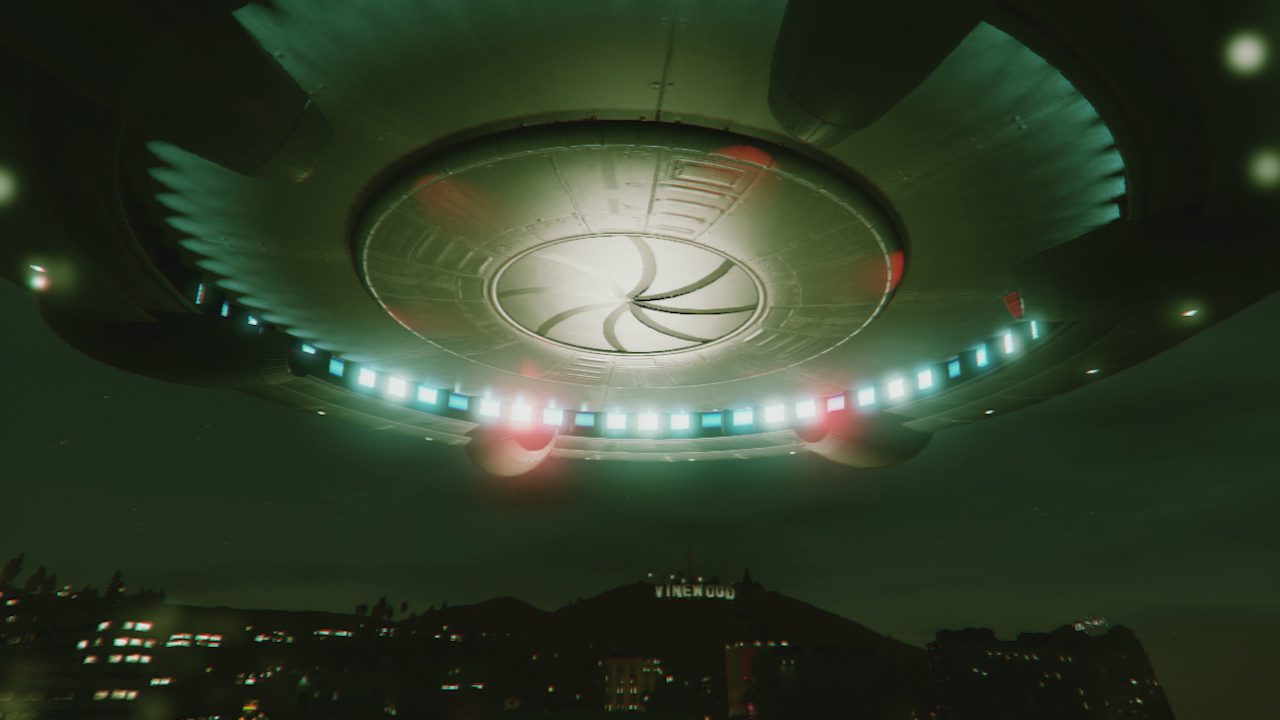This trailer shows the opening of Grand Theft Auto V is if it was released on the Super Nintendo back in 1993
Schlagwort: Console
-

JUST DANCE® 2014 Lady Gaga – Applause Gameplay DIE KOMPLETTE TRACKLISTE
Reading Time: 3 minutesDas meistverkaufte Tanzspiel bietet mehr als 45 Songs – unter anderem Lady Gagas „Applause“
Ubisoft® enthüllte die komplette Trackliste für Just Dance® 2014, die mehr als 45 Top-Songs umfasst, darunter auch Lady Gagas „Applause“. Just Dance beinhaltet auch dieses Jahr eine große Vielfalt an brandneuen und heißen Songs sowie Old School-Hits.
Die diesjährigen Highlights sind z.B. „Blurred Lines“ von Robyn Thicke, „Kiss You” von One Direction, „Get Lucky” von Daft Punk Ft. Pharrell Williams und „Starships” von Nicki Minaj. Just Dance® 2014 wartet mit einer großen Songauswahl aus den Genres Top Pop, Rock, Hip-Hop, R&B und sogar Funk auf. Die komplette Trackliste:
- Gimme! Gimme! Gimme! (A Man After Midnight) – ABBA
- The Way – Ariana Grande Ft. Mac Miller
- Could You Be Loved – Bob Marley
- Isidora – Bog Bog Orkestar
- Fine China – Chris Brown
- Limbo – Daddy Yankee
- Get Lucky – Daft Punk Ft. Pharrell Williams
- Moskau – Dancing Bros.
- She Wolf (Falling To Pieces) – David Guetta Ft. Sia
- Prince Ali – Disney’s Aladdin
- It’s You – Duck Sauce
- Turn Up The Love – Far East Movement Ft. Cover Drive
- Alfonso Signorini (Eroe Nazionale) – Fedez
- The Love Boat – Frankie Bostello
- Careless Whisper – George Michael
- I Will Survive – Gloria Gaynor
- Rich Girl – Gwen Stefani Ft. Eve
- Feel So Right – Imposs Ft. Konshens
- Wild – Jessie J Ft. Big Sean
- I Kissed A Girl – Katy Perry
- C’mon – Ke$ha
- Applause – Lady Gaga
- Just Dance – Lady Gaga Ft. Colby O’Donis
- Just A Gigolo – Louis Prima
- Blame It On The Boogie – Mick Jackson
- In The Summertime – Mungo Jerry
- Pound The Alarm – Nicki Minaj
- Starships – Nicki Minaj
- Troublemaker – Olly Murs Ft. Flo Rida
- Kiss You – One Direction
- Feel This Moment – Pitbull Ft. Christina Aguilera
- Gentleman – PSY
- Ghostbusters – Ray Parker Jr.
- Maria – Ricky Martin
- Where Have You Been – Rihanna
- Candy – Robbie Williams
- Blurred Lines – Robin Thicke Ft. Pharrell
- 99 Luftballons – Rutschen Planeten
- Miss Understood – Sammie
- Nitro Bot – Sentai Express
- Danse (Pop version) – TAL
- Flashdance…What A Feeling – The Girly Team
- Aquarius/Let The Sunshine In – The Sunlight Shakers
- Y.M.C.A. – Village People
- #thatPOWER – will.i.am Ft. Justin Bieber
- Follow The Leader – Wisin & Yandel Ft. Jennifer Lopez
Just Dance® 2014 wird weltweit für alle gängigen Plattformen sowie Next-Generation Plattformen veröffentlicht, darunter für Wii™, Wii U™, Xbox 360®, Xbox One®, PlayStation® 4 und PlayStation® 3.
Das Spiel erscheint am 1. Oktober für alle gängigen Plattformen in Europa. Außerdem erscheint es für die kommenden Next-Generation-Plattformen, sobald diese erschienen sind.
Official Source: http://www.youtube.com/watch?v=z2wEBYj7cZ8&feature=youtu.be
-

Users of older Xbox 360s report GTA V crashes their console
Reading Time: 2 minutesGrand Theft Auto V appears to crash on older models of the Xbox 360, according to multiple user reports.
For example, this thread in the -unofficial- gtaforums.com, is full of users reporting issues with the game, and, they have something in common: Xbox 360 models manufactured (or refurbished) between 2006 and 2008.
„I’ve probably reinstalled the game about 10 times now,“ said one user. „I’m thinking it might be my 20GB HDD? After I installed the game I probably [have] a couple hundred MB left. Could it possibly be a problem that I don’t have enough excess memory after the install?“
While hard drive size would seem to be an ideal culprit (the game has a mandatory 8GB installation, and older consoles typically have a 20GB hard drive) others say they run into freezing issues even with the larger capacity drives they bought for the machine.
„Same problem here. Xbox from 2006, original 20gb model, sent in for repairs in 2009 for RROD,“ said another user yesterday. „I bought a 250 gb hard drive for it, but otherwise it’s the same console I’ve had for years. I can’t play for more than 30 minutes without the game freezing on me, and I’ve tried every troubleshooting step I’ve seen here and on other websites.“
He said he contacted Rockstar, got a form response advising him of steps to try and that he replied they didn’t work. „I hope they find a fix for this problem soon, since the common denominator seems to be older Xbox 360’s.“
The freezes seem to happen early on—“the cut scenes after the first mission,“ said one persistent user, who said he tried 20 times to get to a check point only to have the game freeze up on him at random afterward. Another gamer with a 20GB Xbox 360 („with no HDMI port“) tried installing the discs to different locations (hard drive for disc one, USB for disc two and vice versa) and then not installing disc two, and still encountering freezes.
„20 gig 360 here. Having random freezing happening as well,“ says another user. „I’ve tried everything as far as installing with no success. Obviously the game is unplayable like this. Having a friend lend me a xbox, but this is ridiculous…“
-

Dolphin v4.0 has been released!
Reading Time: 4 minutesolphin the best and most compatible GameCube and Wii emulator out there for the PC, just got an official major update.
v4.0 features about ‚2500 changes‘ since Dolphin 3.5, like Beta support for the Wii official online multiplayer, new AX DSP HLE emulation code, Alpha support for ARM/Android, and a new look.
Check out the full info for this release:
On behalf of the Dolphin Emulator development team, I am pleased to announce the release of Dolphin 4.0, the newest major release of the most compatible and most performant GameCube and Wii emulator for PC. Dolphin 4.0 is a special release for all of us, since it also marks the 10 years anniversary of the project, first unveiled by Henryk Rydgård (ector) in September 2003.
Dolphin 4.0 can be downloaded for Windows (x86 or x64), Mac OS X (>= 10.7) or Ubuntu 13.04 from our official website: dolphin-emu.org.
Changelog
With about 2500 changes since Dolphin 3.5, Dolphin 4.0 is a big release with the addition of several new major features:
Beta support for the Wii official online multiplayer (Documentation)
This is a feature that has been coming for a long time. More than two years ago, Matthew Parlane and Shawn Hoffman started working on emulating the Wii Wi-Fi networking API in order to run Wii online multiplayer games inside Dolphin. While it was not an easy change in itself, it also required a lot of modifications to core components of the emulator to be implemented properly (for example asynchronous IPC HLE) and a lot of debugging. It is now working well enough that we are releasing it to the public as a beta: don’t expect everything to work, but popular games like Mario Kart Wii or Super Smash Bros Brawl can be played online right now.
Alpha support for ARM/Android
About two years ago, Ryan Houdek began the implementation of an ARM port of Dolphin, designed to run on powerful mobile phones and other ARM devices in the future. After a long time spent making Dolphin work well on both ARM and x86, Dolphin can now emulate GameCube and Wii games on recent Android phones. This support is still in early alpha stages: crashes happen, it’s slow on Qualcomm hardware because of graphics drivers issues, and it is still missing a ton of features. Nowadays, Dolphin on Android is a two man project: Mathew Maidment is helping Ryan with the UI and making the Android version actually usable.
Global User directory on Windows (Documentation)
This is not exactly a major feature, but it is a big change in how Dolphin works on Windows, and requires user interaction to move from the old configuration system to the new one. Before 4.0, Dolphin configuration was stored next to Dolphin.exe, often causing issues when upgrading to a new version of Dolphin. New versions of Dolphin use a centralized location to store the configuration for all builds, usually My Documents\Dolphin Emulator. The documentation article linked above explains the details of this move, as well as what you need to do to migrate your old configuration to the new system (if you were using Dolphin before).
New AX DSP HLE emulation code
DSP HLE is the main audio emulation technique used in Dolphin. Before 4.0, it was extremely inaccurate and full of bugs, mostly due to how it was implemented. Dolphin 4.0 introduces a full rewrite of the audio emulation used in 99% of games, fixing hundreds of audio related bugs in Dolphin. On the flip side, it is now required to run a game at full speed to get full speed audio out of it, which is a direct consequence of fixing these bugs.
A lot of more minor changes were also integrated in that new Dolphin release:
New look
A new look has been designed by MaJoR for Dolphin (new icon, new icon theme) and implemented on a new version of the Dolphin website by Pierre Bourdon.
Wii Balance Board and GC Steering Wheel support
Support for these two devices was added respectively by Matthew Parlane and skidau. The Wii Balance Board is not emulated and requires the real device to be used.
Wii Remote support improvements
Wii Remote background scanning was implemented to more closely match how a real Wii detects remotes, and support for -TR (Wii Motion Plus Inside) remotes was implemented for Mac OS X. A new documentation guide about Wii Remotes on Dolphin was also written by MaJoR to help Windows users with Wiimote issues.
Fastmem support for Linux and OSX
Fastmem is an optimization for Dolphin’s CPU emulation, which was previously only implemented on Windows. Adding Fastmem support on Linux and OSX boosted the performance by 15 to 20% on these platforms.
New OpenAL audio backend
This audio backend, written by skidau, supports three important features that are not implemented in other backends yet: configurable audio latency, surround sound using the information contained in the Dolby Pro Logic II encoding used by most GameCube and Wii games, and support for sound stretching to make audio slow down when a game does not run at full speed.
OpenGL video backend rewrite
The Dolphin OpenGL video backend was rewritten by Markus Wick in order to use newer features of OpenGL and be GLES3 compatible. As a result, the OpenGL backend is now the fastest Dolphin video backend on NVIDIA cards.
NetPlay stability and usability improvements
Before Dolphin 4.0, GameCube NetPlay was at best a curiosity. 4.0 added a lot of NetPlay related changes which makes it actually usable for most games, but sometimes with performance issues. Super Smash Bros Melee players are now using Dolphin for regular online NetPlay tournaments, and it just works. Read the official NetPlay guide for more information.
Mac OS X support enhancements
This release also adds a few small OS X improvements: the Dolphin DMG bundles are now signed by a valid developer ID and do not require you to disable Gatekeeper to be used. The emulator is also Retina Display aware and handles the logical scaling better on these screens.
Icon themes support
In addition to shipping with a new default icon theme, Dolphin now allows you to make your own themes and share them with other people.
Official Source: https://de.dolphin-emu.org/download/?cr=de