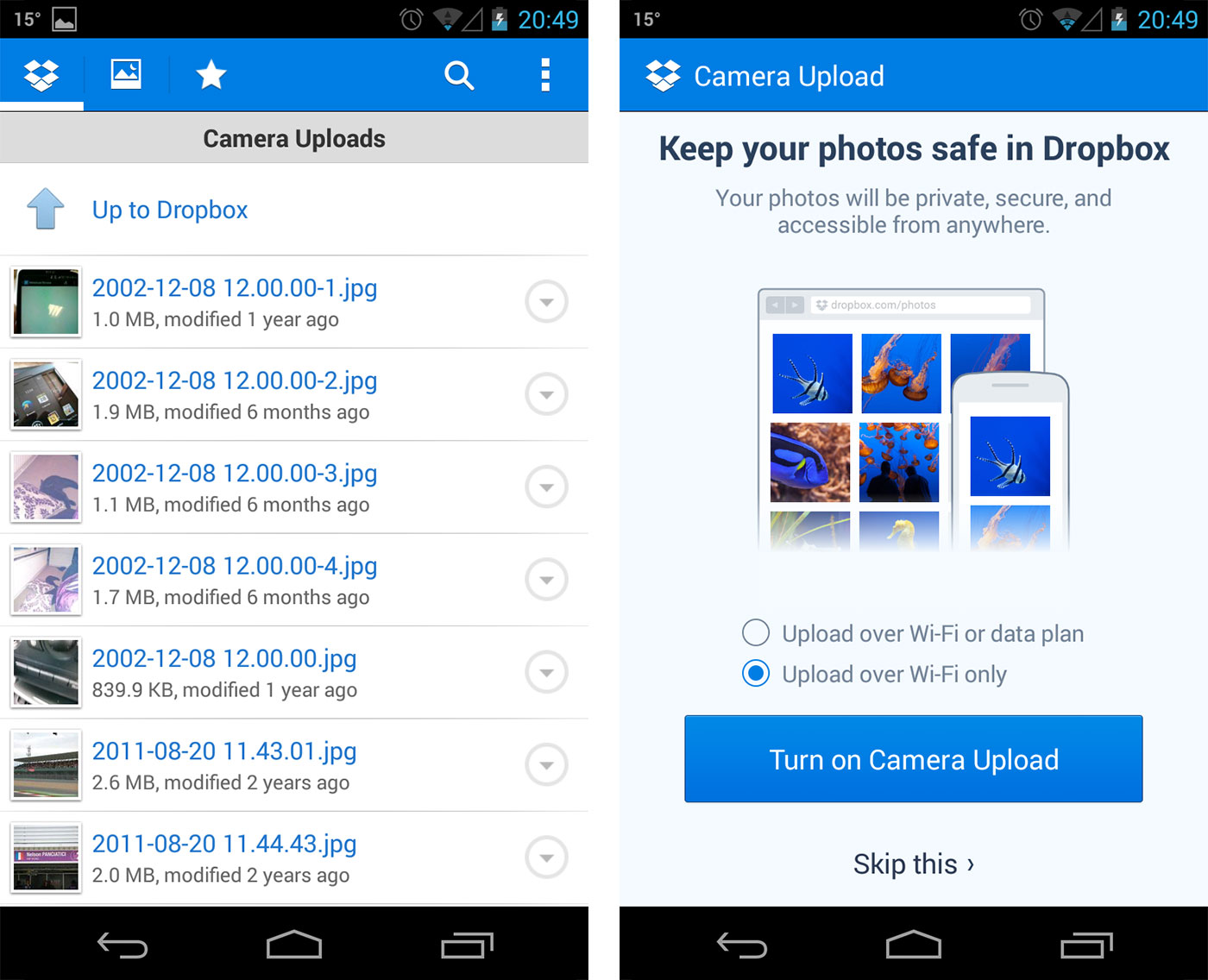Reading Time: 4 minutesWell, today the company has announced the hardware specs to be included within these „boxes“, running the Linux-based SteamOS:
- GPU: some units with Nvidia Titan, some GTX780, some GTX760 and some GTX660
- CPU: some boxes with Intel Core i7-4770, some Core i5-4570 and some Core i3
- RAM: 16 GB DDR3-1600 (CPU), 3 GB DDR5 (GPU)
- Storage: 1 TB / 8 GB hybrid SSHD
- Power supply: internal 450 W 80 Plus Gold
- Dimensions: approx. 12 inches x 12.4 inches x 2.9 inches high
* For some context on those dimensions: the Xbox Slim is 10.6 x 10.39 x 2.95 inches. The PS3 Slim is 11.4 x 11.4 x 2.55 inches. This Steam Machine is, within a few inches, comparable to both of those consoles.

No word yet on pricing, but they’ll probably be expensive. However, there will be a variety of options:
Fun with pricing: To get some idea of how much these babies will cost, we’ve put together some sample PCs using PCPartPicker. These are just rough estimates, of course, and they don’t account for costs of the controller and whatever other mark-ups are in place here. We don’t know what kind of motherboards the Steam Machines will use, so we picked appropriate options for each processor. We used 1TB 5400RPM drives here, though it’s possible that some (or all) of the highest-end Steam Machines will use 7200RPM drives. These are also mid-sized (cheap) cases—the Steam Machines will be smaller and prettier.
The highest end possibility here, with a Titan and an i7 CPU, clocks in at around $1,850.
One mid-range option, with a GTX-780 and an i5 CPU, would run you close to $1,350.
The lowest-end (of these high-end machines), using a GTX660 and an i3 CPU, could go for something like $880.
These beta prototypes will be free, of course.
Valve wants to be clear, here: this is going to be pricey. Not everyone will be able to afford one of the highest-end Steam Machines. Not to worry—there will be other options.
Steam Machines – Prototype Details
Hello from the Steam hardware bunker.
Thanks for joining the Steam Universe community group. As we get closer to shipping the prototype Steam Machines and controllers we talked about last week, we’re going to be posting info here about what we’re up to, and give you some insight into the work we’ve done to get to this point.
As we talked about last week, the Steam Machines available for sale next year will be made by a variety of companies. Some of those companies will be capable of meeting the demands of lots of Steam users very quickly, some will be more specialized and lower volume. The hardware specs of each of those machines will differ, in many cases substantially, from our prototype.
Valve didn’t set out to create our own prototype hardware just for the sake of going it alone – we wanted to accomplish some specific design goals that in the past others weren’t yet tackling. One of them was to combine high-end power with a living-room-friendly form factor. Another was to help us test living-room scenarios on a box that’s as open as possible.
So for our own first prototype Steam Machine ( the one we’re shipping to 300 Steam users ), we’ve chosen to build something special. The prototype machine is a high-end, high-performance box, built out of off-the-shelf PC parts. It is also fully upgradable, allowing any user to swap out the GPU, hard drive, CPU, even the motherboard if you really want to. Apart from the custom enclosure, anyone can go and build exactly the same machine by shopping for components and assembling it themselves. And we expect that at least a few people will do just that. (We’ll also share the source CAD files for our enclosure, in case people want to replicate it as well.)
And to be clear, this design is not meant to serve the needs of all of the tens of millions of Steam users. It may, however, be the kind of machine that a significant percentage of Steam users would actually want to purchase – those who want plenty of performance in a high-end living room package. Many others would opt for machines that have been more carefully designed to cost less, or to be tiny, or super quiet, and there will be Steam Machines that fit those descriptions.
Here are the specifications for Valve’s 300 prototypes.
(SEE ABOVE)
As a hardware platform, the Steam ecosystem will change over time, so any upgrades will be at each user’s discretion. In the future we’ll talk about how Steam will help customers understand the differences between machines, hardware strengths and weaknesses, and upgrade decisions.
We aren’t quite ready to post a picture of our prototype – just because they’re not finished enough. Before they ship we’ll let you know what the prototype looks like. And we expect people to redesign the machine, too. Both from a technical perspective, deciding on different components, and from an industrial design perspective, changing the enclosure in interesting ways.
So high-powered SteamOS living room machines are nice, and fun to play with, and will make many Steam customers happy. But there are a lot of other Steam customers who already have perfectly great gaming hardware at home in the form of a powerful PC. The prototype we’re talking about here is not meant to replace that. Many of those users would like to have a way to bridge the gap into the living room without giving up their existing hardware and without spending lots of money. We think that’s a great goal, and we’re working on ways to use our in-home streaming technology to accomplish it – we’ll talk more about that in the future.
Stay tuned for some closer looks at the Steam Controller.
Official Source: http://www.polygon.com/2013/10/4/4803446/valve-steam-machine-prototype-hardware-specs
http://kotaku.com/valves-first-steam-machine-prototype-is-crazy-powerful-1441267520?utm_campaign=Socialflow_Kotaku_Twitter&utm_source=Kotaku_Twitter&utm_medium=Socialflow