We found it better putting up the Manual and the Free old SW online because we see that everyone seems searching for it.

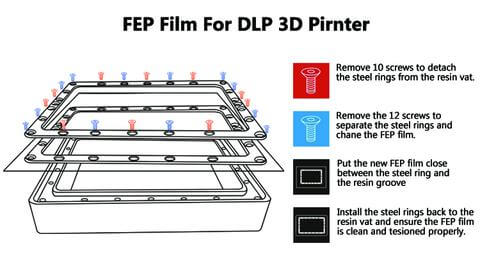
Hope that helps everyone.
Creation Workshop (Windows) Download: LINK
Manual Download: LINK
Wanhao Store: https://wanhao.store/

We found it better putting up the Manual and the Free old SW online because we see that everyone seems searching for it.

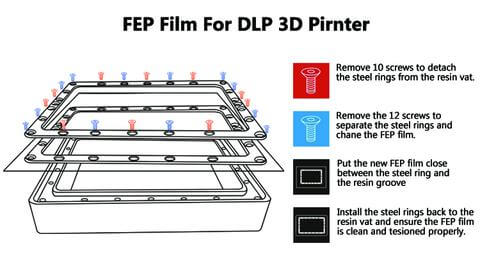
Hope that helps everyone.
Creation Workshop (Windows) Download: LINK
Manual Download: LINK
Wanhao Store: https://wanhao.store/

Im Laufe dieser vier Jahre haben wir alle emotionalen Höhen und Tiefen durchlebt, die mit der Verwirklichung eines solch ambitionierten Projekts verbunden sind: der Stolz, an einem so einzigartigen Spiel teilhaben zu dürfen; die Zweifel, ob wir all unsere hochgesteckten kreativen und technischen Ziele erreichen können; die Hoffnung, wenn vorab veröffentlichte Szenen und Trailer von den Spielern mit Begeisterung aufgenommen wurden; die Angst, nicht genügend Zeit und Ressourcen zur Verfügung zu haben, um alles so perfekt zu machen, wie wir es uns vorgestellt haben; und natürlich die riesige Freude, als endlich alle Teile des Puzzles zusammenkamen und wir das Spiel zum allerersten Mal von Anfang bis Ende durchspielen konnten.
Was wir heute empfinden, lässt sich wohl am besten als eine Mischung aus all diesen Gefühlen beschreiben. Denn ab heute ist Detroit: Become Human nicht mehr länger nur unser Spiel – schon bald wird es euer Spiel sein. Dann werdet ihr es spielen, euch in seiner Welt verlieren und es, hoffentlich, genauso lieben wie wir.
Das Schicksal von Connor, Kara und Markus liegt in euren Händen, genau wie die Zukunft aller anderen Figuren im Spiel.
Durch eure Entscheidungen und Handlungen seid ihr Autor, Regisseur und Hauptdarsteller zugleich in der komplexesten Geschichte, die wir je geschaffen haben.
Eine Geschichte über Hoffnung und Furcht, über Trauer und wahre Glücksmomente. Eine Geschichte, die mindestens genauso viel über uns Menschen verrät wie über ihre eigentlichen Hauptfiguren, die Androiden.
David Cage, unser gesamtes Team und ich sind stolz auf das, was wir in den vergangenen Jahren gemeinsam vollbracht haben. Wir möchten uns bei unseren großartigen Schauspielern, Komponisten, Künstlern und Partnern überall auf der Welt bedanken. Ohne euer Talent und eure Leistungen wäre Detroit: Become Human niemals das außergewöhnliche Spielerlebnis geworden, das es ist.
Natürlich sind wir auch unseren Fans aus allen Teilen der Welt zutiefst dankbar. Wir haben all eure E-Mails und Briefe, all eure Tweets und Nachrichten gelesen und daraus die Inspiration geschöpft, um für euch ein wirklich einzigartiges Spielerlebnis zu erschaffen.
Und zu guter Letzt möchten wir Sony und der gesamten PlayStation-Familie dafür danken, dass sie immer an uns geglaubt und uns die Chance gegeben haben, unsere Träume wahr zu machen.
Um diesen Meilenstein gebührend zu feiern und um euch darüber hinweg zu trösten, dass ihr euch noch ein klein wenig gedulden müsst, bis das Spiel am 25. Mai erscheint, freue ich mich bekannt geben zu können, dass die Eröffnungsszene des Spiels, “Hostage”, ab Dienstag, 24. April, im PS Store für euch zum Download bereit steht.
Official Source: PlayStation Blog

South Park: Die rektakuläre Zerreißprobe ist der skandalöse Nachfolger des preisgekrönten South Park: Der Stab der Wahrheit™. Aufgrund steigender Kriminalität in South Park sind die Straßen so gefährlich wie nie. Die Stadt braucht neue Helden! Eric Cartman ergreift die Gelegenheit, die Stadt zu retten und erschafft die beste Superheldengruppe, die es jemals gab: Die Coon & Friends mit ihm als ihrem Anführer, dem Coon. Die Spieler schlüpfen wieder in die Rolle des „Neuen“, werden Mitglied von Coon & Friends und kämpfen für Ruhm und ihren Platz neben den anderen Kindern.
South Park: Die rektakuläre Zerreißprobe ist als digitaler Download und im Handel für Xbox One, PlayStation 4 und Windows PC erhältlich.
Hier auch unser komplettes walktrough des Games , Review , und alle Secrets inklusive Kanada Location:
South Park™: The Fractured But Whole™ – Complete Walktrough with all Secrets
Mehr Informationen zu der Demo gibt es unter http://southparkgame.ubisoft.com/freetrial
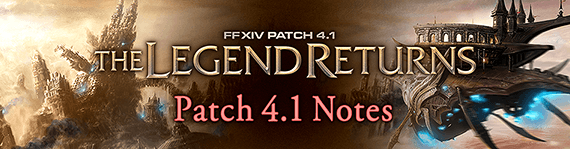
FINAL FANTASY XIV Patch 4.1
Patch 4.1 brings a multitude of additions and refinements to the realm. Band together with your friends in search of the legendary land of Ivalice, explore the ancient city of Skalla, or face an old foe in a reimagining of your battle with the legendary dragon Shinryu.
Whether you’re relaxing in the new residential area, Shirogane, or testing your mettle in PvP, there’s something for everyone in this exciting new update!
FULL PATCH DETAILS: LINK
Website: LINK

Neue Spieler können ab heute bereits den Pre-Load über Uplay-PC starten. Im Zuge des kostenlosen Wochenendes wird es zudem einen Rabatt in Höhe von 50 Prozent auf alle Versionen des Spiels geben. Diejenigen, die sich für den Kauf des Spieles entscheiden, können ihren gesamten Spielfortschritt aus dem kostenlosen Wochenende übertragen. Der Vorab-Zugang zur PC-Version des Spiels sowie alle genauen Informationen über das kostenlose Wochenende ist hier zu finden: www.ghostrecon.com/freeweekend
In Ghost War treten zwei Teams aus vier Spielern in einer Deathmatch-Erfahrung gegeneinander an. Wie bereits im Hauptspiel, ist hierbei das taktische Zusammenspiel als Trupp von besonderer Bedeutung. Strategie ist ebenso wichtig wie die Fähigkeiten des Einzelnen. Mit den 12 unterschiedlichen Klassen, die alle über spezifische Eigenschaften, Waffen, Fähigkeiten und Anpassungsmöglichkeiten verfügen, werden Spieler auf acht einzigartigen Karten aufeinandertreffen. Ghost War wird zudem neue PvP-Spielmechaniken wie das Unterstützungsfeuer und Geräuschmarkierungen einführen, um einen echten militärstrategischen und teambas ierten Mehrspielermodus zu bieten.
Durch neue Klassen, neue Karten und neue Spielmodi plant das Entwicklerteam die PvP-Erfahrung in den kommenden Monaten weiterhin auszubauen. Zusätzlich soll durchgängig an Balancing- sowie Quality-of-Life-Updates gearbeitet werden. Alle neuen Karten und Spielmodi werden kostenlos für alle Spieler verfügbar sein. Die neuen Klassen können mit Prestige-Credits freigeschaltet werden, welche die Spieler im Verlauf des Spiels erhalten. Season-Pass-Besitzer von Tom Clancy’s Ghost Recon Wildlands werden alle Klassen kostenfrei und eine Woche vor allen anderen erhalten.
Tom Clancy’s Ghost Recon Wildlands wurde von Ubisoft Paris* entwickelt. Der Militär-Shooter kann komplett allein oder gemeinsam mit bis zu vier Spielern kooperativ gespielt werden. Die Spieler haben absolute Entscheidungsfreiheit in den Einsätzen, können ihre Herangehensweise frei wählen und dabei beobachten, wie die Spielwelt auf ihr Handeln reagiert. Die Spieler haben die Wahl, ob sie bei Nacht einen Schleichangriff starten, laut vorstürmen oder die Gegner mit einem Simultanschuss erledigen. Jede Vorgehensweise zieht Konsequenzen nach sich, bei der Spieler improvisieren und ihre Pläne anpassen müssen, um beim Abschluss den Erfolg jedes Einsatzes zu garantieren.
Weitere Informationen zu Tom Clancy’s Ghost Recon Wildlands gibt es unter ghostrecon.com, auf Twitter unter www.twitter.com/ghostrecon oder auf Facebook unter www.facebook.com/ghostrecon
Official Website: LINK
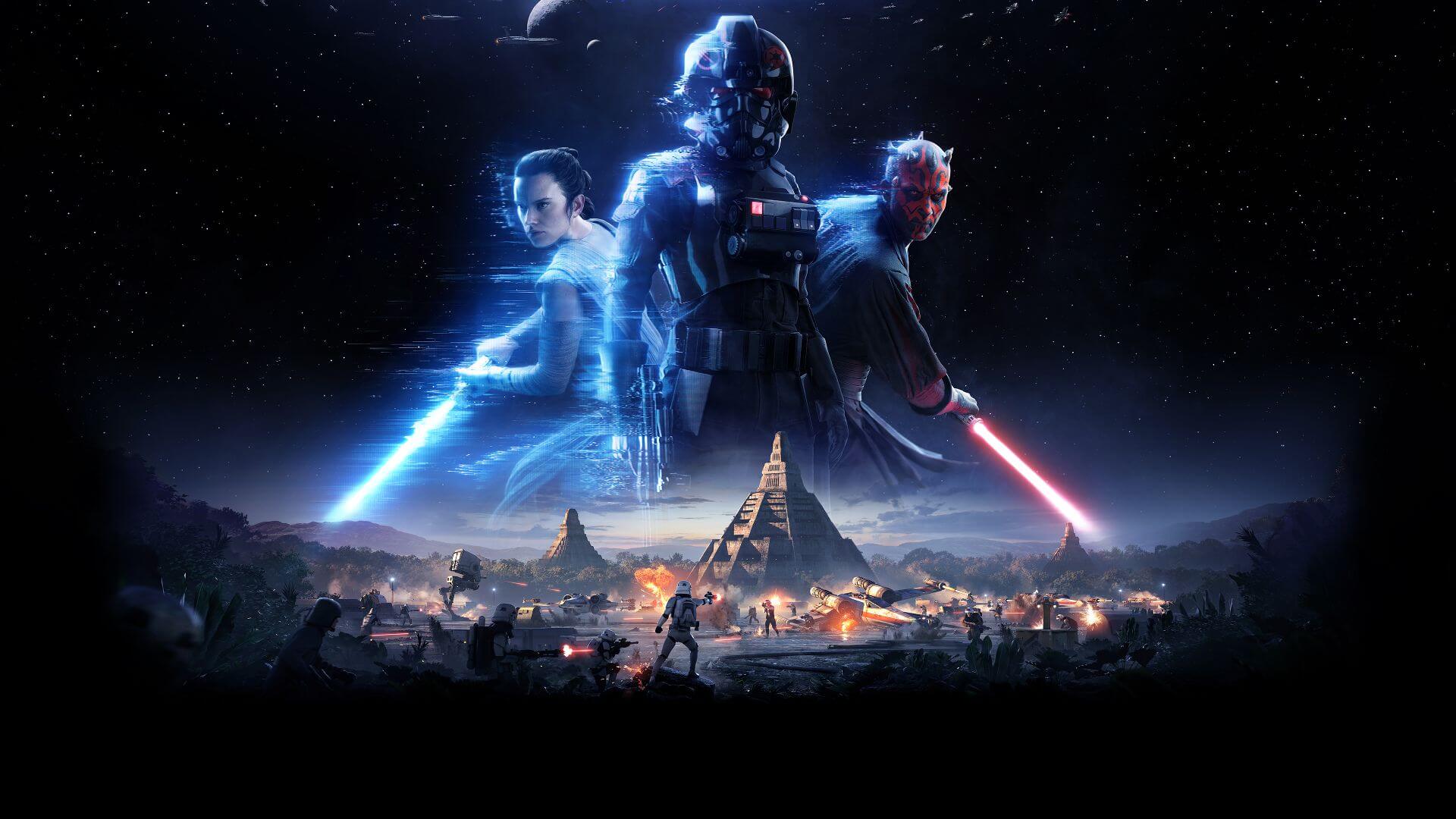
Star Wars Battlefront II BETA
[amazon_link asins=’B06Y637PY1′ template=’ProductAd‘ store=’bdt03-21′ marketplace=’DE‘ link_id=’312d5c82-abc6-11e7-b0f7-3fb203b57311′]
[amazon_link asins=’B06Y611GTH‘ template=’ProductAd‘ store=’bdt03-21′ marketplace=’DE‘ link_id=’3a028f16-abc6-11e7-81bb-81577280edb7′]
[amazon_link asins=’B06Y685561′ template=’ProductAd‘ store=’bdt03-21′ marketplace=’DE‘ link_id=’4a111ffb-abc6-11e7-9567-f38d6ef1a931′]
Star Wars™ Battlefront™ II: Elite Trooper Deluxe Edition
Die Star Wars Battlefront II: Elite Trooper Deluxe Edition verwandelt deine Truppler in ultimative Gegner. Alle Trupplerklassen (Offizier, Sturm, Schwer und Spezialist) werden aktualisiert und gewähren überlegene Feuerkraft, tödliche Waffenmodifikationen und epische Kampffähigkeiten.
Bestelle die Star Wars Battlefront II: Elite Trooper Deluxe Edition vor, um unter anderem folgende Boni zu erhalten:

Mindestanforderungen
Empfohlene Voraussetzungen
Official Website: LINK

Demo spielen und einen Teil des erspielten Geldes in die Vollversion übertragen!
Ihr solltet euch diese zeitlich begrenzte Demo nicht entgehen lassen, denn im Spiel verdientes Geld (bis zu $1MM) können zum Start der Vollversion am 18. Oktober übertragen werden.
Die Demoversion von GT Sport bietet einen umfangreichen Einblick in die neuen Features, die die Zukunft des Motosports für alle Fahrer – von Anfängern bis zu Veteranen mit 20 Jahren Erfahrung – prägen wird. Ihr könnt nach euren Vorstellungen fahren und tunen, und durch das neue Matchmaking-System tretet ihr immer gegen Fahrer mit ähnlichen Fähigkeiten an.
Zu Beginn der Demo wählen die Fahrer zunächst zwischen folgenden Modi: Sport, Kampagne oder Arcade. Neue Features, wie der innovative Scapes-Fotomodus und der Editor für Benutzerlackierungen, sind ebenfalls zum ersten Mal verfügbar.

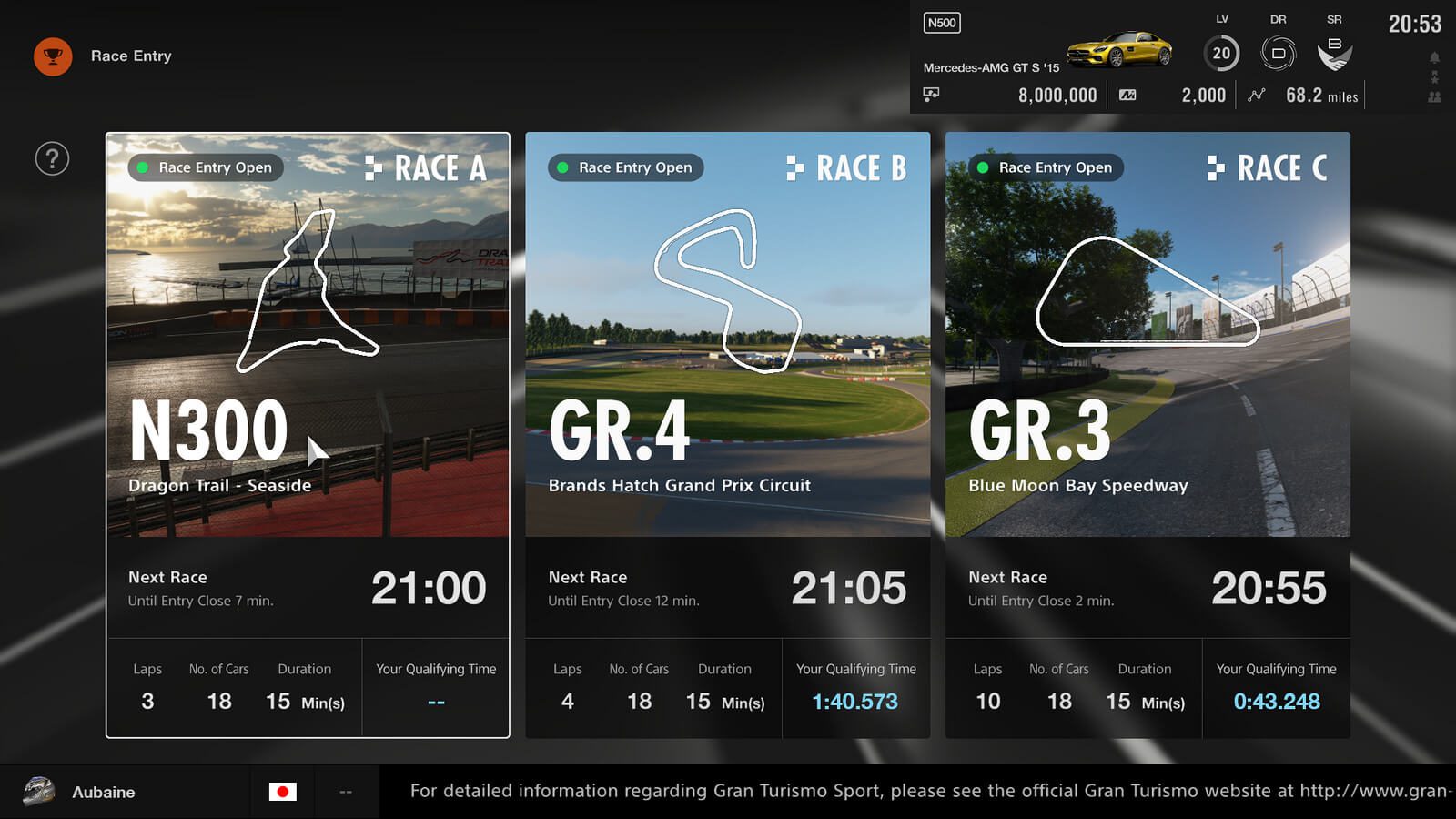
Website: https://www.playstation.com/de-at/games/gt-sport-ps4/?emcid=or-ph-102252
Official Link: Website Link

Happy Dungeon’s PSN Store PS4 Gameplay
Happy Dungeons is an action RPG packed with mind-blowing combat and cooperative multiplayer fun. Play online or fire up 2 or more controllers and enjoy 4 player split-screen with your friends and family!
Features include a clever, lighthearted story teeming with charming characters, atmospheric Dungeons and a world like nothing you’ve ever seen! With so much to look forward to, we promise it’ll leave you feeling Happy! That’s not all. With over 1500 equipment items in the game, you have complete control over how your character looks, feels and plays! So, grab your pals and hit the Dungeons!

In Forza Motorsport 7 kann jeder den Reiz und die Schönheit des kompetitiven Renn-Erlebnisses kennenlernen und über 700 Forzavista sammeln – inklusive der größten Kollektion von Ferraris, Lamborghinis und Porsches die ein Rennspiel je hatte.
30 verschiedenen Strecken mit dynamischen Wetterverhältnissen machen jedes Rennen zu einer neuen Herausforderung.
Hier unser ganzer Artikel zu Forza Motorsport 7: LINK
Zusätzlich zu den Neuerungen in Forza Motorsport 7 hörst Du im Spiel mehr als 15 verschiedene Persönlichkeiten des Motorsports:
Read more at LINK
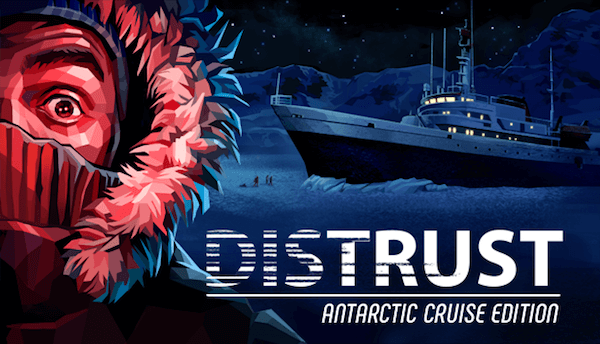
Alawar Premium invites all Distrust fans to participate in a contest to win an incredible 10-day cruise to Antarctica on January 21-30, 2018, with a paid round trip from the winner’s city to Ushuaia (Argentina), the expedition’s starting point. During the contest period from September 18th till November 30th, 2017, players are encouraged to scavenge the map for five missing ticket pieces hidden around the scientific base in order to unlock the achievement “Lucky Ticket” and access the registration form. The winner will be selected in a random draw at the beginning of December.
Due to legal limitations only residents from the USA and Russia of age 21+ are eligible to win the grand prize, however an additional 20 players from any country will be able to win branded vests, provided that they unlock “Lucky Ticket” achievement.
For full terms and conditions for the prize entry please click here: https://distrust.info/en/
SteamLink: LINK

Minecraft: Story Mode – Season Two ist ab sofort erhältlich und verfügt über deutsche Sprachausgabe
Telltale, einer der führenden Entwickler von preisgekrönter digitaler Unterhaltungssoftware, kündigt zusammen mit Spiele-Entwickler Mojang mehrere Ergänzungen zum Minecraft: Story Mode Franchise an.
Heute haben Telltale und Mojang die dritte Episode von Minecraft: Story Mode – Season Two veröffentlicht. Die Episode mit dem Titel „Jailhouse Block“ wird ab dem 19. September 2017 für Xbox One, PlayStation 4, PC, Mac, iOS und Android-Geräte, als auch in Telltales eigenem Online Store zum Download zur Verfügung stehen.
Nachdem Jesse und seine Freunde sich durch die eisigen Hindernisse des Admins gekämpft haben, werden sie nun mit einer Reise ohne Rückfahrschein ins Sunshine Institute belohnt, einem Hochsicherheitsgefängnis am Ende der Welt, wo der Ausbruch so gut wie unmöglich ist und sich jede Menge Schurken herumtreiben. Damit die Flucht gelingt, muss Jesse wohl oder übel auf ein paar verzweifelte Maßnahmen zurückgreifen.
Darüber hinaus können Spieler Minecraft: Story Mode – Season Two jetzt auf Deutsch, Französisch und Spanisch erleben.

Discover the leaders that control warring car combatants in the wastelands of New America with the below character trailers for upcoming ruthless car combat, retro-cartoon styled Auto Age: Standofffrom indie developer Phantom Compass.
Launching on PC via Steam for $19.99 on September 21st, Auto Age pits players against each other in online and local multiplayer dogfight battles. Players can customize vehicles with powerful weaponry that will enable them to launch missiles at enemy drivers, ram cars, lay mines and much more.
Think Twisted Metal meets G.I. Joe and a MOBA with realistic driving.

In just over two week’s time players globally can play the Destiny 2 console open beta on July 21st at 6pm BST through to 5am BST on July 23rd.
The Destiny 2 beta will feature a variety of activities including the opening story mission, Homecoming, and cooperative and competitive modes.
Pre-order early access to the beta on PlayStation 4 begins July 18th whilst for Xbox One players, early access begins July 19th.
This summer Legends Start Early in the Destiny 2 Open Beta. Early Access begins July 18†. Open Beta begins July 21.Play the opening of Destiny 2’s new, cinematic story campaign, take on the three-player cooperative Inverted Spire Strike and battle in two competitive multiplayer modes. Pre-order and get Open Beta Early Access: https://www.destinythegame.com/buy New Legends Will Rise on September 6.
New Legends Will Rise on September 6.
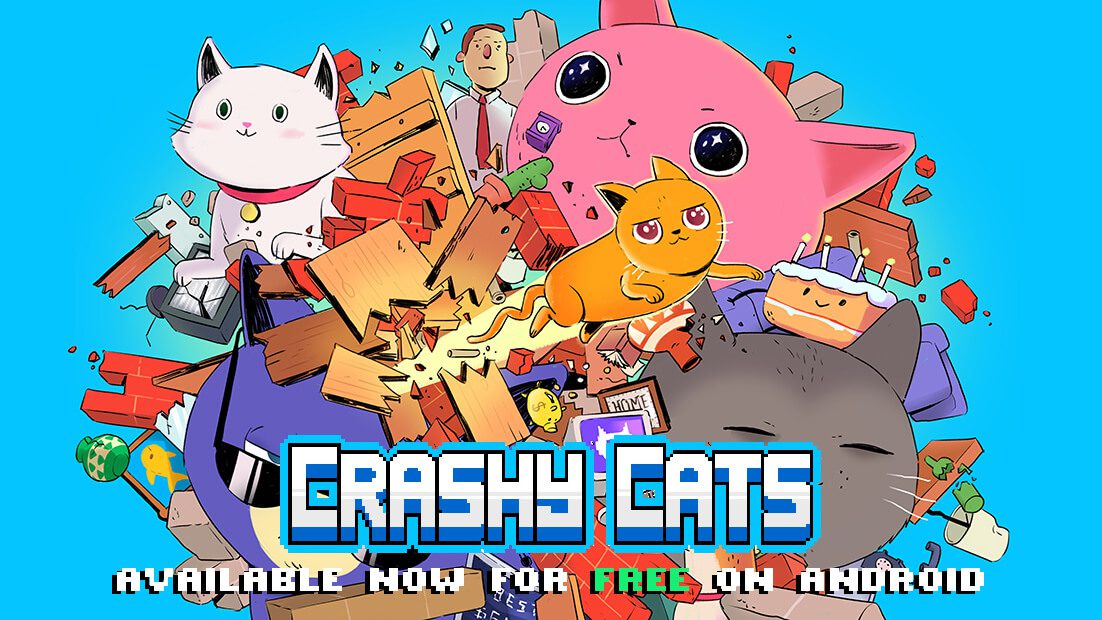
Crashy Cats Gameplay UnityGames Android
… and it’s free! If you like the game, consider buying something to support us. If you don’t like the game, drop me an email at jackl@electric-turtle.com and we will work hard to make sure that we improve the game based on your feedback! Out US/UK/Canada/Australia today: https://play.google.com/store/apps/details?id=com.ElectricTurtle.CatCrash

The Raspberry Pi 3 NES Classic Mini Project was in our mind from day one when the new New Classic Mini arrived 🙂
After so much time there is a company from new york making small pi cases looking like this:
Perfect case for our project , so here is the full list what you need:
Optional:
Setting up the Raspberry Pi + Case Assembly
We got this nice PDF Document from oldskool.tools that shows very nice how to assemble the case right.
Here is the Download Old Skool Tools Setup Tutorial
Needs:
Downloads:
Done!
RetroPie doesn’t show the emulators that don’t have ROMs installed, so don’t worry when you notice that only a small number of emulators are available. This is how it’s supposed to work. The other emulators will show up as you add ROMs. Make sure to download some ROMs and we’ll show you how to transfer them to your Raspberry Pi.
TRANSFERRING ROMS TO RETROPIE
You are almost ready to begin your journey back in time. Now that you’ve dealt with the setup of RetroPie, it’s time to transfer your favorite games to your Raspberry Pi. There are multiple ways to transfer your ROMs to your Raspberry Pi, but we’re going to show you two methods:
– Transferring ROMs via a USB stick
– Transferring ROMs via SCP
Needs:
Setup:
Needs:
Downloads:
Setup:
After Setting Up your Retro Console the next thing to do and last thing is the black ducktape, for the true NES design 😉
Here are some Photos of ours finished , with controllers and all you need:
And now you know what the black tape is good for ^^
We hope you liked our small and quick project, follow our other channels. Thank you for reading.
Sources: http://www.8bitdo.com/

Here is a breakdown of everything The Legend of Zelda: Breath of the Wild – The Master Trials has to offer:
More information about the second DLC pack will be revealed in the future. All DLC is available for both the Nintendo Switch and Wii U versions of the game.

Before you get started, let’s review what you’ll need.
For extra credit, we’ll show you how to remote(SSH) into your device, eliminating the need for a monitor, keyboard and mouse – and how to tail logs for troubleshooting.
The original Alexa on a Pi project required manual download of libraries/dependencies and updating a series of configuration files that were prone to human error. To make the process faster and easier, we’ve included an install script with the project that will take care of all the heavy lifting. Not only does this reduce setup time to less than an hour on a Raspberry Pi 3, it only requires developers to adjust three variables in a single install script –
Unless you already have Raspbian Jessie installed on your Pi, please follow our guide – Setting up the Raspberry Pi – that will walk you through downloading and installing Raspbian Jessie, and connecting the hardware (if you’re unfamiliar with Raspberry Pi, we highly recommend you follow the guide above to get your Pi up and ready before moving further).
Unless you already have one, go ahead and create a free developer account at developer.amazon.com. You should review the AVS Terms and Agreements here.

Follow the steps here to register your product and create a security profile.
Make note of the following parameters. You’ll need these in Step 5 below.
ProductID (also known as Device Type ID),ClientID, andClientSecretImportant: Make sure your Allowed Origins and Allowed Return URLs are set under Security Profile > Web Settings (see Create a device and security profile):

Open terminal, and type the following:
cd Desktop
git clone https://github.com/alexa/alexa-avs-sample-app.git
Before you run the install script, you need to update the script with the credentials that you got in step 3 – ProductID, ClientID, ClientSecret. Type the following in terminal:
cd ~/Desktop/alexa-avs-sample-app
nano automated_install.sh

Paste the values for ProductID, ClientID, and ClientSecret that you got from Step 3 above.
The changes should look like this:
ProductID="RaspberryPi3"ClientID="amzn.xxxxx.xxxxxxxxx"ClientSecret="4e8cb14xxxxxxxxxxxxxxxxxxxxxxxxxxxxx6b4f9"Type ctrl-X and then Y, and then press Enter to save the changes to the file.
You are now ready to run the install script. This will install all dependencies, including the two wake word engines from Sensory and KITT.AI.
Note: The install script will install all project files in the folder that the script is run from.
To run the script, open terminal and navigate to the folder where the project was cloned. Then run the following command:
cd ~/Desktop/alexa-avs-sample-app
. automated_install.sh
You’ll be prompted to answer a few simple questions. These help to ensure that you’ve completed all necessary prerequisites before continuing.

When the wizard starts, go grab a cup of coffee – it takes about 30 minutes.
Now that installation is complete, you’ll need to run three commands in 3 separate terminal windows:
Note: These commands must be run in order.
Open a new terminal window and type the following commands to bring up the web service which is used to authorize your sample app with AVS:
cd ~/Desktop/alexa-avs-sample-app/samples
cd companionService && npm start


The server is now running on port 3000 and you are ready to start the client.
See API Overview > Authorization to learn more about authorization.
Open a new terminal window and type the following commands to run the sample app, which communicates with AVS:
cd ~/Desktop/alexa-avs-sample-app/samples
cd javaclient && mvn exec:exec

See API Overview > Interfaces to learn more about the messages sent to/from AVS.
Let’s walk through the next few steps relevant to Window 2.

Click on „Yes“ to open the URL in your default browser.



 Click Okay.
Click Okay.https://localhost:3000/authresponsefollowed by a query string. The body of the web page will say device tokens ready.


Note: Skip this step to run the same app without a wake word engine.
This project supports two third-party wake word engines: Sensory’s TrulyHandsFree and KITT.AI’s Snowboy. The -e parameter is used to select the agent and supports two values for {{engine}}: kitt_ai and sensory.
Open a new terminal window and use the following commands to bring up a wake word engine from Sensory or KITT.AI. The wake word engine will allow you to initiate interactions using the phrase „Alexa“.
To use the Sensory wake word engine, type –
cd ~/Desktop/alexa-avs-sample-app/samples
cd wakeWordAgent/src && ./wakeWordAgent -e sensory
or, type this to use KITT.AI’s wake word engine –
cd ~/Desktop/alexa-avs-sample-app/samples
cd wakeWordAgent/src && ./wakeWordAgent -e kitt_ai

Now you have a working hands-free AVS prototype!
Use the following resources to learn more about available wake word engines:
You can now talk to Alexa by simply using the wake word „Alexa“. Try the following –
Say „Alexa“, then wait for the beep. Now say „what’s the time?“
Say „Alexa“, then wait for the beep. Now say „what’s the weather in Seattle?“
If you prefer, you can also click on the „Listen“ button, instead of using the wake word. Click the „Listen“ button and wait for the audio cue before beginning to speak. It may take a second or two before you hear the audio cue.
Source: https://github.com/alexa/alexa-avs-sample-app/wiki/Setting-up-the-Raspberry-Pi
https://github.com/alexa/alexa-avs-sample-app/wiki/Raspberry-Pi
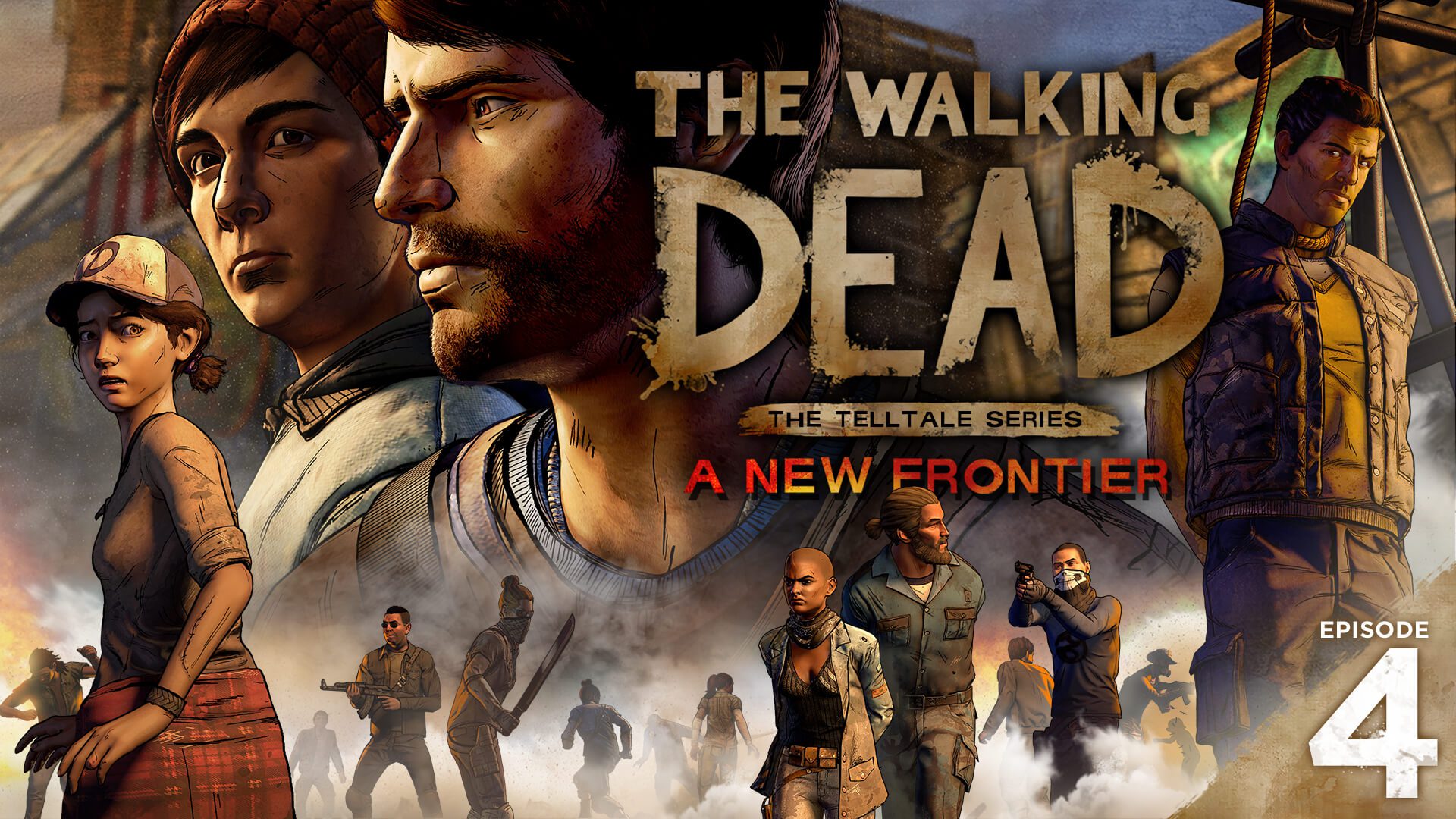
Als die wahren Absichten der Führungsriege von New Frontier ans Tageslicht kommen, spitzt sich die Beziehung zur Garcia-Familie mehr und mehr zu. Als Javier steht der Spieler nun vor der Wahl, die Form und Natur seiner zuvor gewählten Familie zu bestimmen. Währenddessen nähert sich Richmond eine riesige Horde an Walkern und setzt sowohl Verbündete als auch Feinde gehörig unter Druck.
Das Misstrauen wächst und man muss sich entscheiden, ob Blut dicker als Wasser ist …
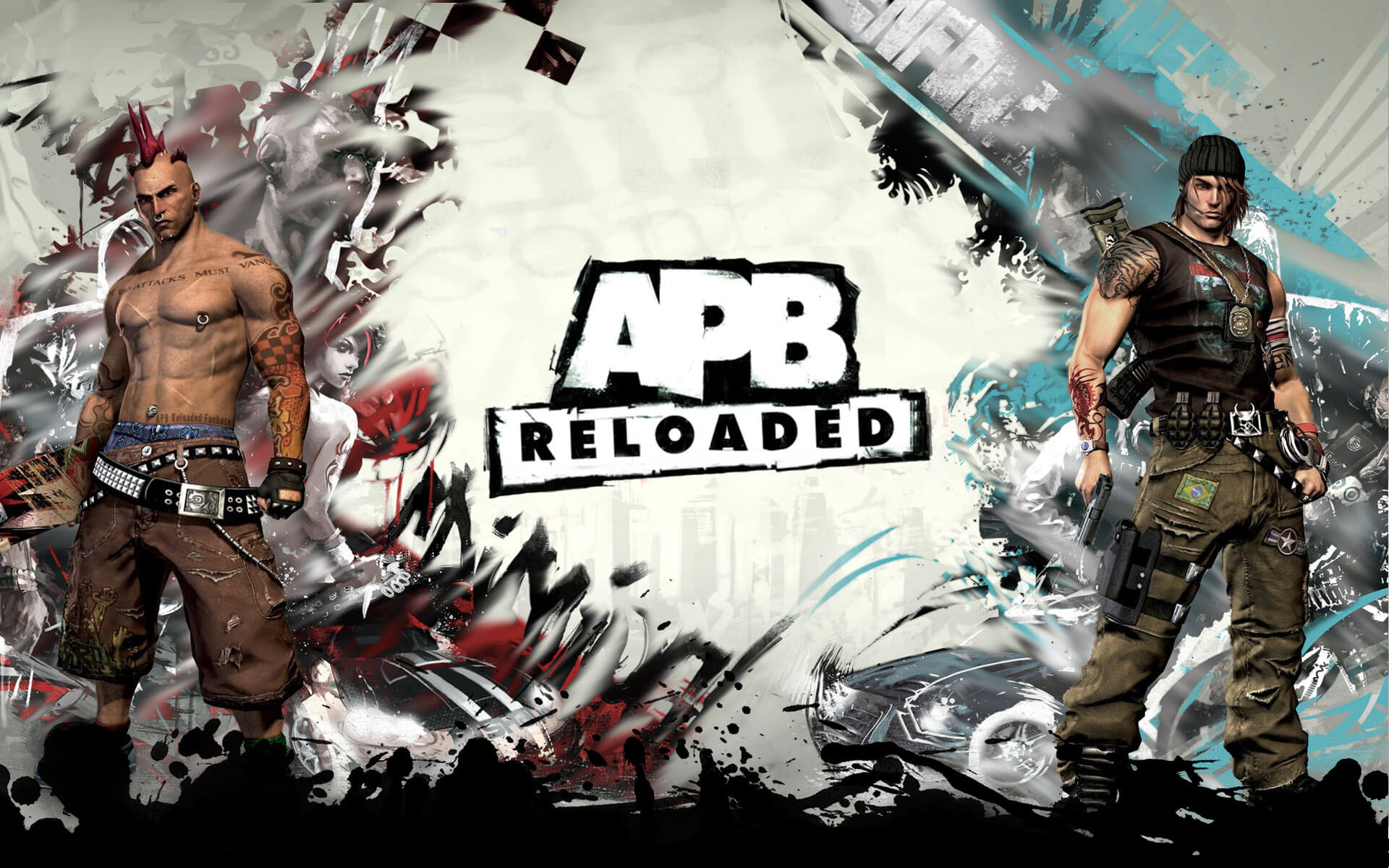
APB Reloaded GTA Clone – FREE DOWNLOAD PSN Games PS4
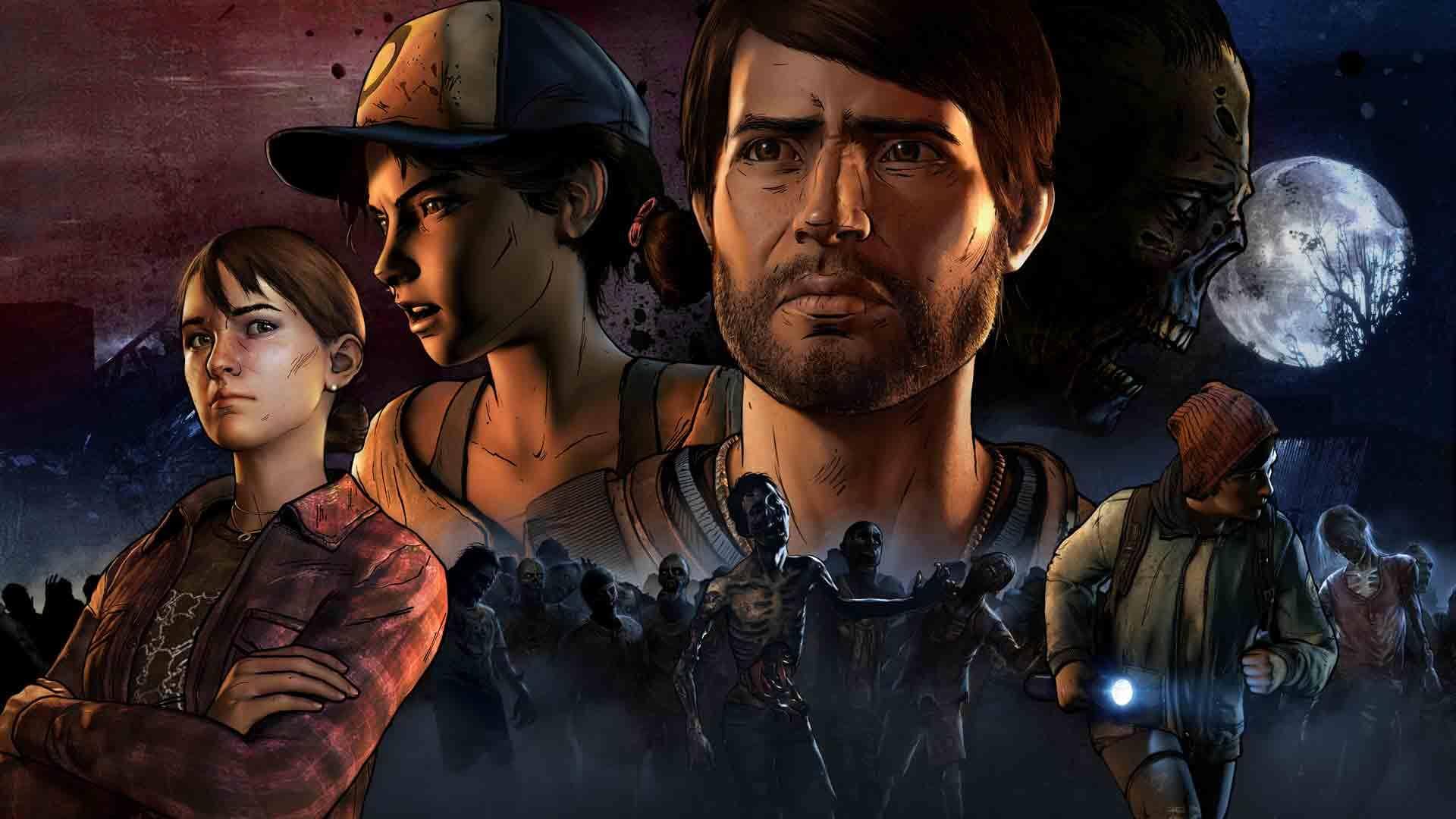
Telltale Games, das Studio hinter erfolgreichen Serien wie Batman: The Telltale Series oder Game of Thrones: The Telltale Series, hat heute das Erscheinungsdatum der vierten Episode von The Walking Dead: The Telltale Series – A New Frontier bekanntgegeben. Ab dem 25. April wird die spannende Geschichte rund um Protagonist Javier in der vierten Episode namens ‚Thicker Than Water‘ weitererzählt. Die Fortsetzung erscheint auf PlayStation 4, Xbox One, PC sowie für iOS- und Android-Geräte.
And therefore never send to know for whom the bell tolls; It tolls for thee.“
THE WALKING DEAD: A NEW FRONTIER

“We’re totally overwhelmed by the support of our generous backers,” said Jan David Hassel, Designer at inbetweengames. “The Kickstarter went way over what any of us could have reasonably expected or hoped for. Now the real fun, not to mention hard work, begins as we deliver on the turning the Kickstarter into a reality. We’re totally committed to giving players the dopest, future soviet club experience possible.”
Become a Kickstarter backer today for exclusive access to the Closed Alpha:
https://www.kickstarter.com/projects/…
All Walls Must Fall is a tech-noir spy thriller set in Berlin 2089 where the Cold War never ended. A game in the isometric action tactics genre, you command secret agents using time travel, social stealth and combat. Prevent nuclear annihilation. Bring down the Wall. Love, kill, and remix reality to explore the meaning of freedom in a parable reflecting upon current global issues in the mirror of a fantastic future past.
Official Source: inbetweengames Press Release