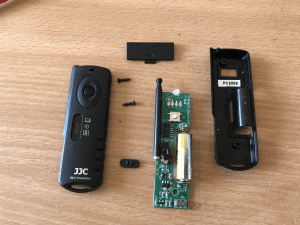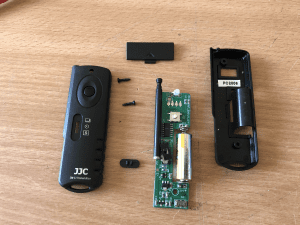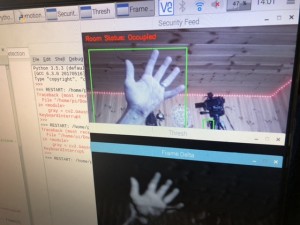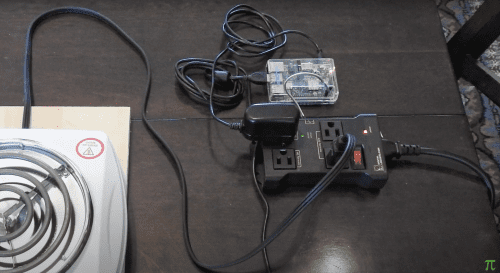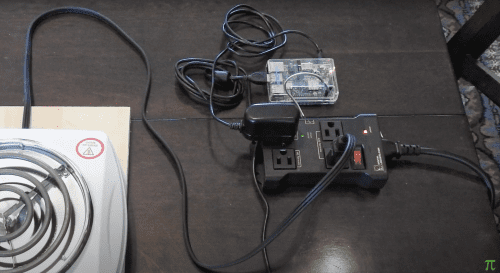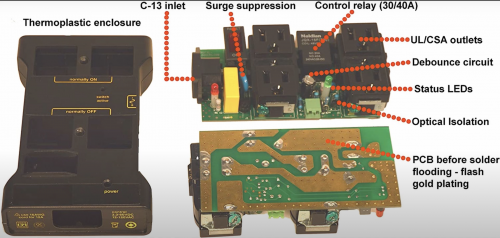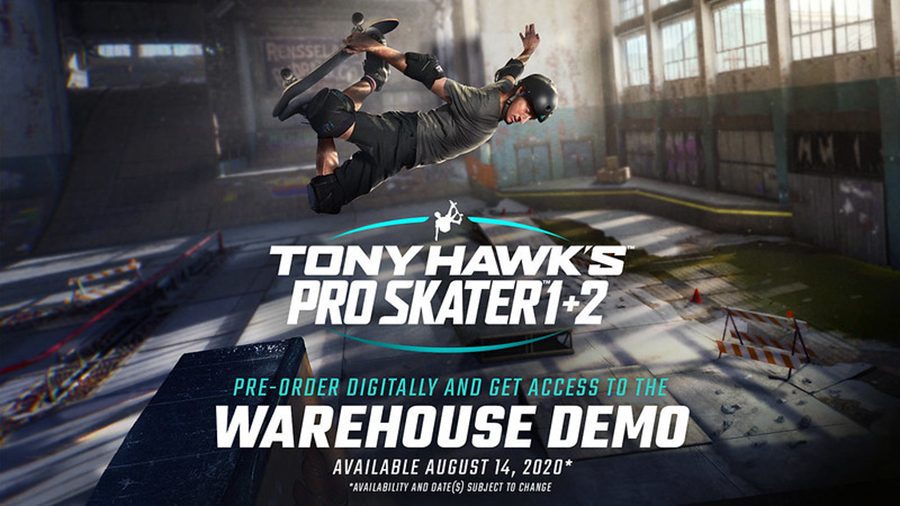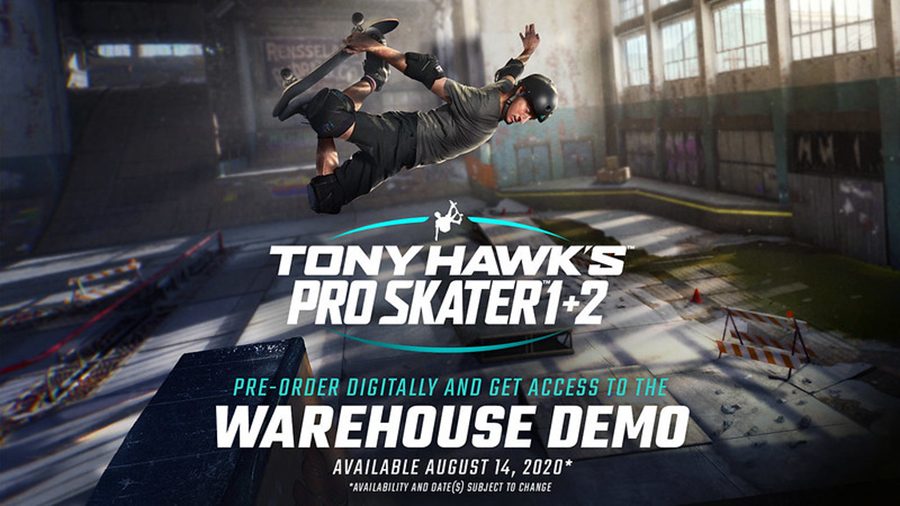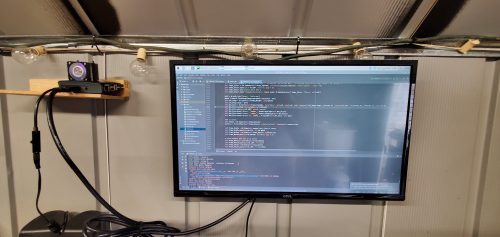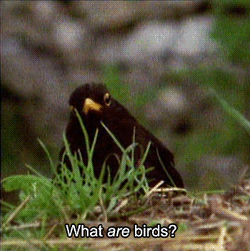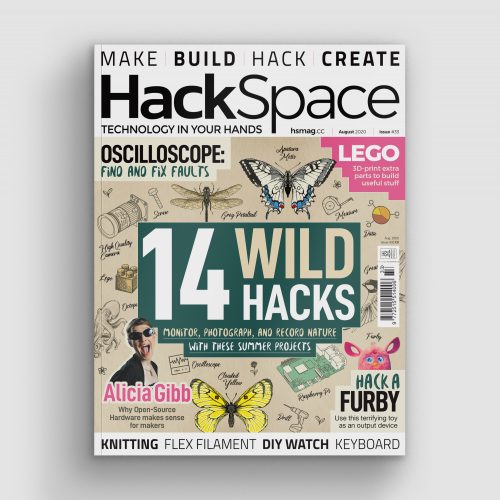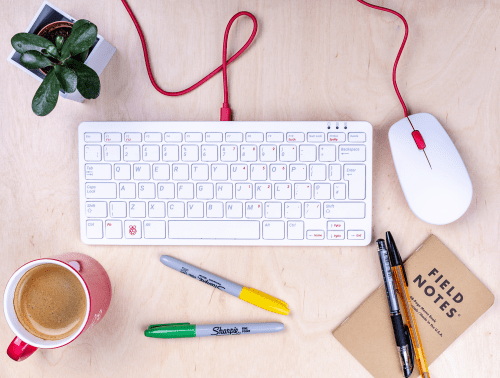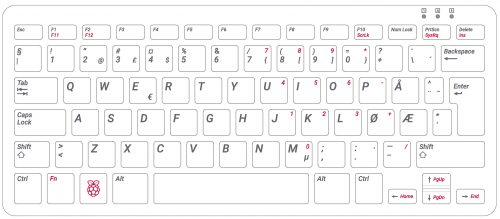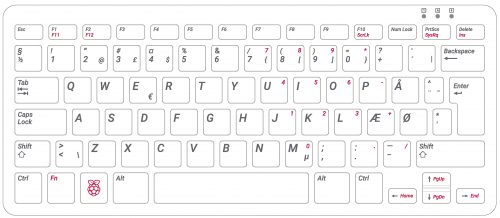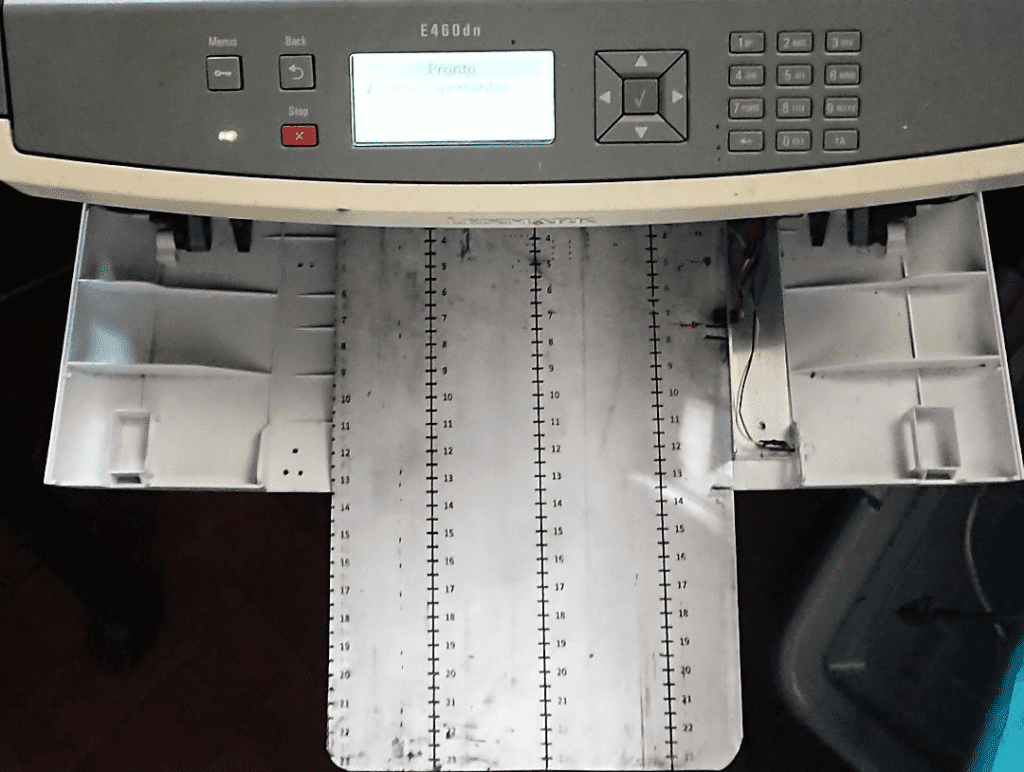Reading Time: 6 minutesDie Shadow Company, eine elitäre private Militärorganisation, die Teil der Allegiance-Fraktion ist, mischt sich aktiv in den fortwährenden Konflikt ein. In Saison Fünf von Modern Warfare könnt ihr euch auf ihre Seite schlagen. Euch erwarten vier neue Multiplayer-Karten und neue Features in Warzone, darunter ein offenes Stadion, ein Bahnhof sowie ein fahrender Güterzug, der die gesamte Karte durchquert.
Die kostenlos spielbare Warzone-Karte wird noch größer
Die bereits ziemlich große kostenlose Karte Verdansk hat einige Updates erhalten. Durch den explosiven Auftritt der Shadow Company ist das Stadion jetzt zugänglich und bietet ein aufregendes Match. Wie wär’s mit etwas Hop-on-/Hop-off-Fightseeing? Springt auf den fahrenden Güterzug auf, um die Karte schnell zu überqueren und nebenbei eure Gegner zu beharken. Aber vergesst nicht, eure Fahrkarten im erweiterten Bahnhof zu lösen.
Stadion – Das Dach hat doch eh nur gestört. Im Stadion erwartet euch nicht nur das Spielfeld, sondern auch die umfangreichen Tribünen und ein unterirdisches Parkhaus, was für viele spannende, neue und taktische Möglichkeiten sorgt. Lasst euch nicht von den Imbissbuden ablenken.


Bahnhof – Holt euch eure Fahrkarte ab und erkundet das erweiterte Gebiet in der Nähe der Promenade. Neue Räume, Innenbereiche und mehr Möglichkeiten für heiße Feuergefechte und coole Ausrüstung machen einen Kampf am Bahnhof zu einem komplett neuen Erlebnis.


Fahrender Güterzug – Alle einsteigen. Schnappt euch eure Teamkameraden und schießt im Vorbeifahren auf eure Gegner. Entkommt dem Gas oder brenzligen Situationen mit den Schienen, oder reist unbemerkt über die Karte, ohne dass euch der lärmende Motor eures fahrbaren Untersatzes verraten würde.
Tipp für die Warzone-Karte: Die drei wichtigsten Elemente für den Kampf in Innenräumen. Schrotflinten, Maschinenpistolen und Zweitwaffen erweisen sich in Situationen, in die ihr im Stadion und im Bahnhof häufig geraten werdet, als überlebensnotwendig. Zwar sind andere Waffenarten hier nicht gleich völlig nutzlos, aber es bietet sich an, eine Waffe für den Nahkampf mitzuführen – damit ihr wenigstens gut vorbereitet seid, wenn ihr diese neuen Gebiete oder andere Innenräume erforscht.


Neue Multiplayer-Schlachtfelder
Vier neue Multiplayer-Karten werden in die Kartenrotation bei den Spielmodi Feuergefecht, 6-vs.-6-Multiplayer und Bodenkrieg aufgenommen. Eine kurze Übersicht über die neuen Karten sowie Tipps für Suldal Harbor findet ihr hier.
Livestock (Feuergefecht) – Eine kleine ländliche Karte mit einer Scheune in der Mitte bietet in Feuergefecht schnelle und chaotische Action sowie eine Fülle an taktischen Möglichkeiten.
Verdansk International Airport (Bodenkrieg) – Hoffentlich wird die Rollbahn nicht zu eurer letzten Ruhestätte, wenn dieses beliebte Warzone-Gebiet im Bodenkrieg verfügbar wird. Um Erfolg zu haben, solltet ihr sowohl die Innen- als auch die Außenbereiche zu eurem Vorteil nutzen. Passt auf die Panzer auf.
Petrov Oil Rig (6 vs. 6) – Ihr kämpft auf einer aktiven Ölbohrplattform mit fünf markanten Bereichen. Auf dieser vielschichtigen Karte kann jede Spielweise von Erfolg gekrönt sein.


Suldal Harbor (6 vs. 6) – Dieser geschäftige Hafen ist vermutlich nicht der sicherste Ort zum Andocken, aber zwischen Fischmärkten, Verladezonen und verwitterten Verwaltungsgebäuden brennt die Luft.
Tipps für Suldal Harbor:
Hinterhalte an Engstellen Die langen Wege zwischen dem Fischmarkt und dem Warendorf eignen sich ideal für Nahkämpfer und tödliche Fallen.
Flankenangriffe Vor allem, wenn es darum geht, Ziele zu erobern, bei denen die Schlüsselzonen mehrere Zugänge haben, können Nahkämpfer die Deckung und längeren Flankenrouten nutzen, um ihre Gegner möglicherweise zu überraschen.
Die Shadow Company bestimmt den Battle Pass von Saison Fünf
Der Battle Pass dieser Saison passt zum explosiven und düsteren Auftreten der elitären und privaten Militärorganisation Shadow Company. Beim Kauf schaltet ihr den Anführer der Shadow Company, Marcus „Lerch“ Ortega, gleich auf Stufe 0 frei. Des Weiteren gibt es auf Stufe 0 noch drei Kriegshymnen – ein neuer Personalisierungsgegenstand, durch den ihr beim Fahren eines Fahrzeugs einem bestimmten Song lauschen könnt.
Zwei kostenlose Waffen im Battle Pass
Spielt die verschiedenen Stufen frei, um euch eine neue Maschinenpistole sowie ein neues Sturmgewehr zu sichern.
Maschinenpistole ISO (Stufe 15) – Die ISO ist eine leichte und zuverlässige Maschinenpistole mit hoher Feuerrate, gefertigt für hohe Präzision.
Sturmgewehr AN-94 (Stufe 31) – Dieses neue Sturmgewehr verfügt über einen einzigartigen Feuermodus – die Hypersalve. Hierbei folgt auf das erste Projektil sofort ein zweites, fast ohne Rückstoß. Wenn ihr dieses neue Gewehr meistert, könnt ihr in jedem Match eure Gegner auf effiziente Weise ausschalten.
Kauft euch den Battle Pass, um bis zu 100 Stufen an Inhalten freizuschalten, darunter 10 Skins für eure Operators, neue Missionen, Blaupausen für legendäre Waffen, den Finishing Move Rabe „Nimmermehr“, bis zu 1.300 Call of Duty-Punkte und mehr. Ihr könnt im Battle Pass rein durchs Spielen voranschreiten.


Erfahrt mehr über die exklusiven* Inhalte von Modern Warfare für die Sony PlayStation
Absturzstelle im Überlebensmodus
Eine bekannte Absturzstelle ist der Austragungsort für die neueste spielbare Karte im exklusiven Überlebensmodus für PlayStation-Besitzer. Nutzt die weite Sicht oder begebt euch gleich auf die Dächer und verbarrikadiert euch, um die Gegnerwellen zu überleben. Erzielt Abschussserien, holt euch neue Ausrüstung und stockt zwischen den Runden eure Munitionsvorräte auf, damit euer Viererteam auf Crash nicht abstürzt.
Call of Duty: Warzone – Kampf-Paket – Saison Fünf
Erreicht euer Ziel, ein Warzone-Match zu gewinnen oder den Moloch im Mehrspielermodus zu verdienen, in diesem stylischen Trikot-Skin für Zane mit diesem Paket mit Fußballthematik, das für alle PlayStation Plus-Mitglieder kostenlos ist. Das Paket könnt ihr euch im Franchise-Bereich des Stores herunterladen. Ihr findet es im Abschnitt „Verschiedenes“. Das Paket beinhaltet Folgendes:
- Epischer Skin „Der Fußballspieler“ für Zane (damit schaltet ihr auch den Operator frei, falls ihr ihn noch nicht habt)
- Epischer Waffenbauplan „Was für ein Volley“
- Epische Armbanduhr „Blutgrätsche“
- Epischer Glücksbringer „Sparks“
- Epische Visitenkarte „Brutaler Schuss“
- Episches Emblem „Sparks-Stolz“
- Token für 60 Minuten Doppel-EP
Das Kampf-Paket steht PlayStation-Spielern ab dem 5. August zum Download bereit.
Verdient euch einen exklusiven* Waffenbauplan und mehr in Missionen
Den Waffenbauplan „Wildwasser“ könnt ihr jetzt durch Missionen verdienen. Schaut euch eure Missionen im Reiter „Herausforderungen“ an und schließt jede Aufgabe des mehrteiligen Ziels ab, um „Wildwasser“ zu erhalten. Der Bauplan hat einen metallisch-frostigen blauen Glanz und mehrere Aufsatzmöglichkeiten, darunter auch „Kein Schaft“ für eine mobile und agile Spielweise. Durch das Erfüllen der Ziele verdient ihr euch zudem EP und andere Belohnungen, bis ihr dann endlich „Wildwasser“ in den Händen haltet.
Tipps für die Vorherrschaft auf dem Schlachtfeld mit den Sony-exklusiven* Inhalten
1. Verschanzt euch im Restaurant Um eure Überlebenschancen zu erhöhen, solltet ihr im Restaurant in der Mitte von Crash Schutz suchen. Von dort aus habt ihr freie Sicht auf die anstürmenden Gegnerhorden und könnt sie mit euren Distanzwaffen ausschalten. Aber gebt auf die feindlichen Helikopter Acht, die euch mit schwerem Beschuss aus eurem Versteck jagen wollen.
2. Gemeinsame Ziele „Was für ein Volley“, der Bauplan, den ihr im Kampf-Paket findet, ist eine Maschinenpistole, die für mittlere Distanzen konzipiert wurde. Wenn ihr euch auf diese Spielweise spezialisieren wollt, solltet ihr euch diese Waffe und ein Sturmgewehr oder ein leichtes Maschinengewehr schnappen, denn diese Waffen teilen sich in Warzone nicht dieselbe Munition.
3. Spaß auf dem Wasser Der Bauplan „Wildwasser“, Teil der Sony-exklusiven* Herausforderung, ist eher für kürzere Distanzen ausgelegt. Damit solltet ihr keine Probleme haben, euch anderen Spielern im Nahkampf zu stellen. Durch das Hybrid-Zielfernrohr seid ihr aber auch auf größere Distanzen effektiv, aber solltet ihr das tun wollen, raten wir euch, die Waffe festzumontieren, sonst könnte der hohe Rückstoß zum Problem werden.
Infos zur Download-Größe von Saison Fünf
Besitzer der Vollversion von Modern Warfare und Besitzer der kostenlosen Warzone-Version können auf der PlayStation mit einer vergleichsweise geringeren Download-Größe rechnen.
Das Update für Saison Fünf auf der PlayStation umfasst 33,9 GB für Besitzer der Vollversion und Besitzer der kostenlose Warzone-Version, die das neueste Update installiert haben.
Sobald die neuen Saison-Inhalte heruntergeladen und installiert wurden und wenn ihr das Update vor Saison Fünf installiert habt, reduziert sich die Download-Größe.
Zur Erinnerung: Ihr könnt auch andere Datenpakete deinstallieren/entfernen, wenn ihr sie nicht mehr benötigt, um die Download-Größe zu reduzieren.
Saison Fünf von Modern Warfare startet auf der PlayStation am 5. August um 8:00 Uhr MESZ!*Zeitexklusiver Inhalt bis zum 1. Oktober 2020.
Website: LINK