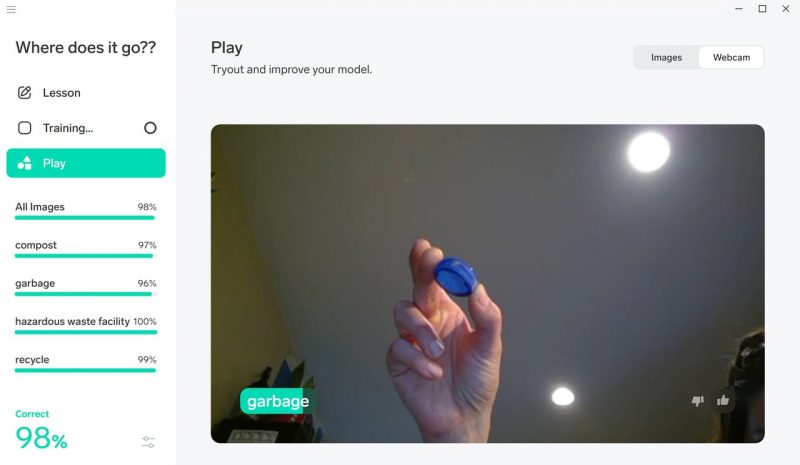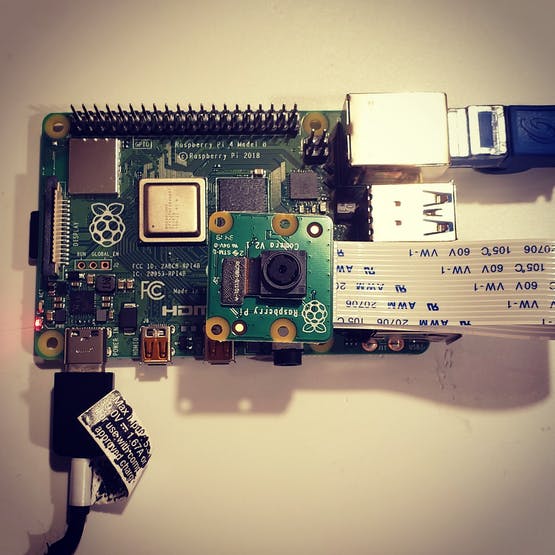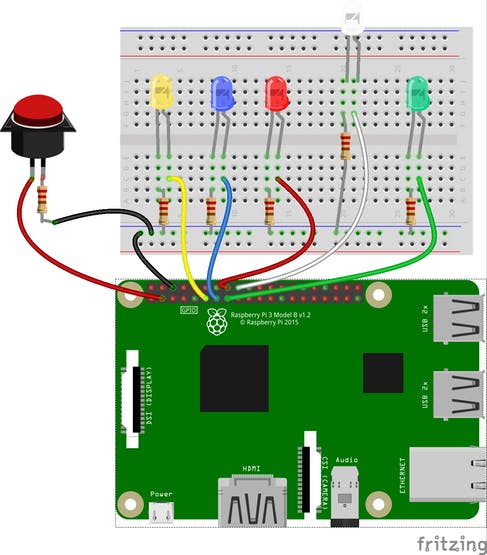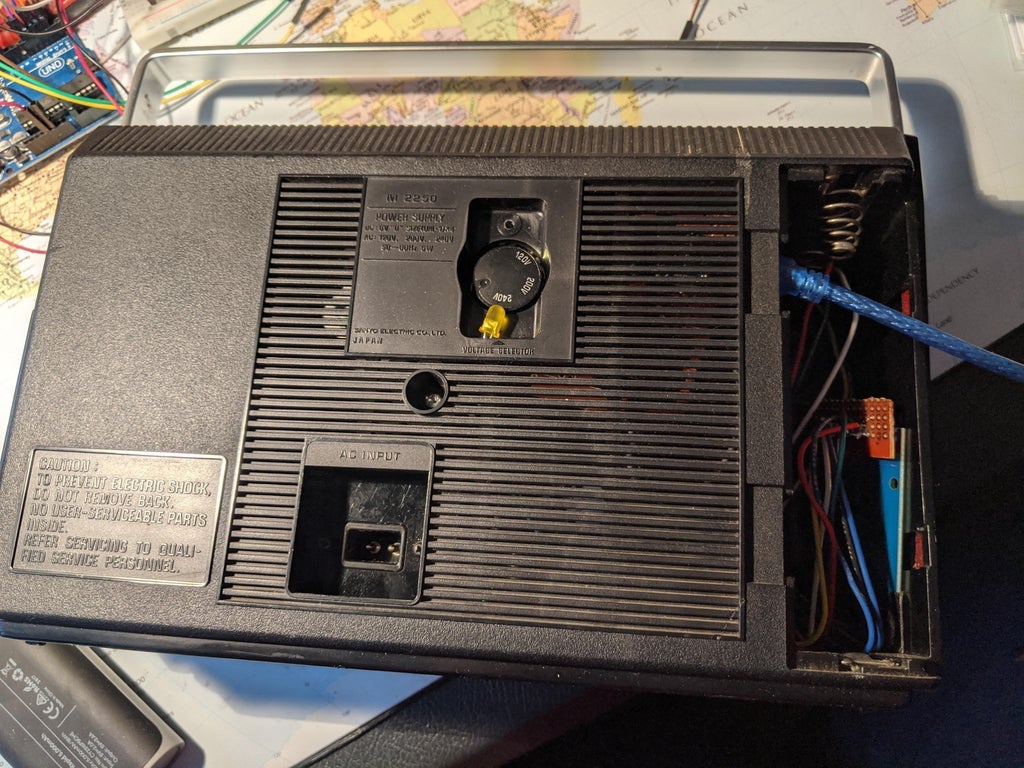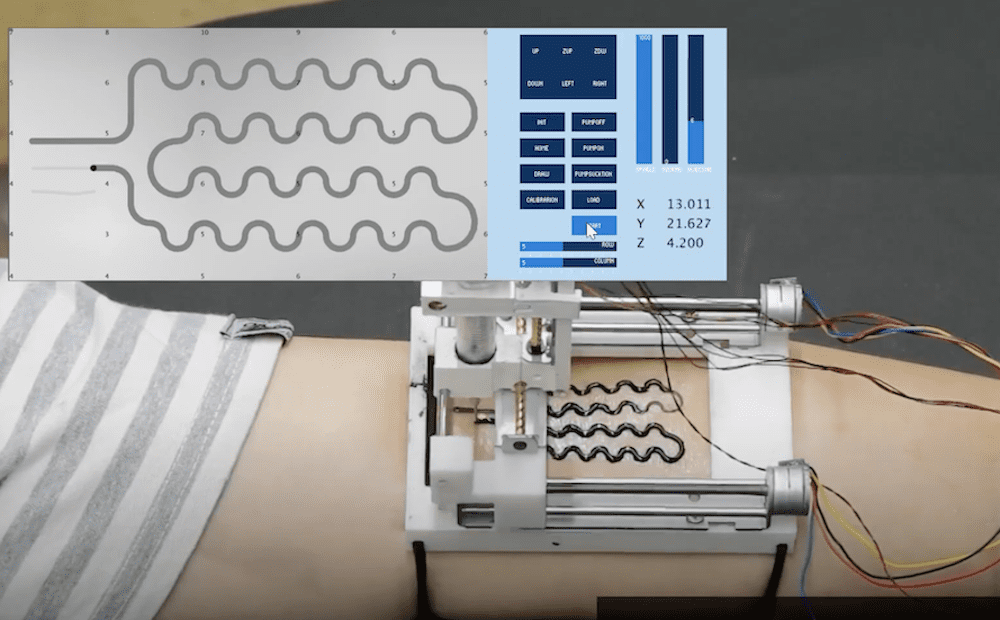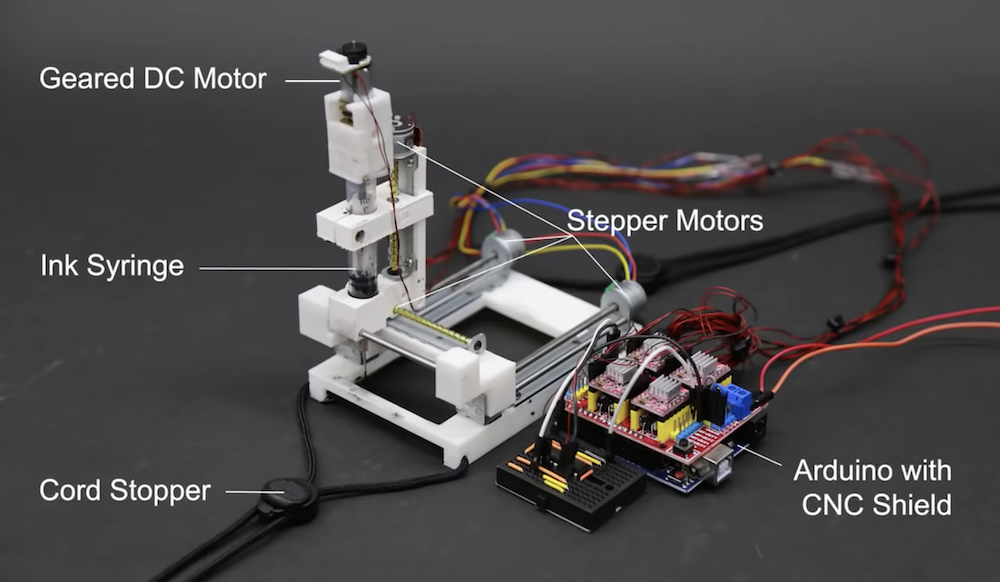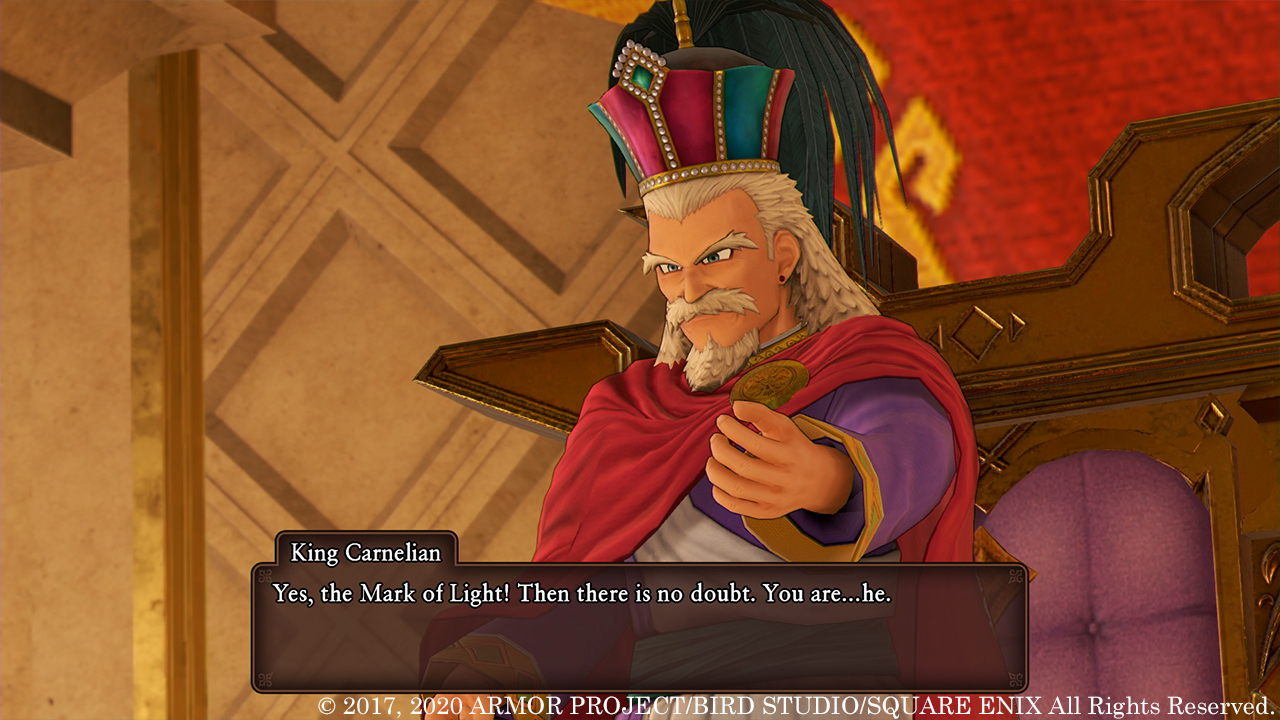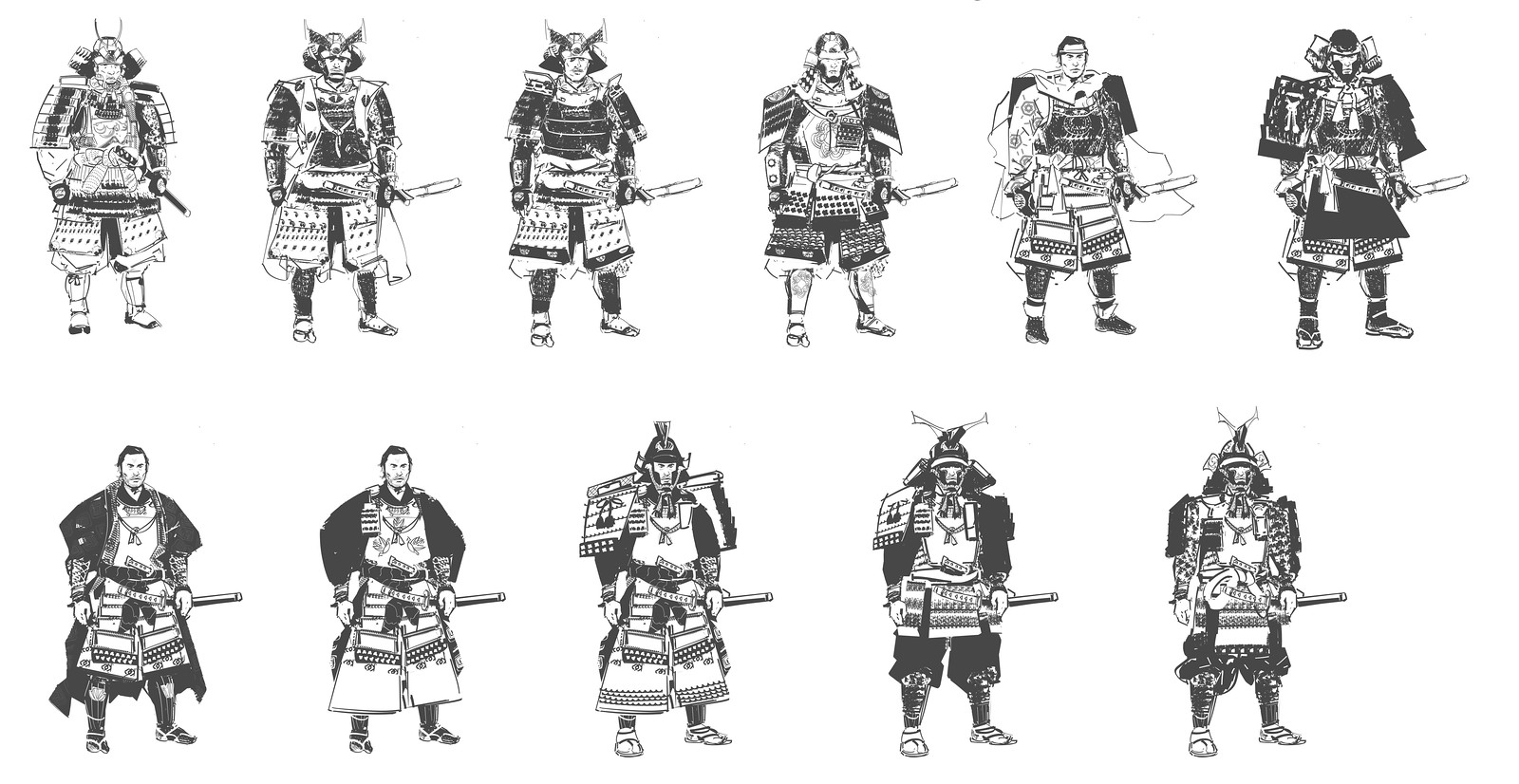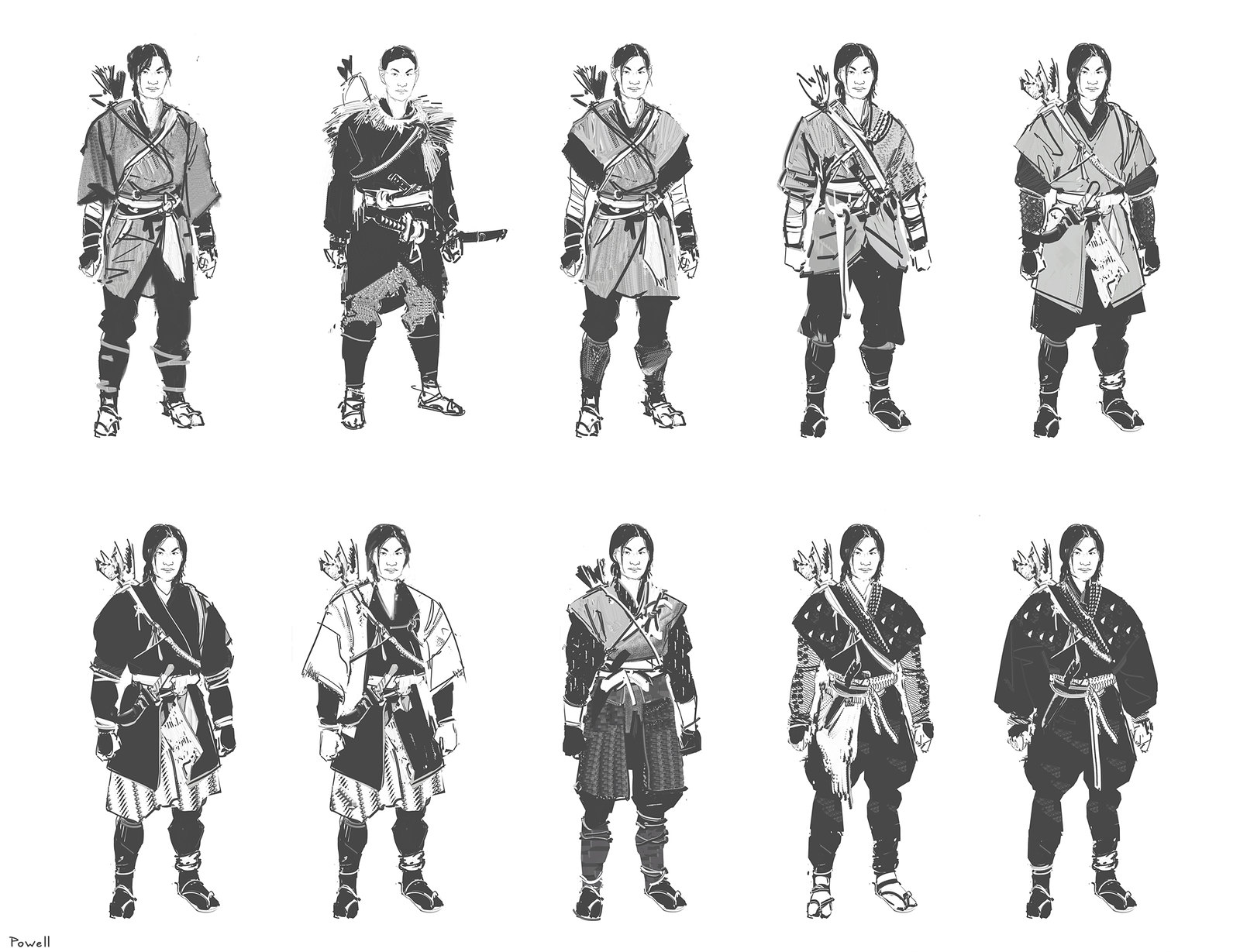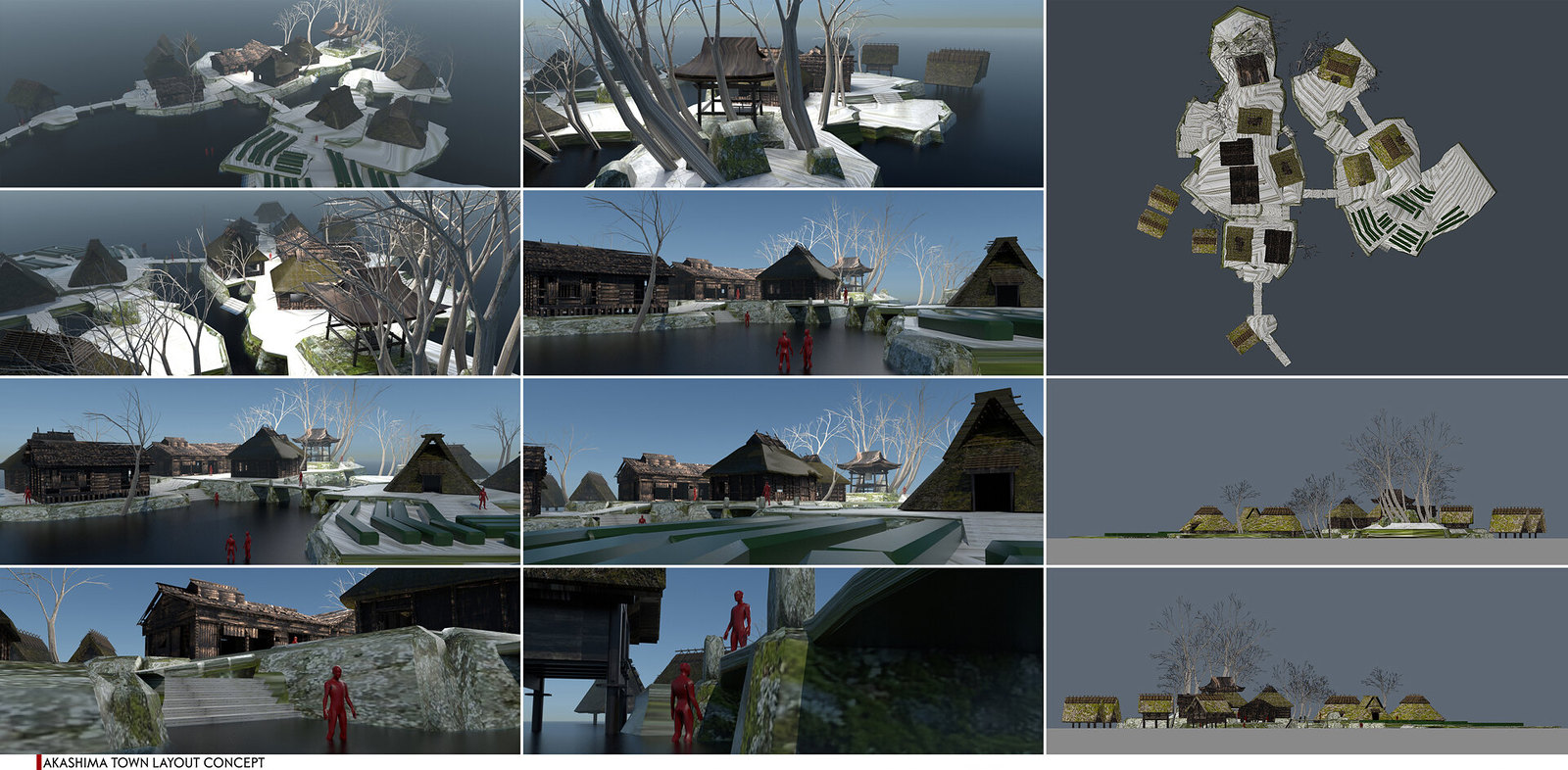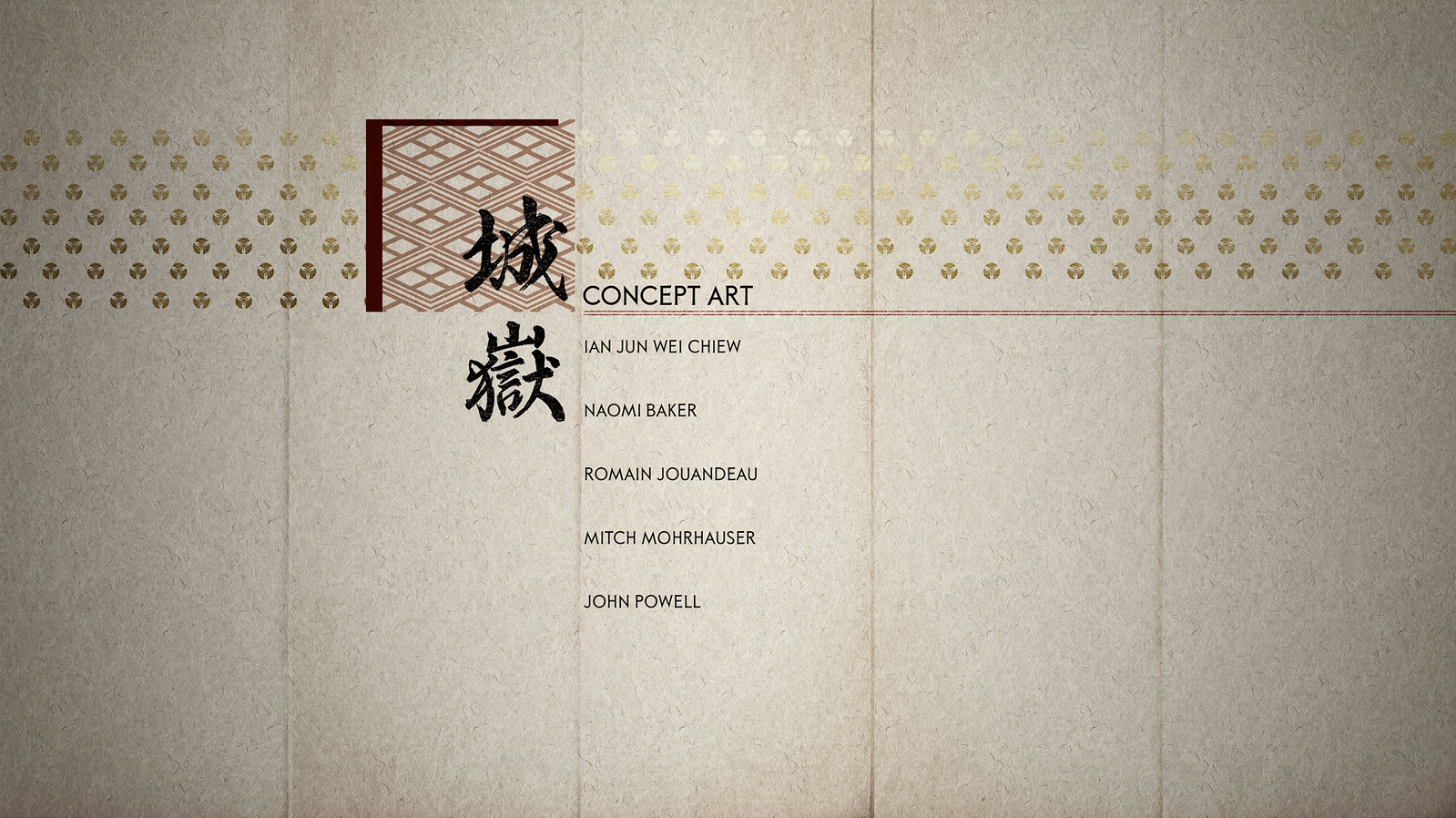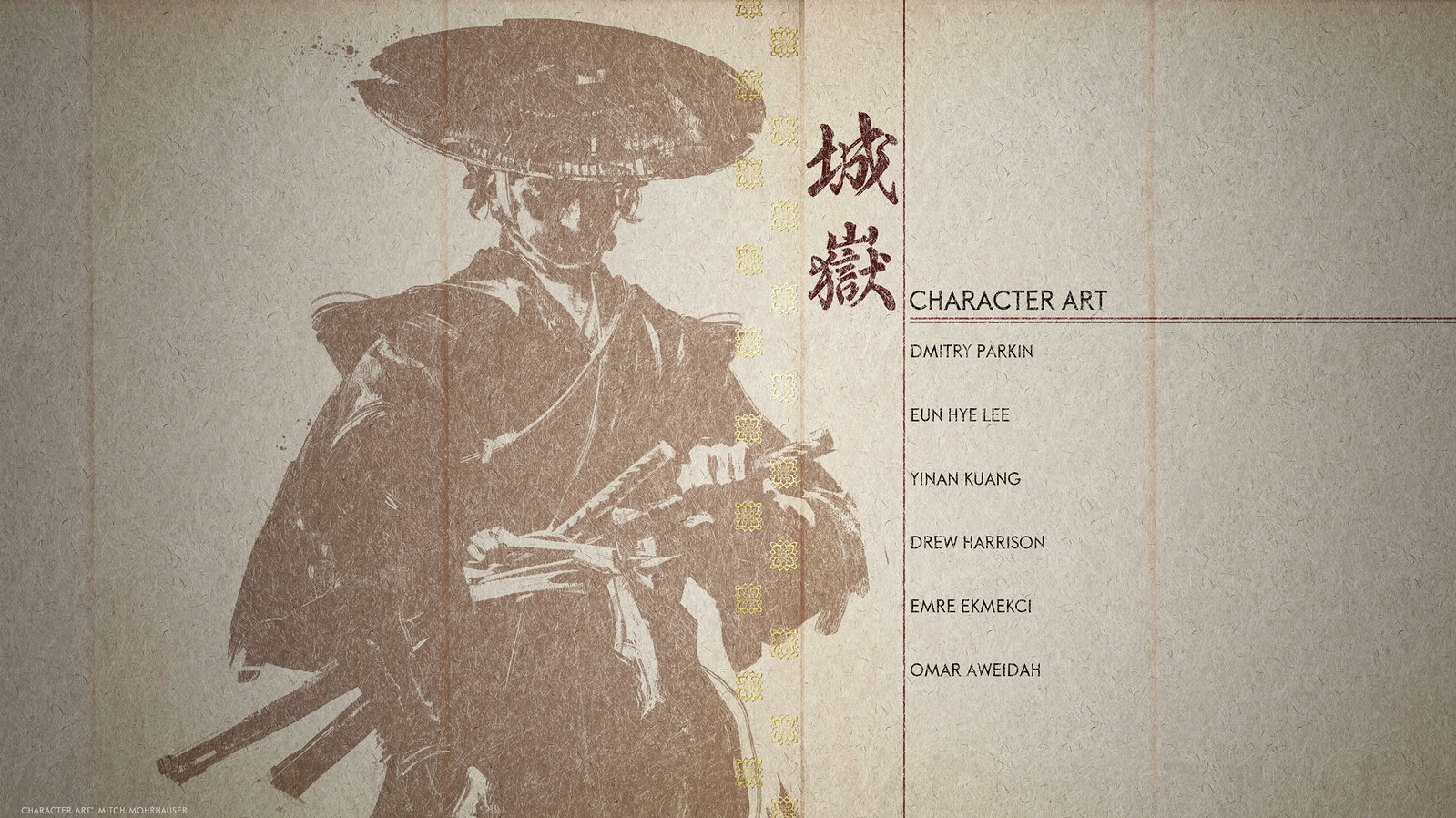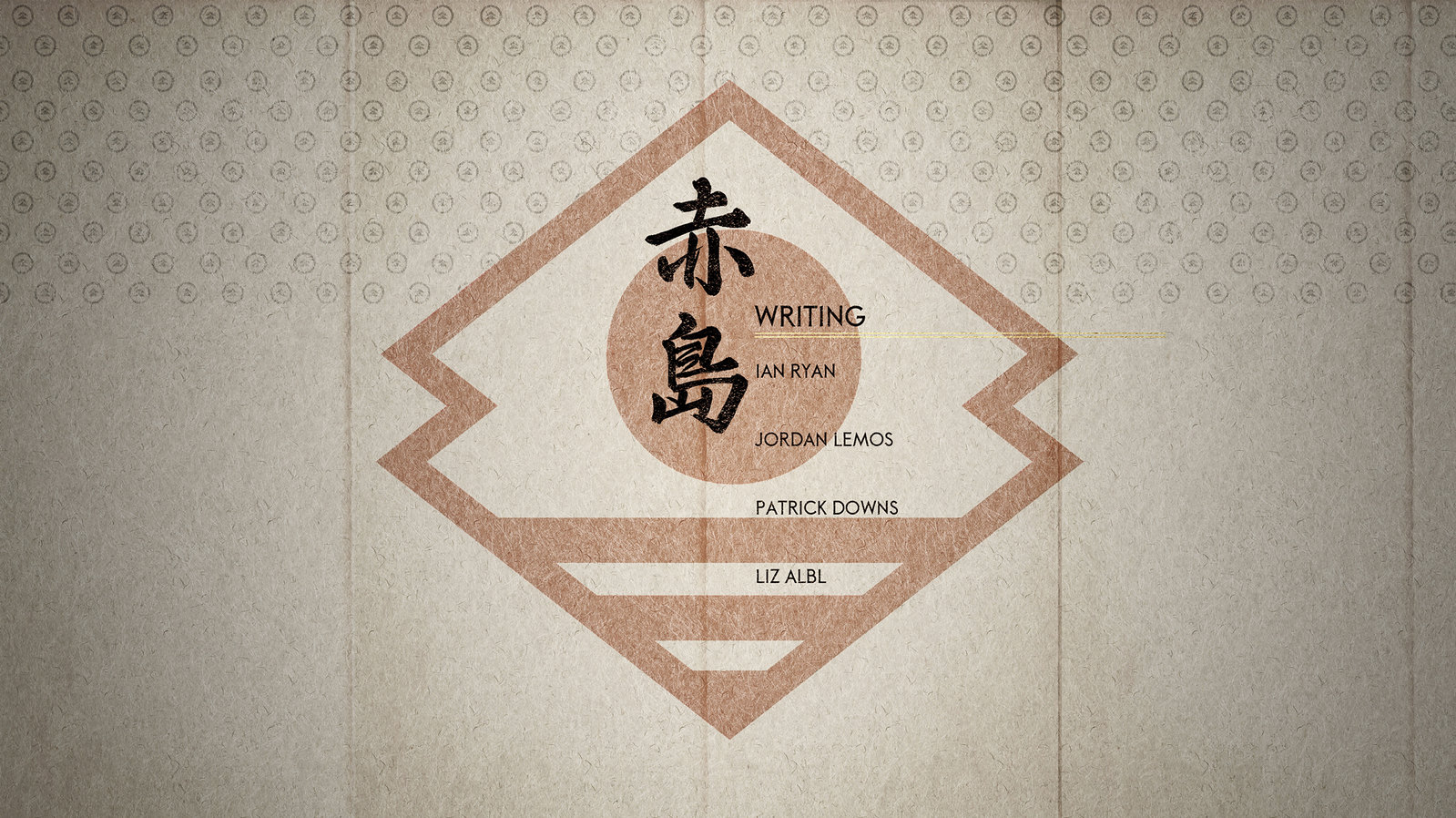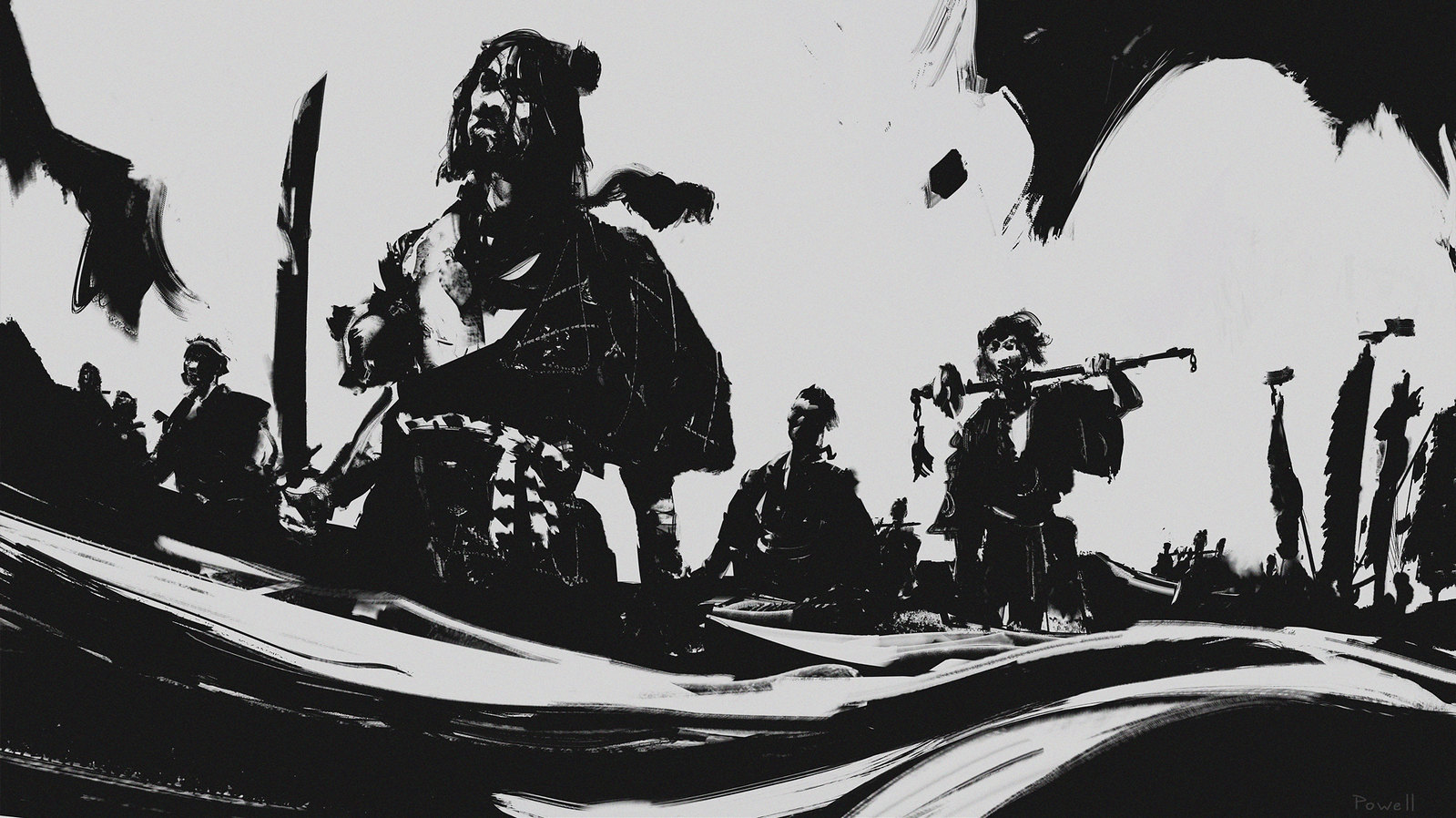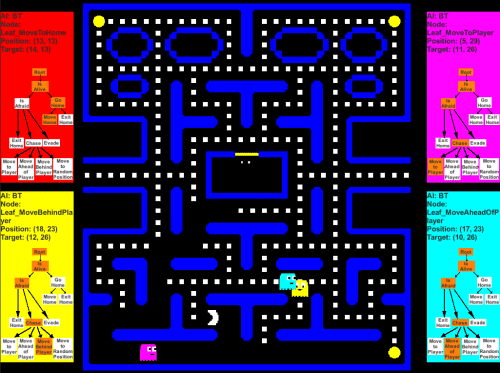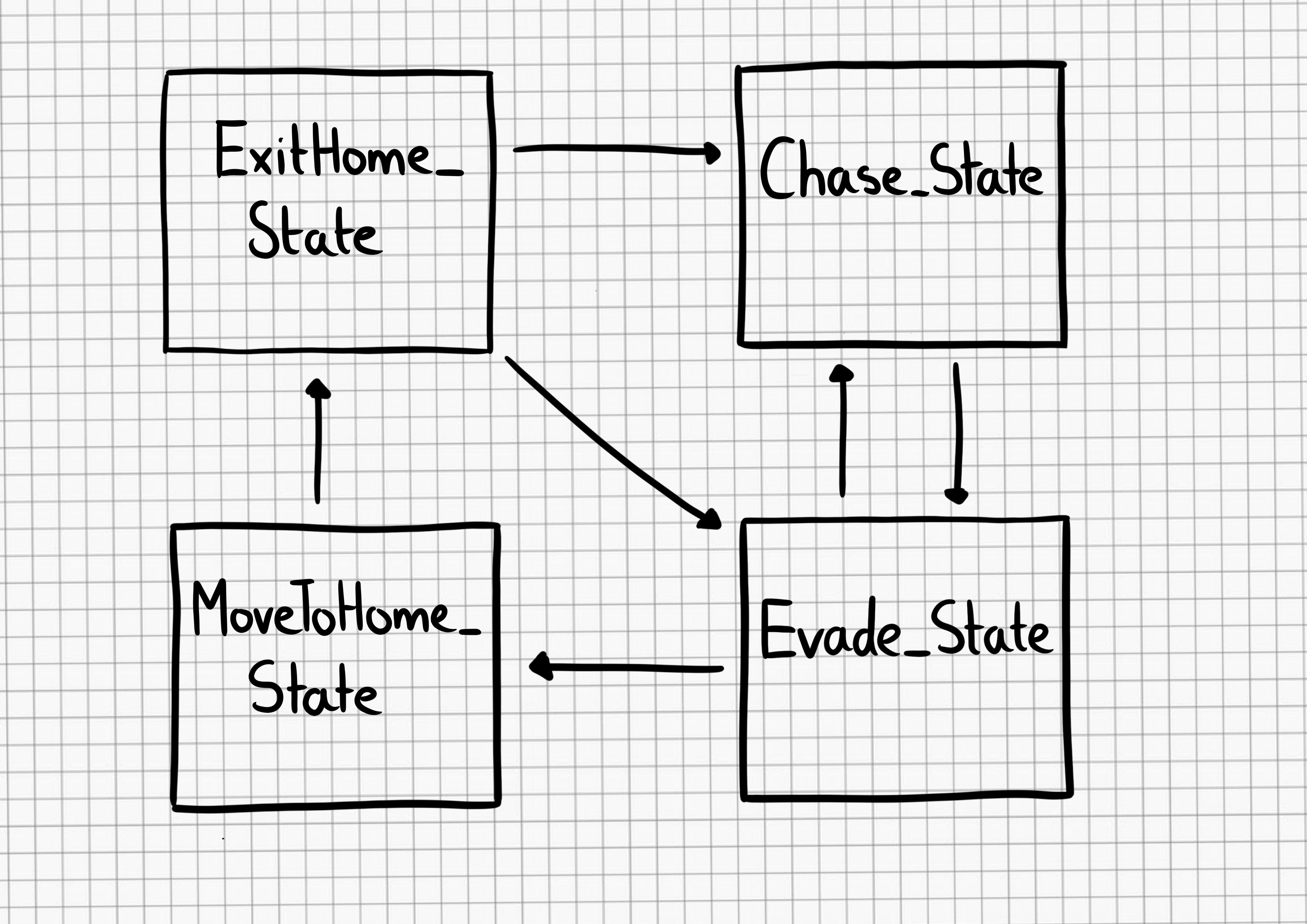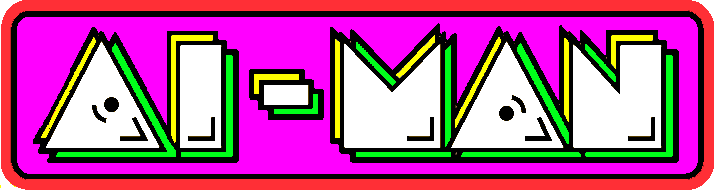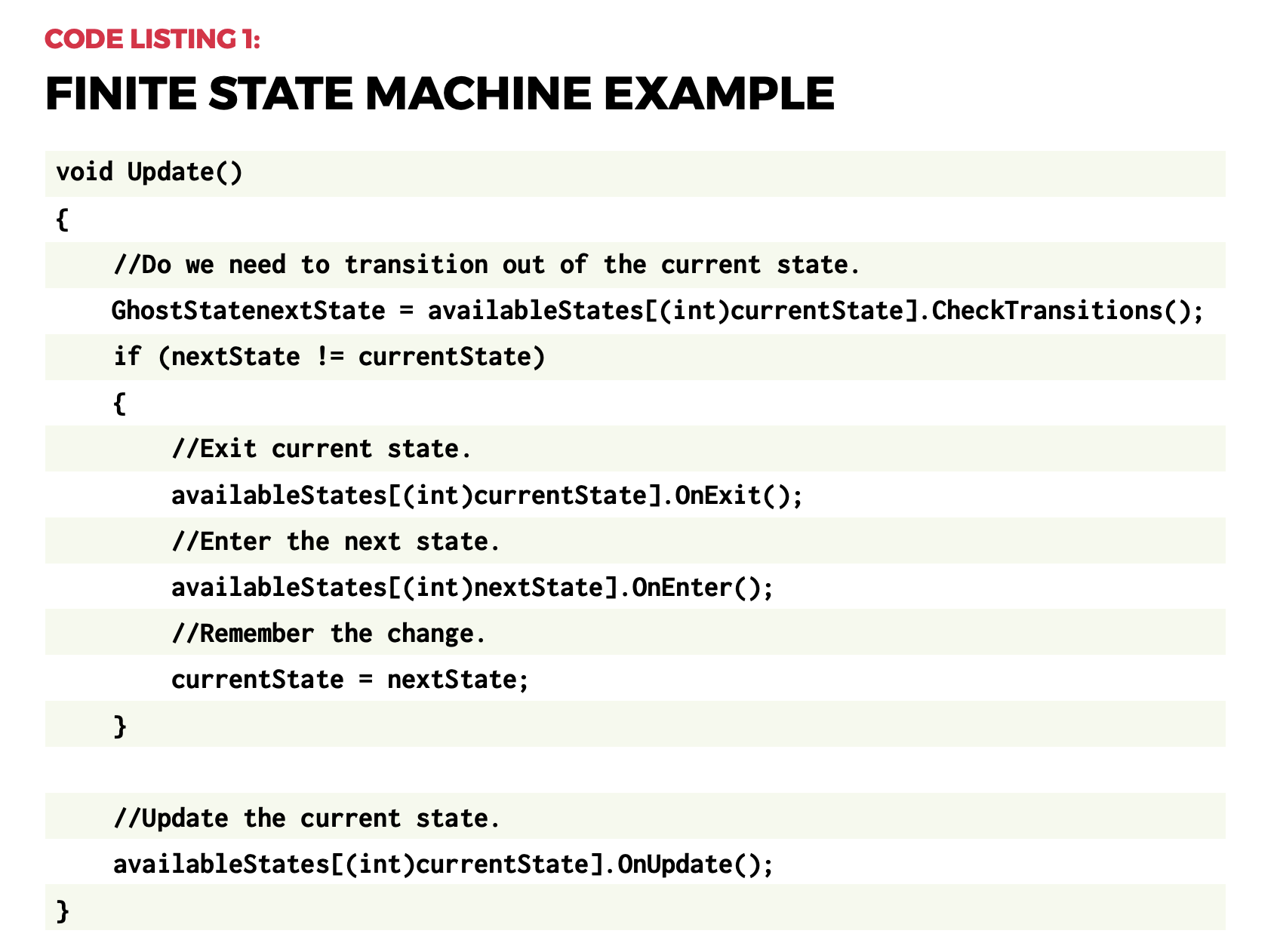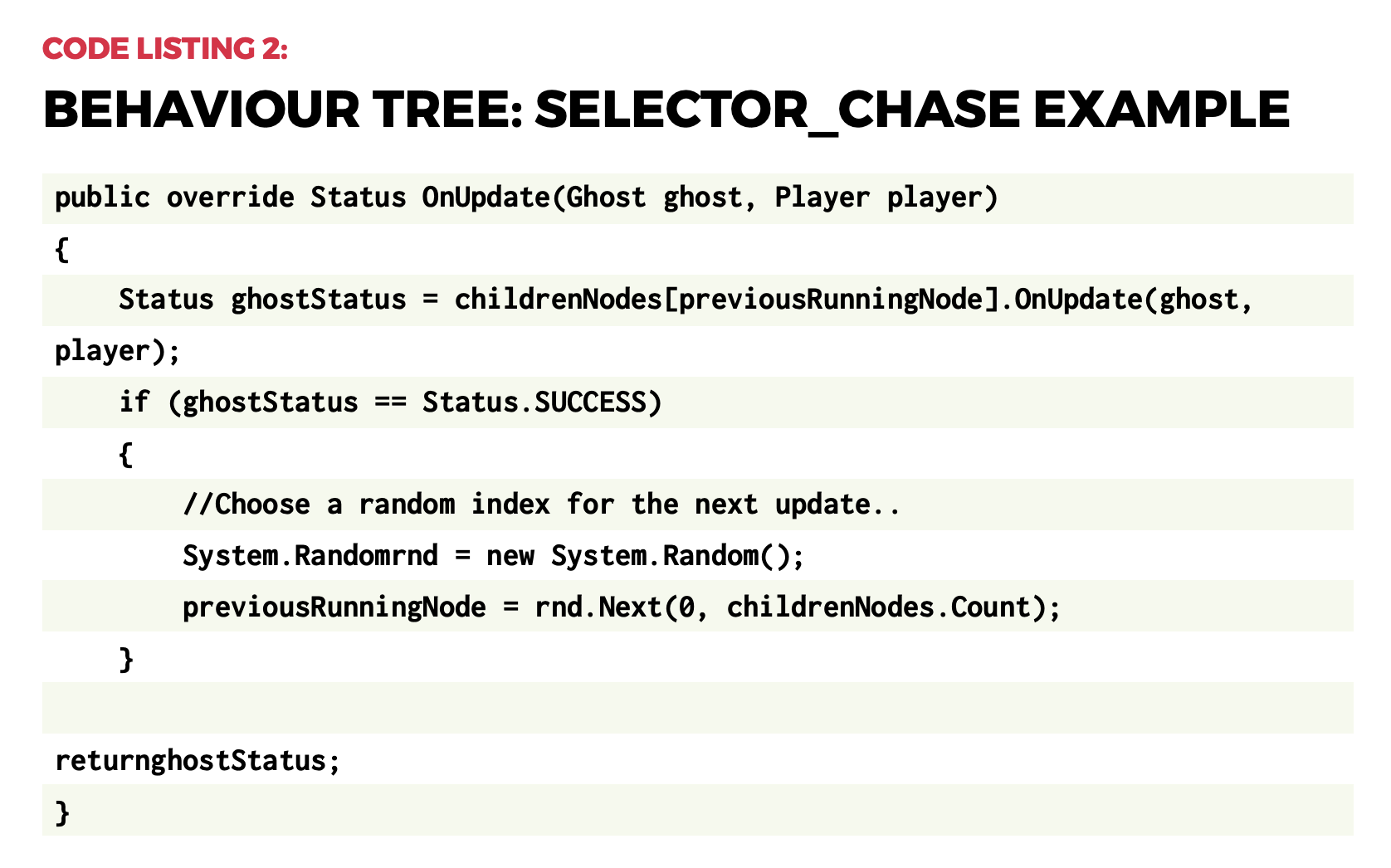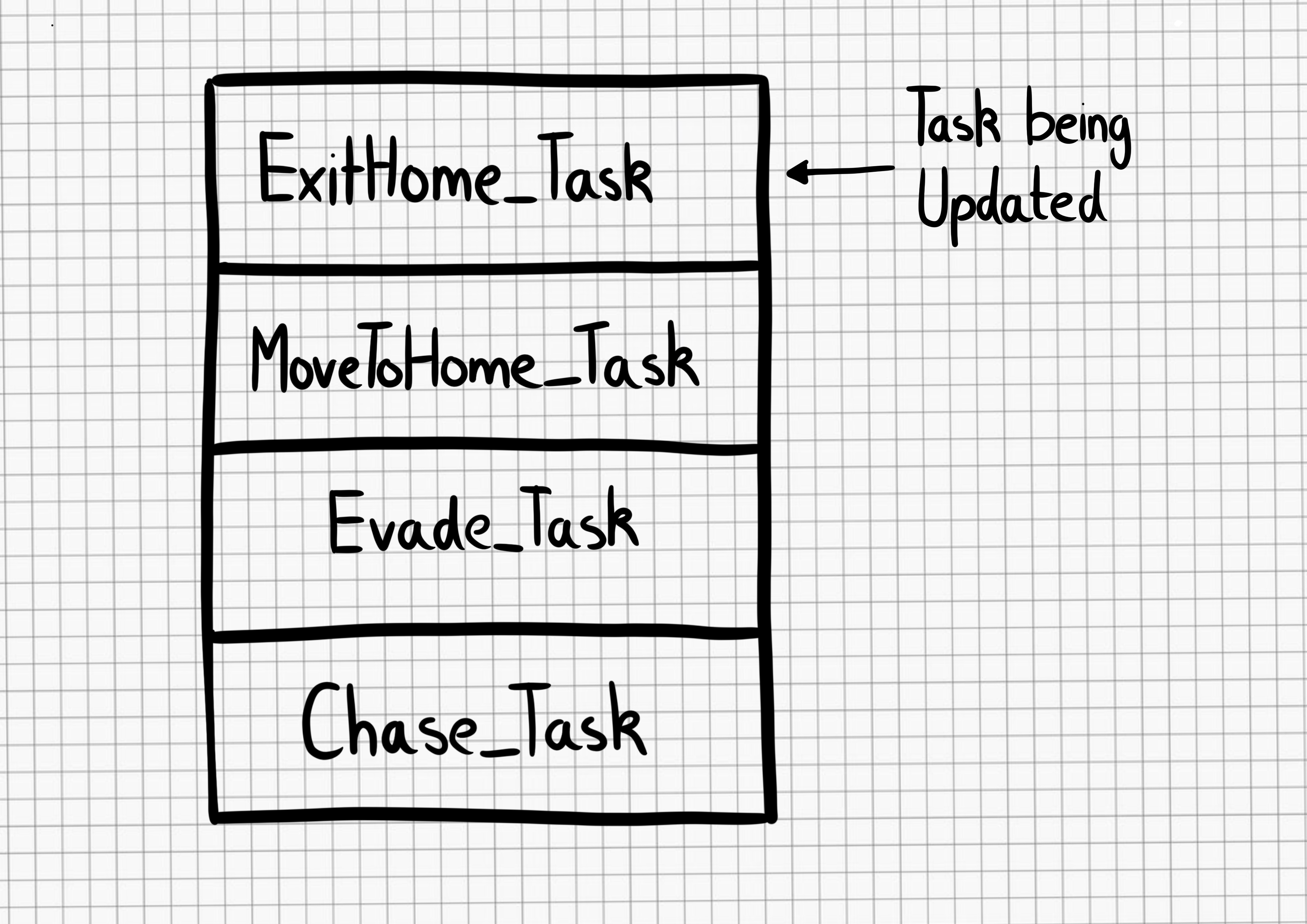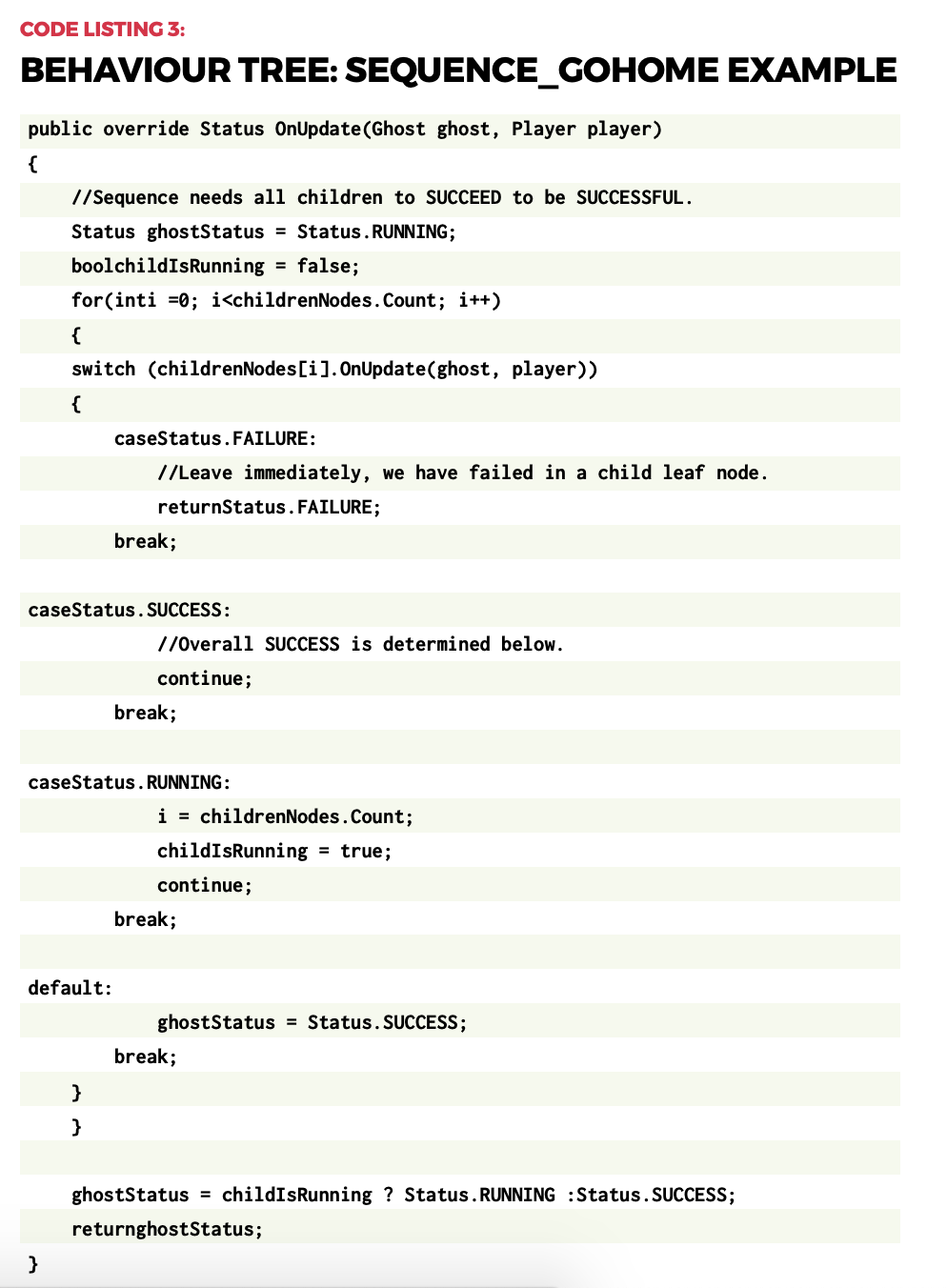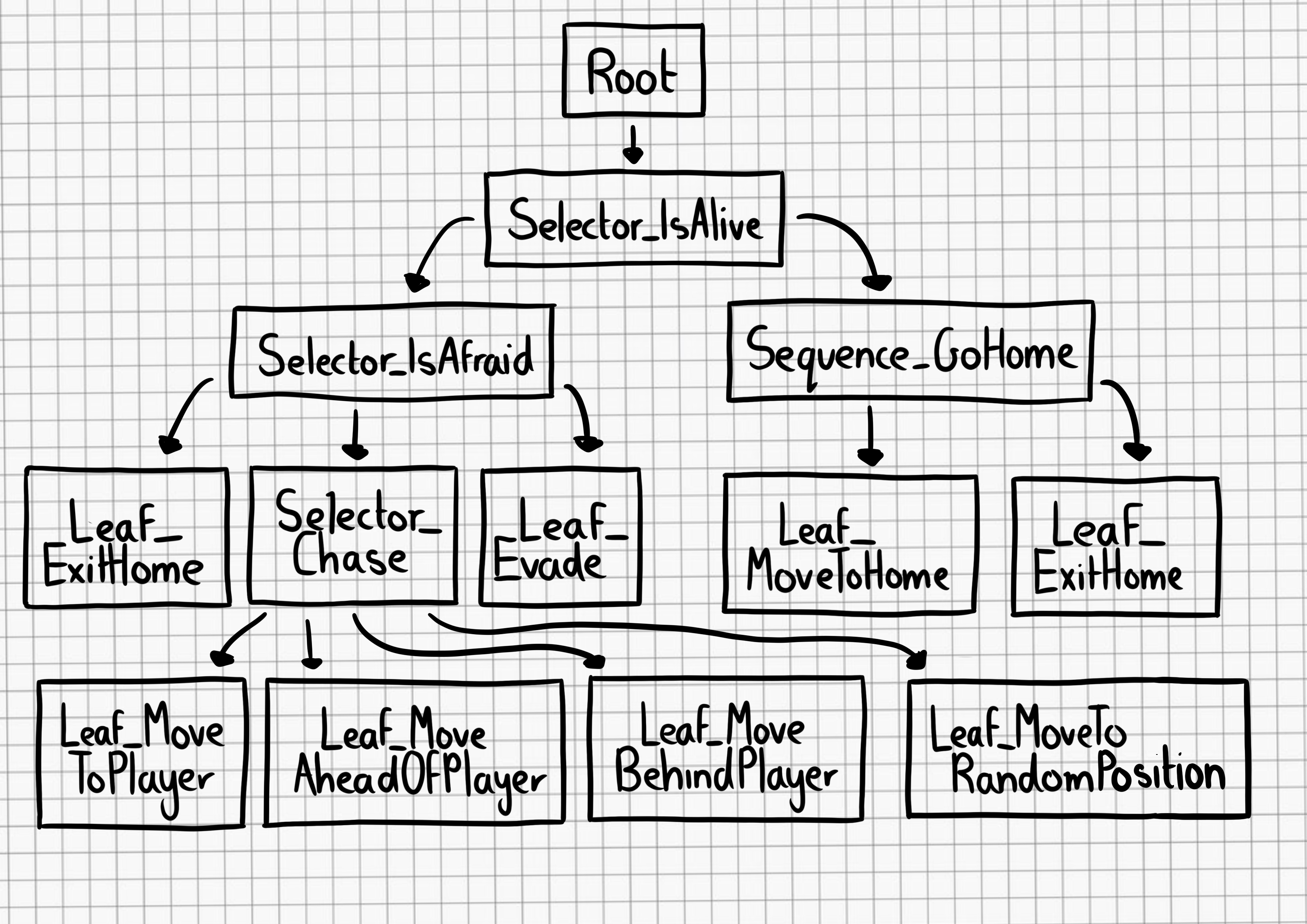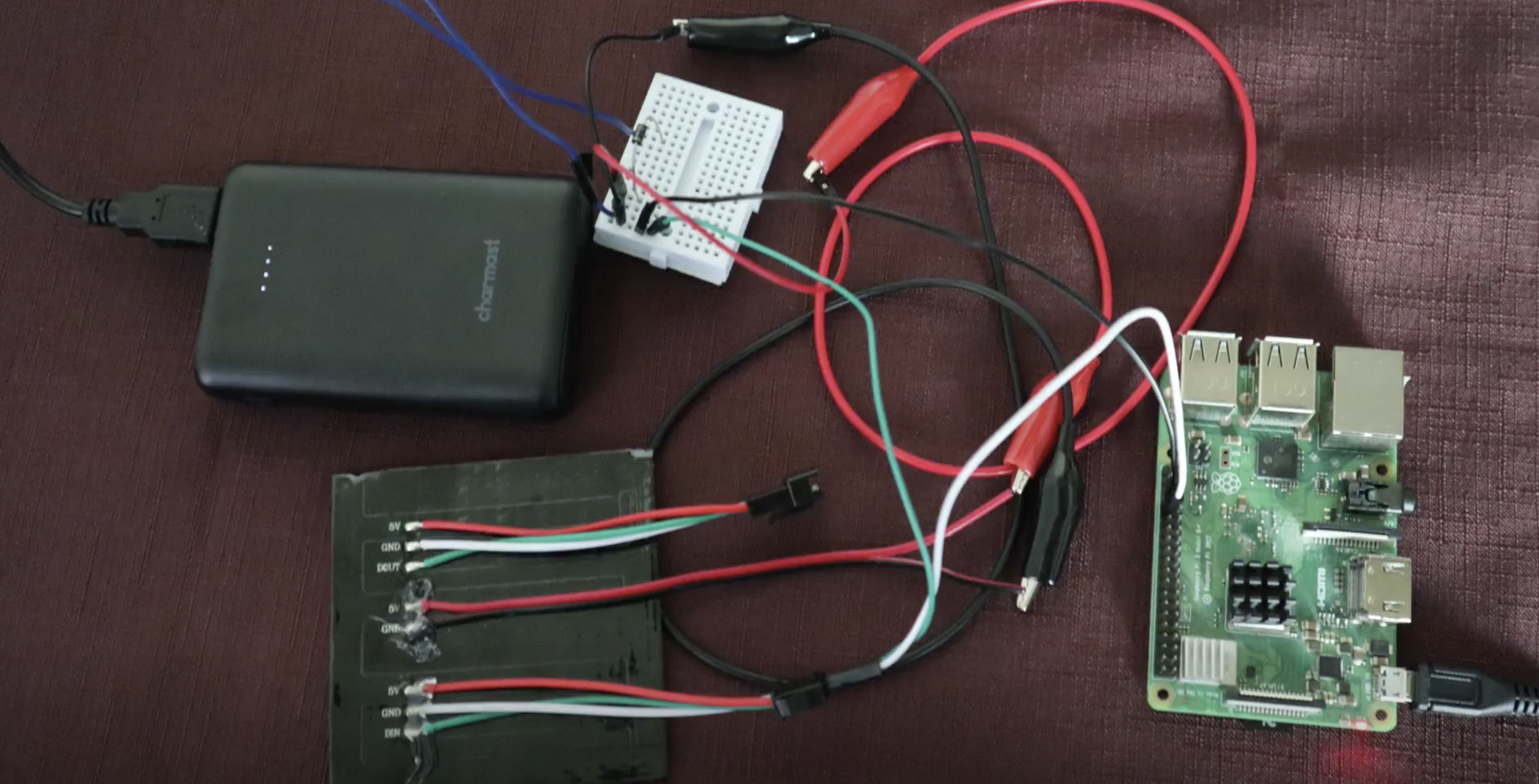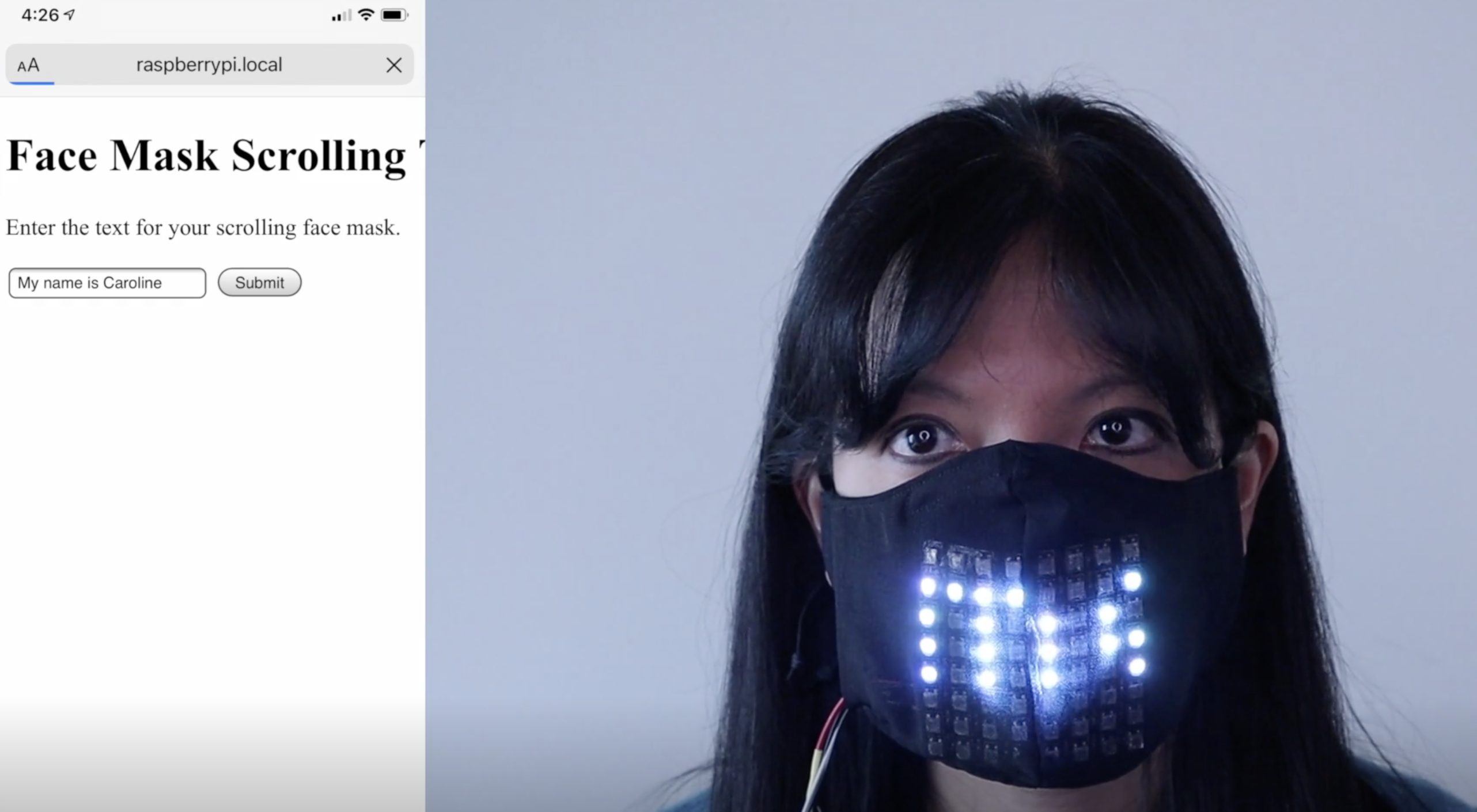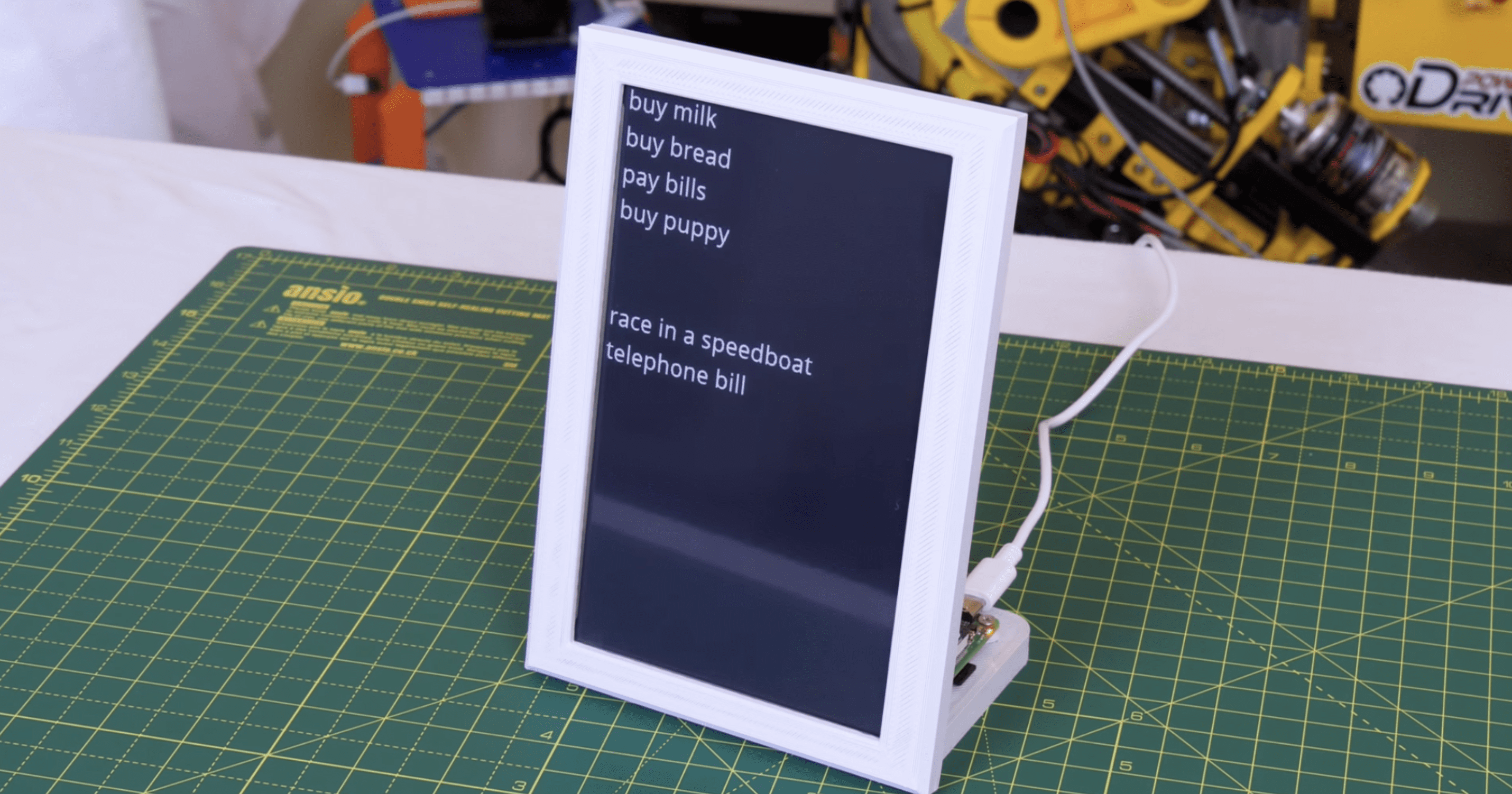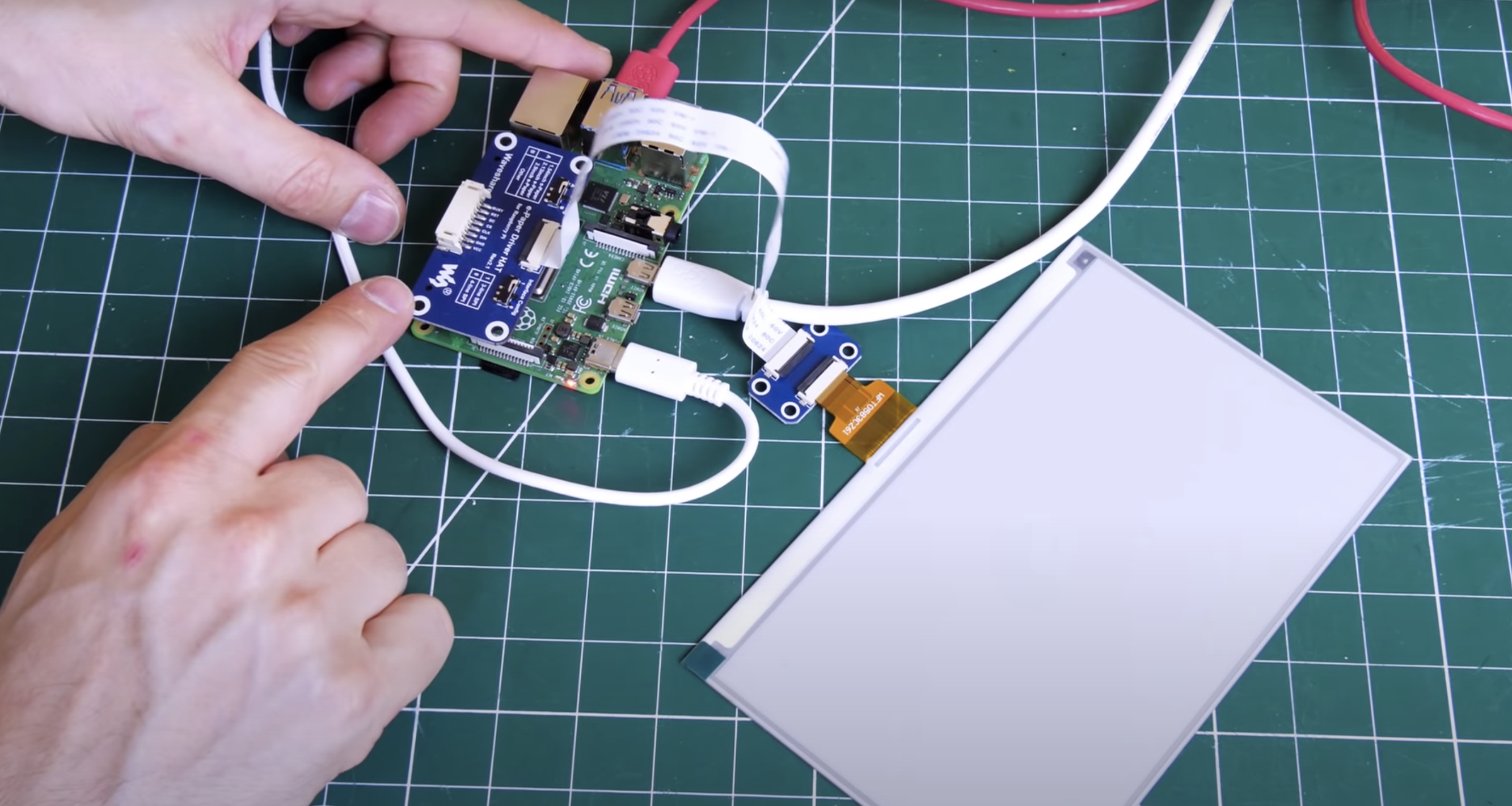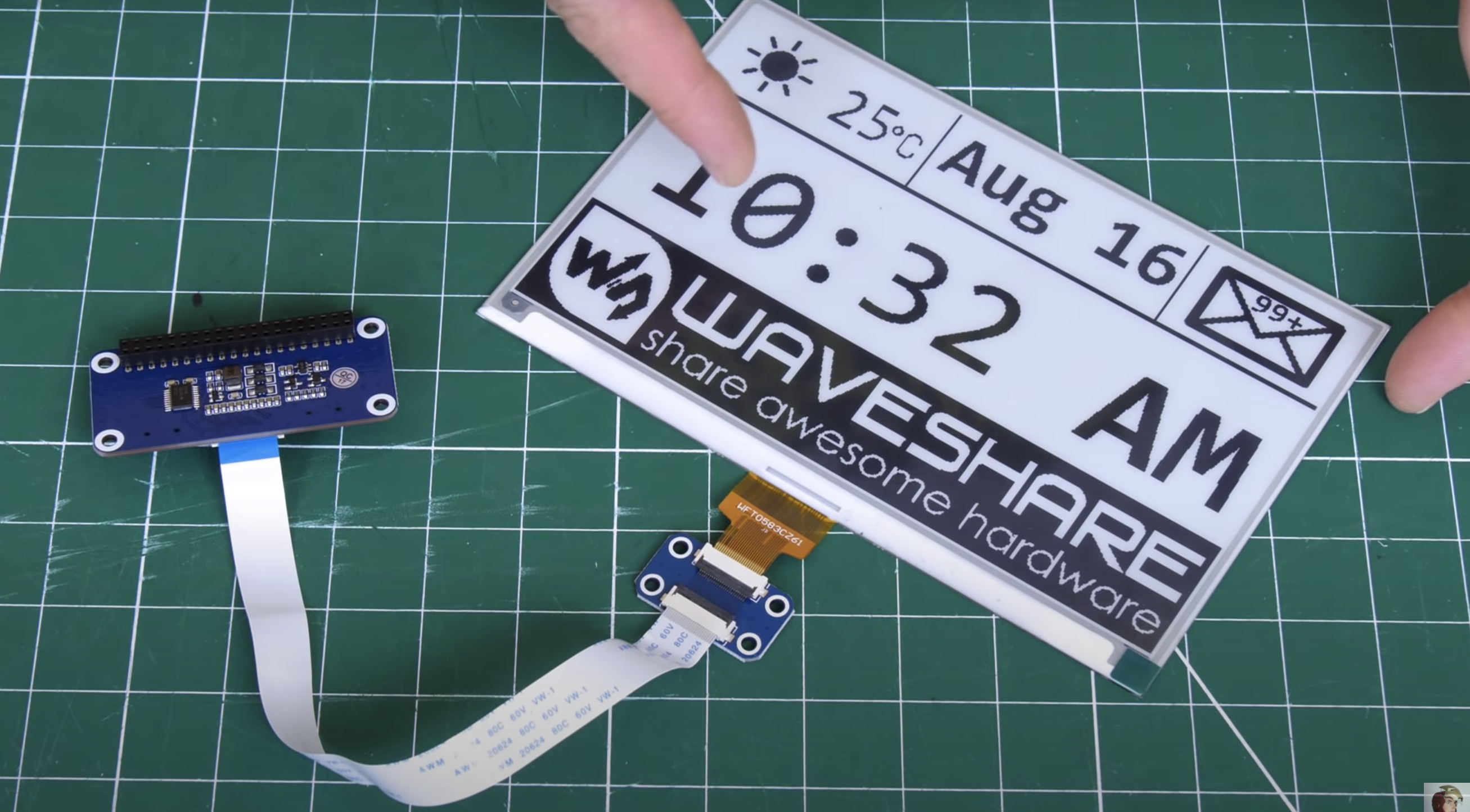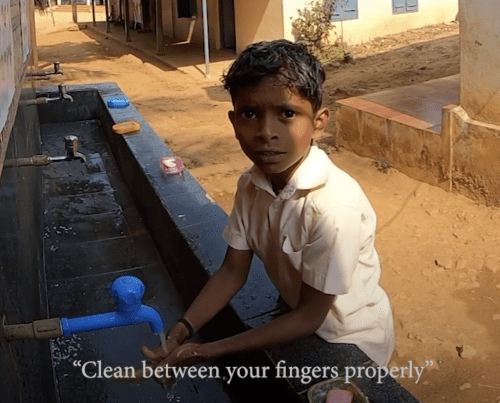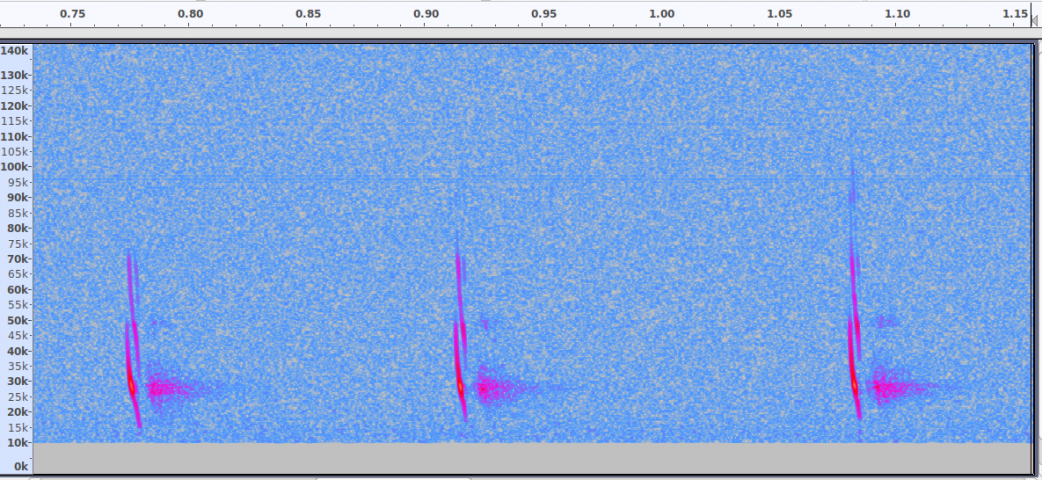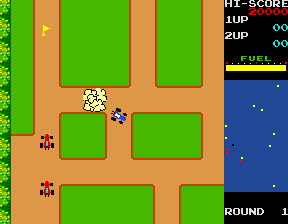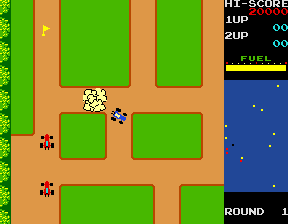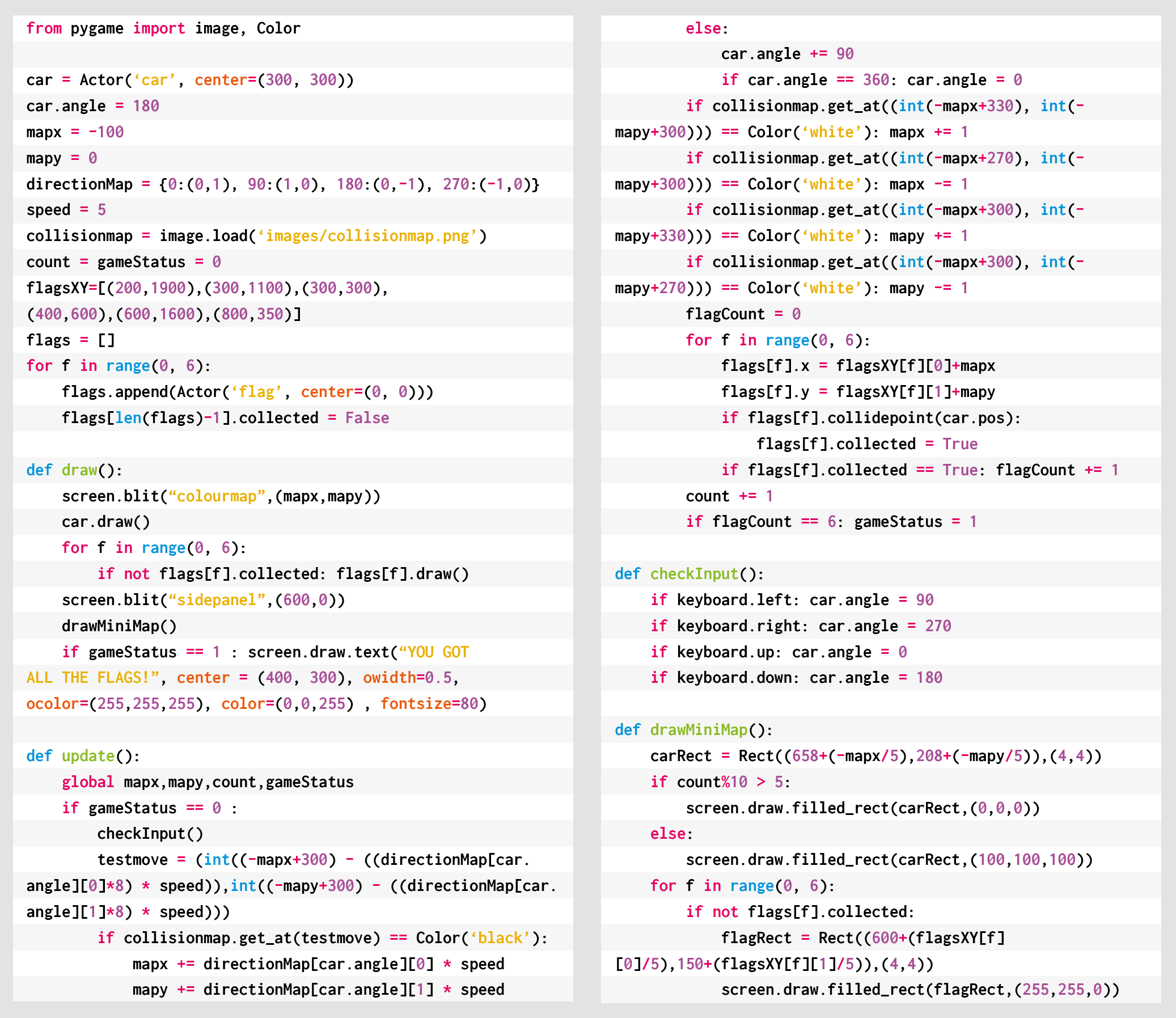Reading Time: 14 minutesHallo! Ich bin Ian Jun Wei Chiew, leitender Konzeptkünstler bei Sucker Punch Productions. Ich hatte das große Glück, von Anfang an im Team von Ghost of Tsushima dabei sein zu können. Ghost of Tsushima spielt während der Kamakura-Periode im Jahr 1274 in Japan, was in Sachen visuelles Spieldesign individuelle Herausforderungen und interessante Möglichkeiten mit sich brachte.
Die Hauptinspiration für unsere Geschichte war die Mongoleninvasion von 1274. Unser Hauptcharakter entkommt dieser nur knapp mit dem Leben und verteidigt allen Widrigkeiten zum Trotz seine Heimat. Das war im Kern das Spielerlebnis, das für uns alle im Studio als übergeordneter Leitfaden diente. Wir recherchierten so viel wie möglich über die Kamakura-Zeit sowie die japanische Kultur, alte Samurai-Filme und die Invasion von Tsushima. Danach entschieden wir uns für die finalen Designs unserer Charaktere, Kleidung, Landschaften, Architektur usw. Ein Großteil des Referenzmaterials stammte aus Museen und von Fotos, die Teams im Auftrag unseres Studios direkt auf Tsushima und der Hauptinsel von Japan aufgenommen hatten.
CHARAKTERE
Für unsere Charaktere haben wir recht lange Referenzmaterial gesammelt. Samurai-Filme, Bücher oder Ressourcen im Netz und Fotos von Ausstellungen in Museen dienten uns als Vorlage für aufwendig gekleidete Samurai, verzierte Rüstungen und arme, rabiate Banditen. Normalerweise entstehen die Charakterkonzepte, lange bevor die Rollen mit Schauspielern besetzt werden. Wir versuchen, dem Charakter über das Gesicht eine passende Persönlichkeit zu geben. Außerdem legen wir Anhaltspunkte für seine Grundstimmung fest. Das hilft dabei, später die richtigen Schauspieler zu finden. Sobald die Schauspieler feststehen, kombinieren wir ihre Gesichter mit den Kleidungsentwürfen, und dann erwacht der Charakter dank der individuellen Persönlichkeit und der Nuancen des Darstellers zum Leben. Unser Prozess lief allgemein folgendermaßen ab: Wir starteten unsere Recherche mit einer kurzen Zusammenfassung des Charakters und sammelten Referenzmaterial. Im Anschluss wurden Vorschauskizzen angefertigt, die wiederholt weiterentwickelt und überarbeitet wurden, um technische Probleme zu lösen.
JIN UND SEINE VERBÜNDETEN
Schon seit den frühen Entwürfen von Jin wussten wir, dass er sich in den Schatten verstecken, aber gleichzeitig einen Look haben sollte, der das Gefühl vermittelt, dass er von seiner Samurai-Rüstung und -Ästhetik inspiriert wurde. In der Geschichte tauchen zwar immer wieder Assassinen auf, die im Geheimen operieren, allerdings gibt es nur spärliche Informationen über den ersten Krieger dieser Art. Unser Charakter musste seine Traditionen zurücklassen und sich aus der Notwendigkeit heraus weiterentwickeln, sodass wir die fiktionale Geschichte eines neuartigen Kriegers erzählen konnten. Wir gaben uns nicht mit dem traditionellen, stereotypischen Assassinen in schwarzer Stoffkleidung zufrieden, sondern arbeiteten mit Elementen von Samurai-Rüstungen, um den Geist realistischer wirken zu lassen. Jins Charakterentwicklung vom ehrenhaften Samurai zum entehrten Krieger spiegelt sich in den subtilen Mustern sowie den traditionellen Rüstungsteilen wieder, die die Kleidung des Geistes glaubwürdiger in dieser Zeit verankern.








Für Jins traditionellere Kleidung orientierten wir uns an Rüstungen aus der Kamakura- und der Heian-Periode. Sie strahlen eine Erhabenheit aus, die gut zu Jins Geschichte passt und im direkten Kontrast zum dunklen, gedeckten Entwurf der Geist-Rüstung steht. Jin war zuerst ein gestandener und dann ein gebrochener Samurai, der schlussendlich als Geist wiedergeboren wird. Die sperrige, eckige Form der traditionellen Samurai-Rüstung steht im direkten Gegensatz zu den leichten, agilen Elementen der Geist-Rüstung.




Es gibt außerdem eine Reihe von Outfits, die Jin im Laufe seiner Reise finden kann. Hier hatten wir größere kreative Freiheiten und konnten uns eher auf die Samurai-Fantasie konzentrieren, wie z. B. bei Tadayoris Rüstung, die von Yabusame (traditionelle japanische Bogenschießkunst zu Pferd) inspiriert wurde. Vorwiegend aus Stoff erstelle Kleidung – z. B. das Kensei- und das Reisenden-Outfit – sollte den Spielern das Gefühl eines einsamen, wandernden Rōnins vermitteln, ganz genau wie in den alten Samurai-Filmen. Da der Wind in unserem Spiel eine wichtige Rolle einnimmt, stellten wir sicher, dass Teile des Outfits wie Umhänge oder Quasten auch immer auf den Wind reagieren. So ist der Charakter stärker mit der Spielwelt verbunden.
















Die anderen Haupt- und Nebencharaktere durchliefen die gleichen Prozesse. Auch sekundäre Charaktere wurden mit viel Liebe zum Detail entworfen – genau wie unsere Hauptrollen. Ich denke dabei vor allem an die schmuckvollen Muster von Shimuras Rüstung oder den Schal und die Wolkenmuster von Yuriko, die auf ihr verblassendes Gedächtnis schließen lassen.






















KHOTUN KHAN UND SEINE ARMEE
Khotun Khan ist ein intelligenter, skrupelloser, furchterregender, bedrohlicher und gewalttätiger Anführer. Es war uns wichtig, in seinem Design diese Aspekte, die im Gegensatz zu den strengen, ordnungsliebenden Samurai stehen, zum Ausdruck zu bringen. Der Khan hat zwei Outfits. Das eine bietet eine traditionellere Farbpalette mit organischen Mustern und Ästhetik, während das andere, das eher einer Rüstung gleicht, farblos ist und eckige, erdrückende Muster aufweist. Die Mongolenarmee besteht aus fünf Stämmen, die sich im Laufe der Geschichte und je nach Gebiet unterscheiden mussten. Je mächtiger ein Stamm ist, desto mehr Rüstungselemente und Pelze tragen seine Mitglieder. So zeigen wir, dass die Gegner im Spielverlauf immer stärker werden, und außerdem sinken im verschneiten Kamiagata gegen Ende des Spiels die Temperaturen. Innerhalb der mongolischen Reihen gibt es mehrere Klassen, die alle ihren individuellen Silhouetten haben. Hoffentlich können die Spieler so schon von Weitem unterscheiden, ob sie es mit einem Bogenschützen (dreieckige Silhouette) oder einem Kämpfer (massige, rechteckige Silhouette) zu tun haben.






















DIE SPIELWELT
Wir wollten vor allem ein visuell beeindruckendes Spiel erschaffen. Wenn man mit einem historischen Setting arbeitet, ist es oft schwer, die richtige Balance zwischen Ästhetik und Fakten zu finden. Wir mussten uns immer bewusst entscheiden, ob wir etwas historisch korrekt oder auf unsere eigene Art darstellen wollten. Das Wort „realistisch“ benutzen wir hier bewusst nicht. Wir wollten ein Spiel mit einem gewissen Stil entwickeln, auch wenn es sich gleichzeitig um ein historisches Epos handelte. Die Welt sollte wirken wie Japan im Jahre 1274, allerdings wollten wir auch kreativ mit dem Stoff umgehen. Das zeigt sich in vielerlei Hinsicht: gewagte Farbpaletten, einprägsame Umgebungen, beeindruckende Szenerien, die Spieler entdecken können, usw. Unsere Konzepte landen oft in einer reduzierten Form im Spiel. Wir mussten also die Designs und Farben schon in der Konzeptphase so intensiv wie möglich gestalten, um unserer Vision im fertigen Spiel Ausdruck zu verleihen.




Für die Architektur des Spiels wurde ebenfalls intensiv recherchiert: von Bauernhöfen, Siedlungen und Burgen bis hin zu Schreinen und Tempeln. Ein Großteil des Referenzmaterials im Netz stammt aus späteren Perioden. Für die Kamakura-Zeit gibt es nicht viele Details, was das Ganze etwas knifflig gestaltete. Wir hatten das große Glück, während der Entwicklung Unterstützung vom Japan Studio sowie von kulturellen Experten zu erhalten. Die Yayoi-Architektur in der Region von Toyotama ist einzigartig und in anderen Medien kaum zu finden. Sie wirkt sehr alt, fast antik und passt auch historisch in das Spiel, da sie aus der Zeit vor 1274 stammt.
Nachdem wir gewisse Regeln für unsere Architektur festgelegt hatten, entwarfen wir interessante Thematiken für die Siedlungen, darunter die Stadt der Heilung Akashima, das Versteck der Strohhüte Umugi und die heißen Quellen von Hiyoshi. Allgemein begannen wir die Konzeptphase für eine Stadt mit einer kurzen Story- und Design-Zusammenfassung. Dann stellten wir Referenzmaterial und Moodboards für die zusammengefassten thematischen Elemente zusammen und tasteten uns danach an die allgemeine Ästhetik sowie die Missionselemente heran.








Sehen wir uns als Beispiel die frühe Entwicklungsphase von Akashima an. Wir wollten eine Stadt kreieren, bei der die Heilung mit einer geheimnisvollen Komponente im Vordergrund steht. Also setzten wir uns zusammen und suchten nach Referenzmaterial für traditionelle alte japanische Medizin und Heilungstechniken sowie spannende ländliche Dörfer und Städte. Dann machten wir uns an die visuelle Anordnung und entwickelten das Konzept Schritt für Schritt weiter. Unsere Stadt sollte den Eindruck erwecken, dass die Lehren seit Generationen weitergegeben wurden. Gleichzeitig sollte sie friedlich und ruhig sowie gespenstisch und geheimnisvoll wirken. Das erreichten wir mit den Requisiten und der Kulisse. Die weißen Statuen, das Papier an den Wänden, der weiße Steinboden, die Vogelkäfige, der Nebel und das Biom der weißen Scheinkalla tragen sehr zur Atmosphäre der Siedlung bei. In Kombination mit der geheimnisvollen, bleichen Farbpalette kann sich Akashima so deutlich von anderen Umgebungen im Spiel abheben.






Am kreativsten waren wir, wenn wir uns Ideen für Biome überlegten. Biome sind nämlich hauptsächlich für die Ästhetik verantwortlich. Die Teams für Konzepte und Spielwelt kamen zusammen und tauschten Ideen aus, um jede Präfektur der Insel einzigartig zu gestalten. Dazu betonten wir die Hauptaspekte eines Bioms über die Maßen und reduzierten andere weniger wichtige Elemente. So wurden die Biome visuell ansprechend und einprägsam und unterschieden sich deutlich von anderen Orten. Wir wollten hier Kunst machen und nicht unbedingt die wirkliche Welt abbilden.








Die mongolische Architektur und andere Aspekte im Spiel zeigen die Rolle der Mongolen als Besatzungsmacht. Wir sehen hier hauptsächlich traditionelle Jurten, mongolische Requisiten und Anzeichen für Zerstörung. Auf Bauernhöfen und in Kriegslagern zeigt sich die mongolische Thematik am deutlichsten. Hier sieht man die Unterdrückung der Bevölkerung von Tsushima sowie die Beschädigung der japanischen Architektur und Landschaft. Beispiele hierfür sind zertrampeltes Gras, zerstörte Reisfelder sowie kaputte und geplünderte japanische Gebäude. Die meisten mongolischen Elemente unterscheiden sich deutlich von den japanischen und bestehen hauptsächlich aus Behelfsunterkünften aus Holz, Fell- und Pelzrequisiten sowie ihren individuellen Bannern. So erreichen wir einen deutlichen Kontrast zwischen unberührten und besetzten Gebieten.








DIE VISUELLE IDENTITÄT
Wir wussten schon sehr früh, dass wir eine moderne, klassische Ästhetik einer rein traditionellen Herangehensweise vorziehen wollten. In der frühen Konzeptphase ließen wir uns von alten Postern für Samurai-Filme, modernem und traditionellem Grafikdesign sowie der Aufmachung inspirieren. Diese Ästhetik integrierten wir in unsere Benutzeroberfläche, Logos, 2D-Sequenzen und sogar in unser Merchandise und die Marketing-Materialien. Weiter unten finden sich einige Konzepte für das Steelbook sowie den Abspann.








Die Arbeit an den zweidimensionalen Tuschesequenzen hat großen Spaß gemacht. Wir ließen die traditionelle Ästhetik von Sumi-e hinter uns und entschieden uns für einen krasseren, aggressiveren Stil. Wir setzten nicht auf weiche Kanten und dünne Tuschestriche, sondern eher auf Kontrast mit harten Kanten und dicken Pinseln. Es ging mit der Erzählung und dem Skript los, dann erstellten wir das Szenenbuch, malten die Einzelbilder und gaben schließlich alles an das Animationsteam und die Nachbearbeitung weiter.












ABSCHLIESSENDE GEDANKEN
Konzeptkunst ist nur ein Teil des gesamten Entwicklungsprozesses, der direkt am Anfang beginnt. Um die Ästhetik von Ghost of Tsushima festzulegen, arbeiteten wir mit Künstlern aus verschiedenen Abteilungen zusammen und setzten gemeinsam unsere einheitliche Vision um. Diese Vision entstand in Zusammenarbeit unter anderem mit dem Team für 3D-Charaktere und Umgebungen, dem Team für Texturen, dem Team für die Beleuchtung, dem Technikteam, dem Designteam, dem Animationsteam, dem Team für die Benutzeroberfläche und dem Team für visuelle Effekte.

 Website: LINK
Website: LINK
Website: LINK