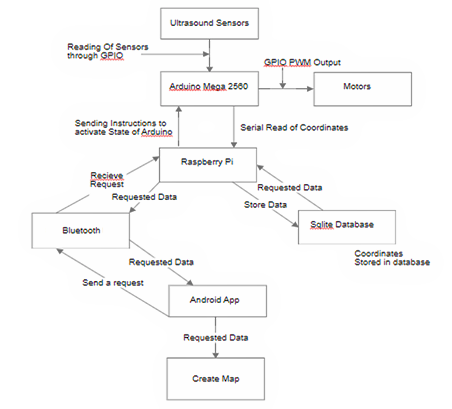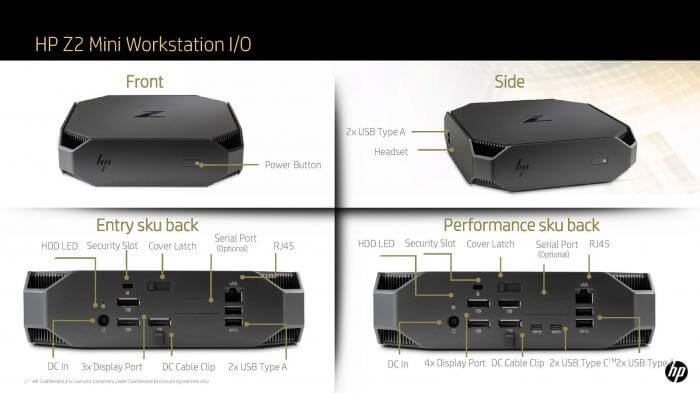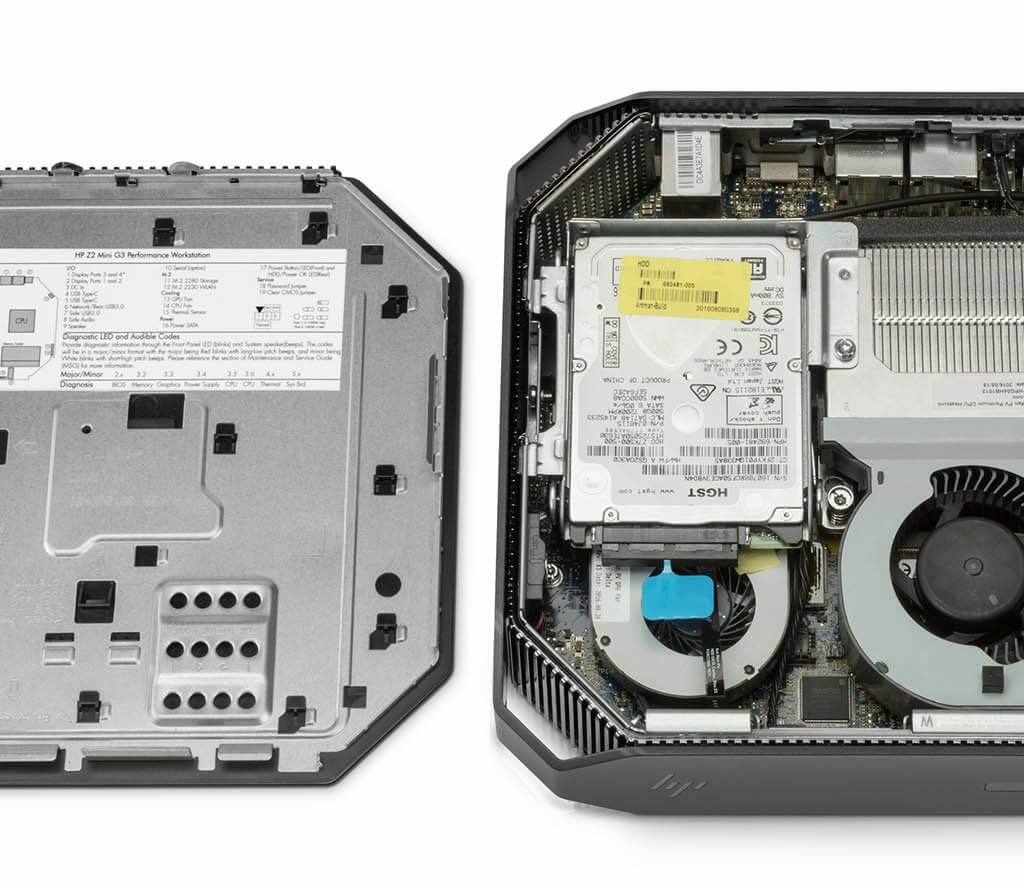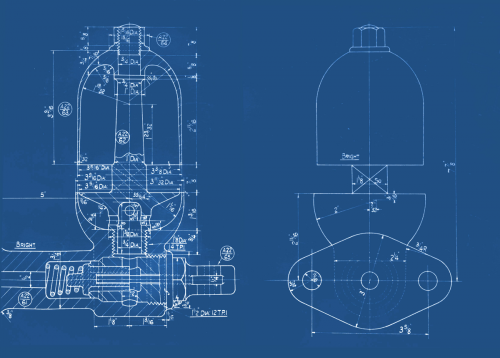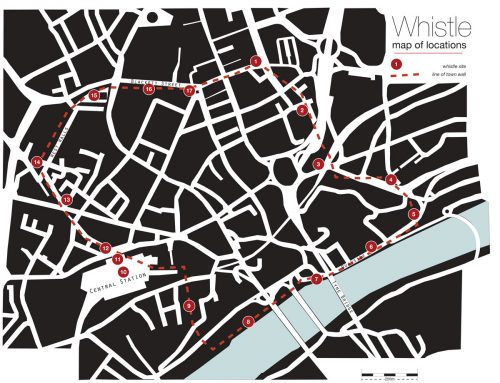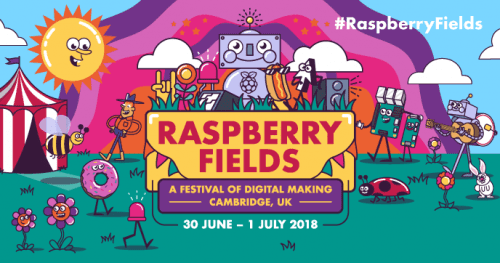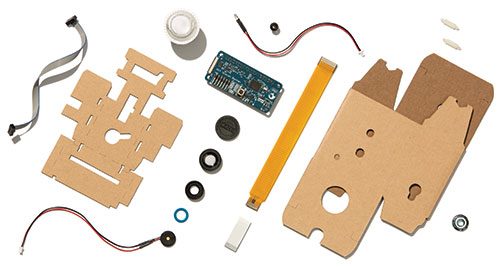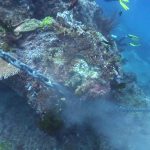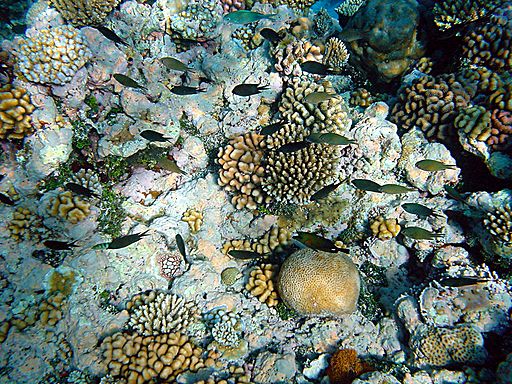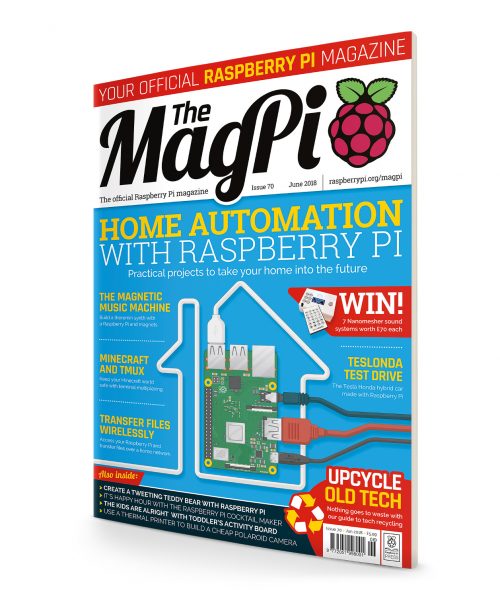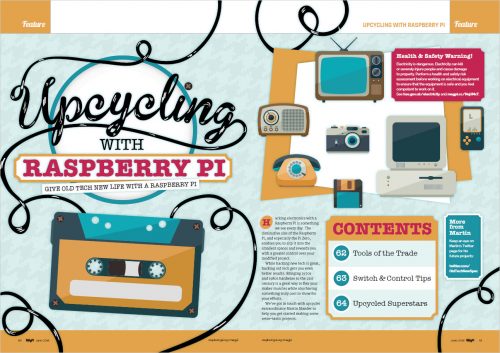Are you interested in using an E Ink display in your next Raspberry Pi project? Let us help you get started!
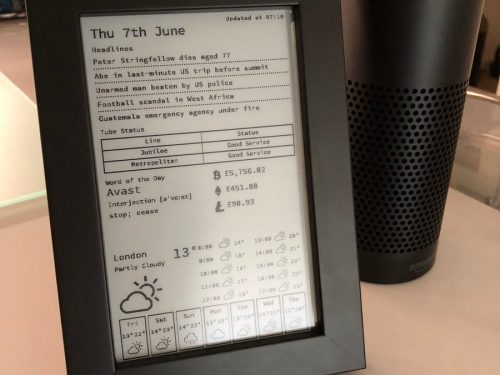
Weather and new display using a Raspberry Pi Zero and Kindle e-reader by Luke Haas
E Ink displays
E Ink displays are accessible, they don’t need a lot of power, and they can display content without any power connection whatsoever — think Amazon Kindle if you’ve only a vague knowledge of the technology.
E Ink displays work using negative and positive charges. They contain tiny microcapsules suspended in a liquid within a film layer. The microcapsules consist of negatively charged black particles and positively charged white particles. By applying the correct charge, you control whether the black or white particles come to the surface.
</e_ink_101_with_alex>
E Ink displays for your Raspberry Pi projects
So how and why would you use an E Ink display in your project? Simple! Aside from their low power consumption and indefinite display time, E Ink displays are relatively cheap, light, and interesting to look at. Plus, they’re easy to read in sunny conditions, which isn’t always true of LCD screens. And with e-readers now in their teens, there are plenty of forgotten devices collecting dust in drawers, ready to be repurposed.
Repurposing old e-readers
If you’ve ever tried to use the ‘experimental browser’ on a Kindle device, you’ll have found yourself transported back to the glory days of dial-up refresh rates and half-downloaded images. The only thing missing is the screeching connection tone. However, by connecting your Kindle to the same network as your Raspberry Pi, you can create a web page accessible to the e-reader to display data to your E Ink screen.
This bike computer by David Schneider makes use of that trick:
DIY: Build A Better Bike Computer
A Raspberry Pi and Kindle make vital information about your bicycle journey readable. Read more: http://spectrum.ieee.org/video/geek-life/hands-on/video-build-a-better-bike-computer
Secondhand e-readers are fairly easy to pick up from websites such as eBay, from your local carboot/yard sale, or from book-loving friends or family members. If you have one to hand and want to get making, you’ll find an abundance of tutorials for notification displays and low-power minimalist computers using e-readers.
Brand-new E Ink displays
If you want to buy a smaller display, or don’t have access to an old e-reader, you’ll find many online hobby retailers selling E Ink screens in several sizes and colours. The Pi Supply PaPiRus comes in many shapes and sizes as an easy-to-use Raspberry Pi HAT (Hardware Attached on Top). Simply push it in place on the GPIO pins, download the library to your Pi, and you’re good to go.

In case you’re looking to add a little more colour to your display, the Pimoroni red, white, and black Inky pHAT is an add-on designed for the Raspberry Pi Zero.

A quick and effective project for a smaller display like this is a Raspberry Pi Zero name badge, and we’ve seen our share of them at tech events and Picademy training sessions.
Brian Corteil 🤖 on Twitter
@MKRaspberryJam Yes, just like this one, pHat badge is a case for showing of your pHats, look mum no power!
Once you’ve programmed your Pi and updated your E Ink screen, you can detach it from the Pi and wow those you meet with your magic power-free digital name badge!
And if you buy yourself an E Ink HAT, you can even have a go at this Monzo-powered money tracker.
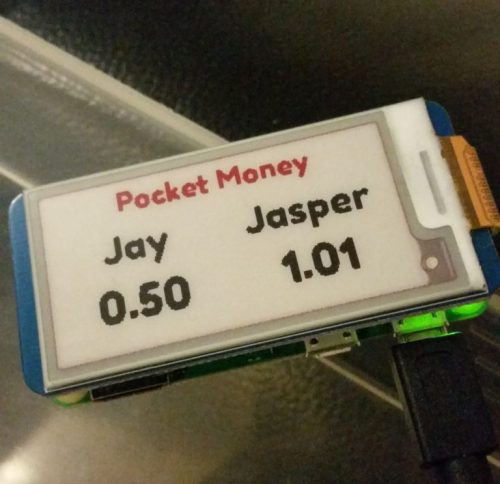
Past predictions of Liz Upton
Back in 2013, our Director of Communication, Liz Upton, wrote a post about Max Ogden’s Kindleberry Pi build, commenting the following:
Here at the Foundation, we’re watching the development of e-ink products with great interest. At the moment it’s nigh-on impossible to buy an e-ink display as a consumer unless it comes bundled as part of an e-reader like a Kindle or a Nook; and that makes them very expensive. The technology has all kinds of potential for applications we want to see the Pi being used for: the low energy requirement makes an e-ink screen a perfect choice for places where you’re off the grid or reliant on solar power. We’re looking forward to seeing prices come down and displays becoming more easily available to consumers.
How lovely to be sat here in 2018, writing a post about the growing use of E Ink displays and the wide availability of the technology to hobbyists and digital makers! It shows how far the electronics industry for home builders has come, and we’re excited to see where it’s heading next.
Website: LINK