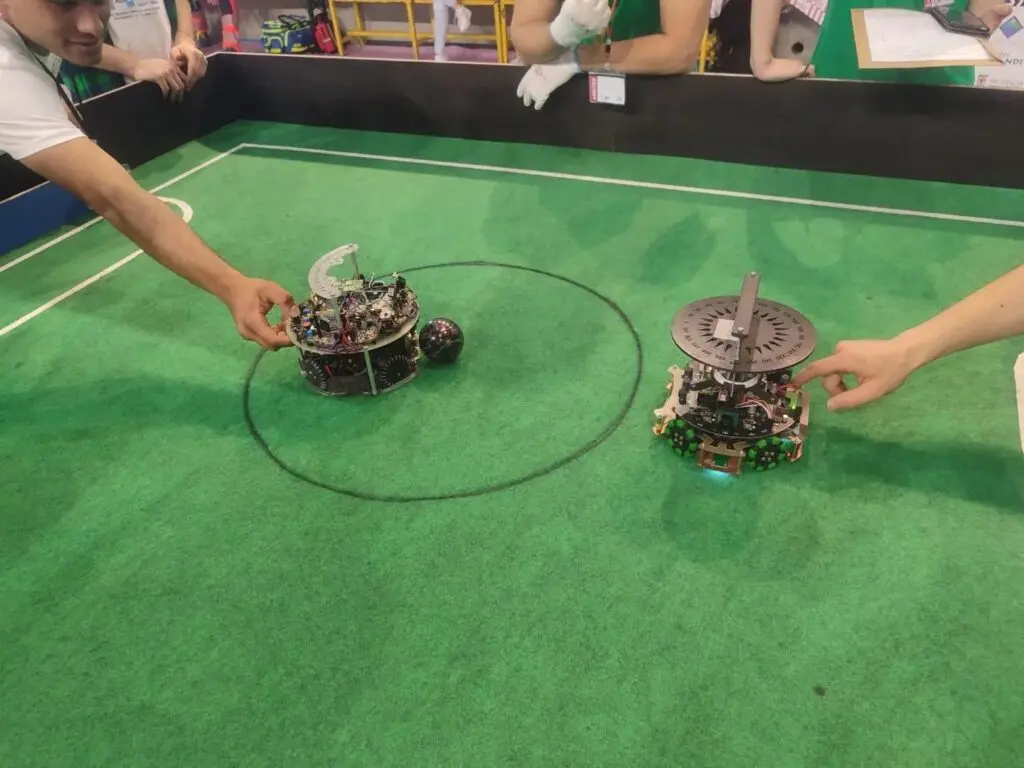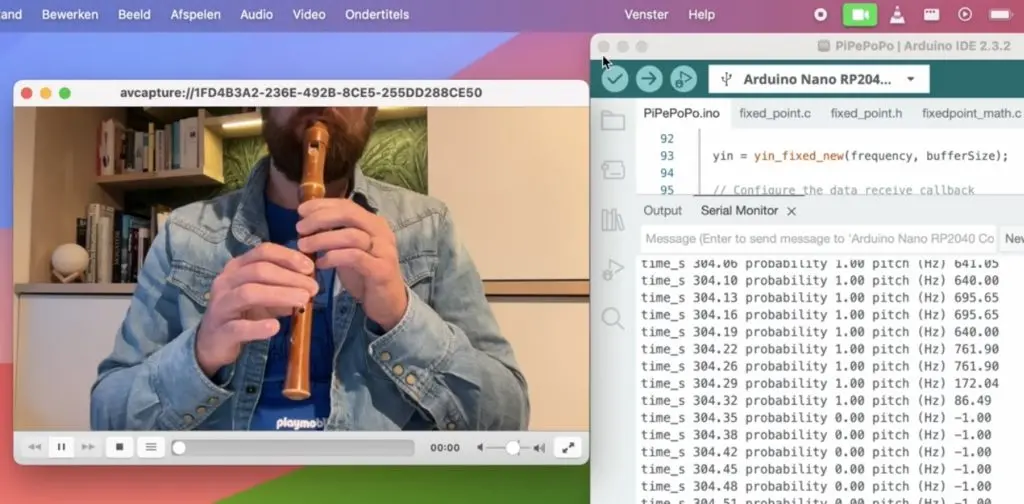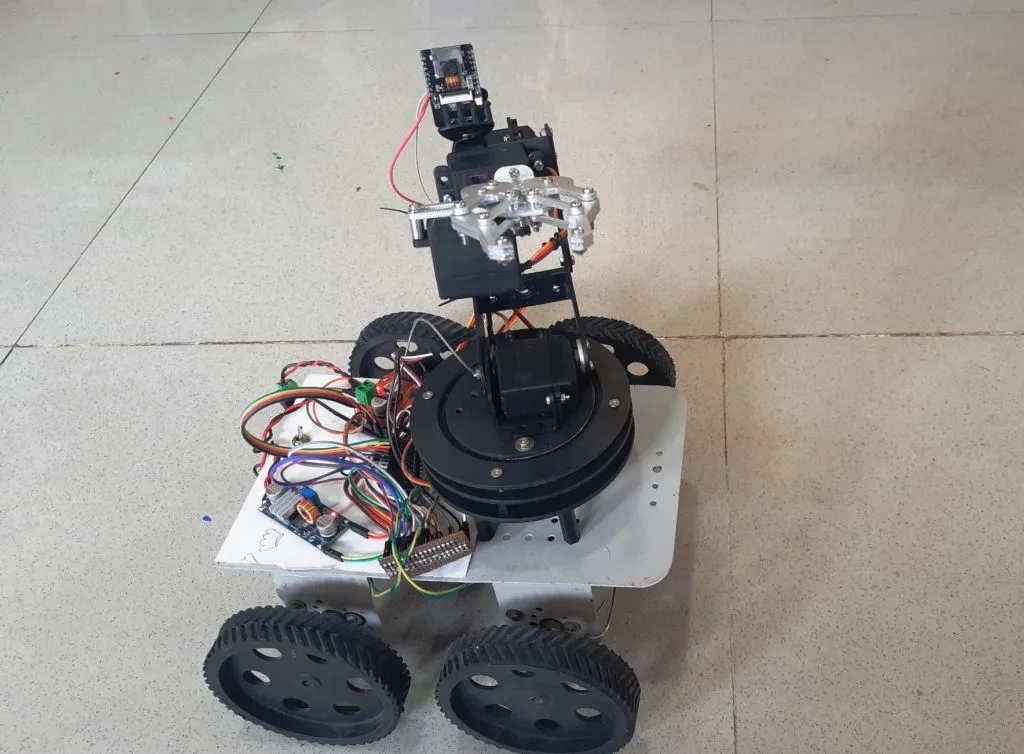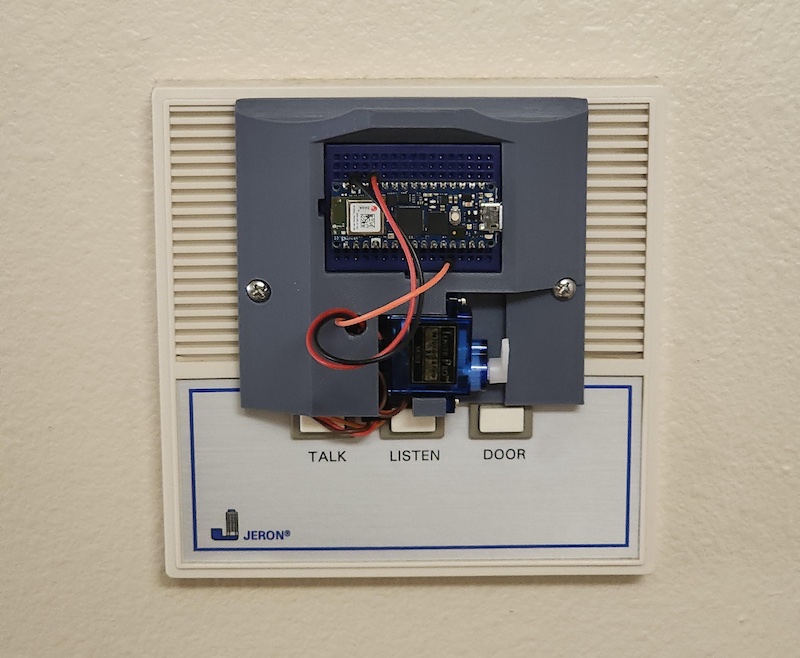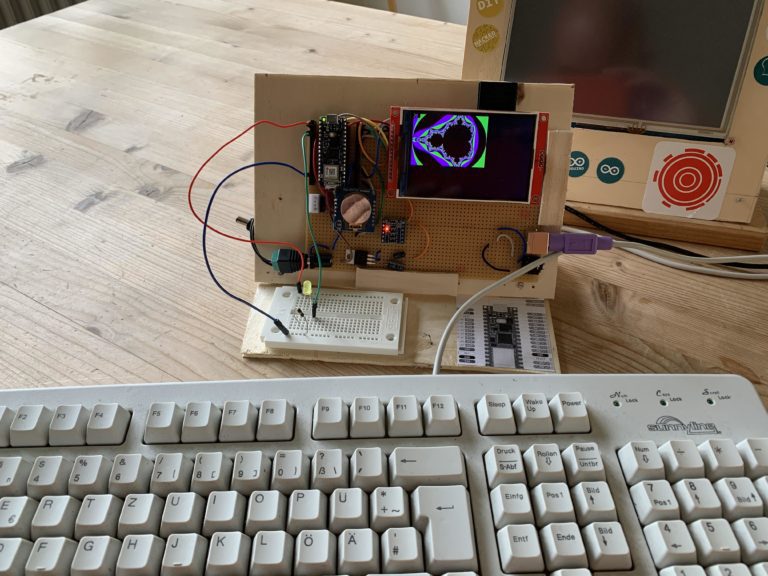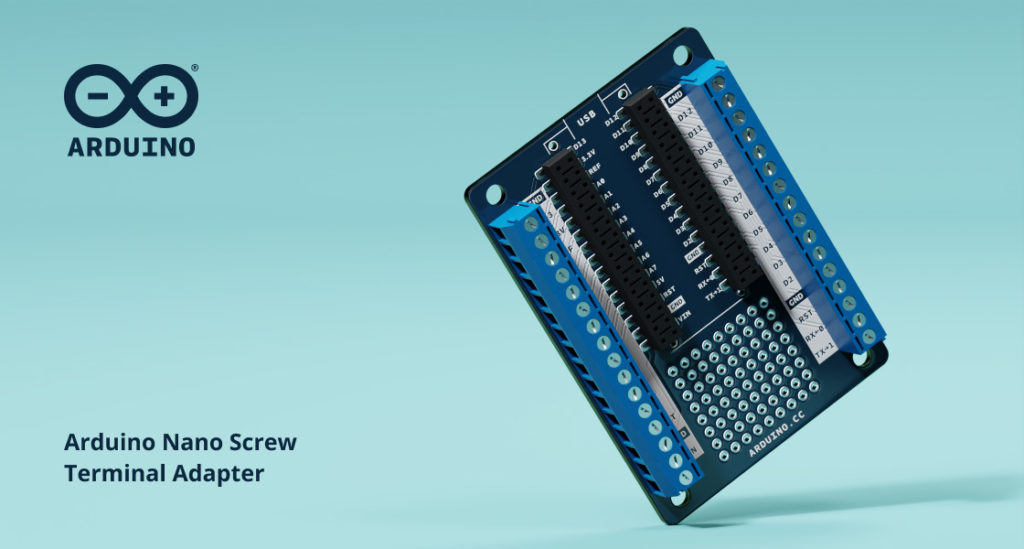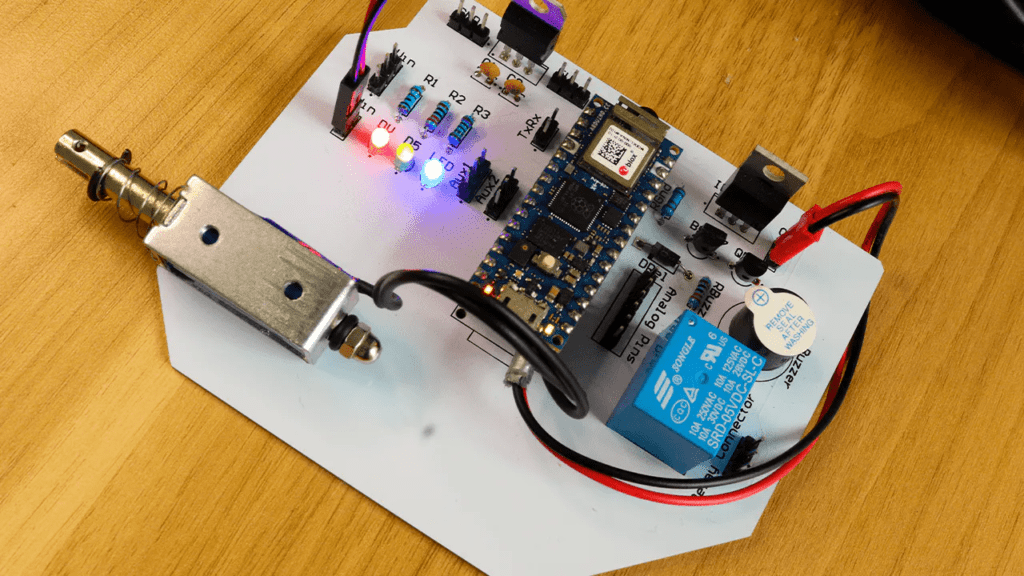Schlagwort: Nano RP2040 Connect
-

Concept Bytes’ coffee table tracks people and walks itself across a room when called
Reading Time: 2 minutesThe term “mmWave” refers to radio waves with wavelengths on the millimeter scale. When it comes to wireless communications technology, like 5G, mmWave allows for very fast data transfer — though that comes at the expense of range. But mmWave technology also has some very useful sensing and scanning applications, which you…
-

Team Ikaro scores success with the Arduino Nano RP2040 Connect!
Reading Time: 2 minutesTeam Ikaro is a vibrant group of high school students from the Pacinotti Archimede Institute in Rome, sharing a strong passion for electronics and turning heads in the world of robotics! Specializing in Soccer Lightweight games (where robot-soccer players compete to score goals on a miniature field), they clinched the first place…
-

Adding real-time local voice controls to a SMARS Quad Mod robot with an Arduino RP2040 Connect
Reading Time: 2 minutesRobotics kits like the Screwless/Screwed Modular Assemblable Robotic System (SMARS) are great tools for learning more about how electronics, mechanics, and software can combine to perform useful tasks in the physical world. And in his latest project, Edge Impulse’s senior embedded software engineer Dmitry Maslov shows how he was able to take this…
-

The Club Master is a Nano RP2040 Connect-powered device that improves your golf swing
Reading Time: 2 minutesWhen playing golf, few things are as important as using the correct form when swinging, since even small deviations can be the difference between a hole-in-one and additional strokes. To improve his game, Concept Bytes has designed a small clip-on device called the “Club Master.” With it, he can get a live display of various…
-

Improve indoor air quality with Arduino
Reading Time: 4 minutesWhen we think about air quality and pollution, it’s easy to conjure up images of smog-filled cities and power plants churning clouds of poison into the atmosphere. And while all this is still important, and has massive consequences for our health, it’s all too easy to overlook the air pollution that takes…
-

This Arduino Nano RP2040 Connect-powered flute blows your PC’s mouse away
Reading Time: 2 minutesThe computer mouse has existed in its current form since the late 1970s. But as musician and software engineer Joren Six points out, it can become boring after a while. His novel reinvention of the mouse eschews moving a physical interface in favor of sound, with different frequencies causing the cursor to move in…
-

A simple single-axis sun tracker to maximize solar output
Reading Time: 2 minutesSolar power is awesome, but it takes a long to recoup the investment on hardware. The more output you can squeeze from a solar panel, the faster you’ll cross that line into actual monetary savings on energy. You can achieve decent output through most of the day with smart placement, but a…
-

This remote-controlled, highly mobile robot features a 4DOF arm and an onboard camera
Reading Time: 2 minutesStatic manipulators and mobile robot chassis each have their own advantages, and so by combining the two into a single platform, AadhunikLabs was able to realize both at the same time. The base frame is comprised of four individual wheels, each with their own high-torque geared motor and driven by a pair of VNH3ASP30 DC…
-

AWAKE is a very pretty wake-up light
Reading Time: 2 minutesHumans evolved to sleep and wake according to natural light cycles. So it is strange that we, as a society, have largely chosen to rely on blaring alarms to wake up in the mornings. Wake-up lights have been gaining traction in recent years because they provide a pleasant experience that mirrors the…
-

Make your own Grinch-themed Operation game this Christmas
Reading Time: 2 minutesBefore succumbing to the Whos’ Christmas cheer, the Grinch’s heart was two sizes too small (or three in the text) and that sounds like a medical condition that warrants immediate surgery. What better way to celebrate Christmas this year than by performing that surgery yourself after building this Grinch-themed Operation game. This project from…
-

This simple intercom device unlocks an apartment building front door
Reading Time: 2 minutesMany apartment buildings in urban areas have intercom systems that give residents the ability to unlock the building’s front door when a visitor calls. The visitor selects the resident from a list and the system connects them to that resident’s intercom. The idea is that the resident will recognize their visitor and…
-

Using the Arduino IoT Cloud to dispense pet treats
Reading Time: 2 minutesRecently, one of Instructables user mikerobertgodfrey’s friends adopted a senior dog who experiences frequent separation anxiety, thus causing him to panic when left on his own. As an attempt to help, Mike decided to build an Internet-connected wireless treat dispenser that would accompany a pet camera for remote training. The device was constructed by…
-

Standalone Arduino Nano RP2040 Connect-controlled computer runs BASIC for IoT development
Reading Time: 3 minutesIf you’re more than 30 years old, then there is a good chance that BASIC (Beginners’ All-purpose Symbolic Instruction Code) was the first programming language you used. Many early computers shipped with a BASIC interpreter in firmware, so it was the first thing users saw when they booted up their computer. While…
-

Get connected to your Nano with the Screw Terminal Adapter
Reading Time: 3 minutesThe brand new Nano Screw Terminal Adapter turns up the speed on your prototyping efforts by giving you a fast, reliable way to hook up your boards. This awesome add-on is exactly what seasoned makers have been crying out for, and is now available from the Arduino Store. Let’s take a look…
-

This smartlock uses voice recognition to control access
Reading Time: 2 minutesA Smartlock are a highly convenient way to secure a house, and they can have their number of connectivity options expanded even further by connecting them to an IoT home assistant service such as Google Assistant or Amazon Alexa. Arduino Team — July 16th, 2022 Jithin Sanal’s project uses Amazon’s Alexa skill to…
-

A compact DIY controller for gaming or robotics
Reading Time: 2 minutesArduino Team — April 14th, 2022 Some of the best projects are the ones that take an already-existing product and recreate it from the ground up using easily accessible components. Jithin Sanal set out to do just this by designing and building a USB controller that can be used for a variety of tasks. The joystick…
-

Santagostino’s predictive maintenance for HVAC uses Nano RP2040 Connect
Reading Time: 2 minutesPrevention is better than cure is pretty much every respect. Heating, ventilation and air conditioning included. The Arduino Pro team has been working with Italy’s Santagostino to deploy an impressive array of predictive maintenance solutions across the region’s medical sector. Environment Management in Medical Centers Santagostino operates a network of 35 medical…
-

This maker designed an interactive LED-lit dress inspired by Katniss Everdeen’s
Reading Time: 2 minutesThis maker designed an interactive LED-lit dress inspired by Katniss Everdeen’s Arduino Team — December 16th, 2021 Inspired by Katniss Everdeen’s burning dress from the Hunger Games series, Cindy Li set out to create her own version that uses fabric-attached LEDs to both simulate fire when movement is detected and illuminate in other ways when a certain…
-

Self-contained, Arduino Cloud-connected home monitoring module
Reading Time: 3 minutesHome monitoring is a big part of home automation, but it’s often overshadowed. Our attention tends to get hijacked by cool projects that perform physical actions. Whether it’s turning the lights on, changing their color, running a robot vacuum cleaner, pulling on the blinds or watering the garden. All these actions are…
-

Power of Python for Arduino Nano RP2040 Connect and Nano 33 BLE
Reading Time: 3 minutesPython support for three of the hottest Arduino boards out there is now yours. Through our partnership with OpenMV, the Nano RP2040 Connect, Nano 33 BLE and Nano 33 BLE Sense can now be programmed with the popular MicroPython language. Which means you get OpenMV’s powerful computer vision and machine learning capabilities…
-

The Arduino Nano RP2040 Connect is here
Reading Time: 4 minutesIt was back in January that we first introduced you to the Arduino Nano RP2040 Connect. The first Arduino board to include Raspberry Pi silicon. It’s been a roller coaster ride getting it to you, and enthusiasm during the wait has been incredibly encouraging. The wait, you’ll be glad to hear, is…