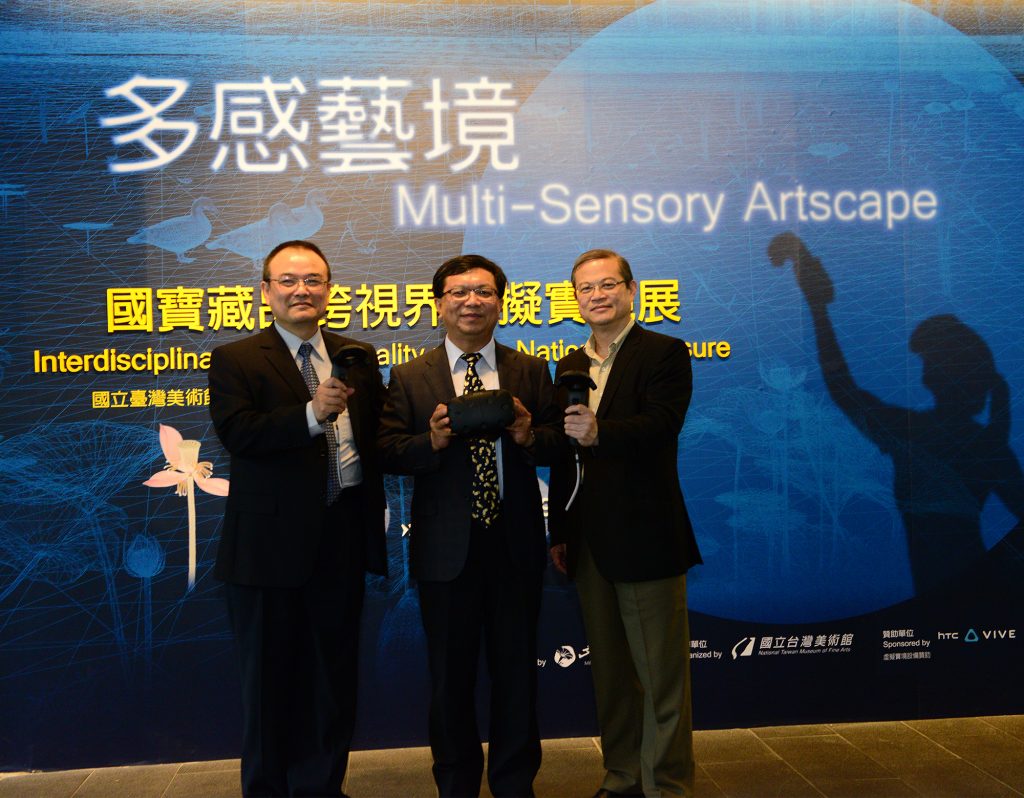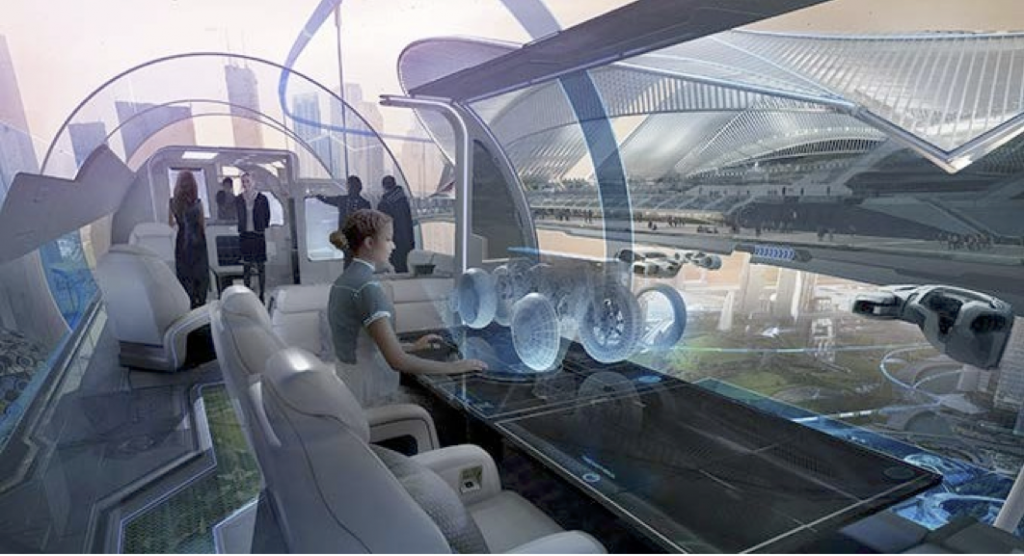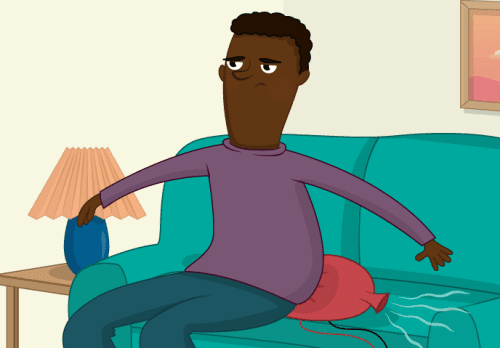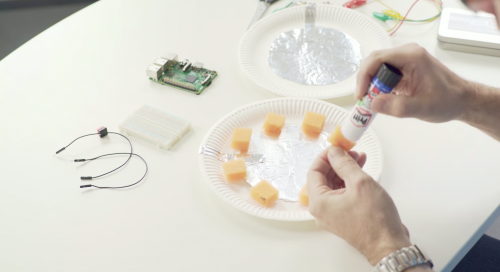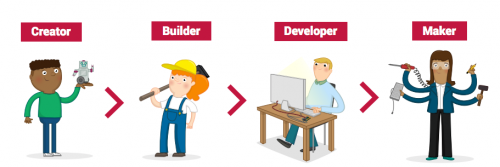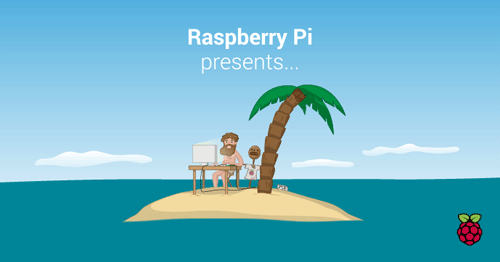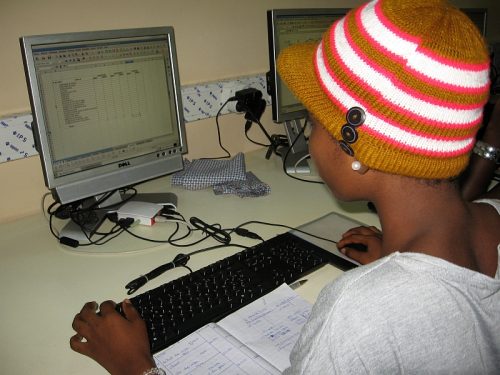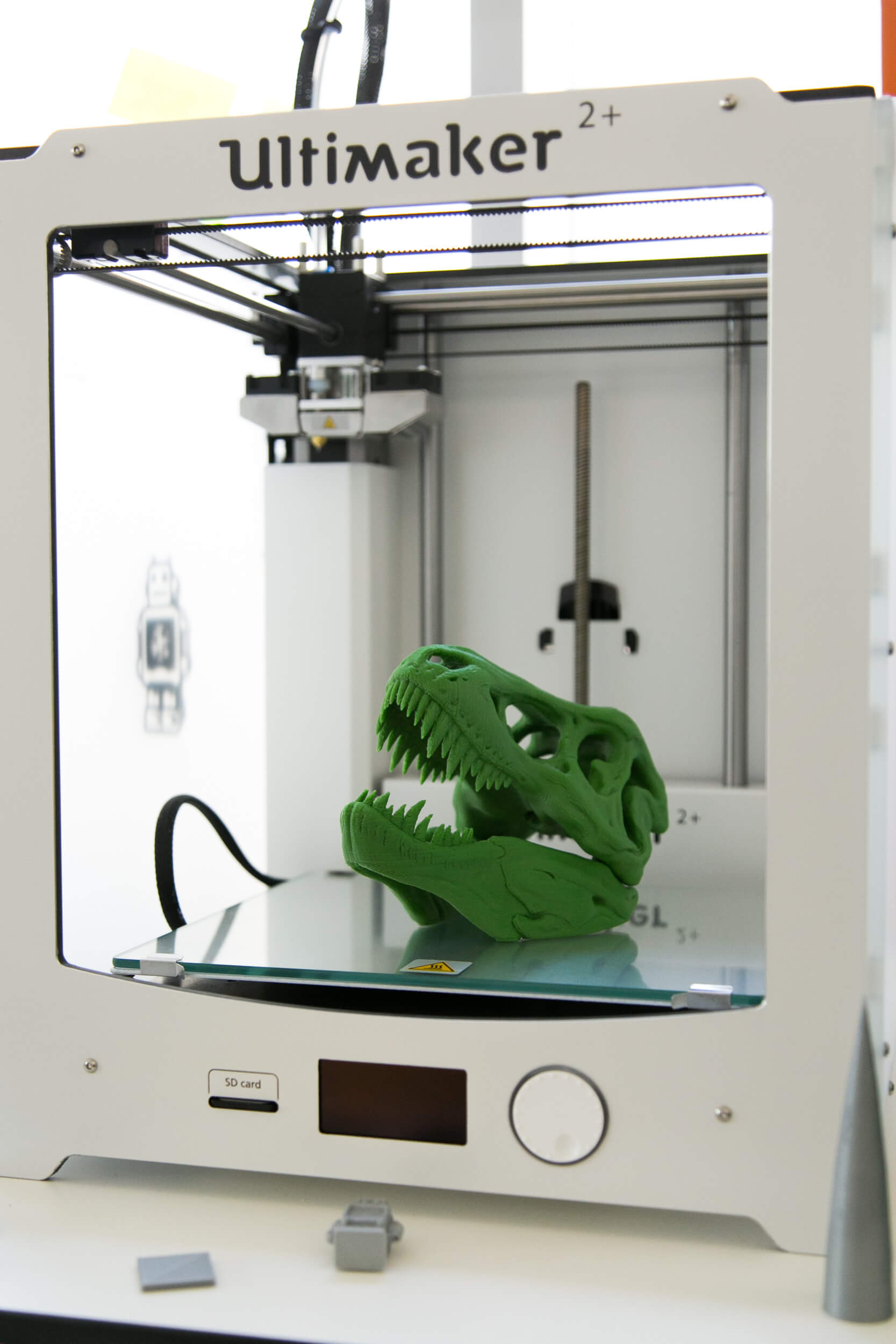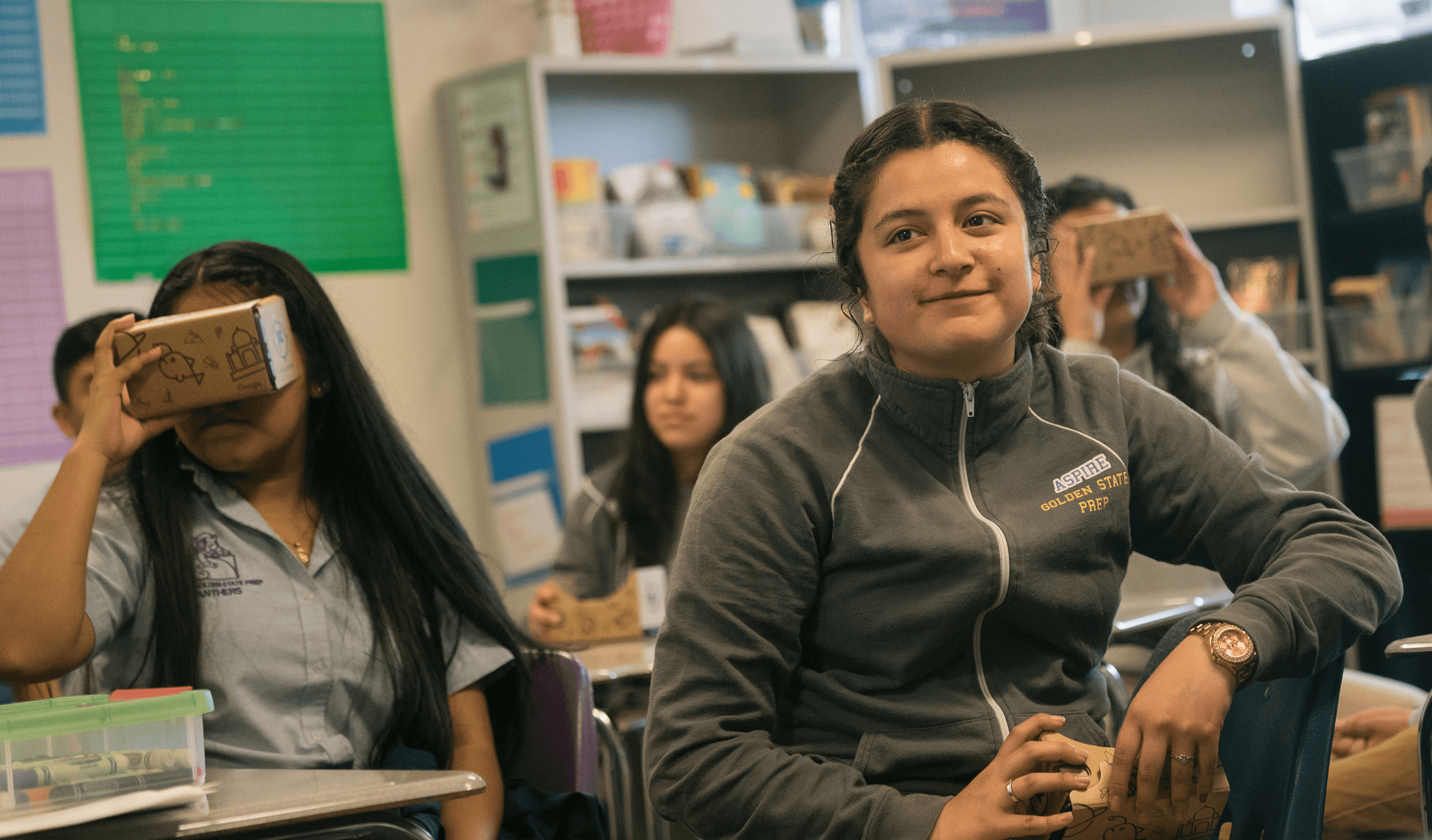Desafío STEM + Arduino Podcast [Español]
— November 13th, 2017

Con el fin de apoyar a los nuevos participantes del Desafío STEM 2017, Arduino y Telefónica se han unido para crear una serie de tres podcast, abiertos al público en general, conducidos por David Cuartielles.
Desafío STEM es un concurso interescolar que fomenta el desarrollo de competencias tecnológicas, creado por Telefónica Educación Digital para impulsar la implantación de nuevas formas de aprender a través de dinámicas motivadoras y fomentar las vocaciones STEM.
Durante los podcast se abordarán los siguientes temas:
- Primer podcast: 15 de Noviembre
Cómo crear proyectos creativos usando tecnología digital. - Segundo podcast: 22 de Noviembre
Identificación de problemas técnicos en la creación de proyectos. - Tercer podcast: 5 de Diciembre
Nuevos usos de tecnología en el aula.
La duración de los podcast será de una hora comenzando a las 19: 00 GMT+1. Podrán seguir la transmisión del podcast en: http://verkstad.cc/urler/desafiostem
David responderá durante el podcast preguntas de la audiencia que se envíen antes de los podcast. Para enviar las preguntas, seguir el link que se presenta a continuación y llenar el formulario: http://verkstad.cc/urler/desafio-preguntas. También se podrá participar en twitter con el hashtag #desafiostempreguntas.
To support the new participants of Desafío STEM 2017, Arduino and Telefónica have come together to create a series of three open podcasts, conducted by David Cuartielles.
Desafío STEM is an interscholastic competition that promotes the development of technological competences, created by Telefónica Educación Digital to promote the implementation of new ways of learning to motivate and inspire students to pursue STEM vocations.
The following topics will be addressed:
- First podcast: November 15
How to build creative projects using digital technology. - Second podcast: November 22
Identification and resolution of technical challenges in the creation of projects. - Third podcast: December 5th
New uses of technology in the classroom.
The duration of each podcast will be one hour starting at 19:00 GMT + 1. To follow along, please click on the following link: http://verkstad.cc/urler/desafiostem
David will answer questions from the audience during the podcast, which need to be sent beforehand via this link: http://verkstad.cc/urler/desafio-preguntas. Twitter users can also participate using the hashtag #desafiostempreguntas.
Website: LINK