Learn about using switches and programming GPIO pins while you prank your friends with the Raspberry Pi-powered whoopee WhooPi Cushion!
Whoopee cushion PRANK with a Raspberry Pi: HOW-TO
Explore the world of Raspberry Pi physical computing with our free FutureLearn courses: http://rpf.io/futurelearn Free make your own Whoopi Cushion resource: http://rpf.io/whoopi For more information on Raspberry Pi and the charitable work of the Raspberry Pi Foundation, including Code Club and CoderDojo, visit http://rpf.io Our resources are free to use in schools, clubs, at home and at events.
- Werbung -- Werbung -
The WhooPi Cushion
You might remember Carrie Anne and me showing off the WhooPi Cushion live on Facebook last year. The project was created as a simple proof of concept during a Pi Towers maker day. However, our viewers responded so enthusastically that we set about putting together a how-to resource for it.
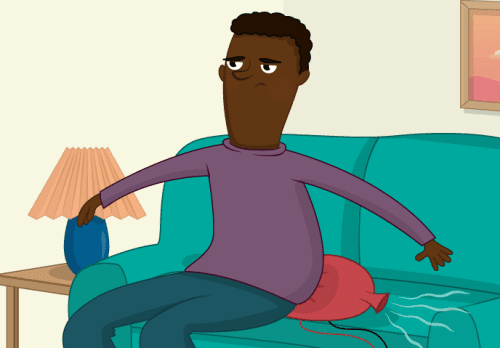
When we made the resource available, it turned out to be so popular that we decided to include the project in one of our first FutureLearn courses and produced a WhooPi Cushion video tutorial to go with it.
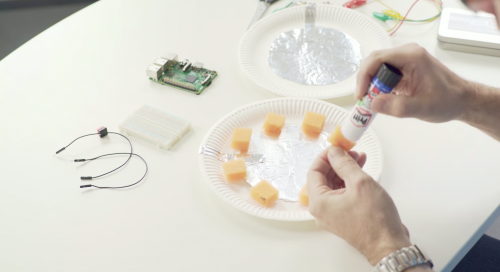
Our FutureLearn course attendees love the video, so last week we uploaded it to YouTube! Now everyone can follow along with James Robinson to make their own WhooPi Cushion out of easy-to-gather household items such as tinfoil, paper plates, and spongy material.
Build upon the WhooPi Cushion
Once you’ve completed your prank cushion, you’ll have learnt new skills that you can incorporate into other projects.
For example, you’ll know how to program an action in response to a button press — so how about playing a sound when the button is released instead? Just like that, you’ll have created a simple pressure-based alarm system. Or you could upgrade the functionality of the cushion by including a camera that takes a photo of your unwitting victim’s reaction!
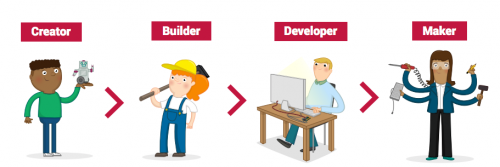
Building upon your skills to increase your knowledge of programming constructs and manufacturing techniques is key to becoming a digital maker. When you use the free Raspberry Pi resources, you’re also working through our digital curriculum, which guides you on this learning journey.
FutureLearn courses for free
Our FutureLearn courses are completely free and cover a variety of topics and skills, including object-oriented programming and teaching physical computing.
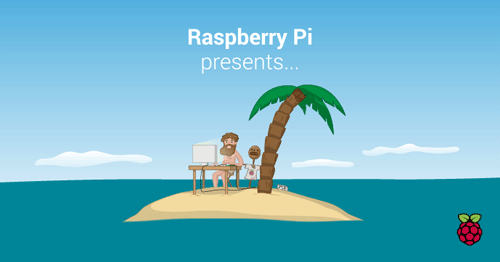
Regardless of your location, you can learn with us online to improve your knowledge of teaching digital making as well as your own hands-on digital skill set.
Website: LINK
