What happens when you give two linguists jobs at Raspberry Pi? They start thinking they can do digital making, even though they have zero coding skills! Because if you don’t feel inspired to step out of your comfort zone here — surrounded by all the creativity, making, and technology — then there is no hope you’ll be motivated to do it anywhere else.

Maja and Nina, our translation team, and coding beginners
Maja and I support the community of Raspberry Pi translation volunteers, and we wanted to build something to celebrate them and the amazing work they do! Our educational content is already available in 26 languages, with more than 400 translations on our projects website. But our volunteer community is always translating more content, and so off we went, on an ambitious (by our standards!) mission to create a Raspberry Pi–powered translation notification system. This is a Raspberry Pi that pulls GitHub data to display a message on a Sense HAT and play a tune whenever we add fresh translated content to the Raspberry Pi projects website!
Breaking it down
There were three parts to the project: two of them were pretty easy (displaying a message on a Sense HAT and playing a tune), and one more challenging (pulling information about new translated content added to our repositories on GitHub). We worked on each part separately and then put all of the code together.

Mandatory for coding: baked goods and tea
Displaying a message on Sense HAT and playing a sound
We used the Raspberry Pi projects Getting started with the Sense HAT and GPIO music box to help us with this part of our build.
At first we wanted the Sense HAT to display fireworks, but we soon realised how bad we both are at designing animations, so we moved on to displaying a less creative but still satisfying smiley face, followed by a message saying “Hooray! Another translation!” and another smiley face. 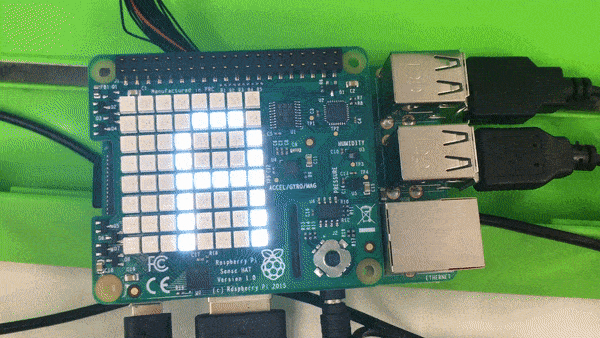
We used the sense_hat and time modules, and wrote a function that can be easily used in the main body of the program. You can look at the comments in the code above to see what each line does:
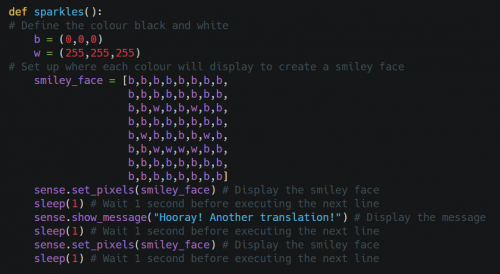
So we could add the fun tune, we learned how to use the Pygame library to play sounds. Using Pygame it’s really simple to create a function that plays a sound: once you have the .wav file in your chosen location, you simply import and initialise the pygame module, create a Sound object, and provide it with the path to your .wav file. You can then play your sound:
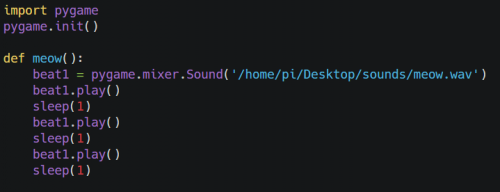
We’ve programmed our translation notification system to play the meow sound three times, using the sleep function to create a one-second break between each sound. Because why would you want one meow if you can have three?
Pulling repository information from GitHub
This was the more challenging part for Maja and me, so we asked for help from experienced programmers, including our colleague Ben Nuttall. We explained what we wanted to do: pull information from our GitHub repositories where all the projects available on the Raspberry Pi projects website are kept, and every time a new language directory is found, to execute the sparkles and meow functions to let us and EVERYONE in the office know that we have new translations! Ben did a bit of research and quickly found the PyGithub library, which enables you to manage your GitHub resources using Python scripts.
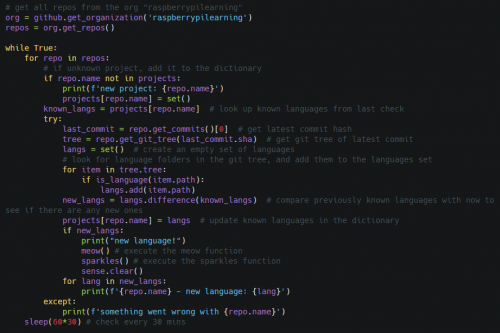
Check out the comments to see what the code does
The script runs in an infinite loop, checking all repositories in the ‘raspberrypilearning’ organisation for new translations (directories with names in form of xx-XX, eg. fr-CA) every 60 minutes. Any new translation is then printed and preserved in memory. We had some initial issues with the usage of the PyGithub library: calling .get_commits() on an empty repository throws an exception, but the library doesn’t provide any functions to check whether a repo is empty or not. Fortunately, wrapping this logic in a try...except statement solved the problem.
And there we have it: success!
Demo of our Translation Notification System build
Subscribe to our YouTube channel: http://rpf.io/ytsub Help us reach a wider audience by translating our video content: http://rpf.io/yttranslate Buy a Raspberry Pi from one of our Approved Resellers: http://rpf.io/ytproducts Find out more about the #RaspberryPi Foundation: Raspberry Pi http://rpf.io/ytrpi Code Club UK http://rpf.io/ytccuk Code Club International http://rpf.io/ytcci CoderDojo http://rpf.io/ytcd Check out our free online training courses: http://rpf.io/ytfl Find your local Raspberry Jam event: http://rpf.io/ytjam Work through our free online projects: http://rpf.io/ytprojects Do you have a question about your Raspberry Pi?
Our ideas for further development
We’re pretty proud that the whole Raspberry Pi office now hears a meowing cat whenever new translated content is added to our projects website, but we’ve got plans for further development of our translation notification system. Our existing translated educational resources have already been viewed by over 1 million users around the world, and we want anyone interested in the translations our volunteers make possible to be able to track new translated projects as the go live!
One way to do that is to modify the code to tweet or send an email with the name of the newly added translation together with a link to the project and information on the language in which it was added. Alternatively, we could adapt the system to only execute the sparkles and meow functions when a translation in a particular language is added. Then our more than 1000 volunteers, or any learner using our translations, could set up their own Raspberry Pi and Sense HAT to receive notifications of content in the language that interests them, rather than in all languages.
We need your help
Both ideas pose a pretty big challenge for the inexperienced new coders of the Raspberry Pi translation team, so we’d really appreciate any tips you have for helping us get started or for improving our existing system! Please share your thoughts in the comments below.
Website: LINK
Schreibe einen Kommentar
Du musst angemeldet sein, um einen Kommentar abzugeben.