Gaming allows us to experience worlds beyond imagination, share our stories and forge friendships with people across the world. At Xbox we believe that gaming is for everyone, including the over 429 million players with disabilities, and it is our responsibility to create a place where everyone feels welcome, safe, and included to experience the joy and community of gaming.
Each October we take a moment to celebrate the disability community, and earlier this month Xbox celebrated its partnership with Special Olympics in the form of Gaming for Inclusion, a hybrid, multi-day tournament that aims to showcase the power of inclusion through gaming, break down barriers and empower Special Olympics athletes through technology.
Prioritizing accessibility in gaming invites more people to experience gaming, by empowering all gamers to play in the way that is true to them. Today, we are excited to continue our support of the Gaming & Disability community by sharing a variety of updates. These include:
- Recognizing Craig Hospital’s Adaptive Gaming Program, which showcases the power of play and importance of making gaming for everyone.
- Sharing new accessibility features from Team Xbox.
- Unveiling the Playbook for Accessible Gaming Events, an events guide that shares 12 best practices Xbox has learned partnering with the Gaming & Disability community over the years.
- Highlighting the Accessibility in Games channel in the Xbox store, that now features hundreds of games and thousands of accessibility tags!
- Announcing the next chapter of the Xbox Ambassador Accessibility Explorer Path, including new knowledge checks and badges, while recognizing the over 2 million quests completed since its launch in October 2022.
- Spotlighting some of our favorite accessible games including Sea of Thieves, Age of Empires, and the recently launched Forza Motorsport.
- And much more!
When everyone can play, we all win. Check out more details below!
Craig Hospital’s Adaptive Gaming Program
Craig Hospital is a Colorado-based neurorehabilitation and research hospital specializing in the treatment of traumatic brain and spinal cord injuries. Xbox has been partnering with Craig Hospital since the development of the Xbox Adaptive Controller, which launched in 2018. Since then, Craig Hospital has been an invaluable partner in helping shape Team Xbox’s accessible hardware journey.
Today, we are excited to highlight the hospital’s Adaptive Gaming Program, which brings the joy and connection of gaming to patients and family members alike who love to play. Check out the video below which details how gaming has been a positive force for players who have taken part in Craig Hospital’s gaming program.
Many of the players at Craig Hospital use the Xbox Adaptive Controller to customize their gameplay. To learn more about the Xbox Adaptive Controller, including how to get started, visit the Xbox Adaptive Controller User Guide:
Playbook for Accessible Gaming Events

At Xbox, we aspire to a world where everyone can participate in gaming. Industry events are no exception, which inspired the creation of the Playbook for Accessible Gaming Events. In this guide, Xbox shares best practices learned over years of working with the Gaming & Disability Community at events such as GDC, gamescom, E3, Xbox Fanfest, and more. Accompanying this guide is a newly published Disability Etiquette Training Video.
Much like our Xbox Accessibility Guidelines, these best practices are designed for event production teams, and are meant to serve as a catalyst for generating ideas and provide a set of guidelines when planning. They can also be used when evaluating the accessibility of an event at its completion to build for the future.
Use Existing Controller to Start Controller Pairing
Wireless pairing just got more accessible, as direct contact with your console to press the pair button is no longer required. From the comfort of a couch, wheelchair, hospital bed, etc., players can now put their console into pairing mode using an Xbox media remote, digital assistant voice command, or previously paired controller to connect a new controller to their console. Check out the support article on how to Connect an Xbox Wireless Controller to your console for more details.
Elite 2 & Adaptive Controller to Keyboard Remapping
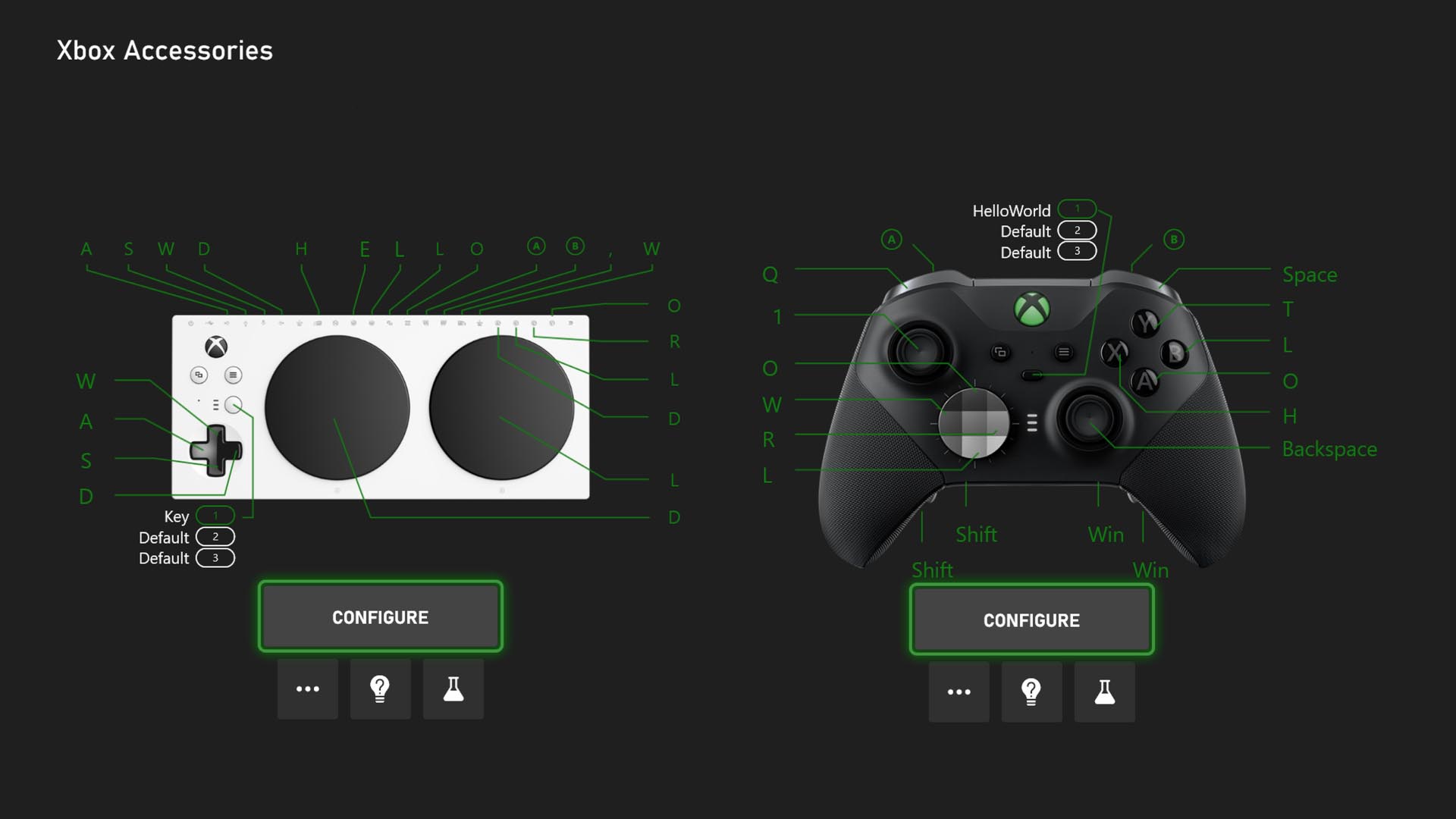
Players will soon be able to remap controller buttons to almost 90 keyboard keys on the Xbox Adaptive Controller and Elite Series 2, allowing players with limited mobility to use the Xbox Adaptive Controller with games that only support mouse/keyboard input. For example, a player can remap the Left Bumper on their controller to the Keyboard C key, Ctrl + C, or Ctrl + Shift + C, etc.
Remapping will be available through the Xbox Accessories app available on both PC and console. This feature is currently available to Xbox Insiders and Xbox Accessibility Insiders League (XAIL) members, and will be available to all players in the coming months. Check out more details in the Keyboard Button Mapping for Xbox Controllers – Xbox Wire post and how to join Xbox Accessibility Insider League.
Game Accessibility Settings Menu for Xbox Widgets in Game Bar
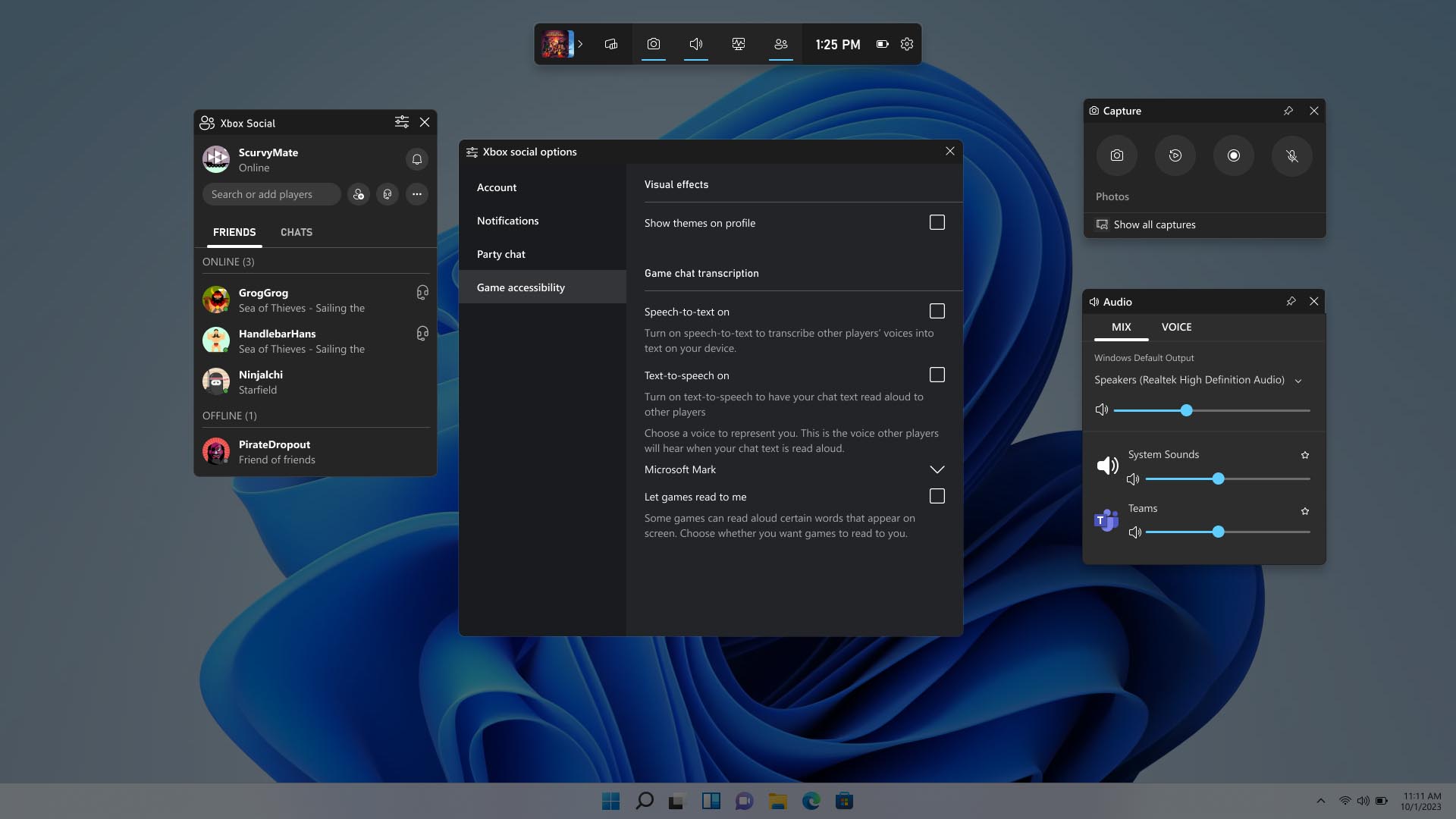
Xbox gaming on PC is about to be even more accessible! Following the launch of the Xbox app’s ‘Accessibility’ settings menu last spring, the Xbox widgets in Game Bar will include their own ‘Game accessibility’ settings menu on October 19 to make it even easier for players to locate accessibility settings on the platform. In the updated Xbox widgets, you’ll find both visual and audio-related accessibility controls to customize your PC gaming experience according to your preferences and needs.
To see the new menu, starting on 10/19, update Game Bar and the Xbox App on PC to the latest versions; the ‘Game accessibility’ settings are available via any of the new Xbox widgets in Game Bar by clicking on their “settings” button.
New accessibility knowledge checks in the Xbox Ambassador Accessibility Explorer Path
Since launching the Xbox Ambassador Accessibility Explorer Path a year ago, over 2 million quests have been completed by Xbox Ambassadors as a way to learn more about accessibility and support a welcoming, inclusive community where everyone has fun.
In addition to continuing to share new quests, Xbox is excited to announce that in upcoming months the Explorer Path will feature knowledge checks that will celebrate ambassador’s knowledge of accessibility from completed quests. At the completion of these checks, ambassadors will earn an Xbox Accessibility Ally Badge that can be linked to their profile. If you haven’t already, check out the Xbox Ambassadors page to start your accessibility journey!
New ‘Accessibility in Games’ channel on Xbox Store
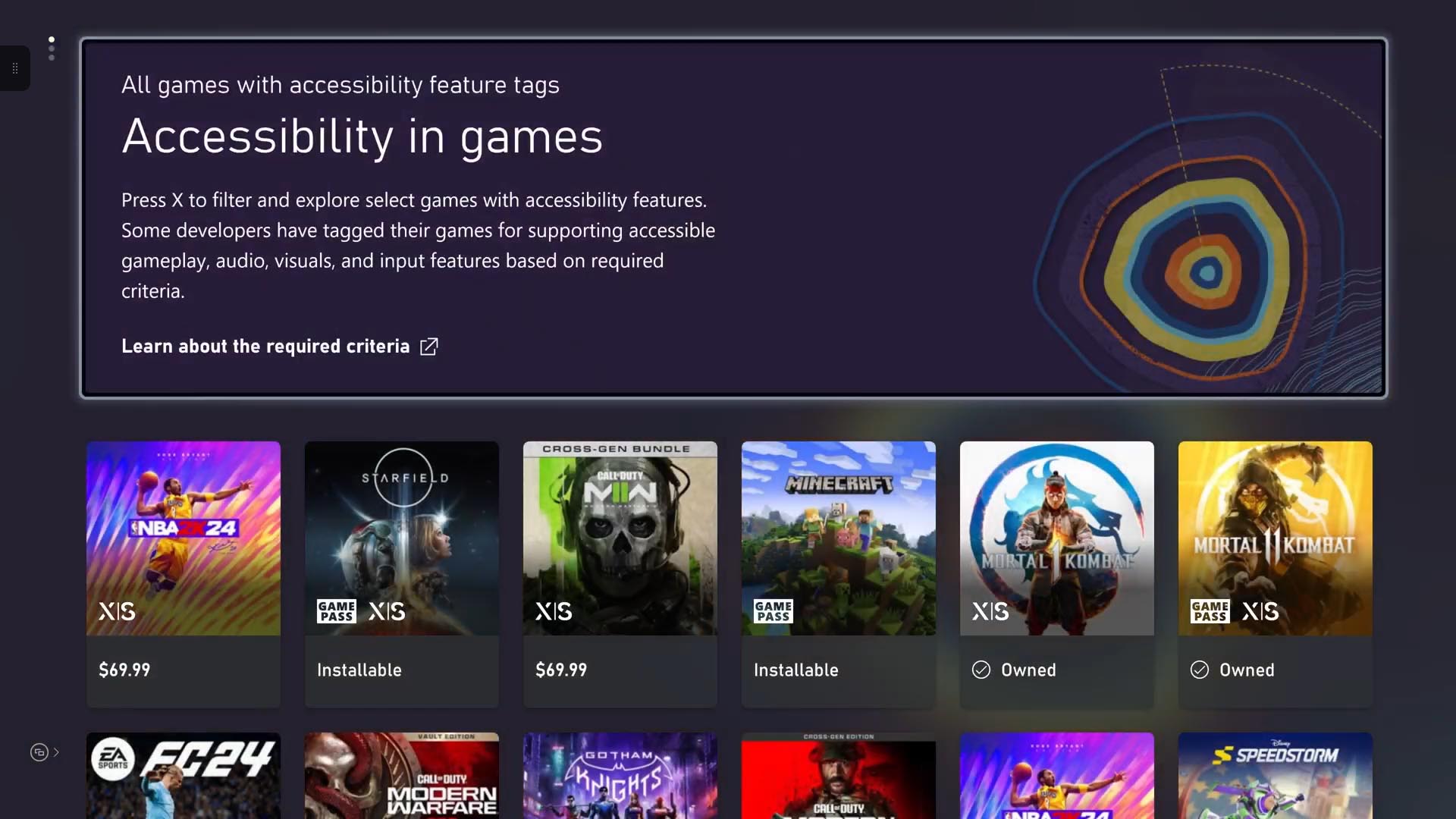
Players looking for their next great game just got even easier! Xbox Game Accessibility Feature Tags were launched in 2021 with over 20 tags that represent accessibility features players can use to find games to play. Previously only titles with 6 or more tags were highlighted in the Xbox store and Xbox.com, but with hundreds of games and thousands of tags now available, Xbox created an Accessibility in Games channel that includes all games with accessibility feature tags, making it even easier to find games with accessibility features that work best for players.
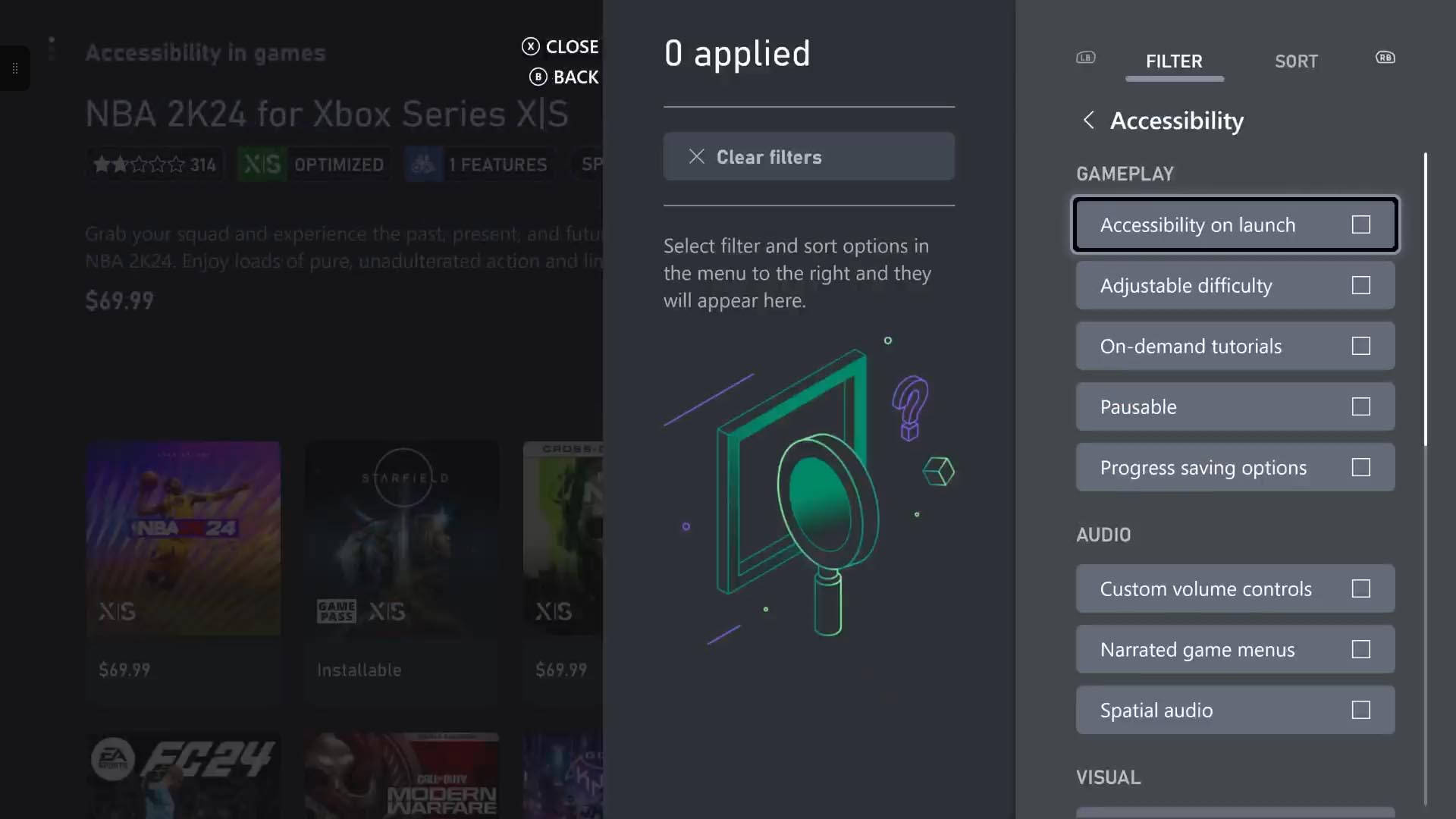
Check out the selection of games with accessibility features in the Microsoft Store on Xbox navigation bar or home page. From there, players can filter and sort games based on Gameplay, Audio, Visual and Input accessibility features.
Microsoft Gaming Accessibility Testing Service (MGATS) at PAX 2023

The Microsoft Gaming Accessibility Testing Service (MGATS) program is an offering for developers and publishers to validate the accessibility of their game, get feedback from Players with Disabilities and understand what accessibility tags apply to their games.
At PAX West on Sept 1, the MGATS team hosted a workshop providing an overview of gaming accessibility and testing tips. This was followed by breakout sessions with 8 workstations equipped with Xbox consoles and accessories, ready to test games like Minecraft to see how they support accessibility features such as “progress saving options”, “adjustable difficulty”, “full keyboard support” and more. This community connection not only provided feedback to build the program further, but demystified how video games can be tested to ensure accessibility for all.
At Xbox, accessibility is a journey with no single end point. This includes creating gaming experiences for everyone to enjoy. Today, we are excited to spotlight some recent accessibility accomplishments across various games from Xbox.
Forza Motorsport
Last week, Turn 10 Studios released their most accessible Forza Motorsport ever, which includes several innovative accessibility features including one touch driving, screen narration, text-to-speech and speech-to-text, and more. Blind Driving Assists, a feature set built for players who are Blind or have Low Vision, works by providing a set of supplemental audio cues designed to help Low/No Vision players navigate the tracks of Forza Motorsport. The full suite of accessibility features were built in close partnership with the Disability community over two years.
For more information on the accessibility features in Forza Motorsport, click here. Then, to help you get comfortable with the new features and create an accessible racing experience that works best for you, check out this video guide as well as these driving tips from accessibility consultant Brandon Cole.
Sea of Thieves
In August, to help blind/low vision players target other players and enemy AI when using guns and cannons. As they aim, a clicking noise goes off if players are close to a target. The closer they are, the faster it clicks. Specific features include:
- The sound pans left and right to help players know which way to rotate horizontally
- The sound pitches up and down to help players know which way to move vertically
- It has a lock on noise when players are over a target.
- Aim assist begins automatically when players aim down the sight of a projectile weapon or man a cannon.
Age of Empires
In August, Age of Empires IV: Anniversary Edition, the latest instalment of the iconic strategy series arrived as a surprise announcement during Gamescom’s Opening Night Live and was made immediately available to play on Xbox Series X|S and Xbox One. With the move to console, the Age team worked to optimize the game for Xbox controllers, revamped the user interface to be console-specific, and added new tutorials designed for first time players to help achieve easy setup and success.
And with the surprise release came numerous accessibility features that allowed players to tailor their gameplay. This included adjustable difficulty settings, on-demand tutorials that help players learn the controls and basic gameplay mechanics, UI narration and Strong Contrast Mode, steady camera settings, and so much more. For a full list of available accessibility features for Age of Empires IV: Anniversary Edition on Xbox, visit this link.
Looking for More Games to Play?
During October and beyond, we are featuring games created by and reflecting the experiences of neurodiversity and people with disabilities. Available on the Microsoft Stores on Xbox and Windows, check out the Stores collection that exists year-round as part of our ongoing work to create more inclusive gaming ecosystems and elevate content that resonates with communities. For Xbox Game Pass members, check out the Xbox Game Pass Gaming & Disability community collection and the PC Game Pass Gaming & Disability community collection.
Website: LINK


