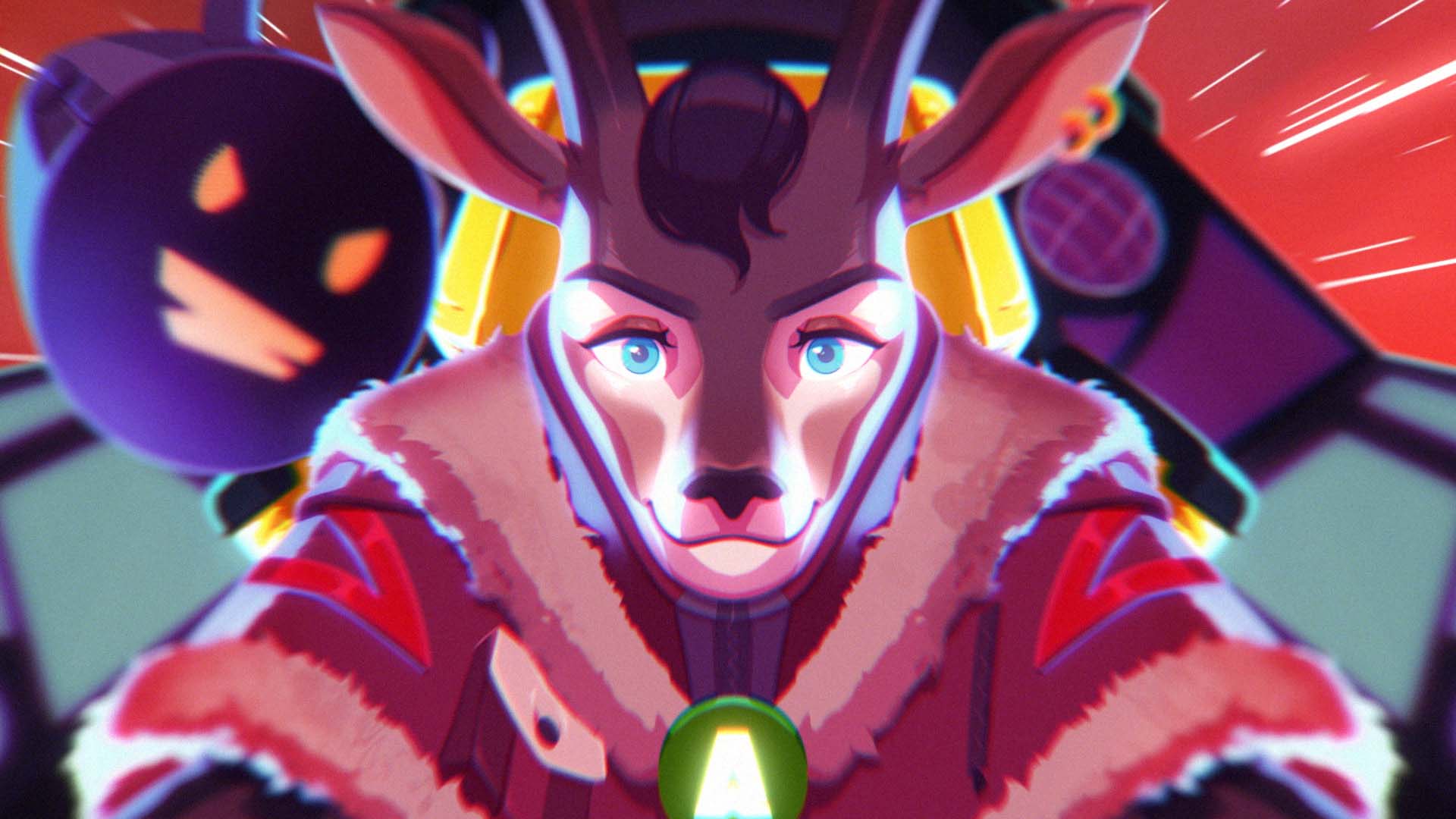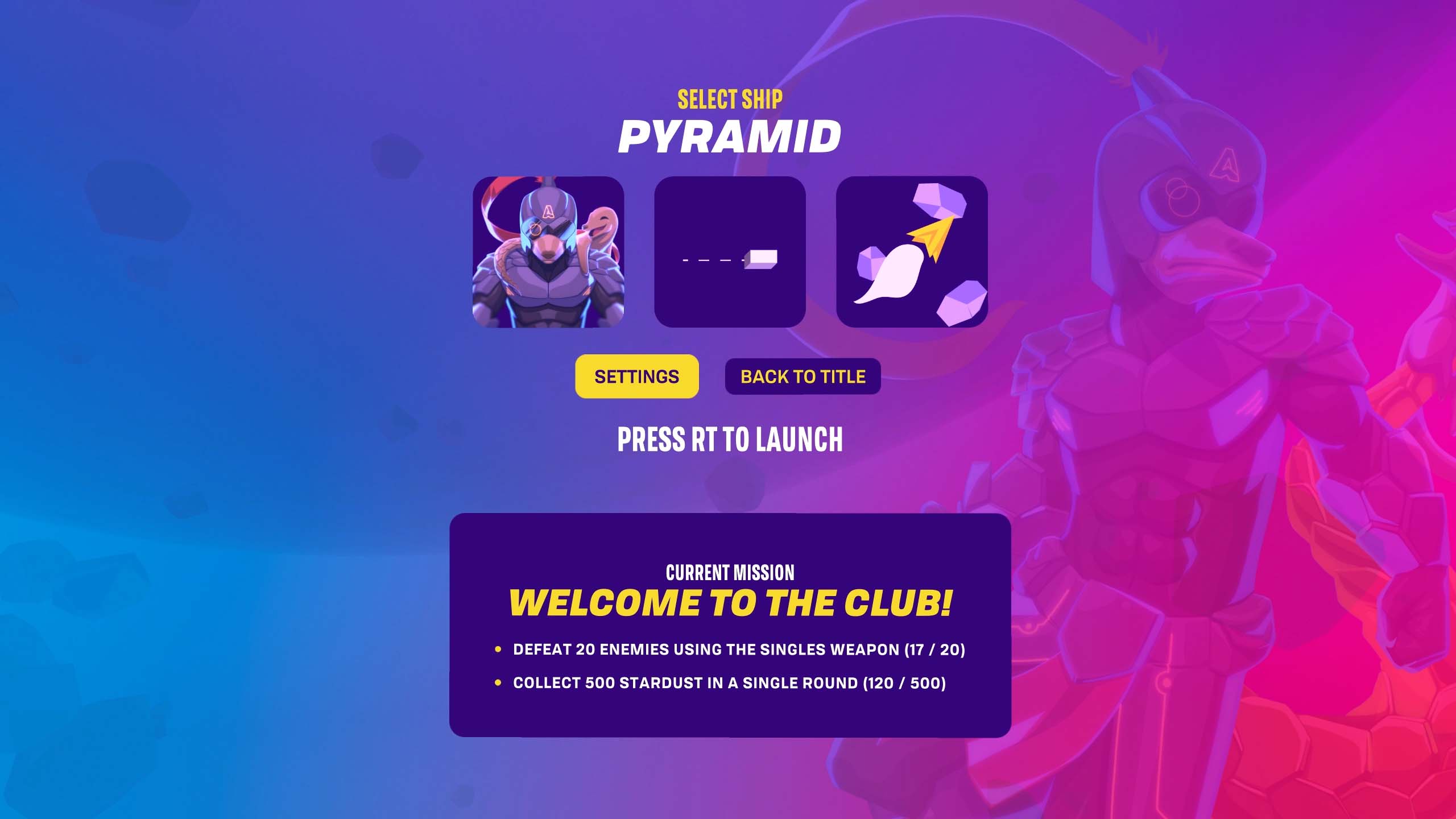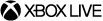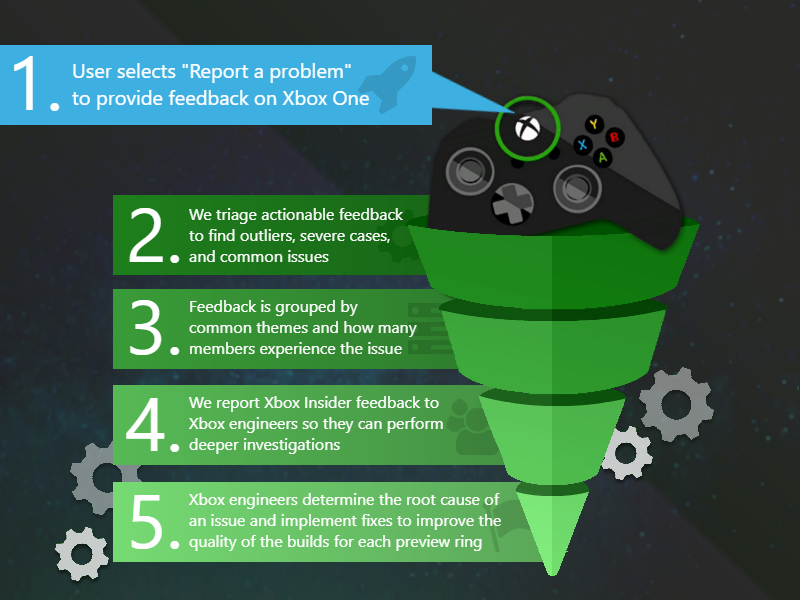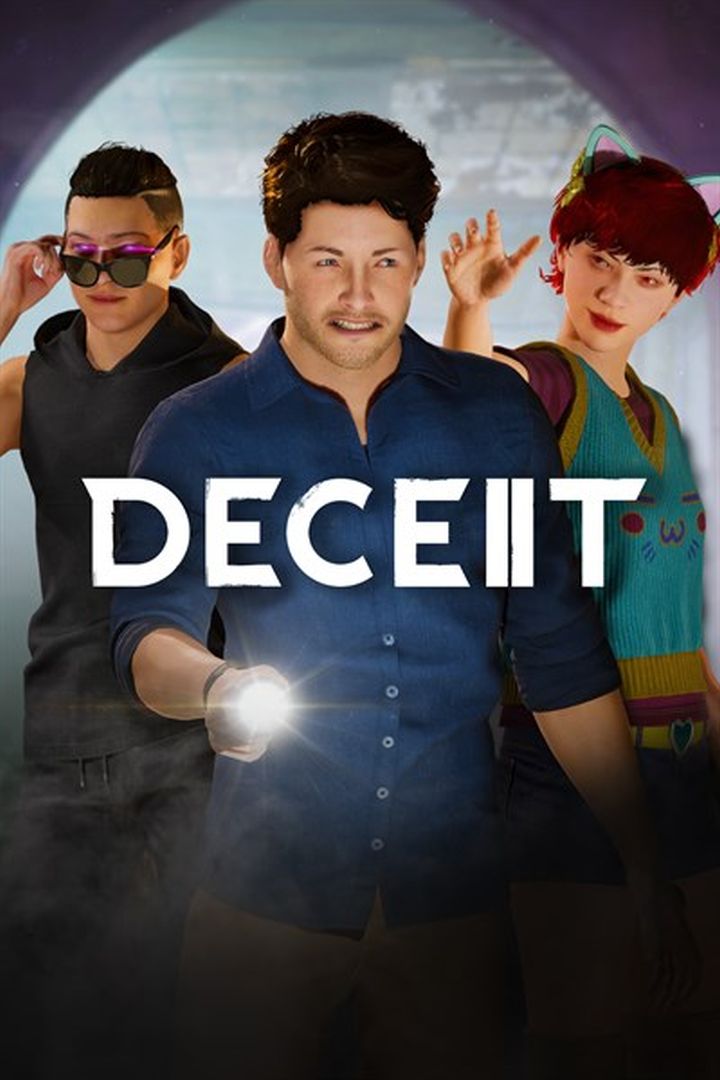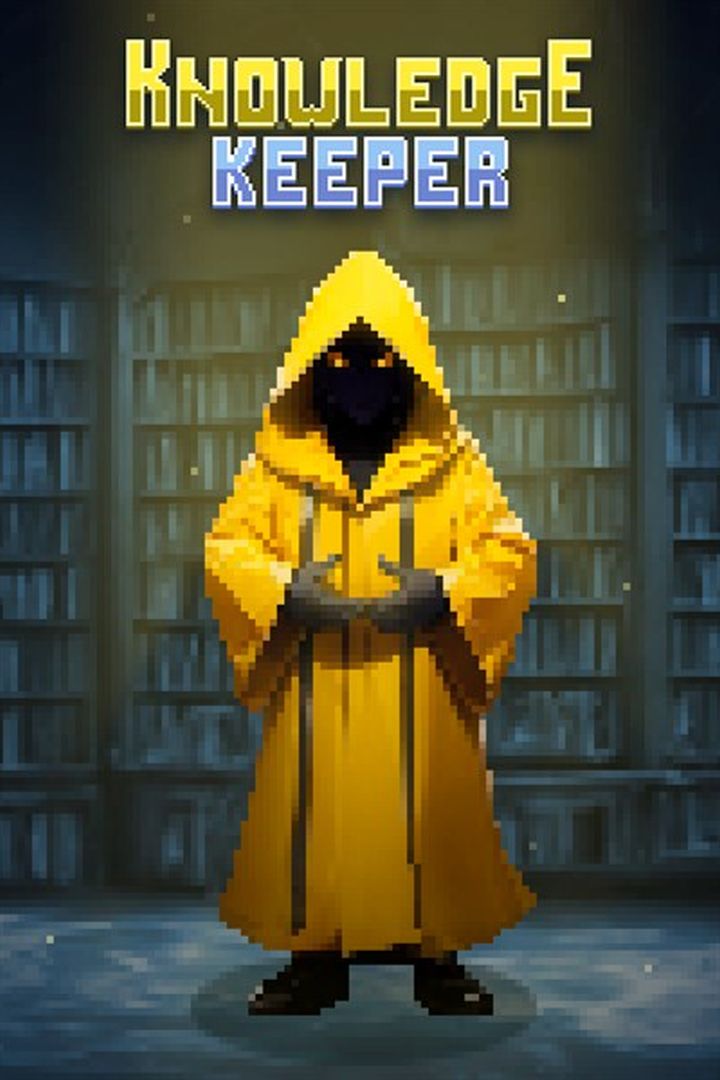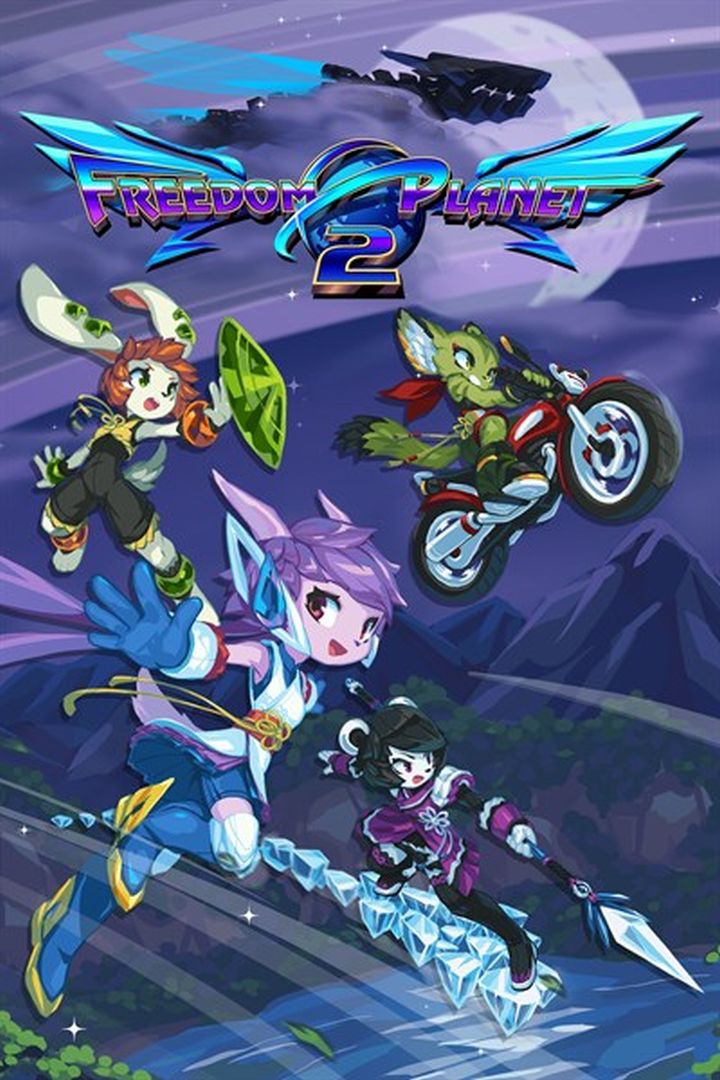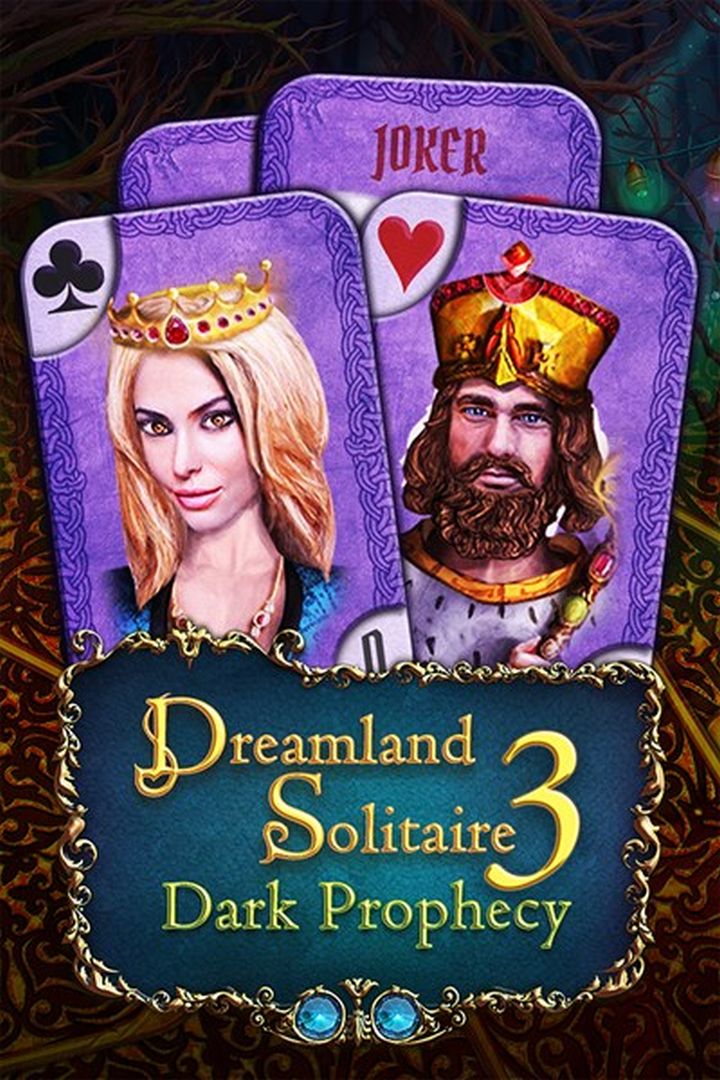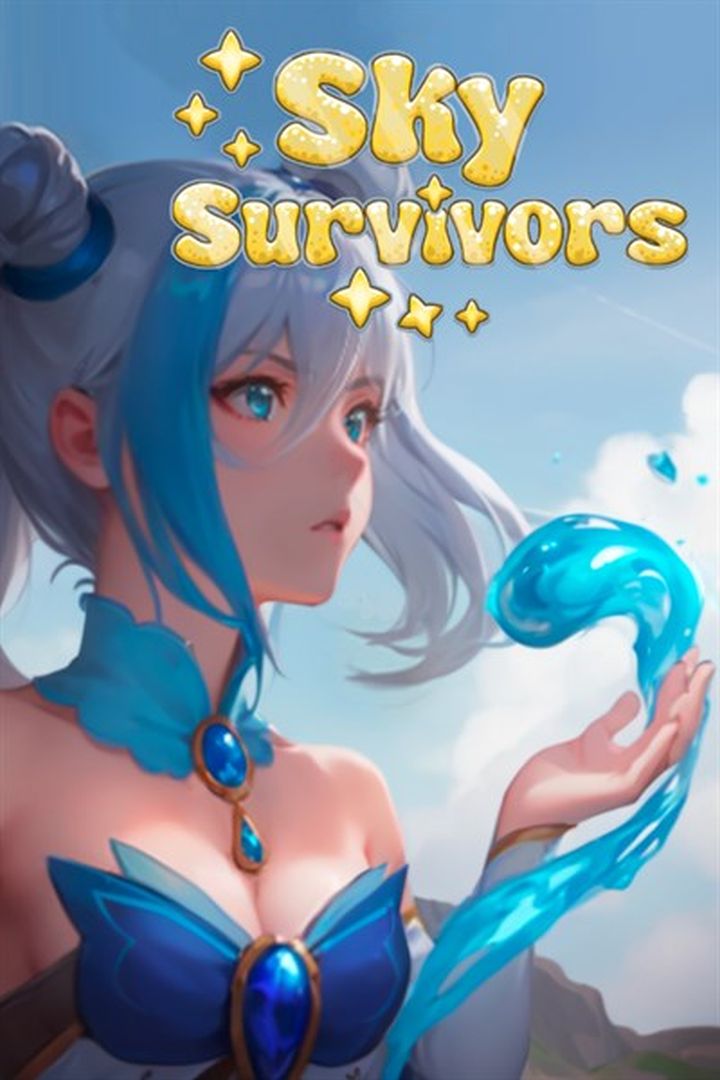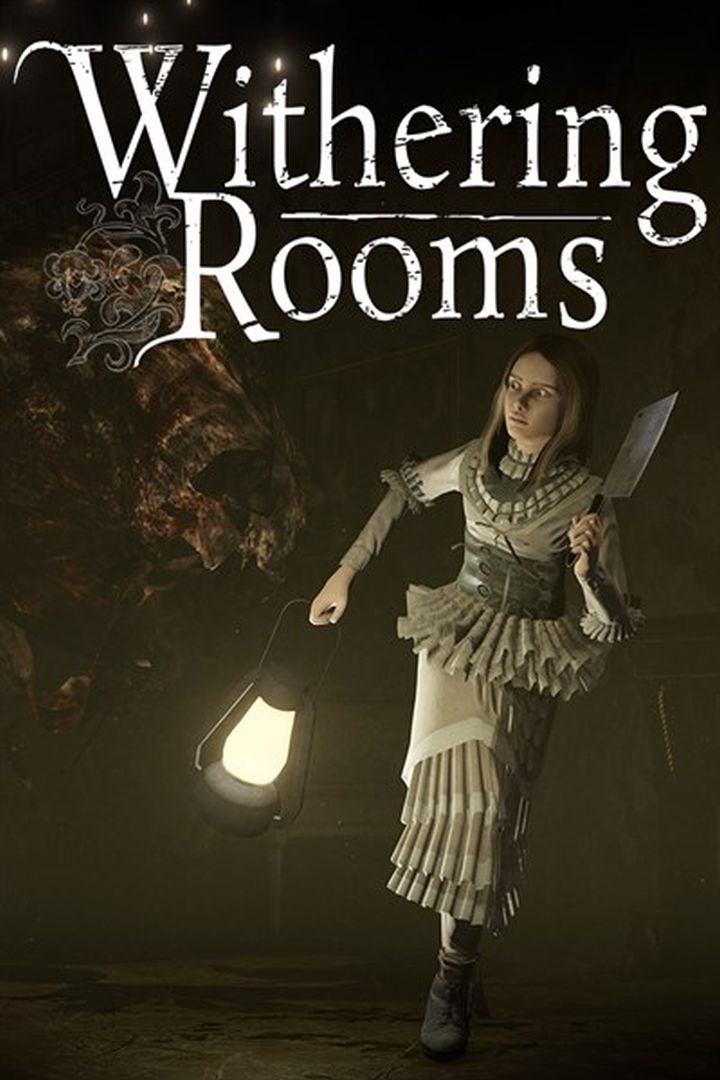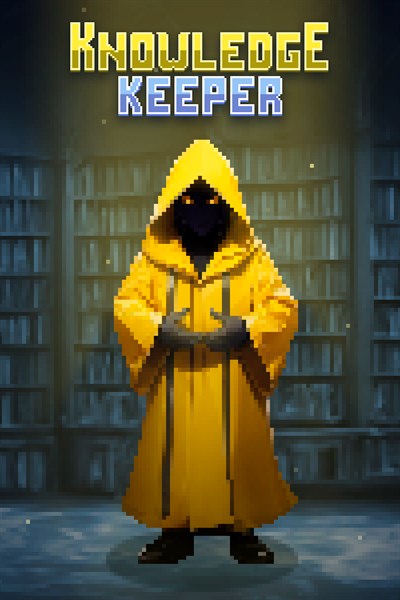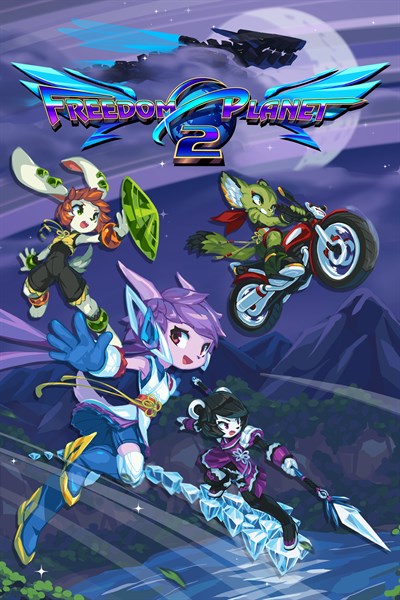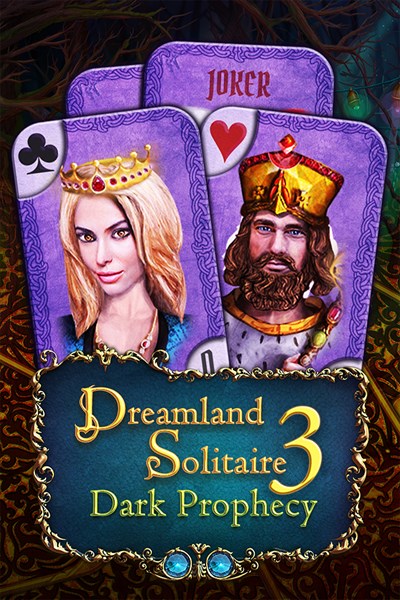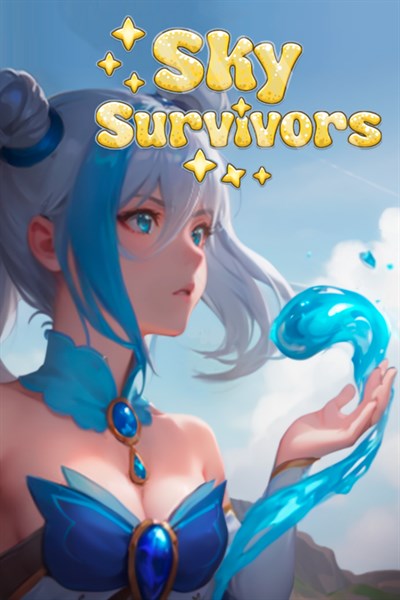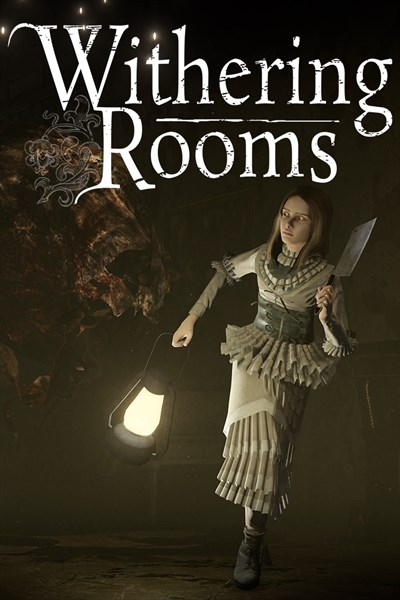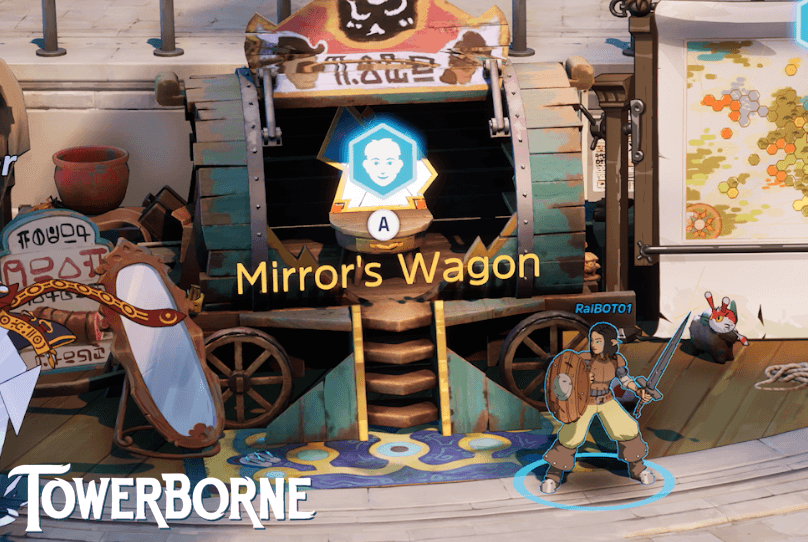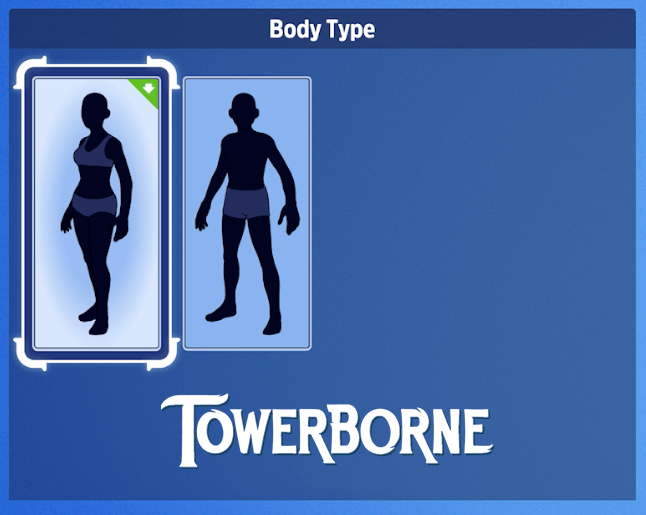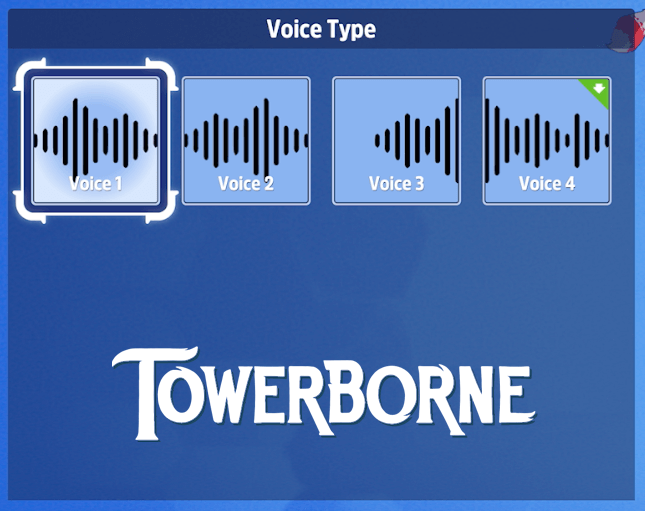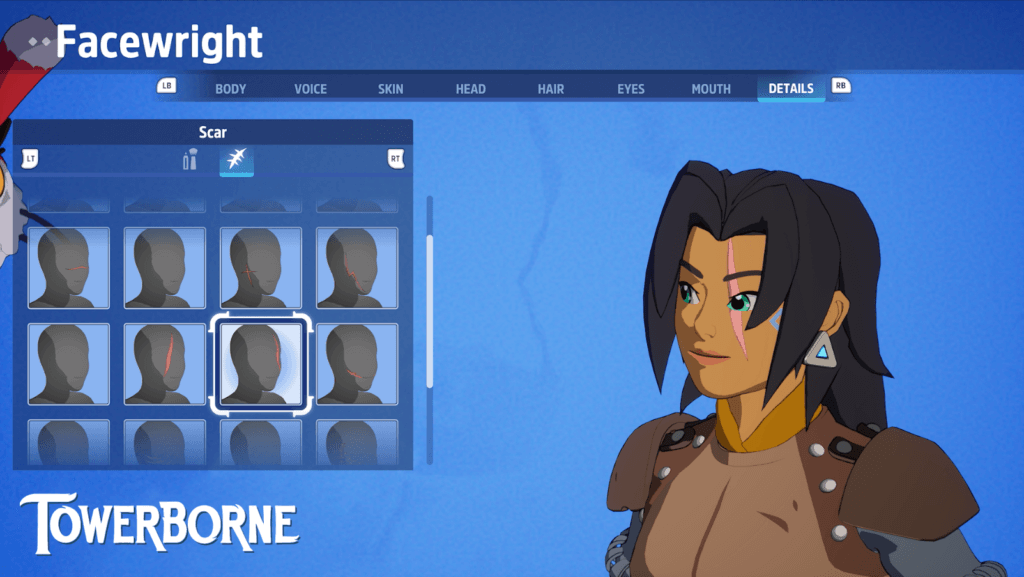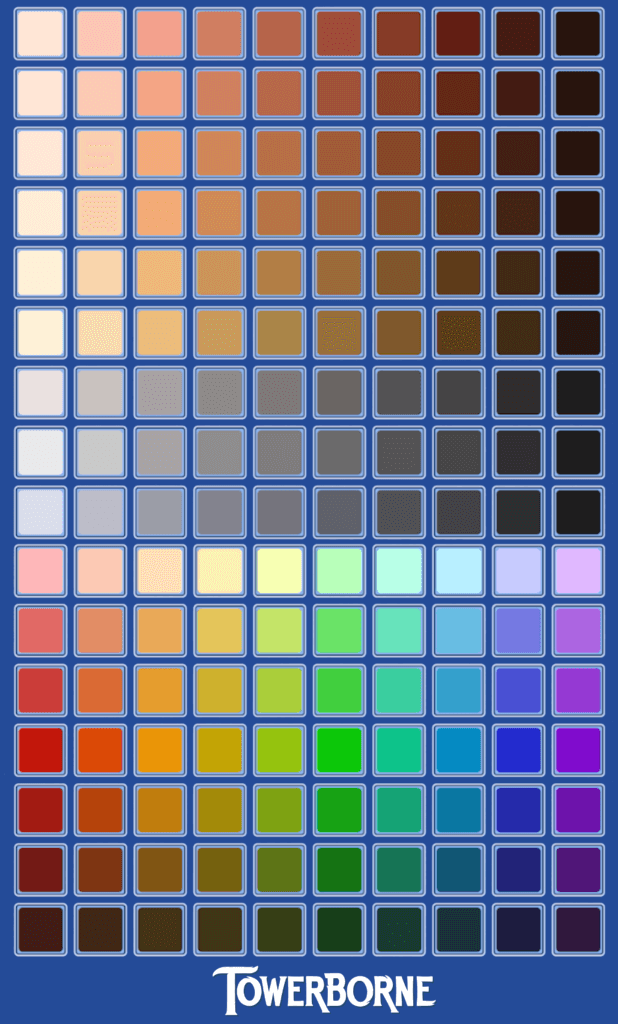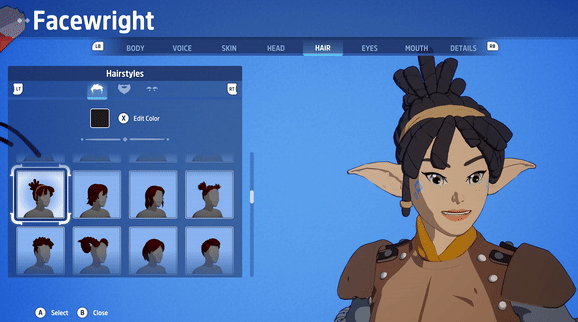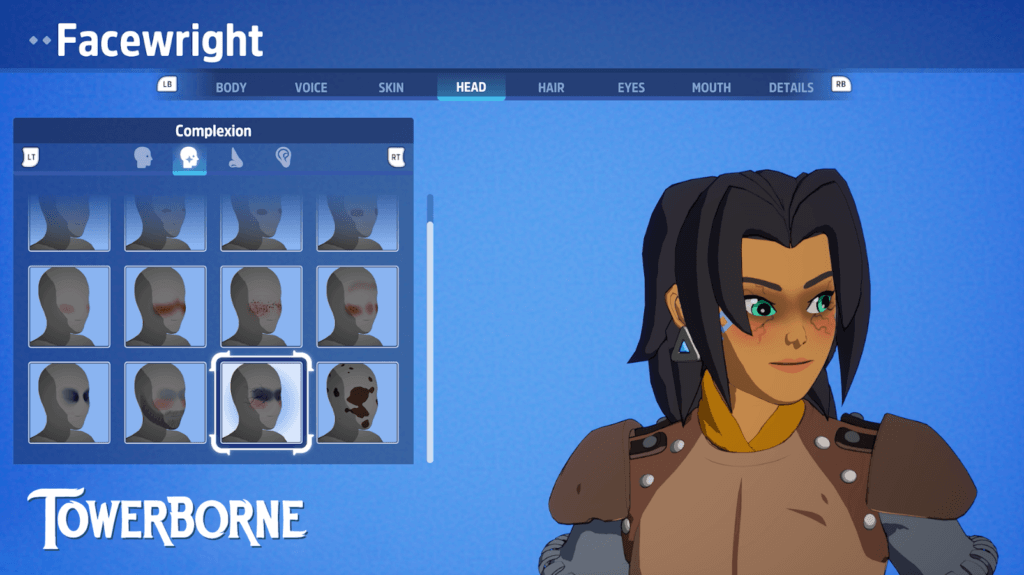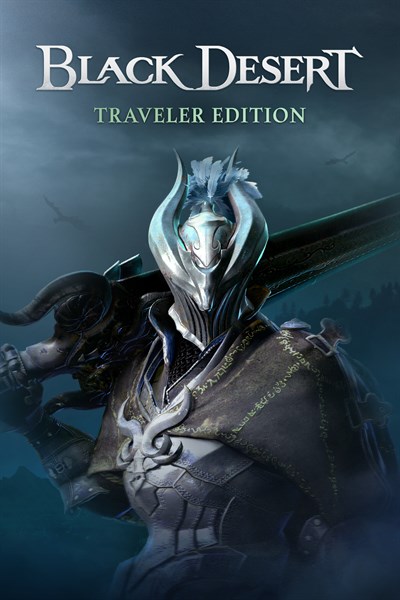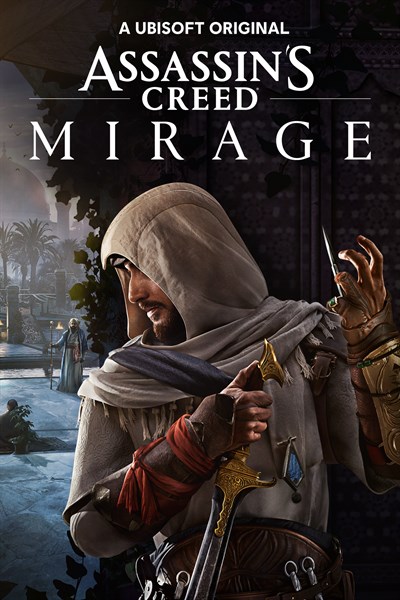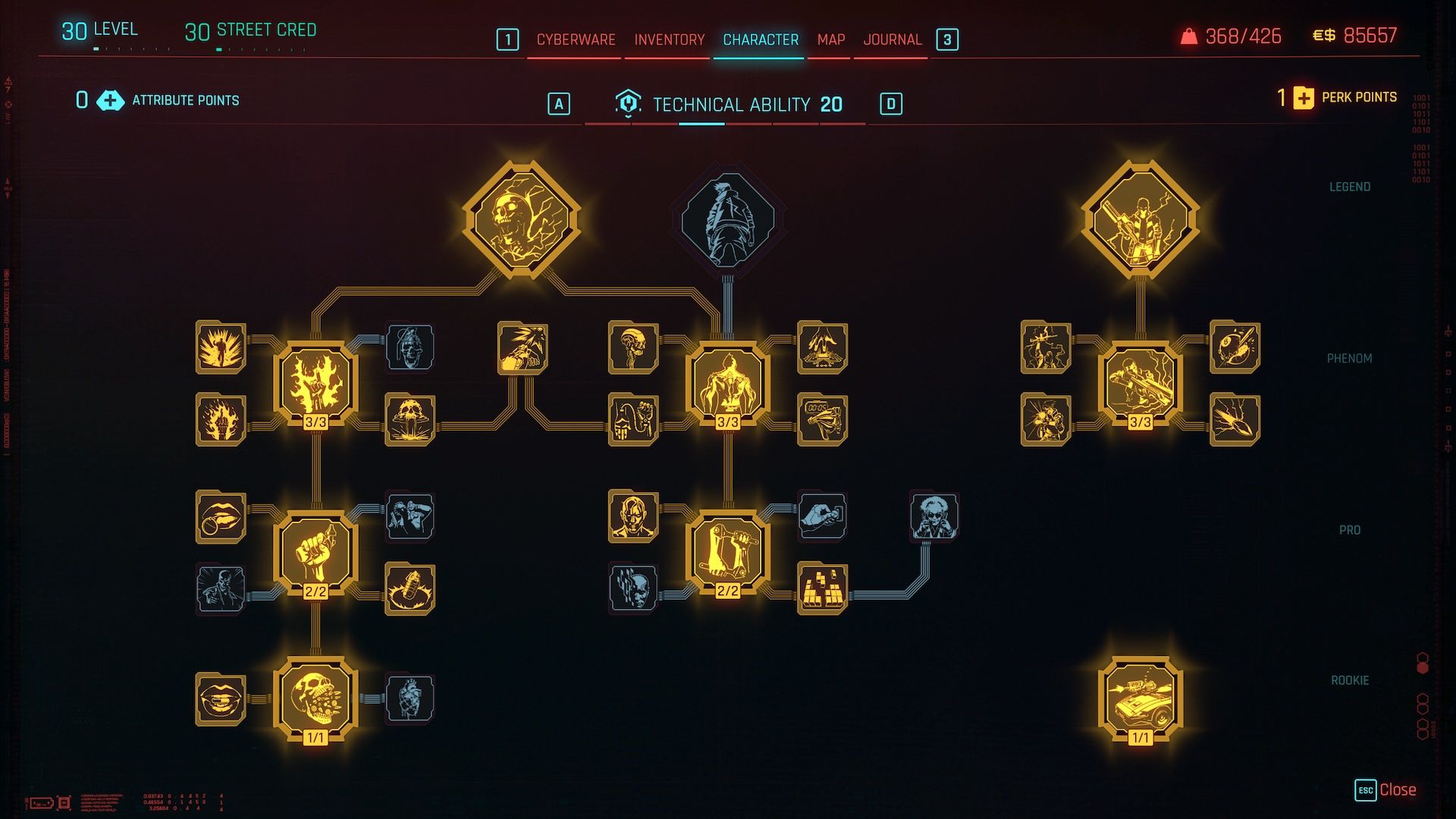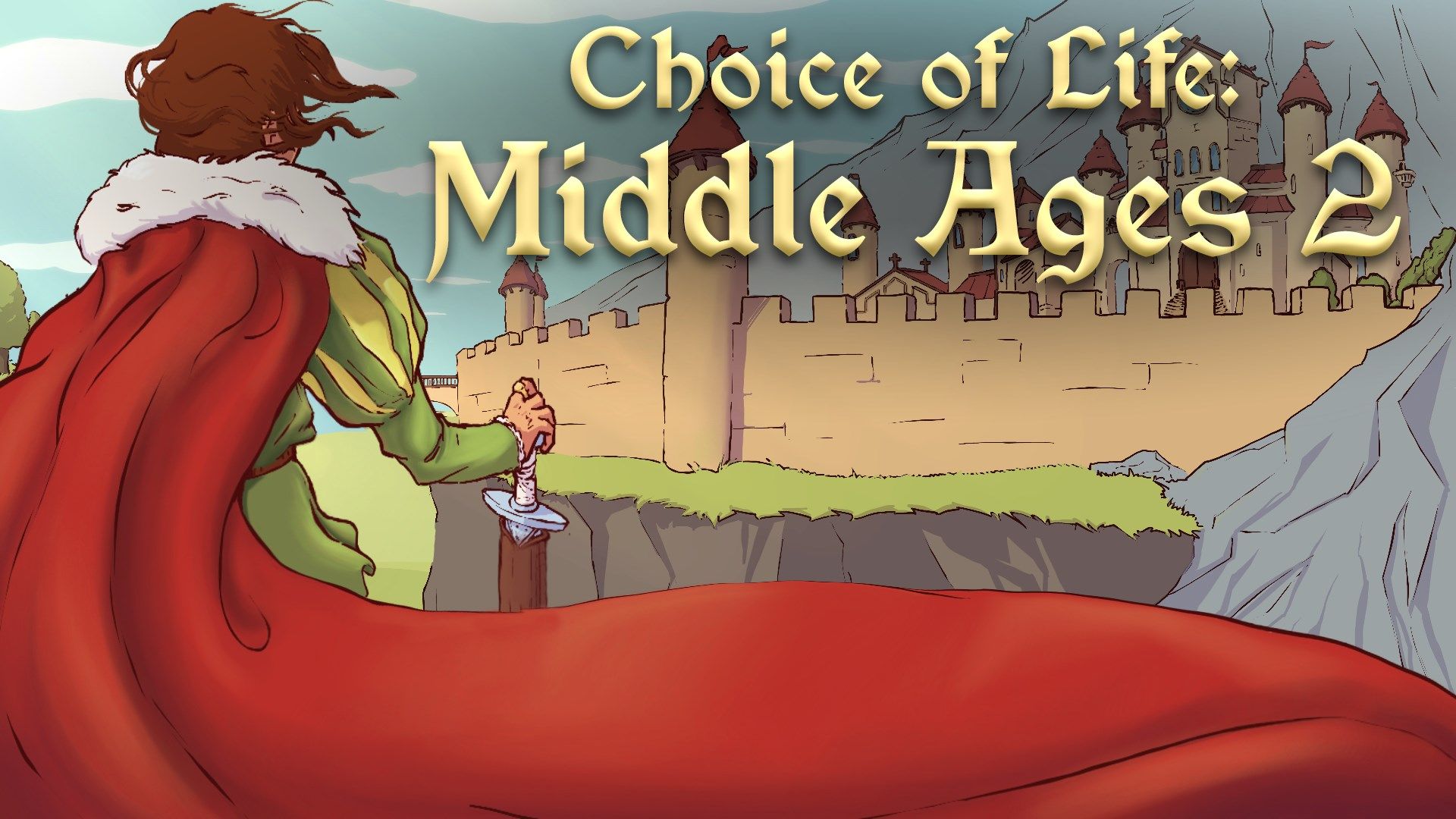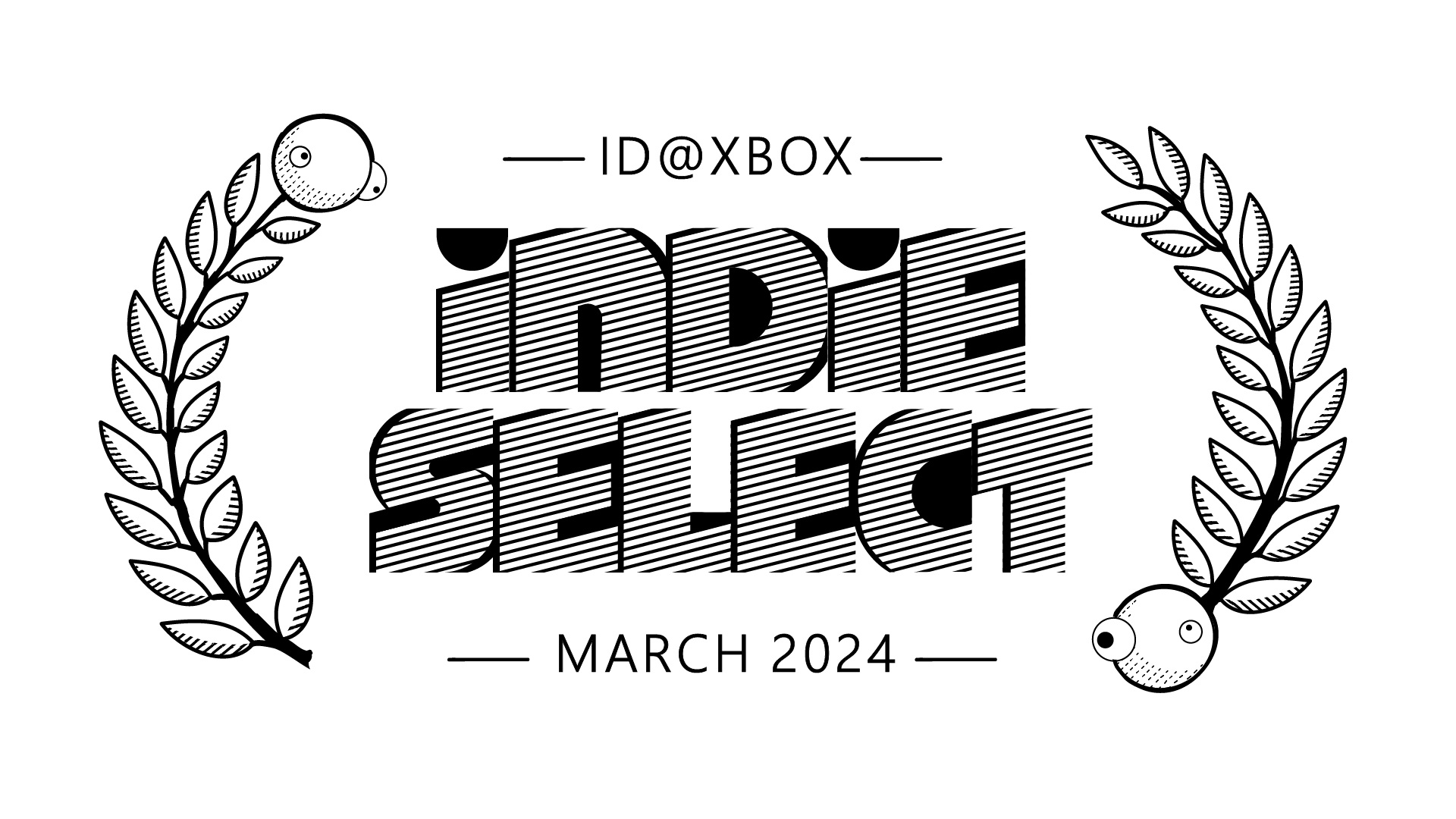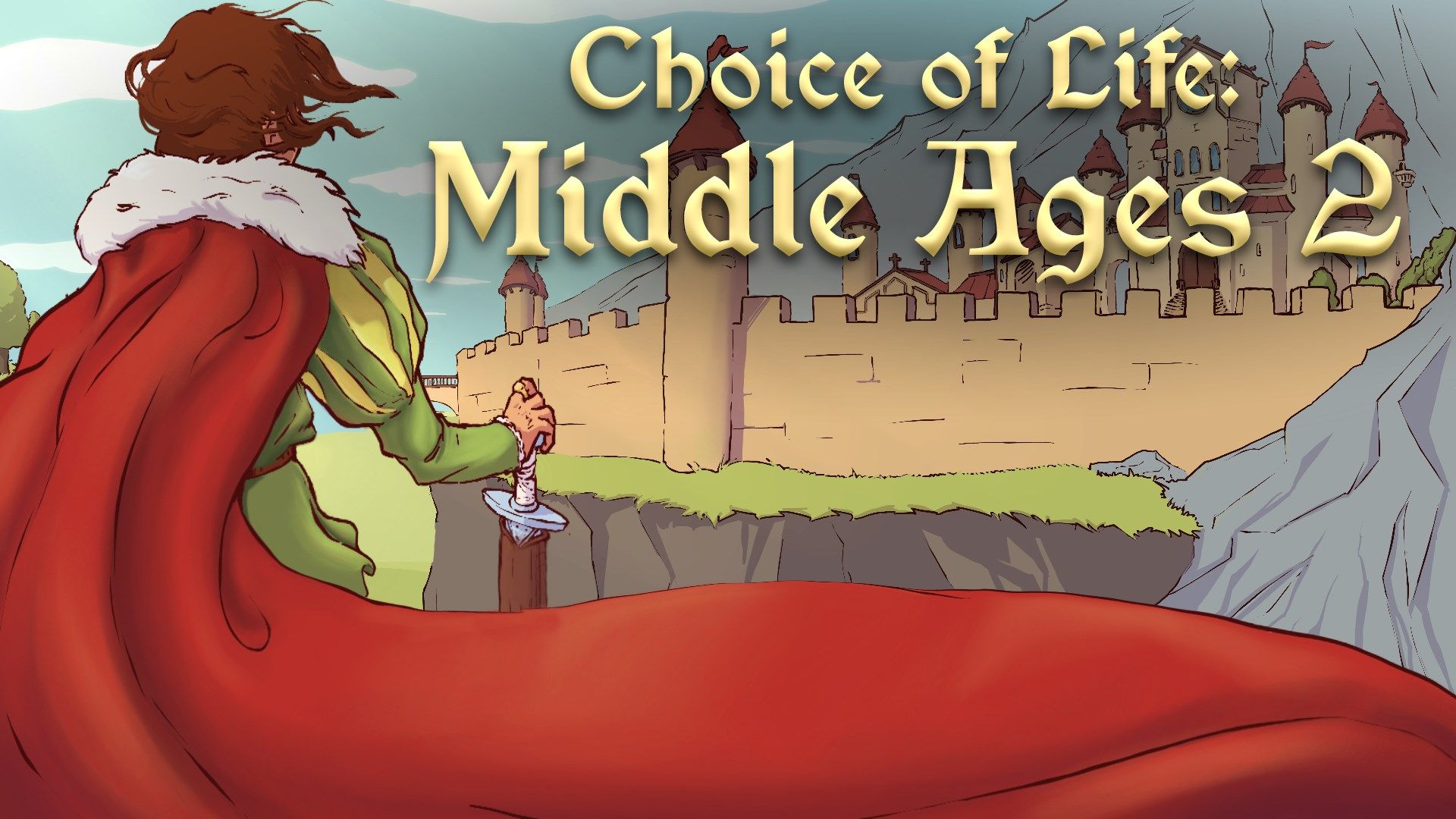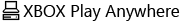Reading Time: 7 minutesIn Towerborne, you play as an Ace – a warrior defending the Belfry – and having multiple options to customize your character in game is important to the Stoic development team to offer our Towerborne community the best gaming experience possible.
We sat down with Lead 3D Character Artist Jason Findley, Lead Concept Artist Jeff Murchie, and Art Director Pedro Toledo at Stoic to have an in-depth discussion relating to Towerborne’s Ace customization station, AKA Mirror’s Wagon.

Alright gentlemen let’s go ahead and dive into it. First, what is Mirror’s Wagon?
Pedro: Mirror’s Wagon is where players will take their Ace whenever they want to refresh their looks. Change their hair, trim their beard, increase the size of their eyes, change the color of their skin, their gender expression, their voice… It’s where you reinvent your avatar, as frequently as you want.
Jeff: Mirror’s Wagon is also a place where you can create an avatar that reflects you, or you can create something completely different and fantastic. You can change your avatar regularly or commit to a particular look!
Jason: It is certainly a place where players can express their own identity… you can also think of it as a FUN place to experiment, over time, to see what’s possible!


What were some of the challenges the team faced during the creative process of building a character customizer?
Pedro: Character customization systems are always a great creative and technical challenge: identifying where the value is, so we don’t spend too many cycles on features that might not be important to players, and going nuts on the things we feel players will enjoy the most. We knew from the beginning that we wanted players to have as much freedom as possible, and it takes a lot of dedication from all areas of development to support that… but we’re confident players will enjoy it.
Jason: The overall challenge for the team was to make sure we enabled Players to express themselves as much as possible, while remaining true to the art and character design vision for the game.

How important was it for the team to provide a wide variety of character customizations?
Pedro: While there’s no such thing as unlimited customization, we wanted to support a system that gave players freedom to express themselves in multiple fun ways. We wanted it to be simple, to not depend on complex rules for how things can be mixed and matched, so players could find their own unique looks.
Jeff: I think the trick is to create customizable parts that are flexible and combine to make both expected and unexpected results. I believe in creating parts that work well with each other: it increases the creative scope of the player and gives the impression of creation with few limits.
Jason: “No limits” was the feeling we were looking to convey! The important part was providing options that were easy for a player to utilize, while still giving options, and we can’t wait for players to get their hands on it. 😀

Players can change and customize their Ace at any point in the game, meaning players are not tied into one single look. Was this always the case?
Jeff: As far as I can remember, this was always the case. I personally like the freedom our system offers. If you feel dedicated to your look, you can stick with it. For some players, customization is a very fun part of the game, more important to some players than others and by not locking those customizations into one look, it creates an environment that invites the player back.
Pedro: We knew we wanted players to be able to change their looks whenever they wanted. Players like customizing their avatars and building these character systems can be fun! It was a win-win for us.
Jason: Since I joined the Stoic team over two years ago, it’s always been understood that players love expressing themselves. And giving them the freedom to do that, when they want, felt like a no-brainer.

How do you balance player customization options against the artistic aesthetic of Towerborne? An example would be different face features for one Ace to look like a human, while others like elves or creatures from another planet.
Jeff: This is always a struggle, and there are a lot of opinions on how far to push in either direction. We have been thoughtful about creating content that fits directly into the narrative of our world: customization options that feel grounded, real-world but romanticized. Most of our options complement the cultures and narrative of the Towerborne world. That said, we do want to allow for more freedom of expression. We want to offer some customization options that feel unique and push the boundaries to some extent. As our game grows, so will our understanding of how far we can push those boundaries. We want players to have fun and create expressive characters, but we also want each player character to still feel like it relates directly back to the world of Towerborne.
Pedro: Exactly, Towerborne will keep expanding and so will our characters. Besides that, Aces are not like other people in Towerborne: their connection with the Umbra makes them special.
That can be represented by their unique skin colors, bug eyes, pointy ears… By exploring this idea, we can give players all sorts of fun, cool, wacky options that are still grounded in our world.
Jason: Towerborne is a weird and whimsical place: familiar, but seemingly without limits. The intention with Mirror’s Wagon is to empower players to experience that when expressing themselves, and we are confident they will have fun with it!

What are the team’s favorite features in Mirror’s Wagon?
Jeff: I love playing with the hairstyle and facial hair customizations, in part because this was one of the concept team’s main areas of focus. I love the variety of hairstyles and facial hair. There are traditional styles, modern, fantastic, and even some Victorian or old-world looking hairstyles which really fit the tone of the game.
Pedro: I really like our eyes. Being able to use 2D eyes on 3D characters really added to the cel-shaded look and allowed us to offer customization options that are not always possible in traditional 3D characters in games.
Jason: I think you’d get different answers from different team members, but personally, I love finding a hair/facial hair/nose/eye/ear that speaks to me, in the moment, and finding all the different options that I can pair with it to create a real “character.” However, I’ve heard other team members declare that being able to find options that represent themselves is very satisfying, so we try to do both!

Will Mirror’s Wagon continue to evolve with each Towerborne season?
Jeff: Like gear sets and weapons, we intend to add to our library of options. As the game evolves and new styles are introduced, there will be opportunities to grow. The more we create, the more we realize we can iterate and make new, compelling options for all players. Once the game comes out, we’ll also come to understand what the Towerborne community wants, which will help us focus our efforts in delivering content that is highly desired.
Pedro: It will certainly keep evolving and expanding. Not only regarding the number of options available for each category, but possibly new categories too. As a team we have all worked on several different character systems in the past, there’s still more we know we can do, and I’m sure players will have fun with that.
Jason: The team already has ideas about updating what’s already possible in the game. We’ll also be listening to what players think we should add to our current options!

Do you know how many customization combinations are possible? (Yes, someone please do the math.)
Jeff: Haha, no. Not me. A lot. Maybe Jason knows the numbers?
Pedro: Oh… more than I can count.
Jason: Geez…I’m really bad at math. But, if I’m right, it’s north of 572,832,000 (that’s not including color or texture-based options, and transforms on eyes, because it’s too early in the morning for me to figure that out with any confidence.
(Writer’s note: I was kidding… but Jason did in fact attempt to do the math.)

Pedro: The whole art team is super excited to see how players will choose to build their Aces. We’re proud of the system we built, and we hope you will all have as much fun playing it as we did building it.
Jason: What Pedro said!
Towerborne is still under development, and game content presented in this article is not final. Towerborne will be released later this year. For more information visit our website, our Discord, and our social media channels: TikTok, Instagram, and Twitter/X.
Follow our Towerborne Twitch channel for an upcoming Mirror’s Wagon Stream with the development team!
Defend the Belfry!
Website: LINK