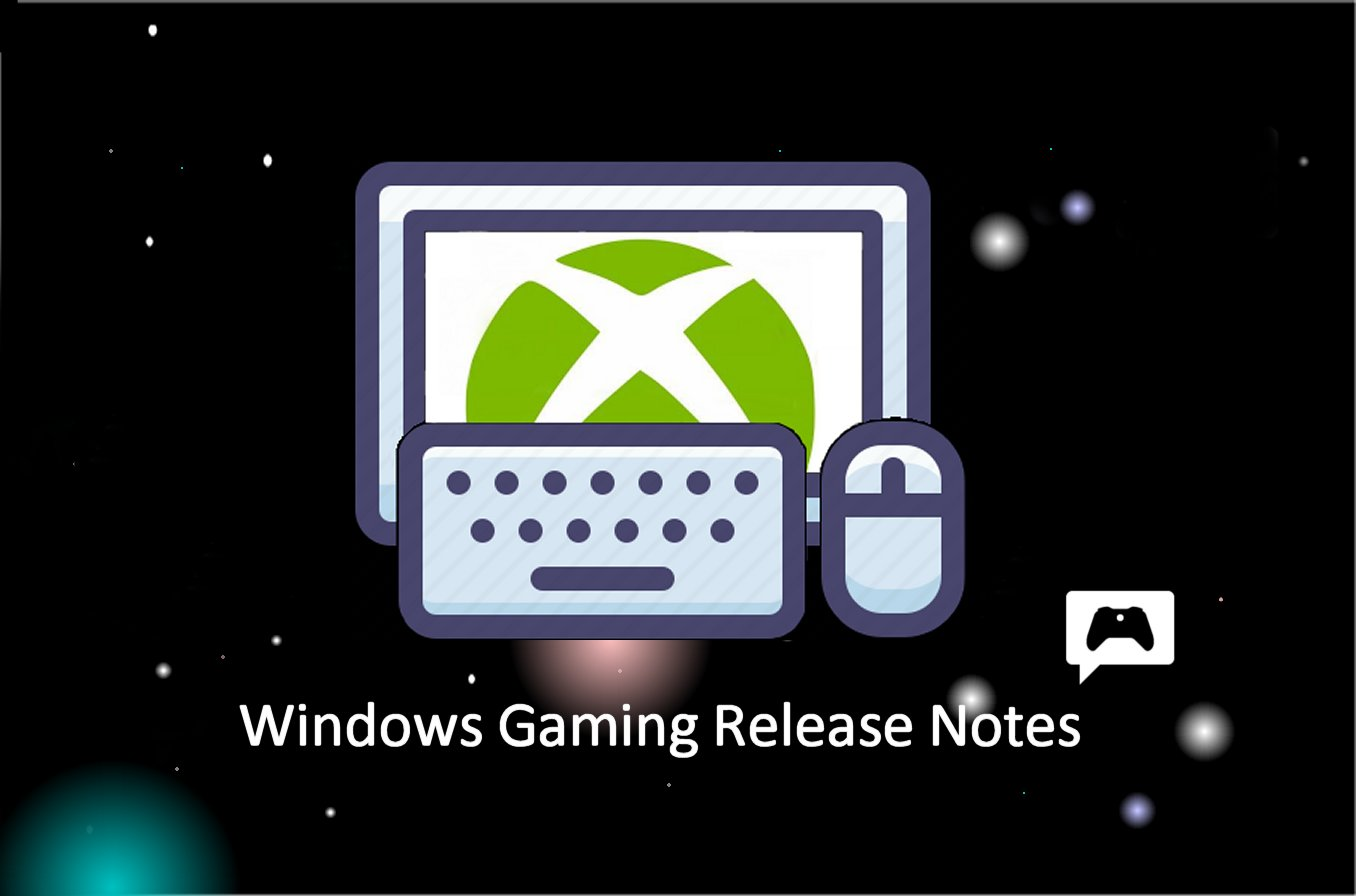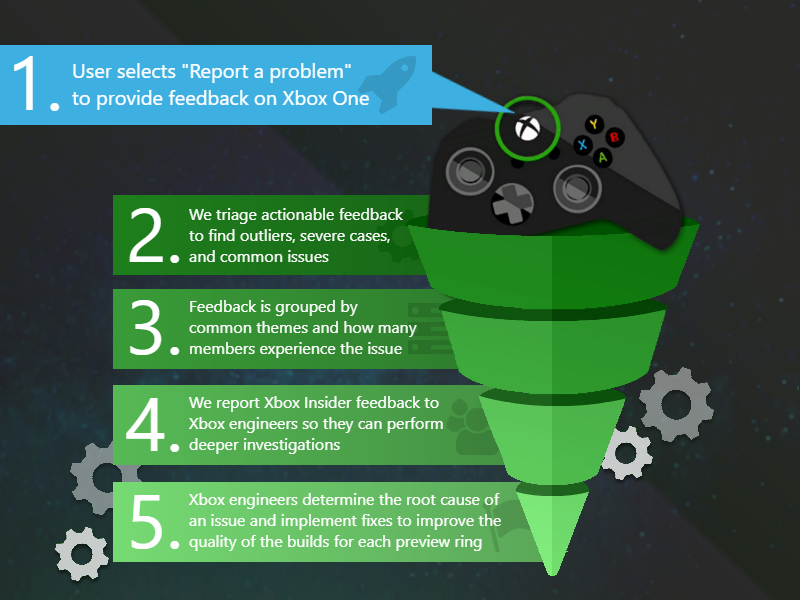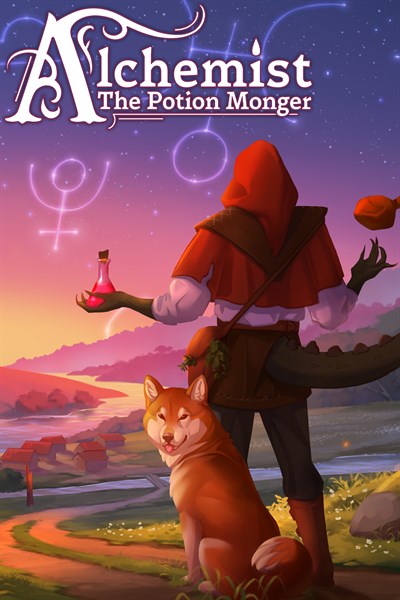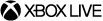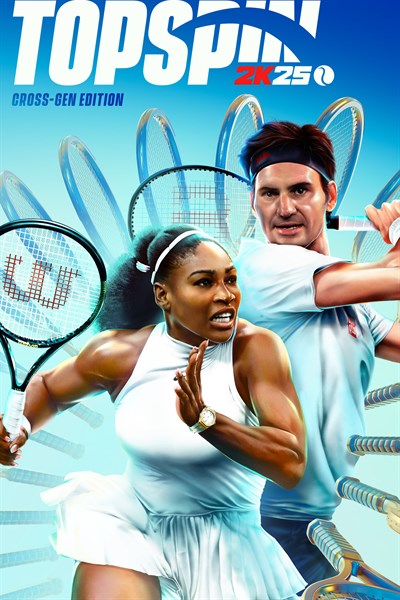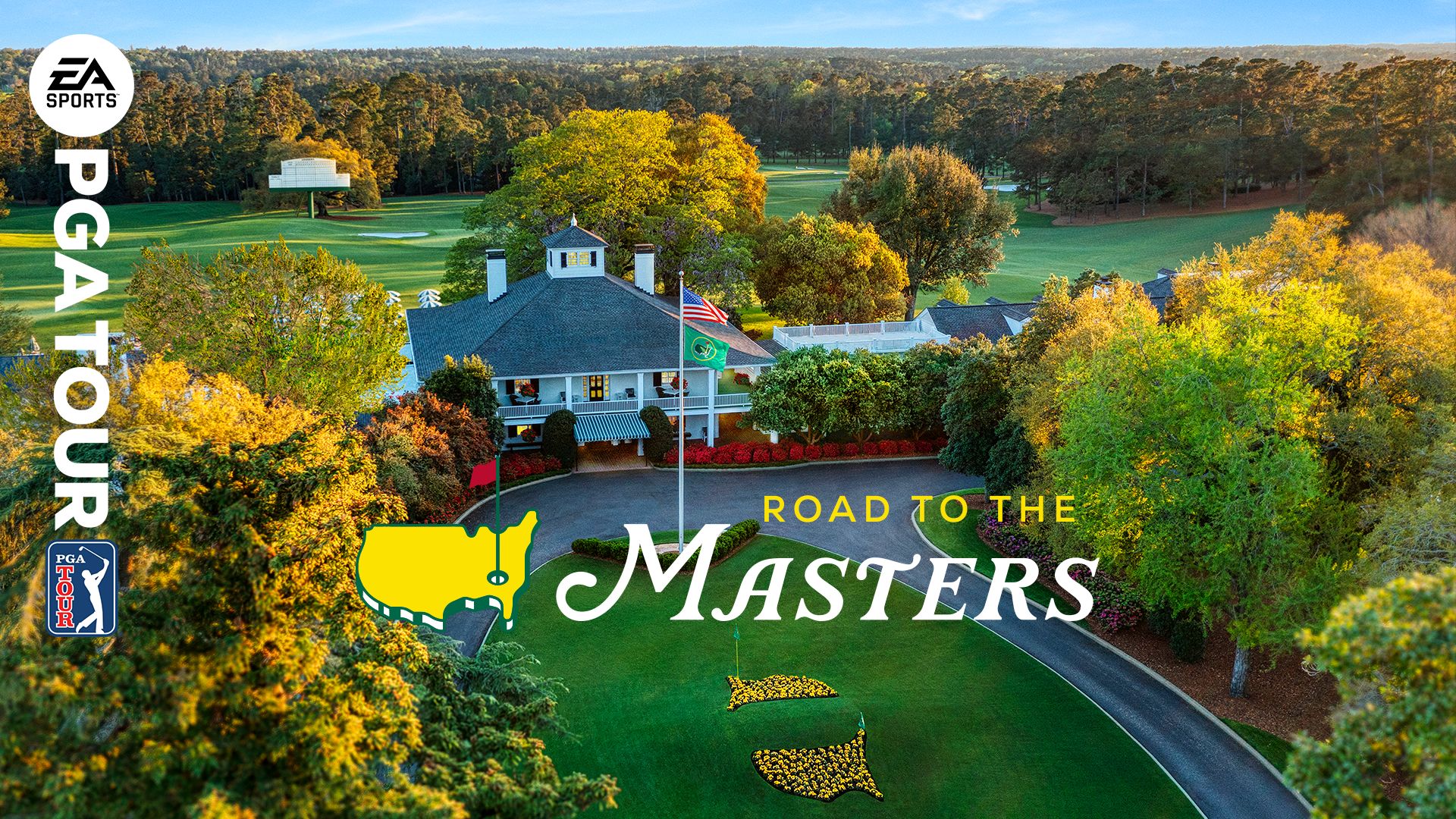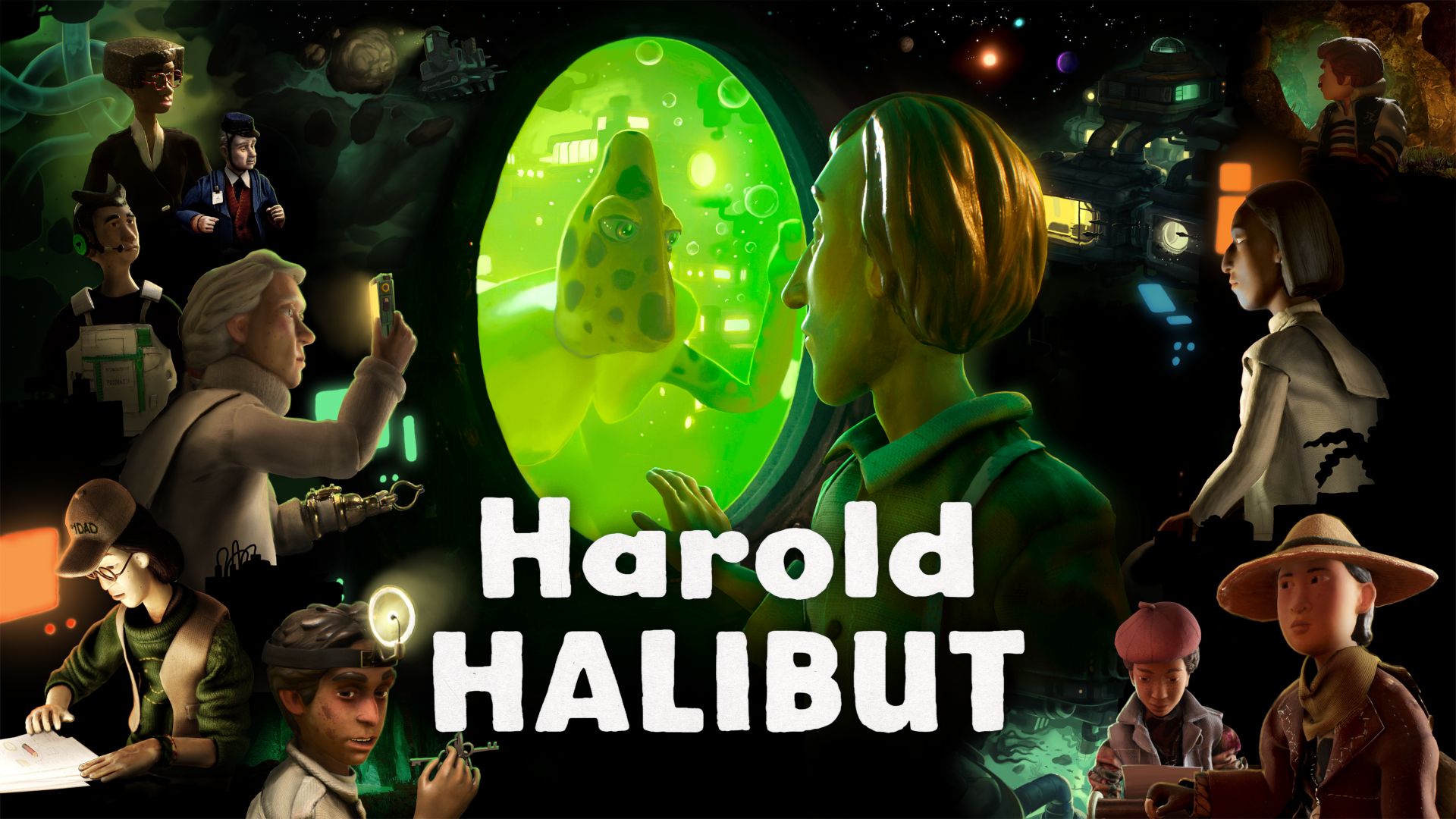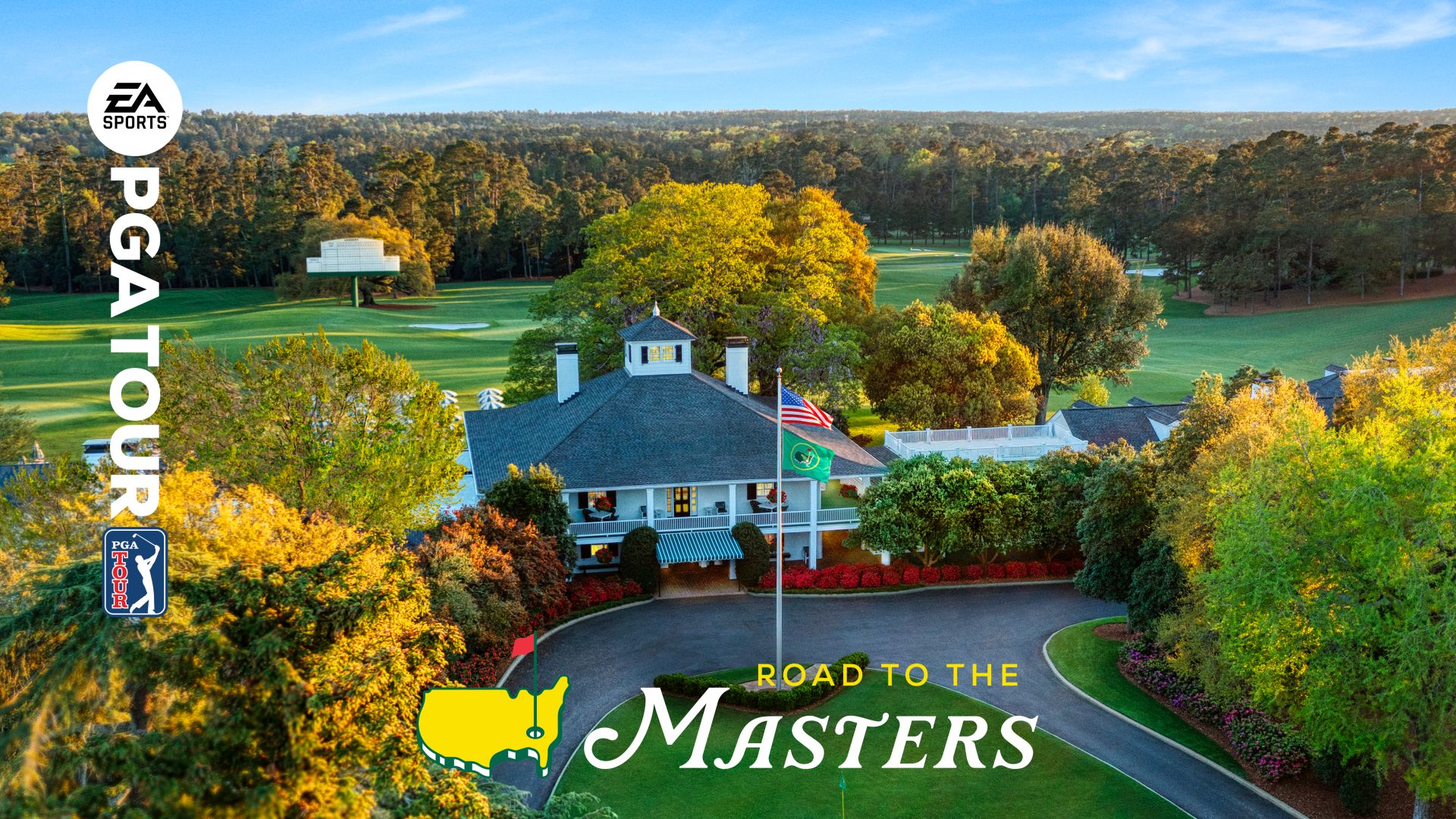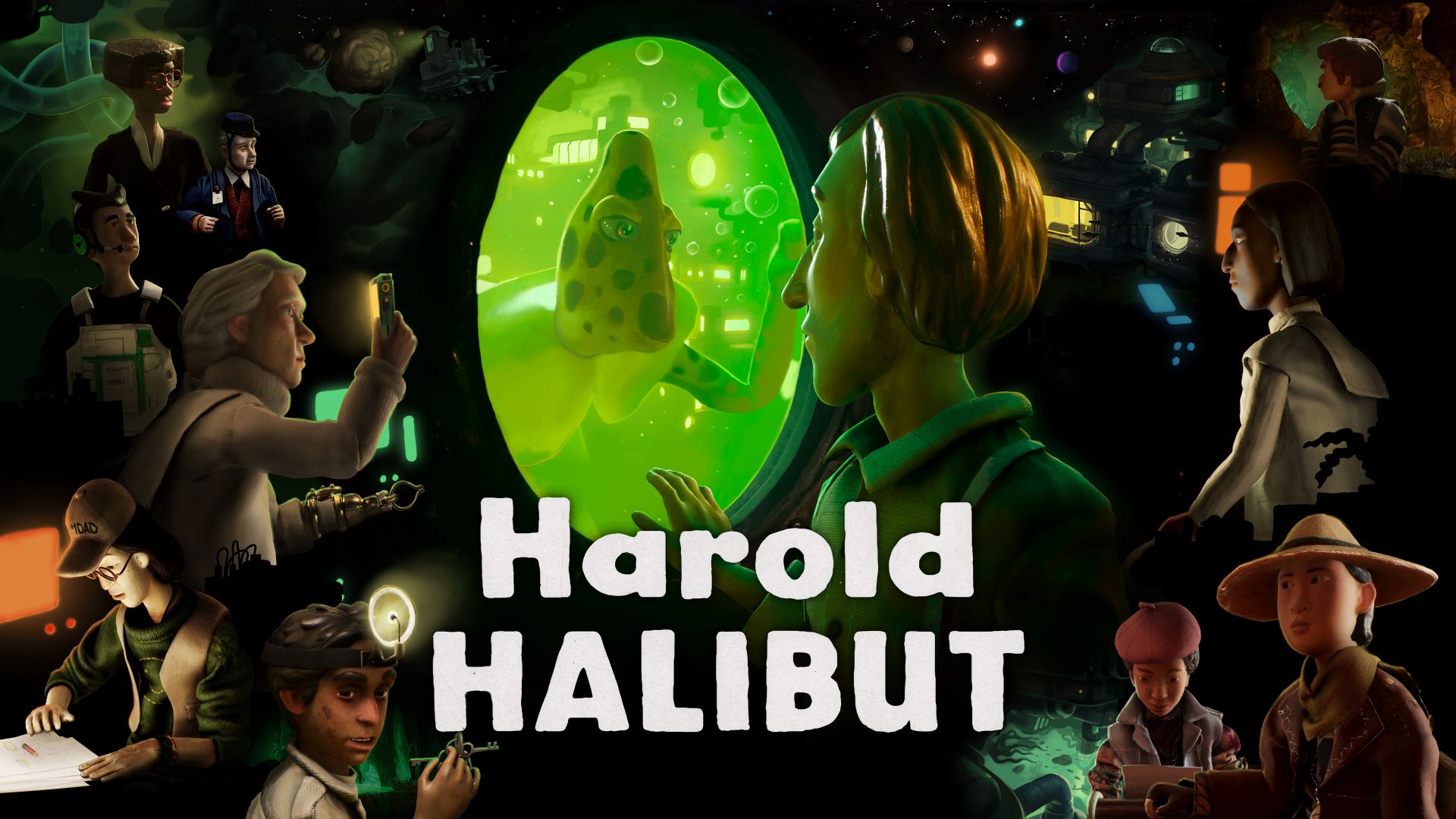Hellblade: Senua’s Sacrifice ist ein ganz besonderes Spiel. Die Entscheidung von Ninja Theory, ein handlungsorientiertes Erlebnis zu schaffen, das sich im Kern um mentale Gesundheit dreht, war ein mutiger Schritt, der sich aber letztendlich ausgezahlt hat. Jetzt, sieben Jahre später, bringt das Studio eine Fortsetzung der Geschichte heraus, die mit der gleichen Liebe und Sorgfalt entwickelt wurde und die Original-Story auf zahlreichen Ebenen erweitert.
Im Vorfeld der Veröffentlichung beleuchtet Xbox Wire noch einmal die Geschichte hinter Senua’s Saga: Hellblade II. Dabei geht es auch um Einblicke in die kreativen Köpfe, die hinter dem Titel stecken. Mach Dich bereit, das neueste Meisterwerk von den branchenführenden Talenten bei Ninja Theory kennenzulernen – ein Studio, das bahnbrechenden Technologien nutzt und einen einzigartigen Ansatz der Spieleentwicklung verfolgt, mit dem das Ziel einer echten Immersion erreicht werden soll. Senua’s Saga: Hellblade II erscheint am 21. Mai für Xbox und PC und ist ab Tag eins Teil des Game Pass.
Ninja Theory ist ein außergewöhnliches Studio. Das Maß an Sorgfalt und Leidenschaft, das aus jeder Pore des unscheinbaren Büros in Cambridge dringt, ist mehr als beeindruckend – und das, bevor man überhaupt einen Controller in die Hand genommen hat. Kürzlich öffnete das Studio zum ersten Mal seine Pforten für Außenstehende, sodass Xbox Wire die sagenumwobenen Hallen kennenlernen konnte. Einen ganzen Tag lang hatte das Team die Möglichkeit, die Gesichter hinter den Spielen zu treffen, die Räumlichkeiten zu erkunden und natürlich die erste Demo von Senua’s Saga: Hellblade II auszuprobieren.
Ninja Theory hegte nie einen Zweifel daran, dass Senuas Reise eines Tages fortgesetzt werden würde. Hellblade: Senua’s Sacrifice ist eine in sich geschlossene Geschichte, aber das Studio wusste, dass es noch mehr zu erzählen gab. Studioleiter Dom Matthews erzählt, dass das Team stets eine Tür für Senua offenhielt, die Realisierung einer Fortsetzung jedoch unsicher war, solange das Studio unabhängig blieb. Nun, da Ninja Theory Teil der Xbox Game Studios ist, sieht die Sache ganz anders aus. Die Fortsetzung fühlt sich außergewöhnlich an; jedes Element wurde verfeinert – von den realistischen Umgebungen über das Audiodesign bis hin zu den atemberaubenden Kampf-Sequenzen.
Aufbruch zu einer neuen Mission
„Wir haben ein fantastisches Studio, unsere Performance-Capture-Bühne, neueste Technologien und all diese Dinge dienen demselben Ziel“, erklärt Matthews. „Wir möchten den Spieler*innen dabei helfen, ihre Zweifel zu überwinden und vollständig in diese Welt einzutauchen.“
Senua’s Saga: Hellblade II knüpft nahtlos an die letzten Sequenzen der Original-Story an, in denen sich Senua ein letztes Mal von ihrem Geliebten Dillion verabschiedete. Von hier aus begibt sie sich auf eine neue Mission, um dafür zu sorgen, dass niemand das gleiche Schicksal erleidet wie Dillion. Senua ist nun stärker und entschlossener Obwohl sie noch immer von ihrer Psychose geplagt wird, hat sie nun verstanden, wie sich diese manifestiert und wie sie zu einem wichtigen Teil von ihr geworden ist.
„Sie ist an einem Punkt angelangt, an dem sie zwei Dinge akzeptiert hat“, erzählt Matthews. „Zum einen ihre Psychose und die damit verbundene Sicht auf die Welt und zum anderen die Tatsache, dass sie Dillion nicht zurückbringen kann. Wir lernen also eine Senua kennen, die einen Weg gefunden hat, ihre quälende Trauer in positives Handeln umzuwandeln, damit Dillions Tod nicht umsonst war.“

Die Studio-Demo hat bereits im Ansatz gezeigt, wie sehr Senua gewachsen ist, als sie zum ersten Mal mit anderen Charakteren interagierte. In einem Kapitel muss Senua durch ein Lager geführt werden, um einen neuen Charakter zu retten – eine Aufgabe, die in ihr einen tiefen Konflikt auslöst. Aus verschiedenen Richtungen ertönen Stimmen und man kann sehen und fühlen, wie Senua ihre Ängste und Qualen überwindet, während sie sich durch den Raum bewegt. Bei jedem Schritt, den sie macht, zögert sie, bei jedem Geräusch zuckt sie zusammen. Senua wird in dieser Sequenz nicht nur durch einen vorgegebenen Weg geführt – sie reagiert in Echtzeit auf ihre Umgebung, was bei den Spieler*innen für Gänsehaut sorgt.
Schlüpfe (erneut) in die Rolle von Senua
Für Matthews bestand das Ziel immer darin, Senuas Abenteuer fortzusetzen. Für Melina Jürgens, die Senua als Darstellerin zum Leben erweckt hat, sah dieszumindest für kurze Zeit anders aus. Trotz des weltweiten Erfolgs von Hellblade: Senua’s Sacrifice war sich Jürgens nicht sicher, was sie nach der Veröffentlichung des Spiels tun sollte: „Ich bin keine ausgebildete Schauspielerin oder so etwas, also dachte ich nur ‚was mache ich jetzt mit meinem Leben?‘“ Glücklicherweise dauerte es nicht lange, bis Jürgens wieder an Bord geholt wurde, um die Rolle der neuen Senua erneut zu übernehmen. Sämtliche Szenen aus Senua’s Saga: Hellblade II, in denen Senua zu sehen ist, basieren auf Motion-Capture-Aufnahmen von Jürgens. Animationen, Gesichtsausdrücke und Kämpfe – all diese Elemente wurden durch sie und eine Reihe ausgebildeter Stuntleute zum Leben erweckt.

Auf ihrem unkonventionellen Weg zur Schauspielerei überwindet sie auch ihre eigenen Grenzen. Die Entwicklung ihrer Fähigkeiten als Darstellerin ist während der gesamten Saga spürbar.
„Hellblade war eine große Herausforderung für mich, weil ich noch nie zuvor geschauspielert habe. Dieses Mal habe ich meinen Fähigkeiten und meinem Bauchgefühl mehr vertraut und die Überzeugung erhalten, dass ich das, was ich mache, gut mache“, fügt sie hinzu.
In gewisser Weise hat Jürgens das Gefühl, die Mission zur Bewusstseinsbildung in unserer Welt mit Senua zu teilen; „Ich möchte Menschen helfen, ich möchte das Bewusstsein für mentale Gesundheit schärfen und dazu beitragen, dass sich Menschen verstanden fühlen“, sagt sie. „Ich habe Erfahrung mit diesen Themen – wie kann ich dies sinnvoll nutzen?“
„Senua hat Frieden mit ihrer Vergangenheit geschlossen und sie hat die Visionen und Stimmen in ihrem Kopf besser unter Kontrolle“, so Jürgens. „Sie hat ihre Psychose nicht überwunden, aber sie kann damit nun besser umgehen.“
Nimm den Kampf an
Diese Energie ist in den optimierten Kämpfen in Senua’s Saga: Hellblade II deutlich zu spüren. Die sorgfältig orchestrierten Kämpfe haben viel von der DNA des Original-Spiels, doch dieses Mal fühlen sich die Gefechte noch lebendiger an. Wenn Senua in den Kampf geht, sind die Gegner*innen, die vor ihr stehen, zu verstehen. Man spürt, wie viel Kraft sie benötigt, um zu siegen. Das gleiche gilt für den Schwung, den jeder Kampf mit sich bringt. Als Spieler*in hast Du das Gefühl, tatsächlich bei ihr zu sein, wenn sie sich durchsetzt. Die Kämpfe sind kein Teil einer Held*innensaga – vielmehr ist jeder Einzelkampf so in das Abenteuer eingeflochten, dass Du mitfieberst – ganz egal, ob es sich um ein monumentales Duell gegen bekannte Feind*innen oder ein zufälliges Handgemenge handelt.

„Alle Bewegungen, vom Laufen über das Klettern bis hin zum Kämpfen basieren auf Perfomance Capture, wodurch sich das gesamte Spiel konsistent und real anfühlt“, erklärt Matthews.
Der Besuch im Studio bot einen Vorgeschmack auf das, was Du von den Kämpfen erwarten kannst. Vor Ort duellierten sich echte Schauspieler*innen mit Schwertern, was noch einmal verdeutlichte, wie nah das Spieleerlebnis an die Realität herankommt.
„Das Hauptziel bestand darin, dass sich der Kampf wie ein Teil der Reise anfühlt“, fügt Matthews hinzu.
Privileg und Verantwortung zugleich
Natürlich ist die Handlung das, was die einzelnen Elemente verbindet und antreibt. Aus diesem Grund hat Ninja Theory auch eine Geschichte entwickelt, die nicht nur unterhaltsam ist, sondern auch die Bedeutung der mentalen Gesundheit in den Vordergrund rückt. Ein Aspekt, der in der Unterhaltungsindustrie immer noch oft zu kurz kommt. Matthews trägt die Verantwortung für eine würdige Fortsetzung, die nicht nur für das Studio, sondern für alle wichtig ist, die in Hellblade Zeit und Ressourcen investiert haben.
„Senua gehört nicht nur uns“ sagt er. „Alle Fans des Spiels haben ein Interesse an Senua. Sie haben eine Beziehung zu dieser Figur aufgebaut und es liegt an uns, eine Fortsetzung zu liefern, die den Erwartungen gerecht wird.“
„Es ist ein absolutes Privileg, diese Verantwortung zu tragen – wir haben das große Glück, eine Figur und eine Welt zu erschaffen, die den Menschen so sehr am Herzen liegt.“

Fans von Hellblade: Senua’s Sacrifice werden von der Fortsetzung begeistert sein. Dich erwartet ein brandneues Abenteuer, das sich trotz großer technologischer Fortschritte vertraut anfühlt. Ninja Theory weiß, wohin die Reise gehen soll, und bei einer solch großartigen Kulisse haben Sie keine andere Wahl als ihr zu folgen.
Bis zum Release von Senua’s Saga: Hellblade II werden wir weitere Aspekte des Spiels genauer unter die Lupe nehmen, also behalte Xbox Wire DACH für exklusive Interviews und Einblicke hinter die Kulissen des lang erwarteten Titels im Auge. Senua’s Saga: Hellblade II erscheint am 21. Mai 2024 für Xbox und PC und ist ab Tag eins Teil des Game Pass.

Website: LINK