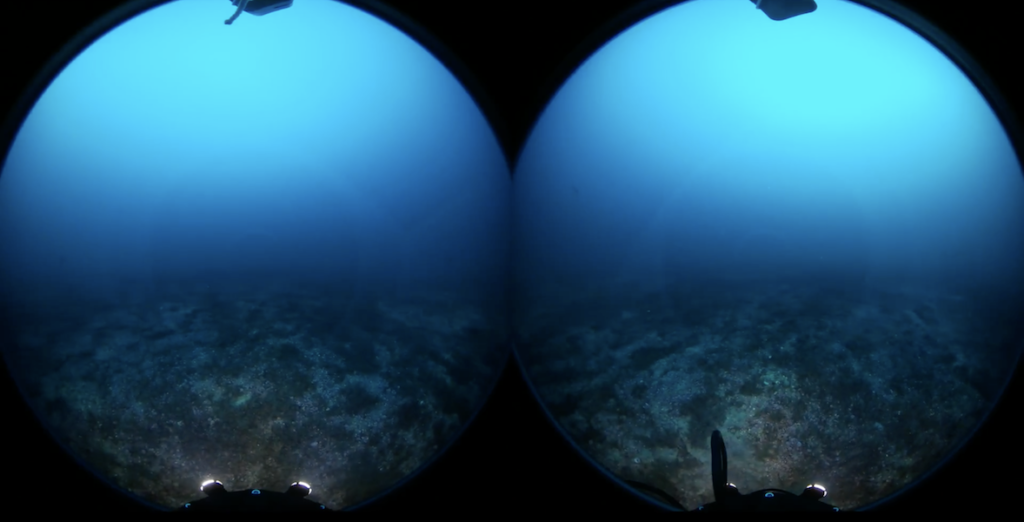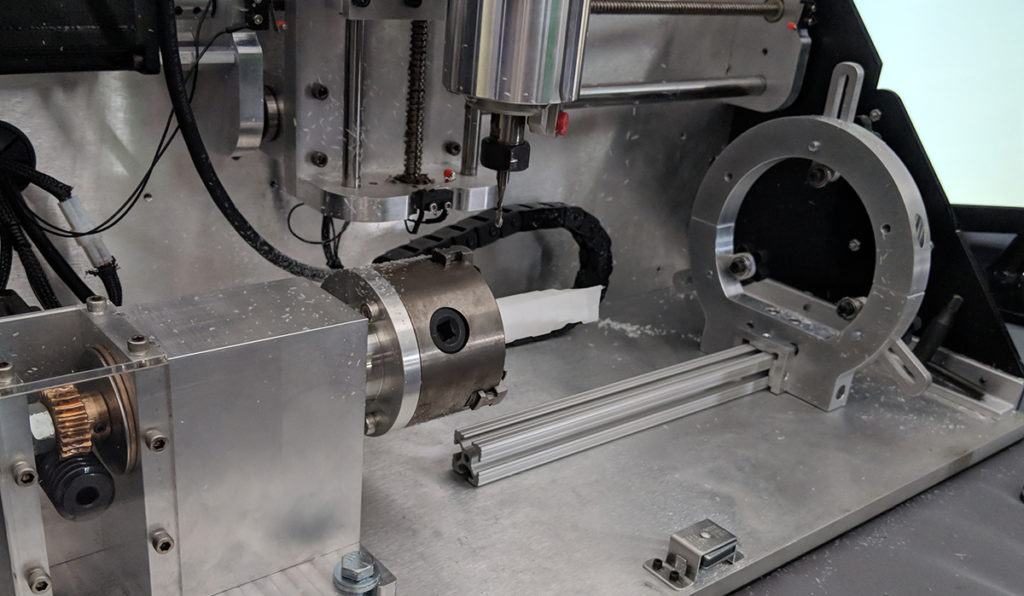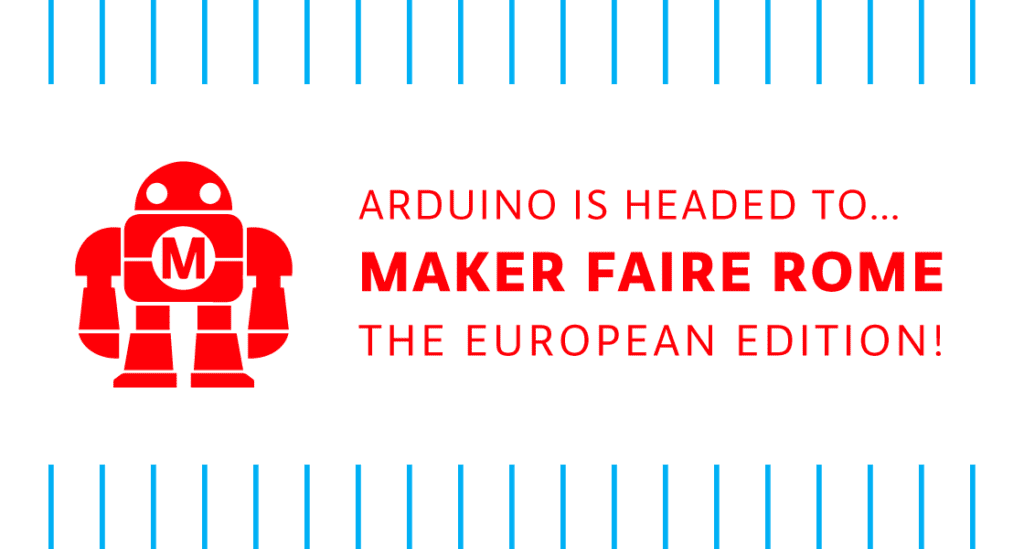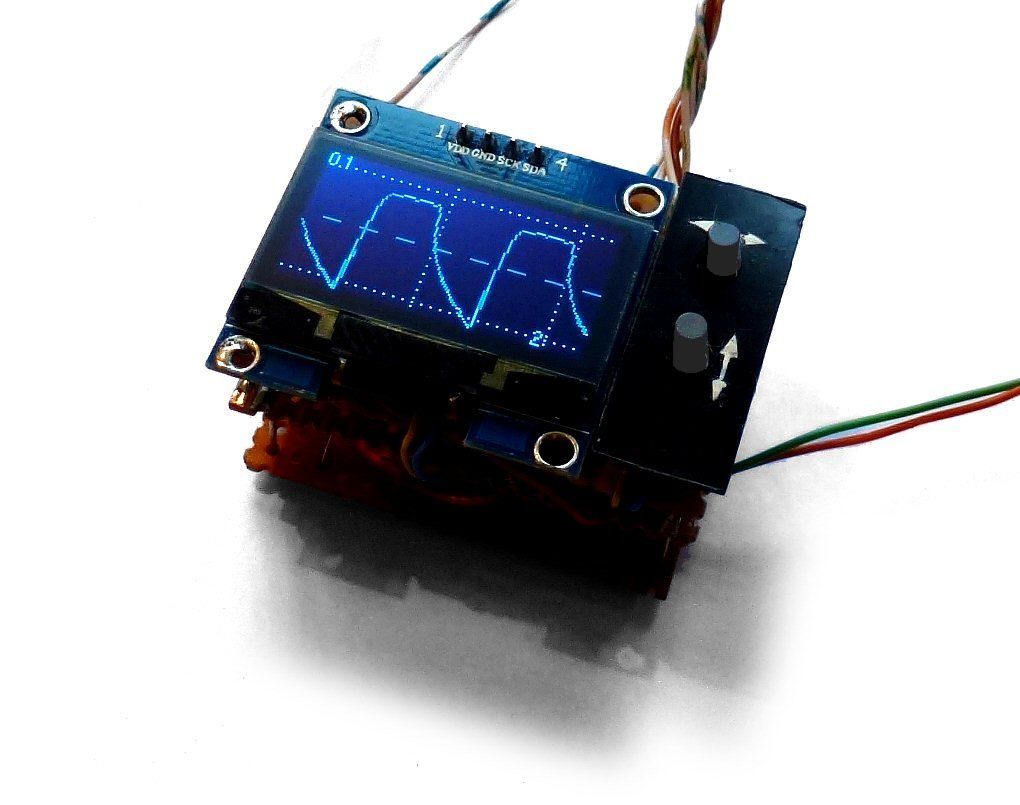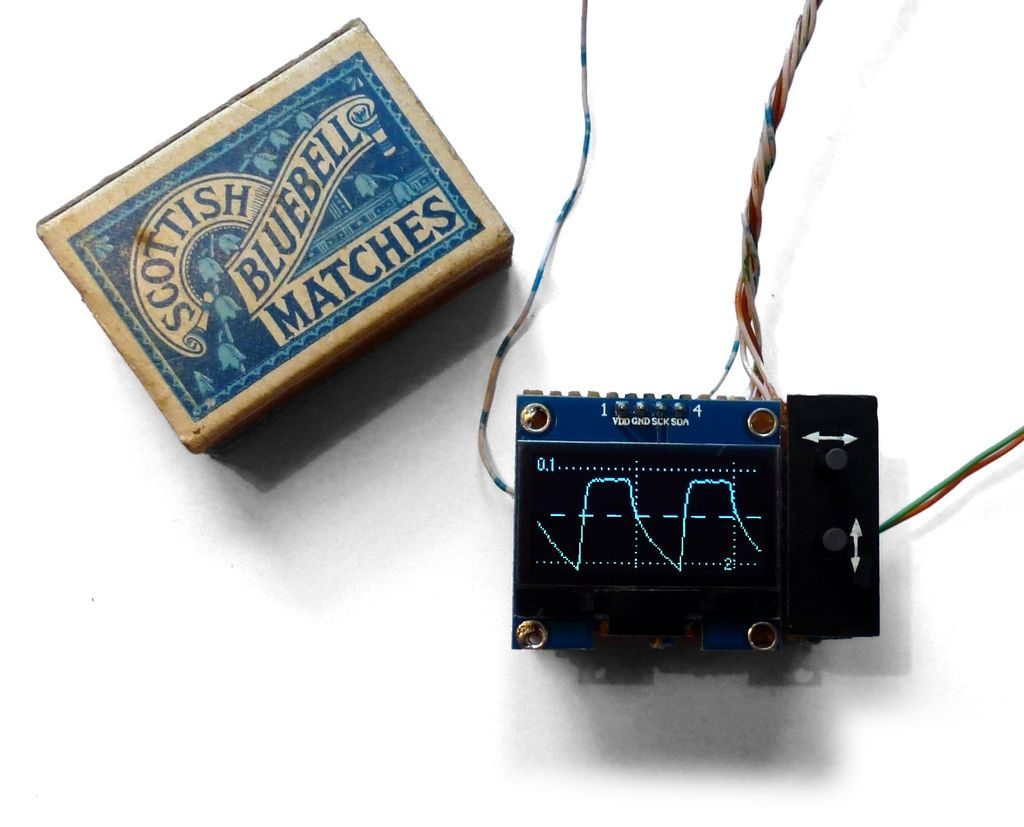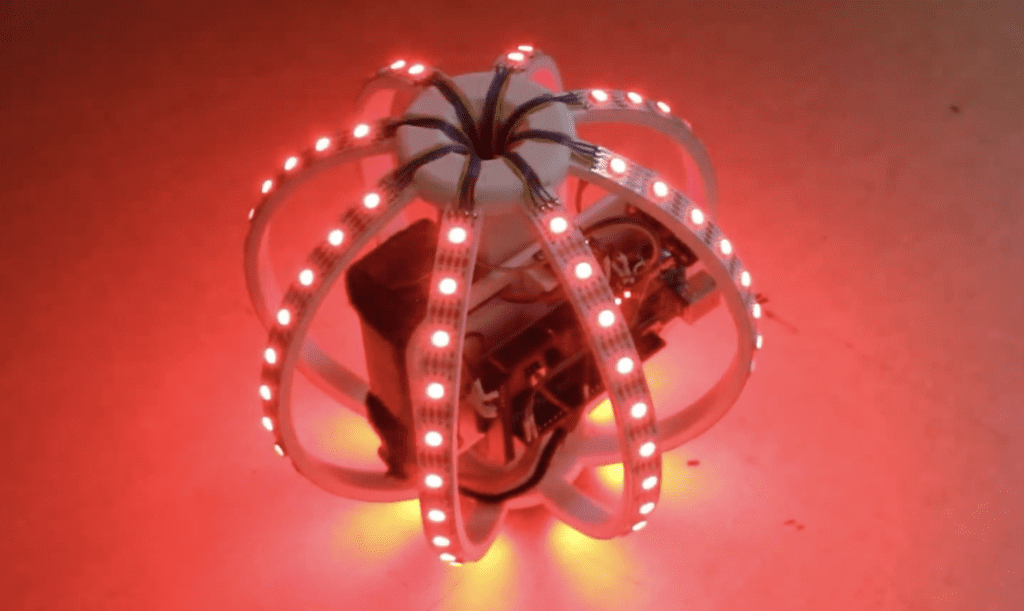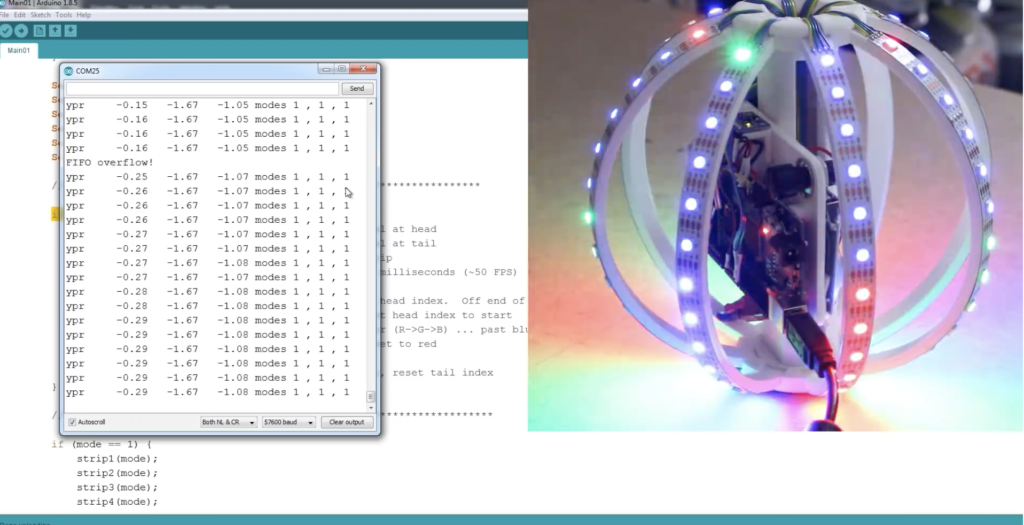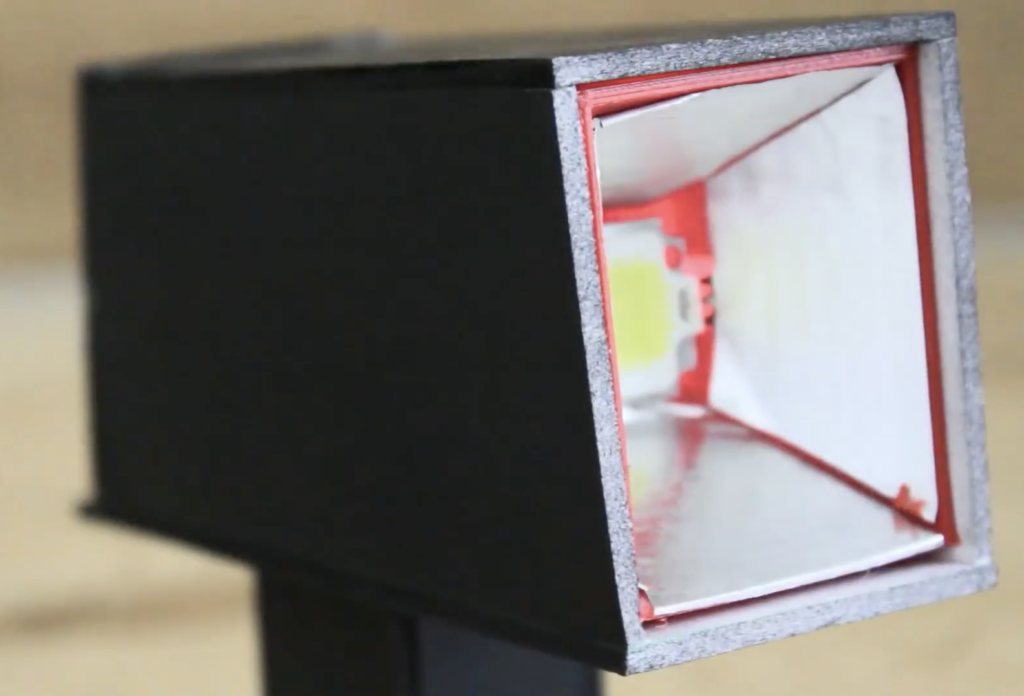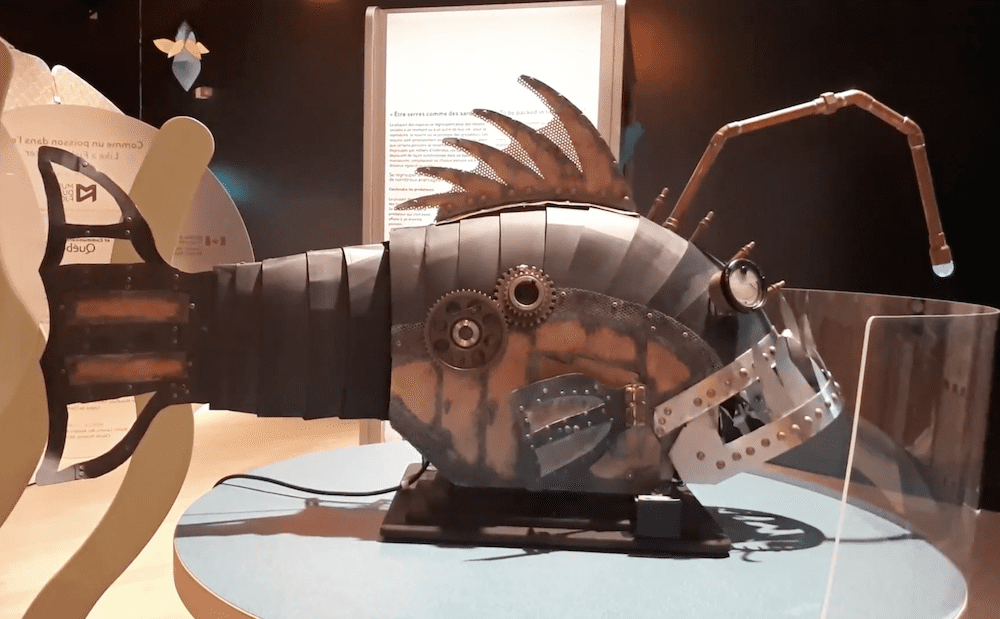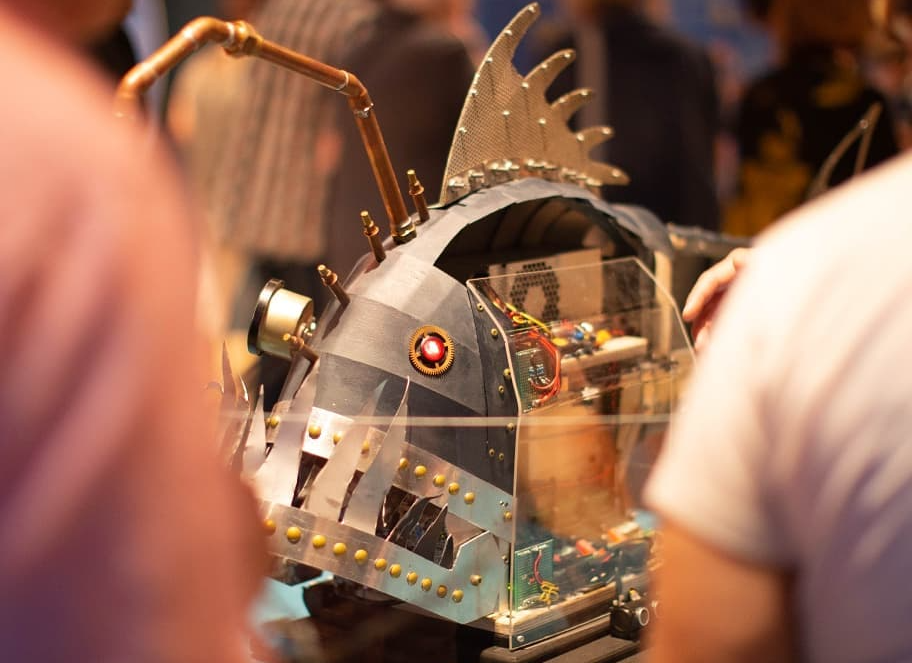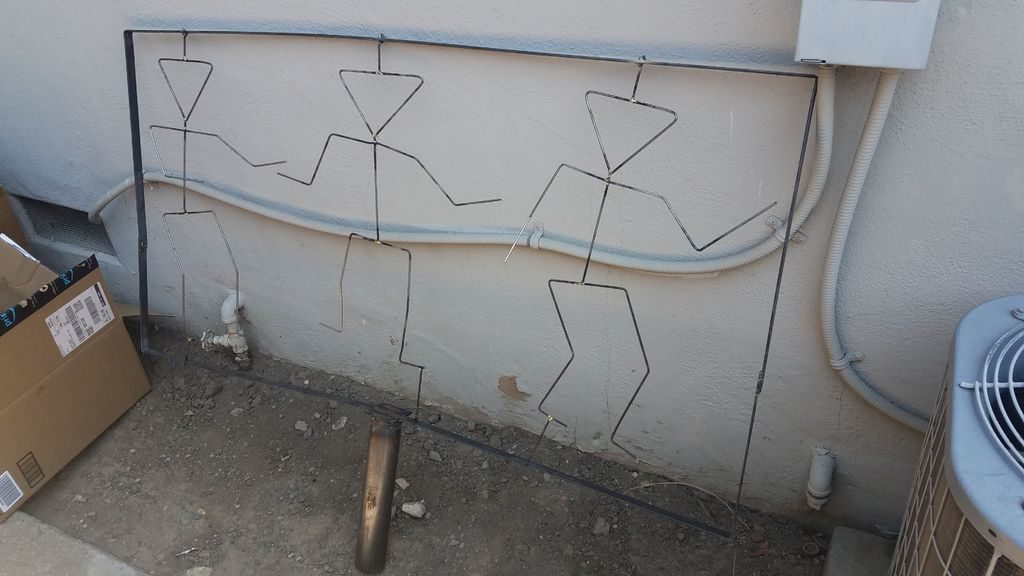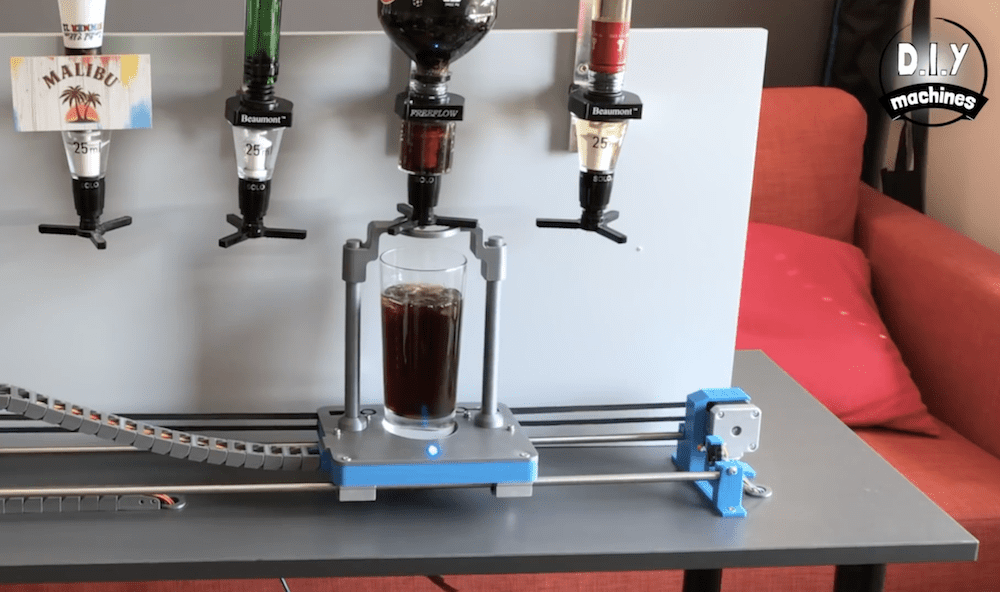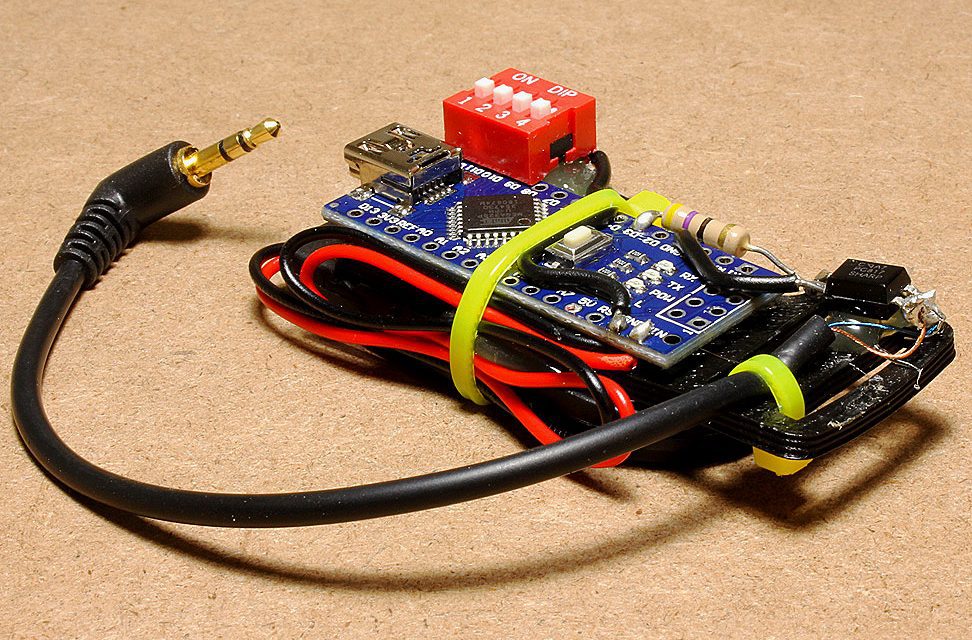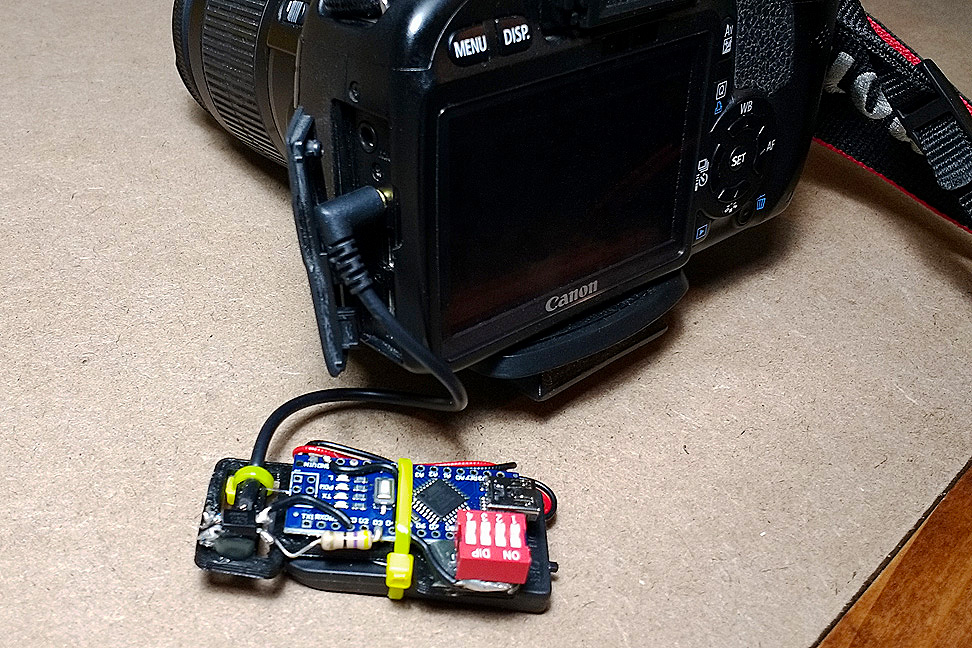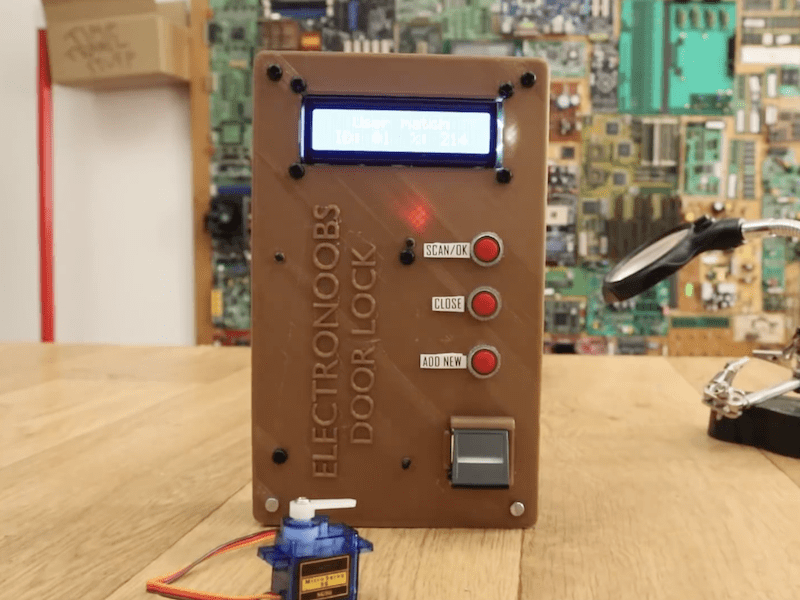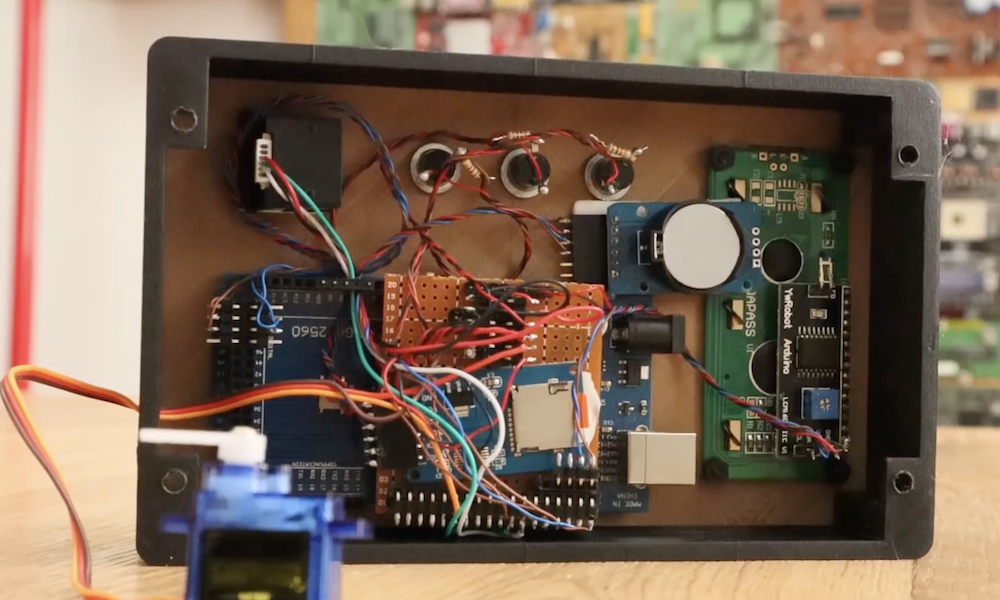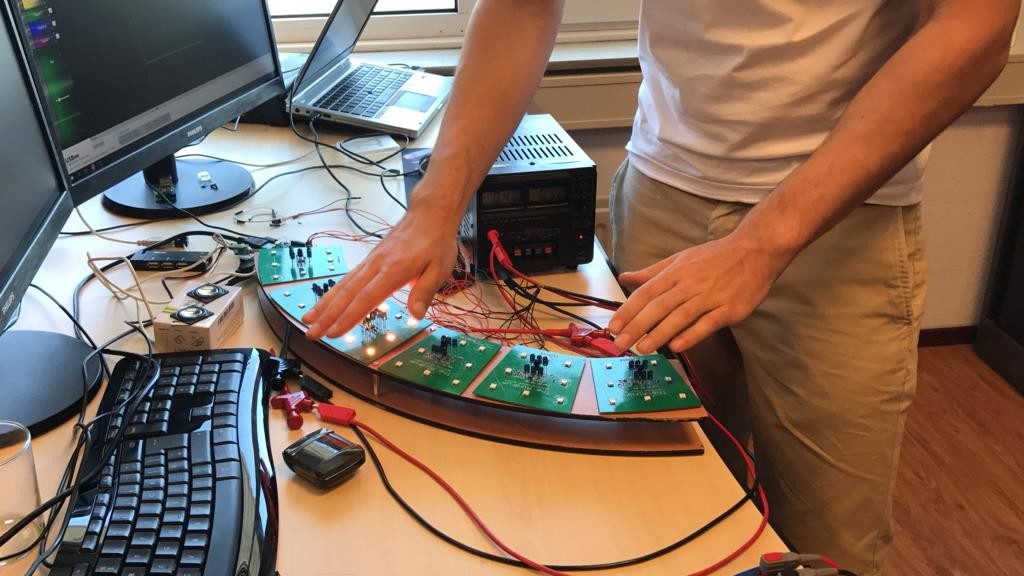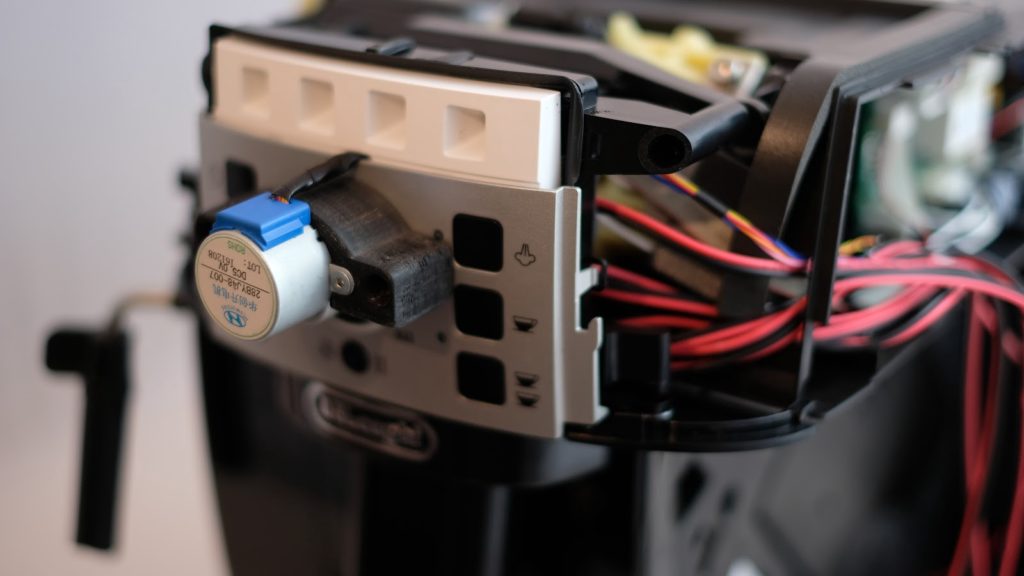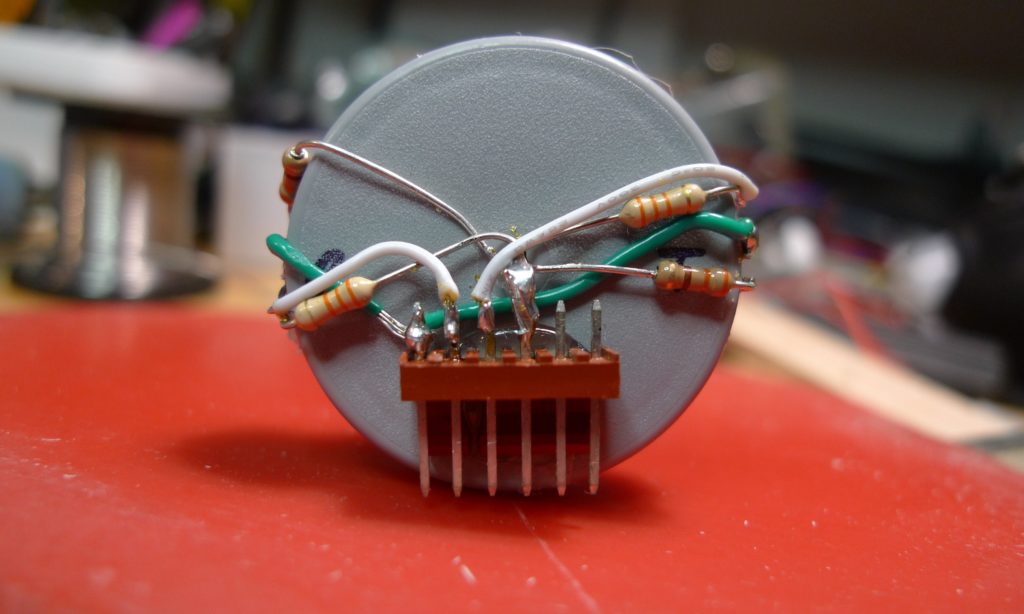Winners of the Arduino/Distrelec Automation & Robotics Contest announced!
— October 2nd, 2018

Earlier this year, Distrelec launched an Automation & Robotics Contest that invited our community to help advance Industry 4.0 leveraging the Arduino ecosystem. Submissions were required to use Arduino hardware—ranging from WiFi (MKR1000 and Yún Rev2) to GSM/narrowband (MKR FOX 1200, MKR WAN 1300, and MKR GSM 1400) to feature-rich boards like the popular Mega and Due—along with Arduino Create to set up, control, and connect their devices.
Fast forward five months and the winning entries have now been selected, with the top project receiving a Keithley DMM6500 Bench Top Multimeter and a trip to Maker Faire Rome to showcase their work. Other prizes included a Weller WT1010 Set (2nd place) and Grove Starter Kits for Arduino (3rd-10th).
So without further ado, let’s take a look at the winners!
1st Place: Arduino Data Glasses for My Multimeter

2nd Place: Industrial Line Follower for Supplying Materials

Runner-Up: Accessibility Controls for Droids

Runner-Up: Skating Robot

Runner-Up: Autonomous Home Assistant Robot

Runner-Up: Object Avoiding FSM Robot Arm

Runner-Up: Automatic Monorail Control

Runner-Up: Smart Crops: Implementing IoT in Conventional Agriculture

Runner-Up: Building a Sensor Network for an 18th Century Gristmill

Runner-Up: Robot Arm Controlled Through Ethernet

Congratulations to everyone! Be sure to also check out the contest page to browse through several other projects, such as an IoT platform for vehicles, a universal CNC machine, a gesture-controlled robotic arm, and more!
Website: LINK