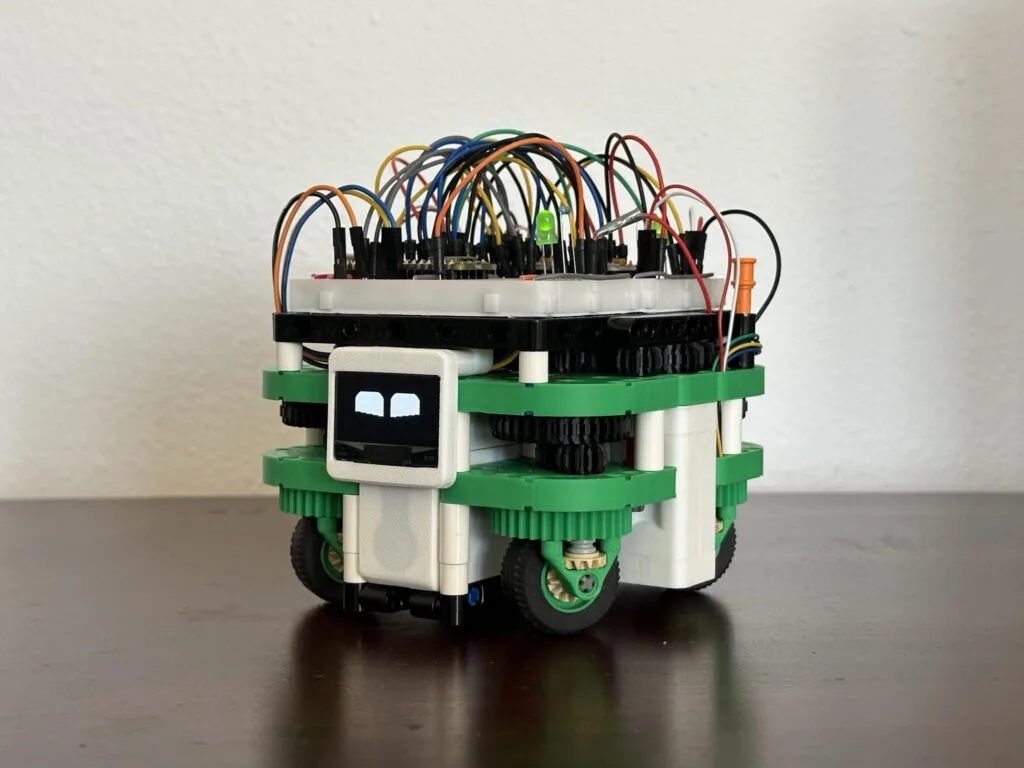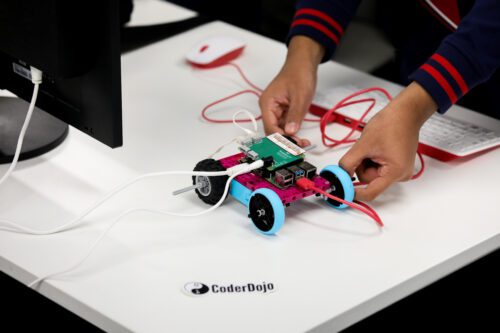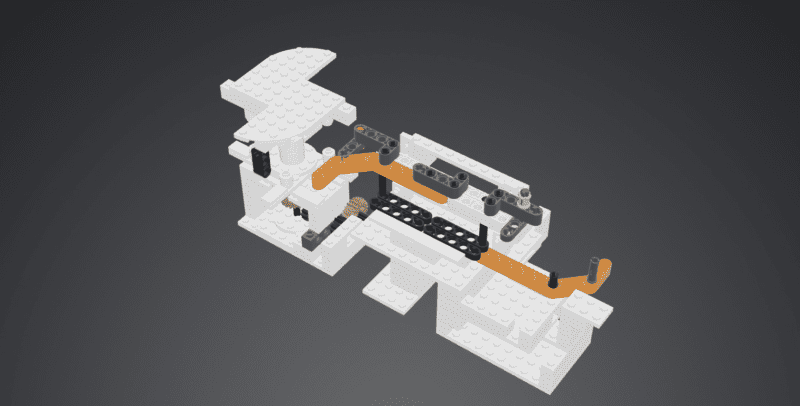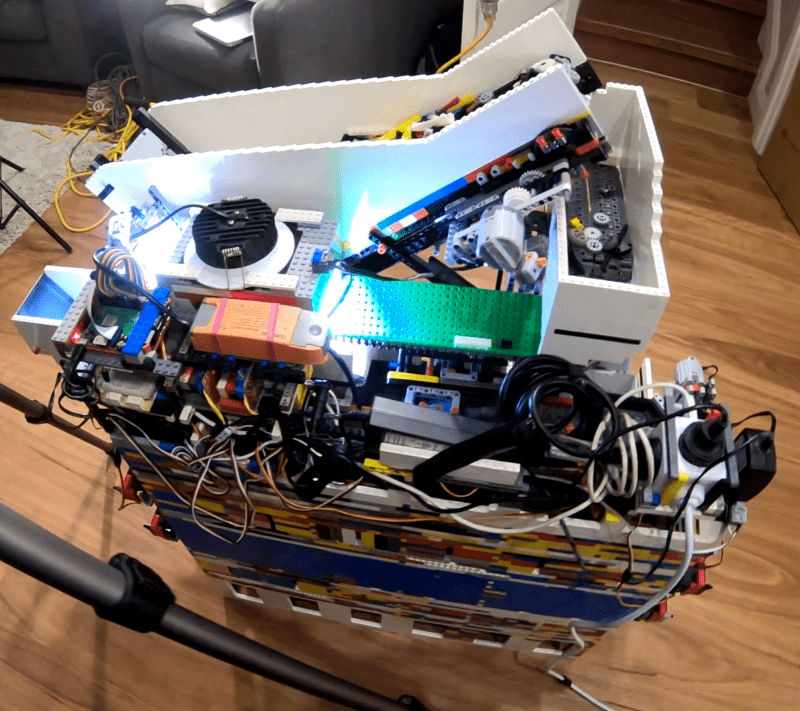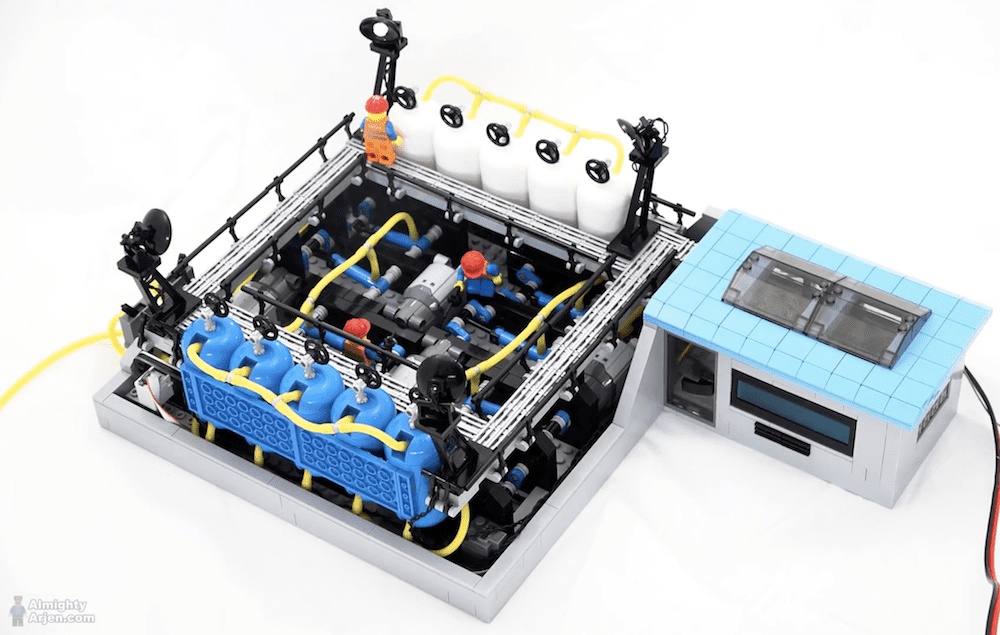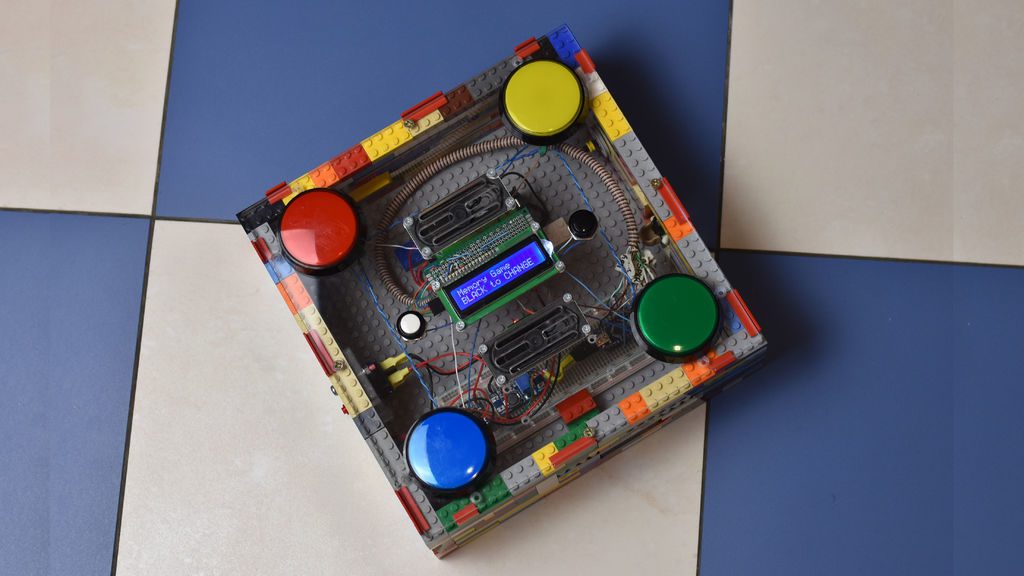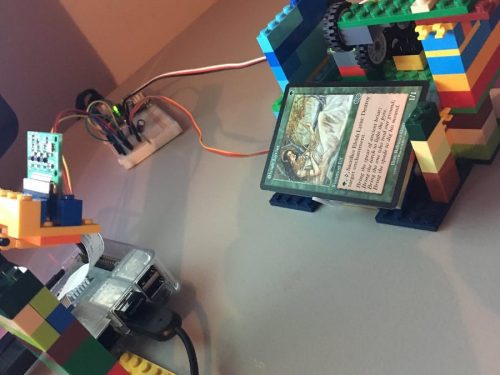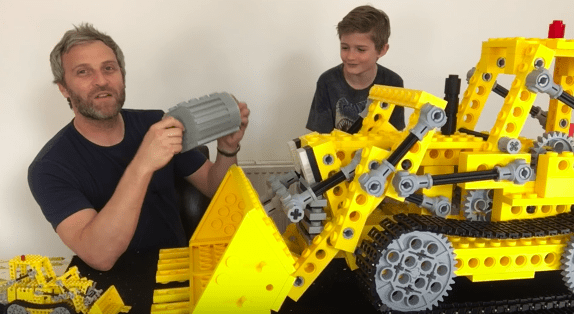Schlagwort: lego
-

The Swervebot is an omnidirectional robot that combines LEGO and 3D-printed parts
Reading Time: 2 minutesRobotic vehicles can have a wide variety of drive mechanisms that range from a simple tricycle setup all the way to crawling legs. Alex Le’s project leverages the reliability of LEGO blocks with the customizability of 3D-printed pieces to create a highly mobile omnidirectional robot called Swervebot, which is controllable over Wi-Fi thanks…
-

Das Minifigur-Tohuwabohu beginnt am 2. September, wenn LEGO Brawls auf PlayStation erscheint
Reading Time: 5 minutesKultige LEGO Themen krachen spektakulär aufeinander – in einer bunten Steinschlacht voller Individualisierungsoptionen, freischaltbarer Inhalte und lustiger Action für die ganze Familie. Während wir uns auf den Start des neuen lebhaften Brawlers auf PS5 und PS4 am 2. September vorbereiten, nimmt uns das Entwicklerteam mit, um einen exklusiven Blick hinter die Kulissen…
-

Minifigure Mayhem begins September 2 when LEGO Brawls hits PlayStation
Reading Time: 5 minutesIconic LEGO themes are about to collide in a brick-battling game that’s full of customization, unlockable content, and action-packed brawling for the whole family. As we gear up for the release of the new light-hearted brawler on PS5 and PS4 on September 2, 2022, the dev team behind LEGO Brawls takes us…
-

Horizon Forbidden West: Wir bauen den LEGO Langhals
Reading Time: 2 minutesVom ersten Aufstieg bis zum finalen Override: Das Gefühl, wenn man seinen aller ersten Langhals überbrückt, ist einfach unbeschreiblich. Die gewaltige Maschine aus Horizon Zero Dawn kehrt zur Freude der Fans mit Aloys neuestem Abenteuer zurück, und sorgt mit seinem gutmütigen Wesen und seiner beeindruckenden Größe für noch mehr Wow-Momente in Horizon…
-

LEGO Builder’s Journey out today on PS5 and PS4
Reading Time: 3 minutesLEGO Builder’s Journey is now available on PS5 and PS4, we are very proud to bring even more playful game experiences to players. As a brand new feature in the game, you can unleash your creativity and build and share your own creations in Creative Mode. This is a much-requested feature where…
-

LEGO Builder’s Journey ist ab jetzt auf PS5 und PS4 erhältlich
Reading Time: 3 minutesLEGO Builder’s Journey ist jetzt auf PS5 und PS4 verfügbar und wir sind stolz euch eine noch verspieltere Erfahrung zu bringen. Ein ganz neues Feature im Spiel ist der Kreativmodus, in dem ihr eurer Kreativität freien Lauf lassen könnt und eure eigenen Kreationen teilen könnt. Dieses viel nachgefragte Feature lässt euch eigene…
-

The LEGO Group brings the iconic Horizon Forbidden West Tallneck machine to (brick-)life
Reading Time: 2 minutesWith its disc-shaped head, tall stature, and good-natured disposition (especially compared to some of the machine threats that are lurking in the Forbidden West), the Tallneck is one of the most iconic and well-loved machines from the world of Horizon. Today, we at Guerrilla are incredibly excited to share a bold new…
-

Die LEGO Group verwandelt den Langhals, eine Kult-Maschine aus Horizon Forbidden West, in Stein(e)
Reading Time: 2 minutesDurch seinen scheibenförmigen Kopf, seine hohe Statur und sein gutmütiges Wesen (besonders im Vergleich zu einigen anderen Maschinen, die im Verbotenen Westen lauern) ist der Langhals zu einer der legendärsten und beliebtesten Maschinen in der Welt von Horizon geworden. Wir von Guerrilla freuen uns sehr, heute einen neuen Look für diesen sanften…
-

The Raspberry Pi Build HAT and LEGO® components at our CoderDojo
Reading Time: 6 minutesAs so many CoderDojos around the world, our office-based CoderDojo hadn’t been able to bring learners together in person since the start of the coronavirus pandemic. So we decided that our first time back in the Raspberry Pi Foundation headquarters should be something special. Having literally just launched the new Raspberry Pi…
-

Automate analogue film scanning with Raspberry Pi and LEGO
Reading Time: 2 minutesThis automated analogue film scanner runs on a Raspberry Pi and LEGO bricks. BenjBez took to Reddit to share this incredible lockdown project, which makes processing film photographs easier. [youtube https://www.youtube.com/watch?v=FegPnVco0Qc?feature=oembed&w=500&h=281] Video by Benjamin Bezine Benj explains: “When doing analog photography, scanning is the most painful part – RoboScan tries to make…
-

Raspberry Pi makes LEGO minifigures play their own music
Reading Time: 3 minutesWe shared Dennis Mellican’s overly effective anti-burglary project last month. Now he’s back with something a whole lot more musical and mini. [embedded content] Inspiration Dennis was inspired by other jukebox projects that use Raspberry Pi, NFC readers, and tags to make music play. Particularly this one by Mark Hank, which we…
-

Raspberry Pi LEGO sorter
Reading Time: 3 minutesRaspberry Pi is at the heart of this AI–powered, automated sorting machine that is capable of recognising and sorting any LEGO brick. And its maker Daniel West believes it to be the first of its kind in the world! [youtube https://www.youtube.com/watch?v=04JkdHEX3Yk?feature=oembed&w=500&h=281] Best ever This mega-machine was two years in the making and…
-

Raspberry Pi High Quality Camera takes photos through thousands of straws
Reading Time: 3 minutesAdrian Hanft is our favourite kind of maker: weird. He’s also the guy who invented the Lego camera, 16 years ago. This time, he spent more than a year creating what he describes as “one of the strangest cameras you may ever hear about.” What? Looks normal from here. Massive, but normal…
-

Raspberry Pi retro gaming on Reddit
Reading Time: 2 minutesReddit was alive with the sound of retro gaming this weekend. First out to bat is this lovely minimalist, wall-mounted design built by u/sturnus-vulgaris, who states: I had planned on making a bar top arcade, but after I built the control panel, I kind of liked the simplicity. I mounted a frame of standard…
-

Recreating the Death Star Trench Run scene with LEGO
Reading Time: 2 minutesRecreating the Death Star Trench Run scene with LEGO Arduino Team — January 9th, 2019 South Korean LEGO Certified Professional Wani Kim, with the help of Olive Seon, has created an incredible replica of the Death Star Trench Run scene from Star Wars: Episode IV – A New Hope. The LEGO diorama—which measures…
-

A beautifully-designed LEGO pneumatic compressor
Reading Time: 2 minutesA beautifully-designed LEGO pneumatic compressor Arduino Team — September 10th, 2018 LEGO sets have long been able to work with simple pneumatic controls, but what about a full air compressor built out of these components? Would this be possible? As demonstrated in the video below, this can in fact be accomplished, and…
-

Build a 4-button arcade game out of LEGO
Reading Time: 2 minutesBuild a 4-button arcade game out of LEGO Arduino Team — August 17th, 2018 If your kids (or you) have somehow gotten tired of playing with LEGO bricks, Lenka Design Workshop has a great way for you to breathe new life into this unused pile. Their game enclosure consists of a 32×32…
-

Make your own custom LEDs using hot glue!
Reading Time: 4 minutesTired of using the same old plastic LEDs in your projects? It’s time to grab a hot glue gun and some confectionary moulds to create your own custom LEDs! Blinky LEDs! Lighting up an LED is the standard first step into the world of digital making with a Raspberry Pi. For example,…
-

Magic: The Gathering card scanner with Raspberry Pi and Lego
Reading Time: 4 minutesMichael Portera‘s trading card scanner uses LEGO, servo motors, and a Raspberry Pi and Camera Module to scan Magic: The Gathering cards and look up their prices online. This is a neat and easy-to-recreate project that you can adapt for whatever your, or your younger self’s, favourite trading cards are. MTG Card…
-

YouTuber Creates a Giant Classic LEGO Bulldozer Kit from 1979
Reading Time: 2 minutesDuring work hours, Matt Denton is director of visual effects company Micromagic Systems – known for stunning Harry Potter and Star Wars effects. In his spare time, he publishes videos on his YouTube channel Mantis Hacks. But, as a maker, he’s not content with leaving it at that – instead, he 3D prints…
-

Legoland to Open VR Roller Coaster Ride in Florida
Reading Time: 2 minutesLego is set to open its first VR roller coaster ride in March. Called the Great Lego Race, visitors to the attraction at Legoland Florida will have the option of wearing a headset, immersing themselves in the blocky world of Lego. For fans of Lego who’ve yet to visit Legoland’s Florida resort, the company’s…
-

Die Modelbaumesse Wien 2017 – Von Pokemon Drohnen bis hin zu Lego Fabelwessen
Reading Time: 3 minutesDAS EVENT FÜR DIE GANZE FAMILIE Wir waren für euch auf der Modelbau und Spielemesse 2017 in Wien unterwegs, und konnten unseren Augen kaum glauben was wir alles vor gefunden haben. Alles was das Modelbau und Spiele Herz größer Schlagen lässt ist vor Ort, und wir hatten auch unseren Spaß vor Ort…