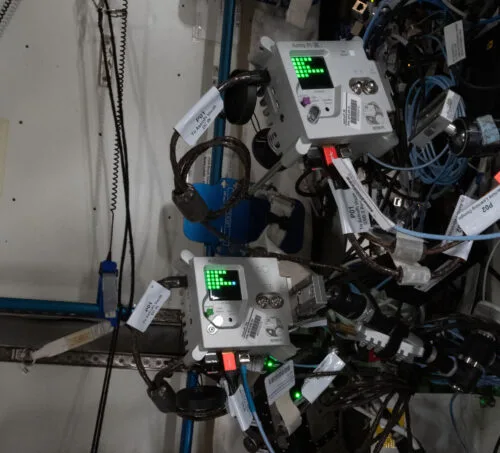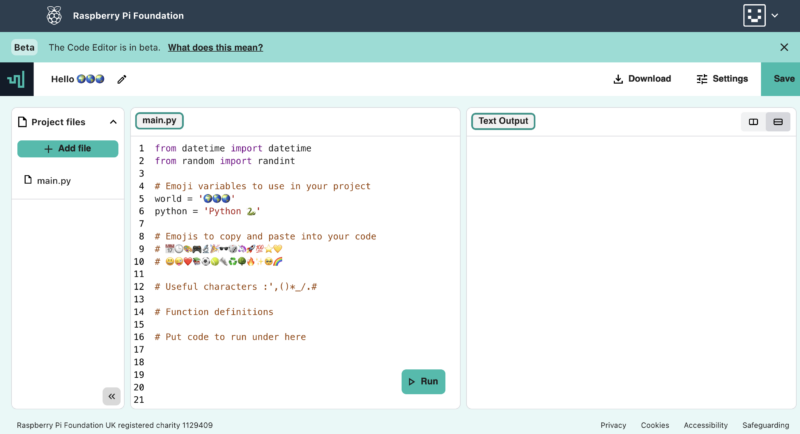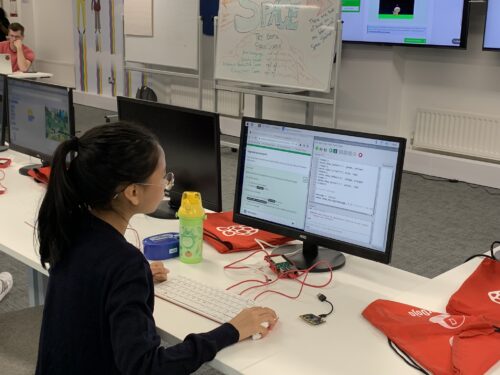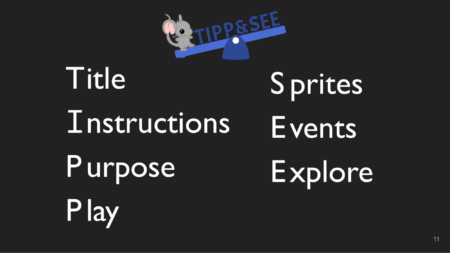Schlagwort: install instructions
-

Kids’ coding languages
Reading Time: 5 minutesProgramming is becoming an increasingly useful skill in today’s society. As we continue to rely more and more on software and digital technology, knowing how to code is also more and more valuable. That’s why many parents are looking for ways to introduce their children to programming. You might find it difficult…
-

Mission Space Lab 2022-23 – 294 teams achieved Flight Status
Reading Time: 5 minutesIn brief We are excited to share that 294 teams of young people participating in this year’s Astro Pi Mission Space Lab achieved Flight Status: their programs will run on the Astro Pis installed on the International Space Station (ISS) in April. Mission Space Lab is part of the European Astro Pi…
-

Experience AI: The excitement of AI in your classroom
Reading Time: 4 minutesWe are delighted to announce that we’ve launched Experience AI, our new learning programme to help educators to teach, inspire, and engage young people in the subject of artificial intelligence (AI) and machine learning (ML). Experience AI is a new educational programme that offers cutting-edge secondary school resources on AI and machine…
-

How anthropomorphism hinders AI education
Reading Time: 5 minutesIn the 1950s, Alan Turing explored the central question of artificial intelligence (AI). He thought that the original question, “Can machines think?”, would not provide useful answers because the terms “machine” and “think” are hard to define. Instead, he proposed changing the question to something more provable: “Can a computer imitate intelligent…
-

Clubs Conference 2023: Ideas and tools for CoderDojos and Code Clubs
Reading Time: 4 minutesOn 24 and 25 March, more than 140 members of the Code Club and CoderDojo communities joined us in Cambridge for our first-ever Clubs Conference. At the Clubs Conference, volunteers and educators came together to celebrate their achievements and explore new ways to support young people to create with technology. The event…
-

Test our new Code Editor for young people
Reading Time: 4 minutesWe are building a new online text-based Code Editor to help young people aged 7 and older learn to write code. It’s free and designed for young people who attend Code Clubs and CoderDojos, students in schools, and learners at home. The Code Editor interface At this stage of development, the Code…
-

AI education resources: What do we teach young people?
Reading Time: 6 minutesPeople have many different reasons to think that children and teenagers need to learn about artificial intelligence (AI) technologies. Whether it’s that AI impacts young people’s lives today, or that understanding these technologies may open up careers in their future — there is broad agreement that school-level education about AI is important.…
-

Launching Ada Computer Science, the new platform for learning about computer science
Reading Time: 3 minutesWe are excited to launch Ada Computer Science, the new online learning platform for teachers, students, and anyone interested in learning about computer science. With the rapid advances being made in AI systems and chatbots built on large language models, such as ChatGPT, it’s more important than ever that all young people…
-

Celebrate Pi Day by supporting the Raspberry Pi Foundation
Reading Time: 3 minutesToday is officially Pi Day. While 14 March is an opportunity for our American friends to celebrate the mathematical constant Pi, we are also very happy to make this day a chance to say a massive thank you to everyone who supports the Raspberry Pi Foundation’s work through their generous donations. More…
-

A vocational digital skills course in Kakuma refugee camp: Connecting to learners’ lives
Reading Time: 6 minutesWe are working in partnership with Amala Education to pilot a vocational skills course for displaced learners aged 16 to 25 in Kakuma refugee camp, Kenya. Kakuma camp was set up in Kenya in 1992, following a civil war in neighbouring South Sudan in East Africa. Today, 2 million people are living…
-

How can computing education promote an equitable digital future? Ideas from research
Reading Time: 7 minutesThis year’s International Women’s Day (IWD) focuses on innovation and technology for gender equality. This cause aligns closely with our mission as a charity: to enable young people to realise their full potential through the power of computing and digital technologies. An important part of our mission is to shift the gender…
-

Inspiring young people to code with the Astro Pi Challenge and astronaut Matthias Maurer
Reading Time: 3 minutesThe European Astro Pi Challenge offers young people the opportunity to write computer programs that run on Raspberry Pi computers on board the International Space Station (ISS). There are two free, annual missions to participate in: Mission Zero and Mission Space Lab. Sending your computer program to space is amazing already, and…
-

Supporting beginner programmers in primary school using TIPP&SEE
Reading Time: 5 minutesEvery young learner needs a successful start to their learning journey in the primary computing classroom. One aspect of this for teachers is to introduce programming to their learners in a structured way. As computing education is introduced in more schools, the need for research-informed strategies and approaches to support beginner programmers…
-

Teach your learners with The Computing Curriculum
Reading Time: 3 minutesComputing combines a very broad mixture of concepts and skills. We work to support any school to teach students about the whole of computing and how to create with digital technologies. A key part of this support is The Computing Curriculum. We help schools around the world teach their learners computing. The…
-

Code along with our Astro Pi Mission Zero video
Reading Time: 2 minutesToday we’re sharing an Astro Pi Mission Zero codealong video to help even more young people send their code into space. [embedded content] In Mission Zero, young people write a simple program and display a colourful image on an Astro Pi computer on board the International Space Station (ISS). When the astronauts…
-

Register your project for Coolest Projects 2023 now
Reading Time: 3 minutesYoung creators, it’s time to share your ideas with the world! Registration for Coolest Projects is now open. Coolest Projects is an online showcase celebrating all young people who create with digital technology. From today, Monday 6 February, young people can register their projects on the Coolest Projects website. Registered projects will…
-

Code to the beat of your own drum during Black History Month 2023
Reading Time: 5 minutesWhen we think about a celebration, we also think about how important it is to be intentional about sound. And with this month of February being a celebration of Black history in the USA, we want to help you make some noise to amplify the voices, experiences, and achievements of the Black…
-

Computing curriculum fundamentals | Hello World #20
Reading Time: 5 minutesWhy are computing systems at the heart of our computing curriculum design? Senior Learning Manager Sway Grantham from the Foundation team explains in her article from the brand-new issue of Hello World, our free magazine for computing educators, out today. Whether you plan lessons on a Computing topic, develop curriculum content, or…
-

Combining computing and maths to teach primary learners about variables
Reading Time: 5 minutesIn our first seminar of 2023, we were delighted to welcome Dr Katie Rich and Carla Strickland. They spoke to us about teaching the programming construct of variables in Grade 3 and 4 (age 8 to 10). Dr Katie Rich Carla Strickland We are hearing from a diverse range of speakers in…
-

Gender Balance in Computing — the big picture
Reading Time: 7 minutesImproving gender balance in computing is part of our work to ensure equitable learning opportunities for all young people. Our Gender Balance in Computing (GBIC) research programme has been the largest effort to date to explore ways to encourage more girls and young women to engage with Computing. Commissioned by the Department…