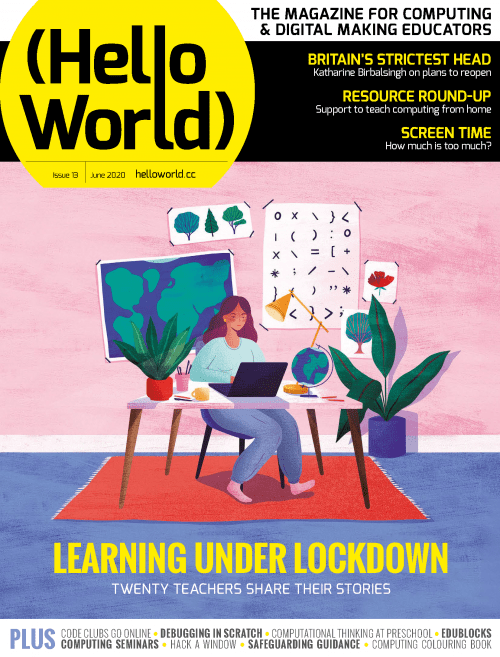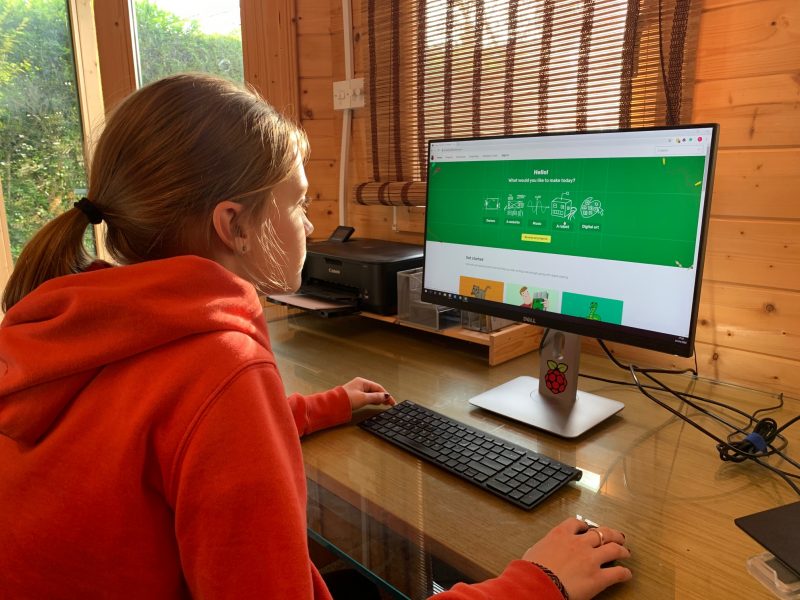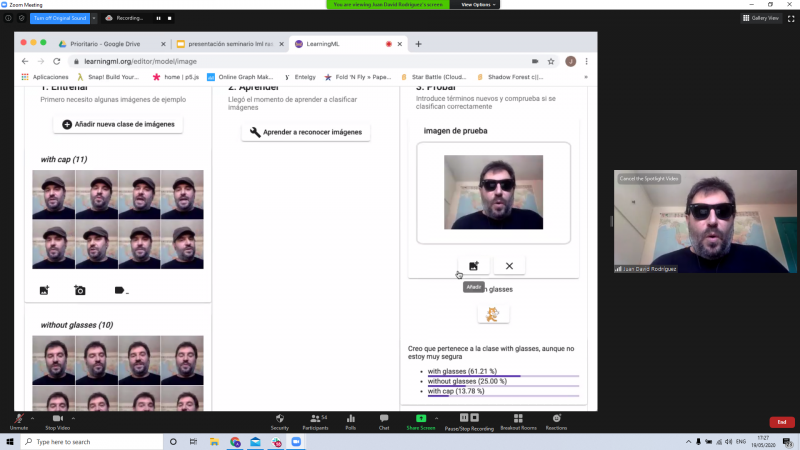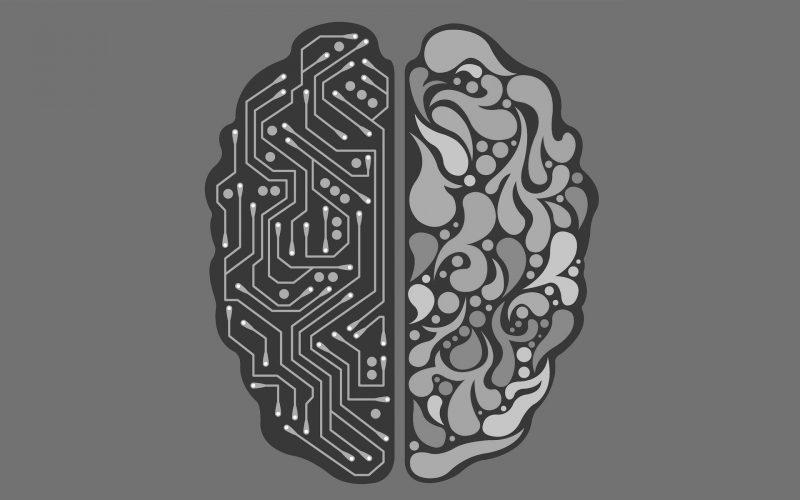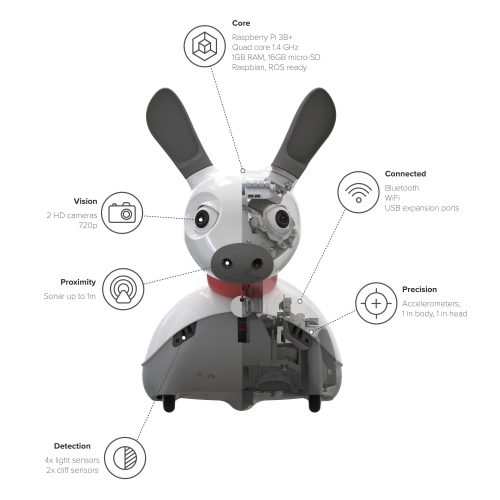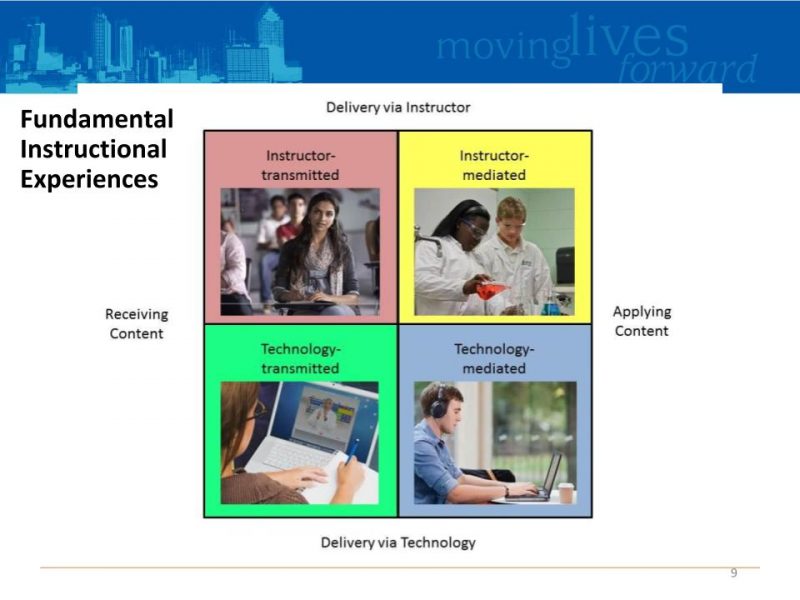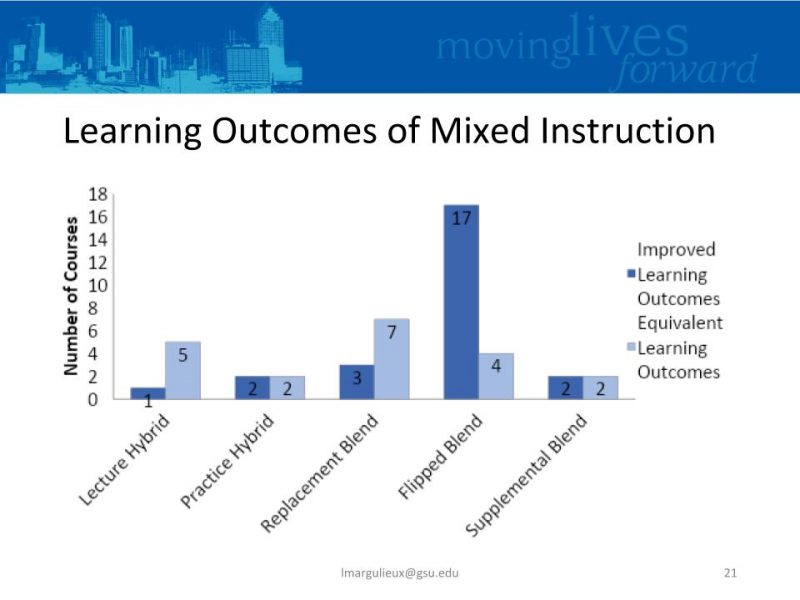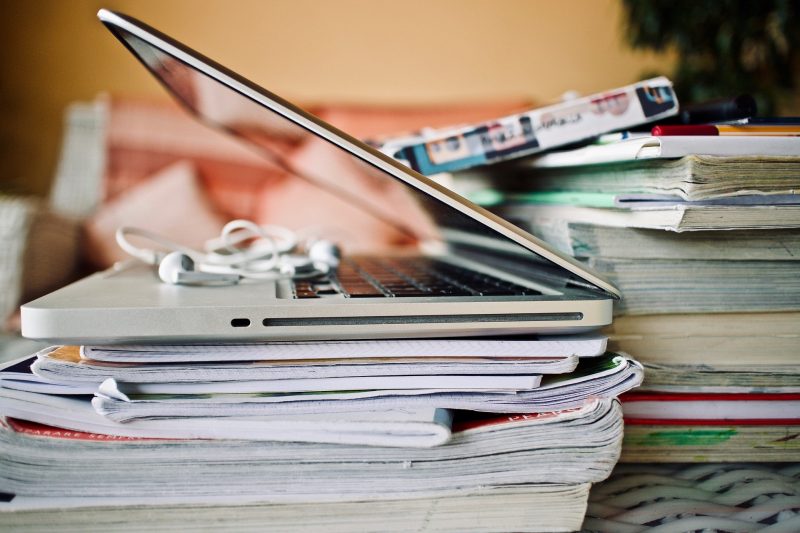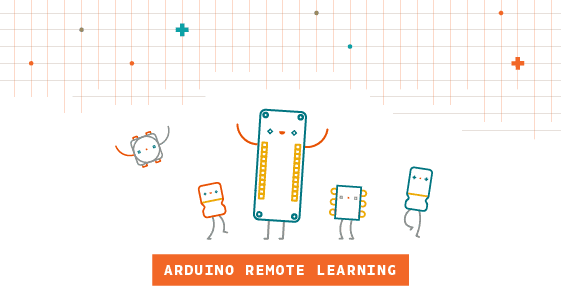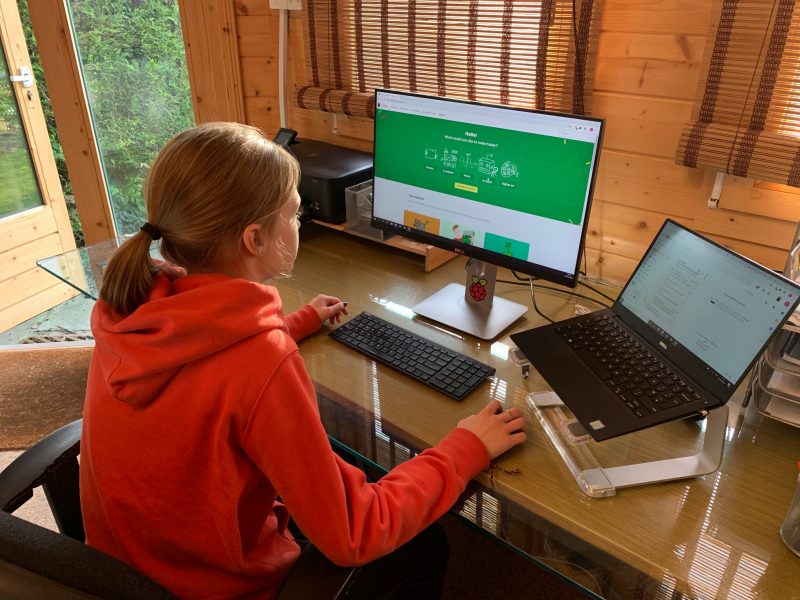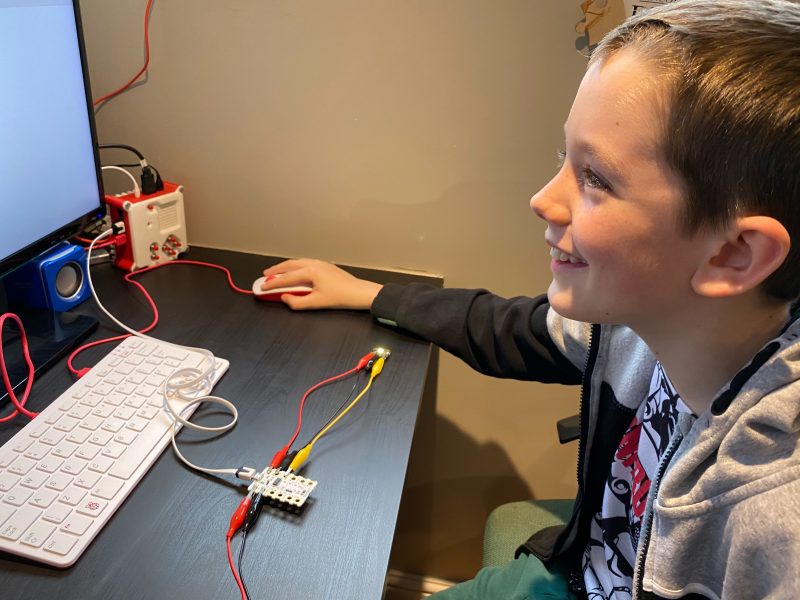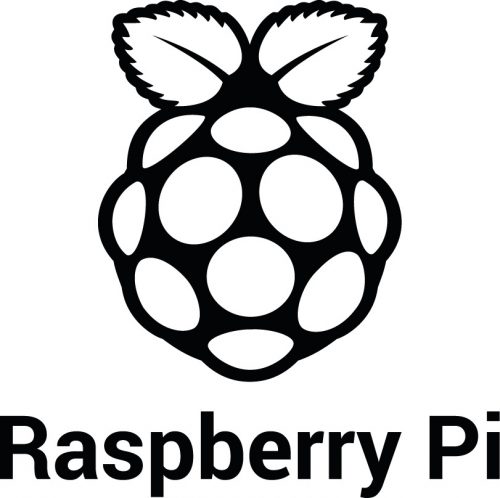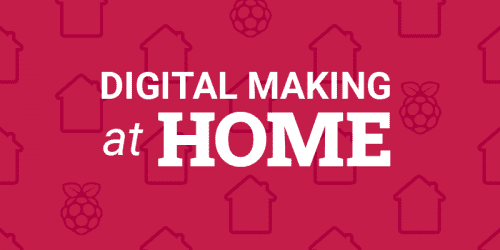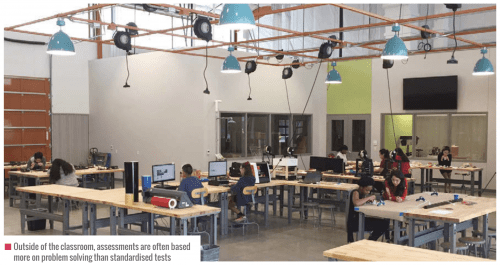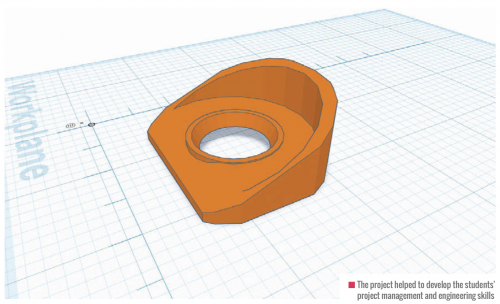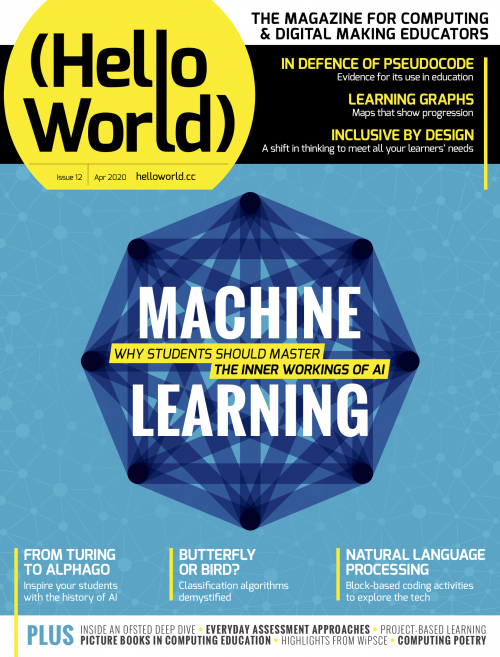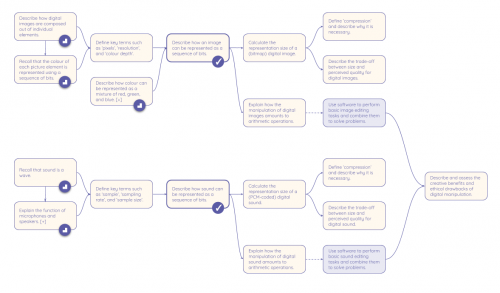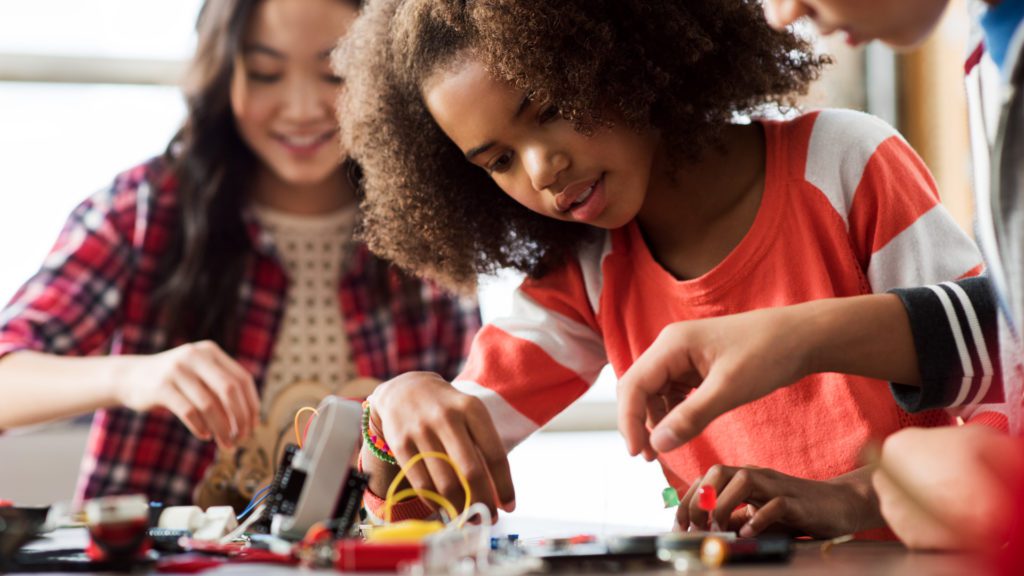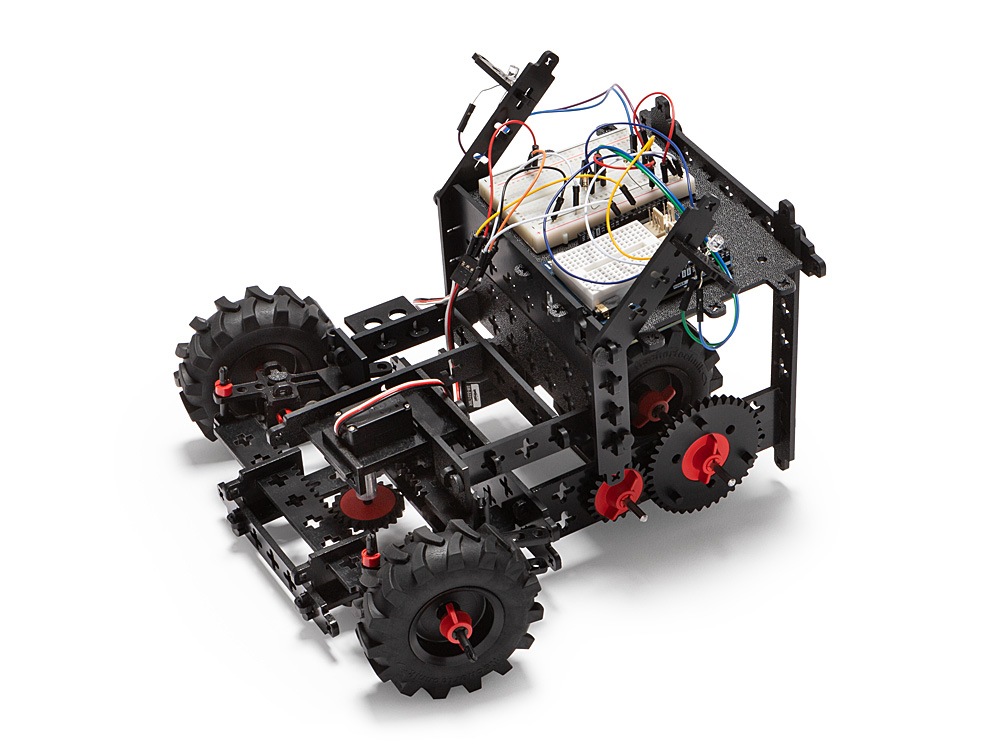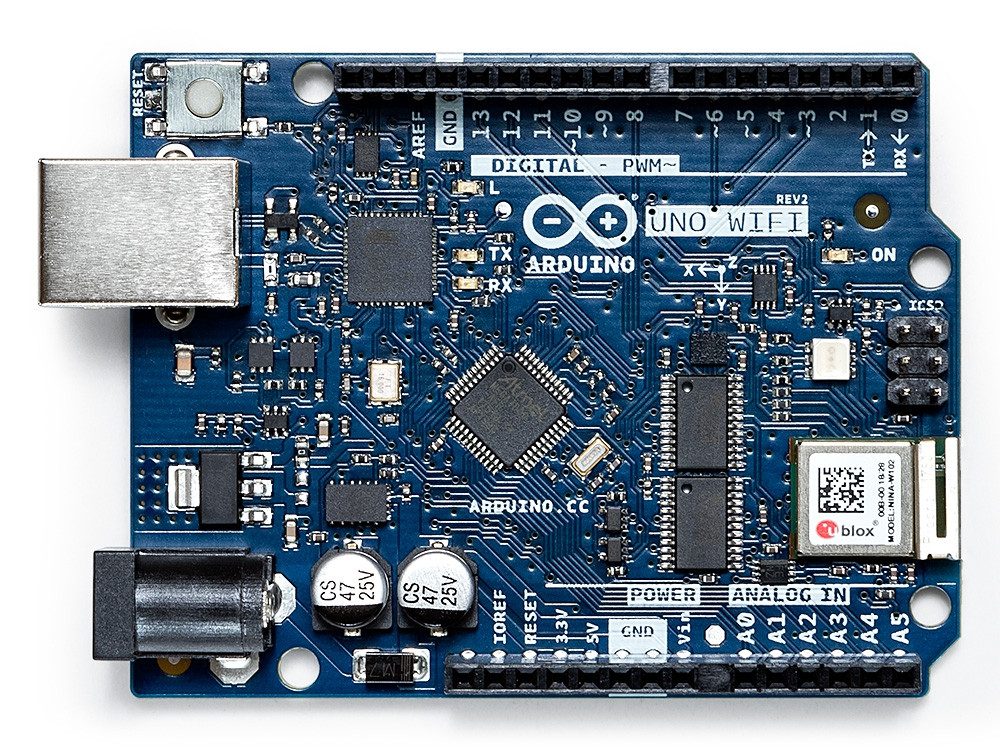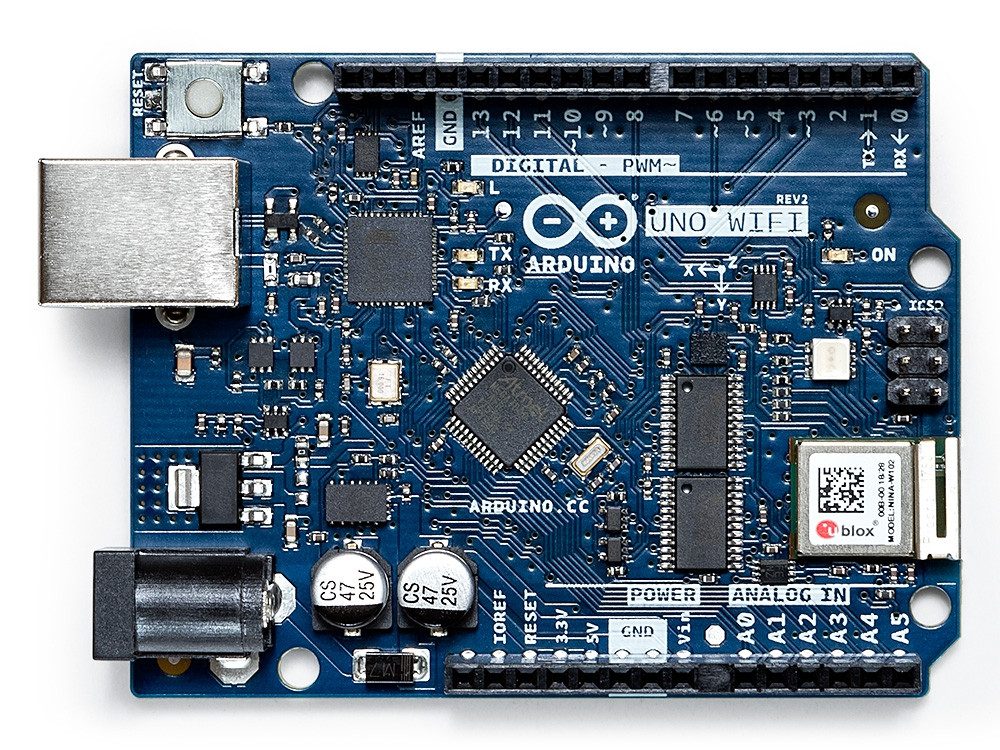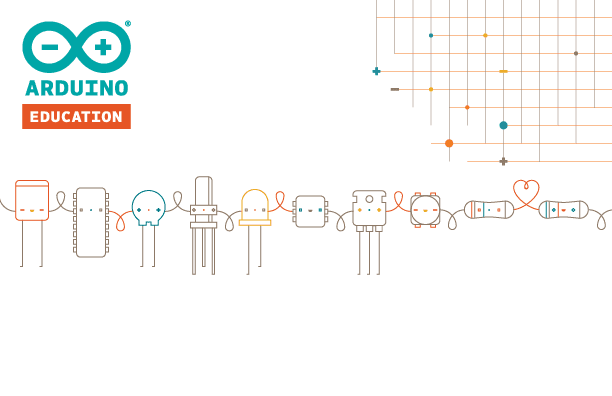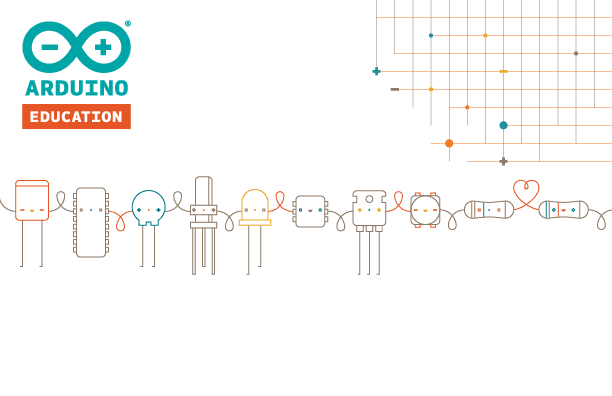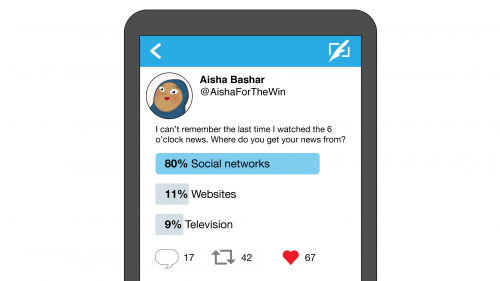Reading Time: 7 minutesUsing deeper learning as a framework for transformative educational experiences, Brent Richardson outlines the case for a pedagogical approach that challenges students using a Raspberry Pi. From the latest issue of Hello World magazine — out today!
A benefit of completing school and entering the workforce is being able to kiss standardised tests goodbye. That is, if you don’t count those occasional ‘prove you watched the webinar’ quizzes some supervisors require.
In the real world, assessments often happen on the fly and are based on each employee’s ability to successfully complete tasks and solve problems. It is often obvious to an employer when their staff members are unprepared.

Formal education continues to focus on accountability tools that measure base-level proficiencies instead of more complex skills like problem-solving and communication.
One of the main reasons the U.S. education system is criticised for its reliance on standardised tests is that this method of assessing a student’s comprehension of a subject can hinder their ability to transfer knowledge from an existing situation to a new situation. The effect leaves students ill-prepared for higher education and the workforce.
A study conducted by the National Association of Colleges and Employers found a significant gap between how students felt about their abilities and their employer’s observations. In seven out of eight categories, students rated their skills much higher than their prospective employers had.
Some people believe that this gap continues to widen because teaching within the confines of a standardised test encourages teachers to narrow their instruction. The focus becomes preparing students with a limited scope of learning that is beneficial for testing.
With this approach to learning, it is possible that students can excel at test-taking and still struggle with applying knowledge in new ways. Educators need to have the support to not only prepare students for tests but also to develop ways that will help their students connect to the material in a meaningful manner.
In an effort to boost the U.S. education system’s ability to increase the knowledge and skills of students, many private corporations and nonprofits directly support public education. In 2010, the Hewlett Foundation went so far as to develop a framework called ‘deeper learning’ to help guide its education partners in preparing learners for success.
The principles of deeper learning
Deeper learning focuses on six key competencies:
-
- Master core academic content
- Think critically and solve
complex problems
- Work collaboratively
- Communicate effectively
- Learn how to learn
- Develop academic mindsets
This framework ensures that learners are active participants in their education. Students are immersed in a challenging curriculum that requires them to seek out and acquire new information, apply what they have learned, and build upon that to create new knowledge.
While deeper learning experiences are important for all students, research shows that schools that engage students from low-income families and students of colour in deeper learning have stronger academic outcomes, better attendance and behaviour, and lower dropout rates. This results in higher graduation rates, and higher rates
of college attendance and perseverance than comparison schools serving similar students. This pedagogical approach is one we strive to embed in all our work at Fab Lab Houston.
A deeper learning timelapse project
The importance of deeper learning was undeniable when a group of students I worked with in Houston built a solar-powered time-lapse camera. Through this collaborative project, we quickly found ourselves moving beyond classroom pedagogy to a ‘hero’s journey’ — where students’ learning paths echo a centuries-old narrative arc in which a protagonist goes on an adventure, makes new friends, encounters roadblocks, overcomes adversity, and returns home a changed person.

In this spirit, we challenged the students with a simple objective: ‘Make a device to document the construction of Fab Lab Houston’. In just one sentence, participants understood enough to know where the finish line was without being told exactly how to get there. This shift in approach pushed students to ask questions as they attempted to understand constraints and potential approaches.
Students shared ideas ranging from drone video to photography robots. Together everyone began to break down these big ideas into smaller parts and better define the project we would tackle together. To my surprise, even the students that typically refused to do most things were excited to poke holes in unrealistic ideas. It was decided, among other things, that drones would be too expensive, robots might not be waterproof, and time was always a concern.
The decision was made to move forward with the stationary time-lapse camera, because although the students didn’t know how to accomplish all the aspects of the project, they could at least understand the project enough to break it down into doable parts and develop a ballpark budget. Students formed three teams and picked one aspect of the project to tackle. The three subgroups focused on taking photos and converting them to video, developing a remote power solution, and building weatherproof housing.

A group of students found sample code for Raspberry Pi that could be repurposed to take photos and store them sequentially on a USB drive. After quick success, a few ambitious learners started working to automate the image post-processing into video. Eventually, after attempting multiple ways to program the computer to dynamically turn images into video, one team member discovered a new approach: since the photos were stored with a sequential numbering system, thousands of photos could be loaded into Adobe Premiere Pro straight off the USB with the ‘Automate to Sequence’ tool in Premiere.

A great deal of time was spent measuring power consumption and calculating solar panel and battery size. Since the project would be placed on a pole in the middle of a construction site for six months, the students were challenged with making their solar-powered time-lapse camera as efficient as possible.
Waking the device after it was put into sleep mode proved to be more difficult than anticipated, so a hardware solution was tested. The Raspberry Pi computer was programmed to boot up when receiving power, take a picture, and then shut itself down. With the Raspberry Pi safely shut down, a timer relay cut power for ten minutes before returning power and starting the cycle again.
Finally, a waterproof container had to be built to house the electronics and battery. To avoid overcomplicating the process, the group sourced a plastic weatherproof ammunition storage box to modify. Students operated a 3D printer to create custom parts for the box.

After cutting a hole for the camera, a small piece of glass was attached to a 3D-printed hood, ensuring no water entered the box. On the rear of the box, they printed a part to hold and seal the cable from the solar panel where it entered the box. It only took a few sessions before the group produced a functioning prototype. The project was then placed outside for a day to test the capability of the device.
The test appeared successful when the students checked the USB drive. The drive was full of high-quality images captured every ten minutes. When the drive was connected back to Raspberry Pi, a student noticed that all the parts inside the case moved. The high temperature on the day of the test had melted the glue used to attach everything. This unexpected problem challenged students to research a better alternative and reattach the pieces.
Once the students felt confident in their device’s functionality, it was handed over to the construction crew, who installed the camera on a twenty-foot pole. The installation went smoothly and the students anxiously waited to see the results.

Less than a week after the camera went up, Houston was hit hard with the rains brought on by hurricane Harvey. The group was nervous to see whether the project they had constructed would survive. However, when they saw that their camera had survived and was working, they felt a great sense of pride.

They recognised that it was the collaborative effort of the group to problem-solve possible challenges that allowed their camera to not only survive but to capture a spectacular series of photos showing the impact of the hurricane in the location it was placed.
This is “BakerRipleyTimeLapse2” by Brent Richardson on Vimeo, the home for high quality videos and the people who love them.
A worthwhile risk
Overcoming many hiccups throughout the project was a great illustration of how the students learned how to learn and
to develop an academic mindset; a setback that at the beginning of the project might have seemed insurmountable was laughable in the end.
Throughout my experience as a classroom teacher, a museum educator, and now a director of a digital makerspace, I’ve seen countless students struggle to understand the relevance of learning, and this has led me to develop a strong desire to expand the use of deeper learning.
Sometimes it feels like a risk to facilitate learning rather than impart knowledge, but seeing a student’s development into a changed person, ready to help someone else learn, makes it worth the effort. Let’s challenge ourselves as educators to help students acquire knowledge and use it.
Get your FREE copy of Hello World today
Issue 12 of Hello World is available now as a FREE PDF download. UK-based educators can also subscribe to receive Hello World directly to their door in all its shiny printed goodness. Visit the Hello World website for more information.

Website: LINK