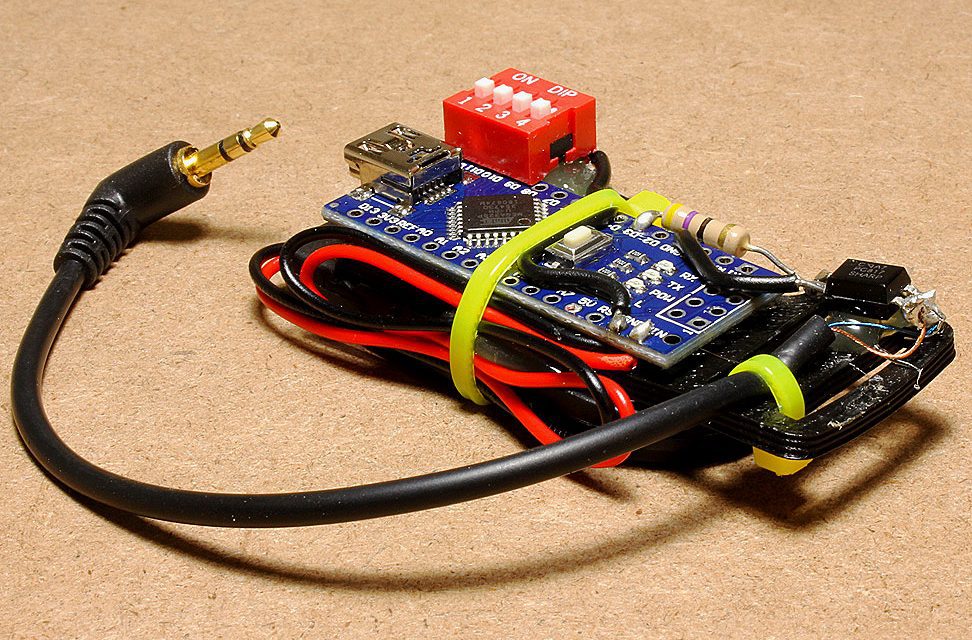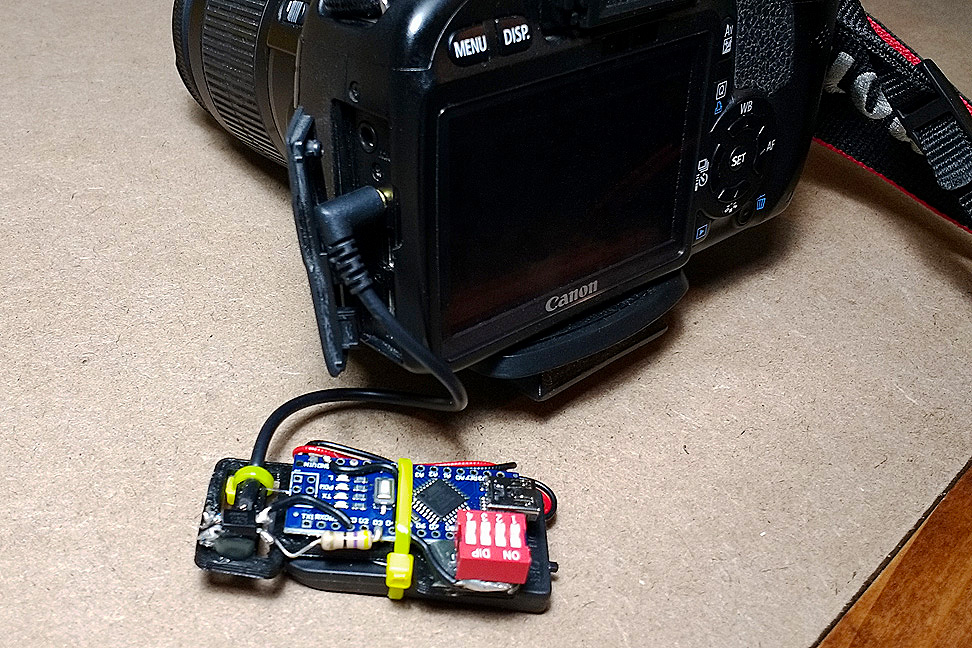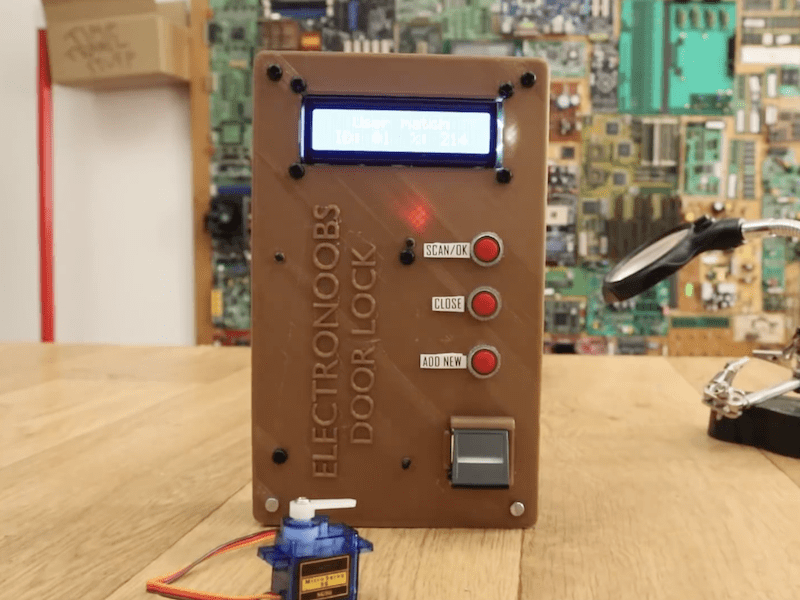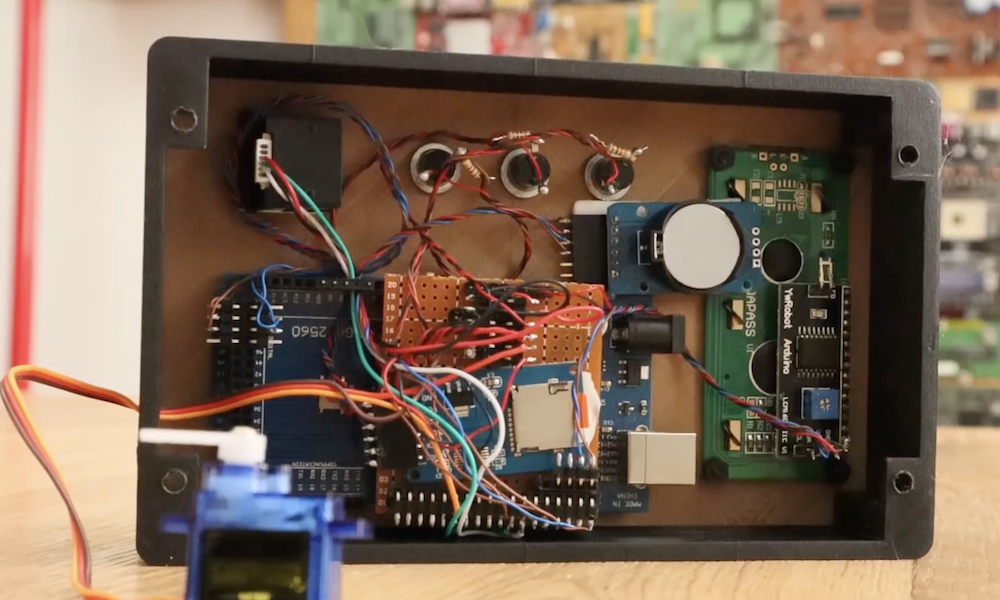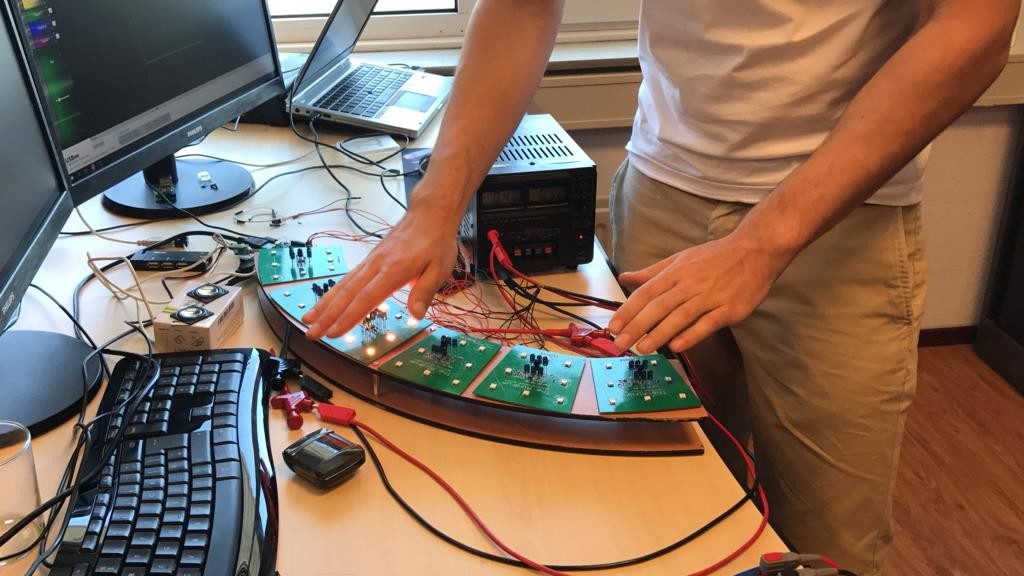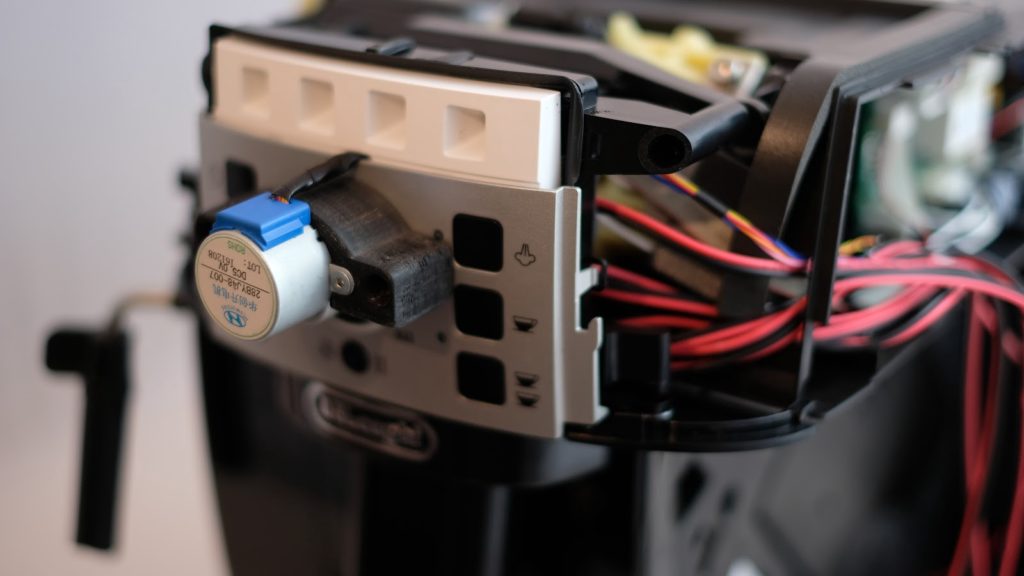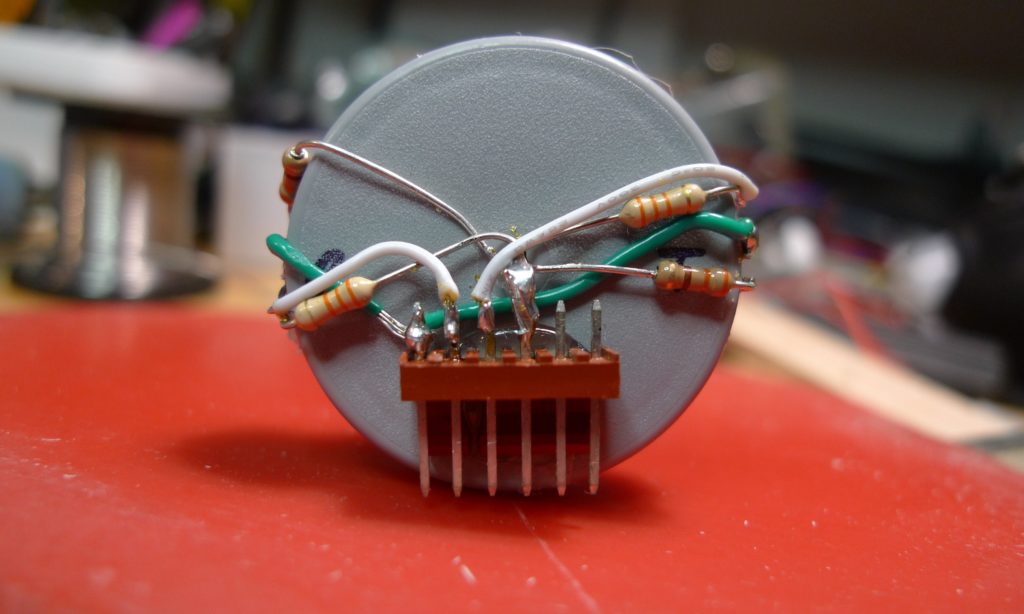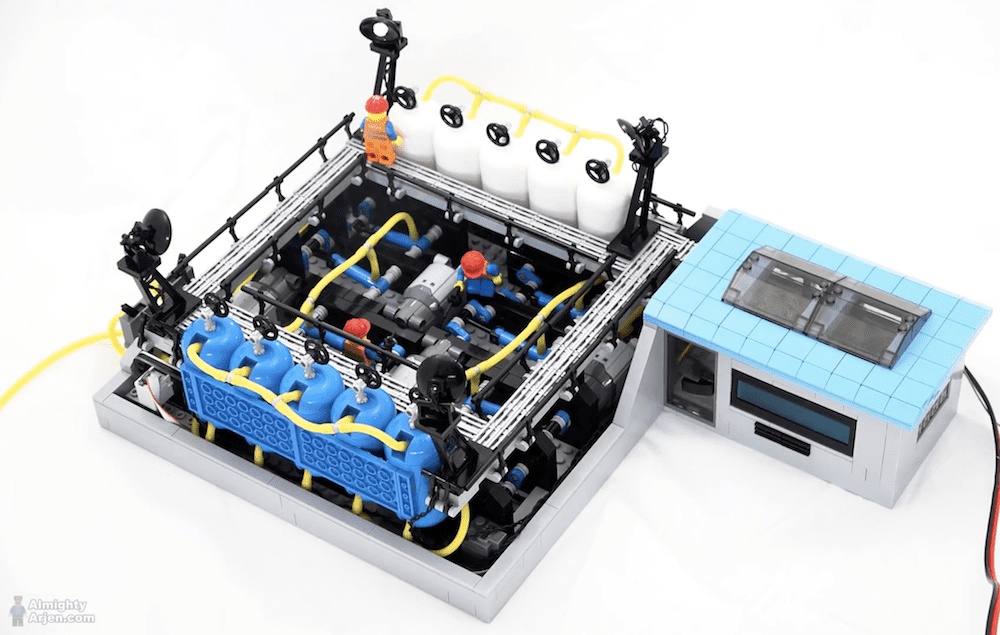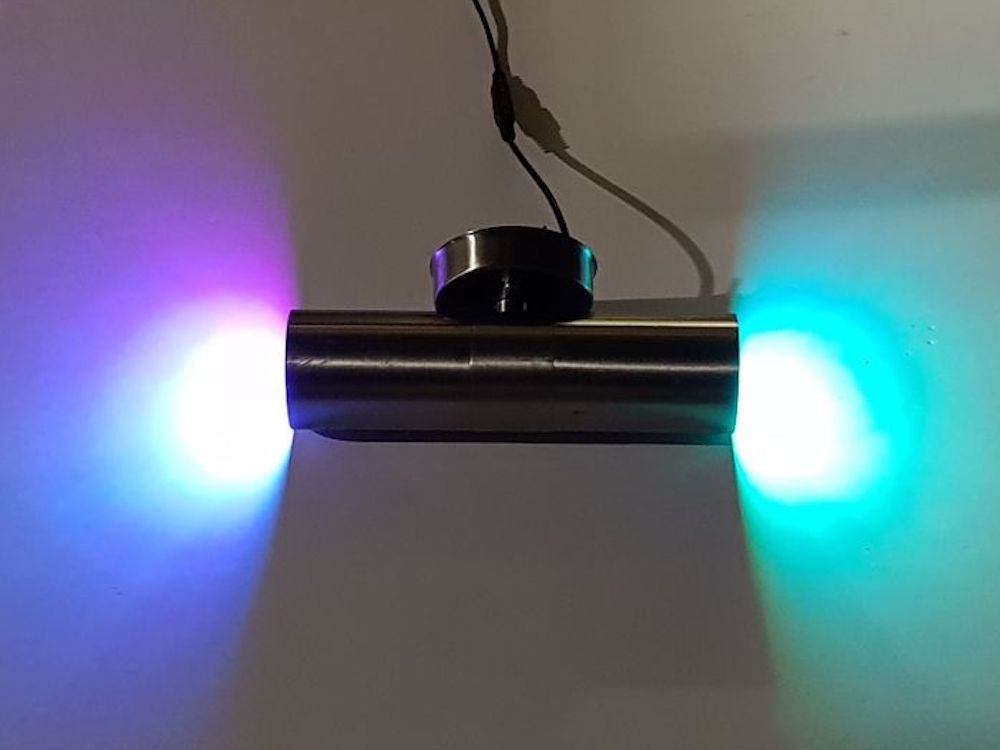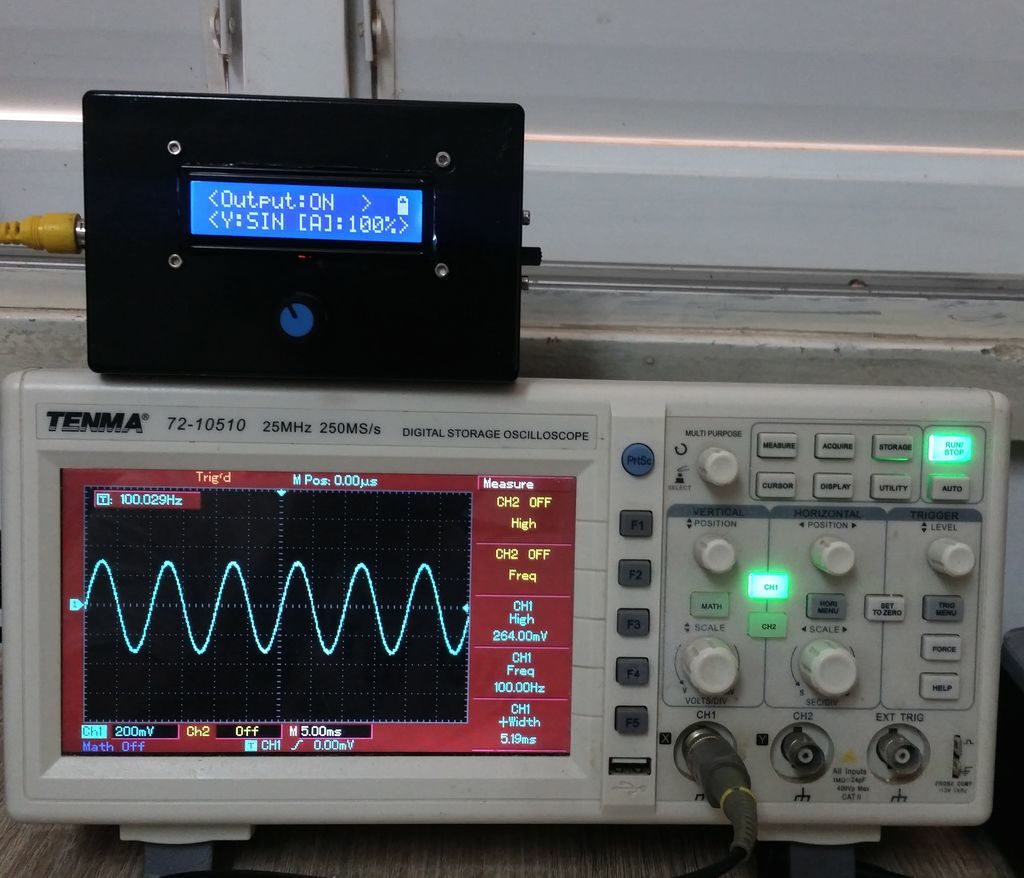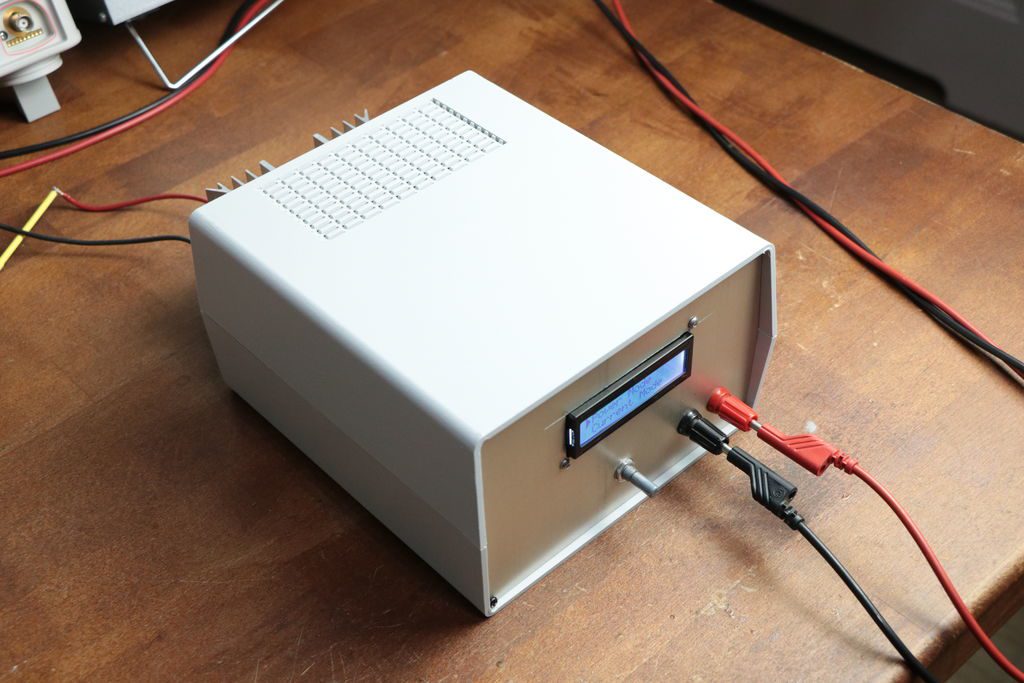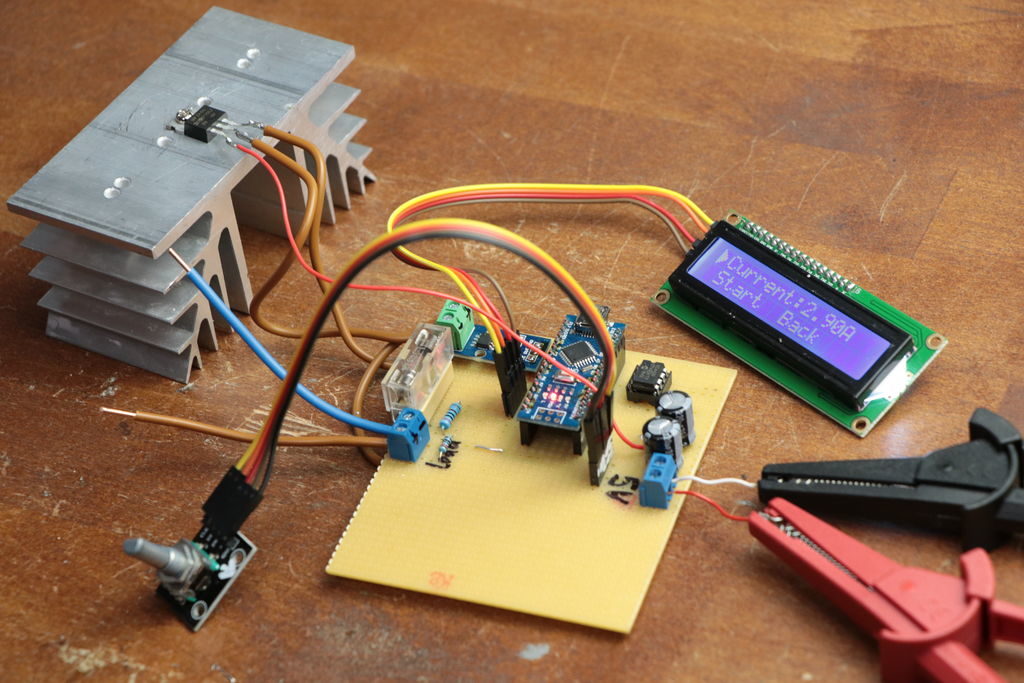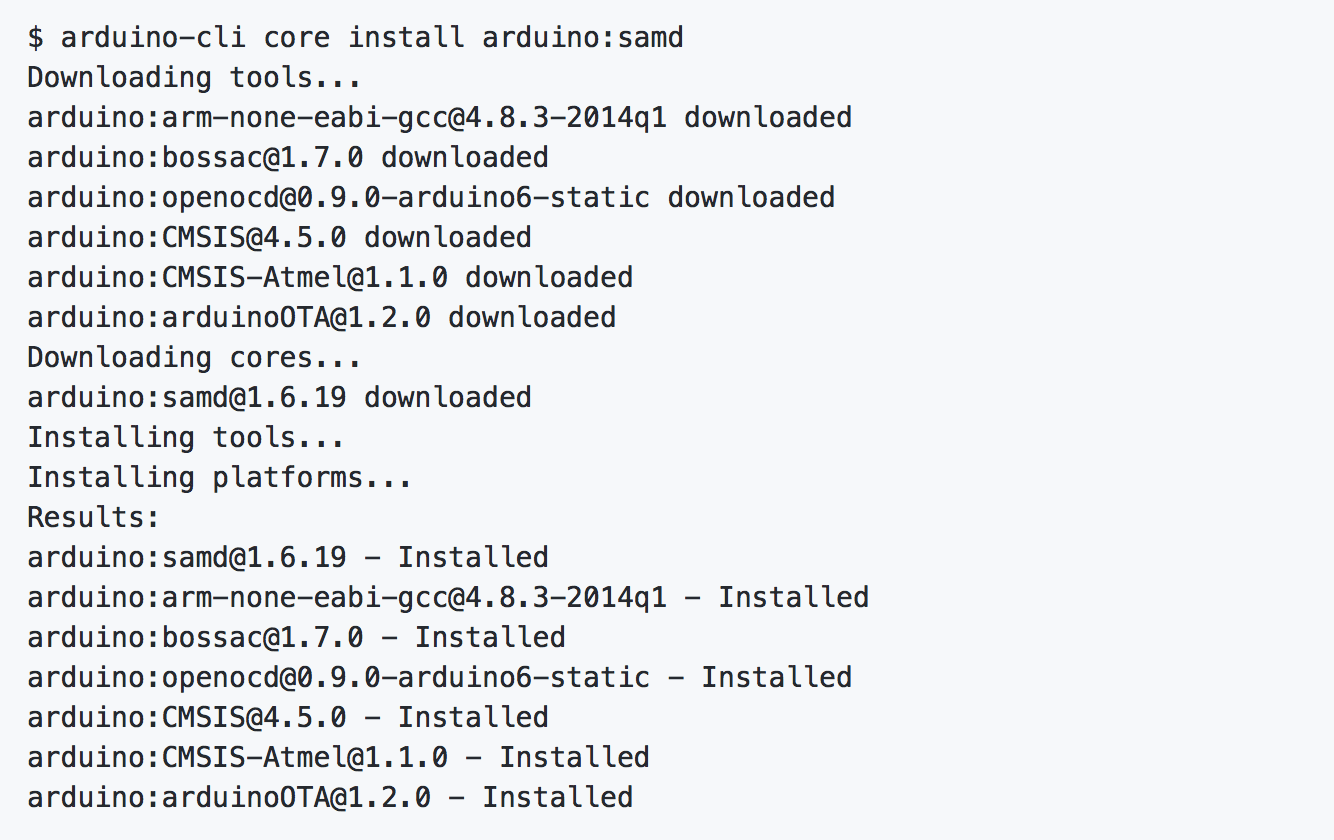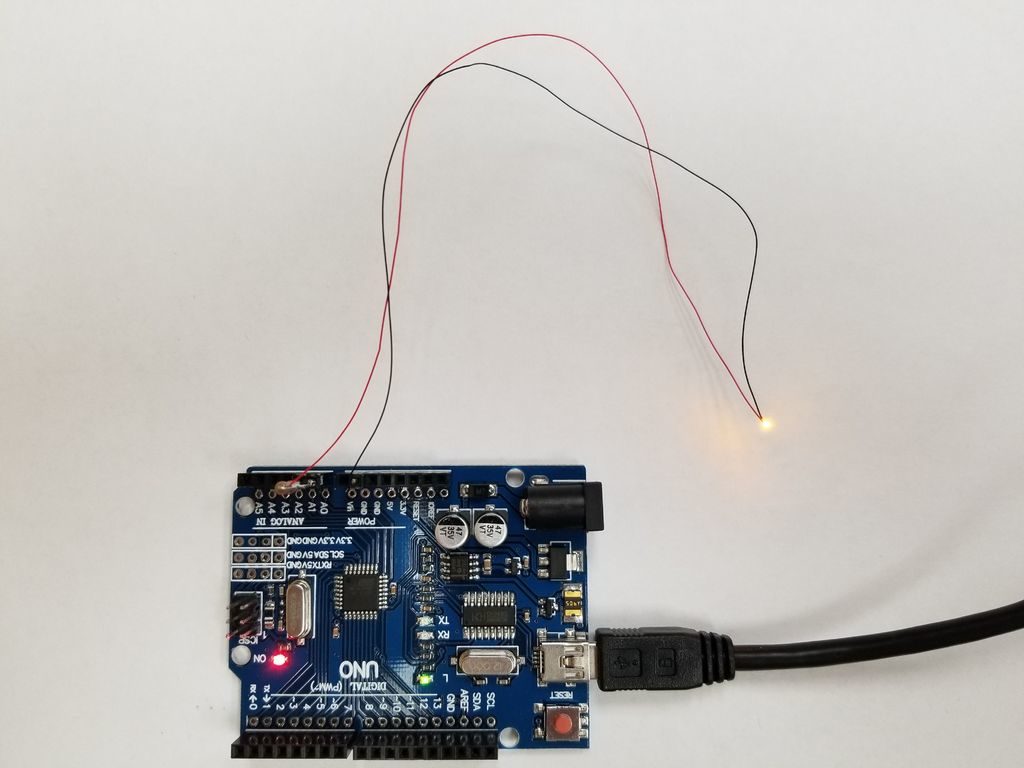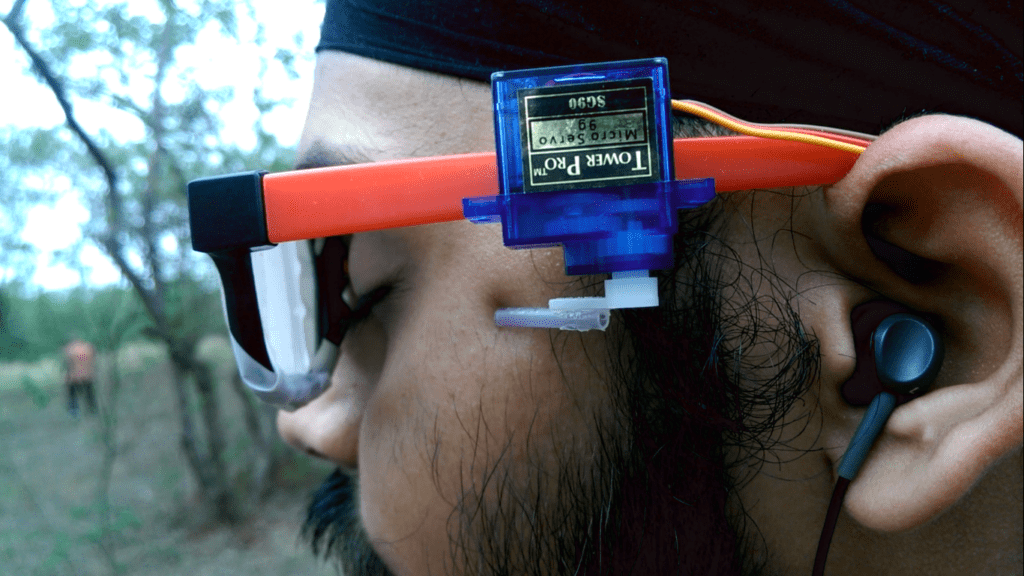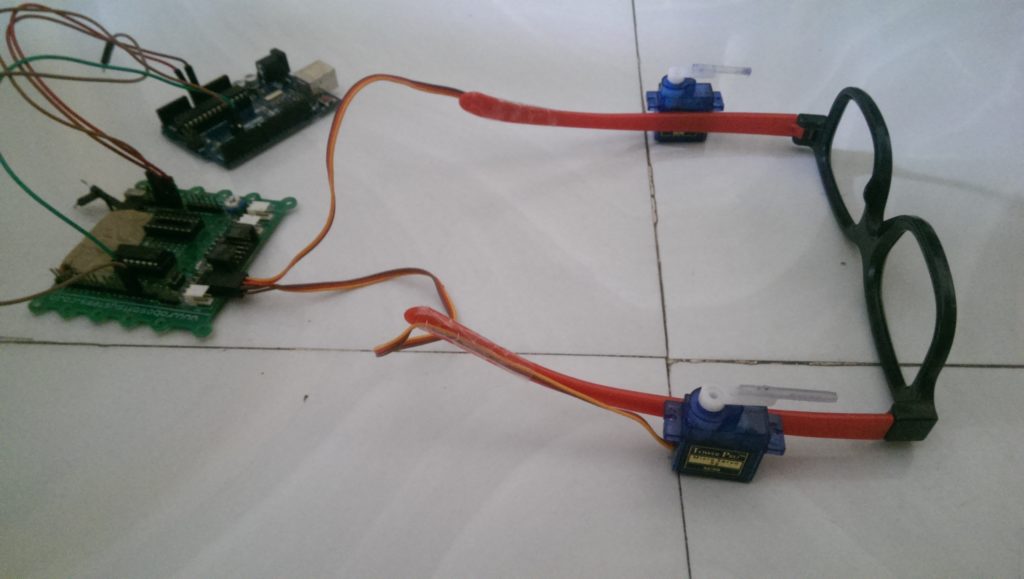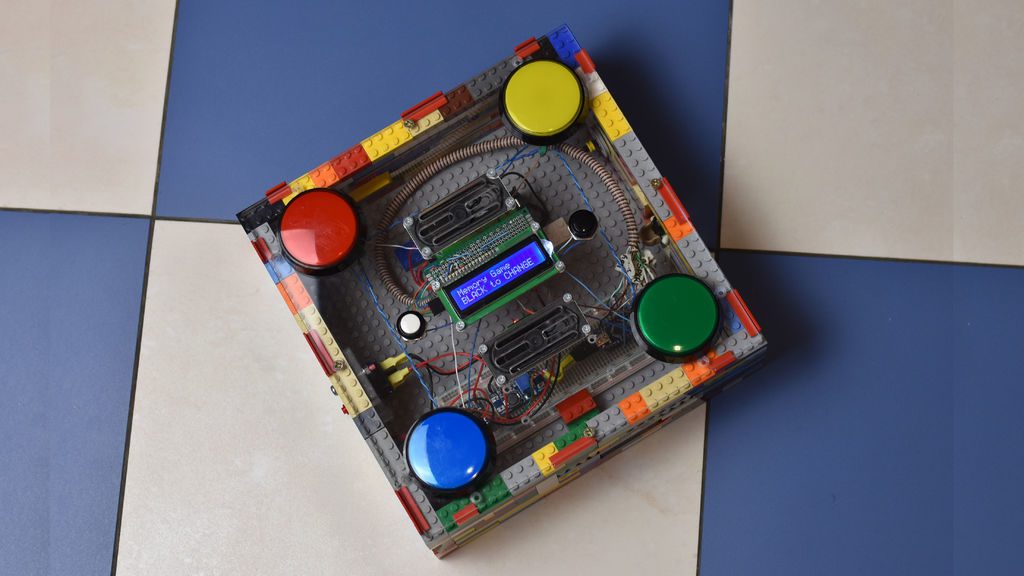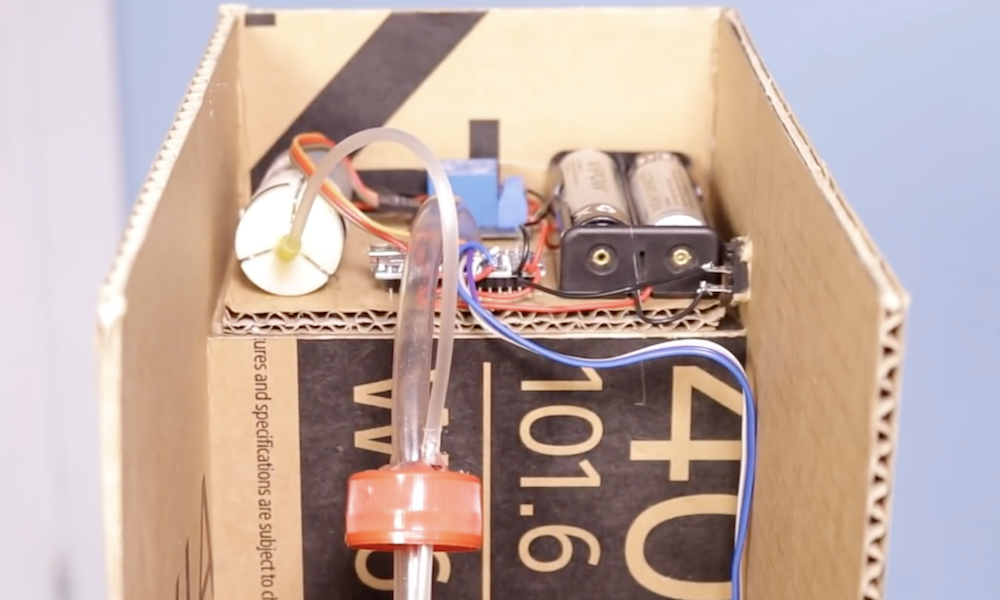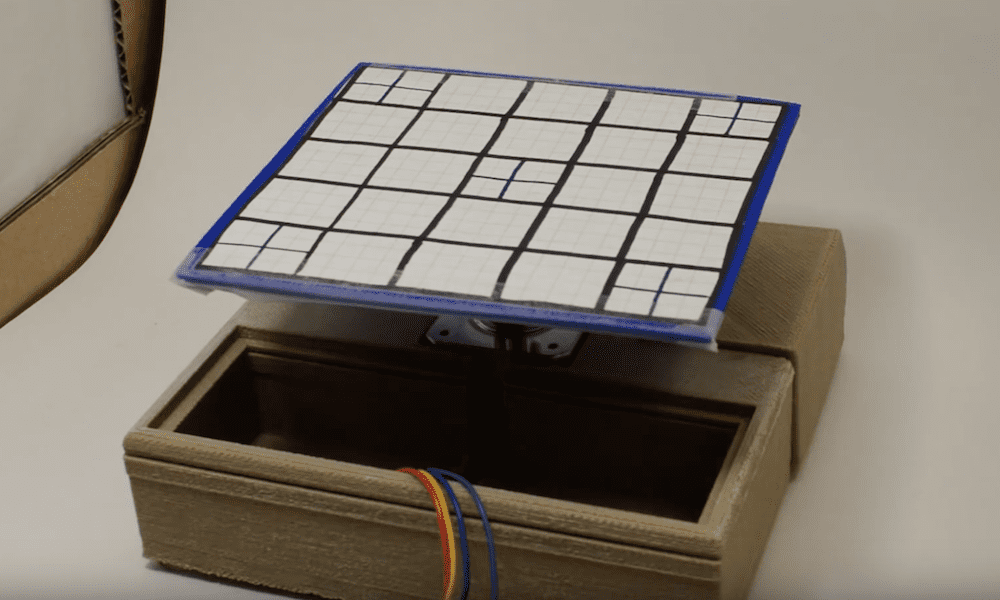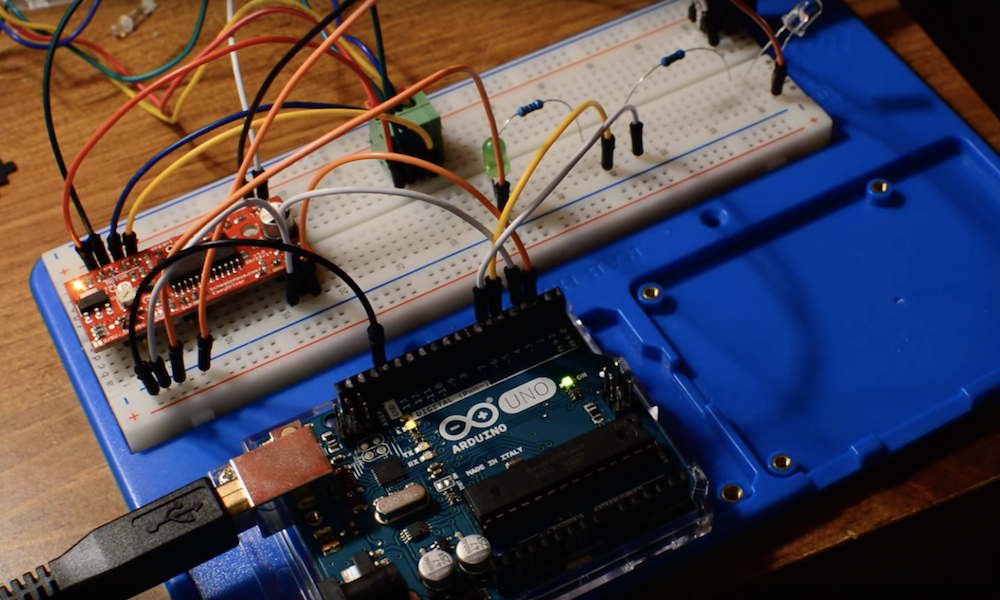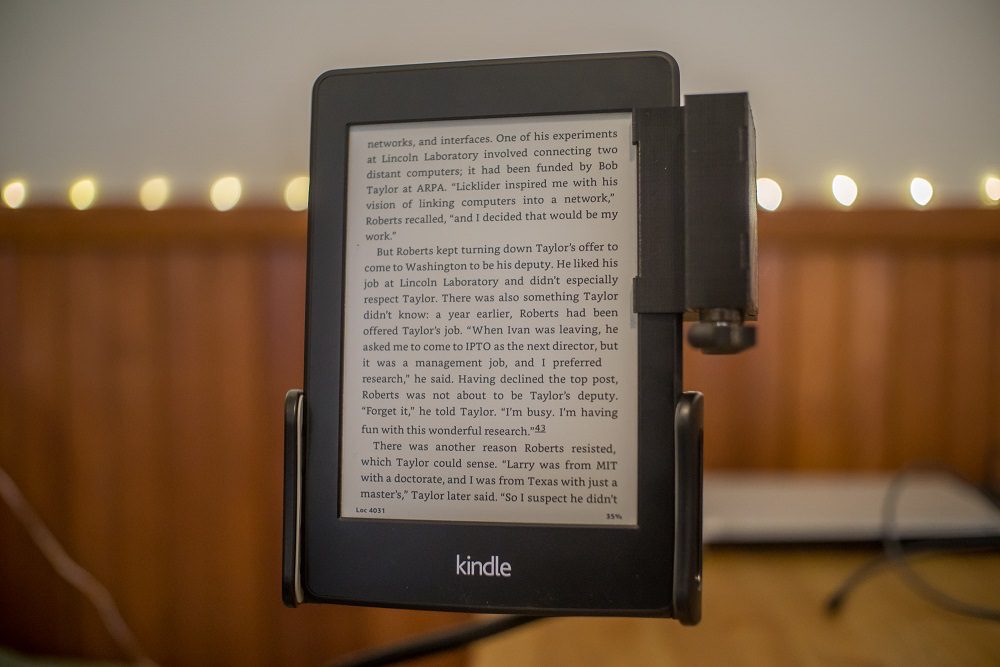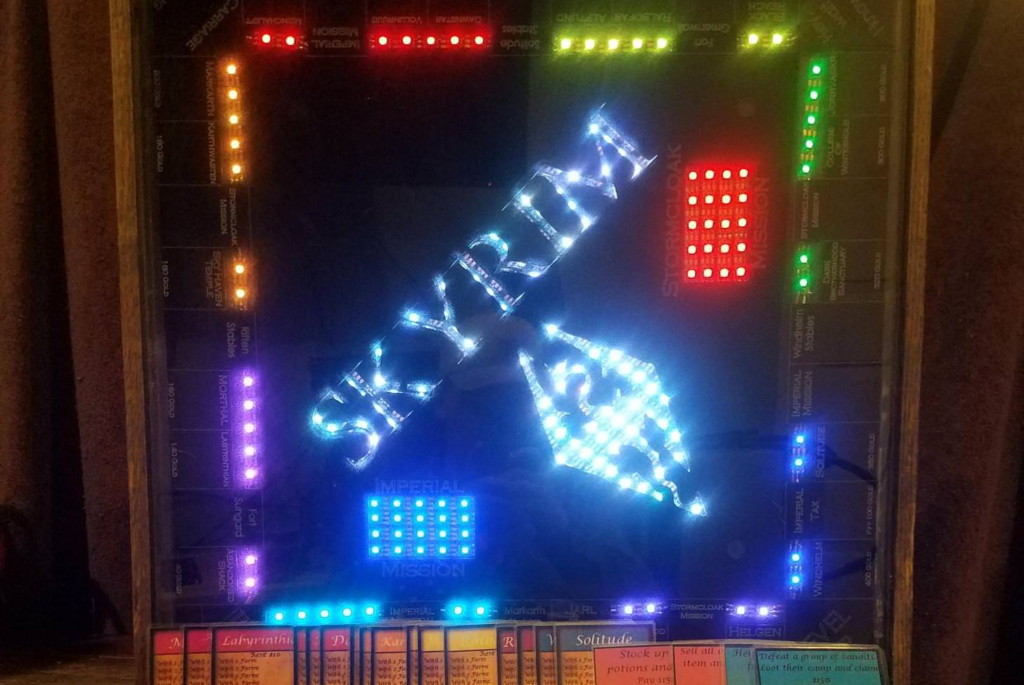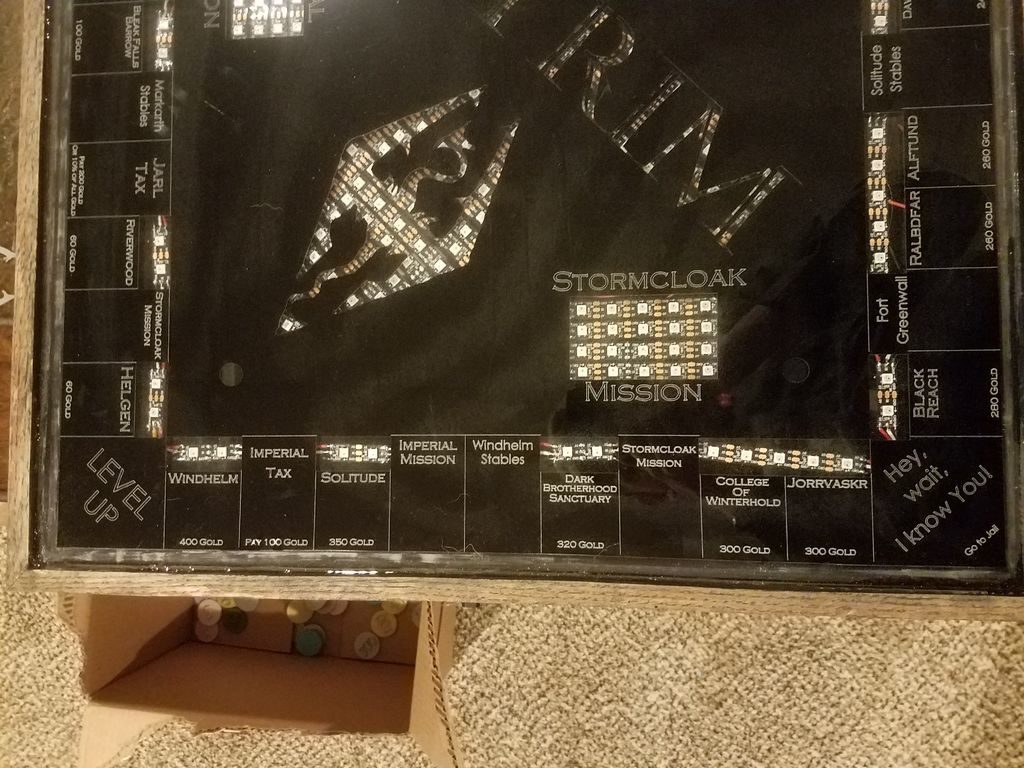Reading Time: 3 minutes
[youtube https://www.youtube.com/watch?v=3vtIisvxewc?feature=oembed&w=500&h=375]
The Arduino team has been working hard to support the needs of our professional developer community. Many of you requested a way to use our tools in Makefiles, and wanted Arduino IDE features available via a fast, clean command line interface. How cool would it be to install project dependencies with:
arduino-cli lib install "WiFi101” “WiFi101OTA”
So that’s what we’ve done! To make it even cooler, most Arduino CLI commands have the option to output JSON for easy parsing by other programs:
arduino-cli --format json lib search wifinina | jq
{
"libraries": [
{
"Name": "WiFiNINA",
"Author": "Arduino",
"Maintainer": "Arduino <info@arduino.cc>",
"Sentence": "Enables network connection (local and Internet) with the Arduino MKR WiFi 1010, Arduino MKR VIDOR 4000 and Arduino UNO WiFi Rev.2.",
"Paragraph": "With this library you can instantiate Servers, Clients and send/receive UDP packets through WiFi. The board can connect either to open or encrypted networks (WEP, WPA). The IP address can be assigned statically or through a DHCP. The library can also manage DNS.",
"Website": "http://www.arduino.cc/en/Reference/WiFiNINA",
"Category": "Communication",
"Architectures": [
"*"
],
"types": [
"Arduino"
],
"releases": {
"1.0.0": {
"version": "1.0.0",
"resource": {
"URL": "http://downloads.arduino.cc/libraries/github.com/arduino-libraries/WiFiNINA-1.0.0.zip",
"ArchiveFileName": "WiFiNINA-1.0.0.zip",
"Checksum": "SHA-256:79f133fedf86411ca7add773a4293137dec057a3b8f1a7904db2d444ed8f4246",
"Size": 65651,
"CachePath": "libraries"
}
}
},
"Folder": null,
"SrcFolder": null,
"UtilityFolder": null,
"Layout": 0,
"RealName": "",
"DotALinkage": false,
"Precompiled": false,
"LDflags": "",
"IsLegacy": false,
"Version": "",
"License": "",
"Properties": null
}
]
}
The other big news is you can run Arduino CLI on both ARM and Intel (x86, x86_64) architectures. This means you can install Arduino CLI on a Raspberry Pi or on your servers, and use it to compile Sketches targeting the board of your choice (Don’t forget you can also remotely manage your Linux device with Arduino Create Device Manager!)
Getting Started
This first release is an alpha, and we would like your feedback to help us improve it. You can download the Arduino CLI alpha preview binaries from:
Linux (64-bit): https://downloads.arduino.cc/arduino-cli/0.1.0-alpha.preview/arduino-cli-0.1.0-alpha.preview-linux64.tar.bz2
Linux (32-bit): https://downloads.arduino.cc/arduino-cli/0.1.0-alpha.preview/arduino-cli-0.1.0-alpha.preview-linux32.tar.bz2
Linux (ARM): https://downloads.arduino.cc/arduino-cli/0.1.0-alpha.preview/arduino-cli-0.1.0-alpha.preview-linuxarm.tar.bz2
OSX: https://downloads.arduino.cc/arduino-cli/0.1.0-alpha.preview/arduino-cli-0.1.0-alpha.preview-osx.zip
Windows: https://downloads.arduino.cc/arduino-cli/0.1.0-alpha.preview/arduino-cli-0.1.0-alpha.preview-windows.zip
Once you’ve installed Arduino CLI, you can try it out using our getting started guide: https://github.com/arduino/arduino-cli#getting-started
The Arduino CLI code repository is also available at: https://github.com/arduino/arduino-cli. As usual, it’s open source – but if you’re a company who wants to use it to create a customized tool, you can also contact us for a commercial license.
Integrate Arduino Support Into Your Preferred Platform
After we used Arduino CLI for awhile, we decided to make it the standard way our software communicates. Imagine having the Arduino IDE or Arduino Create Editor speaking directly to Arduino CLI – and you having full control of it. You will be able to compile on your machine or on our online servers, detect your board or create your own IDE on top of it!
We want you to be able to add Arduino support to whatever development flow you prefer. Whether you use Atom, Eclipse, Emacs, Vim, VSCode, or are even building your own tools, Arduino CLI makes this possible. Let us know what you think!
You can follow any responses to this entry through the RSS 2.0 feed. You can leave a response, or trackback from your own site.
Website: LINK