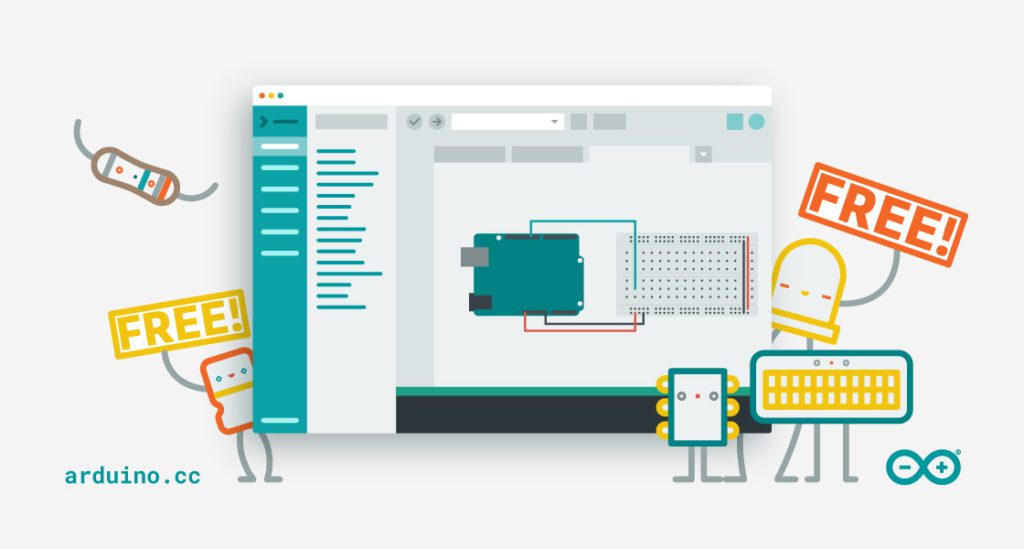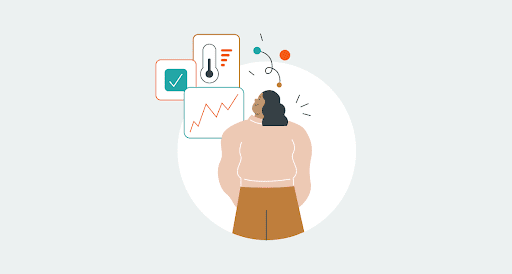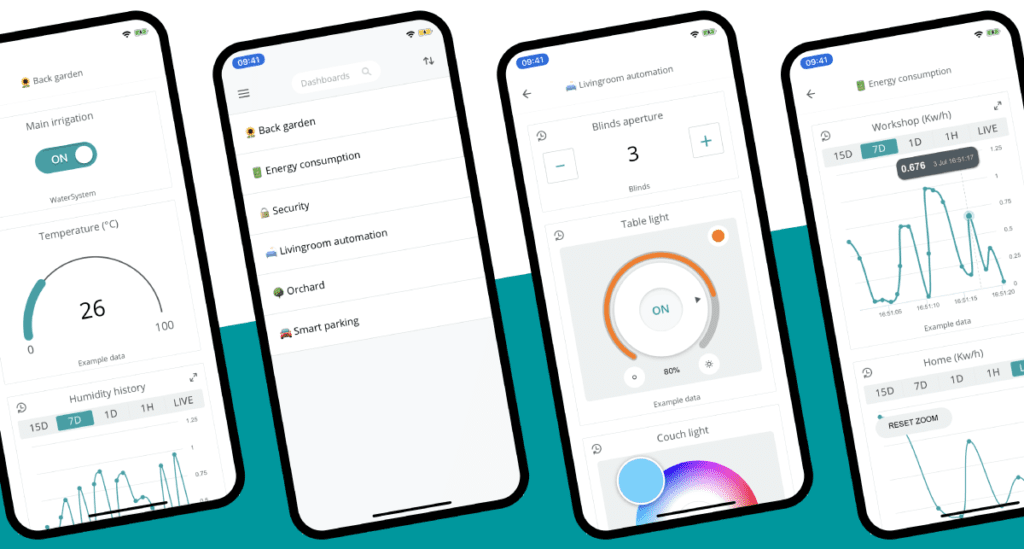Schlagwort: app
-

Now free! Get the Arduino Create app for Chrome classrooms
Reading Time: 2 minutesArduino Team — May 2nd, 2021 In the latest Arduino Education update, we’ve made the Arduino Create app free for Chrome. From today, as many educators, students, and parents around the world as possible can now access the Arduino Create Agent. What is Arduino Create (soon to become Arduino Cloud)? Arduino Create…
-

It’s easier than ever to add two-way communication to Arduino devices
Reading Time: 2 minutesArduino Team — April 19th, 2021 There’s a brand new device-to-device communication feature available now in the Arduino IoT Cloud. It’s something we’ve been working on for a long time. So we’re excited to see how it’ll add a whole new connected dimension to your Arduino projects. What is “device-to-device” communication? Internally…
-

Control your Internet of Things projects from anywhere with the new Arduino IoT Cloud Remote app
Reading Time: 2 minutesControl your Internet of Things projects from anywhere with the new Arduino IoT Cloud Remote app Arduino Team — July 22nd, 2020 The perfect companion to the Arduino IoT Cloud! Develop your IoT solution online via a desktop, then monitor and control your dashboards on your mobile with the new Arduino IoT…
-

Battlefield 4 commander mode app now out on iOS
Reading Time: 2 minutesIf you are tired of playing Battlefield 4 as a soldier who looks like like a bullet magnet, then you may want to try playing war in the backline as a commander with enough power to send your men to a certain death (or not). This game mode is already present in…
-

ASSASSIN’S CREED® IV BLACK FLAG™ KOSTENLOSE COMPANION-APP FÜR iOS UND ANDROID ERHÄLTLICH
Reading Time: 2 minutesUbisoft® gab bekannt, dass die Assassin’s Creed® IV Black Flag™ Companion-App ab sofort und kostenlos für iOS und Android verfügbar ist. Der Spieler kann sein Assassin’s Creed® IV Black Flag™-Erlebnis mit der einzigartigen Companion-App intensivieren und sein Tablet in einen zweiten Bildschirm verwandeln. Dieser liefert Inhalte, die den Spieler tiefer…