
Welcome to the next chapter of our ‘Better, with You’ journey! Now it is time to present the latest updates to the IoT Remote app. These new features are all about making your time with your IoT projects smoother, more fun, and right at your fingertips. Let’s dive in!
If you haven’t caught up on our journey so far, make sure to check out our first blog post of the series, where we reveal a brand new UI on the Arduino Cloud.
Push notifications for real-time alerts
As your list of projects grows and time becomes a rare commodity, checking the status of all your projects on a regular basis is nearly impossible. That’s why having a heads-up for anything significant happening in your deployments is an absolute game-changer. A few months ago, we introduced Triggers and Notifications, a feature that allows you to configure conditions in the Arduino Cloud that trigger email notifications.
Now, with the new IoT Remote app version, you can customize and receive alerts directly on your mobile device. Because we know how life can sometimes get crazy and convenient it is to get notified directly on your phone.
Remember, to unlock this feature, you’ll need the Maker plan ($5.99/month). Make sure you upgrade your plan to use it.
How to use the notifications in your phone
The process is quite straightforward:
- Configure your Triggers and Notifications in the Arduino Cloud
- Enable notifications in the IoT Remote app
Configure your Triggers and Notifications in the Arduino Cloud
To configure a notification you just have to
- Go to https://app.arduino.cc/triggers.
- Click on CREATE TRIGGER to start the creation of the Trigger.
- Configure your condition selecting your variable.
- Configure your desired action: In this case select “Send Push Notification.” Note that you can additionally configure email notifications as well for the same trigger.
- Define the fields of your notification: Title and Body.
Triggers set up process in Arduino Cloud
And that’s it. You are ready to configure notifications on your mobile phone.
Enable notifications on the mobile phone
When you open the app with the new version for the first time, you are prompted to allow the app to send you notifications. If you accept, you are ready to go and you will receive instant alerts.
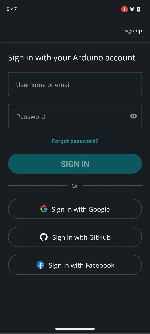
You can change your settings at any time in the “Manage push notifications” menu to enable or disable the notifications behavior.
Learn more about the full configuration process in the documentation article.
Improved app UI
Activity monitor
Explore the history of your project’s alerts with the Activity tab. It is the ideal companion to push notifications, providing you with a comprehensive overview of your notifications activity.
Activity tab in the Arduino IoT remote app
Dark mode
Finally, the long-awaited Dark Mode is here! You can now experience a more comfortable and elegant interface by simply enabling Dark Mode in the IoT Remote app. For a quick guide, refer to the documentation article.
Change theme (light/dark)
New bottom navigation bar
The new bottom tab bar enhances your user experience simplifying the app navigation. This update is part of the major UX improvements implemented on the Cloud. You can seamlessly switch between sections and enjoy a more intuitive journey within the app.
New UI with enhanced navigation bar in the Arduino IoT Remote app
Redesigned widgets
Widgets have been redesigned to provide a clearer and refined data visualization. These improvements are also part of the major UX enhancements implemented on the Cloud.
Enhanced widgets in the Arduino IoT Remote app
Devices list
We understand the importance of simplifying device monitoring. Check the status of your devices and their associated things directly from the IoT Remote app. It’s about bringing convenience to your fingertips, contributing to better IoT project management.
What is Arduino Cloud?
In case you’re new to this whole concept of the Arduino Cloud, we didn’t want to miss the opportunity to remind you of it here. The Arduino Cloud is the next exciting journey for IoT enthusiasts to bring their projects to life quickly. It is an all-in-one intuitive IoT platform, supporting a wide range of hardware and backed by the vibrant Arduino community. The Arduino Cloud removes complexity to empower users from all levels of expertise to create from anywhere, and control and share their projects with amazing dashboards that can be accessible with the IoT Remote app.
The following video provides a comprehensive quick tour of the new UI.
Download the IoT Remote app
Ready to try alerts in your phone and explore the new look and feel? Learn more about the new IoT Remote app features, download the IoT Remote app (available for Android and iOS), and create a new account to get started with the Arduino Cloud.
And stay tuned for more news. We are creating a better cloud, with you!
The post Real-time notifications and much more in the new Arduino IoT Cloud Remote app appeared first on Arduino Blog.
Website: LINK


