You’ll also need to flash Pico with Pimoroni’s custom MicroPython UF2 firmware. This includes the MicroPython module for the Pico Unicorn, which you can import at the top of your programs. While not as sophisticated as the Python one for Pimoroni’s Unicorn HATs for Raspberry Pi computers, it does enable you to set individual pixels to RGB values (or a single value) and read button presses. Disappointingly, there’s no built-in function for scrolling text, although it can be done with a bit of know-how.
Pico Pong
Only two MicroPython code examples for Pico Unicorn are provided in Pimoroni’s GitHub repo, but doing a search for ‘Pico Unicorn’ on GitHub reveals a wide variety of programs created by the community, giving you an idea of the possibilities. Our favourite is a two-player game of Pong using the buttons as controls (magpi.cc/unicornpong). There’s even a funky plasma generator that enables you to scroll messages using a frame buffer (magpi.cc/unicornplasma). We also found a version of Conway’s Game of Life on the Pimoroni forums.
Those RGB LEDs are bright and very responsive. Controlled using the PIO state machines on Pico’s RP2040 chip, they’re updated in the background with very little CPU usage. In fact, it’s so fast that 14 bits of resolution can be achieved, resulting in smoother brightness transitions using gamma-corrected values. In short, it looks very impressive.
Verdict
9/10
With a matrix of super-responsive RGB LEDs, it’s ideal for animations and even games using the tiny push-buttons.
Specs
Features: 16×7 RGB LED matrix, 4 × programmable push-buttons
Dimensions: 65 × 25 × 10 mm
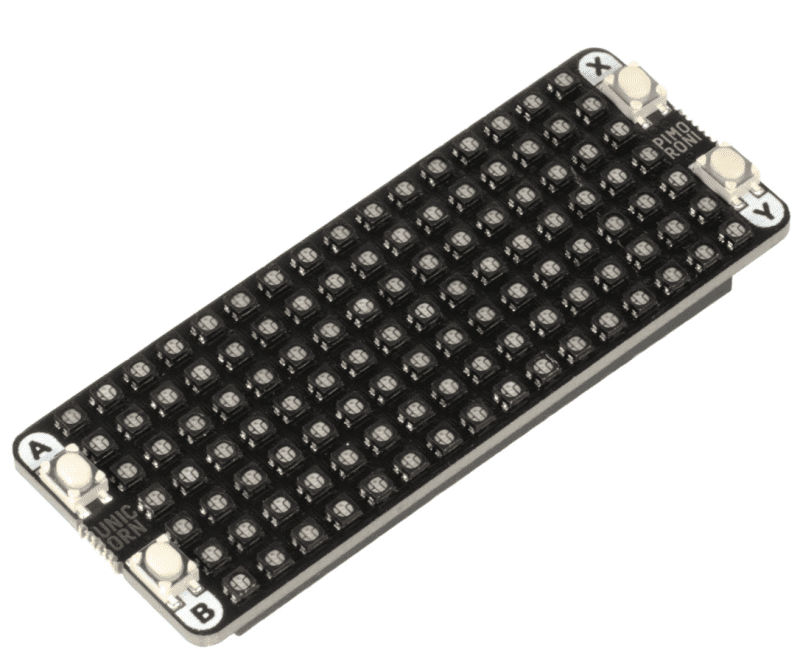
Schreibe einen Kommentar
Du musst angemeldet sein, um einen Kommentar abzugeben.