N-O-D-E’s Pi Plug is a simple approach to using a Raspberry Pi Zero W as an always-on networked device without a tangle of wires.
Pi Plug 2: Turn The Pi Zero Into A Mini Server
Today I’m back with an update on the Pi Plug I made a while back. This prototype is still in the works, and is much more modular than the previous version. https://N-O-D-E.net/piplug2.html https://github.com/N-O-D-E/piplug —————- Shop: http://N-O-D-E.net/shop/ Patreon: http://patreon.com/N_O_D_E_ BTC: 17HqC7ZzmpE7E8Liuyb5WRbpwswBUgKRGZ Newsletter: http://eepurl.com/ceA-nL Music: https://archive.org/details/Fwawn-FromManToGod
– Werbung –– Werbung –
The Pi Zero Power Case
In a video early last year, YouTuber N-O-D-E revealed his Pi Zero Power Case, an all-in-one always-on networked computer that fits snugly against a wall power socket.
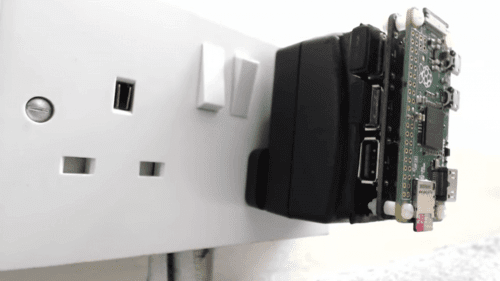
The project uses an official Raspberry Pi power supply, a Zero4U USB hub, and a Raspberry Pi Zero W, and it allows completely wireless connection to a network. N-O-D-E cut the power cord and soldered its wires directly to the power input of the USB hub. The hub powers the Zero via pogo pins that connect directly to the test pads beneath.
The Power Case is a neat project, but it may be a little daunting for anyone not keen on cutting and soldering the power supply wires.
Pi Plug 2
In his overhaul of the design, N-O-D-E has created a modular reimagining of the previous always-on networked computer that fits more streamlined to the wall socket and requires absolutely no soldering or hacking of physical hardware.
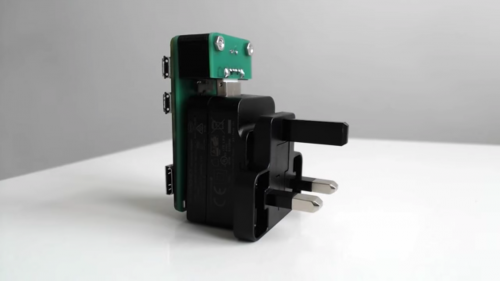
The Pi Plug 2 uses a USB power supply alongside two custom PCBs and a Zero W. While one PCB houses a USB connector that slots directly into the power supply, two blobs of solder on the second PCB press against the test pads beneath the Zero W. When connected, the PCBs run power directly from the wall socket to the Raspberry Pi Zero W. Neat!
While N-O-D-E isn’t currently selling these PCBs in his online store, all files are available on GitHub, so have a look if you want to recreate the Pi Plug.
Uses
In another video — and seriously, if you haven’t checked out N-O-D-E’s YouTube channel yet, you really should — he demonstrates a few changes that can turn your Zero into a USB dongle computer. This is a great hack if you don’t want to carry a power supply around in your pocket. As N-O-D-E explains:
Besides simply SSH’ing into the Pi, you could also easily install a remote desktop client and use the GUI. You can share your computer’s internet connection with the Pi and use it just like you would normally, but now without the need for a monitor, chargers, adapters, cables, or peripherals.
We’re keen to see how our community is hacking their Zeros and Zero Ws in order to take full advantage of the small footprint of the computer, so be sure to share your projects and ideas with us, either in the comments below or via social media.
Website: LINK
Schreibe einen Kommentar
Du musst angemeldet sein, um einen Kommentar abzugeben.