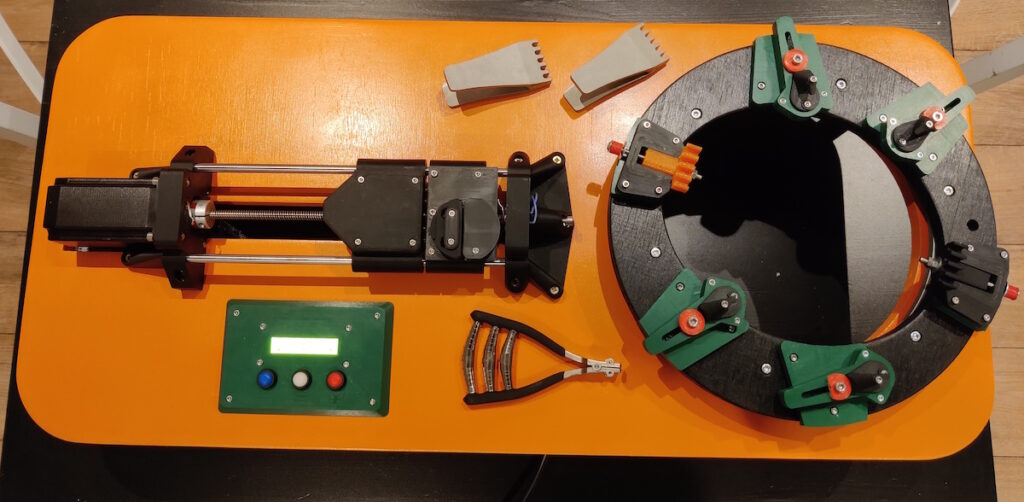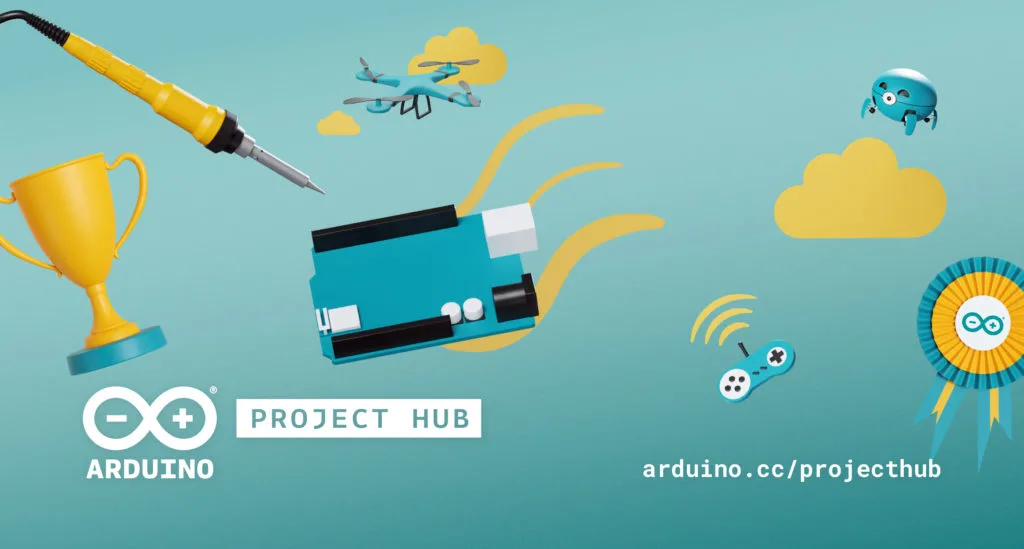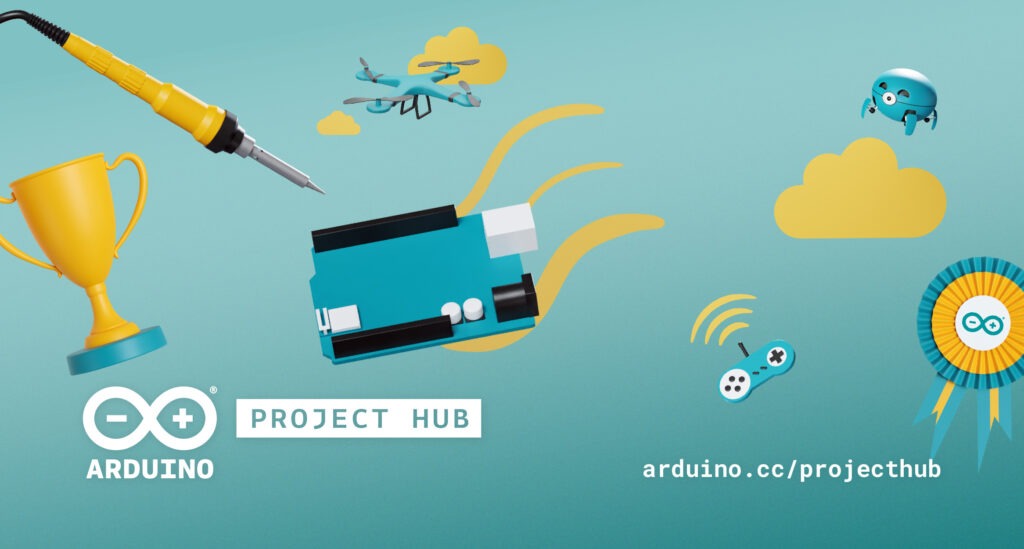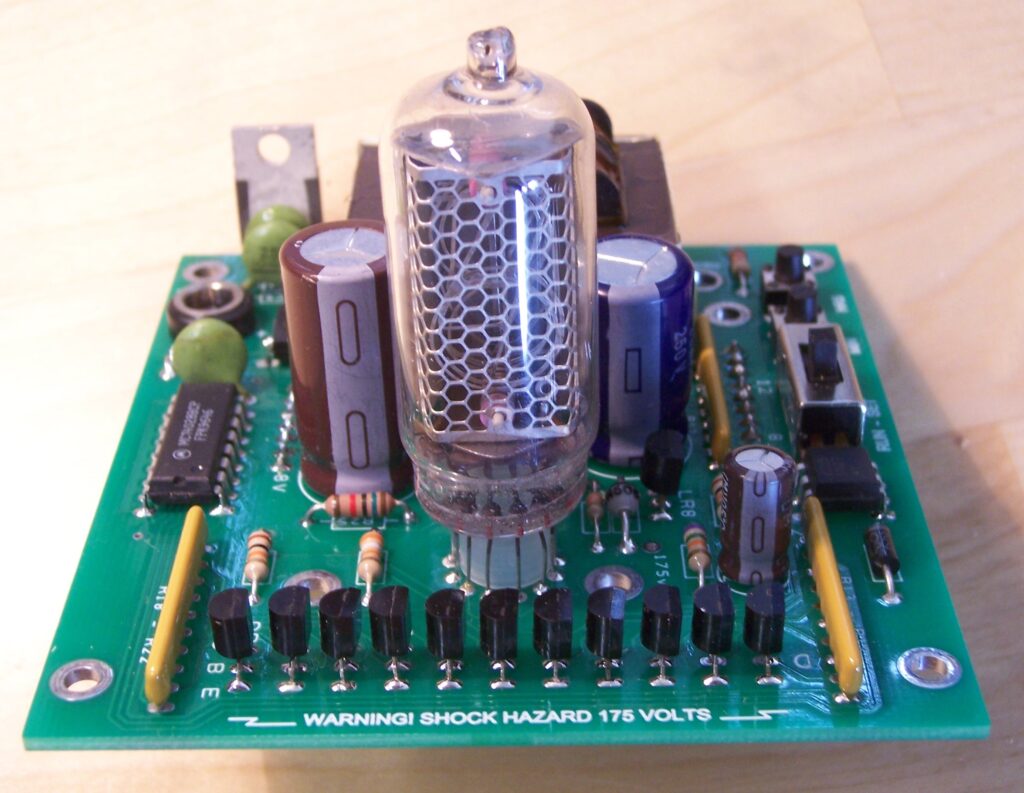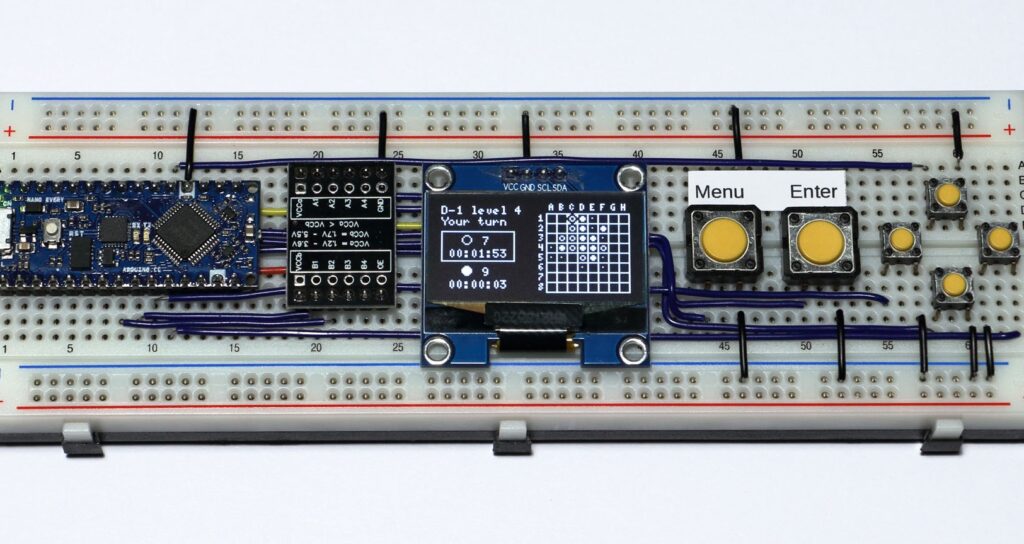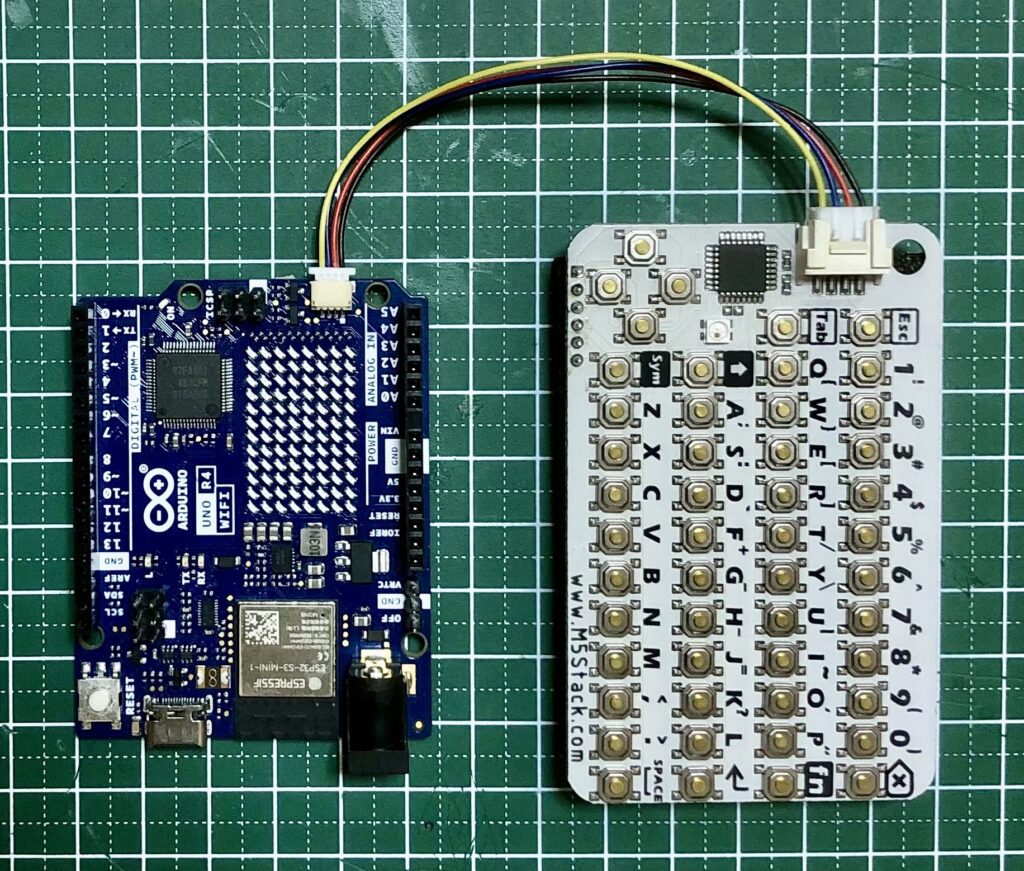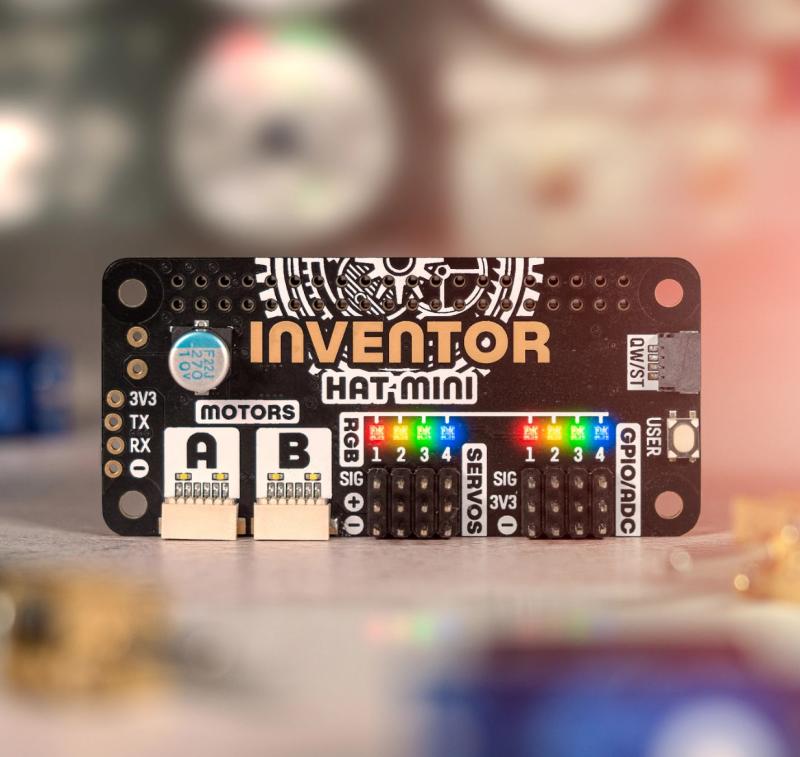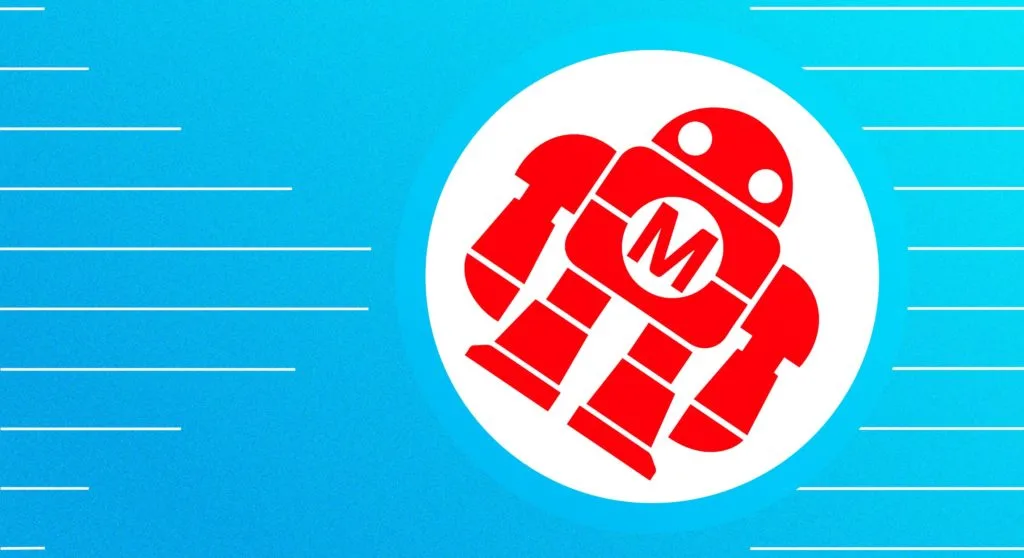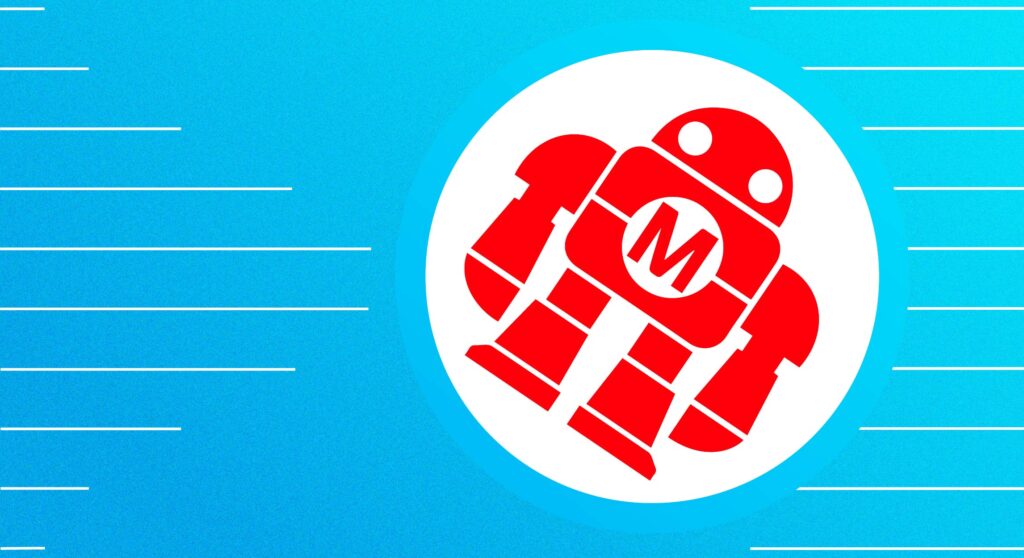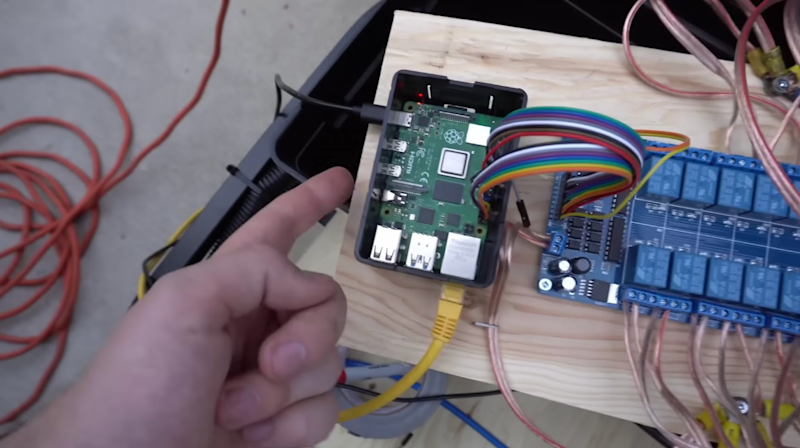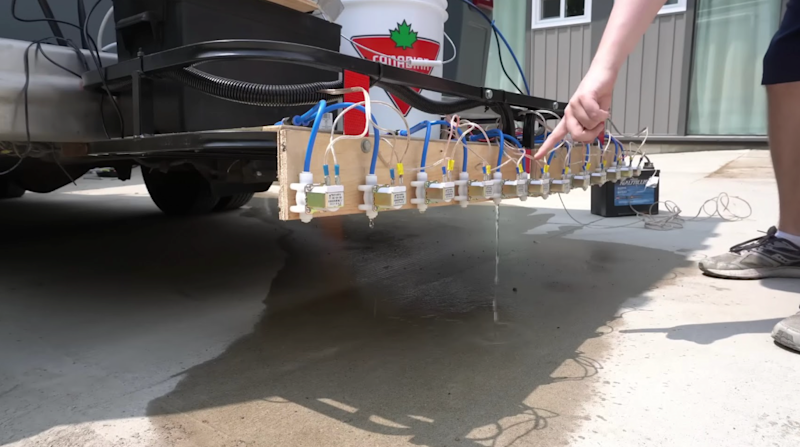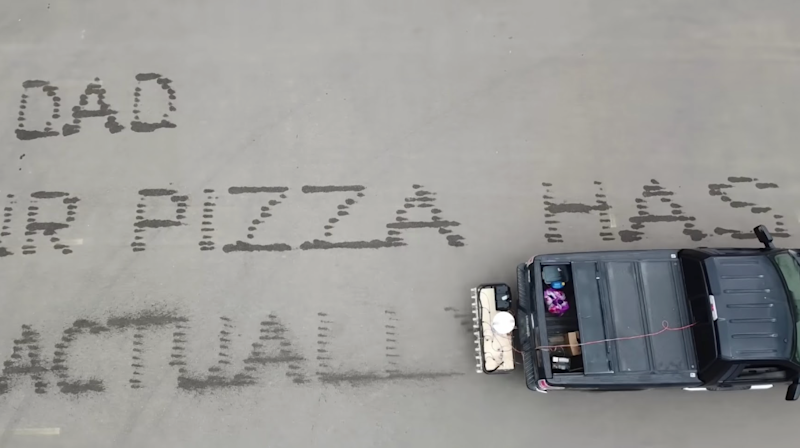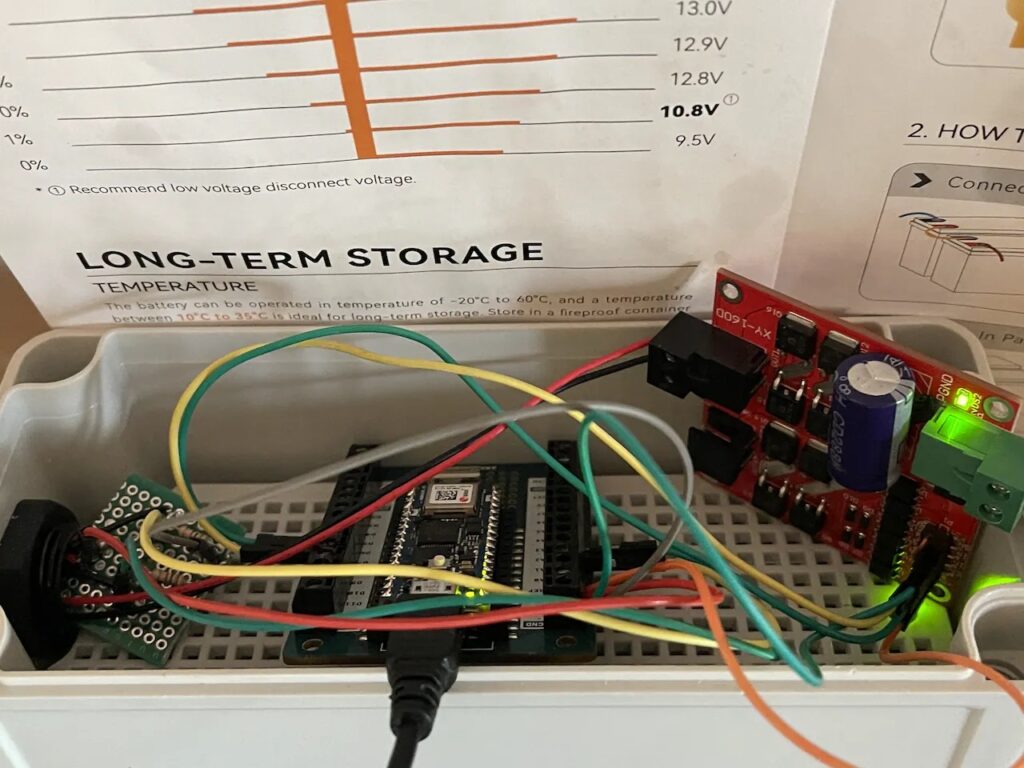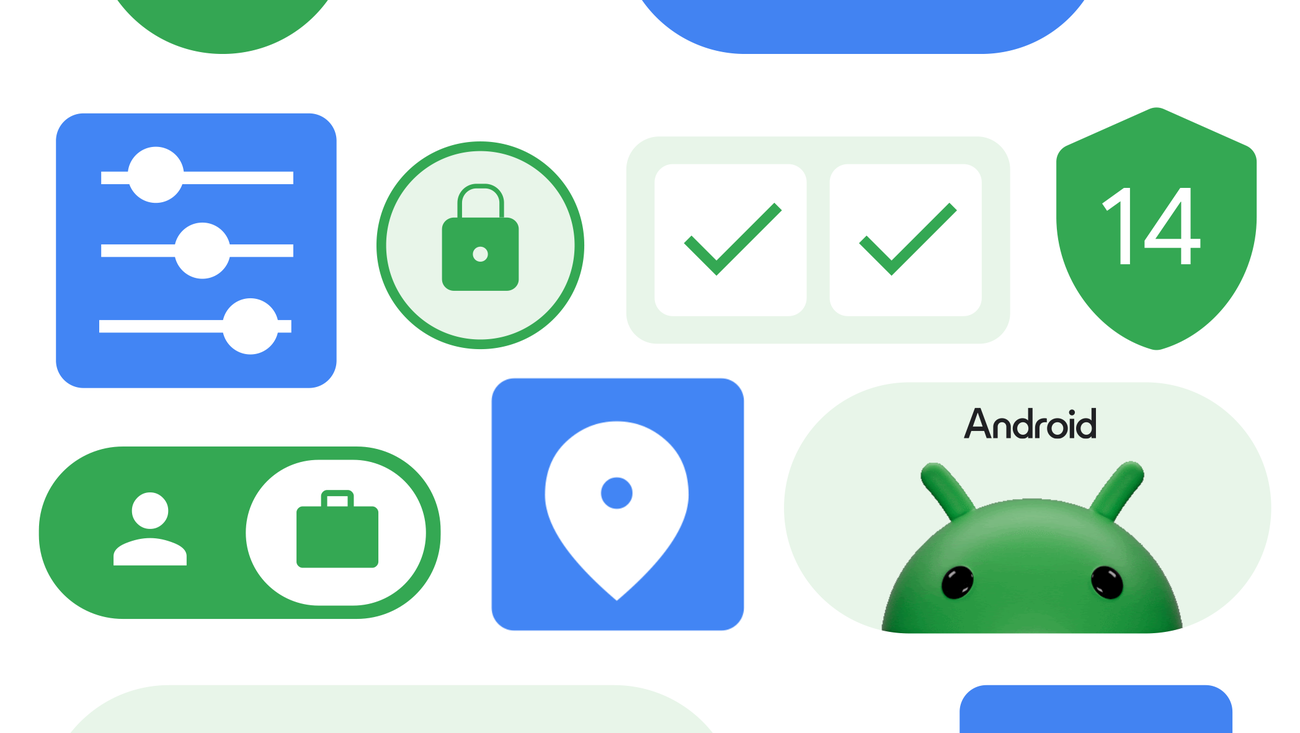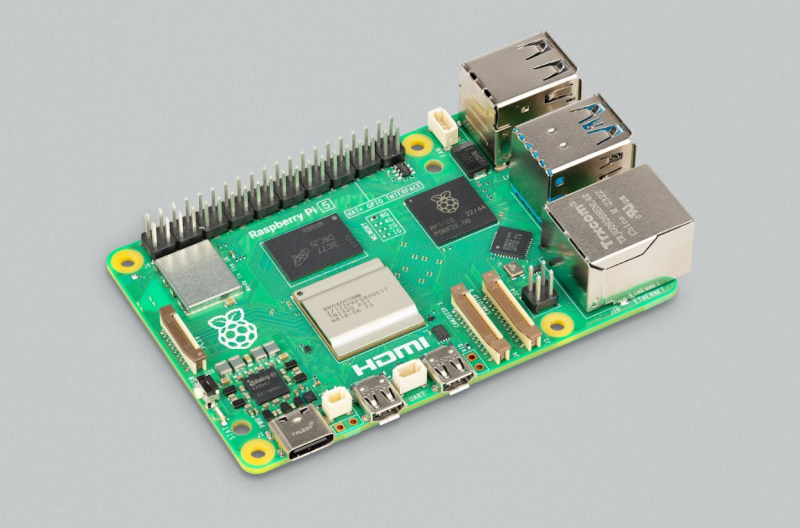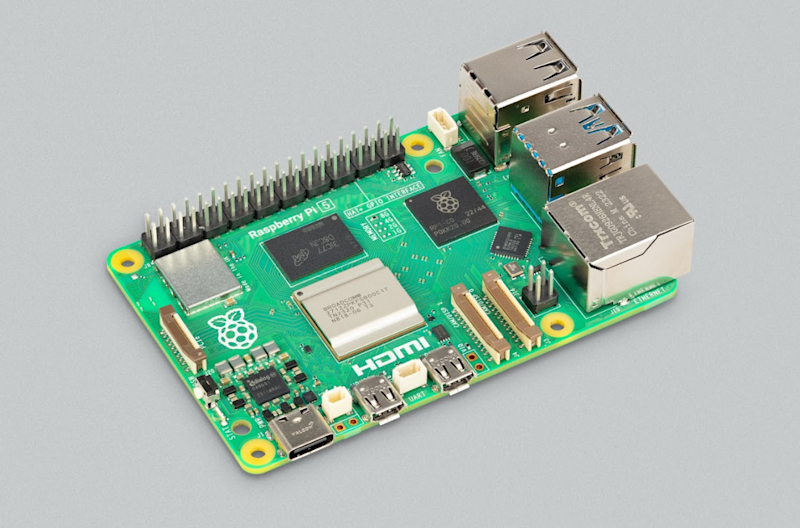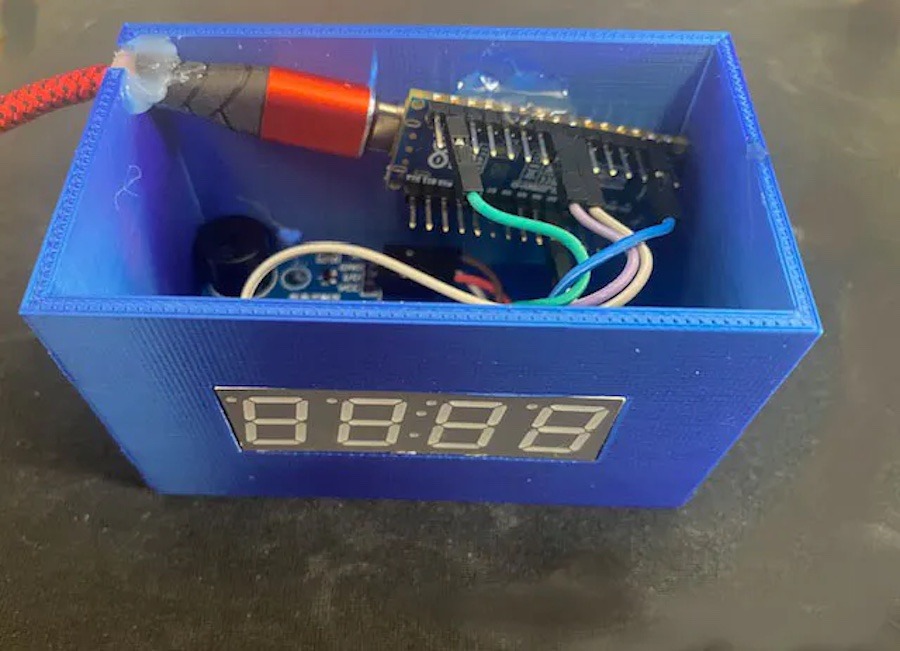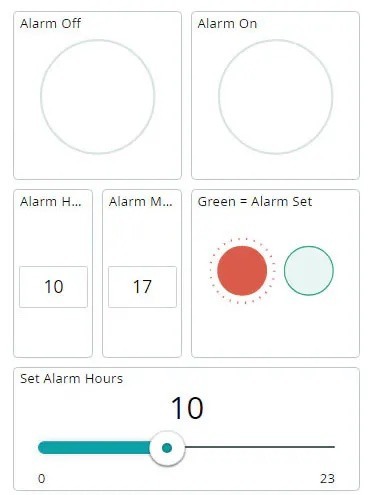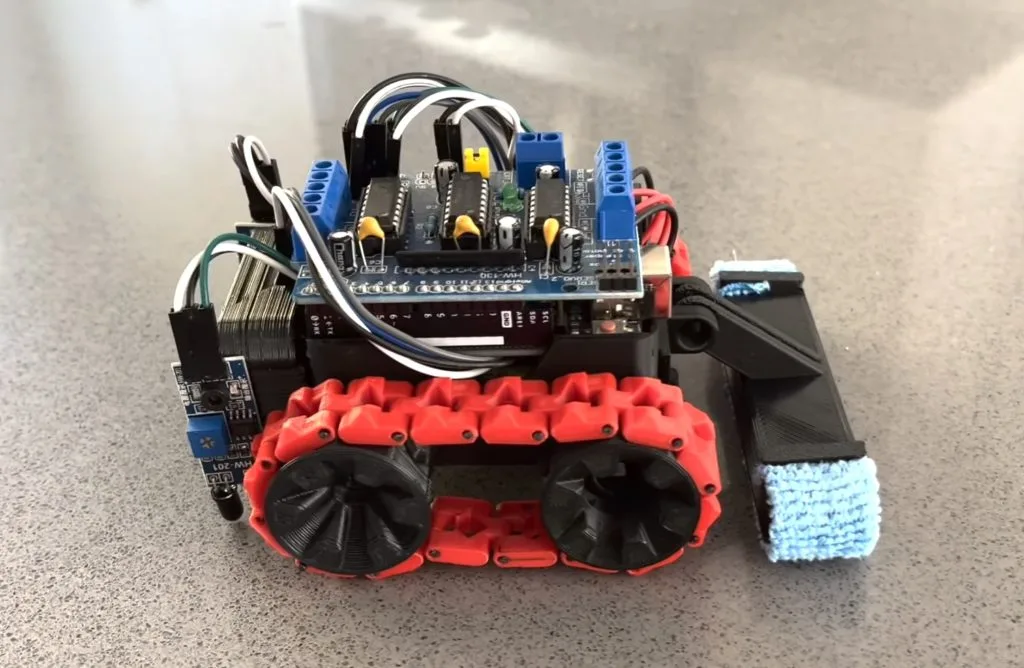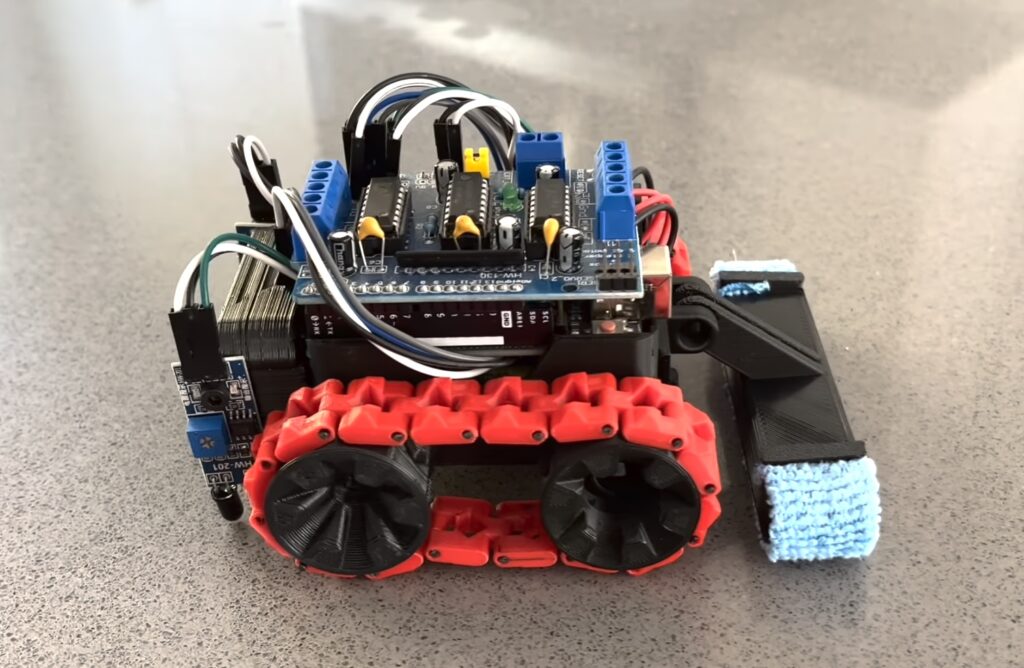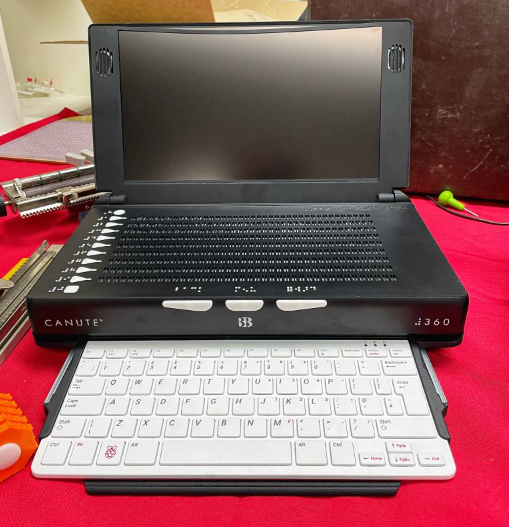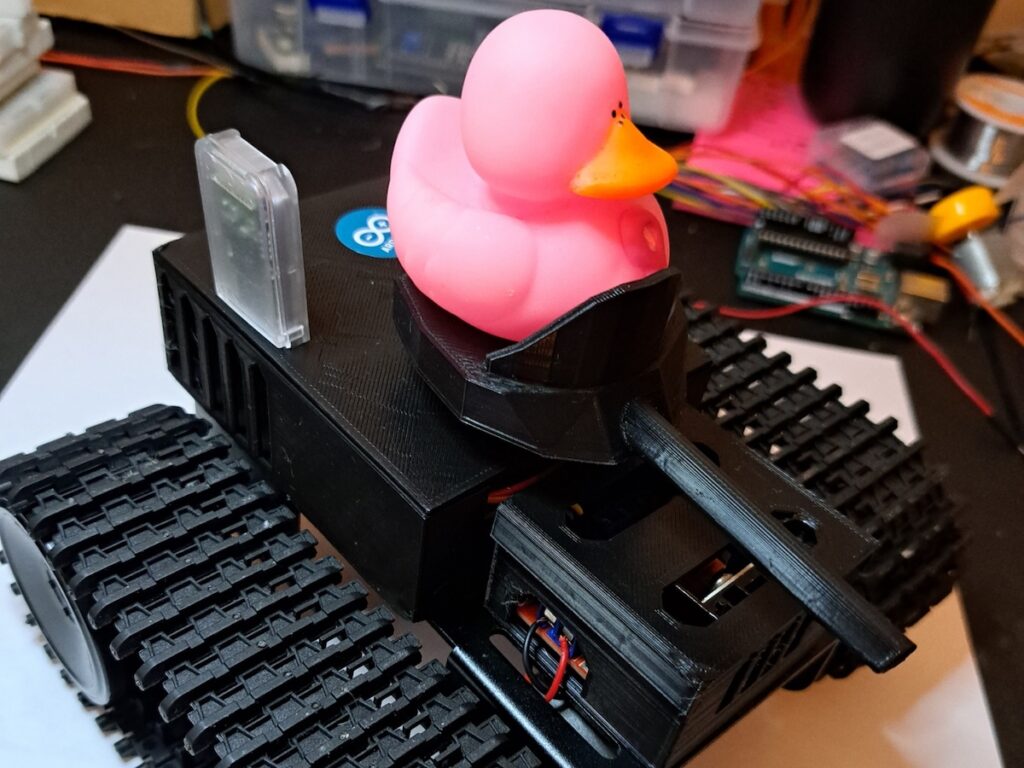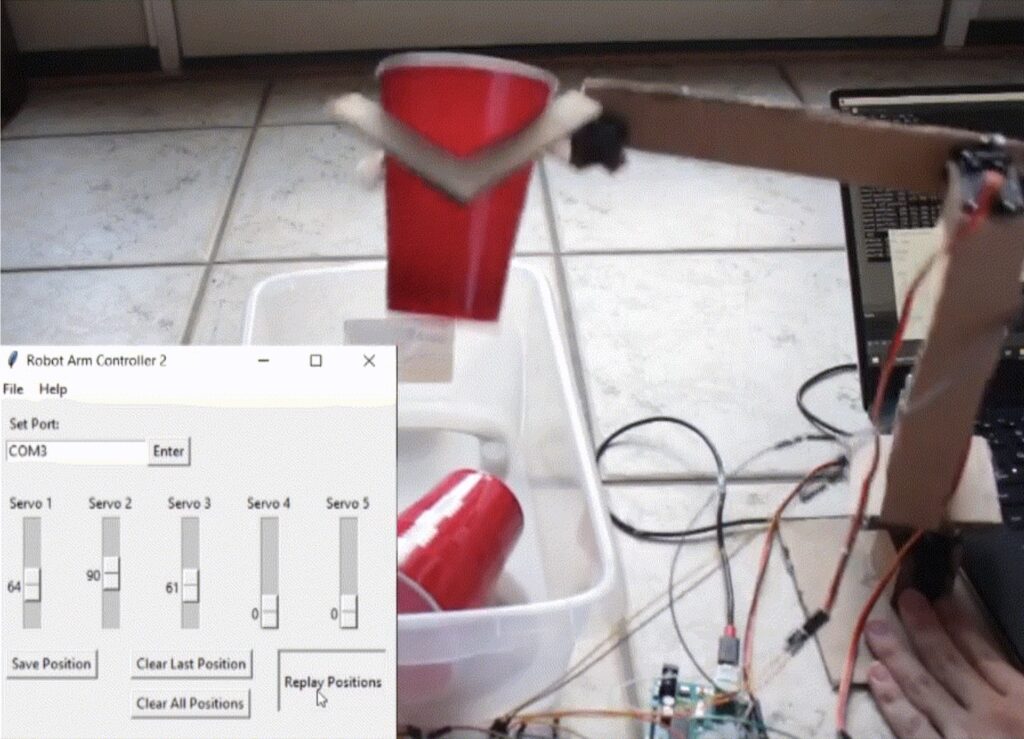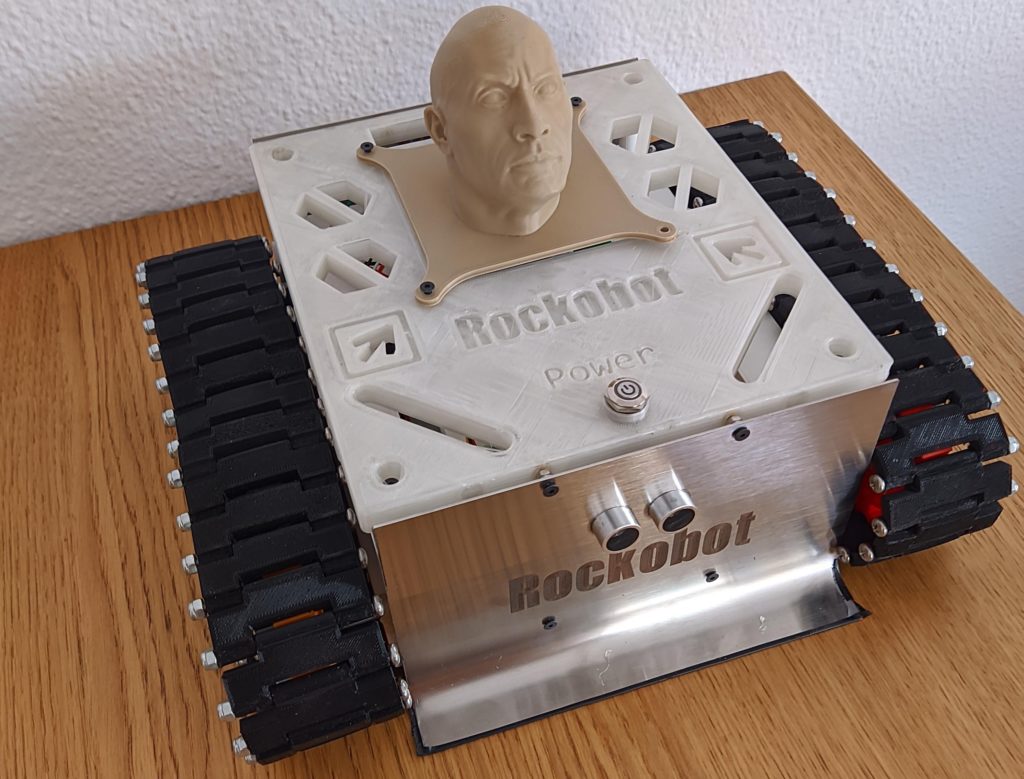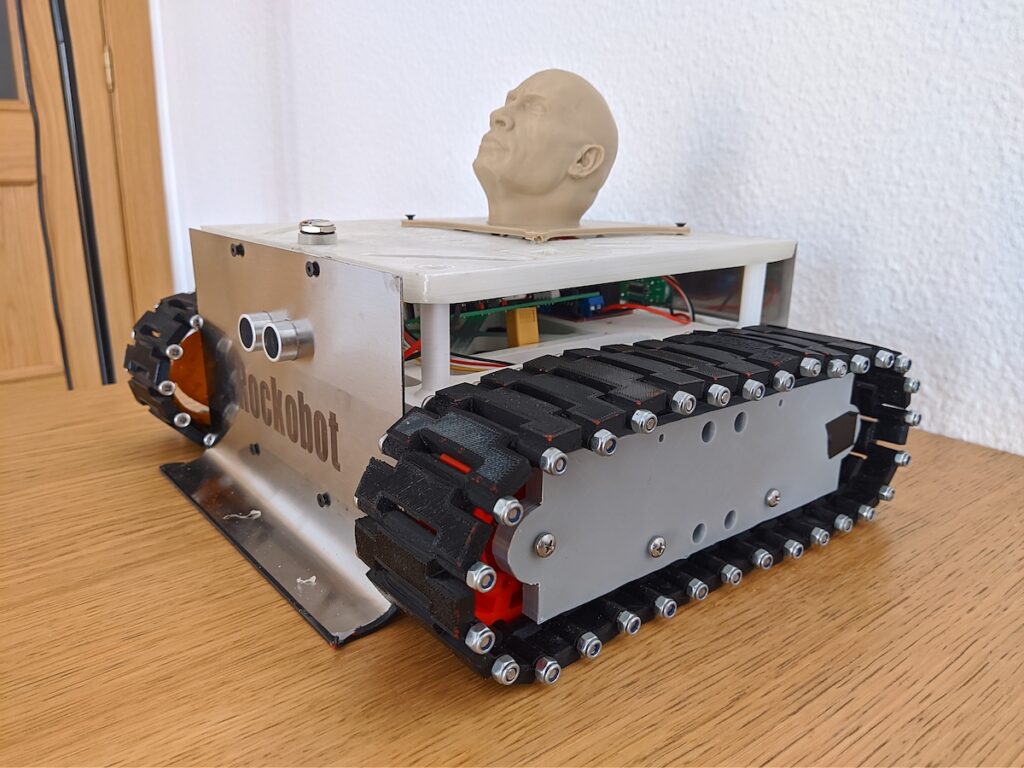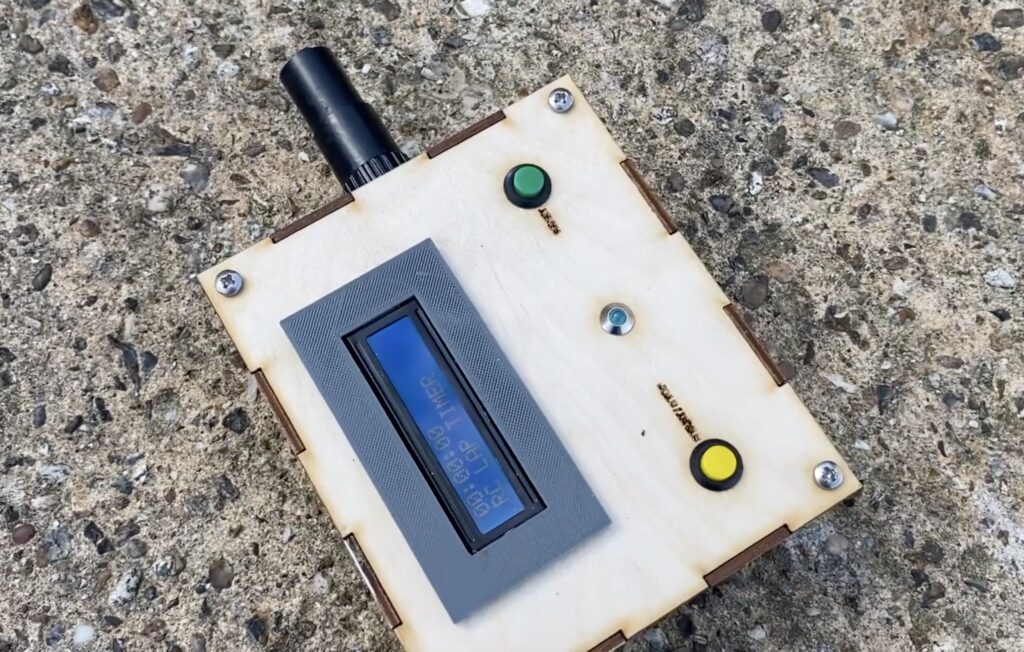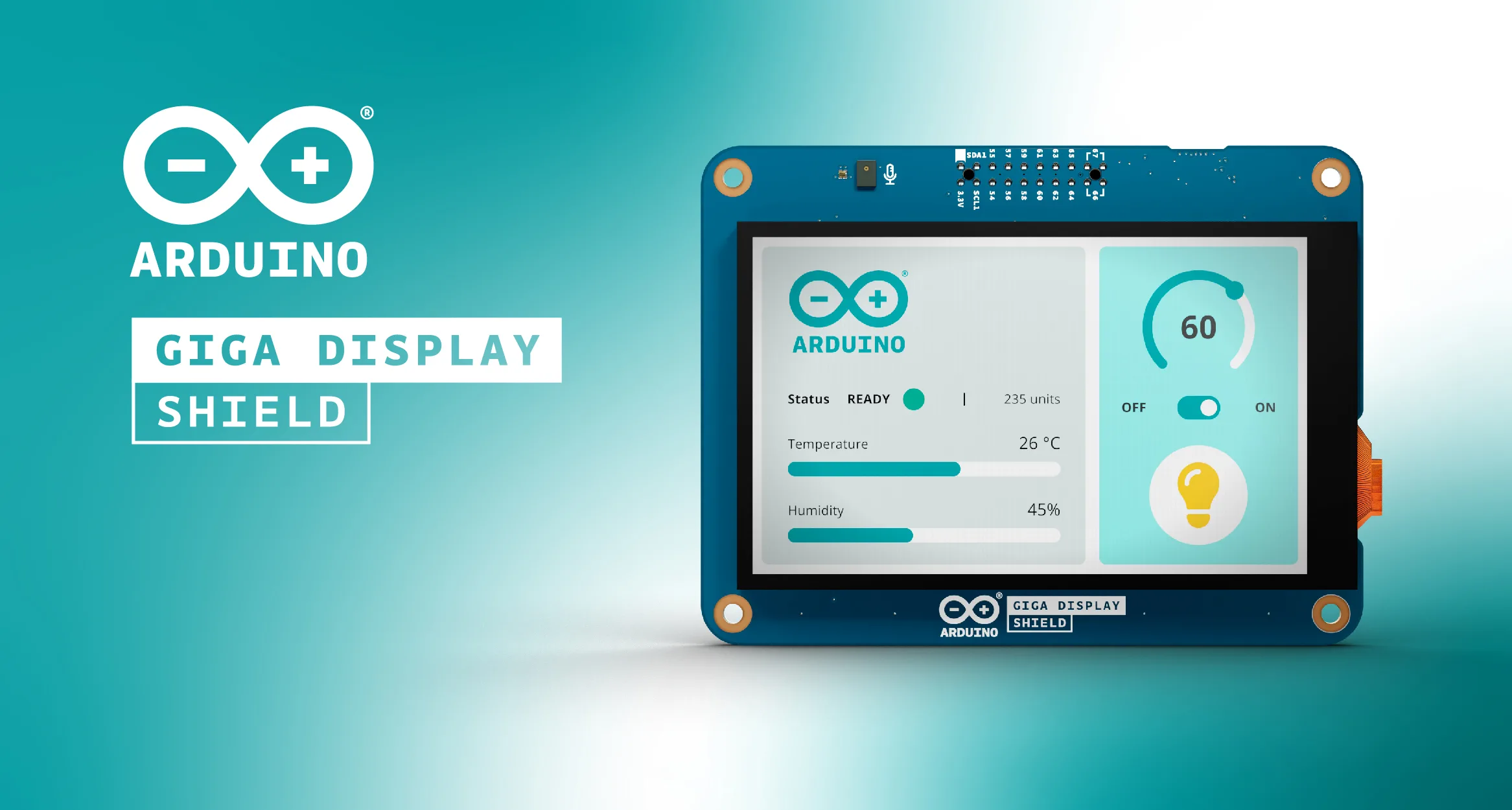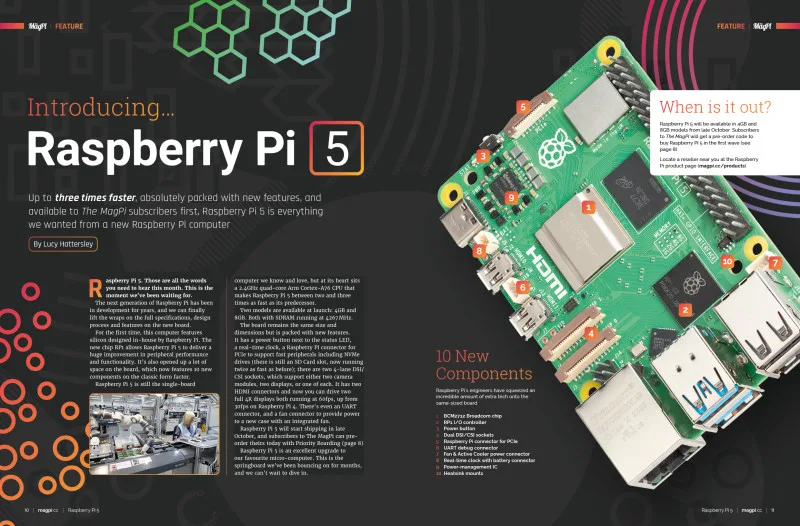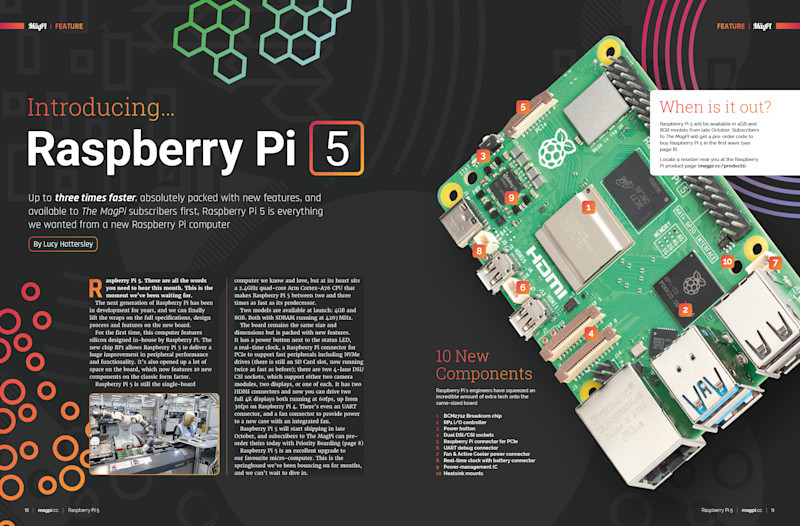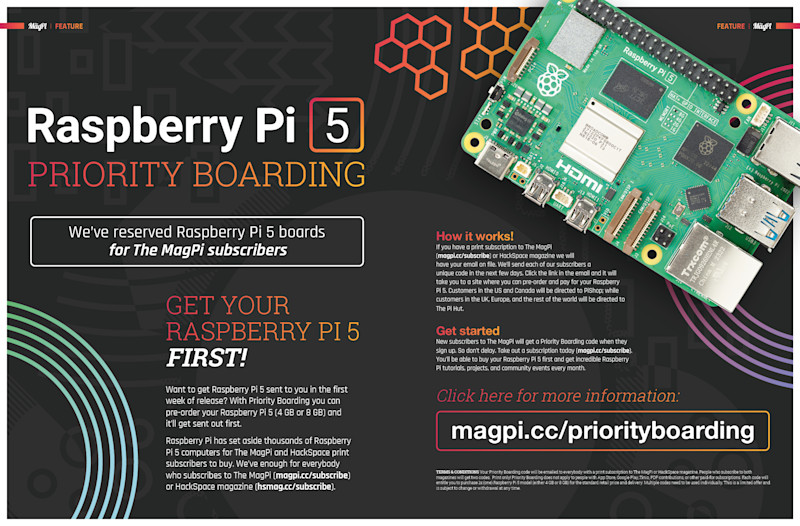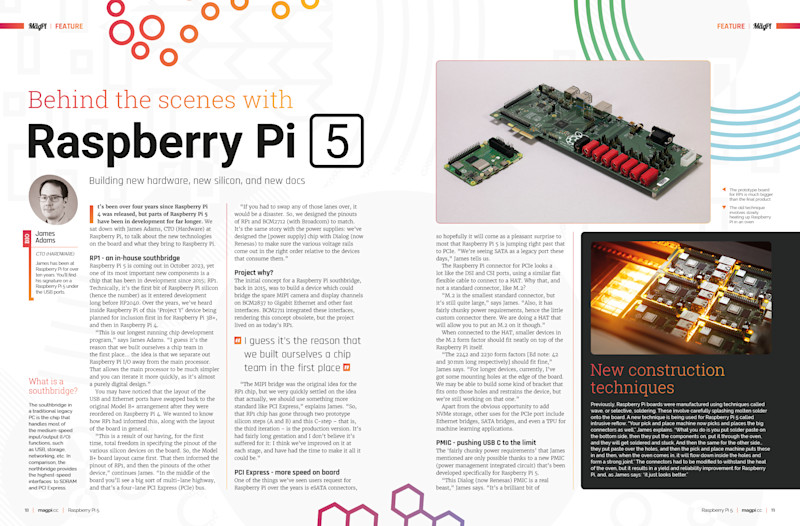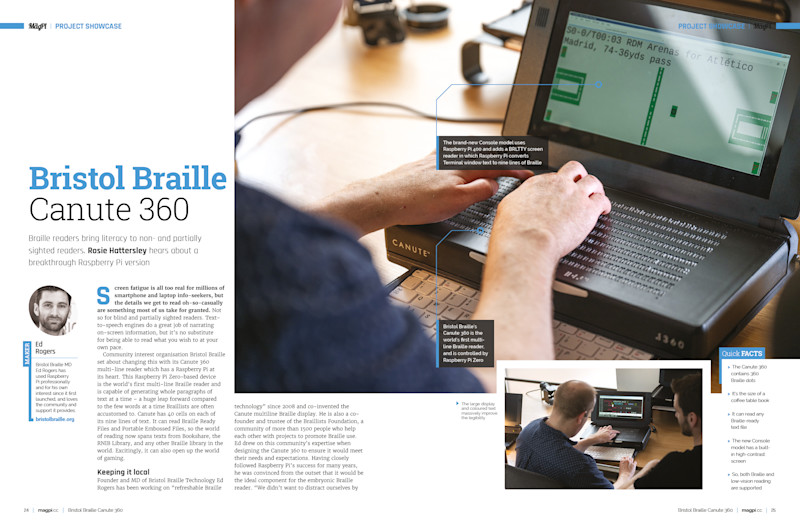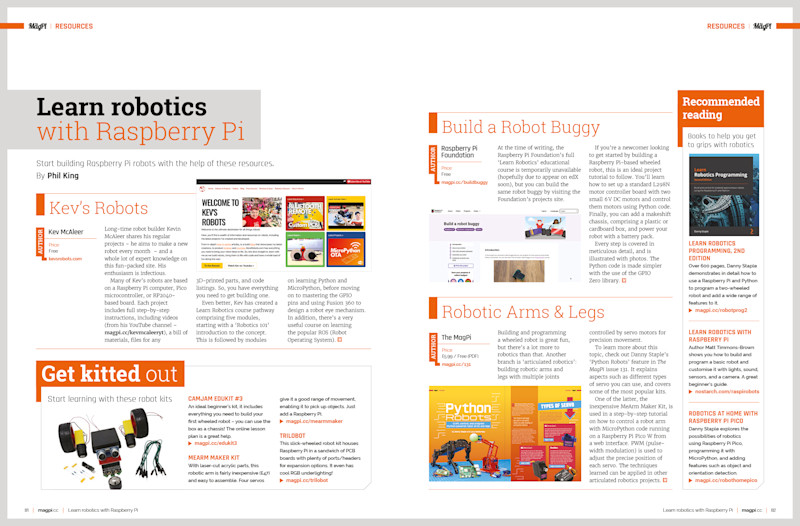If there’s one place in the world you want to feel safe, it’s inside your home.
And yet, the unfortunate reality is that our homes can sometimes be a source of danger. From burglaries to fires, it’s important to take precautions to make sure your house remains a sanctuary and not a deathtrap.
Home automation can be a huge help here. Today’s homeowners (and renters) have a ton of tools at their disposal to stay safe from a range of hazards and risks. Some of these tools you can even build yourself, with minimal cost and effort.
In this article, we’ll look at some of the main dangers people face at home, and how automation can minimize the risk.
5 common home security threats
What are the biggest dangers facing us at home? Apart from dropped Lego pieces and precariously-stacked crockery, here are some of the main dangers facing our homes and why they’re so serious.
Burglaries
Home burglaries are actually decreasing in frequency as time goes on, but they’re still a threat.
In the U.S., for example, over one million burglaries take place every year, and property crimes are the most common type of crime. Burglars use a range of techniques and methods to gain entry and steal your hard-earned possessions, and often leave behind a legacy of trauma and shock — even when you weren’t at home.
Fires
A house fire is a nightmare scenario, but this is also a very real concern.
Research shows that 24.2% of all fires worldwide occur in residential buildings. Some of the main causes include:
- Unattended cooking (this is the most common cause of house fires)
- Smoking (this causes the most deaths from house fires)
- Heating equipment (this was found to cause 9% of all home fires and 19% of home fire deaths)
Even when you manage to escape a house fire, the damage can still be enormous. On top of the financial cost, you have to deal with the loss of items that can never really be replaced. The best option when it comes to house fires is to do whatever it takes to prevent them.
Environmental dangers
Extreme weather events are on the rise around the world, and this is a problem for the safety of your home.
Hurricanes, earthquakes, floods, and wildfires can be devastating, and wherever you are in the world there’s almost certainly some kind of environmental risk facing your home. Repairing a damaged home can become extremely costly, and can cause massive disruptions to your life.
Cybersecurity threats
One of the biggest downsides to an increasingly tech-savvy world is the rise in cyber crime, which is much more widespread than it was in past decades.
The days of clumsy spam emails being the biggest threat to ordinary people are long gone — cyber attacks are now incredibly sophisticated and constantly evolving.
With the rise in smart home devices, typically as part of the Internet of Things, cyber criminals now have a new avenue to exploit. Many home automation systems aren’t properly protected, in fact one study found that many had major design flaws putting them at risk of cyber attacks like data leaks and break-ins.
Home automation as a solution
Although home automation can be a target for attackers, it can also function as a highly effective defence against many of the threats to your home.
The home automation market is growing fast, and is predicted to reach $163 billion by 2025. As this technology becomes more advanced, more possibilities for protecting your home keep emerging.
Let’s take a look at some of the ways you can harness the power of home automation to keep your home safe from multiple dangers.
Enhanced security features
The best place to start with smart home security is with the basics — the locks, keys, and alarms we’ve been using to keep our houses safe since time immemorial.
With home automation, you can take these security features to the next level, adding a new layer of safety and convenience to your home, such as:
- Smart locks and keyless entry systems, for instance based on biometric data like your fingerprints, eliminate the need for keys (which are easily lost), and make it much harder for an unwanted visitor to gain entry to your home.
- Surveillance cameras and video doorbells allow you to see who’s at the door without going to check, even when you’re not at home. Research suggests that homes with security cameras are 300% safer from burglaries than those without.
- Motion sensors and alarms. While they might not be cutting-edge smart home tech, these time-tested devices have been in use for decades and are still very much around because they work so well.
Fire and environmental safety
House fires and environmental disasters are often treated as freak accidents — something we have no control over and that we should simply hope never happens to us.
However, we’re not powerless here, and home automation can actually offer some solid defences against the raging elements. Some examples include:
- Smart smoke detectors. Like traditional smoke detectors, these pick up on unusual smoke in your home and issue an alert. But these smarter models can also send warnings to your smartphone, wherever you are. They can detect the difference between, for example, carbon monoxide and smoke, and some can tell you where the smoke is coming from.
- Flood sensors and leak detectors can help you locate and identify water leakages while they’re still small and fixable, before they turn into destructive and expensive problems.
- An uninterrupted power supply (UPS) can ensure the lights and power stay on even when the main grid has been disabled by a storm or other natural disaster, so you can keep your essential functions running.
Cybersecurity measures
While home automation tech is becoming more advanced all the time, there are also vulnerabilities here though, and some cyber criminals target IoT and smart home devices.
To keep your smart home as secure as possible, it pays to take security seriously here. Let’s take a look at some basic steps everyone can take to keep their devices safe from cyber attacks.
- Make sure your WiFi network is secure, with a strong password and encryption. Try to find a router with a security protocol of WPA2 or ideally WPA3.
- Regularly update the firmware that runs on your smart home devices — this will ensure they’re protected against any new threats and have the most up-to-date security features installed.
- Replace any outdated technology including routers.
- Change your passwords frequently, and don’t use common or easily guessed passwords.
DIY vs. professional installation
When it comes to smart home security, it’s common to wonder if you should pay for a professional to take care of your needs, or do it yourself.
Security is, of course, a serious matter. It’s not an area you want to leave to chance, or risk leaving your home with safety flaws because you did something wrong.
If you’re a beginner to building and maintaining your own home automation devices, it’s best to leave the important security jobs to a trusted professional. And even if you have some experience with these jobs, it might still be a good idea to use a specialist for the really important stuff — things like alarm systems and smart locks.
However, it’s possible to take the DIY approach to many smart home safety devices, with only a handful of easy-to-acquire components and some basic coding and design knowledge. The Arduino Project Hub has plenty of examples here. Let’s take a look at just a few.
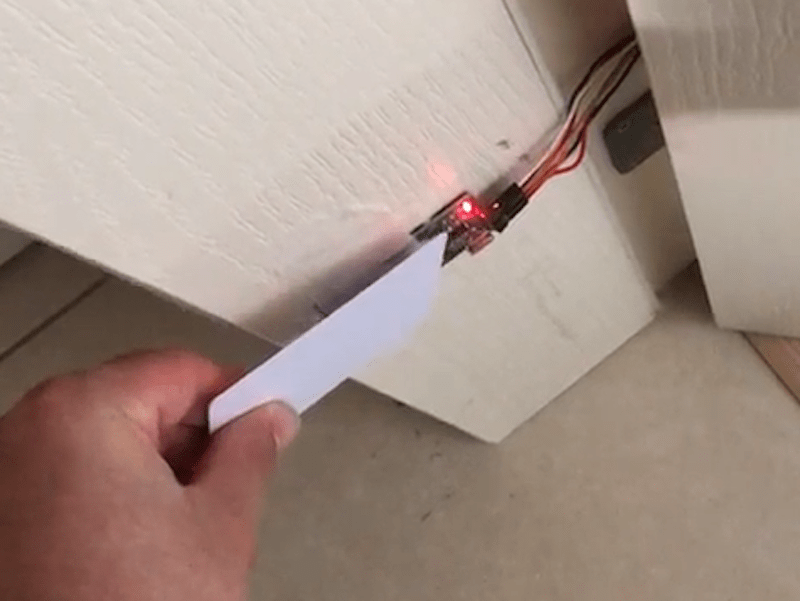
RFID card door lock
Arduino user mehmetefepekerr created this project — a radio frequency identification (RFID) card designed to add an extra layer of security to their home. The card enables you to unlock your door by tapping the card on your way in. RFID key cards are typically safer than magnetic cards since they’re more resistant to the elements, and unlike traditional locks they can’t be picked by thieves.
Ultrasonic security system
This system by theridgeguy is meant to keep your home safe by detecting the presence of intruders and sounding an alarm.It employs an ultrasonic distance sensor to detect how far someone is from the doorway, and then uses flashing lights and noises to deter them from getting any closer. Trusted guests and family members can enter a four-digit code to disarm the alarm.
Smoke detector using gas sensor
When it comes to preventing house fires, time is always of the essence. This smoke detector, developed by srajandikshit147, picks up on any unexpected smoke in the environment and then warns the user by sounding a buzzer and flashing a red LED if the smoke density is higher than the safe limit.
These ideas are just the tip of the iceberg when it comes to using Arduino to make your own smart home devices, including ones that protect you from various risks and dangers in your home.
By tapping into the power of home automation, you can build your own devices to do all kinds of things. You don’t need to be a coding mastermind or have access to expensive gear — pretty much anyone can get started with their own basic projects today.
Get in touch with us to learn more about what’s possible with home automation and get started on your own journey.
The post Is your house secure? 4 common threats and how home automation can keep you safe appeared first on Arduino Blog.
Website: LINK