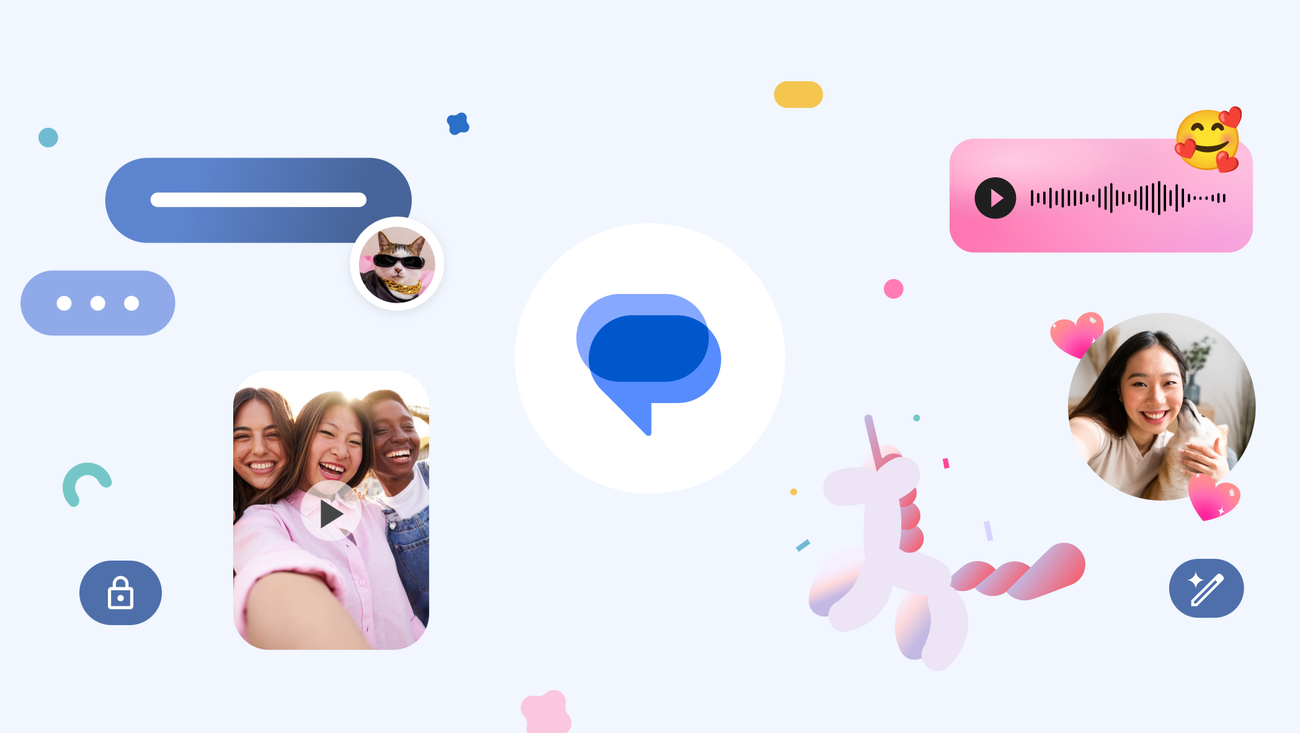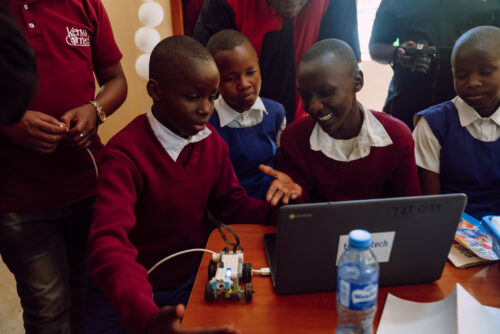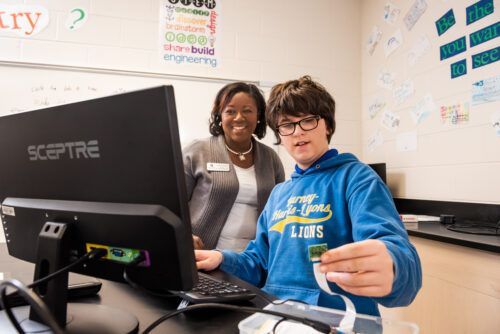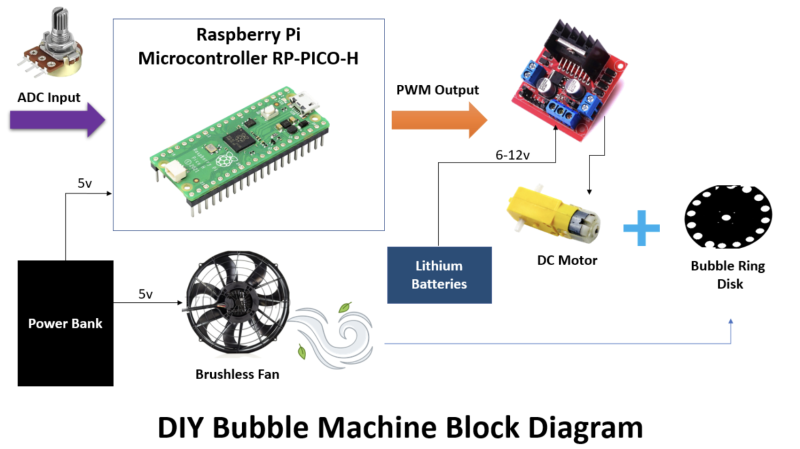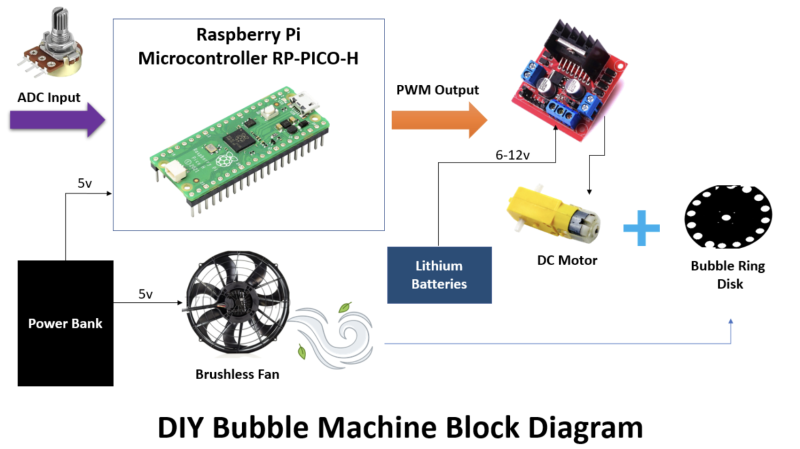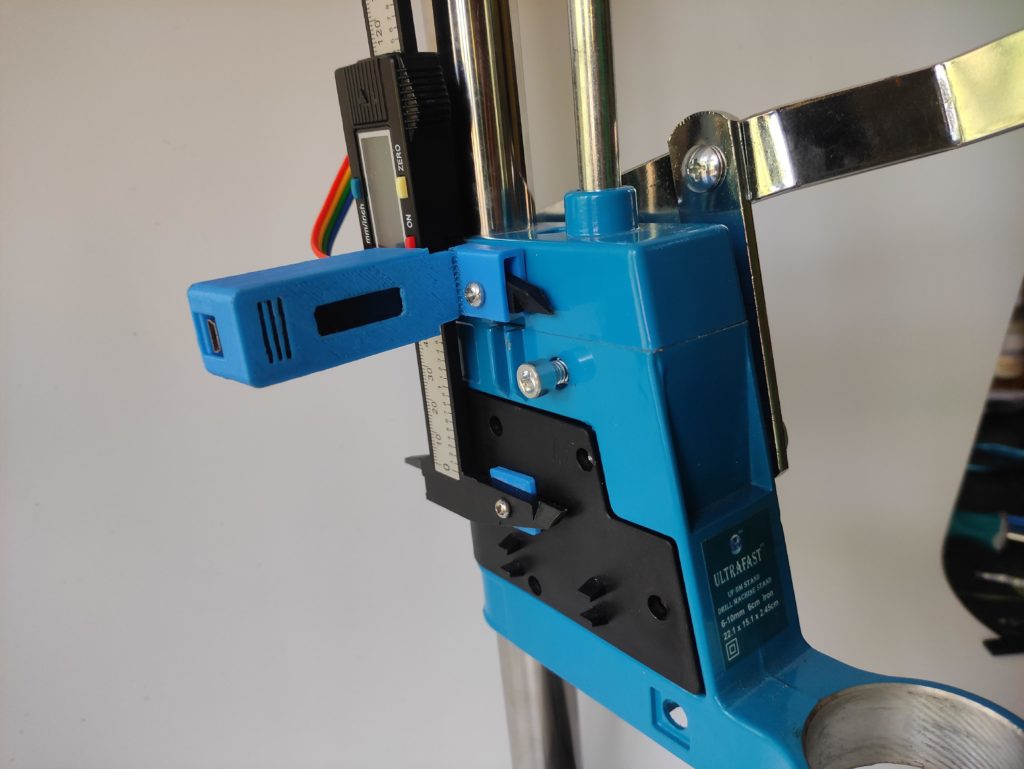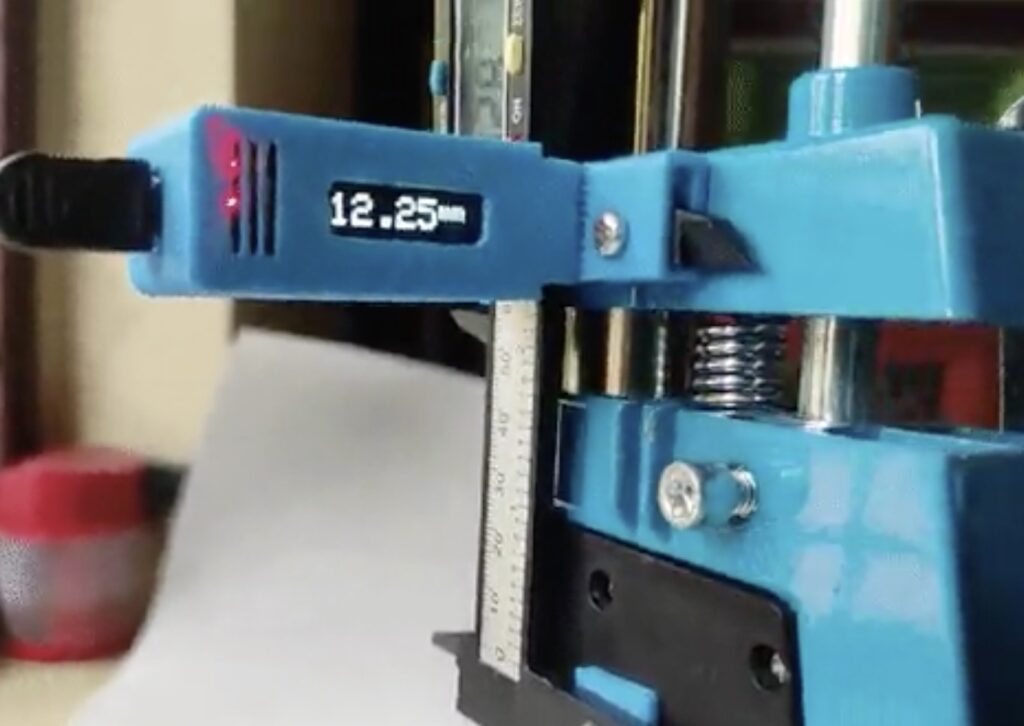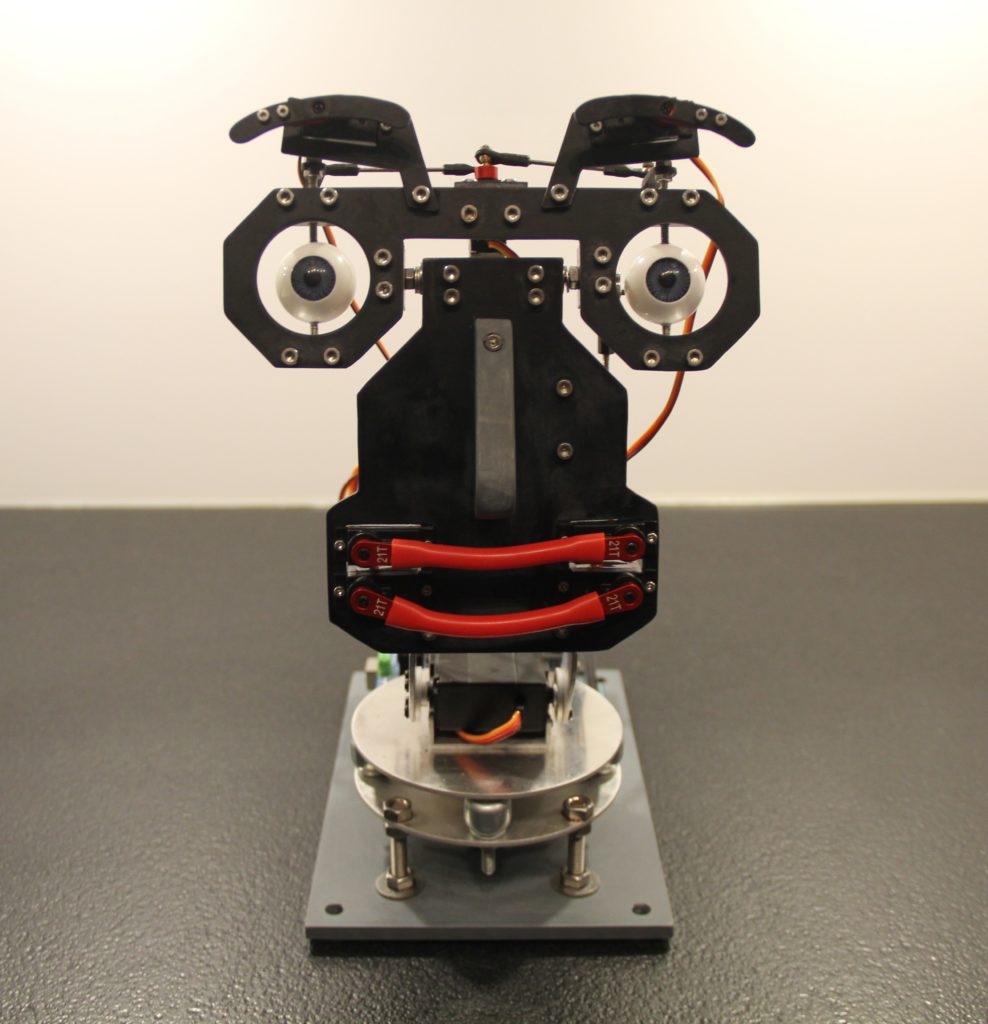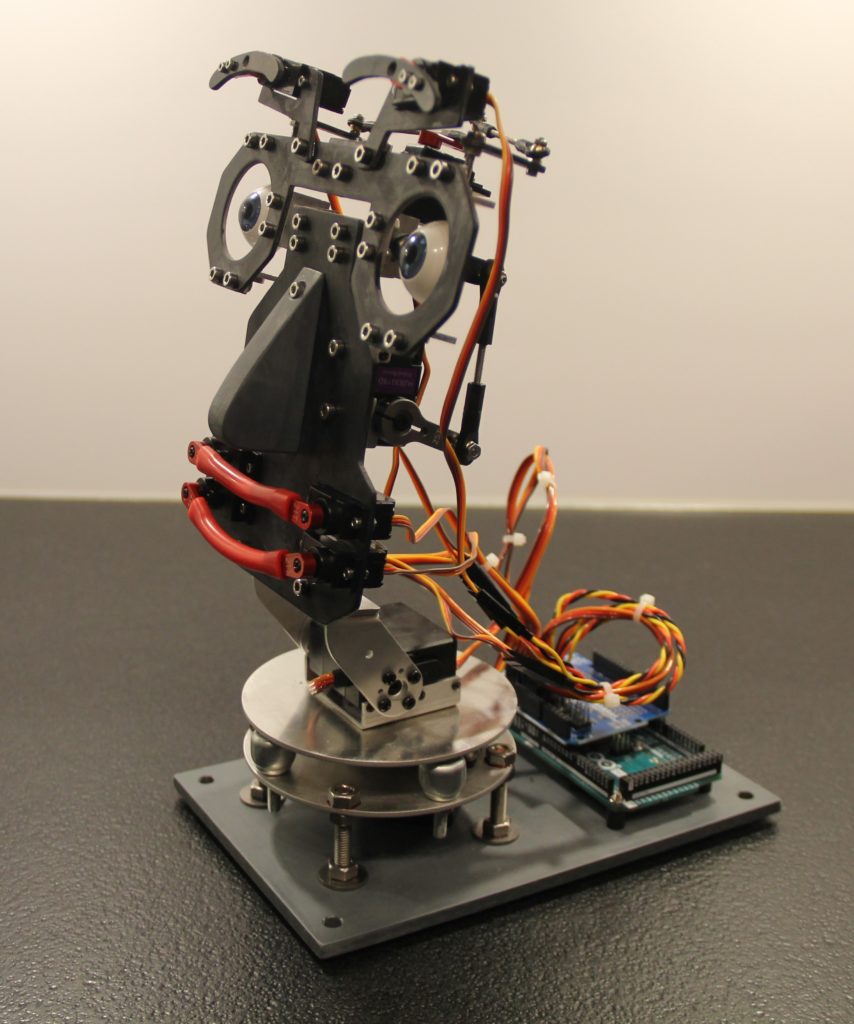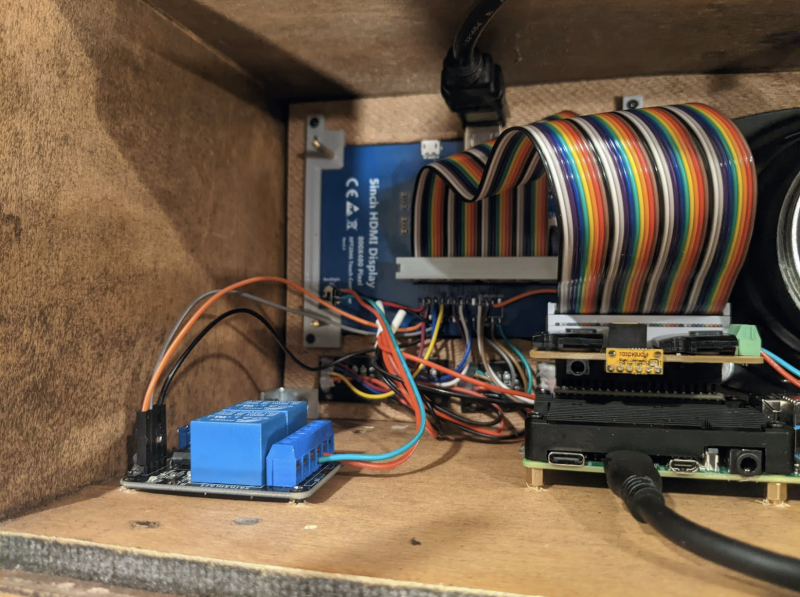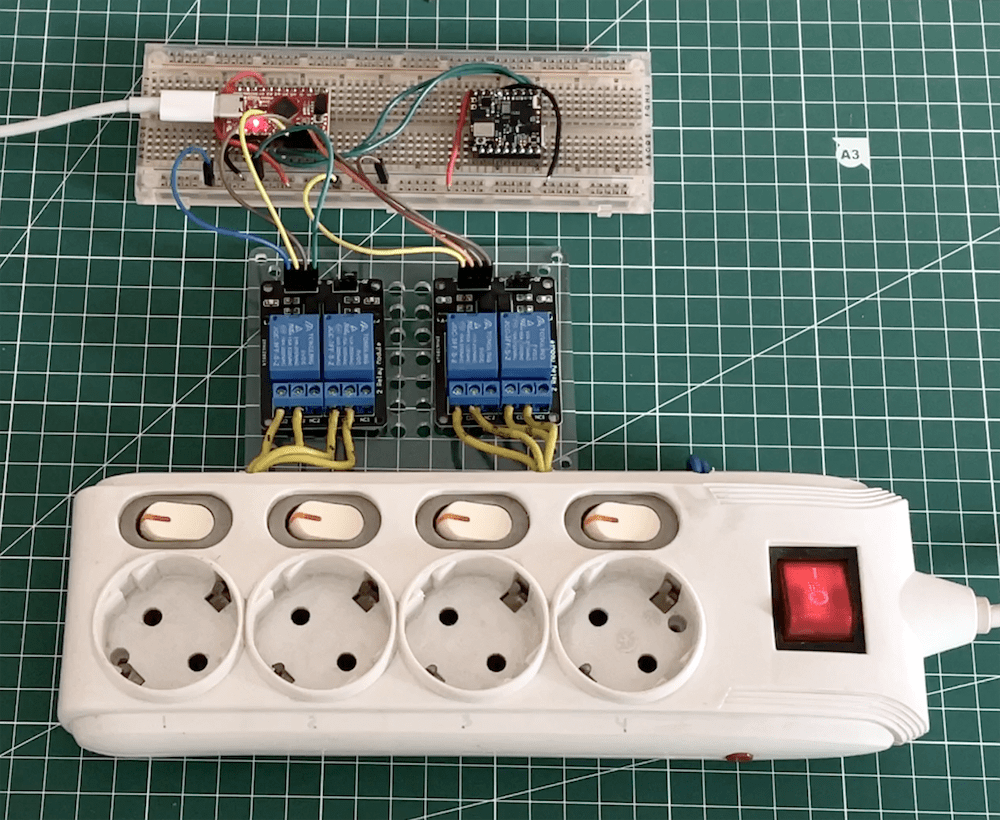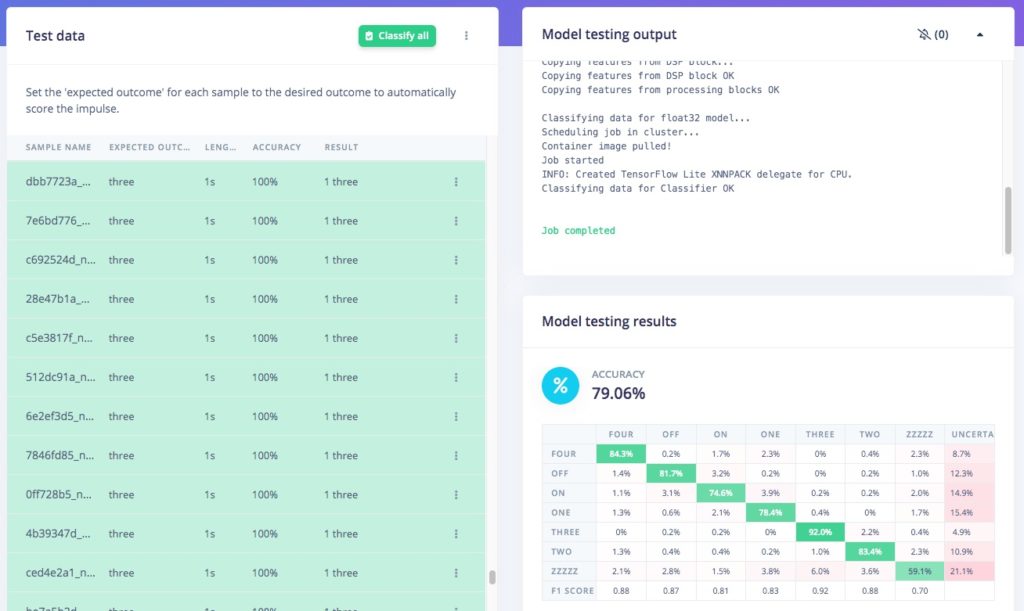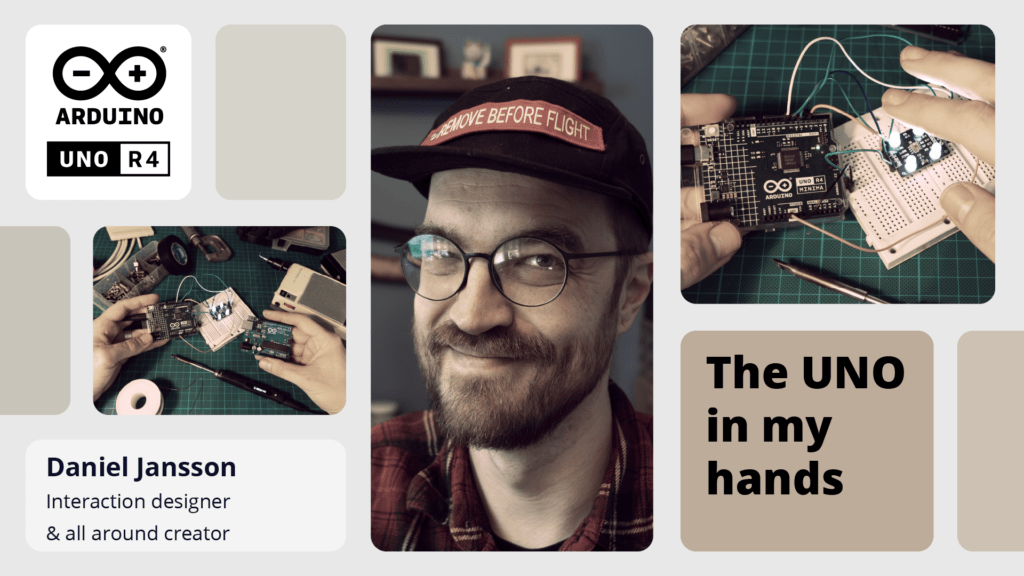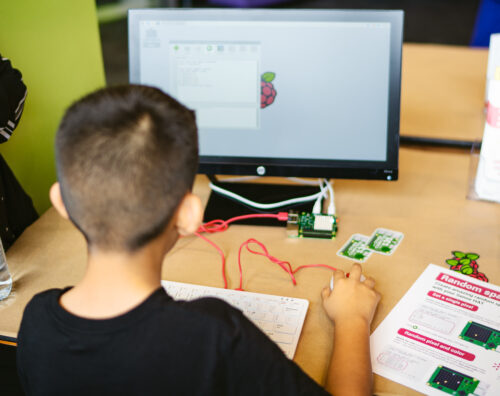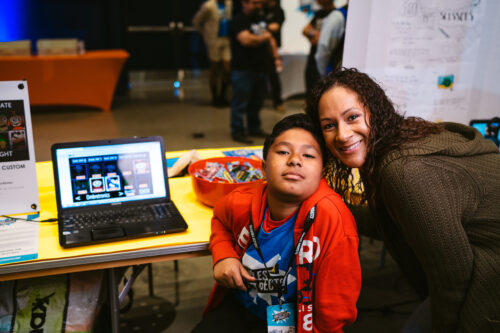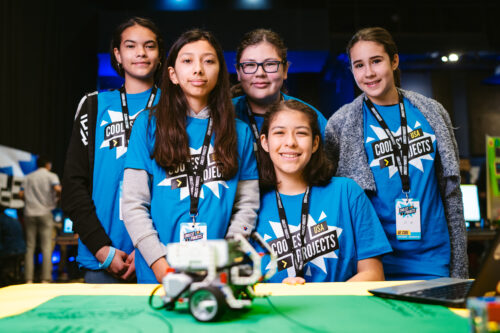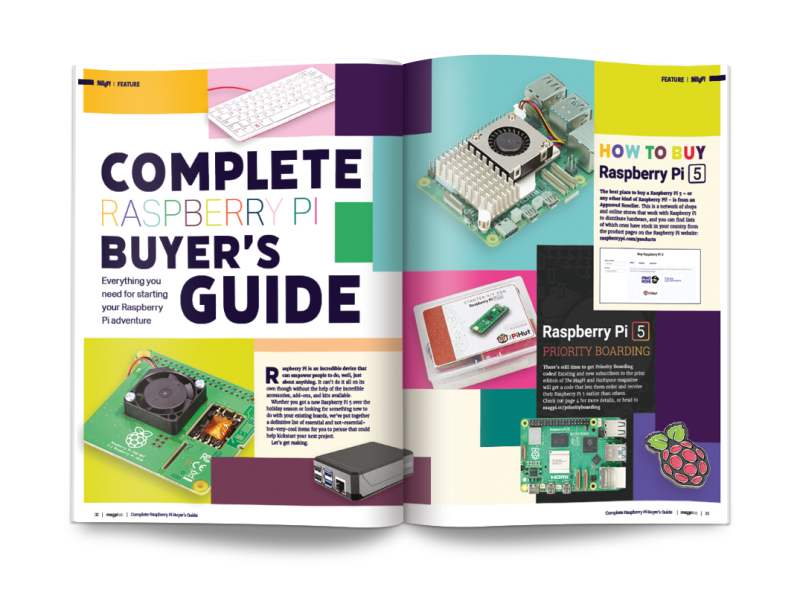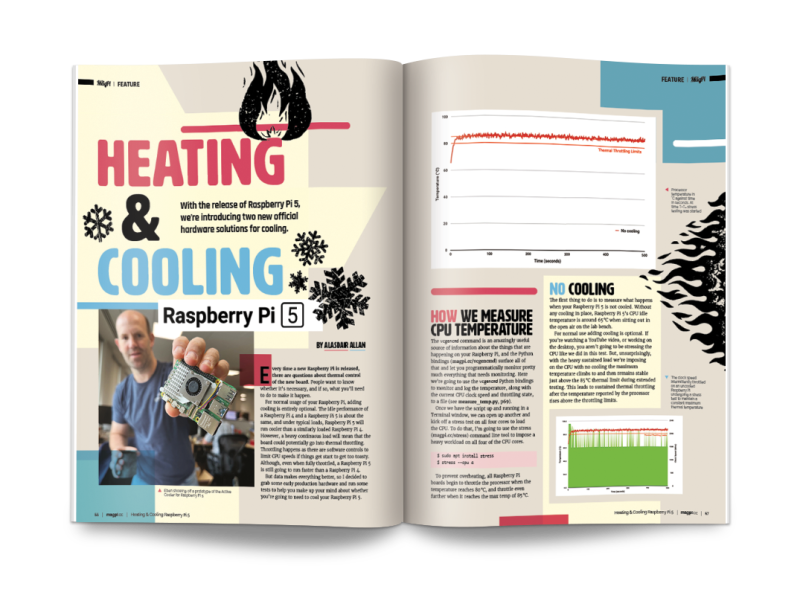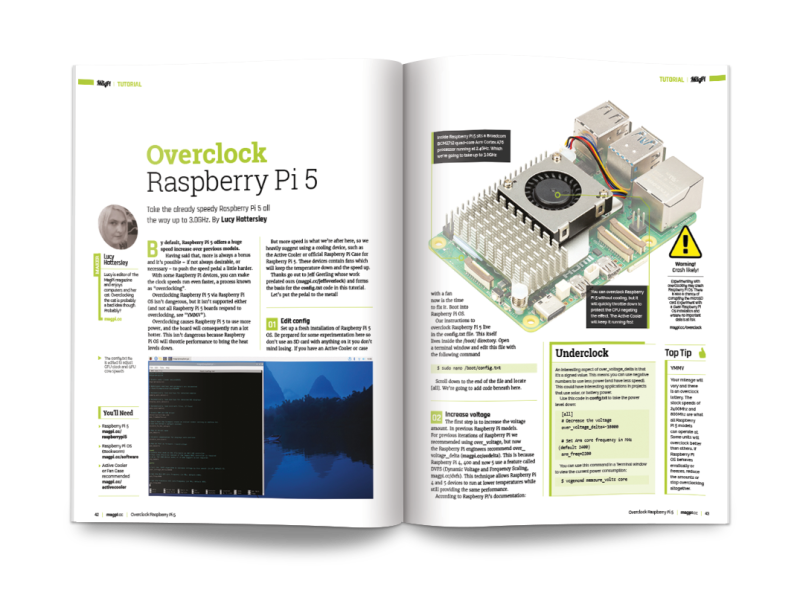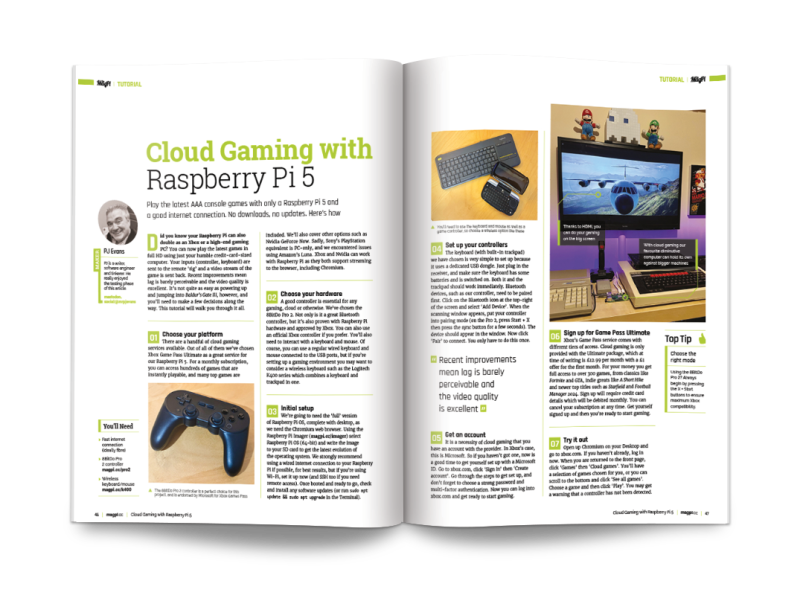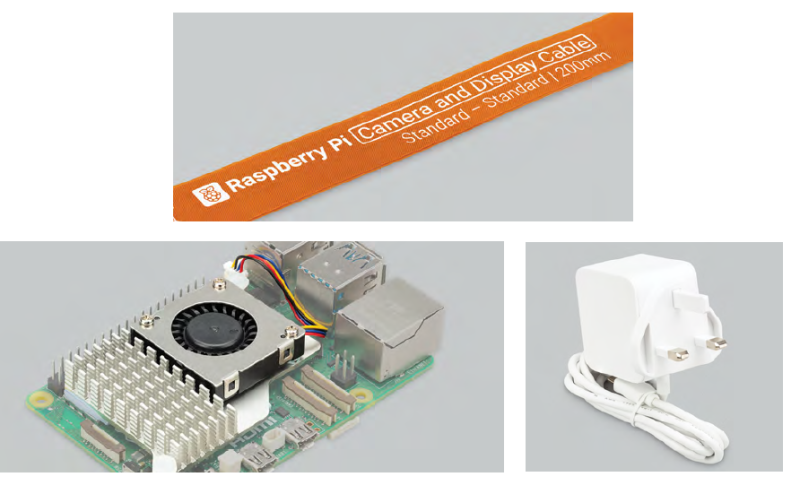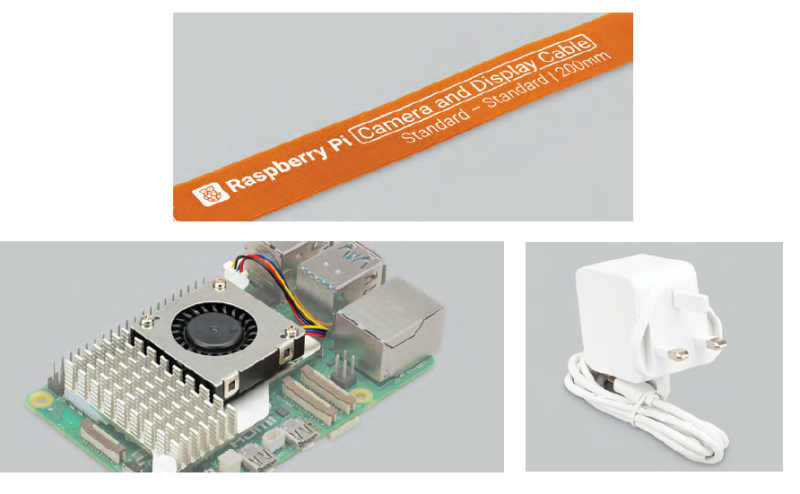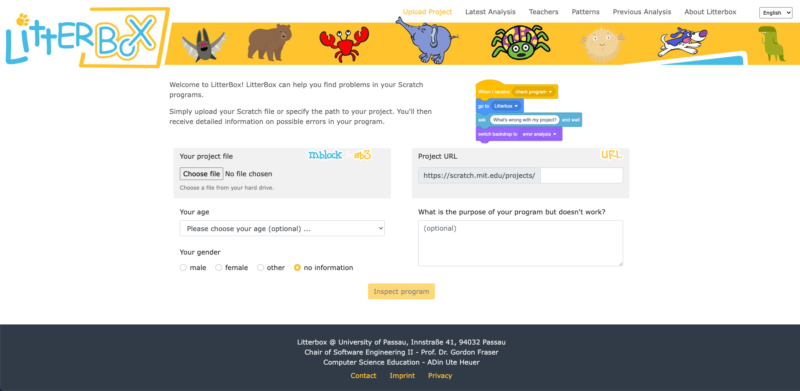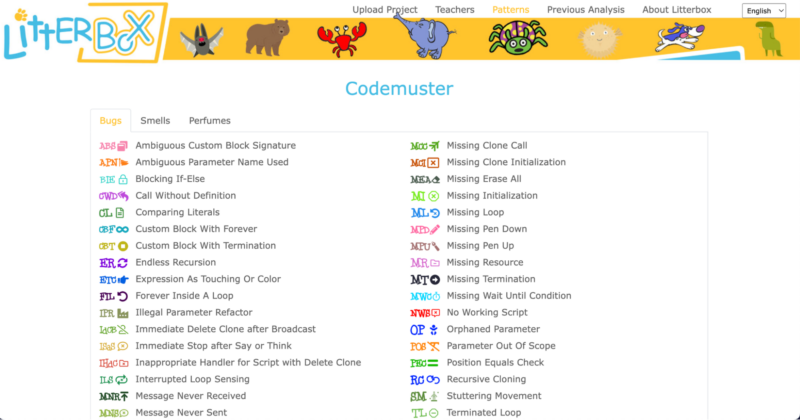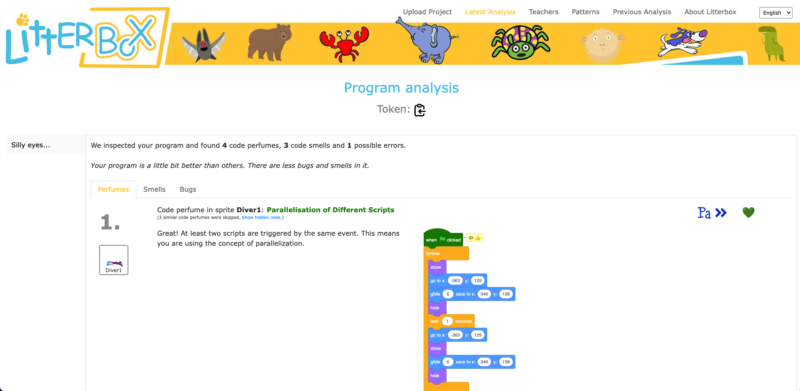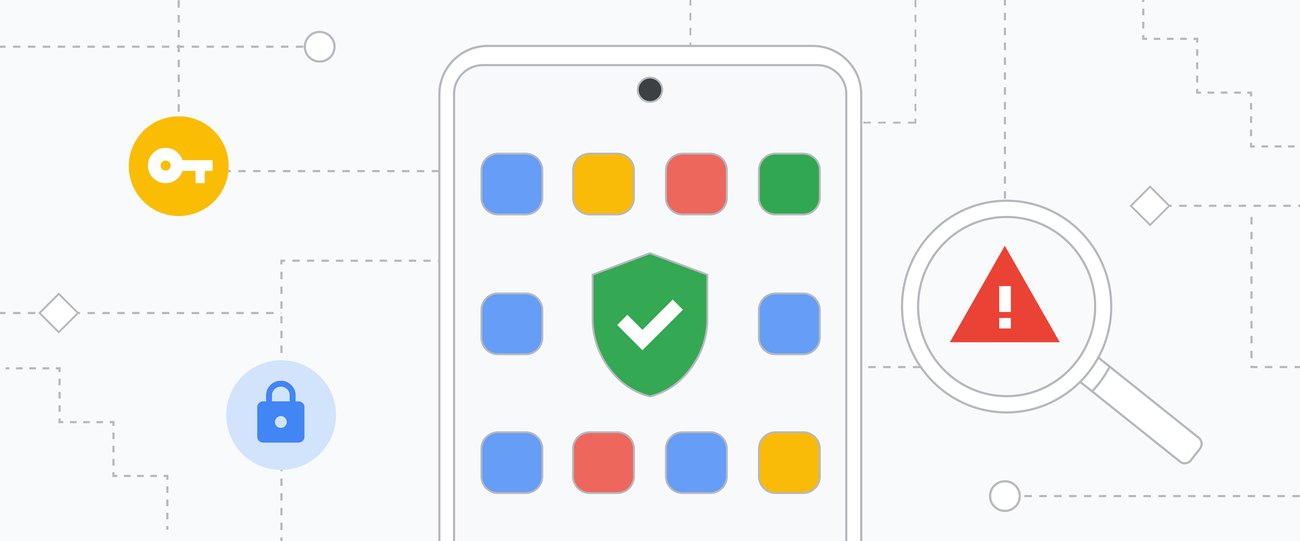Reading Time: 3 minutes
Earlier this year, I took on a new role leading Google Play. One of the best parts of this job is that I get to see all the different ways Play impacts people around the world — whether it’s users discovering new trending apps, or developers building the game they’ve been dreaming of for years.
To support this entire community, we’ve made lots of improvements to the Play Store this year. For example, we made it even easier to discover all that Play has to offer, including for different device types like wearables, foldables and tablets. We also introduced new ways to redeem Play Points, along with new features and titles on Google Play Games on PC.
And because Play is only successful when our developers are, we continued to make updates to help them grow their businesses. That included launching tools to help them make their apps more discoverable, generate revenue and protect users’ privacy. It’s been amazing to see developers showcase their creativity and build great content people love on Play.
Today, we’re celebrating their success with Google Play’s Best of 2023 Awards, a roundup of the best apps, games and books on Play. To reflect this year’s trends, we introduced new award categories that recognize helpful apps using the latest technology (such as “Best with AI” and “Best Game for Good”), and experiences that work well across a wide range of devices (such as “Best Multi-device App and Game” and “Best for Google Play Games on PC”).
Read on for the full list of award winners in the U.S. To find out the winners in other countries, visit the Best of 2023 page on the Play Store. Congratulations to everyone!
We look forward to seeing what 2024 brings and continuing to help people discover new (and maybe their next favorite) apps, games and books — wherever they are, on whatever device.
Best overall app and game
Best App: Imprint: Learn Visually
As our best app of 2023, Imprint: Learn Visually shares bite-sized lessons that use visual storytelling to bring concepts to life. Explore the worlds of psychology, history, health, technology and more in a brand new way.
Best Game: Honkai: Star Rail
This sci-fi extravaganza takes the title of our best game of the year thanks to its excellent depth of content, stunning visuals and thoughtful design. By sprinkling lore and character backstories throughout the game, Honkai: Star Rail delivers lasting entertainment for role-playing game enthusiasts and newcomers alike.
Best multi-device app and game
Best Multi-device App: Spotify
Whether listening to your favorite music in the kitchen, on the commute or out on a hike, Spotify shines when it comes to working smoothly across devices. We love how you can remotely control playback on another device, and download tracks or episodes for offline playback.
Best Multi-device Game: OUTERPLANE – Strategy Anime
While we love its charming characters and captivating story, OUTERPLANE’s ability to easily work across multiple devices sets it apart from other turn-based strategy experiences on Play. From outstanding PC performance to flawless transition between screens on foldables, OUTERPLANE is visually stunning, technically impressive and just plain fun.
Users’ Choice app and game
Users’ Choice App: ChatGPT
Users’ Choice Game: MONOPOLY GO!
Best apps of 2023
Best for Fun: Bumble For Friends: Meet IRL
Best for Personal Growth: Voidpet Garden: Mental Health
Best Everyday Essential: Artifact: Feed Your Curiosity
Best Hidden Gem: Aware: Mindfulness & Wellbeing
Best with AI: Character AI: AI-Powered Chat
Best for Families: Paw Patrol Academy
Best App for Good: AWorld in support of ActNow
Best for Watches: WhatsApp Messenger
Best for Tablets: Concepts: Sketch, Note, Draw
Best for Chromebooks: FlipaClip: Create 2D Animation
Best for Google TV: Max: Stream HBO, TV, & Movies
Best for Cars: Amazon Prime Video
Best games of 2023
Best Multiplayer: Farlight 84
Best Pick Up & Play: MONOPOLY GO!
Best Indies: Vampire Survivors
Best Story: Honkai: Star Rail
Best Ongoing: Stumble Guys
Best Games for Good: Pokémon Sleep
Best on Play Pass: Magic Rampage
Best for Tablets: Honkai: Star Rail
Best for Chromebooks: Minecraft
Best for Google Play Games on PC: Arknights
Best books of 2023
Our 2023 picks