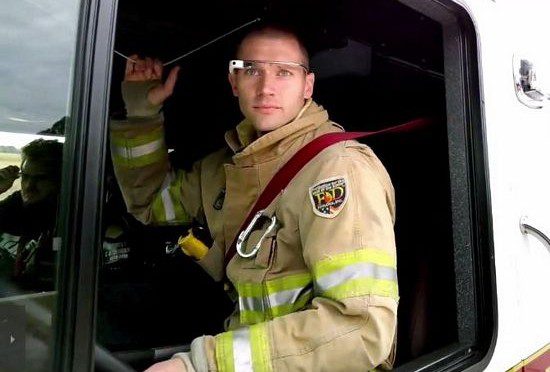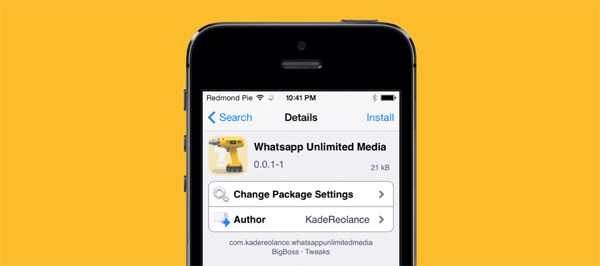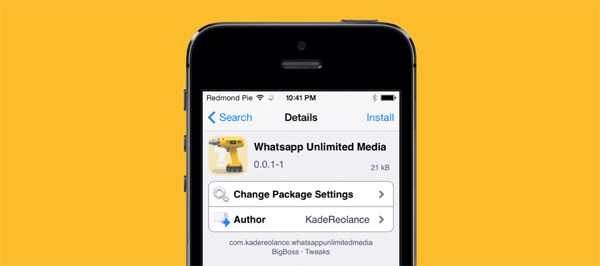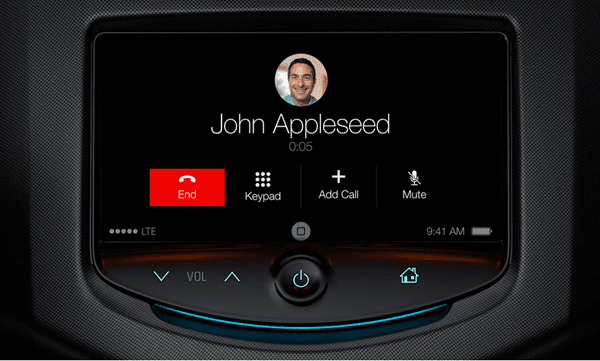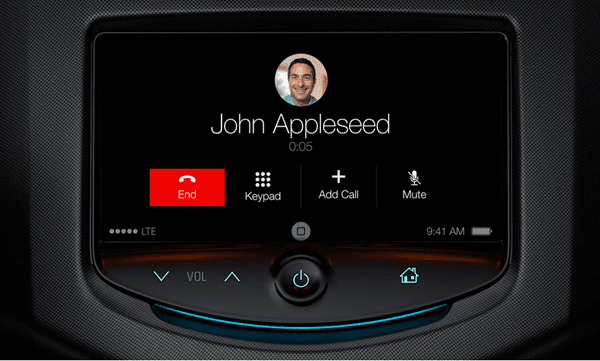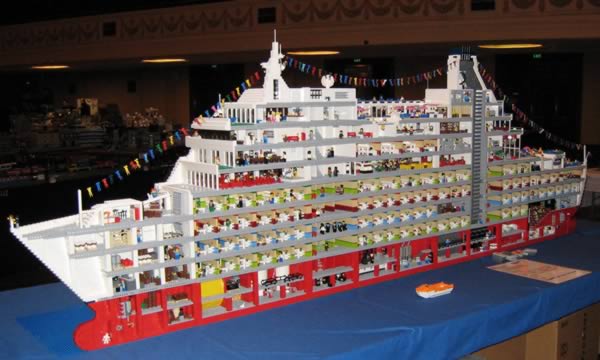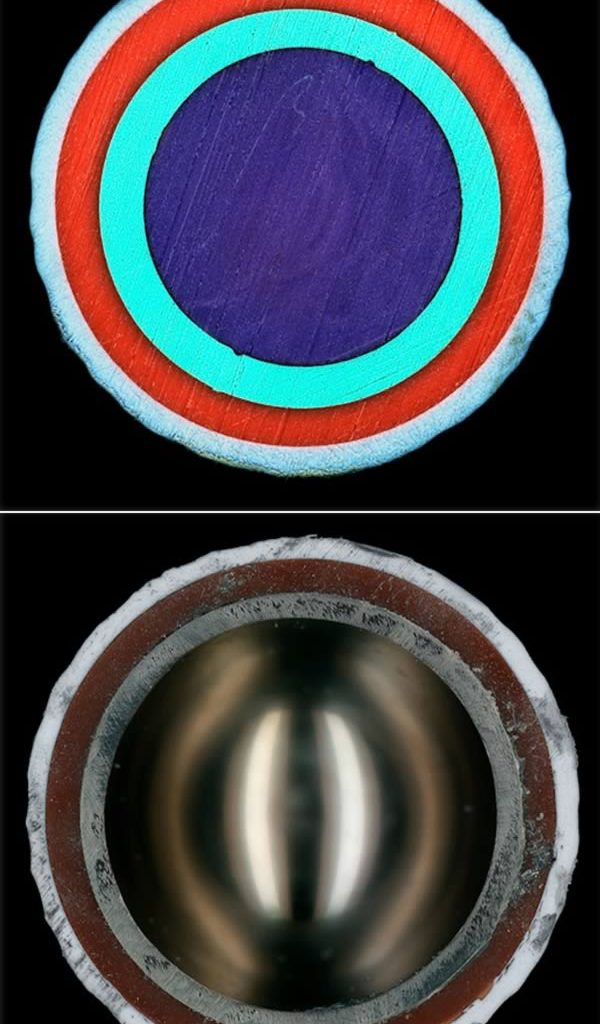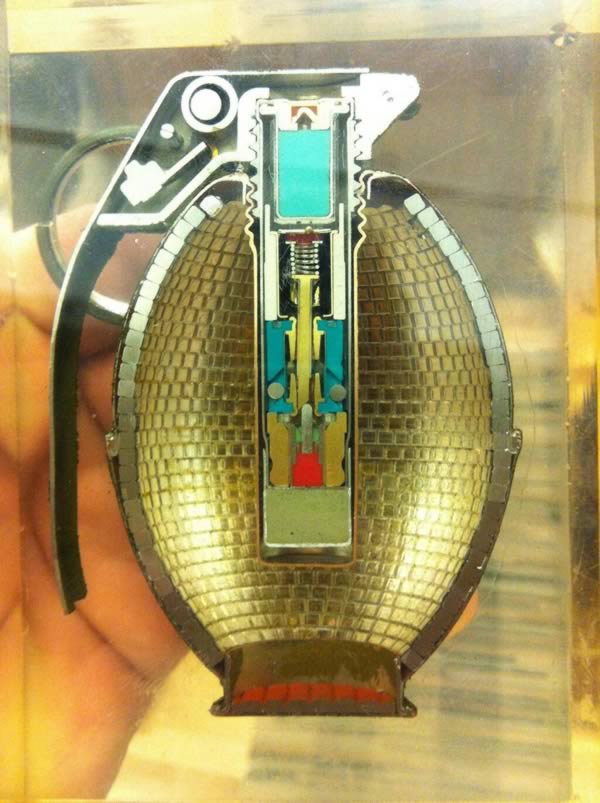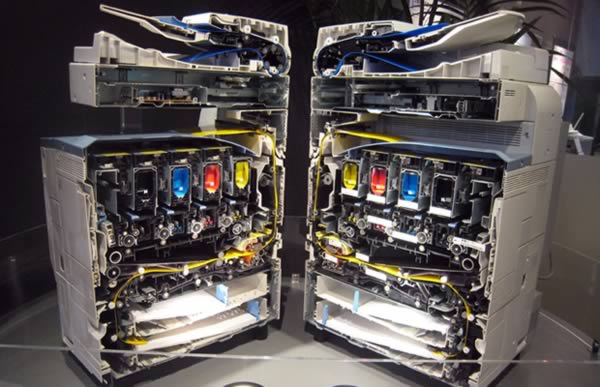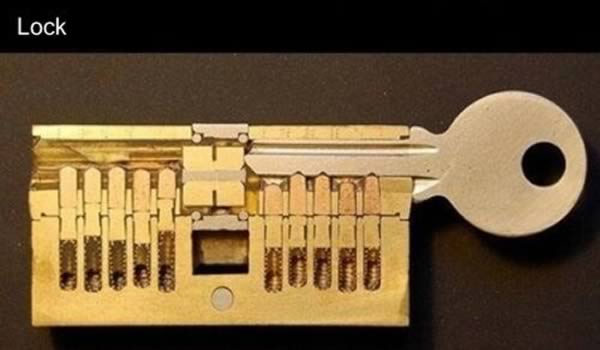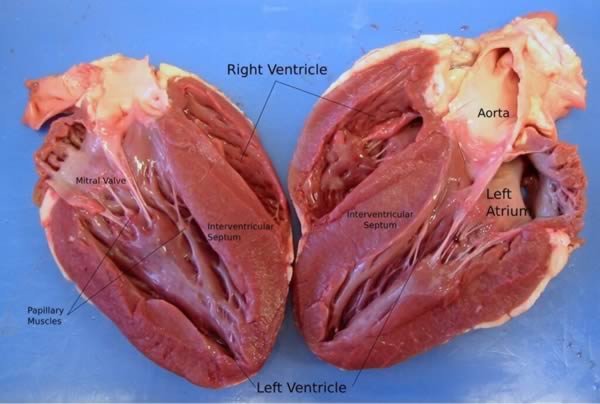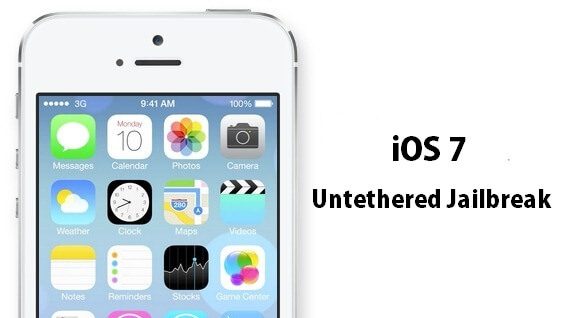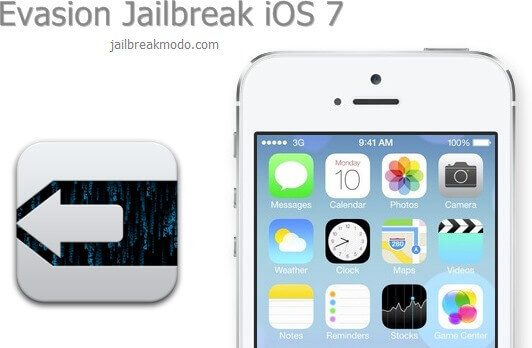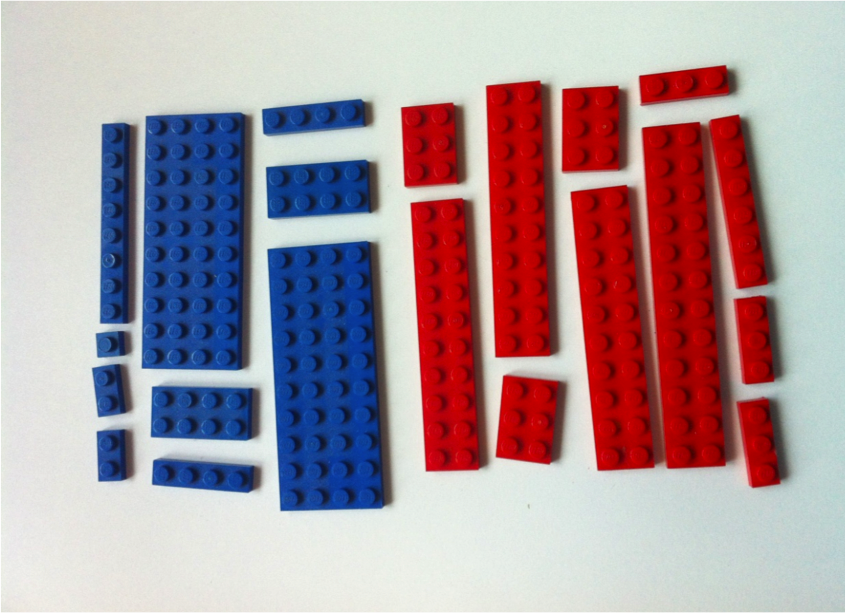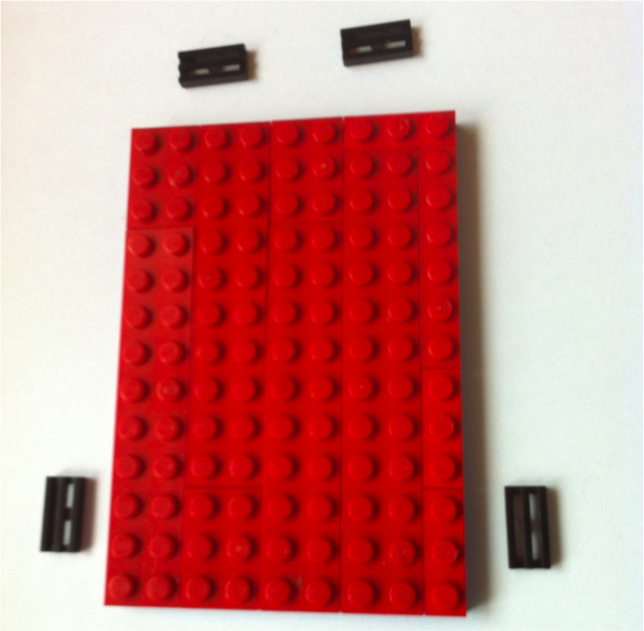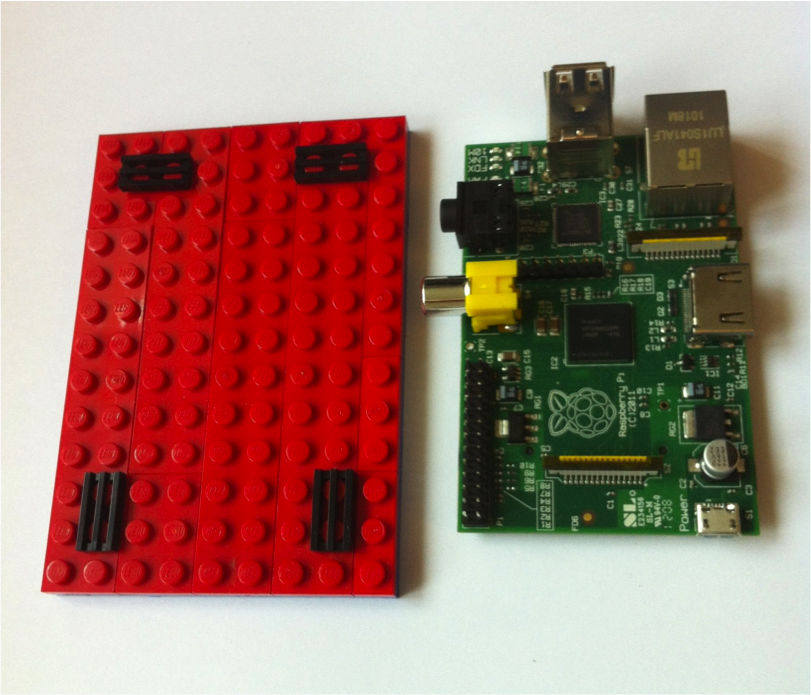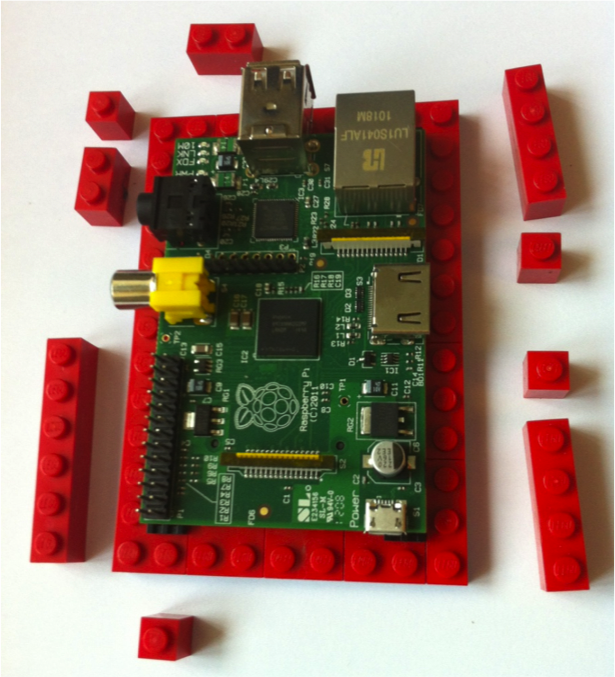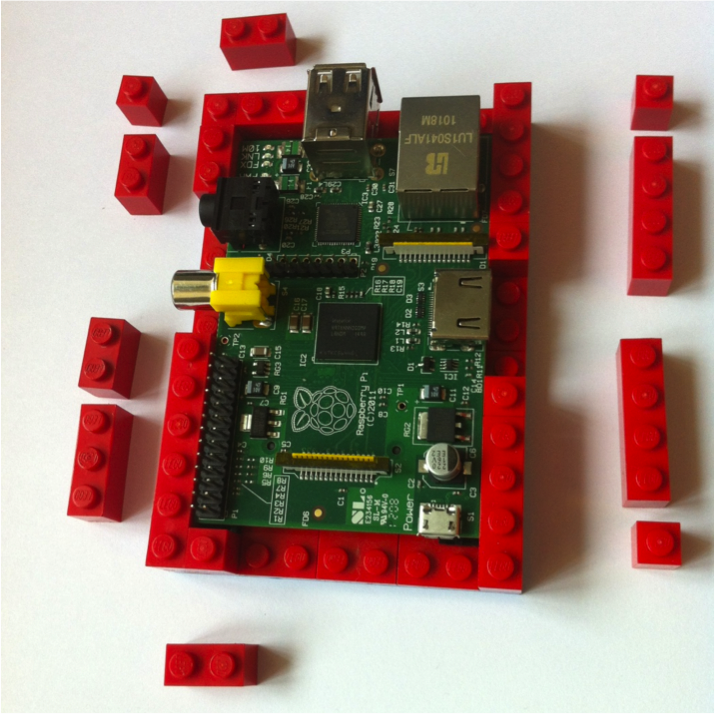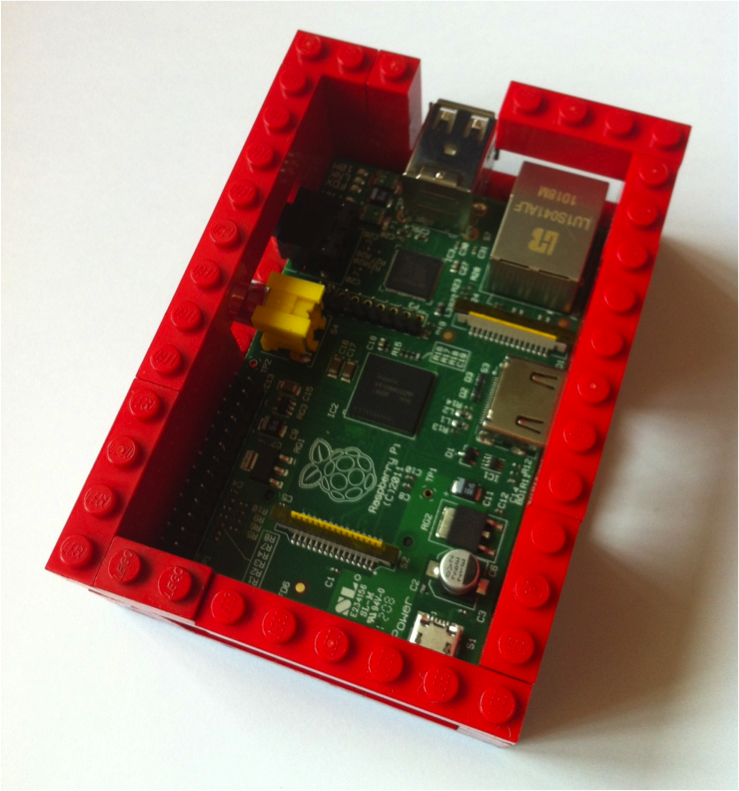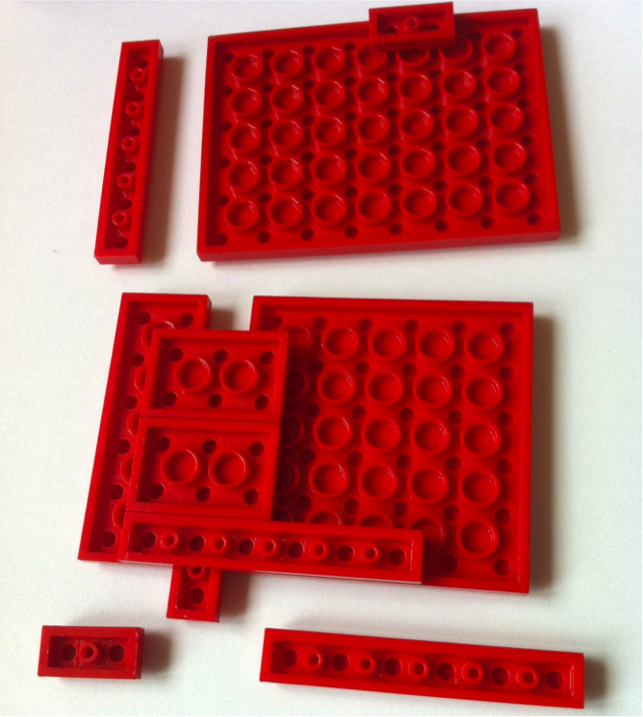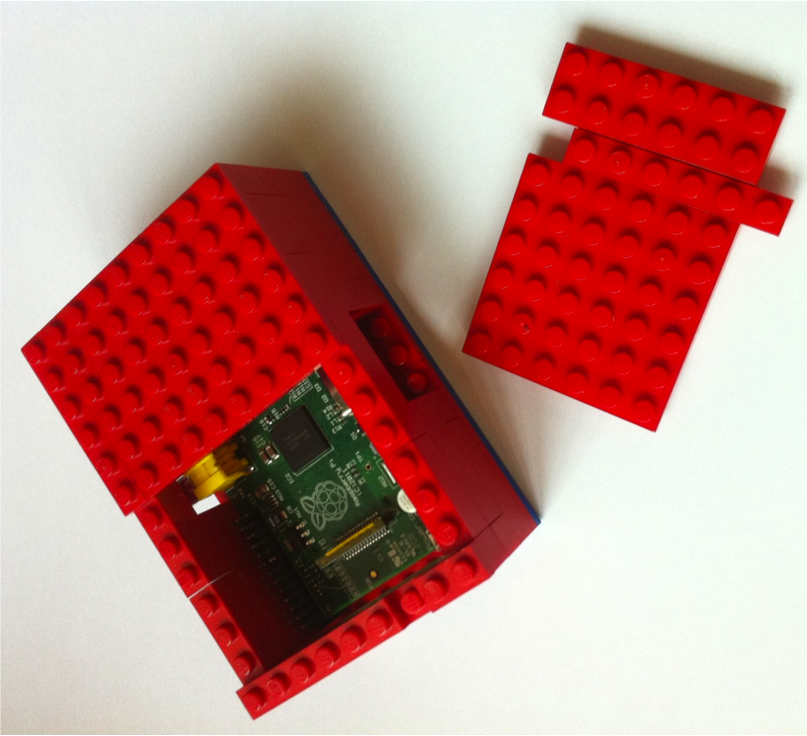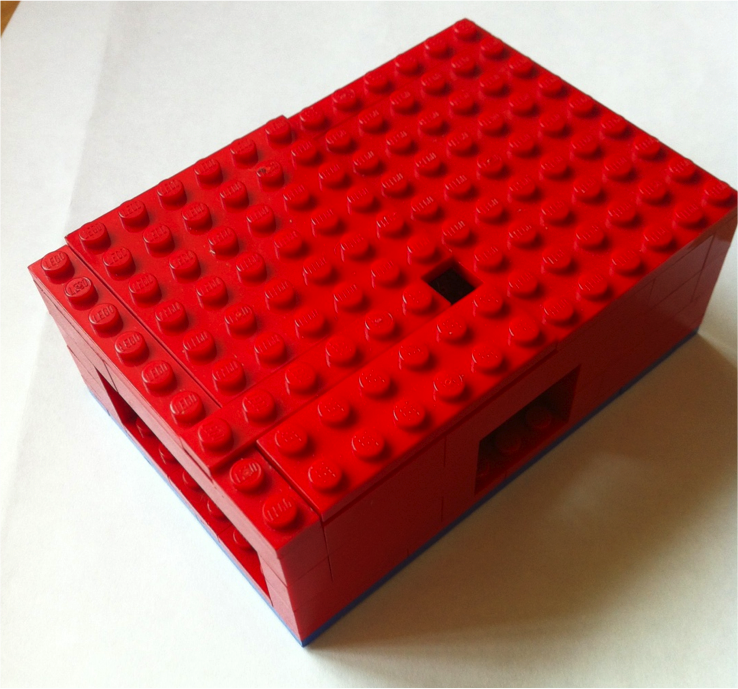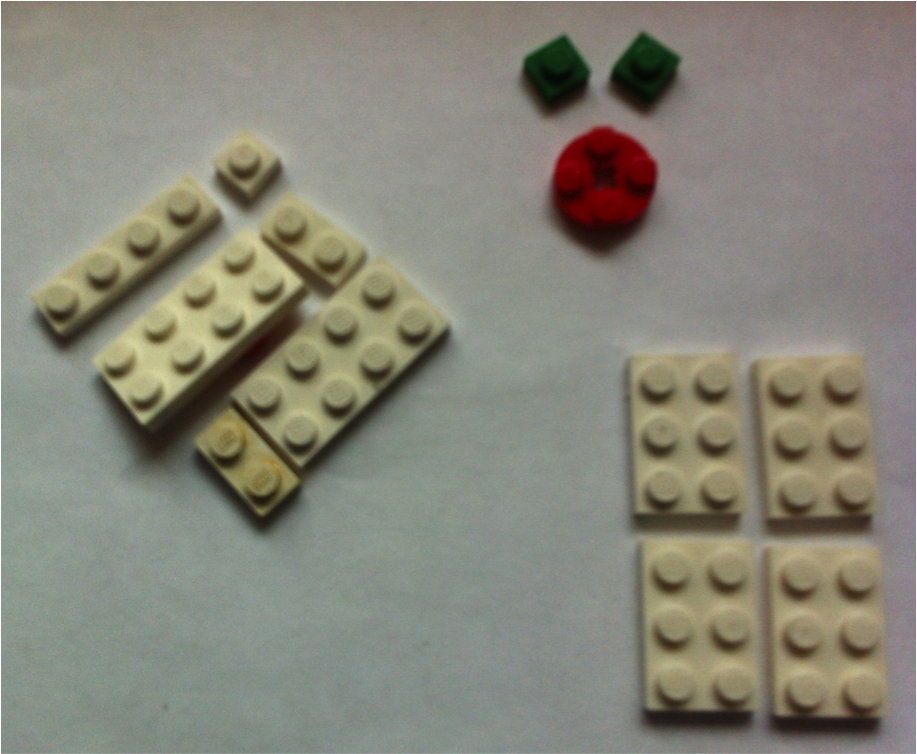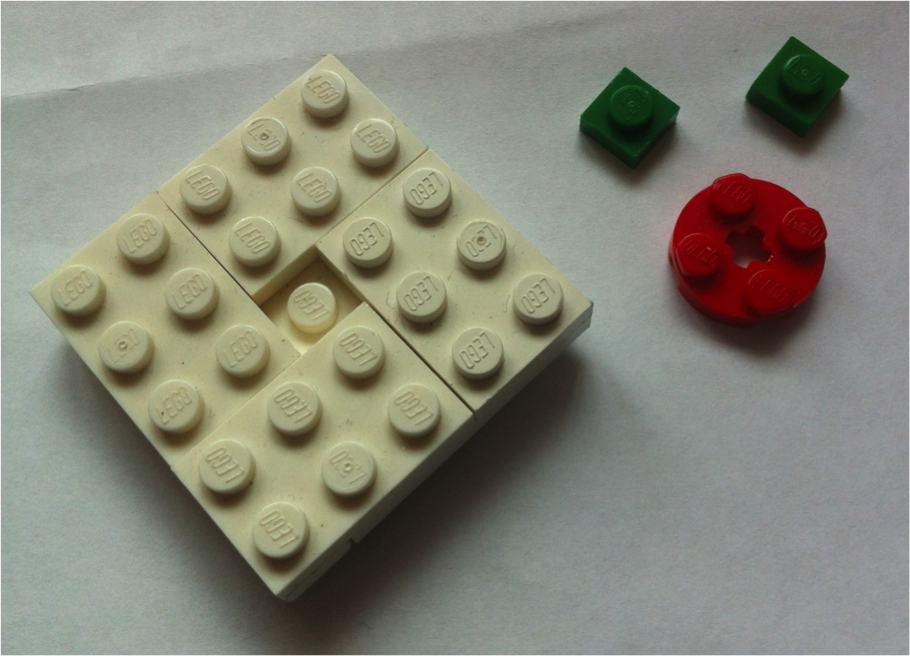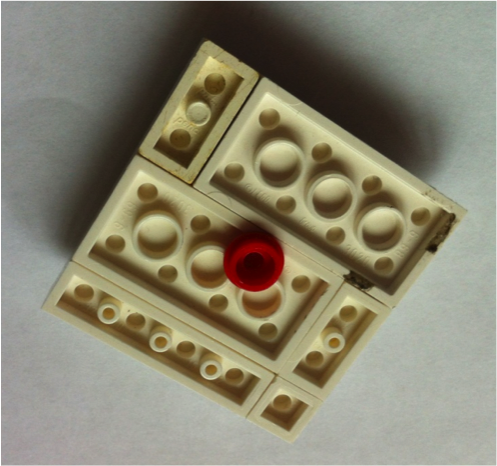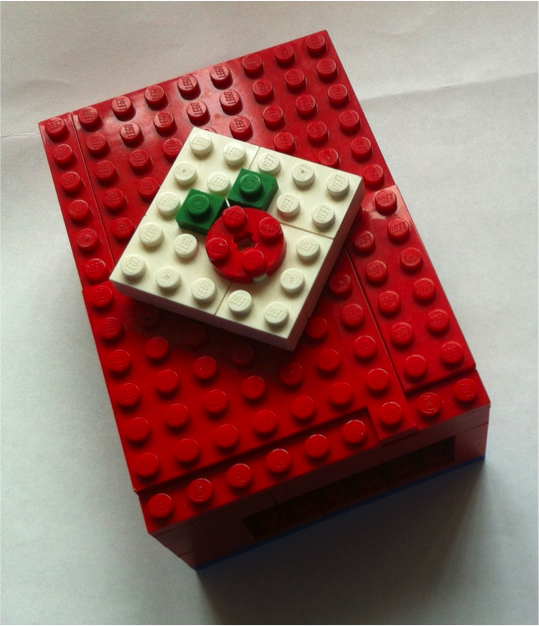Meet Patrick Jackson.
Kategorie: Mobile
-

iOS In The Car Screenshots Surface Showing Redesigned Interface
Reading Time: 2 minutesIt may have been somewhat forgotten in the big iOS 7 furore, but that doesn’t mean that ‘iOS in the car’ isn’t a real thing. In fact, Apple has had given the thing a place on its own website so it was always going to put in an appearance at some point. Some motoring companies like Acura, Honda and BMW have even said that they will be taking advantage of the feature, but things have been rather quiet of late, with little coming out of either Apple or its partners.
-

Huawei announces ‚Tron‘ Android-powered mini-console
Reading Time: 3 minutesThe ‚Tron‘ micro-console from Huawei is a cylindrical canister that runs Android 4.2.3 and outputs a 1080p video feed to your TV via HDMI.
-

Oculus reveals ‚Crystal Cove‘ prototype virtual reality headset
Reading Time: 2 minutesPlus, Oculus Rift internal game development under way with John Carmack.
Oculus has revealed a new Rift prototype that incorporates new head tracking technology and a more advanced OLED display
-

ASSASSIN’S CREED® PIRATES ERHÄLT UMFANGREICHES UPDATE
Reading Time: < 1 minuteKostenloses Update bietet weitere Herausforderungen und Möglichkeiten zur Erforschung auf hoher See
-

iOS 7 Cydia Substrate Updated + Working Tweaks!
Reading Time: < 1 minuteOfficial Source: http://www.youtube.com/watch?v=En421JwYbyU
-

Samsung introduces ‘Smartphone GamePad’
Reading Time: 3 minutesThe GamePad weighs in at 195g and features an eight-way D-Pad, two analog sticks, four action buttons and two triggers located on the shoulders of the device.
The pad is accompanied by an app (‘the Mobile Console app’) through which users can browse and buy supported games. The GamePad appears to support all Android smartphones, but some features — including a ‘Play’ button — are exclusive to the Samsung Galaxy family.
The company points out that Galaxy device owners can hook their phone up to their TV using an HDMI cable or mirroring apps like Samsung’s AllShare service, and then replicate a home console experience using the GamePad.
Official Samsung PR: Samsung Enhances Consumer Entertainment Experience with Smartphone GamePad and Mobile Console Application
Samsung enables users to enjoy advanced console-quality games with their mobile devices at home and on-the-go
SEOUL, Korea – December 17, 2013 – Samsung Electronics Co., Ltd, a leader in mobile technology and digital solutions, today introduced the Smartphone GamePad and Mobile Console app to enhance the gaming experience on Samsung’s popular line of Galaxy devices. Launched in response to the rapidly expanding global mobile gaming market, Smartphone GamePad provides consumers with a fun, convenient, and advanced gaming experience anytime, anywhere.
The Smartphone GamePad instantly transforms the user’s Galaxy smartphone or tablet into a portable gaming console or even a home console. Through its premium, easy-to-carry design and durable steel frame, GamePad is attachable to mobile devices ranging from 4-inches to 6.3-inches, allowing users to play games wherever they are. Users can also connect Galaxy devices to their TV through an HDMI cable or AllShare Screen Mirroring for video game console experience from their living room.
GamePad easily connects with smartphones and tablets through Bluetooth pairing. The most convenient features optimized for Samsung Galaxy devices running Android 4.3 such as Galaxy Note 3, S4, Note II, and S III enable easy connectivity with GamePad via NFC tag and quicker access to games via the “PLAY” button.
With just a tap of the “PLAY” button, users can easily access the Mobile Console app, Samsung’s new integrated game launching app that opens in conjunction with GamePad to allow users to conveniently browse and purchase game pad supported games. Users can save money by enjoying reasonably priced console-quality games without the expense of additional gaming systems, as Mobile Console features games across a variety of categories including traditional racing titles such as EA’s Need for Speed™ Most Wanted and Gameloft’s Asphalt8 : Airborne, first-person shooter titles such as Gameloft’s Modern Combat 4 : Zero Hour, sports titles such as SEGA’s Virtua Tennis™ Challenge, and action titles such as Ubisoft’s Prince of Persia : The Shadow and the Flame. The Mobile Console app is available for download through Samsung Apps or by tapping the GamePad’s ”PLAY” button, and offers 35 dedicated games at launch with much more to come in 2014.
The GamePad is is currently available in select European markets and will be available in additional regions in the coming weeks. The availability of the GamePad varies by market.
Official Source: http://www.samsungmobilepress.com/2013/12/17/Samsung-Enhances-Consumer-Entertainment-Experience-with-Smartphone-GamePad-and-Mobile-Console-Application-1
http://www.vg247.com/2013/12/18/samsung-gamepad-mobile-console-out-noe-for-galaxy-range/
-

Samsung YOUM Smartwatch Boasts Display Like You’ve Never Seen Before
Reading Time: < 1 minuteMost smartwatches have your standard LED / OLED / LCD displays, but the Samsung YOUM boasts a flexible AMOLED display that literally wraps around your wrist. It’s powered by a custom version of Google Android and features Google Now, which is always listening for the ‚Ok Google‘ command, similar to Google Glass, for real-time notifications.
According to OLED-Info.com: „YOUM panels are bendable – but it’s likely that the first products to use those displays will actually be rigid. The display can be „curved“ thought. A plastic based AMOLED will also be shatterproof, and also lighter and thinner compared to glass based OLEDs.“
Official Source: http://www.yankodesign.com/2013/12/03/sammys-got-a-smartwatch-now/
-

10 Pictures of the iPhone 6 Show What It Looks Like with a Larger Screen and No Home Button
Reading Time: < 1 minuteAnother week, another iPhone 6 concept. This one however, seems plausible, or at least from the rumors stating that Apple’s next-generation phone will come without a home button and feature a chassis made of liquidmetal as well as a larger 4.8-inch display. For now, Apple fanatics can just savor over these concept images.
-

Xbox Video Store ab sofort im Web verfügbar
Reading Time: < 1 minuteXbox Video ab sofort auch im Internet Browser verfügbar
Update für Windows Phone folgt bald
Ab sofort steht der Xbox Video Store mit tausenden spannenden Filmen online unter XboxVideo.com zur Verfügung. Damit können die neusten Blockbuster entweder ausgeliehen oder gleich gekauft werden. Somit ist Xbox Video der zweitgrößte Videodienst der Welt und ab sofort in 21 Märkten vefügbar.*
Ob zuhause oder unterwegs, die eigene Filmkollektion ist durch die Cloud immer mit dabei. Alle Filme, die über Xbox Video gekauft werden, können jederzeit auf XboxVideo.com, Xbox One, Xbox 360 und allen Windows 8.1 PC und Tablets abgerufen werden.
Mehr Updates zu Xbox Video folgen bald, genauso wie ein spannendes Update für Windows Phone.
*Xbox Video im Web ist verfügbar in Australien, Belgien, Brasilien, Dänemark, Deutschland, Finnland, Frankreich, Irland, Italien, Japan, Kanada, Mexico, Neuseeland, Niederlande, Norwegen, Österreich, Spanien, Schweden, Schweiz, Vereinigtes Königreich und USA.
Official Source: XBOX AT Press Release
-

Kano: A computer anyone can make
Reading Time: < 1 minuteA computer and coding kit for all ages, all over the world. Simple as Lego, powered by Pi. Make games, learn code, create the future.
Update, 5,000 Backers: Thank you. We’re humbled, amazed, and committed to getting you your kits on schedule. To new potential backers, Kano kits are still available –pledge $119 to get one (with free worldwide delivery!).
What’s Kano?
It’s a computer you make yourself. It’s simple, fun, and for everyone. And we need your help to make it happen.
What can I do with it?
Build…
- A computer, powered by Raspberry Pi
- Games like Pong, Snake
- Music and sounds
- HD video
- A speaker
- Towers of dynamite (…in Minecraft)
- A wireless server
- A custom case, with stickers, decals, or any printed design
- Most Debian Linux packages
- Pretty much anything else, because Kano is open source

Who’s it for?
Kano is for anyone who wants to start creating with technology – not just consuming it.
It’s a simple, fun, useful toolkit that you can use to start taking control of the world around you.

-

Building your Custom LEGO Raspberry Pi LEGO Case
Reading Time: 3 minutesFrom today’s HOW TO BUILD A CUSTOM RASPBERRY PI MINI PC to another challenge 😉
Little girl named ‚Biz‘ (age 12) from UK managed to make this Case first and also did a Tutorial for everyone. Official Raspberry Pi Site posted it already earlier last year.
Here come the instructions, from official Raspberry Pi Website:
First make a two layer base – we had to use blue and red because that’s what we had – it is 13 splots by 9 (awkward!)
Now we add some flat bits to hold the Pi so the solder bits don’t get scraped when we plug things in and out.
You can load the RasPi in now or wait until the end!
Now build the walls – one layer at a time! Again we just used what bits we had.
Going up!
Oops! A bit fuzzy!
Tah dah!
Now we need a lid – again the lego sizes are a bit inconvenient and so we have a notch in the bottom edge and a corresponding hole that we were short of bits to fill.
Actually that turned out to be quite handy as we have an easy detachable half lid that gives access to pinouts and test points.
Now for the cute bit…
Here are the bits…
Had to make it double thickness and again ran out of a splot – but that doesn’t show!
And finally a round mini-splot to attach to the case (and hide the hole in the roof).
Cute!
And that’s Biz’s RasPi case!
There are so many different way’s to Build the Case, there is not just 1 right way 😉
Here are some other examples:
http://www.instructables.com/id/Lego-Raspberry-Pi-Case/
http://org.orgraphone.org/2012/06/building-a-raspberry-pi-case-out-of-lego/
Official Raspberry Pi Case from Biz to Buy: http://tdb.brickowl.com/store/the-daily-brick-case-for-raspberry-pi-set
BONUS INSTRUCTIONS:
And for all our Users we got some nice Bonus 😉 , we found on thedailybrick.co.uk:
DIGITAL DESIGNER INTERACTIVE INSTRUCTIONS:
http://www.thedailybrick.co.uk/instructions/Building%20Instructions%20%5BRaspberry%20Pi%202%5D.html#
Official Source: http://www.raspberrypi.org/archives/1354
http://www.thedailybrick.co.uk/instructions/Building%20Instructions%20%5BRaspberry%20Pi%202%5D.html#
-

This is what you need to build a solid Raspberry PI Mini PC
Reading Time: 3 minutesSo let’s beginn, we choose our Austrian Resellers, but it’s more about the configuration:
-Raspberry Pi Typ B 512MB: 27,40€
-Samsung 8GB MicroSD,Adapter,Rasp Pi OS Pre-Installed: € 10,48
-Edimax Wireless Nano USB-Adapter: € 11,00
-Micro USB Power Supply Adapter,5V,2A: € 7,01
-OPTIONAL FROM RS / Camera Module for Raspberry Pi: € 20,36
-Cyntech Pink Raspberry Pi Case: € 7,17
https://www.modmypi.com/raspberry-pi-cases/cyntech-pink-raspberry-pi-case
-Cyntech Case SD Card Cover Pink: € 1,19
https://www.modmypi.com/raspberry-pi-cases/cyntech-pink-raspberry-pi-sd-card-cover
-Raspberry Pi Heat Sink Kit: € 6,01
https://www.modmypi.com/raspberry-pi-accessories/raspberry-pi-heat-sink-kit
-USB Sound Adapter for the Raspberry Pi: € 4,81
https://www.modmypi.com/raspberry-pi-accessories/usb-sound-adapter
-DELOCK Bluetooth USB 2.0 Micro Cl2 10m V3.0 EDR: € 11,64
-Logitech K400 Tastatur schnurlos schwarz mit Touchpad (deutsches Tastaturlayout, QWERTZ): 28,69
-Hub 7-Port mobil Belkin USB 2.0: € 19
http://at.rs-online.com/web/p/usb-hubs/7533428/?origin=PSF_437613|acc
Optional, external Cases for old Hard Drives:
-LC-Power Festplattengehäuse für (6,3 cm (2,5 Zoll), SATA USB2: € 10,70
-CONCEPTRONIC CHD3DUW 3.5Z SATA USB 2.0 6.4 cm externes HDD Gehaeuse extrem leicht robust screwless Design ohne Luefter weiss: € 18,59
-SunshineTronic High Speed HDMI – Verlängerungskabel | FullHD | 3D | vollbeschaltet | Audio Rückkanal | Neueste Version | 20cm: € 5,96
Main Computer without Optional Hardware: 134,40 All READY to hock up on your Monitor only and your Network Cable and you are good to go!
5-7 Days later! Now you got all your Stuff ready, and hocked everything up:
http://www.raspberrypi.org/wp-content/uploads/2012/04/quick-start-guide-v2_1.pdf
What can we do with our Raspberry Mini PC now?!
Install other OS than the Main Raspbian OS.
Install Fedora Remix Or Pidora
Install XBMC Media Software
http://www.raspbmc.com/download/
Many people say OPENELEC is way better, to me it looks a litl more neat, so maybe you wanna give it a try:
http://openelec.tv/get-openelec/download/viewcategory/10-raspberry-pi-builds
All other OS Images: http://www.raspberrypi.org/downloads
How to Remotely Accessing the Raspberry Pi via RDP – GUI Mode!
Remotely Accessing the Raspberry Pi via RDP – GUI ModeSSH enables access of the Raspberry Pi command line. However, if you want to boot to the GUI (startx) you will need a different program – RD Connection Manager – a remote desktop manager!RD will allow you to connect remotely to your Raspberry Pi from another computer via LAN (local area network). The Raspberry Pi can then be run ‚headless‘, without a keyboard, mouse or monitor connected to it through your laptop or PC. The Raspberry Pi will of course need to be connected to your LAN via network cable or WiFi.Note that this is not merely a terminal login such as you get with an SSH or serial console connection. This will provide the full GUI user interface session. The GUI will start when connecting remotely, even if the Raspberry Pi is not configured with the auto startx. The remote session(s) will be independent and in addition to any session that may be already running on the Raspberry Pi.We hope you enjoyed our First small Tutorial about this new small ARM Chip based Mini Computer 🙂 Thank you for reading.
Official Sources: http://www.raspberrypi.org/downloads
http://www.youtube.com/watch?v=4WdiNQEkiFc
http://www.youtube.com/watch?v=TTofiZ6SkHo
http://www.youtube.com/watch?v=Z1eP42ELf3I
http://comoyo.github.io/blog/2012/07/23/playing-with-the-raspberry-pi/
-

Adobe Photoshop Touch Tutorial Video with FX Artist Russell Brown
Reading Time: < 1 minuteIf you got no Computer, and you got an iPad (bad choise 😉 ) and you want to use Photoshop (that’s why bad choise) than we got a nice video for all you
that need to use the cuting or mask tool on mobile devices. Yeah perfect masking in no time, Mr. Brown is explaining it so well.
Have a look everyone:
Russell Brown uses Adobe Photoshop Touch for the first time and creates a composite image with layers, gradients, and text while using several different special effects.
-

Free PS Mobile Games for the Holidays
Reading Time: < 1 minuteStarting today, Sony will be giving away 10 free games (two each week for five weeks) to allPS Mobile gamers out there.
The first two games, are ‚Passing Time‘ and ‚Rymdkapsel‘:
– Passing Time by Honeyslug
Passing Time is a touch controlled football game from the developer behind Frobisher Says! on the PS Vita. Pass the ball and burn the opposition with a blistering fireball, prove your slow motion skills by mastering the rock ball and show off your one touch finesse with the explosive bomb ball.
– Rymdkapsel by Martin Jonasson
Rymdkapsel is a relaxing, meditative strategy game set in the depths of space. It builds upon the legacy of Martin’s earlier games by requiring minimal user input, while needing highly strategic thinking to progress. You’re tasked with building the best possible space station by commanding your minions to collect and utilize the different resources at your disposal.
Sony said that their Festive Giveaway promotion will run for a total of five weeks: first from today, Nov. 27, through Dec. 18, and then from Jan. 8-22, 2014. So, stay tuned for more free goodies.
Official Source: http://blog.us.playstation.com/2013/11/27/free-ps-mobile-games-for-the-holidays/
http://www.polygon.com/2013/11/27/5151540/sony-ps-mobile-games-free-rymdkapsel-passing-time
-

Grand Theft Auto: San Andreas Mobile Coming this December
Reading Time: < 1 minuteWe have just received a PR from Rockstar informing us about the imminent release of Grand Theft Auto: San Andreas for mobile devices (iOS, Android and Windows Mobile) and will support iOS Controller functions. Cool uh? Check it out:
Before GTAV took us to the sun-bleached sidewalks and humming concrete freeways of present-day Los Santos and beyond, there was Grand Theft Auto: San Andreas, the biggest GTA of the PS2 era. Now, head back to the early 90s with CJ and the Grove Street Families when Grand Theft Auto: San Andreas comes to mobile devices next month.
Encompassing Los Santos, San Fierro, Las Venturas and everything in between, Grand Theft Auto: San Andreas has been upgraded for its mobile release. Newly remastered graphics including dynamic and detailed shadows, greater draw distance, an enriched color palette, plus enhanced character and car models make this the best-looking version of San Andreas yet.
Grand Theft Auto: San Andreas also features brand new touch controls including contextual control options to display buttons only when you need them and three different control schemes for driving and maneuvering, as well as a reworked checkpoint system for easier progression. Grand Theft Auto: San Andreas for mobile also comes equipped with full controller support, including Made for iOS controller capability on iOS7. It will be available for select iOS, Android, Amazon Kindle and Windows Mobile devices. Stay tuned for more details in the weeks ahead.