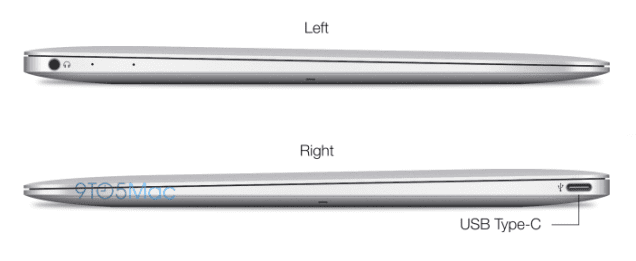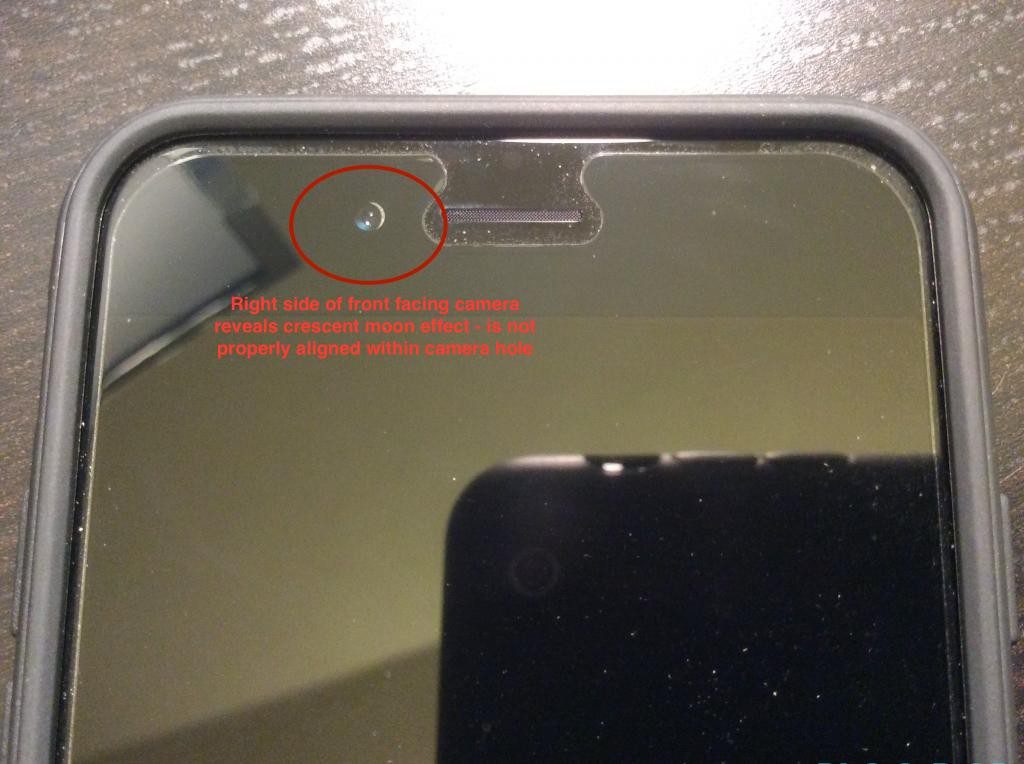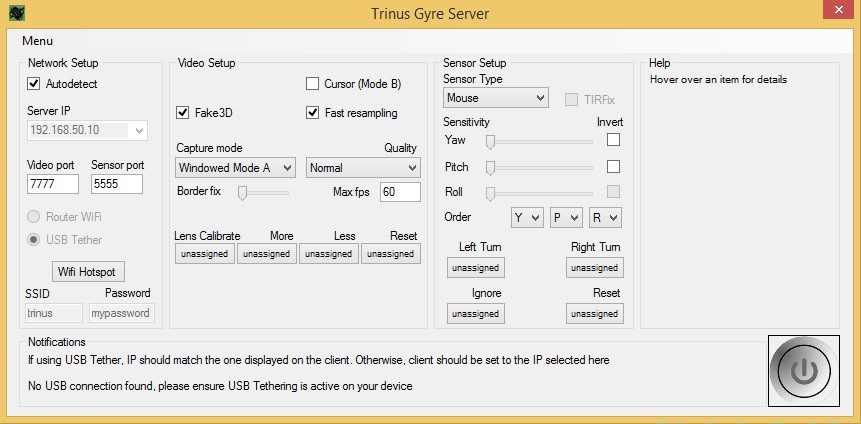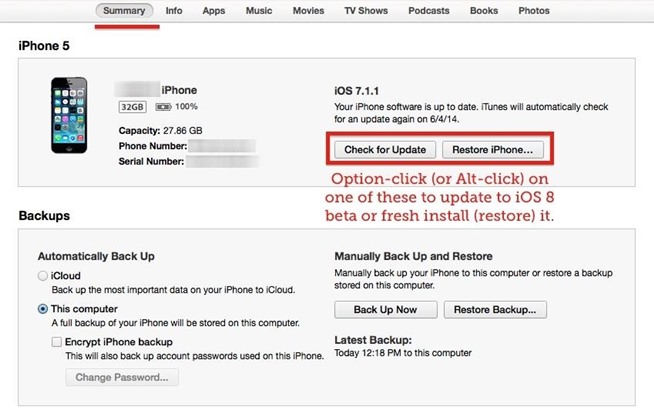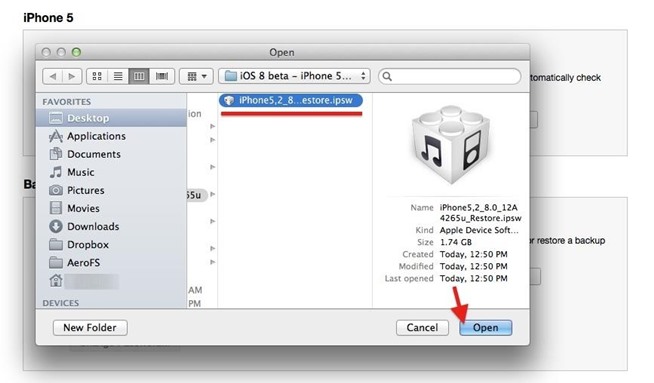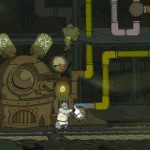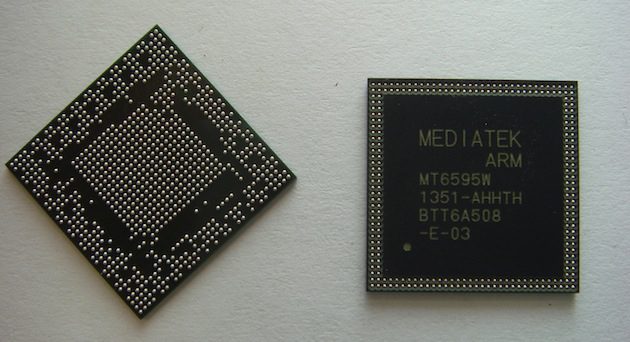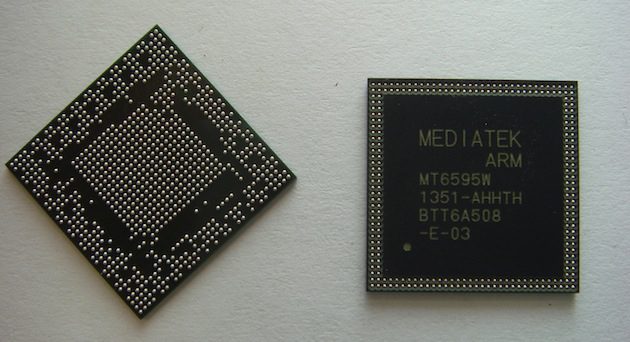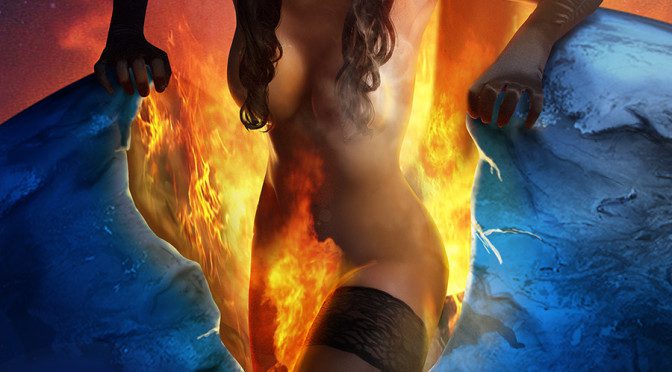Ab sofort kann jeder auch unterwegs mit seinem Die Sims 4-Spiel in Verbindung bleiben: Dank der neuen kostenlosen Die Sims 4 Galerie-App für Smartphones können alle iOS- und Android-User beeindruckende Kreationen entdecken, teilen und in Die Sims 4 herunterladen. Die von der Die Sims-Community erstellten Sims, Haushalte, Zimmer und Häuser können ganz einfach durchsucht und von anderen Spielern genutzt werden, wenn sie mit ihrem Origin-Konto angemeldet sind. Die jeweiligen Lieblingskreationen können dann zu „Meine Bibliothek” hinzugefügt werden, damit sie automatisch ins Spiel heruntergeladen werden, sobald sich die Spieler das nächste Mal anmelden und Die Sims 4 auf PC spielen.
Unterwegs eröffnet die Die Sims 4-Galerie Spielern folgende Möglichkeiten:
- Kreationen speichern, damit sie beim nächsten Spielstart von Die Sims 4 automatisch in das Spiel geladen werden.
- Galerie-Kreationen liken, kommentieren und teilen.
- Die von Maxis ausgewählten, angesagtesten Inhalte und beliebtesten, mit Hashtags gekennzeichneten Kreationen anschauen.
Die neue Die Sims 4 Galerie-App ist jetzt kostenlos im App Store und in Google Play verfügbar.
Die Sims 4 ist für den PC erhältlich und wurde von der USK mit 6+ und von Pegi mit 12 bewertet. Die Erstelle einen Sim-Demo steht als kostenloser Download hier zur Verfügung: www.diesims.de/demo