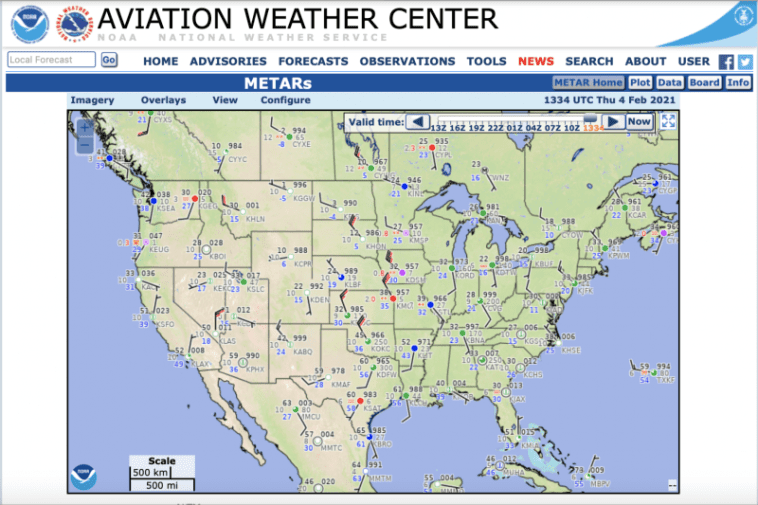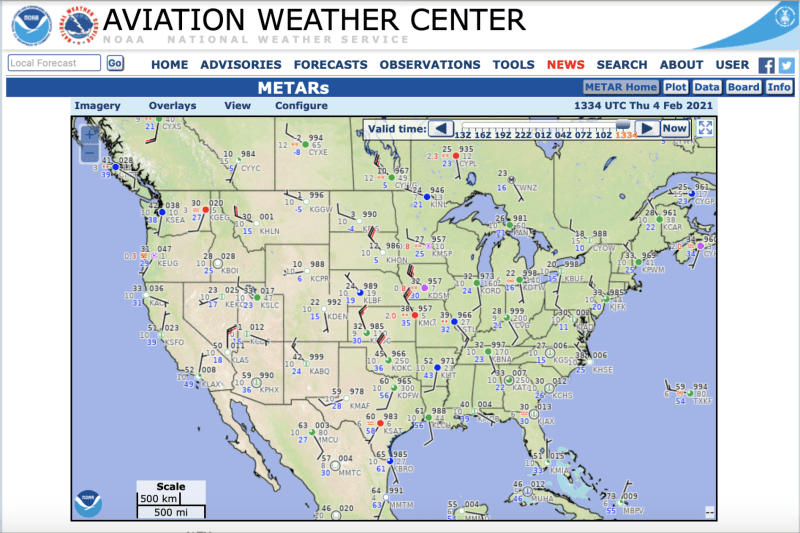Philip had long been fascinated “that a small, tiny Raspberry Pi is more powerful than the first full-size computer I sat in front of a long time ago when I was a child.” He also knew that Raspberry Pi would be very easy to use and set up and expand its functionality over time. He decided on a Raspberry Pi Zero W since the program does not need a lot of power, he could connect to it over a wireless network to make changes to the code without having to plug it into the computer. He’s recently added a mini LED display to the setup.
Plane spotting
Philip’s previous projects include a PiAware aeroplane tracker which logs flights over his house and reports them to FlightRadar24, plus a Raspberry Pi 3-based Stratux box which monitors nearby planes while you’re in the air. These gave him a great start when designing the METAR Map, for which he was mainly focused on developing his Python skills.
Having seen the concept floated in a Reddit post, Philip and his partner – also a dedicated crafter and plane nerd – decided to work on it together. “It took a little bit of learning about language and piecing together various libraries to make the lights, and everything come together.” The project cost around $100, with the shadow box picture frame representing the biggest outlay. It would be perfectly possible to make your own frame, of course. The LEDs and Raspberry Pi Zero require little power, so the running costs are negligible.
Philip wrote the code himself and is proud of the way he pieced the project together with eye-catching elements such as using the NeoPixel library to communicate with the LEDs, while keeping things simple so that others could build METAR maps of their own. Having posted the project on GitHub, Phiilip’s been delighted by the “awesome” METAR maps other people have created and has added functionality based on GitHub users’ requests.
Refinements include making the lights blink if there are high winds at an airport and another addition to make the LEDs flash white if there is a lightning storm in the area. He’s recently added a small LCD which shows full weather information for the airports.
Mighty maps
Although Philip created his METAR Map with aviation weather in mind, he says it could easily be adapted by someone who wanted to make a similar map to visualise the weather in nearby towns or cities. “All that would be needed would be an online source to get the weather data.”
Fellow aviators have taken his project to heart. “I’ve had quite a few pilots contact me who said they have never written any code [but who] were able to successfully put it all together and showed me their creations.”