
Since the launch of Extensions last September, we’ve been blown away by the community’s response and contributions. The Twitch developer community has created over 150 Extensions for streamers to use, and over 2000 of you have expressed interest in building more!
Today, we’re excited to announce that we’re bringing Extensions to our Twitch mobile apps starting in late March. As more and more of the community accesses Twitch on their phones and tablets, enabling Extensions on mobile will significantly increase the reach of your Extensions while allowing streamers to share a consistent experience with their viewers across all platforms — this has been one of the most requested features from the streaming community.
As promised when we shared our RFC (Request For Comments) on mobile Extensions, you’ll have a head start on building a mobile experience for your Extension, so that it’s mobile-ready by the time it rolls out to all Twitch app users. Starting today, you can access our design and technical guidelines to help you get started.
So how does it work?
Extensions with mobile support will occupy the same area as chat in our mobile apps. When a user watches a channel with a mobile Extension, they can view and interact with it after tapping on the Extensions icon. If the streamer has more than one Extension activated on their channel, the viewer can swipe left and right between multiple Extensions or navigate using the top tabs.
Streamers will know which Extensions support mobile via a badge in the Extensions Manager.
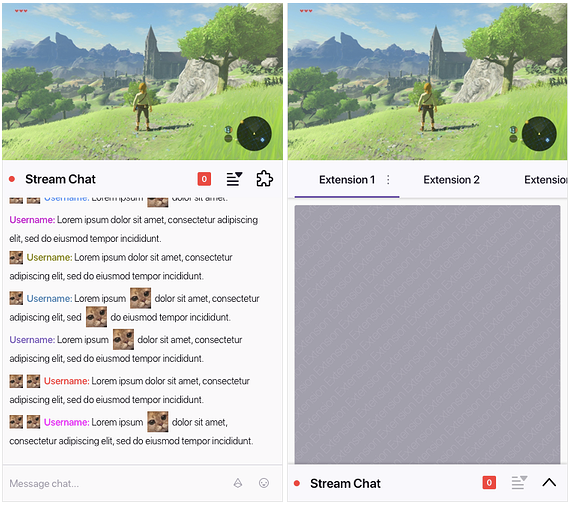
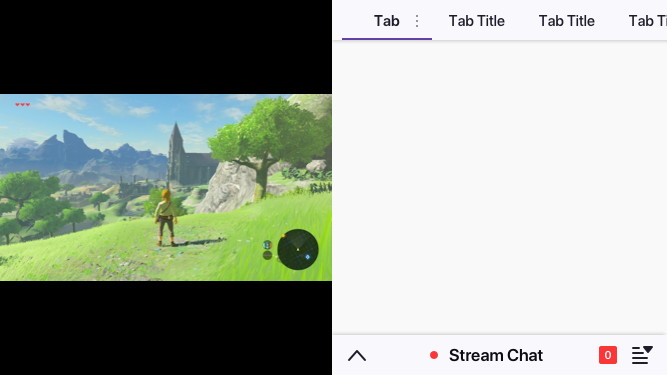
To enable your Extension on mobile devices, you’ll need to provide a mobile-specific front end file for your Extension. The Extension’s format on web (i.e. video overlay or panel) will not impact how the Extension is presented on mobile so you’ll want to think about how to develop a responsive experience. Over the next few days, you’ll be able to create a test version of your Extension, enable mobile support, and see that test version live in the Twitch app on version 5.10 or higher on iOS or Android prior to the rollout to all Twitch mobile app users in late March.
This is the first of many new features we’re working on to create access to Extensions in more places. We’ll share more about our roadmap in an upcoming live stream on March 13, and we’d love to answer your questions and hear your feedback — save the date!
If you have any burning questions before then, please reach out to us in the forums or talk to other Twitch developers in the chat server! And of course, don’t forget to check out the documentation to get started developing mobile Extensions today.
Website: LINK
Schreibe einen Kommentar
Du musst angemeldet sein, um einen Kommentar abzugeben.