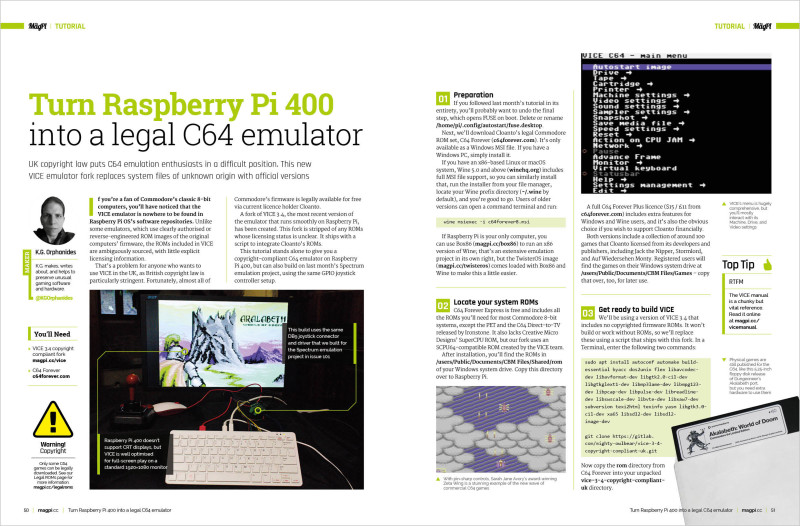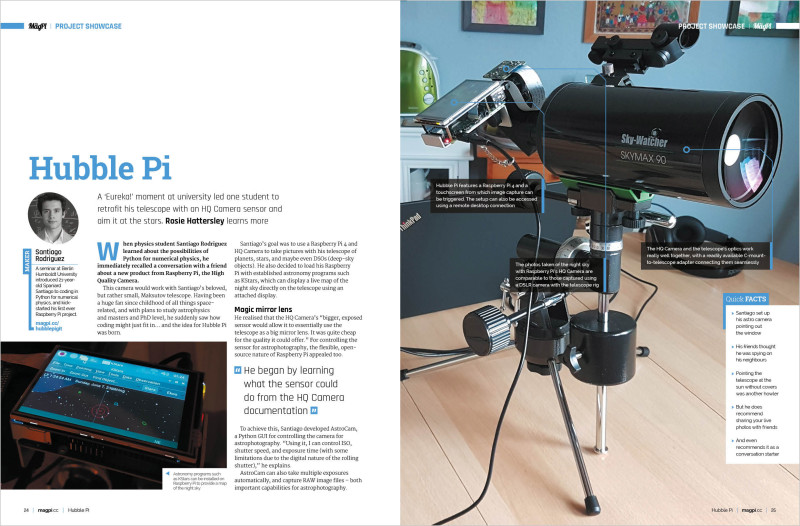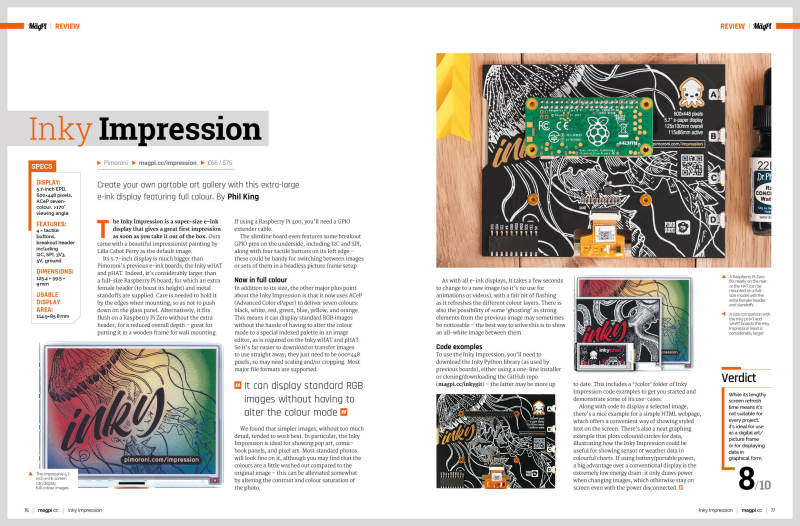This month Rob has written a guide to building a single media centre that does everything. Discover the parts you’ll need, the best accessories and how to set up the software. This feature-packed guide turns Raspberry Pi into the ultimate media centre.
Raspberry Pi Pico
Our deep dive into Raspberry Pi Pico covers everything you need to know about this new microcontroller. Discover the story behind the development of Pico, and get great tips on how to set up and get started with Pico. Microcontrollers are a new technology for Raspberry Pi owners to discover, and our Pico feature will guide your way.
Turn Raspberry Pi 400 into a legal C64 emulator
The compact all-in-one enclosure of Raspberry Pi 400 puts many people to mind of classic computers. These 8-bit machines hold a place close to our heart, and few as much as the classic Commodore 64. Emulating the C64 properly has been a challenge because the memory ROMs are copyrighted. However, KG has a solution that uses Raspberry Pi 400 and legal ROMs. Rediscover classic computing with this brilliant tutorial.
Upcycling classic machines with Jazz Champion
We love this project that takes a classic chess computer and turns it into a musical maestro thanks to Raspberry Pi Zero .Jazz Champion replaces chess moves with chord progressions to create a call and response game.
Shooting stars with Hubble Pi
We’ve seen a Raspberry Pi High Quality camera module been put to many good uses, and this Hubble Pi is now a firm team favourite. With the camera hooked up to a Maksutov telescope one maker has been capturing the cosmos.
Inky impression reviewed
We enjoy testing out kits in The MagPi magazine and this month Phil King has been hands-on with the latest Inky Impression hat. This 5.7-inch full-colour e-ink display enables you to display static images. It’s a great step up from black and white and previous three colour options, opening a world of artwork and image display to e-paper technology.
Pick up your copy of The MagPi magazine #102
The MagPi magazine is available as a free digital download, or you can purchase a print edition from our Raspberry Pi Press store.