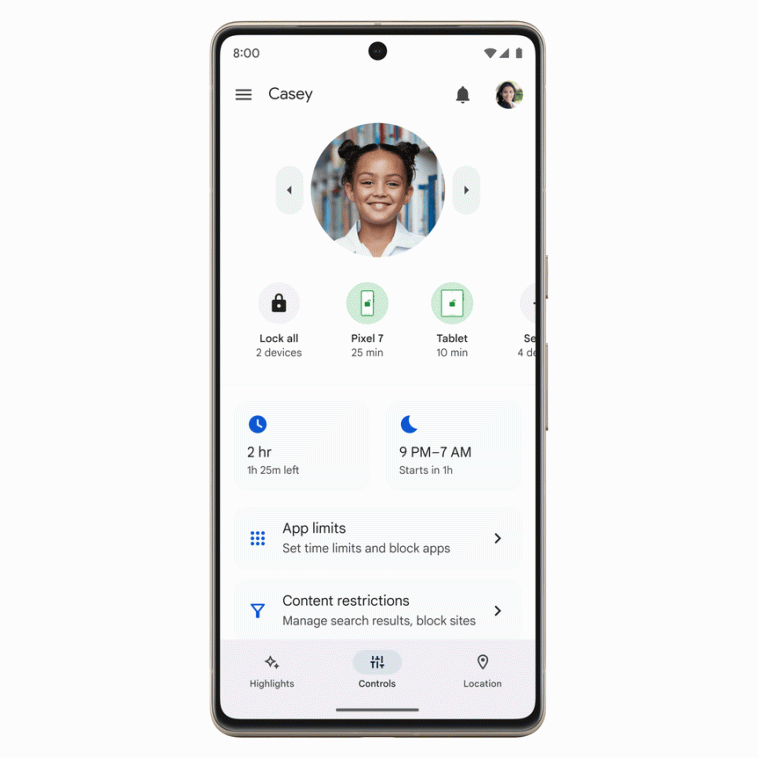We have redesigned Family Link to bring our most-used tools to the forefront. Parents will find their favorite features (like screen time limits and blocking and approving apps) in an all-new experience, and a central place for viewing requests and notifications. We’re also bringing new features that parents are asking for.
Parents have told us that some of Family Link’s most helpful features are tools to manage screen time and guide kids to age-appropriate content. Now, we’ve made them easier to use. The Controls tab enables parents to supervise with the ability to set screen time limits for each device or for specific apps, set content restrictions and manage app data permissions.
We understand there are times when you just want to temporarily change screen time settings in case your child needs a bit more time, like if you’re on a vacation or they simply must finish the last two minutes of their favorite show. Parents can now set “Today Only” screen time limits that override general screen time settings, and adjust them for one day without changing the rest of the settings and limits.
Website: LINK