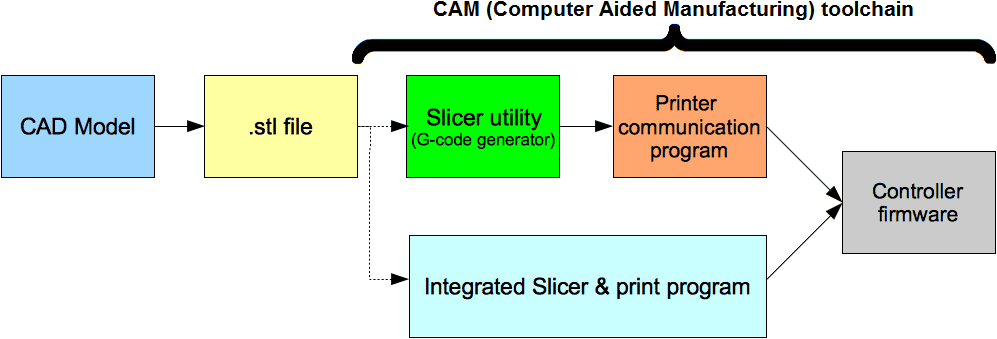Appendix : The 3D printing workflow
If you are new to 3D printing, you might be left wondering what all these 3D printing software tools do and how to make sense of it all. You should know that the 3D printing workflow consists of four major types of software which do their work in series and make 3D printing possible.
3D modeling software, 3D design software, and 3D CAD software let you design 3D models on the computer. You can design anything from a screw driver to a model of a car.
Of course, if you don’t want to design your own 3D model, you can also download 3D models made by others from Thingiverse and other 3D model marketplaces.
Jump to the best 3D design/CAD software list
STL file viewing, editing and repairing 3D printing software: Whether you make your own 3D model or download it from the internet, you will most often end up with an STL file. However, not all STL files are perfect and some may have defects. Defects lead to poor printing or outright print failures.
STL file viewing, editing and repairing software let you visualize, change and fix STL files to ensure that they are ready for 3D printing.
Jump to the best STL viewing, editing and repairing software list
Slicer software: A slicer then converts the STL file into G-code, which happens to be the language that 3D printers understand. It’s called a slicer because that’s literally what it does; it chops up the 3D model into thousands of flat 2D layers and provides G Code instructions to the printer about how to print each layer.
3D printer host: Finally, a 3D printer host connects your computer to the 3D printer and handles all communication between the two devices. In particular, it is responsible for transmitting G Code instructions to the printer. It also allows you to monitor the printing process and change settings in real time.
Very often, the functionality of a slicer and the host are bundled into the same 3D printing software.
Jump to the best slicer and printer host software list
These four classes of 3D printing software work together in unison and lets you go from a 3D model to a 3D printed object.
(All images are copyright their respective owners)
Website: LINK