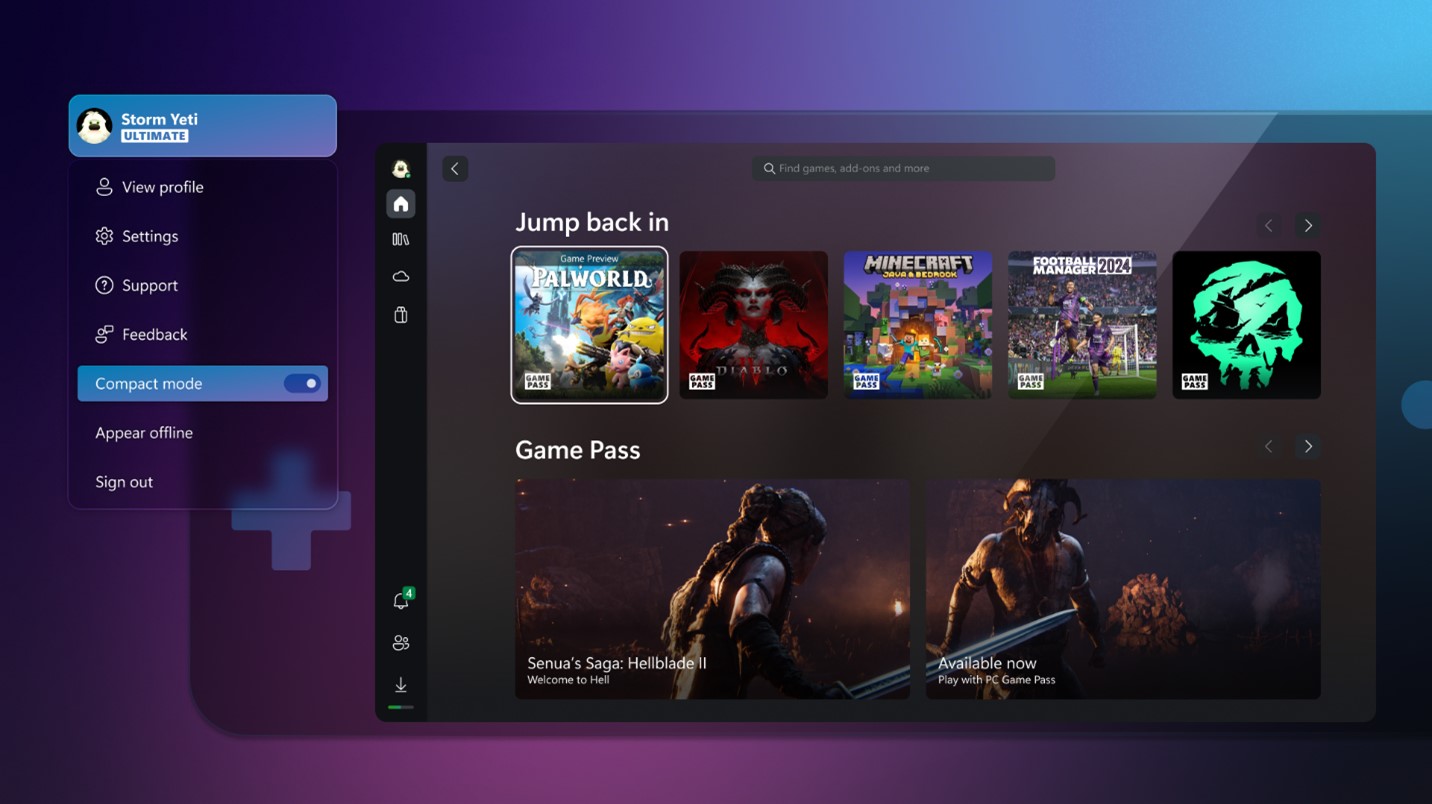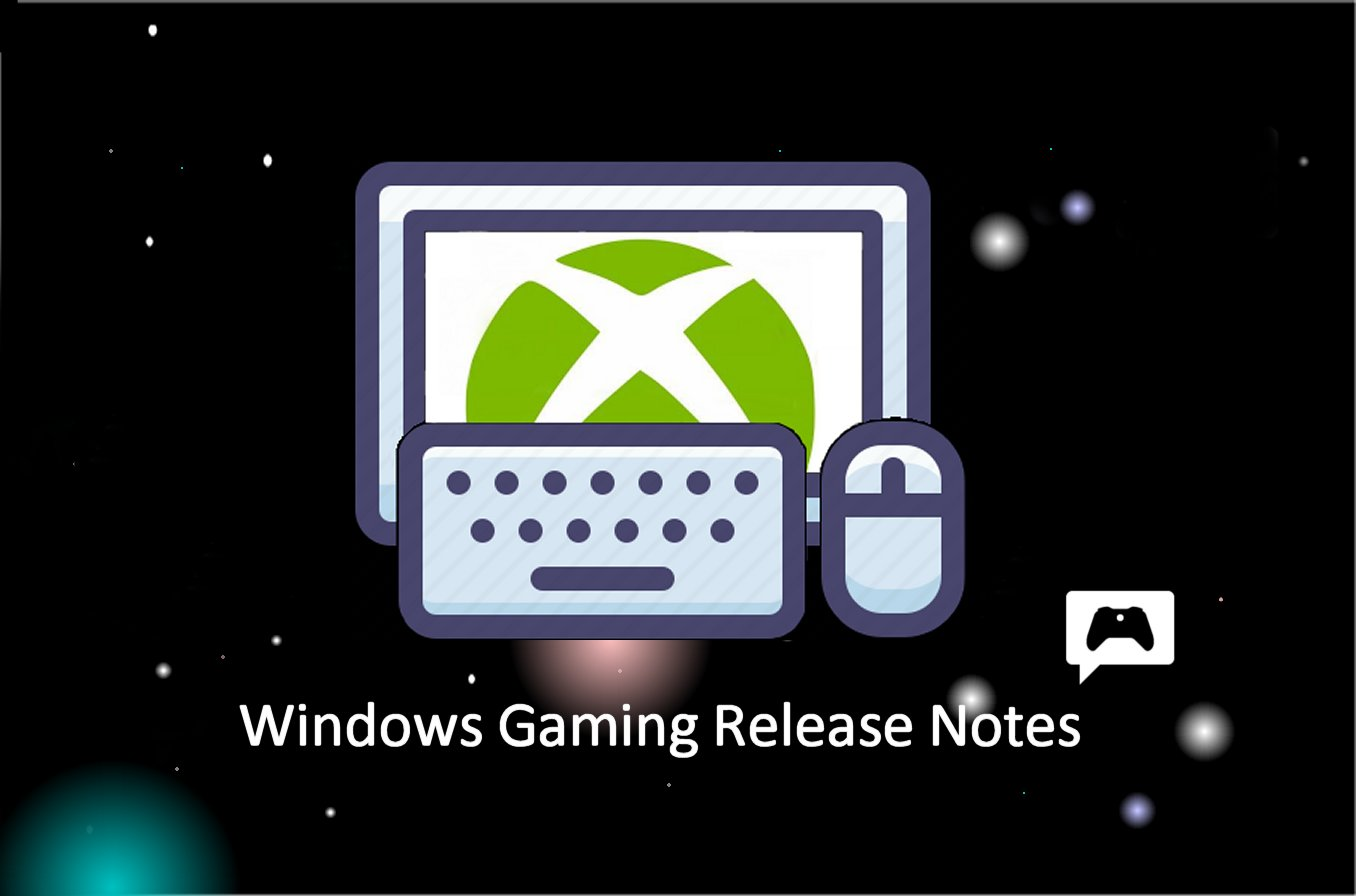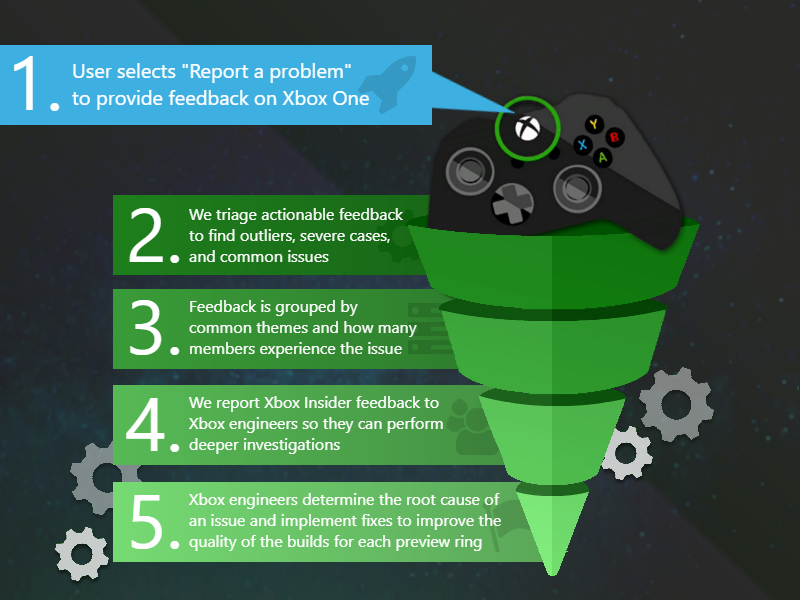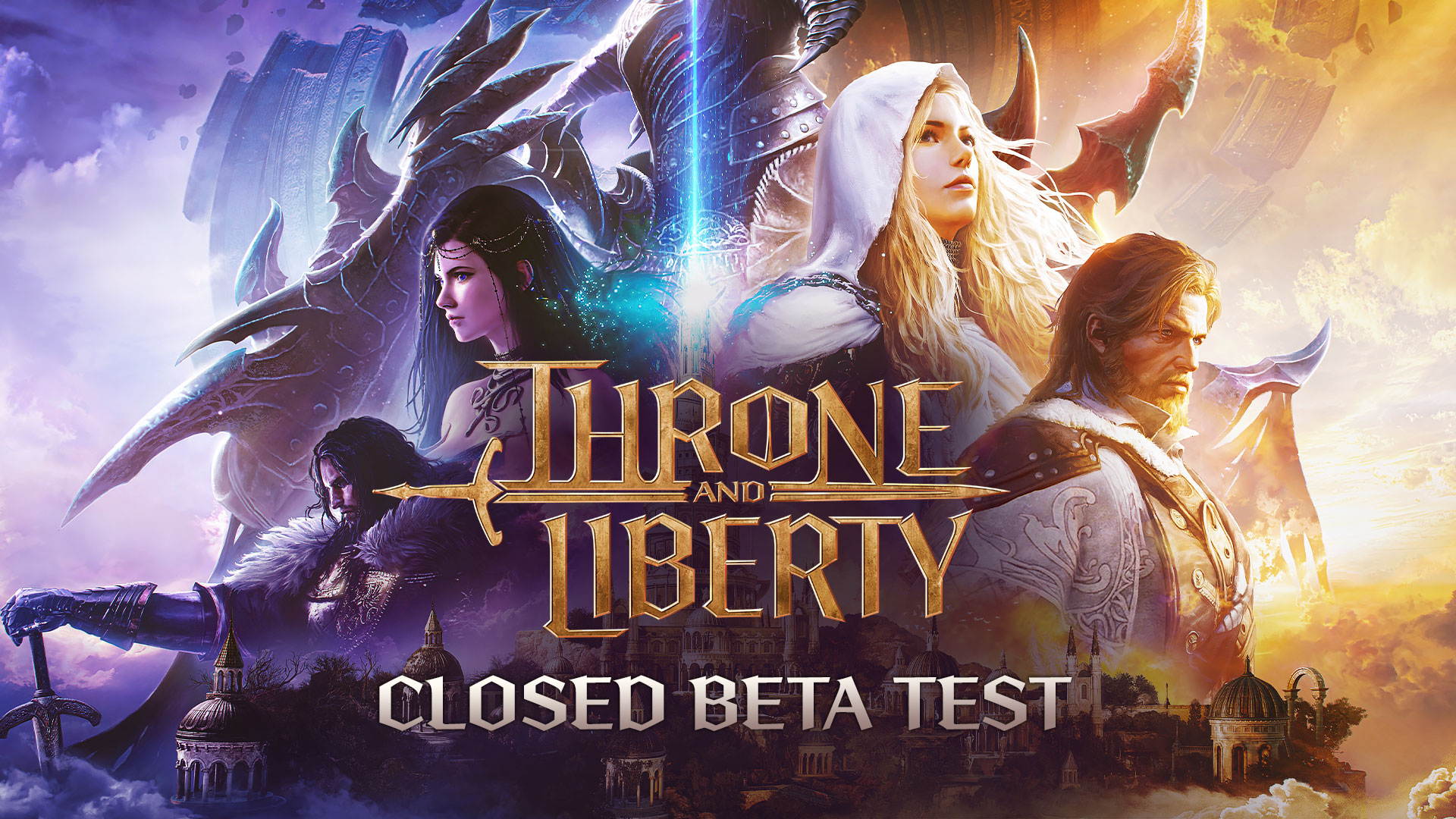Hey Xbox Insiders, starting this week users enrolled in the PC Gaming Preview can get a first look at the new aggregated gaming library in the Xbox PC app for Windows 11 PCs and handheld devices. The feature will be available this holiday on the ROG Xbox Ally and ROG Xbox Ally X, where players will see their aggregated gaming library within the new Xbox full screen experience. With this new feature, your Xbox library, hundreds of Game Pass titles (membership required), and all your installed games from other PC game stores are always at your fingertips.
An Aggregated Gaming Library to Launch Your
Games
With the aggregated gaming library, players can conveniently launch games from Xbox, Game Pass, Battle.net and other leading PC storefronts from a single library within the Xbox PC app. Whether you’re on a Windows PC or a handheld device, your Xbox library, hundreds of Game Pass titles, and all your installed games from leading PC storefronts will now be at your fingertips.
When a player installs a game from a supported PC storefront, it will automatically appear in “My library” within the Xbox PC app, as well as the “Most recent” list of titles in the sidebar—making it easier than ever to jump back into your games.
And this is just the beginning. We’ll continue rolling out support for additional PC storefronts over time.
How to Get Started
As long as you have game titles installed from supported PC stores, you should see them listed in both My Library as well as the Most Recent section. If you’d prefer not to see those titles listed you can select your profile picture, then select Settings, then Library & Extensions and you will see the available storefronts, then select “Hide” for each storefront and those titles will no longer appear.
How to Get Xbox Insider Support and Share Your Feedback
We want to thank all the Xbox Insiders for the feedback you share with us. Your feedback is a key part of our process. If you’re an Xbox Insider looking for support, please join our community on the Xbox Insider subreddit. Official Xbox staff, moderators, and fellow Xbox Insiders are there to help. We recommend adding to threads with the same topic before posting a brand new one. This helps us support you the best we can!
If you aren’t part of the Xbox Insider Program yet and want to help create the future of Xbox and get early access to new features, join the Program today by downloading the Xbox Insider Hub for Xbox Series X|S & Xbox One or Windows PC. For more information on the Xbox Insider Program, follow us on Twitter at @XboxInsider and keep an eye on this blog for all the latest news.
Other resources:
For more information: follow us on X/Twitter at @XboxInsider and this blog for announcements and more. And feel free to interact with the community on the Xbox Insider SubReddit.
The post Xbox Insiders – Aggregated Gaming Library is Coming to the Xbox PC app appeared first on Xbox Wire.
Website: LINK