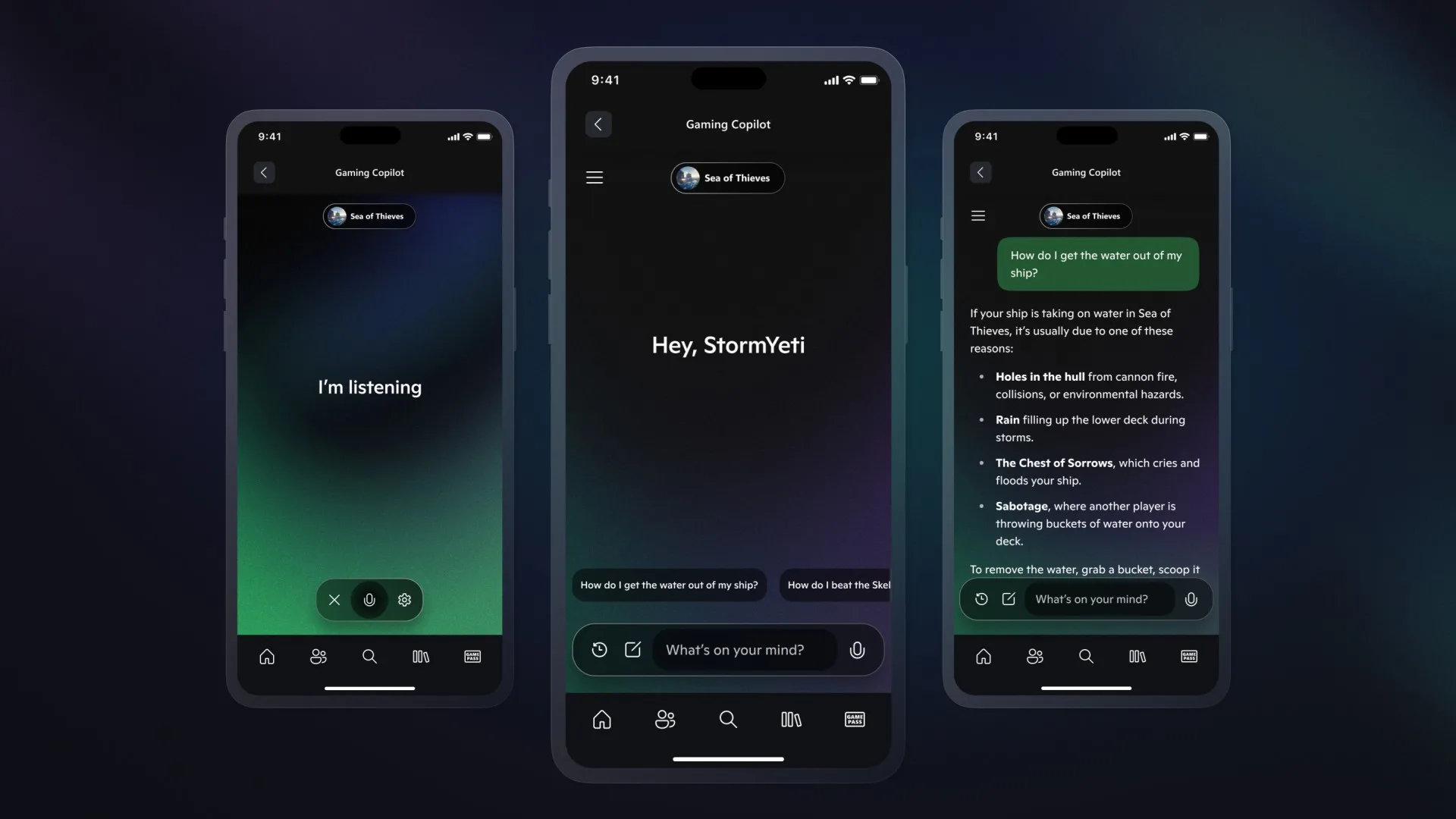Schlagwort: Xbox Cloud Gaming
-

Xbox June Update: Copilot for Gaming Available for Testing on Mobile, Aggregated Gaming Library, and More
Reading Time: 10 minutesCategory: Announcements June 23, 2025 Xbox June Update: Copilot for Gaming Available for Testing on Mobile, Aggregated Gaming Library, and More Dean Shimabukuro, Product Marketing Manager, Xbox Services Marketing Table of Contents PC Gaming Updates Xbox Console Updates In Case You Missed It Mouse and Keyboard and Touch Game Additions Stream Your…
-

Xbox and LG to Bring Cloud Gaming to LG Smart TVs
Reading Time: 2 minutesWe’re focused on bringing more games to more people around the world, on the devices you choose to play with. Millions of Game Pass Ultimate members are already using Xbox Cloud Gaming (Beta) to play great games from the Game Pass catalog on various devices. Today, we’re excited to announce our collaboration…
-

Xbox Gaming Coming to Amazon Fire TV: Play More Games, No Console Needed
Reading Time: 2 minutesAt Xbox, we’re committed to bringing the joy and community of gaming to everyone. Today, we’re announcing a collaboration with Amazon where Xbox Game Pass Ultimate members in over 25 countries can play games directly from the Xbox app on select Fire TV devices via cloud gaming, giving people even more choice…
-

The Xbox May Update is Rolling Out with Updates for Cloud and PC
Reading Time: 3 minutesStarting today, Team Xbox is rolling out some highly requested features to continue to improve cloud gaming across devices and screens where Xbox is available. Also, to celebrate the upcoming game launch for Senua’s Saga: Hellblade II, you will be able to experience a new channel on the Xbox app for PC.…