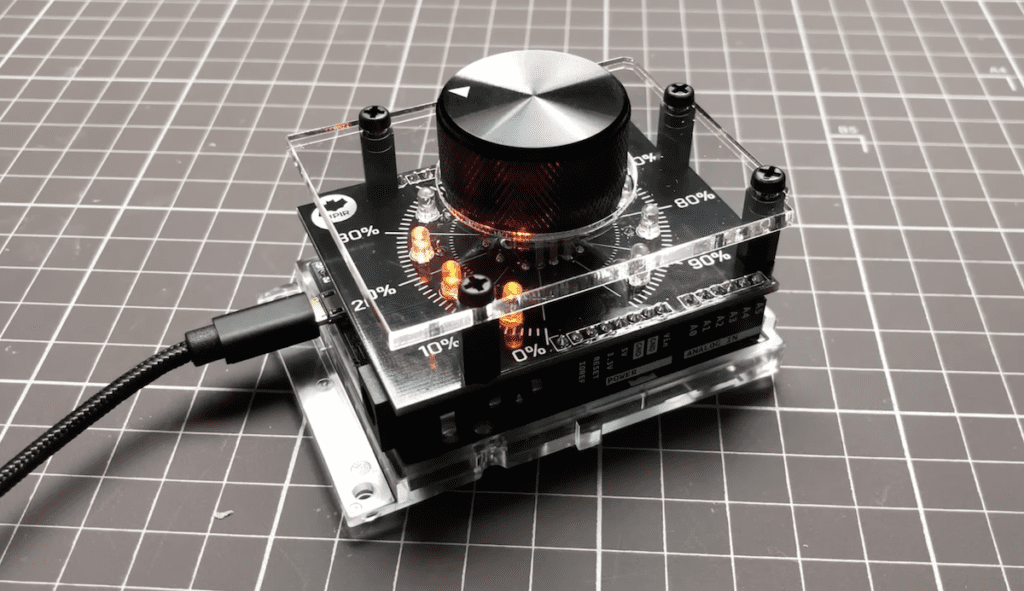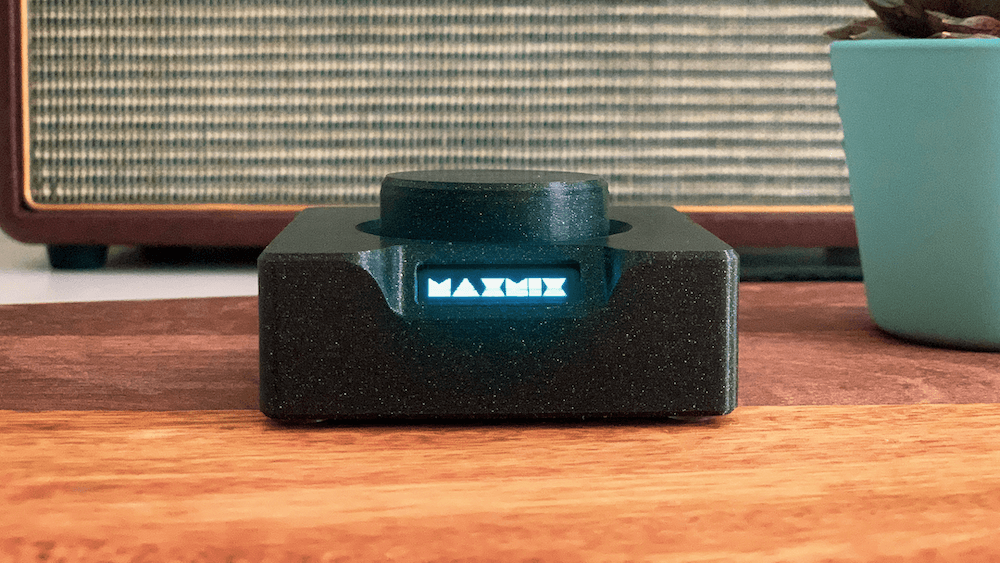Schlagwort: Volume Controller
-

Control your volume with a wireless rotary encoder, as you deserve
Reading Time: 2 minutesEvery decent stereo sold since the invention of sound has included a knob on the front for adjusting volume. There are influencers and entire communities dedicated to evaluating the feel of those wonderful knobs. So why would you settle for the mushy volume buttons on a remote? Eric Tischer didn’t think he…
-

Dial up your PCB design skills with an LED volume control shield
Reading Time: 2 minutesArduino Team — July 10th, 2022 The beauty of Arduino development boards is that they let you jump right into prototyping. Just connect the sensors, buttons, LEDs, or whatever other hardware you require to the Arduino’s I/O pins, code and flash a sketch, and you’re in business. But you might come to…
-

A MKR ZERO-based volume controller for your PC
Reading Time: < 1 minuteA MKR ZERO-based volume controller for your PC Arduino Team — September 18th, 2020 While some keyboards provide media keys or even knobs to adjust your overall computer sound up and down, often what you really want is the ability to tune program volumes separately. To make this extremely easy, SNR…
-

Change the volume of any app on your PC with the turn of a knob
Reading Time: 2 minutesChange the volume of any app on your PC with the turn of a knob Arduino Team — July 7th, 2020 Overall computer volume control is important, but what if you want to get more granular, adjusting sound from various applications individually? Rather than going through a series of menus and on-screen…
-

Control the volume of programs running on your Windows PC like a DJ
Reading Time: < 1 minuteControl the volume of programs running on your Windows PC like a DJ Arduino Team — March 4th, 2020 If you have multiple applications open in Windows, you may want one to be louder than the other, but what if you want to adjust levels with physical sliders like an actual…