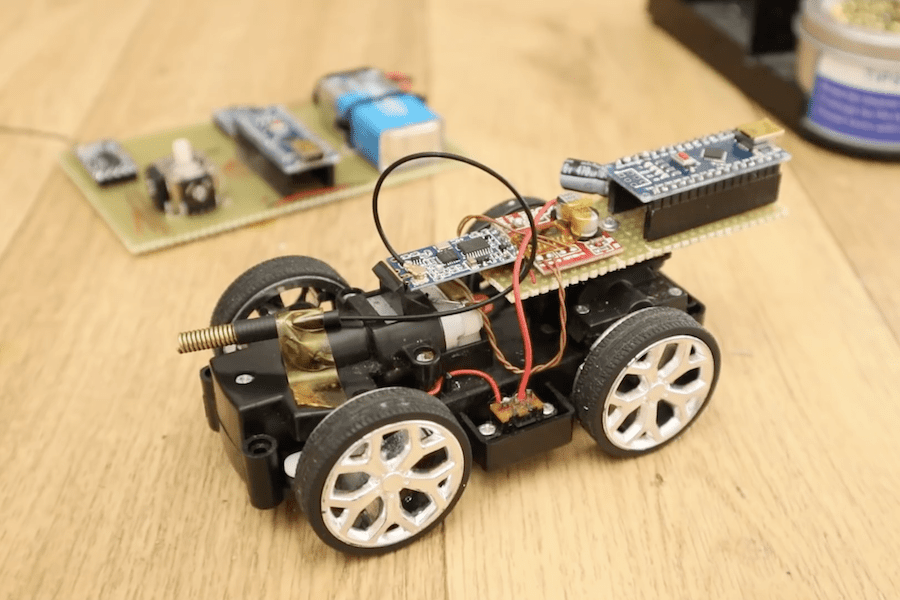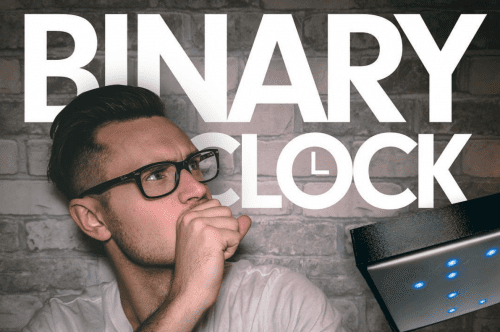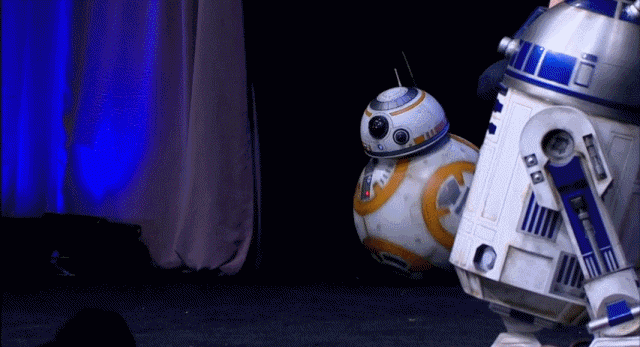Schlagwort: toys
-

Hacking an Etch-A-Sketch with a Raspberry Pi and camera: Etch-A-Snap!
Reading Time: 2 minutesKids of the 1980s, rejoice: the age of the digital Etch-A-Sketch is now! What is an Etch-A-Sketch Introduced in 1960, the Etch-A-Sketch was invented by Frenchman André Cassagnes and manufactured by the Ohio Art Company. The back of the Etch-A-Sketch screen is covered in very fine aluminium powder. Turning one of the two…
-

Augment RC vehicle control with an IMU-based transmitter
Reading Time: 2 minutesAugment RC vehicle control with an IMU-based transmitter Arduino Team — October 2nd, 2018 When piloting a vehicle remotely, it’s only natural to tilt your controller one way or the other to “help” guide it in the right direction. While usually this has no effect whatsoever, YouTuber Electronoobs decided to take this…
-

How to mod your Etch A Sketch, or Toy Story in real life
Reading Time: 3 minutesWe’d like to file this under ‘things we wish we’d had when we were younger’. Who else is envious of the kids of today and all the cool things they can make with our old classic toys? Etch A Sketch Robot – Elephant Read about how this works on my blog! http://sunnybala.com/2018/09/10/python-etch-a-sketch.html…
-

Automatic mazes with Raspberry Pi and recursive backtracking
Reading Time: 3 minutesEngineerish is back with another Raspberry Pi–based project that you didn’t know you needed until now. PRINT MAZES WITH RASPBERRY PI Don’t already have a device around your home that, at the press of a button, prints something cool? Build one! Mine prints randomly generated mazes but why stop there? Thermal printer:…
-

ThingMaker is a 3D Printer for Kids
Reading Time: < 1 minute[mbYTPlayer url=“https://www.youtube.com/watch?v=mw8w7cTKEHI“ opacity=“.5″ quality=“medium“ ratio=“auto“ isinline=“false“ showcontrols=“false“ realfullscreen=“true“ printurl=“true“ autoplay=“true“ mute=“true“ loop=“true“ addraster=“true“ stopmovieonblur=“false“ gaTrack=“false“] We try out ThingMaker from Mattel, their new Autodesk partnered 3D printing toy/product for children.
-

LEGO Superheroes The Shield Helicarrier rebuilt by Fans!
Reading Time: < 1 minuteA group of friends from Taiwan’s Formosa LEGO club – Zio Chao, Dada, Kimura, Kuan-Wei, Stephanie, Tiger and Will – spent 1.5-months recreating the iconic SHIELD helicarrier from The Avengers with 15,000 bricks, along with other random parts. It measures in at 140cm x 80cm, making it twice the size of…
-

Nerf Nuke Can Fire 80 Projecticles Simultaneously!
Reading Time: < 1 minute[mbYTPlayer url=“https://www.youtube.com/watch?v=uzck9o2lvik“ opacity=“.5″ quality=“medium“ ratio=“auto“ isinline=“false“ showcontrols=“false“ realfullscreen=“true“ printurl=“true“ autoplay=“true“ mute=“true“ loop=“true“ addraster=“true“ stopmovieonblur=“false“ gaTrack=“false“] More than just a toy gun, the Nerf Nuke can be loaded up with 80 darts that blast off in all directions simultaneously, and up to 30 feet. However, this direct-plunger system weapon does require a…
-

How to use your Sphero BB8 – BB-8 Training Video , Tutorial Video by Sphero!
Reading Time: < 1 minuteThis tutorial video will show you how to get started with your Sphero BB8 App-enabled Droid and explore all the amazing things your new Droid can do. Source: LINK
-

STAR WARS BB8 App-Enabled Droid – Unboxing , Downloading the iOS/Android App
Reading Time: < 1 minute[mbYTPlayer url=“https://www.youtube.com/watch?v=FyUwSutOQek“ opacity=“.5″ quality=“medium“ ratio=“auto“ isinline=“false“ showcontrols=“false“ realfullscreen=“true“ printurl=“true“ autoplay=“true“ mute=“true“ loop=“true“ addraster=“true“ stopmovieonblur=“false“ gaTrack=“false“] ► BLOGDOTTV abonnieren: http://goo.gl/5DVteO ► Mehr Informationen zu BLOGDOTTV unter: http://facebook.com/blog.dot | http://twitter.com/blogdottv | http://instagram.com/blogdottv «STAR WARS BB8 App-Enabled Droid» «STAR WARS BB8» Video von BLOGDOTTV (2015) Offizielle Seite: http://blogdot.tv WEITERE KANÄLE: BLOGDOTTV bei Facebook: http://www.facebook.com/blo……
-

The Secret Life of Star Wars Toys Captured!
Reading Time: < 1 minuteZahir Batin from Malaysia is both a Star Wars fanatic and photographer, so he decided to combine his two lives in his latest project. Simply put, he takes all kinds of action figures, and set them up in real-life scenarios, whether it be taking snap shots of Clone troopers on speeder…
-

Alle lieben Luke – Umfrage der LEGO GmbH enthüllt die beliebtesten Star Wars Charaktere
Reading Time: 2 minutesMünchen, Oktober 2013. Seit Jahrzenten begeistert die Star Wars Geschichte Millionen von Fans auf der ganzen Welt. Um herauszufinden, welche Figur des Sternenmärchens bei Jung und Alt am besten ankommt, hat die LEGO GmbH über 1.600 Kinder und Eltern befragt. Das Ergebnis: Luke Skywalker ist bei allen Altersgruppen der Jedi-Meister der Herzen,…
-

Bauwettbewerb LEGO EinStein: Kreativste Kinder Deutschlands, Österreich und der Schweiz gesucht!
Reading Time: 3 minutesAufgabe ist es, ein möglichst erfindungsreiches oder fantasievolles Modell aus LEGO Steinen zu bauen Bewerbungszeitraum: 1. November 2013 bis 15. Januar 2014 Weitere Informationen und das Anmeldeformular unter EinStein.LEGO.de http://einstein2.lego.com/de-de/Default.aspx?domainredir=www.einstein.lego.de München, August 2013. Auch in diesem Jahr startet der große LEGO EinStein Bauwettbewerb, bei dem die kreativsten Kinder aus Deutschland, Österreich und der Schweiz gesucht werden.…