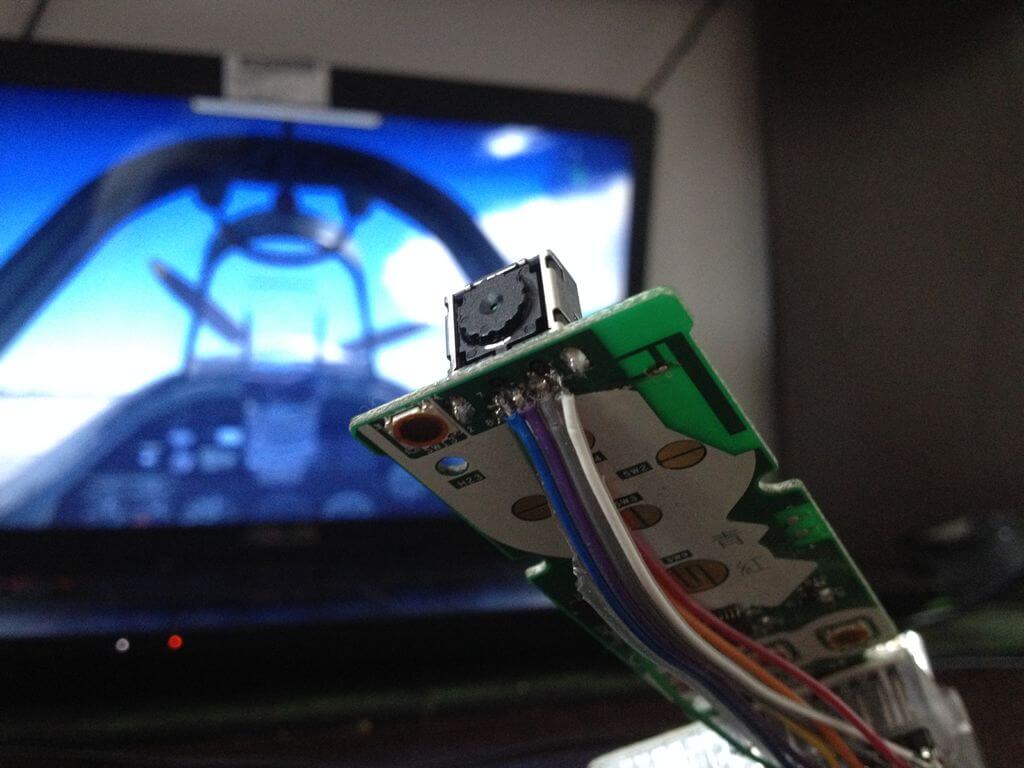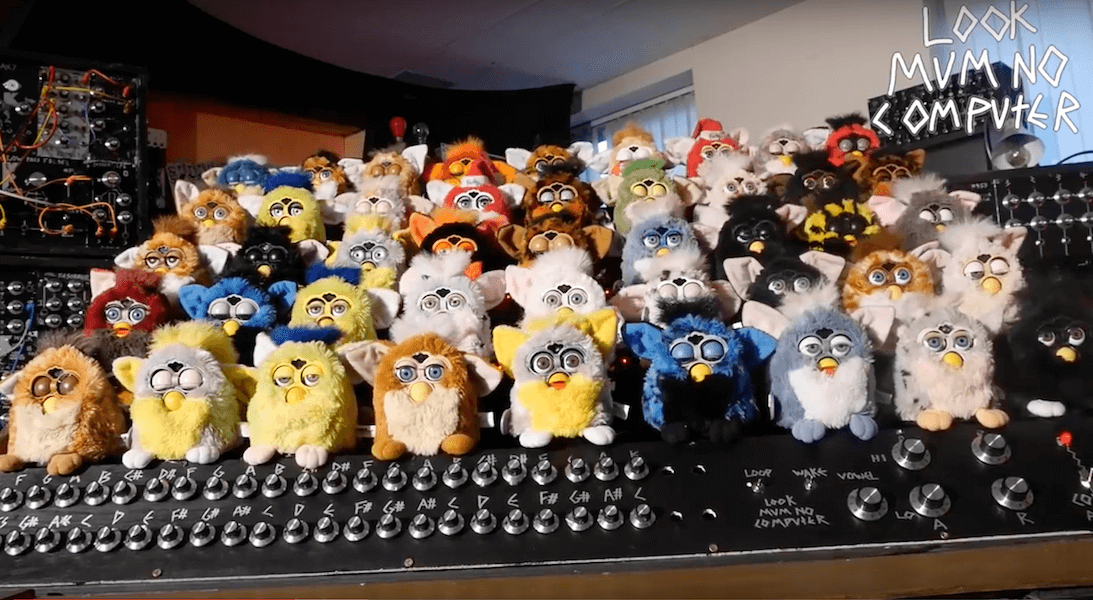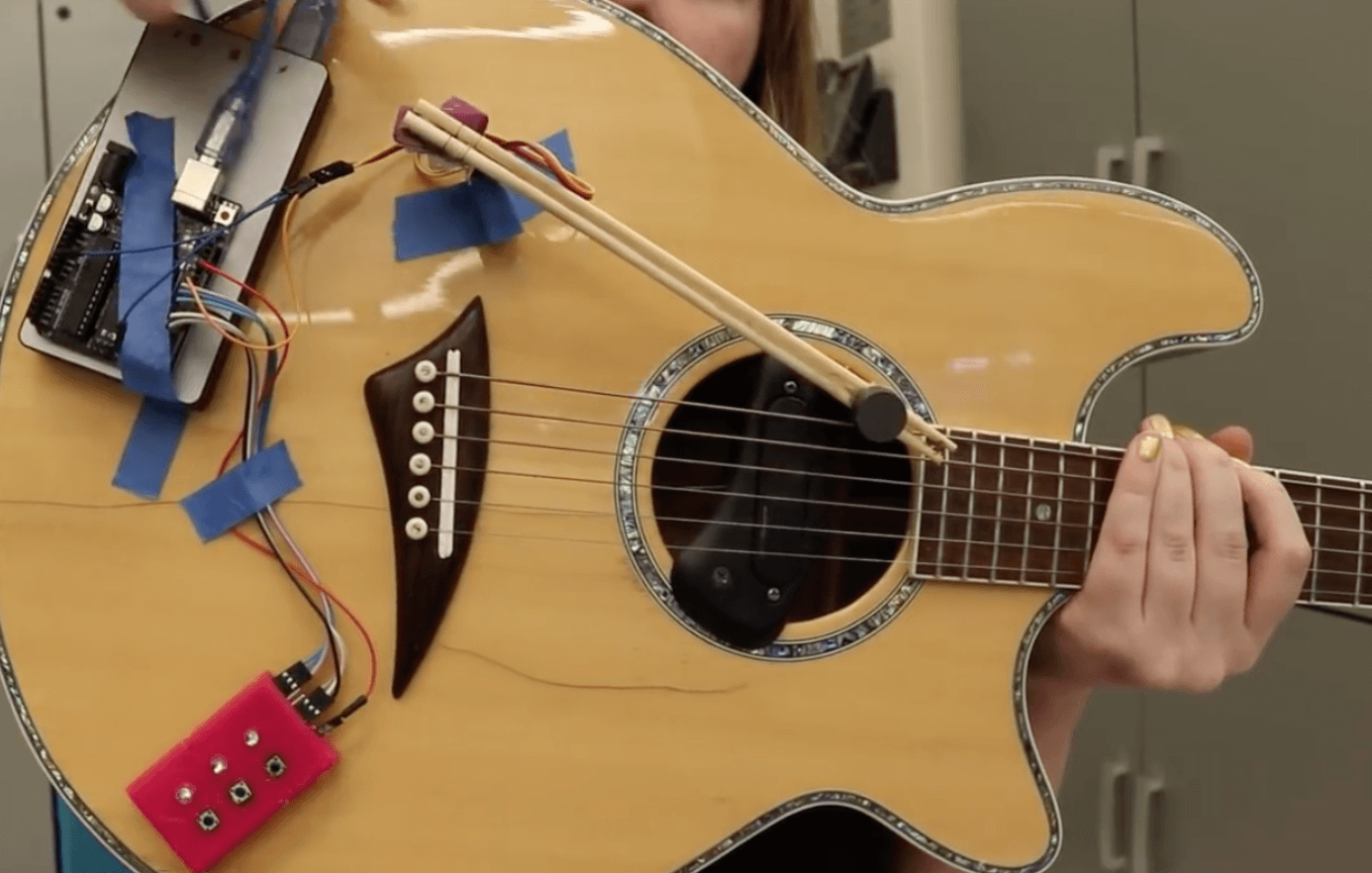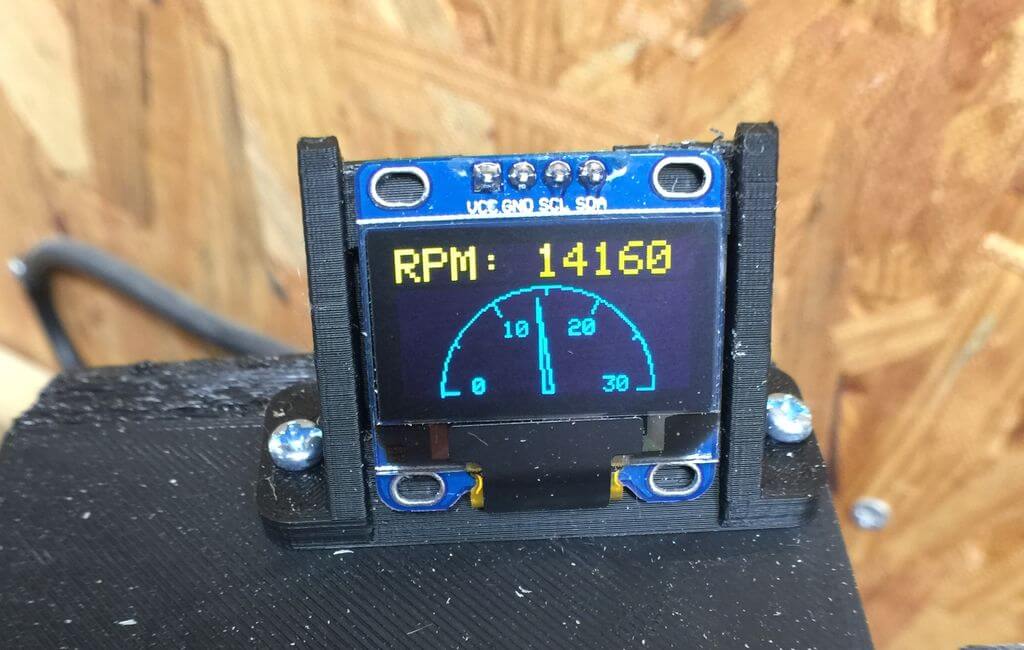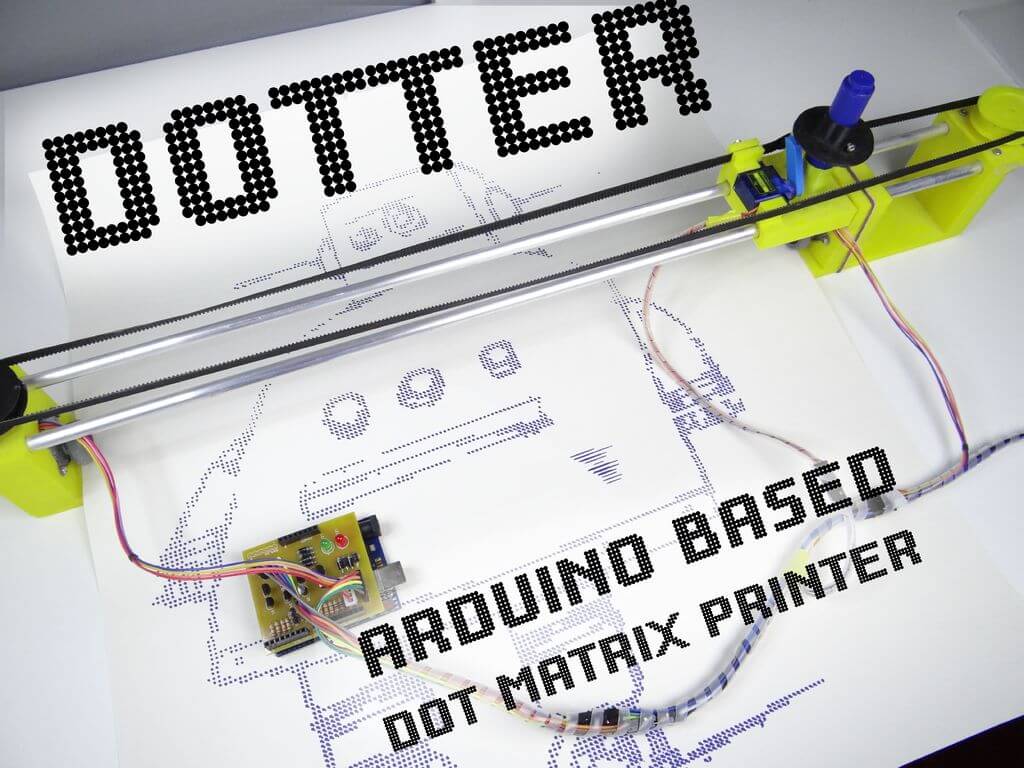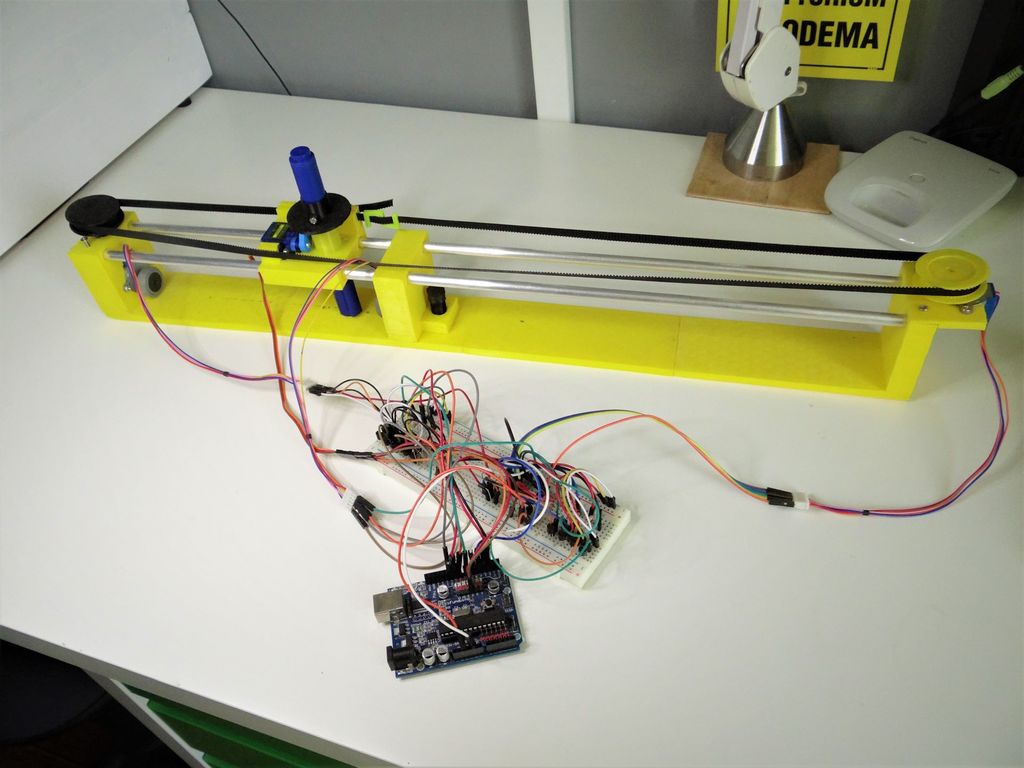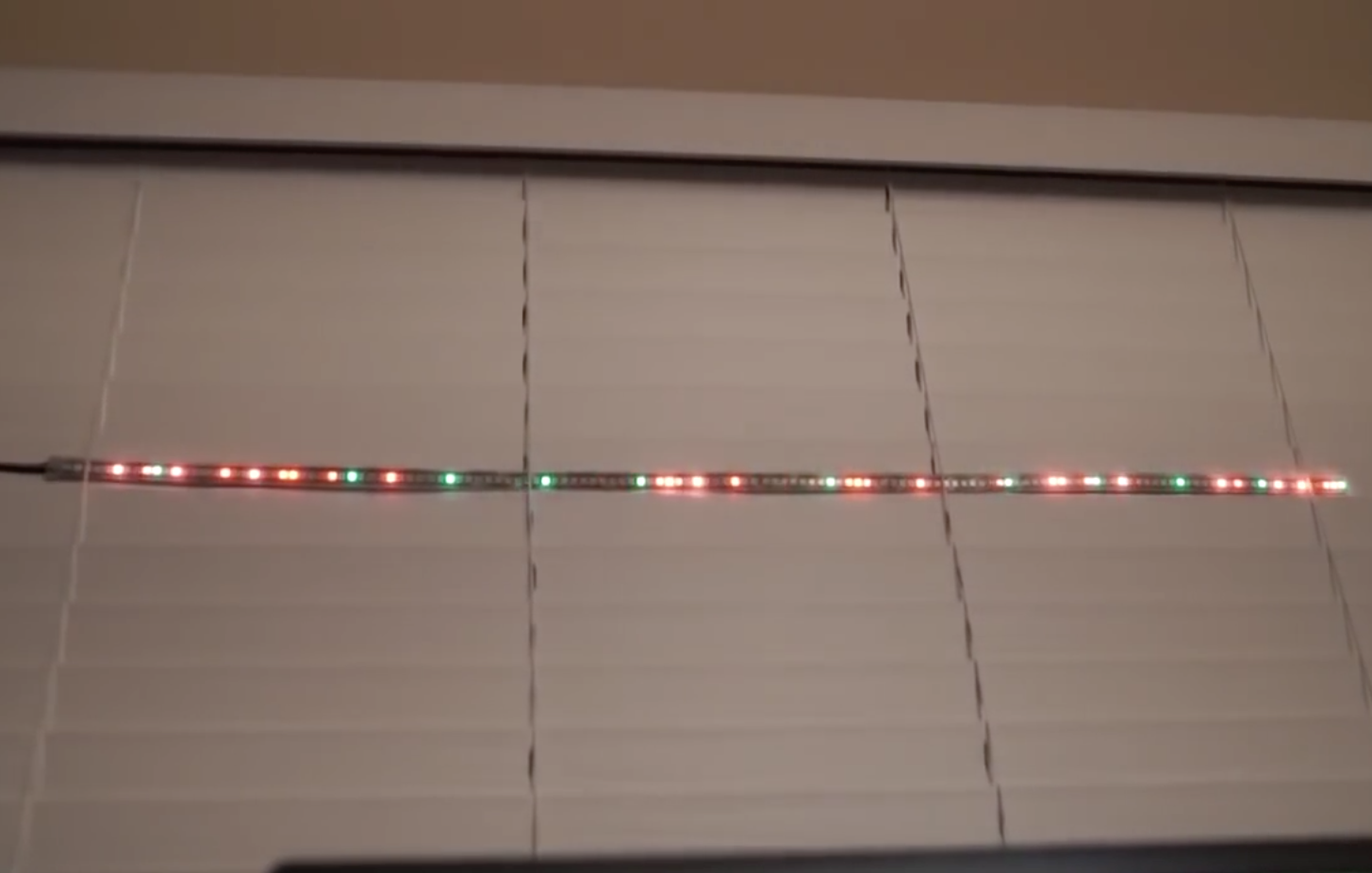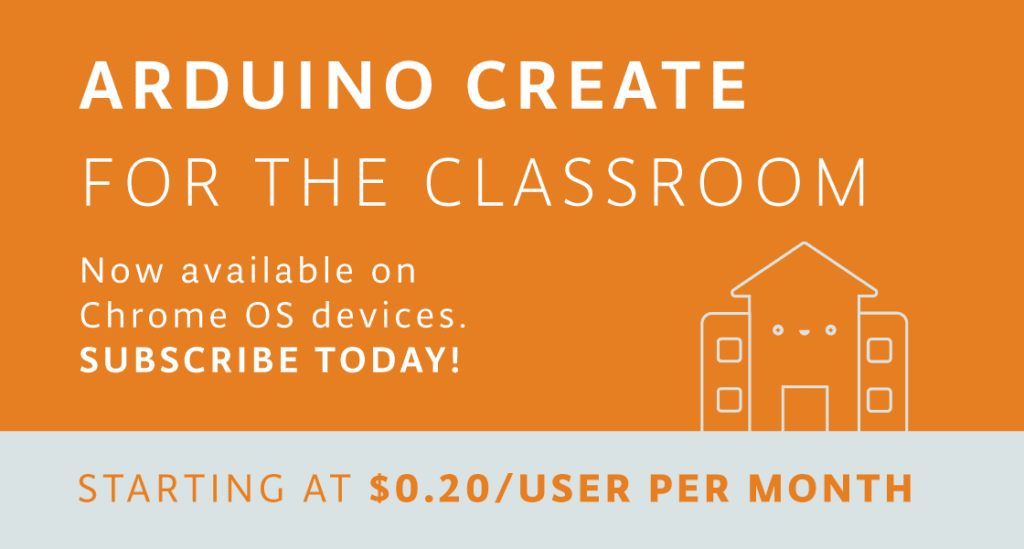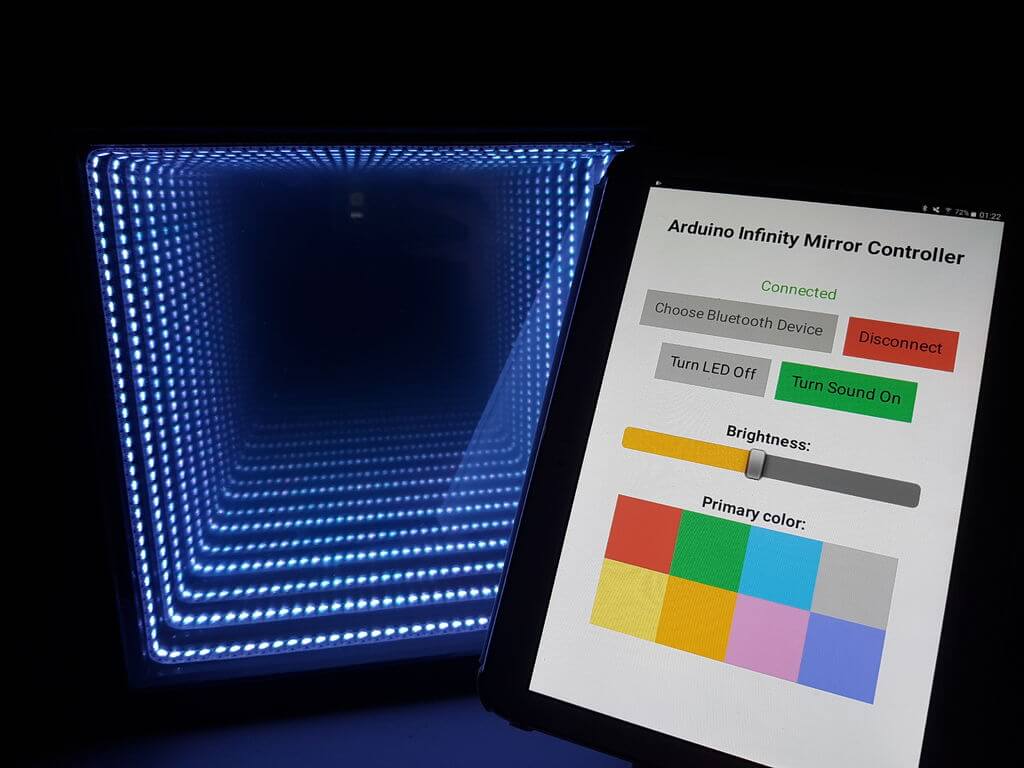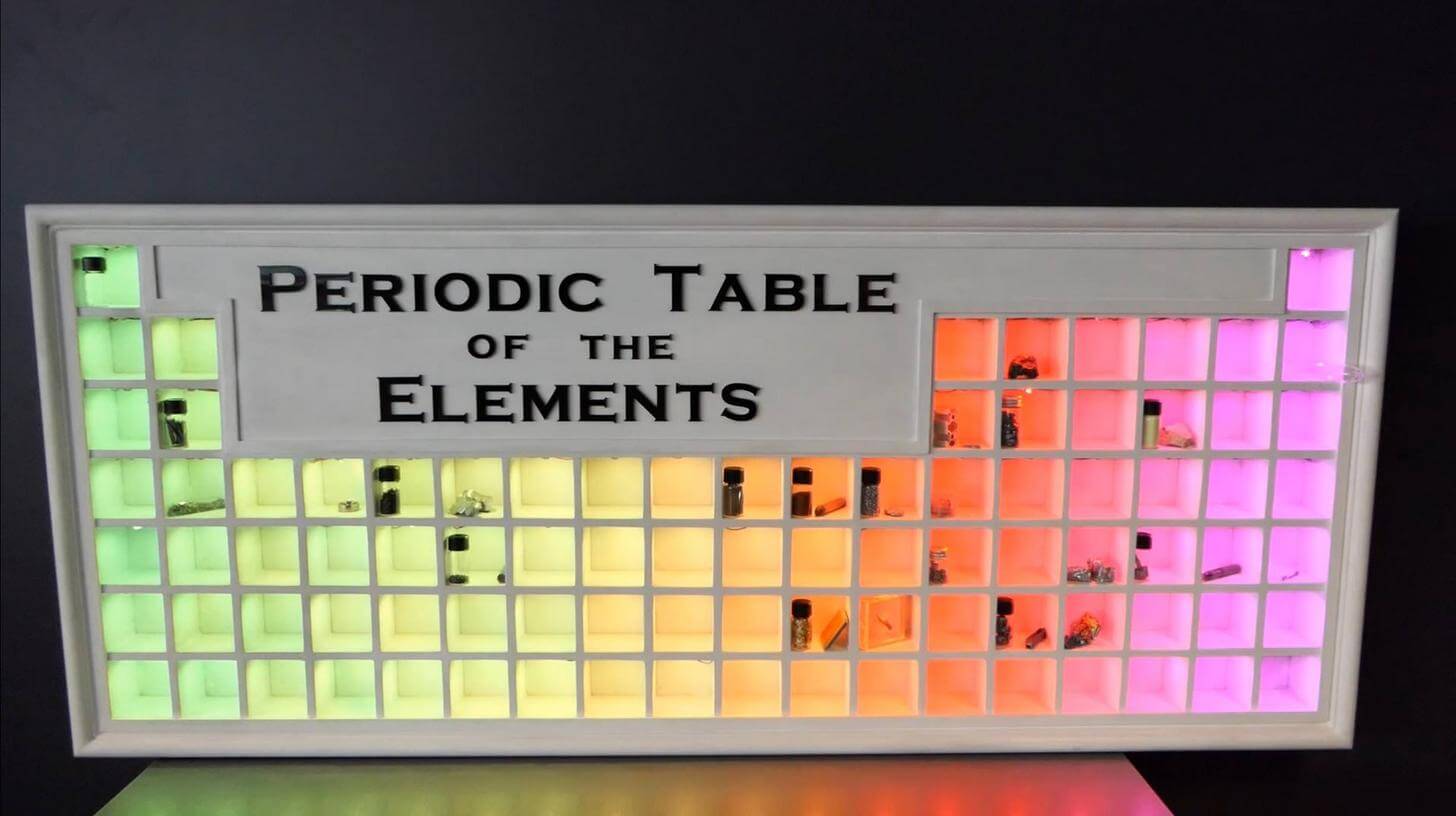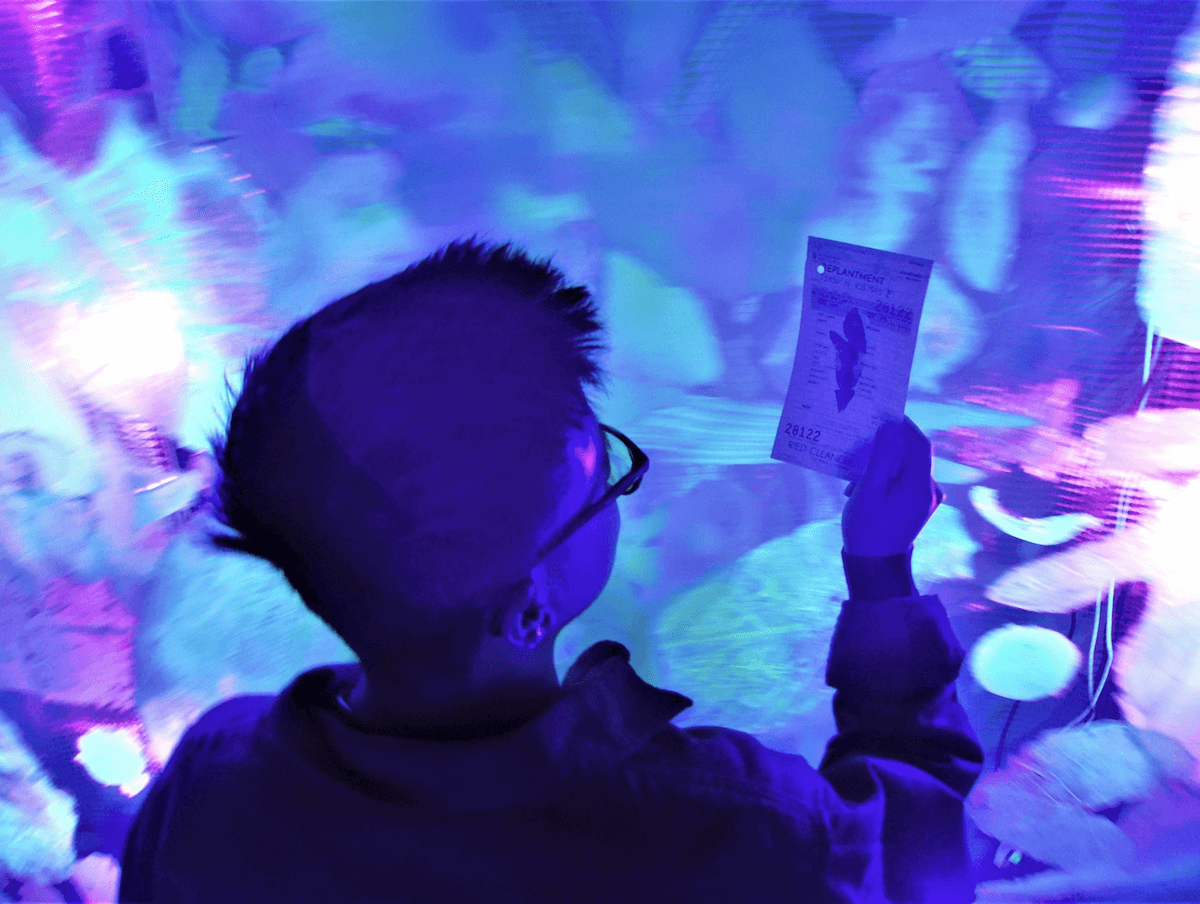Video game head tracking with Wii Remote camera
— February 14th, 2018
While the Nintendo Wii has been on the market for well over 10 years, its controllers continue to provide a variety of tools for hacking. One component you may want to consider for your next hack is the camera from the Wii Remote, which senses the position of nearby infrared light spots and outputs them as X/Y coordinates via I²C.
While that may instantly set off multiple use ideas, if you need inspiration, be sure to check out this setup by Jack Carter. He mounted one of these cameras to the top of a computer screen, and uses it to track an IR LED mounted to the top of his headset.
From there, an Arduino Uno translates this information as joystick inputs to the computer, which is then configured to control an in-game camera as seen in the video here.
Website: LINK