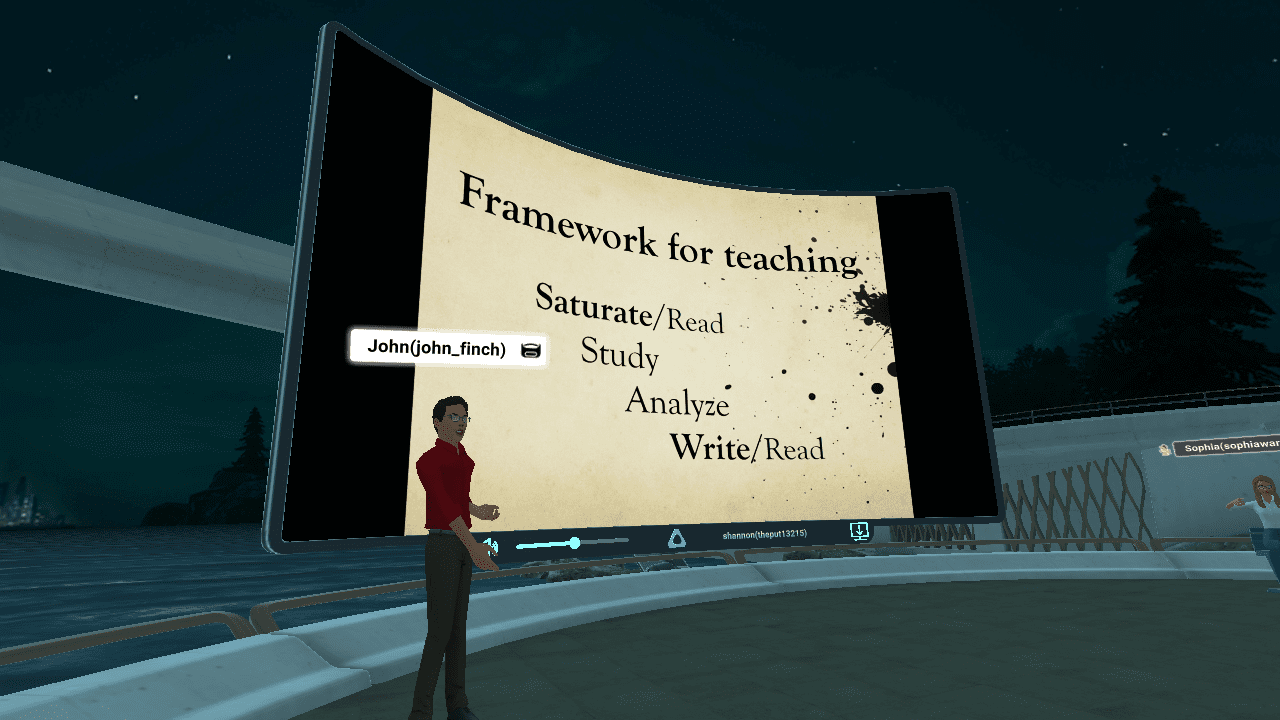Schlagwort: remote learning
-

Closing the digital divide with Raspberry Pi computers
Reading Time: 3 minutesOne of the harsh lessons we learned last year was that far too many young people still don’t have a computer for learning at home. There has always been a digital divide; the pandemic has just put it centre-stage. The good news is that the cost of solving this problem is now…
-

Supporting teachers and students with remote learning through free video lessons
Reading Time: 2 minutesWorking with Oak National Academy, we’ve turned the materials from our Teach Computing Curriculum into more than 300 free, curriculum-mapped video lessons for remote learning. A comprehensive set of free classroom materials One of our biggest projects for teachers that we’ve worked on over the past two years is the Teach Computing…
-

Transforming Remote Learning with VR
Reading Time: 5 minutesThe COVID-19 pandemic spurred a nationwide shift in academics, forcing educators to move instruction online. The rapid shift to remote learning has pushed educators to adapt their practices and incorporate new technology to meet the challenges of remaining connected and engaged with students while not in-person. VIVE Sync, the VR collaboration and…