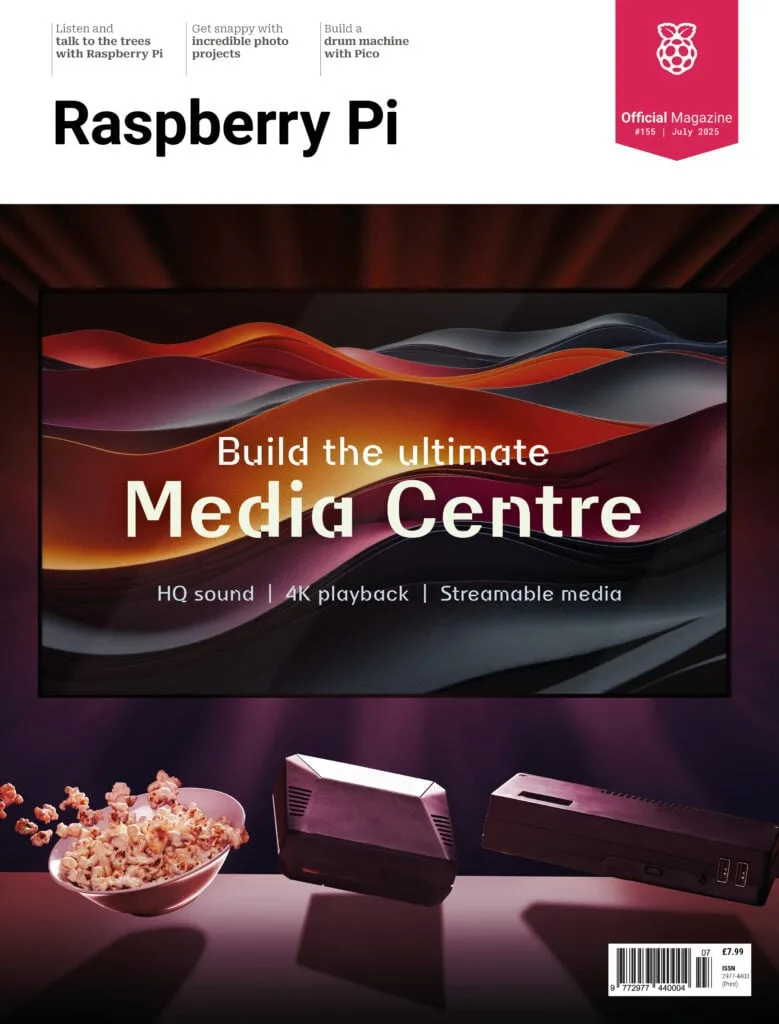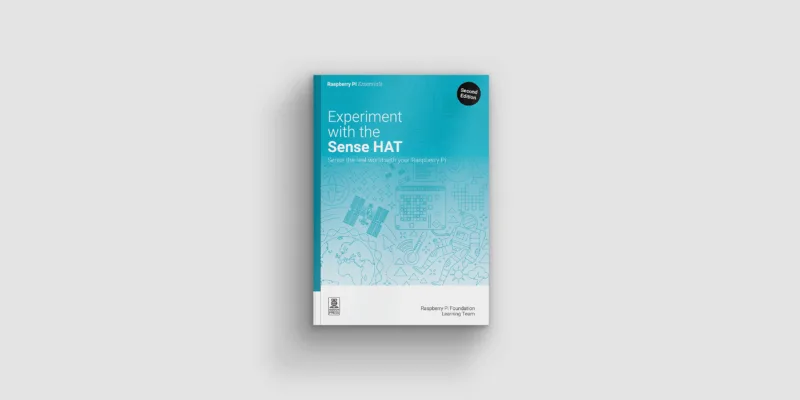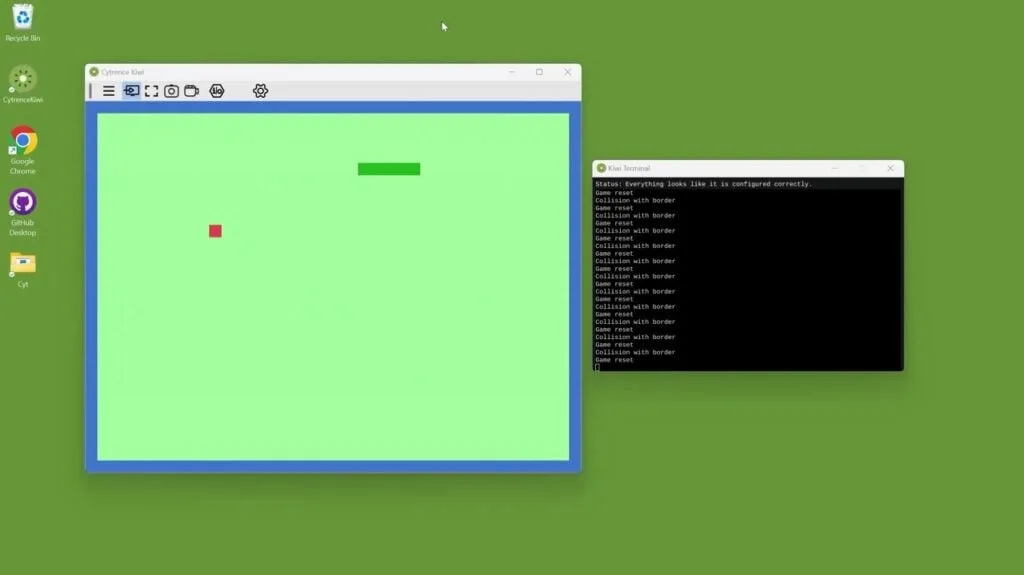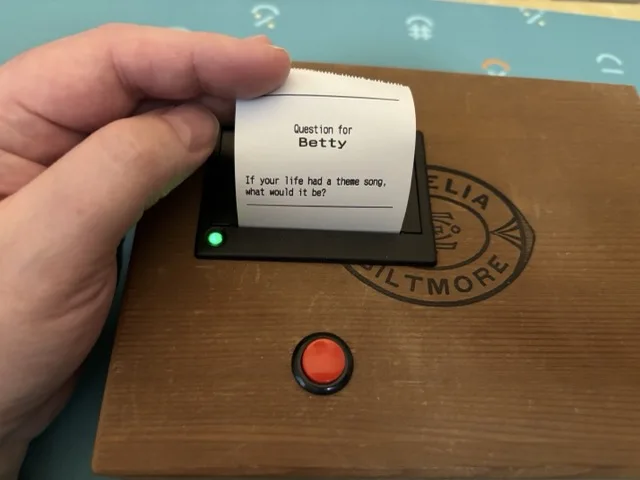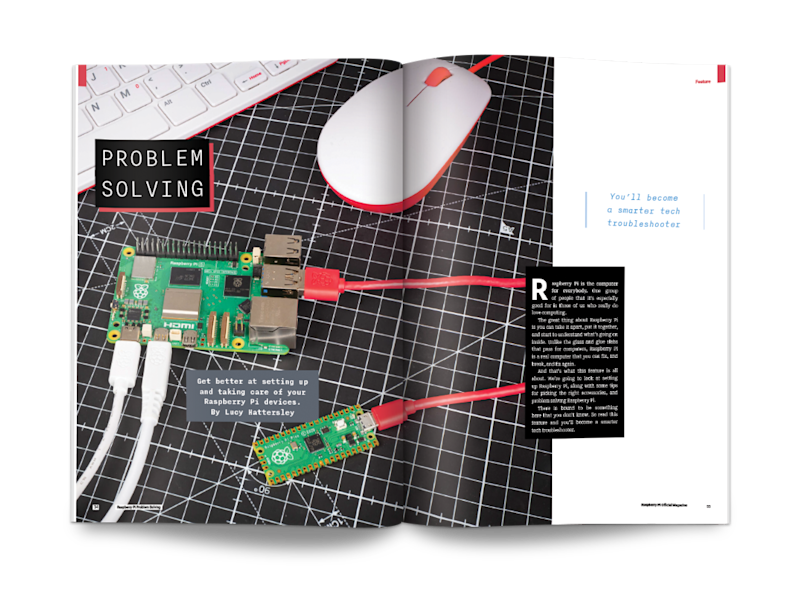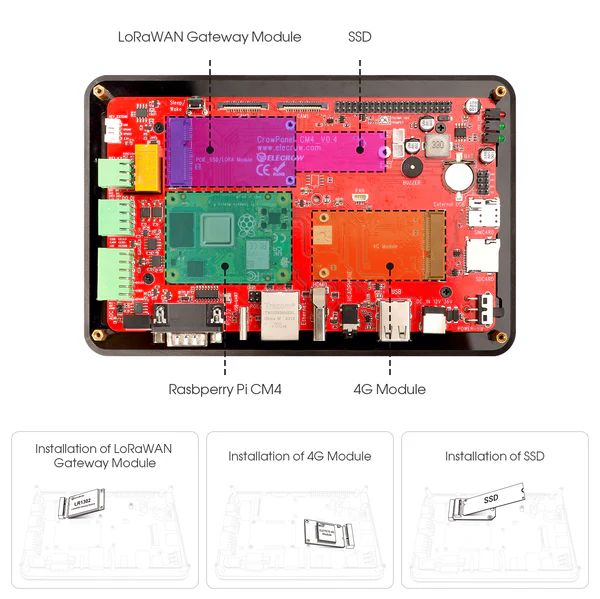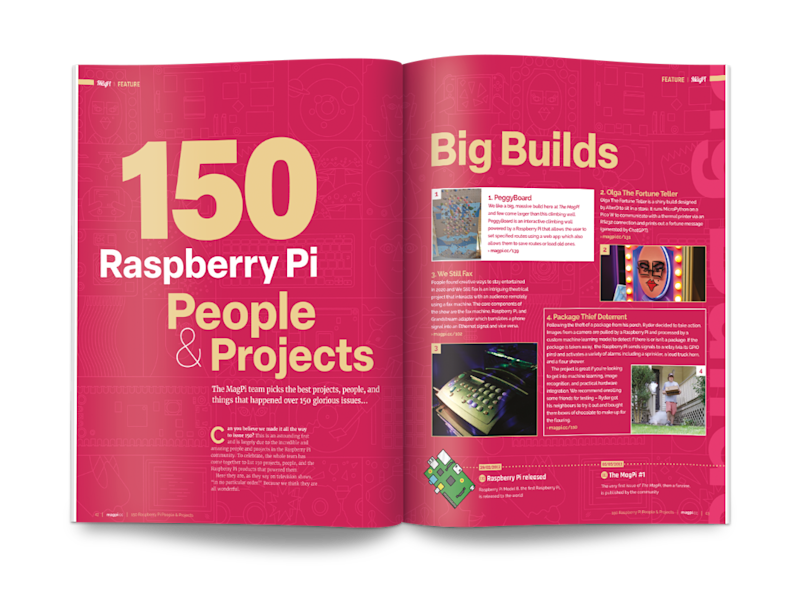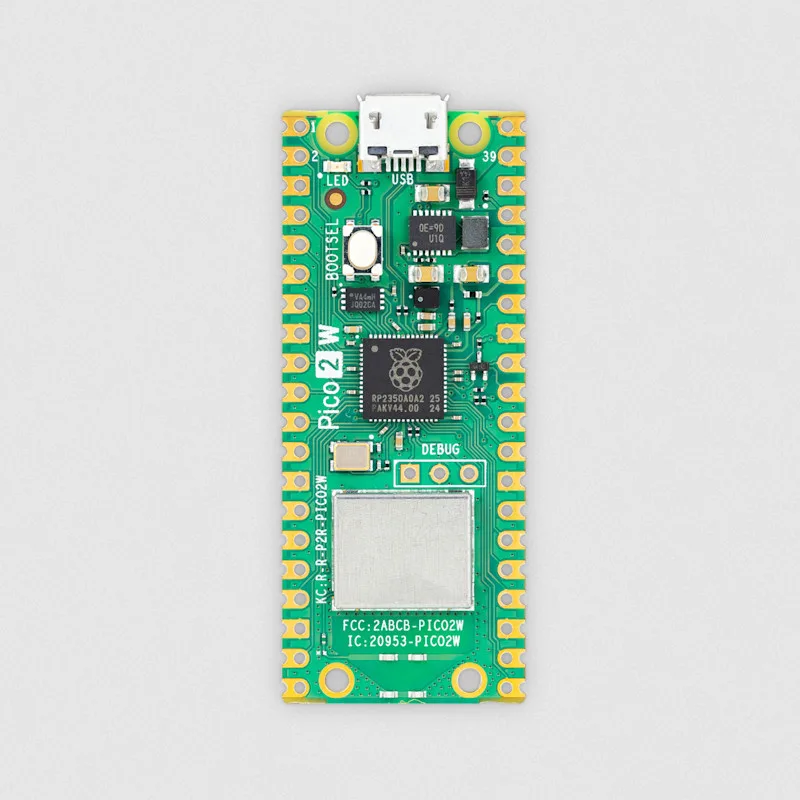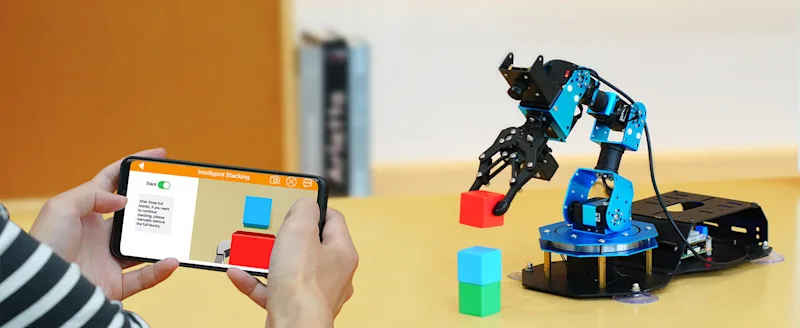Schlagwort: raspberry pi magazine
-

Build the Ultimate Media Centre in Raspberry Pi Official Magazine
Reading Time: 3 minutesTake control of your home video, television and music, with a media centre build based on Raspberry Pi. Your film collection deserves the best! Trees are brilliant! They capture carbon, they keep urban streets cool, their roots slow down erosion, they provide habitat for millions of other life forms, and loads more.…
-

Win! One of five Sense HAT V2 bundles
Reading Time: < 1 minuteSony Watchman cyberdeck 23 days ago. From 1982 to 2000 Sony also made a line of pocket TVs, which didn’t catch on as much in the UK (who wants to walk around glued to a tiny portable screen, eh?). These devices, collectively called the Sony Watchman, came in many, many variants…
-

3D printed spectacle case
Reading Time: < 1 minuteSony Watchman cyberdeck 8 days ago. From 1982 to 2000 Sony also made a line of pocket TVs, which didn’t catch on as much in the UK (who wants to walk around glued to a tiny portable screen, eh?). These devices, collectively called the Sony Watchman, came in many, many variants…
-

KIWI digital KVM review
Reading Time: 2 minutesPlug ‘n’ play There is a little bit of noticeable lag when working over KIWI. The mouse cursor feels a little bit like it’s being dragged through mud, although keyboard inputs feel more responsive. It’s faster than Raspberry Pi Connect at least, but we wouldn’t want to be doing any twitch FPS…
-

MIDI Blaster
Reading Time: < 1 minuteSony Watchman cyberdeck 8 days ago. From 1982 to 2000 Sony also made a line of pocket TVs, which didn’t catch on as much in the UK (who wants to walk around glued to a tiny portable screen, eh?). These devices, collectively called the Sony Watchman, came in many, many variants…
-

Raspberry Pi Pico Ticket Game
Reading Time: < 1 minuteChris emailed us a little while ago (sorry, Chris!) about his fun little Raspberry Pi Pico project which he describes as “a simple stand-alone Q&A game or ice-breaker for a party, using a Pico, a thermal printer, and a big red button” – although we’d say the button is medium-size compared…
-

F/A-18C Right Console
Reading Time: < 1 minuteTo many readers, ‘F/A-18C Right Console’ will look like a bunch of letters and numbers thrown together. To aviation enthusiasts, though, those letters and numbers clearly refer to the McDonnell Douglas F/A-18 Hornet, a fighter plane developed in the 1970s for the US Marines and US Navy. This replica control console…
-

Argon ONE V5 case review
Reading Time: 3 minutesThe first thing that strikes you is the sheer size. This is not a small case, and that’s because it has a few tricks under its tough exterior. Argon is clearly intending this case to be your powerhouse server. Removing the solid aluminium lid, we find space for your Raspberry Pi 5…
-

Chop saw tape dispenser
Reading Time: < 1 minuteIt’s in this spirit that Bunchowills has made the world’s smallest chop saw that is also a tape dispenser. Yes, the spinny 3D-printed blade won’t give you the same clean edge as a pair of scissors, but it looks considerably more awesome, and that’s the whole point. This mostly 3D-printed build…
-

Practical AI in the Raspberry Pi Official Magazine
Reading Time: 2 minutesWe’ve filled the magazine with tutorials and hands-on projects – as always, a lot of these come from the fantastic Raspberry Pi user community, without which we’d be nothing. Thank you to everyone who’s ever built a project with Raspberry Pi, and special thanks to the subscribers who make this magazine possible.…
-

Win one of three 26 TOPS AI HAT+
Reading Time: < 1 minuteSave 35% off the cover price with a subscription to Raspberry Pi Official Magazine. UK subscribers get three issues for just £10 and a FREE Raspberry Pi Pico W, then pay £30 every six issues. You’ll save money and get a regular supply of in-depth reviews, features, guides and other Raspberry…
-

Discover the all-new Raspberry Pi Official Magazine
Reading Time: 3 minutesWe’re hugely proud of the new magazine. It’s got all the amazing features that made The MagPi such a success, but with a new design that’s easier to read, better at displaying code, and more in sync with Raspberry Pi’s amazing documentation and tutorials. Thank you again to everybody who supports us…
-

Win one of five PiFi kits
Reading Time: < 1 minuteEver been in a hotel or AirBnB with rubbish WiFi? Make it better by using a Raspberry Pi with PiFi, a powerful dongle that let’s you create a secure wireless router with a Raspberry Pi – including VPN capabilities. We have five to give away, and you can enter below…
-

Social battery badge
Reading Time: < 1 minuteIntroverts aren’t shy, quiet creatures that need to stay at home all day – it’s more complicated than that. Where extroverts thrive on social interaction, introverts find it takes a bit of energy to be around other people. When they’re feeling full of social energy it’s fun to socialise; when that…
-

Pi Terminal review
Reading Time: 2 minutesIt also has the equally important connectivity requirements of modern industrial automation. From your classic terminal pins, serial connector, Ethernet, etc., there’s also access to the built-in Wi-Fi and Bluetooth of CM4, along with a GPS antenna add-on, and you can expand it with LoRa or LTE for more radio connections. Ready…
-

WOPR
Reading Time: 2 minutesWhat’s inside? • Raspberry Pi 4 • Raspberry Pi Touch Display 2 • 5 V / 30 A power supply • 615 Adafruit NeoPixels • Bluetooth speaker A script runs on boot, which twinkles the NeoPixels in the traditional 1980s supercomputer colours: yellow and red. Another script can be run to play…
-

150 People & Projects in The MagPi magazine, issue #150
Reading Time: 3 minutes20-pages of people & projects In 150 issues, we’ve seen a huge range of epic builds with Raspberry Pi computers at their heart. We’ve got everything machine learning prosthetic arms to underwater archaeology submarines; old-school equipment and futuristic robots. Over 20 pages with 150 incredible project ideas await you. Archiving old floppy…
-

Win! 1 of 15 Raspberry Pi Pico 2 W
Reading Time: < 1 minuteSave 35% off the cover price with a subscription to The MagPi. UK subscribers get three issues for just £10 and a FREE Raspberry Pi Pico W, then pay £30 every six issues. You’ll save money and get a regular supply of in-depth reviews, features, guides and other Raspberry Pi enthusiast…
-

ArmPi FPV AI Vision robot review
Reading Time: < 1 minuteThe Standard kit features the robotic arm, breakout board (for Raspberry Pi 4 or 5), power supply, paper ‘map’, wooden blocks, coloured balls, and tags. The Advanced version adds some flat-pack shelving for ‘warehousing’ operations. A smartphone companion app is the easiest way to try out AI modes such as object…
-

Hozo NeoRulerGO review
Reading Time: 3 minutesThe lightweight gadget has a month-long standby battery life and recharges via its USB-C connector in two or three hours. The clever design hides the USB-C port at one end, revealed when you firmly yank off the silver plastic retaining clip. The NeoRulerGO (£55 [£47 now] / $59 [was $69 at launch])…
-

Adventure Time self-playing guitar
Reading Time: 3 minutesSensible but silly Allie has form with Adventure Time builds, having created a life-size BMO games console to house an OctoPrint 3D printer (see Allie’s GitHub page). “My technical background is incredibly diverse, but when it comes to electronics I am completely self-taught,” reveals Allie. “I got interested in the Raspberry Pi…
-

The big One-Five-Oh
Reading Time: 2 minutesLike Raspberry Pi itself, the magazine has just been going from strength to strength – although we’d have not got anywhere without the wonderful community we get to highlight, and the readers who pick up a copy at the shops or get it delivered to their door every month. Thank you all!…