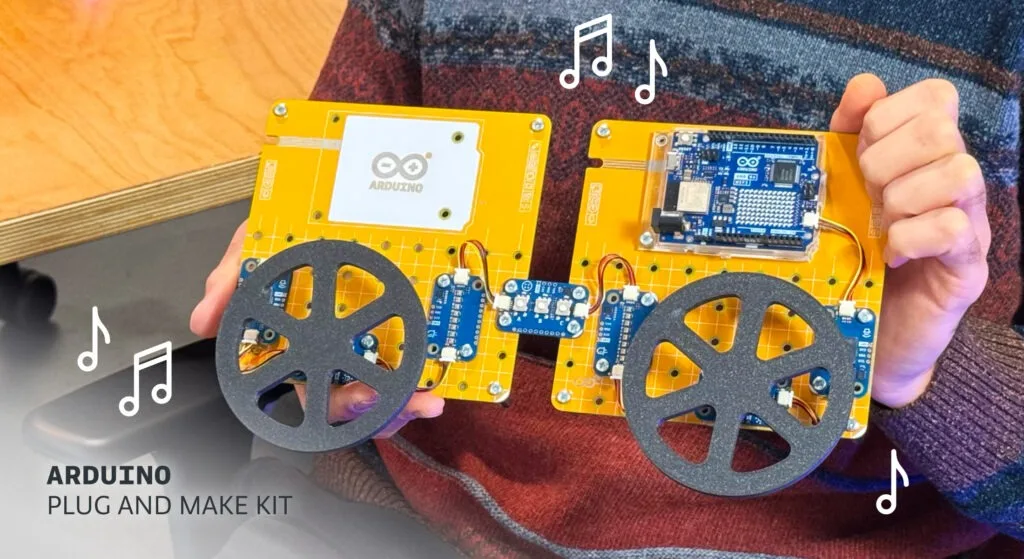Schlagwort: Plug and Make Kit
-

Build your own smart pet feeder with the Arduino Plug and Make Kit
Reading Time: 3 minutesIf you are a pet owner, you know how important it is to keep furry companions fed and happy – even when life gets busy! With the Arduino Plug and Make Kit, you can now build a customizable, smart pet feeder that dispenses food on schedule and can be controlled remotely. It’s…
-

A new Plug and Make Kit challenge! A game of rhythm and creativity
Reading Time: 3 minutesThe Arduino Plug and Make Kit is all about unleashing creativity while simplifying the process of turning ideas into reality. It enables everyone to focus on the fun of creating with the power of the UNO R4 WiFi and a user-friendly, modular design – bypassing the complexities of traditional circuit building. Case in…
-

Light up the holiday season with a new Plug and Make Kit tutorial!
Reading Time: 2 minutesLooking for a fun and creative way to brighten up the holiday season? With the Arduino Plug and Make Kit, you can build an interactive LED light installation that reacts when someone walks by – perfect for spreading cheer and adding a high-tech twist to your decorations. This project is easy to make,…
-

A riddle wrapped in an enigma… made easy, with Arduino Plug and Make Kit
Reading Time: 3 minutesThe Arduino Plug and Make Kit was designed to open up infinite possibilities, breaking down the idea that technology is a “black box” reserved for experts. With its snap-together system, this kit gives everyone – beginners and seasoned makers alike – the power to create and innovate without barriers. Forget being a passive user!…
-

Make your scary Halloween pumpkin smart with the Plug and Make Kit!
Reading Time: 3 minutesWith Halloween just around the corner, we’ve got the perfect project to make your decorations more fun and interactive. All you have to do is take the Arduino UNO R4 WiFi and Modulino nodes included in your Plug and Make Kit to create an awesome jack-o’-lantern that will light up and cackle…
-

Two NEW Arduino Plug and Make Kit projects recreate iconic vintage games
Reading Time: 4 minutesThe Plug and Make Kit is a toolbox you can use for infinite ideas. So what happens if you ask a mix of Arduino designers, engineers, and managers to sit down and brainstorm new projects to have fun with it? Well, at least one of them is guaranteed to come up with…
-

Kickstart your tech journey, with the new Arduino Plug and Make Kit!
Reading Time: 4 minutesHey, creating an IoT device shouldn’t be rocket science. We believe technology is for everyone. That’s why we’ve developed the whole new, beginner-friendly Plug and Make Kit – the easiest way to get started with Arduino! [youtube https://www.youtube.com/watch?v=Qzzqn2AgSlo?feature=oembed&w=500&h=281] Inside the box, you’ll find everything you need to create your first smart solution…