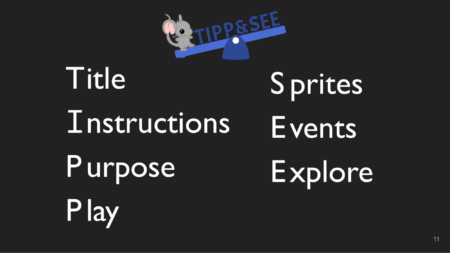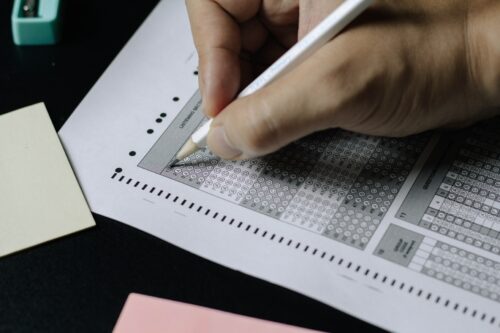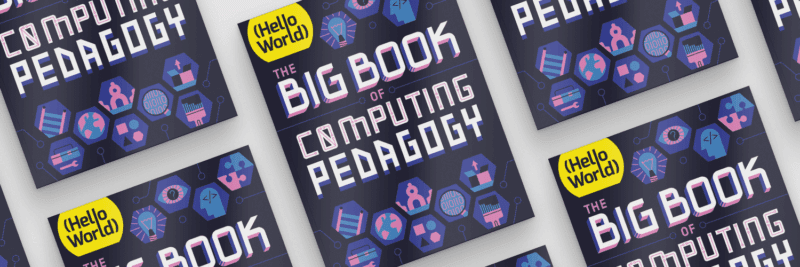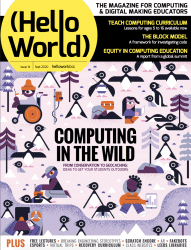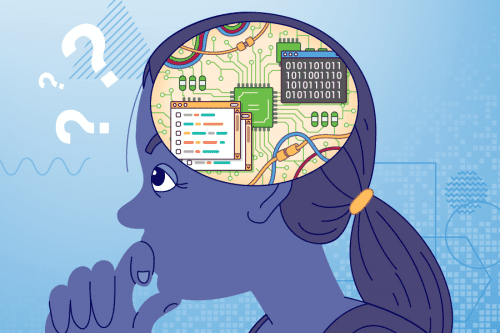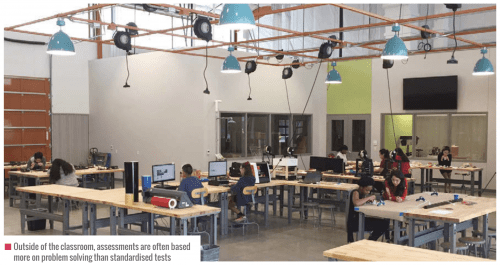Schlagwort: pedagogy
-

How to give your students structure as they learn programming skills
Reading Time: 5 minutesCreating a computer program involves many different skills — knowing how to code is just one part. When we teach programming to young people, we want to guide them to learn these skills in a structured way. The ‘levels of abstraction’ framework is a great tool for doing that. This blog describes…
-

Supporting beginner programmers in primary school using TIPP&SEE
Reading Time: 5 minutesEvery young learner needs a successful start to their learning journey in the primary computing classroom. One aspect of this for teachers is to introduce programming to their learners in a structured way. As computing education is introduced in more schools, the need for research-informed strategies and approaches to support beginner programmers…
-

Reflecting on what we teach in computing education and how we teach it
Reading Time: 5 minutesReflecting is important within any line of work, and computing education is no different. Reflective practice is always valuable, whether you support learners in a non-formal setting, such as a Code Club or CoderDojo, or in a more formal environment, such as a school or college. When you reflect, you might for…
-

Back to school 2022: Our support for teachers
Reading Time: 9 minutesThe summer months are an exciting time at the Foundation: you can feel the buzz of activity as we prepare for the start of a new school year in many parts of the world. Across our range of fantastic (and free) programmes, everyone works hard to create new and improved resources that…
-

A peer instruction approach for engaging girls in the Computing classroom: Study results
Reading Time: 7 minutesToday, we are publishing the third report of our findings from our Gender Balance in Computing research programme. This report shares the outcomes from the Peer Instruction project, which is the last in our set of three interventions that has explored teaching approaches to engage more girls in computing. The premise of…
-

What we learnt from the CSTA 2022 Annual Conference
Reading Time: 4 minutesFrom experience, being connected to a community of fellow computing educators is really important, especially given that some members of the community may be the only computing educator in their school, district, or country. These professional connections enable educators to share and learn from each other, develop their practice, and importantly reduce…
-

We’ll see you at CSTA 2022 Annual Conference
Reading Time: 5 minutesConnecting face to face with educators around the world is a key part of our mission at the Raspberry Pi Foundation, and it’s something that we’ve sorely missed doing over the last two years. We’re therefore thrilled to be joining over 1000 computing educators in the USA at the Computer Science Teachers…
-

170 research papers about teaching programming, summarised
Reading Time: 3 minutesComputer programming is now part of the school curriculum in England and many other countries. Although not necessarily the primary focus of the computing curriculum, programming can be the area teachers find most challenging to teach. There is much evidence emerging from research on how to teach programming, particularly from projects with…
-

Creating better online multiple choice questions
Reading Time: 5 minutesIn this blog post we explore good practices around creating online computing questions, specifically multiple choice questions (MCQs). Multiple choice questions are a popular way to help teachers and learners work out the next steps in learning, and to assess learning in examinations. As a case study, we look at some data…
-

Hello World’s first-ever special edition is here!
Reading Time: 4 minutesHello World, our free magazine for computing and digital making educators, has just published its very first special edition: The Big Book of Computing Pedagogy! “When I started to peruse the draft for The Big Book of Computing Pedagogy, I was simply stunned.” Monica McGill, founder & CEO of CSEDResearch.org This special…
-

PRIMM: encouraging talk in programming lessons
Reading Time: 5 minutesWhenever you learn a new subject or skill, at some point you need to pick up the particular language that goes with that domain. And the only way to really feel comfortable with this language is to practice using it. It’s exactly the same when learning programming. In our latest research seminar,…
-

“Tinkering is an equity issue” | Hello World #14
Reading Time: 8 minutesIn the brand-new issue of Hello World magazine, Shuchi Grover tells us about the limits of constructionism, the value of formative assessment, and why programming can be a source of both joy and angst. How much open-ended exploration should there be in computing lessons? This is a question at the heart of…
-

Reducing the load: ways to support novice programmers
Reading Time: 5 minutesWhat’s your experience of learning to program? Have you given up and thought it just wasn’t for you? This has been the case for many people — and it’s the focus of a lot of research. Now that teaching programming is in the curriculum in many countries around the world, it’s even…
-

How we are helping you with computing teaching methods
Reading Time: 3 minutesOne aspect of our work as part of the National Centre for Computing Education (NCCE) is producing free materials for teachers about teaching methods and pedagogy in computing. I am excited to introduce these materials to you here! Teachers are asking us about teaching methods Computing was included in the national curriculum…
-

Using Raspberry Pi for deeper learning in education
Reading Time: 7 minutesUsing deeper learning as a framework for transformative educational experiences, Brent Richardson outlines the case for a pedagogical approach that challenges students using a Raspberry Pi. From the latest issue of Hello World magazine — out today! A benefit of completing school and entering the workforce is being able to kiss standardised…