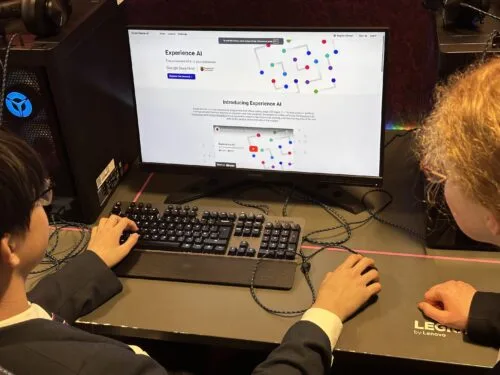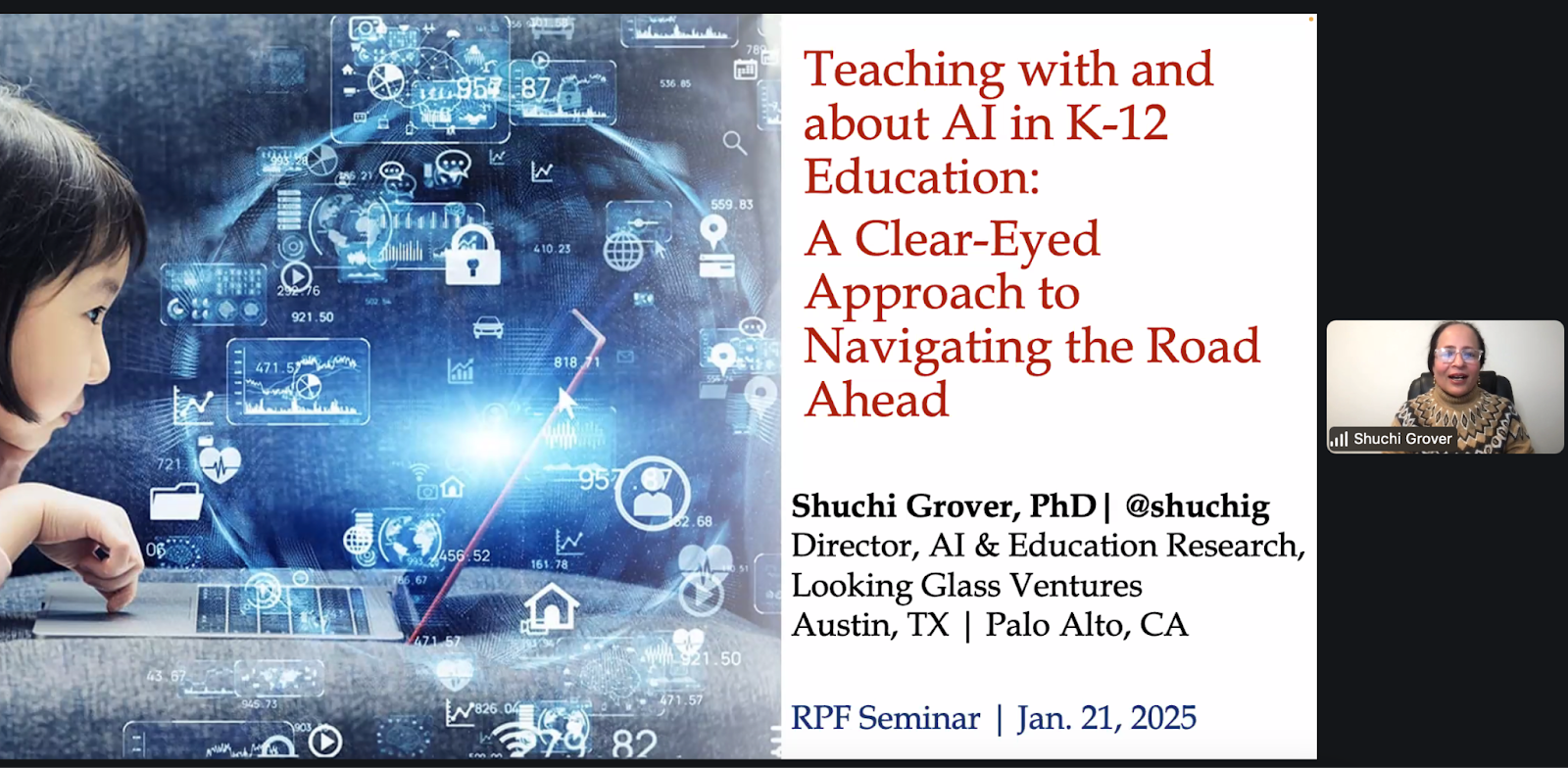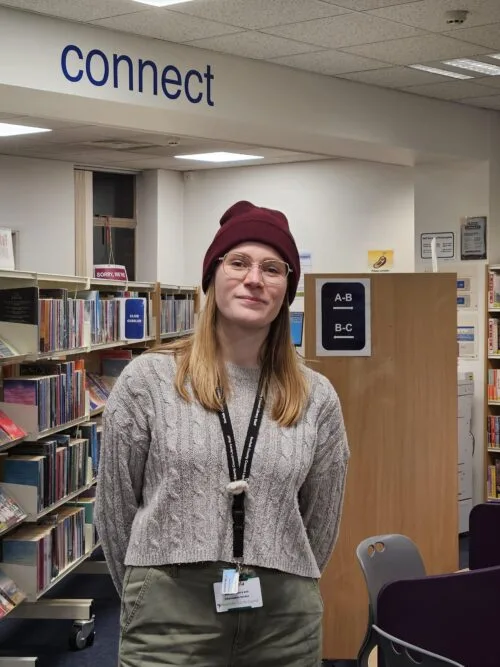Schlagwort: install instructions
-

Three ways to help students learn about the impact of technology
Reading Time: 5 minutesAs adults, it’s easy for us to see the impact technology has had on society and on our lives. Yet when I tell pupils that, within my lifetime, it wasn’t always illegal to hold your mobile phone to your ear and have a call while driving, they are horrified. They are living…
-

Celebrating young tech creators at Coolest Projects Ireland 2025
Reading Time: 4 minutesEarlier this month, young creators gathered at the Sport Ireland Campus National Indoor Training Centre in Dublin for Coolest Projects Ireland 2025, an inspiring showcase of creativity, coding, and problem solving. With more than 80 participants sharing over 60 incredible projects, this year’s event highlighted the passion and innovation of young creators…
-

Integrating generative AI into introductory programming classes
Reading Time: 6 minutesGenerative AI (GenAI) tools like GitHub Copilot and ChatGPT are rapidly changing how programming is taught and learnt. These tools can solve assignments with remarkable accuracy. GPT-4, for example, scored an impressive 99.5% on an undergraduate computer science exam, compared to Codex’s 78% just two years earlier. With such capabilities, researchers are…
-

Experience AI: The story so far
Reading Time: 5 minutesIn April 2023, we launched our first Experience AI resources, developed in partnership with Google DeepMind to support educators to engage their students in learning about the topic of AI. Since then, the Experience AI programme has grown rapidly, reaching thousands of educators all over the world. Read on to find out…
-

Teaching about AI – Teacher symposium
Reading Time: 5 minutesAI has become a pervasive term that is heard with trepidation, excitement, and often a furrowed brow in school staffrooms. For educators, there is pressure to use AI applications for productivity — to save time, to help create lesson plans, to write reports, to answer emails, etc. There is also a lot…
-

Code Club: Empowering the Next Generation of Digital Creators
Reading Time: 4 minutesCode Club is more than just a place to learn coding — it’s a thriving global community where young minds discover, create, and grow with technology. With a refreshed look and ambitious goals for 2025, Code Club is set to connect an even larger network of mentors and reach millions more young…
-

Teaching about AI in K–12 education: Thoughts from the USA
Reading Time: 5 minutesAs artificial intelligence continues to shape our world, understanding how to teach about AI has never been more important. Our new research seminar series brings together educators and researchers to explore approaches to AI and data science education. In the first seminar, we welcomed Shuchi Grover, Director of AI and Education Research…
-

Teaching AI safety: Lessons from Romanian educators
Reading Time: 6 minutesThis blog post has been written by our Experience AI partners in Romania, Asociatia Techsoup, who piloted our new AI safety resources with Romanian teachers at the end of 2024. Last year, we had the opportunity to pedagogically test the new three resources on AI safety and see first-hand the transformative effect…
-

UNESCO’s International Day of Education 2025: AI and the future of education
Reading Time: 6 minutesRecently, our Chief Learning Officer Rachel Arthur and I had the opportunity to attend UNESCO’s International Day of Education 2025, which focused on the role of education in helping people “understand and steer AI to better ensure that they retain control over this new class of technology and are able to direct…
-

Translating educational content: four key principles
Reading Time: 4 minutesAs an organisation with global reach, translation and localisation have been part of the Raspberry Pi Foundation’s activities from the start. Code Clubs and educational partners all over the world are helping young people learn about computing in their own language. We’ve already published over 1,900 translated learning resources, covering up to…
-

Helping young people navigate AI safely
Reading Time: 5 minutesAI safety and Experience AI As our lives become increasingly intertwined with AI-powered tools and systems, it’s more important than ever to equip young people with the skills and knowledge they need to engage with AI safely and responsibly. AI literacy isn’t just about understanding the technology — it’s about fostering critical…
-

The need to invest in AI skills in schools
Reading Time: 6 minutesEarlier this week, the UK Government published its AI Opportunities Action Plan, which sets out an ambitious vision to maintain the UK’s position as a global leader in artificial intelligence. Whether you’re from the UK or not, it’s a good read, setting out the opportunities and challenges facing any country that aspires…
-

Entry is open for Coolest Projects 2025
Reading Time: 6 minutesCoolest Projects is our global technology showcase for young people aged up to 18. Coolest Projects gives young creators the incredible opportunity to share the cool stuff they’ve made using digital technology with a global audience. Everyone who takes part will also receive certificates and rewards to celebrate their achievements. What you…
-

Highlights from Coolest Projects South Africa 2024
Reading Time: 4 minutesAfandi Indiatsi, our Programme Coordinator in Africa, recently attended Coolest Projects South Africa 2024. Read on to hear her highlights. What happens when creativity, enthusiasm, fun, and innovation come together? You get Coolest Projects South Africa 2024 — a vibrant showcase of students from all walks of life displaying their talent and…
-

Ready to remix? Favourite projects to tinker with
Reading Time: 4 minutesFrom crafting interactive stories to designing captivating games, the Raspberry Pi Foundation’s coding projects offer a hands-on approach to learning, igniting creativity and developing the skills young people need, like perseverance and problem-solving. In this blog, I explore two of my favourite projects that young coders will love. Our projects are free…
-

Computing Curriculum Framework: Adapting to India’s diverse landscapes
Reading Time: 5 minutesThe digital revolution has reshaped every facet of our lives, underscoring the need for robust computing education. At the Raspberry Pi Foundation our mission is to enable young people to realise their full potential through the power of computing and digital technologies. Since starting out in 2008 as a UK-based educational charity,…
-

Five reasons to join the Astro Pi Challenge, backed by our impact report
Reading Time: 4 minutesWe are excited to share our report on the impact of the 2023/24 Astro Pi Challenge. Earlier this year we conducted surveys and focus groups with mentors who took part in the Astro Pi Challenge, to understand the value and impact the challenge offers to young people and mentors. You can read…
-

How can we teach students about AI and data science? Join our 2025 seminar series to learn more about the topic
Reading Time: 4 minutesAI, machine learning (ML), and data science infuse our daily lives, from the recommendation functionality on music apps to technologies that influence our healthcare, transport, education, defence, and more. What jobs will be affected by AL, ML, and data science remains to be seen, but it is increasingly clear that students will…
-

Addressing the digital skills gap
Reading Time: 3 minutesThe digital skills gap is one of the biggest challenges for today’s workforce. It’s a growing concern for educators, employers, and anyone passionate about helping young people succeed. Digital literacy is essential in today’s world, whether or not you’re aiming for a tech career — yet too many young people are entering…
-

Does AI-assisted coding boost novice programmers’ skills or is it just a shortcut?
Reading Time: 6 minutesArtificial intelligence (AI) is transforming industries, and education is no exception. AI-driven development environments (AIDEs), like GitHub Copilot, are opening up new possibilities, and educators and researchers are keen to understand how these tools impact students learning to code. In our 50th research seminar, Nicholas Gardella, a PhD candidate at the University…
-

Ocean Prompting Process: How to get the results you want from an LLM
Reading Time: 5 minutesHave you heard of ChatGPT, Gemini, or Claude, but haven’t tried any of them yourself? Navigating the world of large language models (LLMs) might feel a bit daunting. However, with the right approach, these tools can really enhance your teaching and make classroom admin and planning easier and quicker. That’s where the…