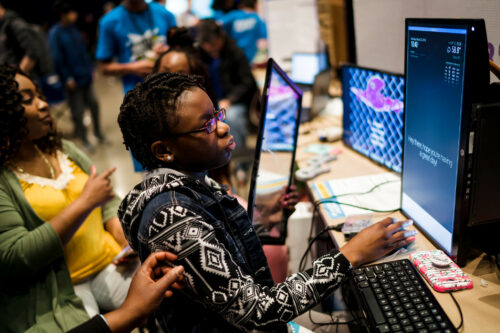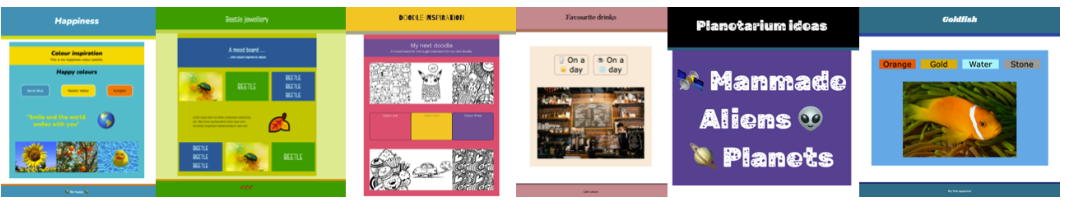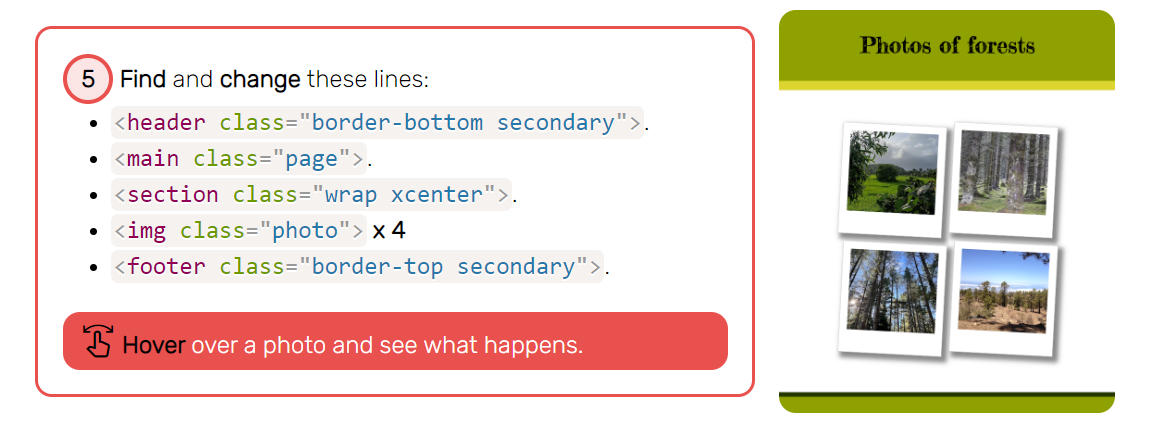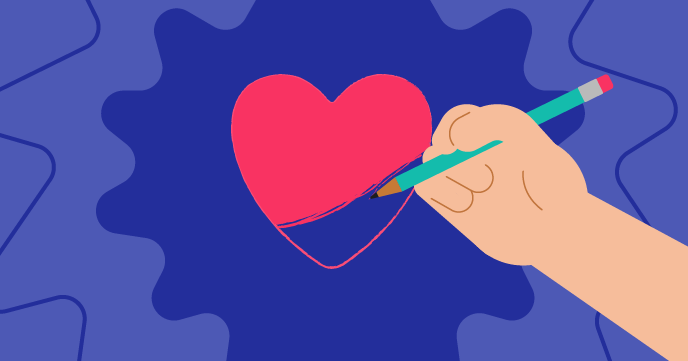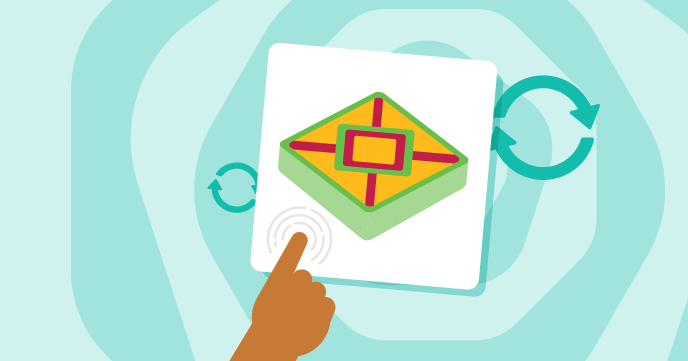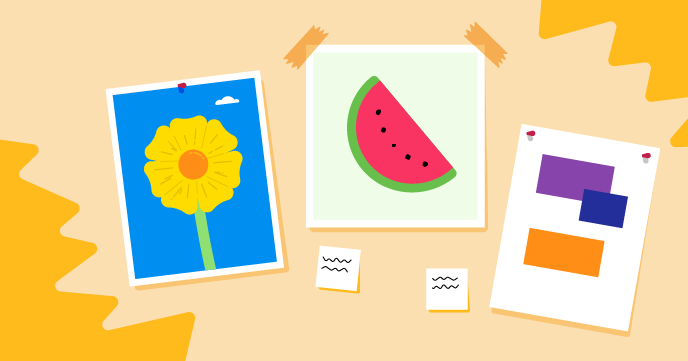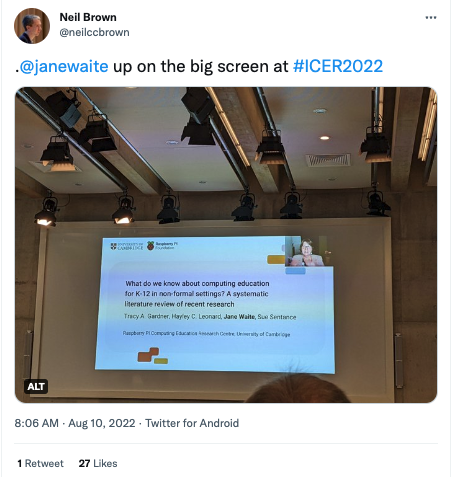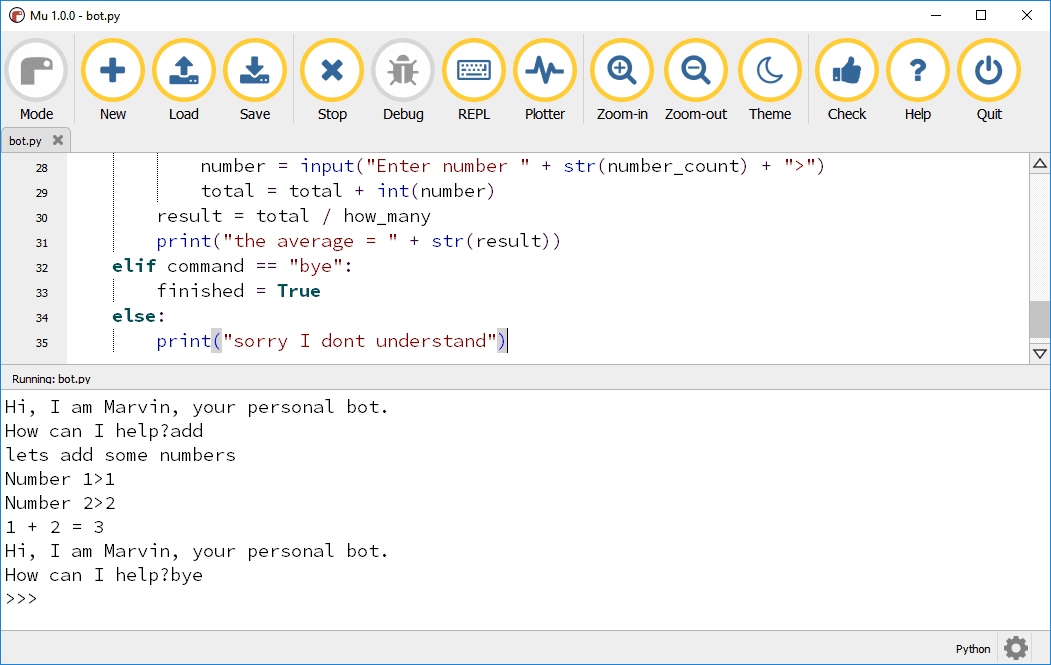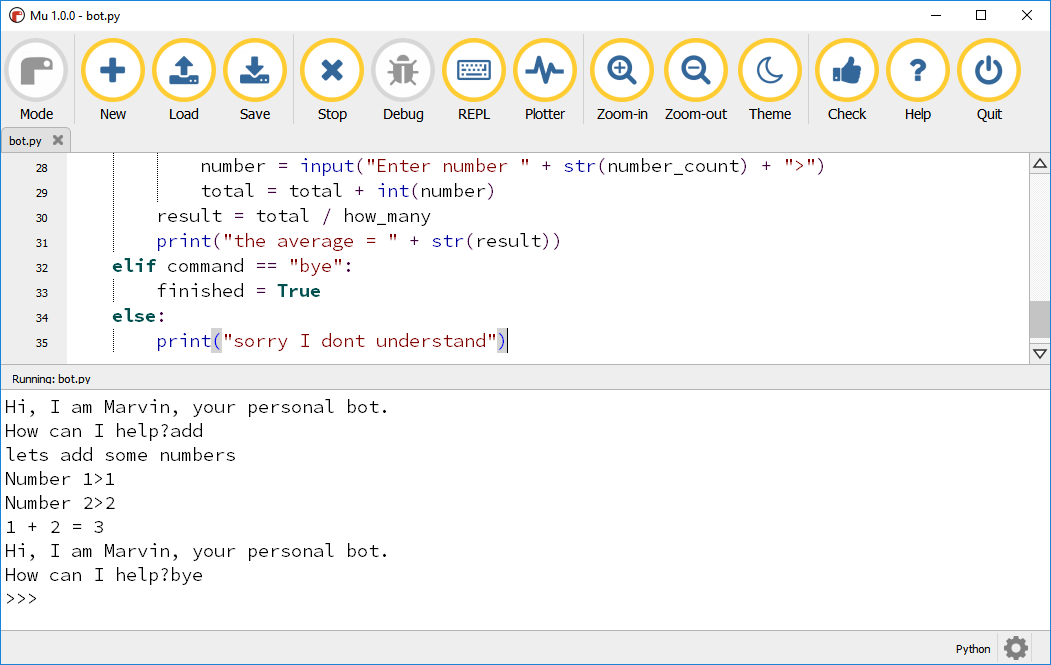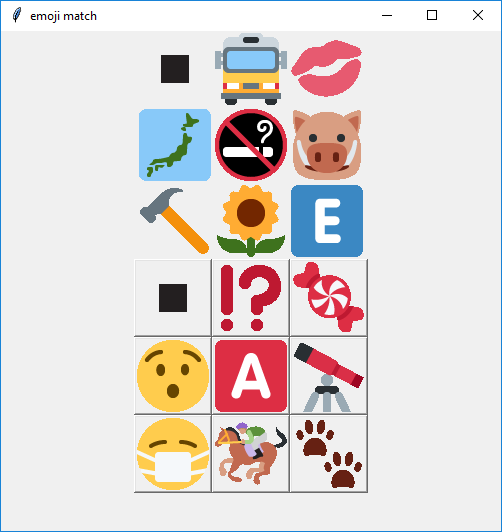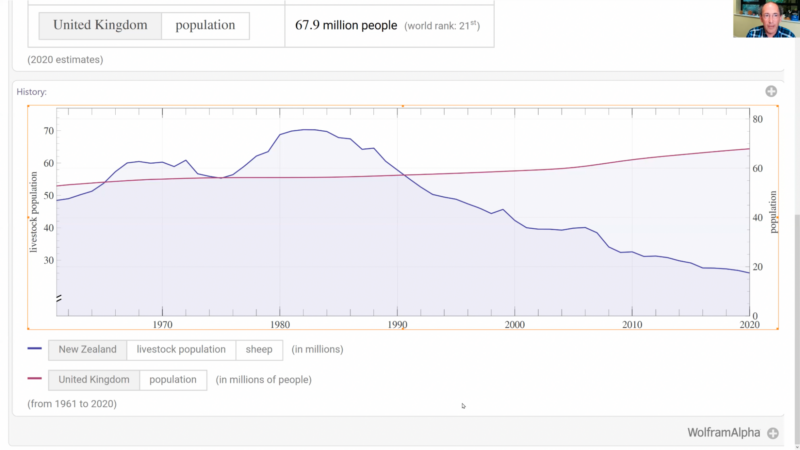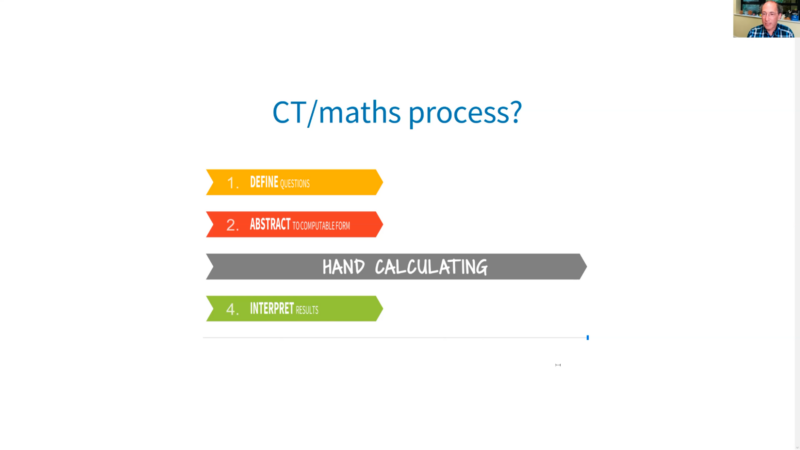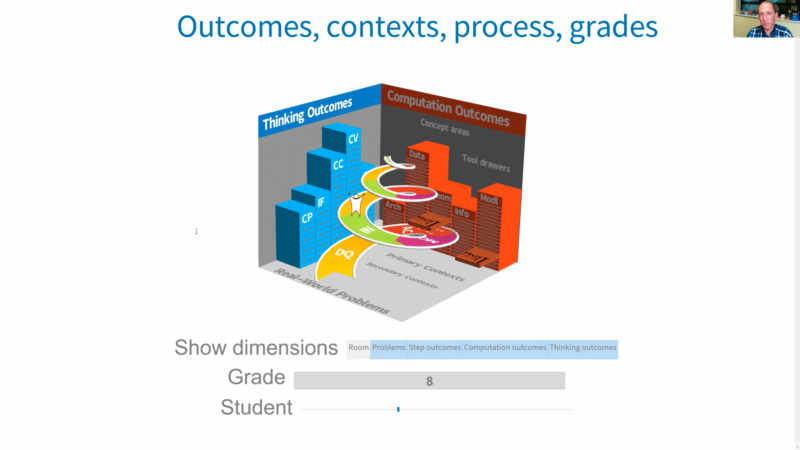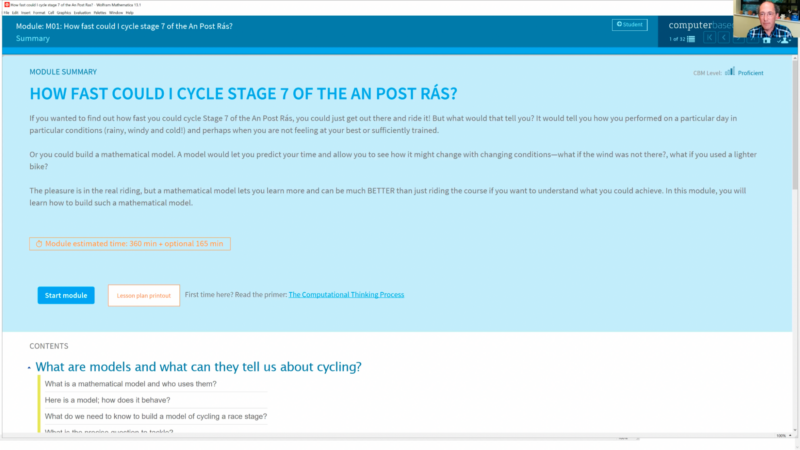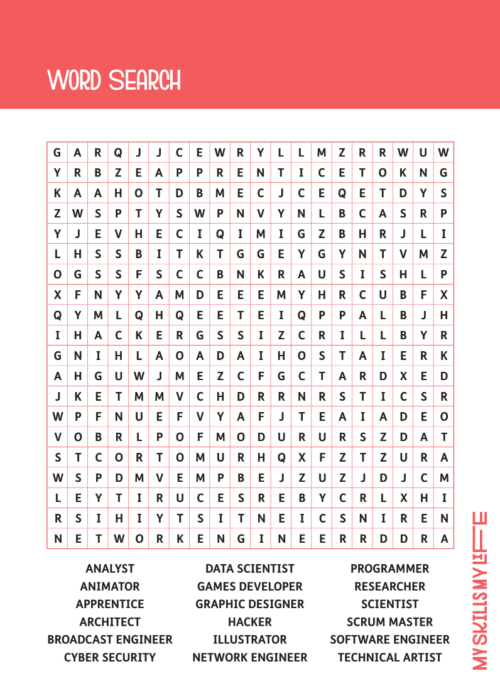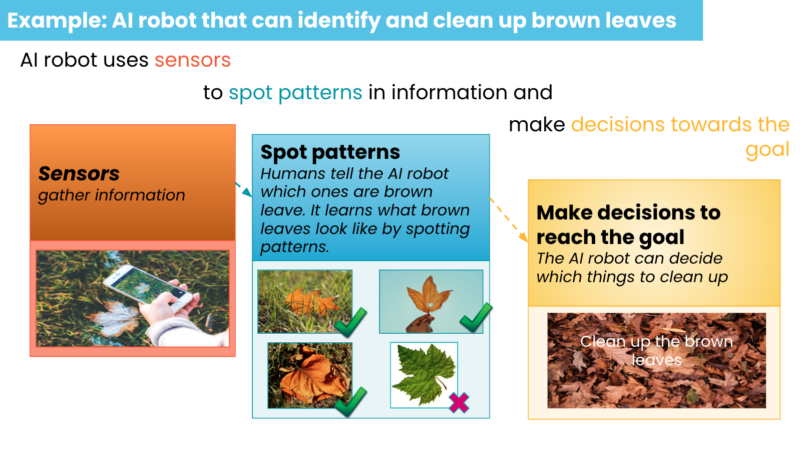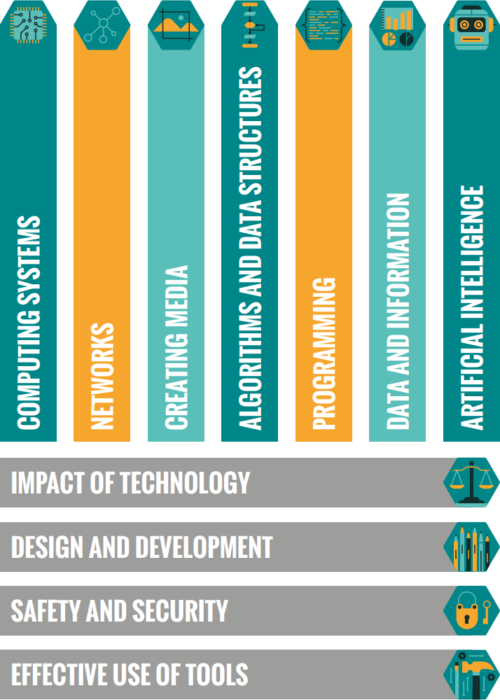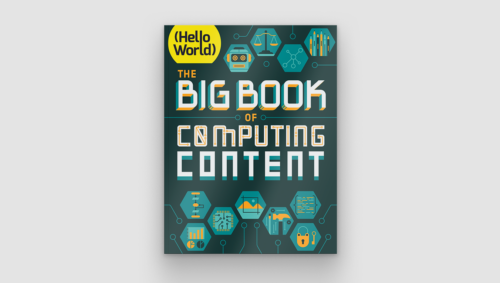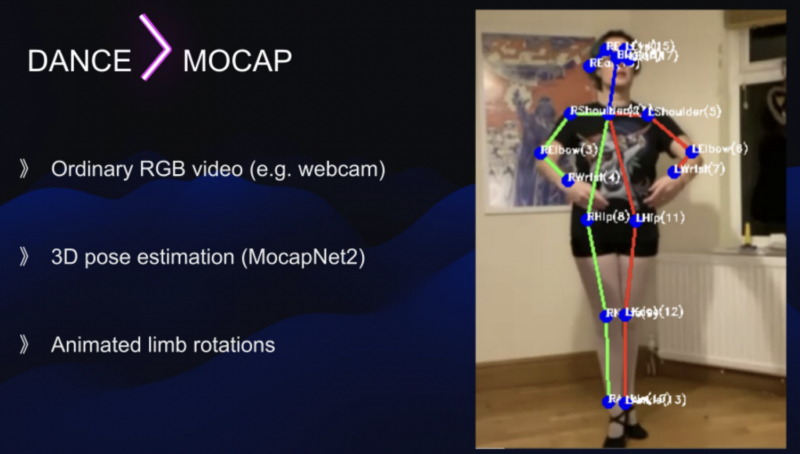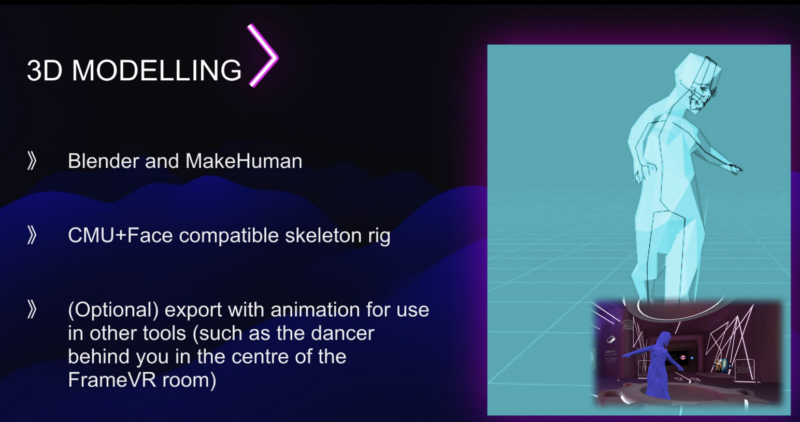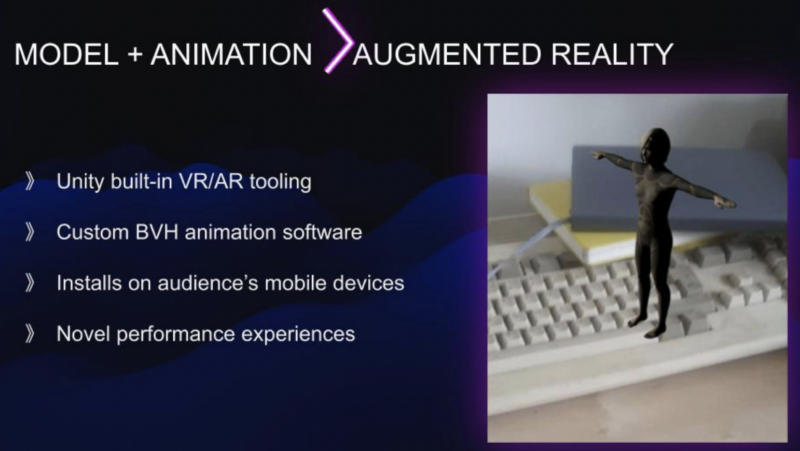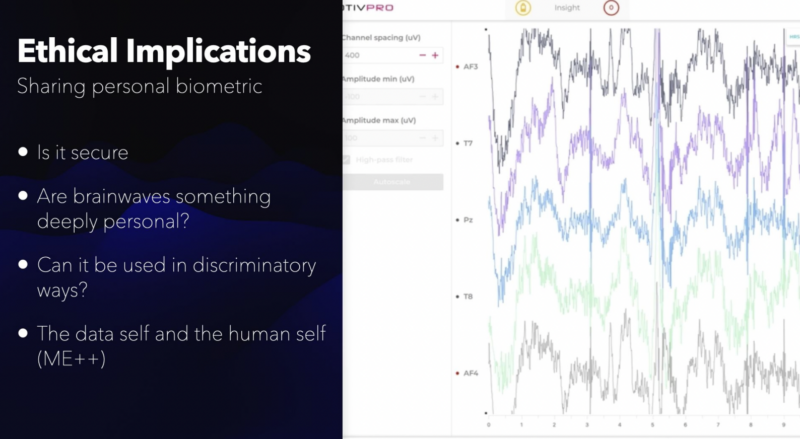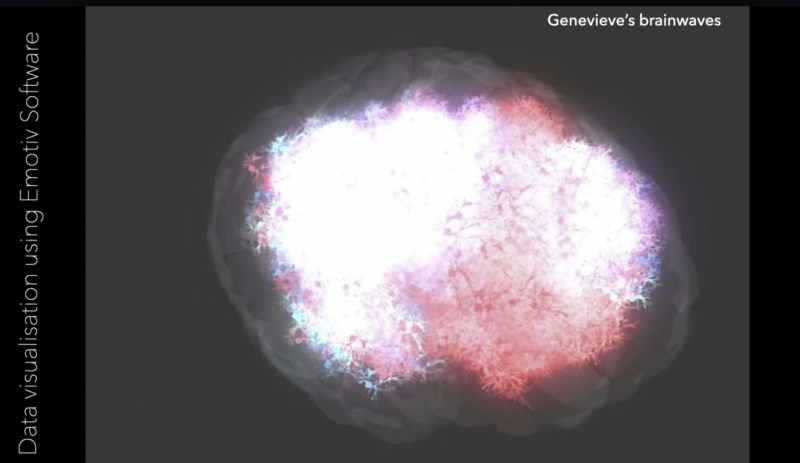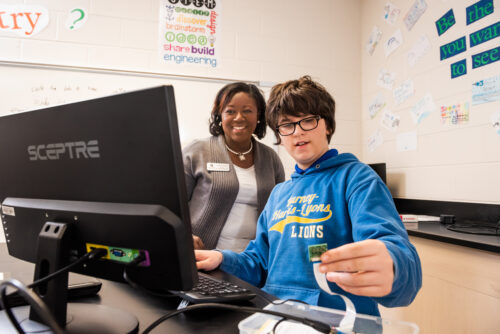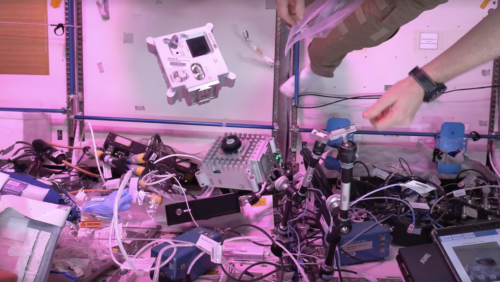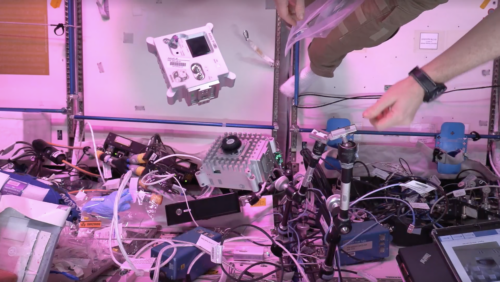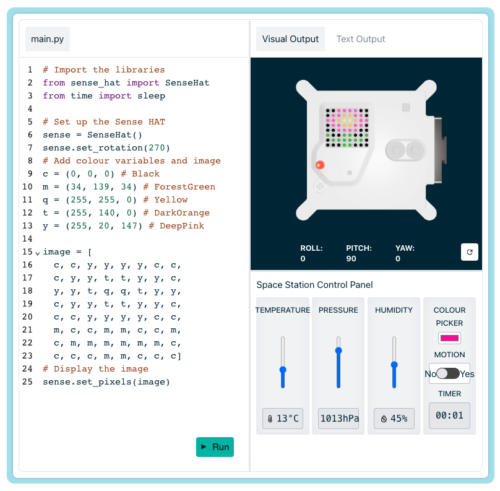Coding, or computer programming, is a way of writing instructions so that computers can complete tasks. Those instructions can be as simple as ‘move a toy robot forwards for three seconds and then make a beep’, or more complicated instructions, such as ‘check the weather in my local area and then adjust the heating in my house accordingly’.

Why should kids learn to code?
Even if your child never writes computer programs, it is likely they already use software that coders have created, and in the future they may work with, manage, or hire people who write code. This is why it is important that everyone has an understanding of what coding is all about, and why we at the Raspberry Pi Foundation are passionate about inspiring and supporting children to learn to code for free.


When young people are given opportunities to create with code, they can do incredible things — from expressing themselves, to addressing real-world issues, to trying out the newest technologies. Learning to code also helps them develop resilience and problem-solving skills.
But at what age should you start your child on their journey to learn about coding? Is there a too young age? Will they miss out on opportunities if they start too late?
No matter at what age you introduce children to coding, one key element is empowering them to create things that are relevant to them. Above all else, coding should be a fun activity for kids.
Learning programming
You might be surprised how young you can start children on their coding adventure. My own child started to learn when they were about six years old. And you can never be too old to learn to code. I didn’t start learning to program until I was in my late thirties, and I know many learners who decided to take up coding after their retirement.
Acquiring new skills and knowledge is often best accomplished when you are young. Learning a programming language is a little like learning a new spoken or written language. There are strict rules, special words to be used in specific orders and in different contexts, and even different ways of thinking depending on the languages you already know.

When people first introduced computer programming into the world, there were big barriers to entry. People had to pay thousands of dollars for a computer and program it using punch cards. It was very unlikely that any child had access to the money or the skills required to create computer programs. Today’s world is very different, with computers costing as little as $35, companies creating tools and toys aimed at coding for children, and organisations such as ours, the Raspberry Pi Foundation and our children’s coding club networks Code Club and CoderDojo, that have the mission to introduce children to the world of coding for free.
Getting hands-on with coding
By the age of about four, a child is likely to have the motor skills and understanding to begin to interact with simple toys that introduce the very basics of coding. Bee-Bot and Cubelets are both excellent examples of child-friendly toy robots that can be programmed.
Bee-Bot is a small floor robot that children program by pressing simple combinations of direction buttons so that it moves following the instructions provided. This is a great way of introducing children to the concept of sequencing. Sequencing is the way computers follow instructions one after the other, executing each command in turn.

Cubelets can be used to introduce physical computing to children. With Cubelets, children can snap together physical blocks to create their own unique robots. These robots will perform actions such as moving or lighting up, depending on their surroundings, such as the distance your hand is from the robot or the brightness of light in the room. These are a good example of teaching how inputs to a program can affect the outputs — another key concept in coding.
Visual programming
As your child gets older and becomes more used to using technology, and their eye-hand coordination improves, they might want to try out tools for visual programming. They can use free online programming platforms, such as ScratchJr on a tablet or phone or Scratch or Code Club World in a computer’s web browser. To learn more about these visual programming tools and what your child can create with them, read our blog post How do I start my child coding.

Children can begin to explore Scratch or Code Club World from about the age of six, although it is important to understand that all young people develop at different speeds. We offer many free resources to help learners get started with visual, block-based programming languages, and the easiest places to start are our Introduction to Scratch path and the home island on Code Club World. Children and adults of all ages can learn a lot from Scratch, develop their own engaging activities, and most importantly, have fun doing so.
Text-based coding
At around the ages of nine or ten, children’s typing skills are often sufficient for them to start using text-based languages. Again, it is important that they are allowed to have fun and express themselves, especially if they are moving on from Scratch. Our Introduction to Python path allows children to continue creating graphics while they program, as they are used to doing in Scratch; our Introduction to Web path will let them build their own simple websites to allow them to express their creative selves.

There is no correct age to start learning
In my time at the Raspberry Pi Foundation, I have taught children as young as five and adults as old as seventy. There is no correct age at which a child can begin coding, and there are opportunities to begin at almost any age. The key to introducing coding to anyone is to make it engaging, relevant, and most of all fun!
Website: LINK