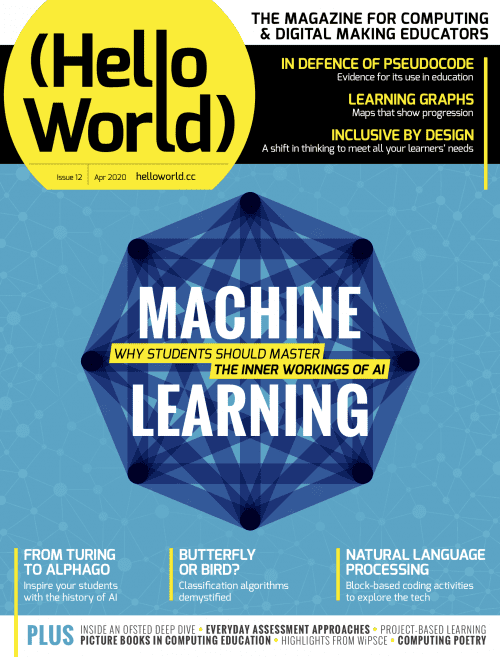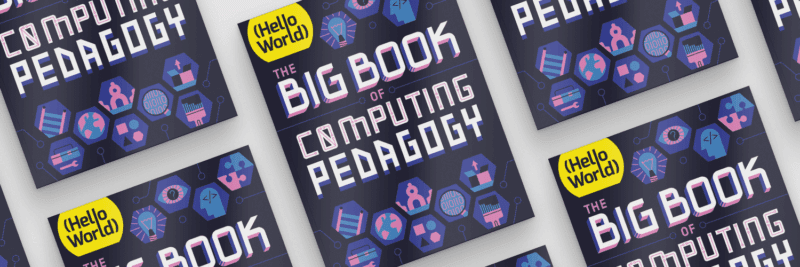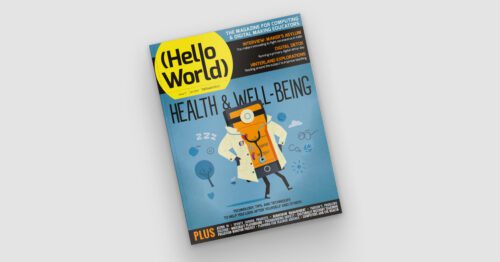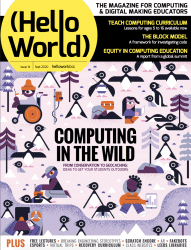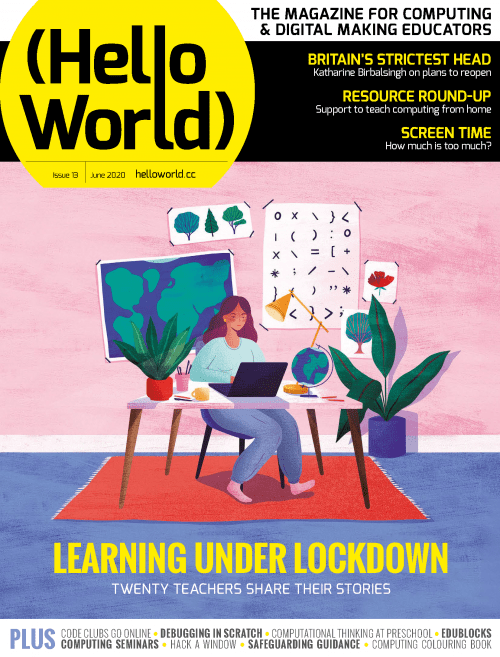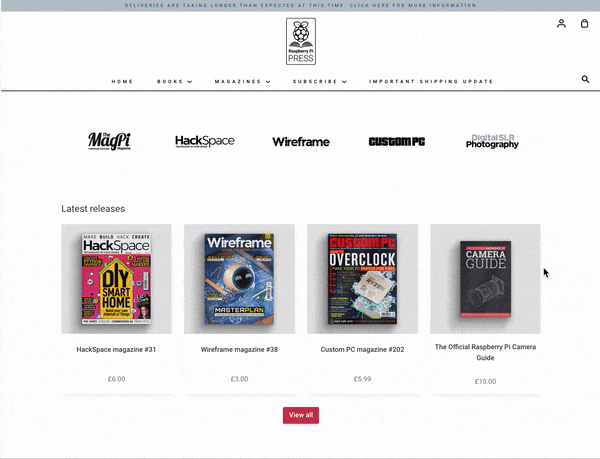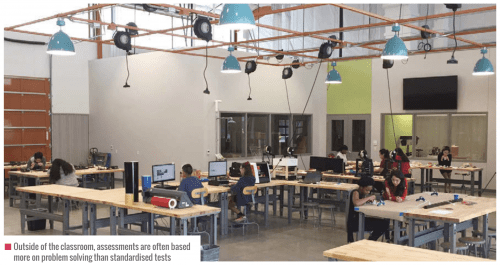Schlagwort: Hello World
-

A taxonomy of Computing content for education
Reading Time: 5 minutesSupporting educators to provide high-quality computing education has always been integral to our mission. In 2018, we began creating more learning resources for formal education settings. The UK government had recently announced future investment in supporting computing educators. Schools in England were offering the national Computing curriculum established in 2014. (In the…
-

Back to school 2022: Our support for teachers
Reading Time: 9 minutesThe summer months are an exciting time at the Foundation: you can feel the buzz of activity as we prepare for the start of a new school year in many parts of the world. Across our range of fantastic (and free) programmes, everyone works hard to create new and improved resources that…
-

Repair cafés in computing education | Hello World #19
Reading Time: 5 minutesMany technology items are disposed of each year, either because they are broken, are no longer needed, or have been upgraded. Researchers from Germany have identified this as an opportunity to develop a scheme of work for Computing, while at the same time highlighting the importance of sustainability in hardware and software…
-

Classroom activities to discuss machine learning accuracy and ethics | Hello World #18
Reading Time: 8 minutesIn Hello World issue 18, available as a free PDF download, teacher Michael Jones shares how to use Teachable Machine with learners aged 13–14 in your classroom to investigate issues of accuracy and ethics in machine learning models. Machine learning: Accuracy and ethics The landscape for working with machine learning/AI/deep learning has…
-

What we learnt from the CSTA 2022 Annual Conference
Reading Time: 4 minutesFrom experience, being connected to a community of fellow computing educators is really important, especially given that some members of the community may be the only computing educator in their school, district, or country. These professional connections enable educators to share and learn from each other, develop their practice, and importantly reduce…
-

Computing and sustainability in your classroom | Hello World #19
Reading Time: 5 minutesIssue 19 of our free magazine Hello World, written by and for the computing education community, focuses on the interaction between sustainability and computing, from how we can interact with technology responsibly, to its potential to mitigate climate change. To give you a taste of this brand-new issue, here is primary school…
-

We’ll see you at CSTA 2022 Annual Conference
Reading Time: 5 minutesConnecting face to face with educators around the world is a key part of our mission at the Raspberry Pi Foundation, and it’s something that we’ve sorely missed doing over the last two years. We’re therefore thrilled to be joining over 1000 computing educators in the USA at the Computer Science Teachers…
-

A cybersecurity club for girls | Hello World #18
Reading Time: 5 minutesIn this article adapted from Hello World issue 18, teacher Babak Ebrahim explains how his school uses a cybersecurity club to increase interest in Computing among girls. Babak is a Computer Science and Mathematics teacher at Bishop Challoner Catholic College Secondary in Birmingham, UK. He is a CAS Community Leader, and works…
-

Making the most of Hello World magazine | Hello World #18
Reading Time: 9 minutesHello World magazine, our free magazine written by computing educators for computing educators, has been running for 5 years now. In the newest issue, Alan O’Donohoe shares his top tips for educators to make the most out of Hello World. Alan has over 20 years’ experience teaching and leading technology, ICT, and…
-

It’s back: The Hello World podcast for the computing education community
Reading Time: 3 minutesWe set out last year to gather more stories, ideas, and inspiration from and for the computing education community in between Hello World magazine issues: we launched the Hello World podcast. On the podcast, we dive deeper into articles from Hello World, and we speak with people from all over the world…
-

Green information technology and classroom discussions
Reading Time: 5 minutesThe global IT industry generates as much CO2 as the aviation industry. In Hello World issue 17, we learn about the hidden impact of our IT use and the changes we can make from Beverly Clarke, national community manager for Computing at School and author of Computer Science Teacher: Insight Into the…
-

Snapshots from the history of AI, plus AI education resources
Reading Time: 6 minutesIn Hello World issue 12, our free magazine for computing educators, George Boukeas, DevOps Engineer for the Astro Pi Challenge here at the Foundation, introduces big moments in the history of artificial intelligence (AI) to share with your learners: The story of artificial intelligence (AI) is a story about humans trying to…
-

Cat Lamin on building a global educator family | Hello World #17
Reading Time: 7 minutesIn Hello World issue 17, Raspberry Pi Certified Educator Cat Lamin talks about how building connections and sharing the burden can help make us better educators, even in times of great stress: “I felt like I needed to play my part” In March 2020, the world suddenly changed. For educators, we jumped…
-

Hello World’s first-ever special edition is here!
Reading Time: 4 minutesHello World, our free magazine for computing and digital making educators, has just published its very first special edition: The Big Book of Computing Pedagogy! “When I started to peruse the draft for The Big Book of Computing Pedagogy, I was simply stunned.” Monica McGill, founder & CEO of CSEDResearch.org This special…
-

Inspiring learners about computing through health and well-being projects | Hello World #17
Reading Time: 5 minutesYour brand-new issue of the free Hello World magazine for computing educators focuses on all things health and well-being, featuring useful tools for educators, great ideas for schools, and inspiring projects, ideas, and resources from teachers around the world! One such project was created by the students of James Abela, Head of…
-

How do you use data to solve a real-world problem? | Hello World #16
Reading Time: 6 minutesIn our brand-new issue of Hello World magazine, editor Gemma Coleman speaks to Kate Farrell from Data Education in Schools to discuss the importance of teaching data to help students navigate the world. The big theme of issue 16 of Hello World is data science and data literacy, and on how to…
-

The all-new Hello World podcast for educators interested in computing and digital making
Reading Time: 2 minutesThere is growing momentum behind the idea of putting computing, computer science, and digital making at the heart of modern education. At the Raspberry Pi Foundation, we want to connect with and support computing educators, both inside and outside of the classroom. Hello World magazine, which we started in 2017, is a…
-

Universal design for learning in computing | Hello World #15
Reading Time: 7 minutesIn our brand-new issue of Hello World magazine, Hayley Leonard from our team gives a primer on how computing educators can apply the Universal Design for Learning framework in their lessons. Universal Design for Learning (UDL) is a framework for considering how tools and resources can be used to reduce barriers and…
-

“Tinkering is an equity issue” | Hello World #14
Reading Time: 8 minutesIn the brand-new issue of Hello World magazine, Shuchi Grover tells us about the limits of constructionism, the value of formative assessment, and why programming can be a source of both joy and angst. How much open-ended exploration should there be in computing lessons? This is a question at the heart of…
-

What are the effects of the pandemic on education? | Hello World #13
Reading Time: 3 minutesHow has computing education changed over the last few months? And how will the coronavirus pandemic affect education in the long term? In the introduction to our newest issue of Hello World, our CEO Philip Colligan reflects on the incredible work of front-line educators, and on the challenges educators and students will…
-

The Raspberry Pi Press store is looking mighty fine
Reading Time: 3 minutesEagle-eyed Raspberry Pi Press fans might have noticed some changes over the past few months to the look and feel of our website. Today we’re pleased to unveil a new look for the Raspberry Pi Press website and its online store. Did you know? Raspberry Pi Press is the publishing imprint of…
-

Using Raspberry Pi for deeper learning in education
Reading Time: 7 minutesUsing deeper learning as a framework for transformative educational experiences, Brent Richardson outlines the case for a pedagogical approach that challenges students using a Raspberry Pi. From the latest issue of Hello World magazine — out today! A benefit of completing school and entering the workforce is being able to kiss standardised…