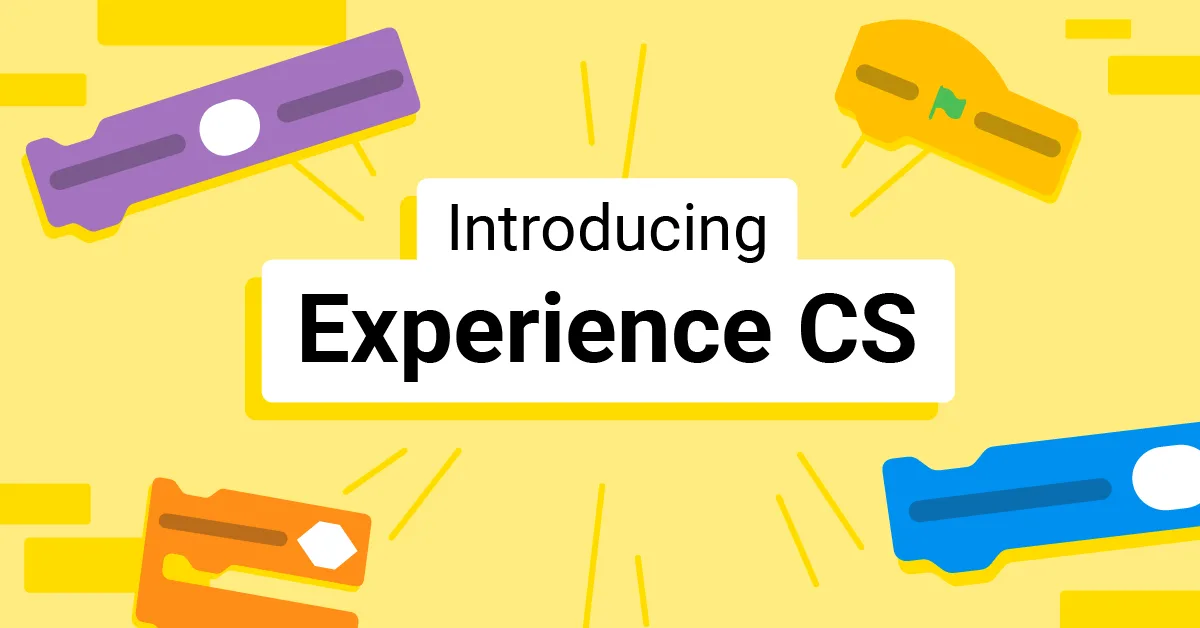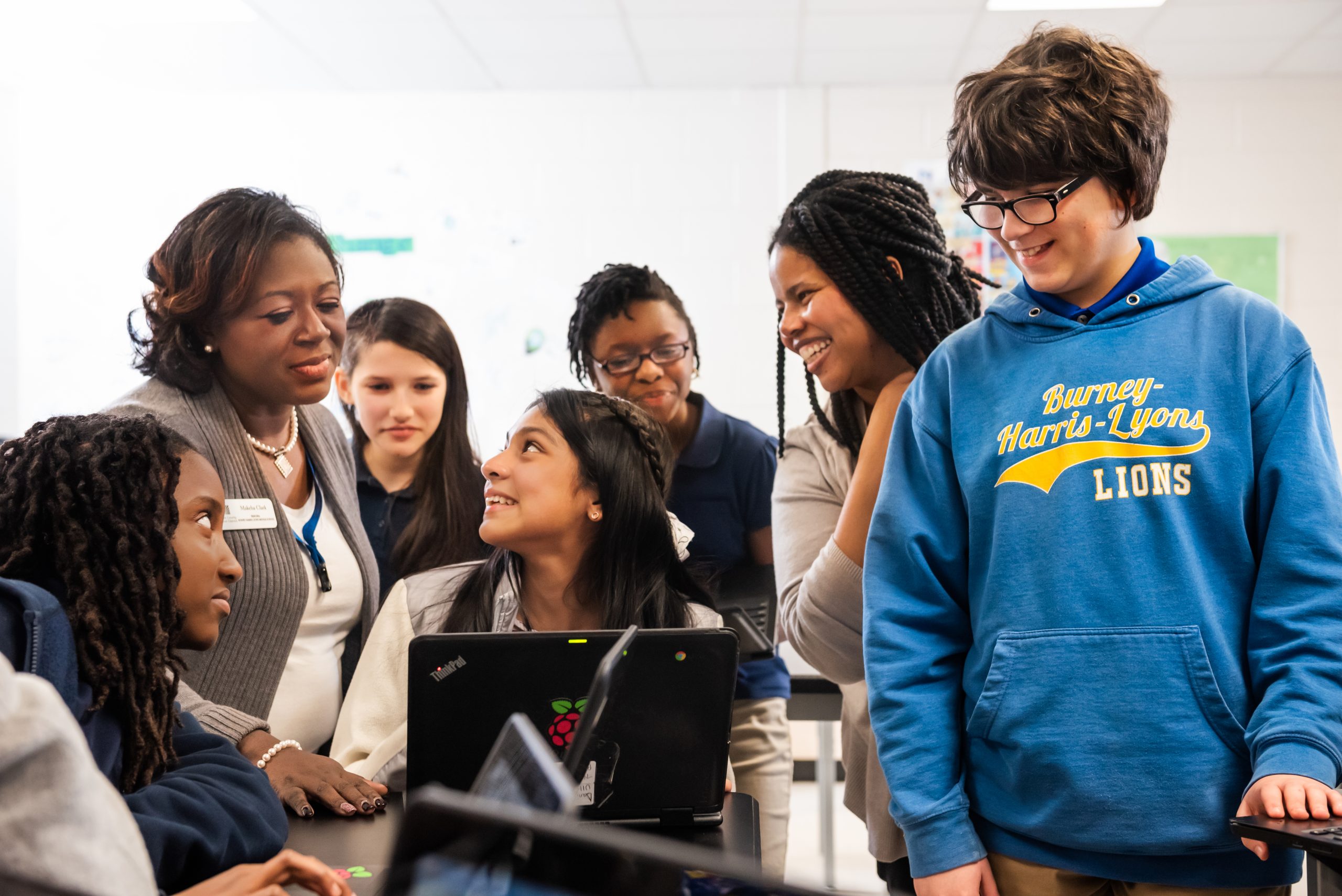Schlagwort: Experience CS
-

What’s next for Experience CS?
Reading Time: 3 minutesIn June, we launched the first set of content for Experience CS, our integrated computer science curriculum for students ages 8–14. Experience CS was designed for all educators, including those without a computer science background, so that anyone can bring engaging, creative computer science learning into their classroom. [embedded content] Since launch,…
-

Experience CS: A free integrated curriculum for computer science
Reading Time: 4 minutesExperience CS is a brand-new, free, integrated computer science curriculum for elementary and middle school educators and anyone working with students aged 8 to 14. A key design principle for Experience CS is that any educator can use it. You don’t need a computer science qualification or previous experience in teaching computer…
-

Experience CS: A safe, creative way to teach computing
Reading Time: 3 minutesExperience CS is our new free curriculum that helps elementary and middle school educators (working with students aged 8 to 14) teach computer science with confidence through creative, cross-curricular lessons and projects. Designed for teachers, by teachers, Experience CS is built to be easy to use in classrooms, with everything you need…
-

Experience CS: a new way to teach computer science
Reading Time: 4 minutesI am delighted to announce Experience CS, a free, integrated computer science curriculum for elementary and middle school students (8–14 years old) that will be available in June 2025. Experience CS enables educators to teach computer science through a standards-aligned curriculum that integrates computer science concepts and knowledge into core subjects like…