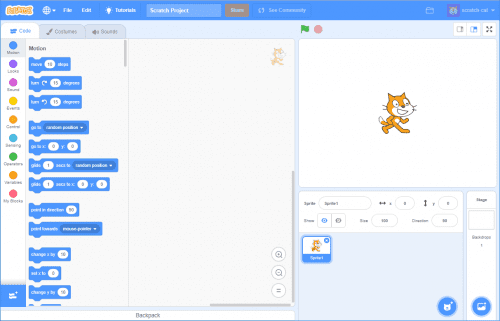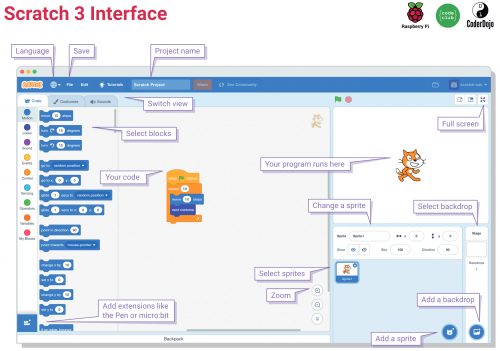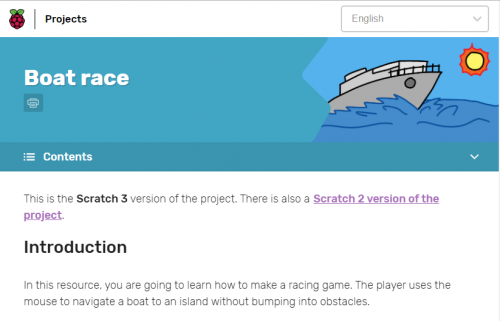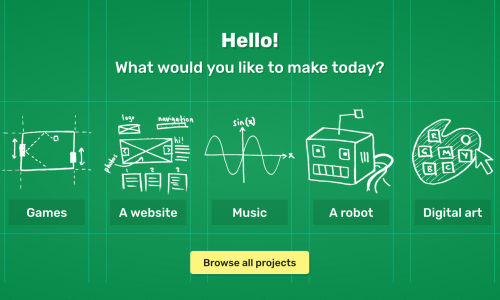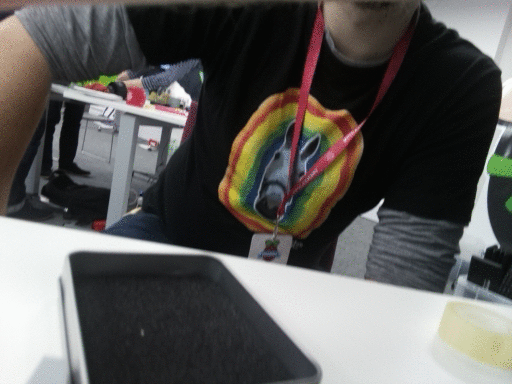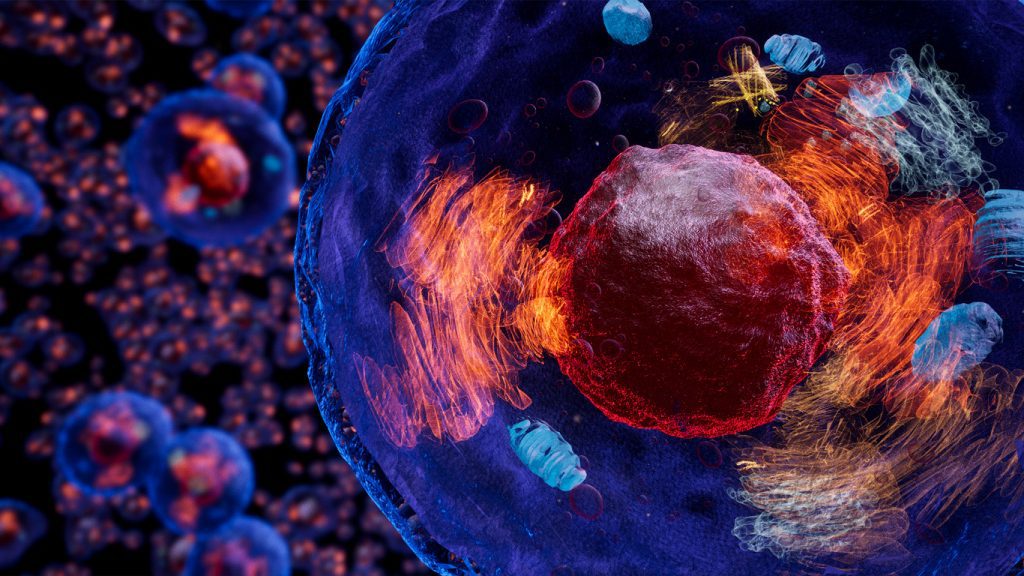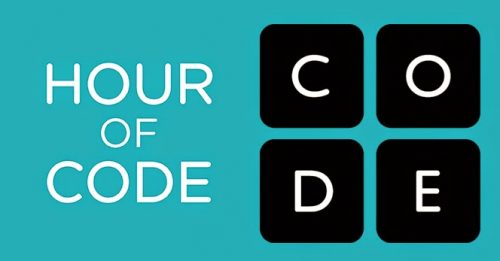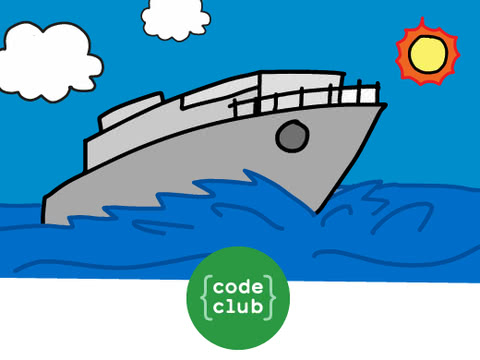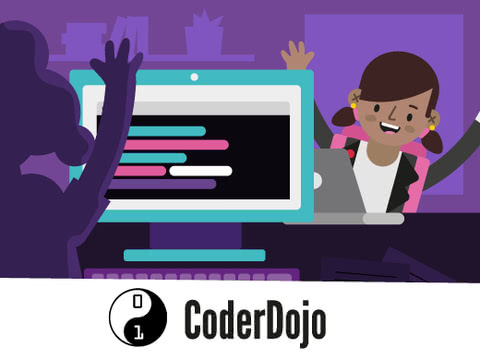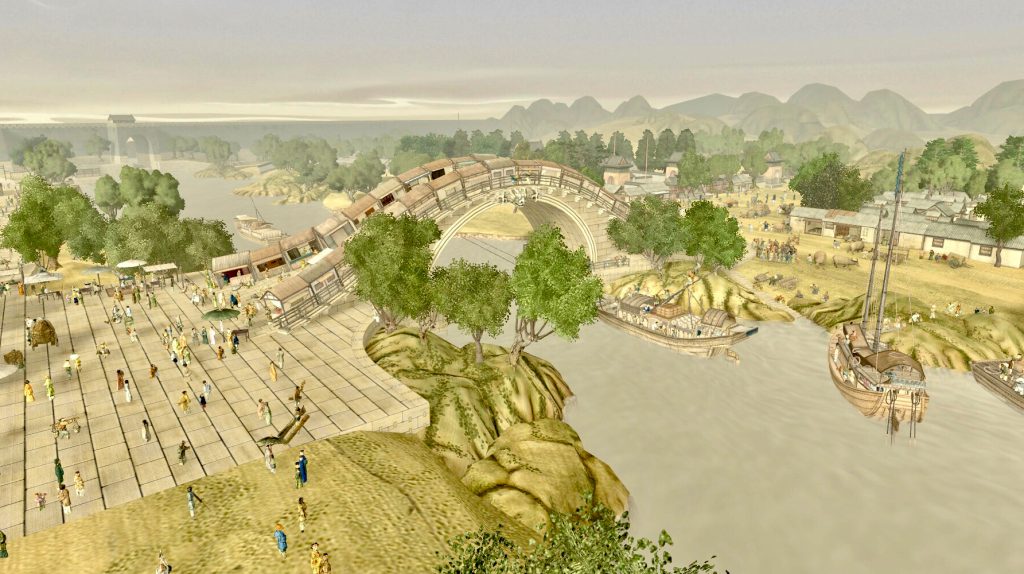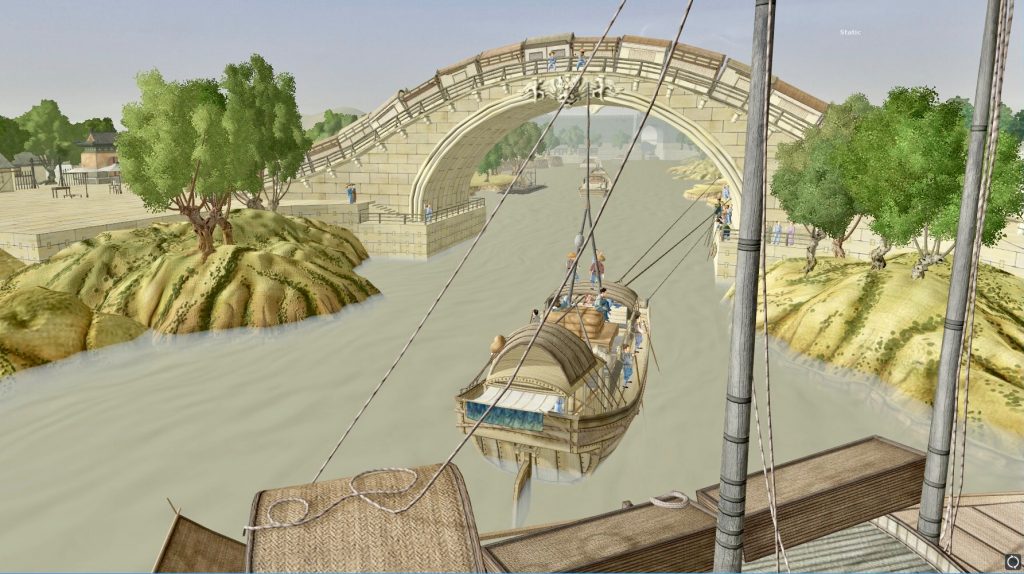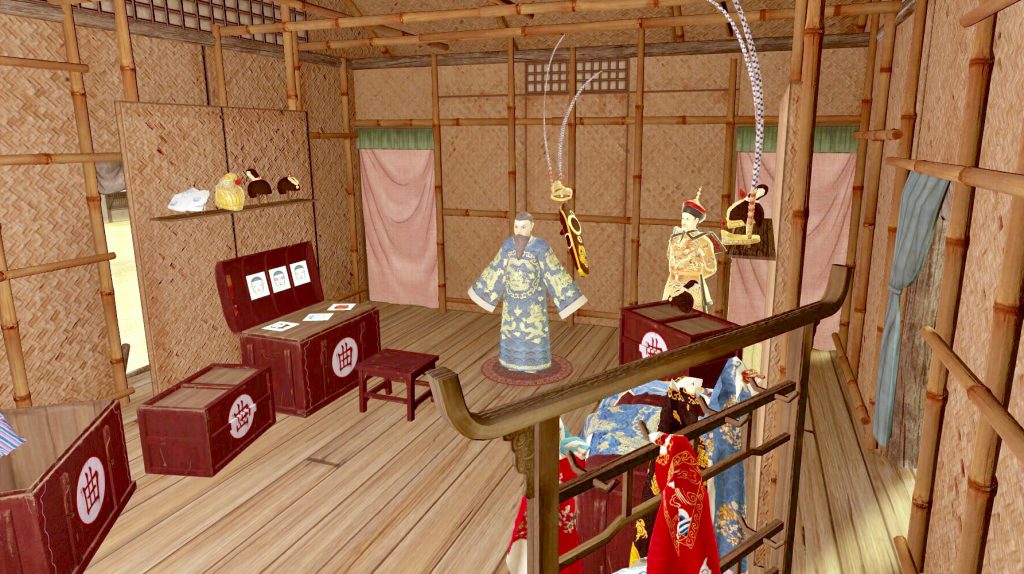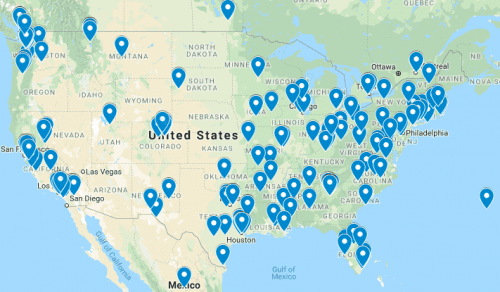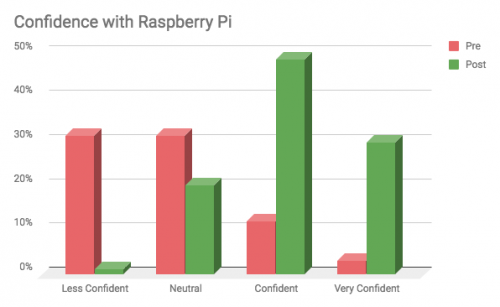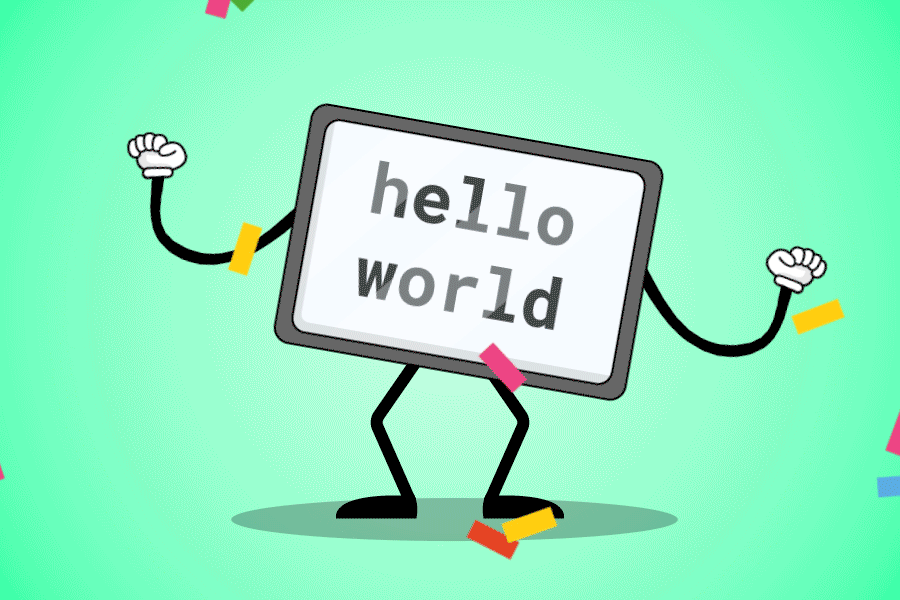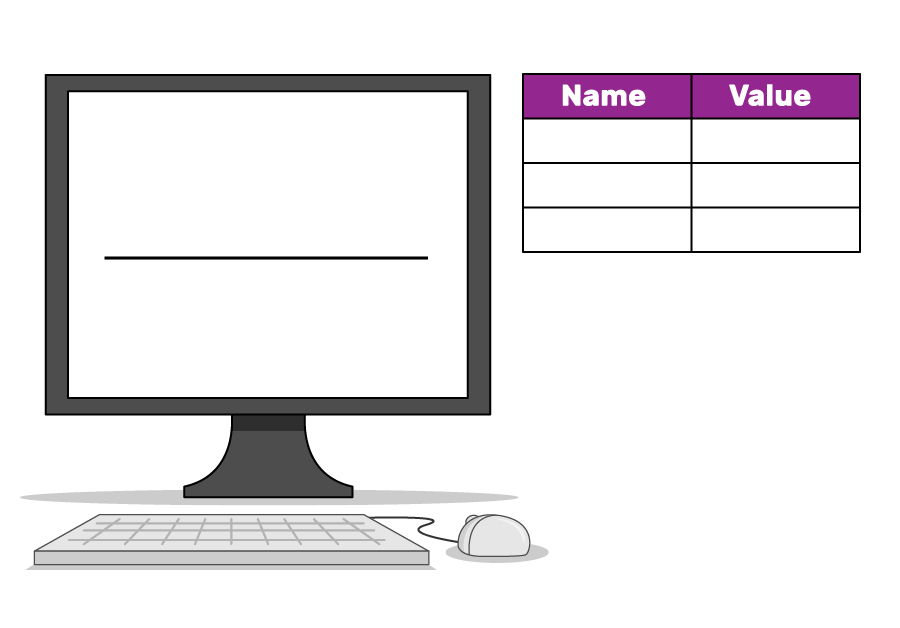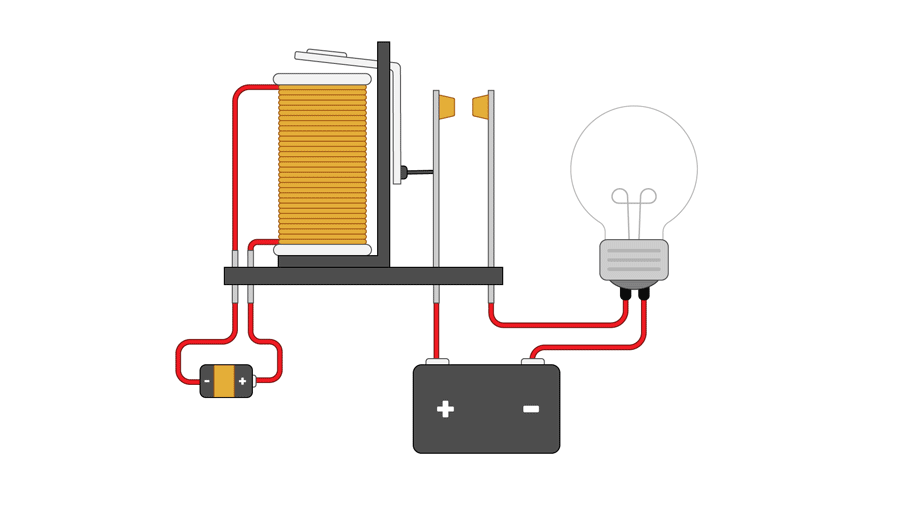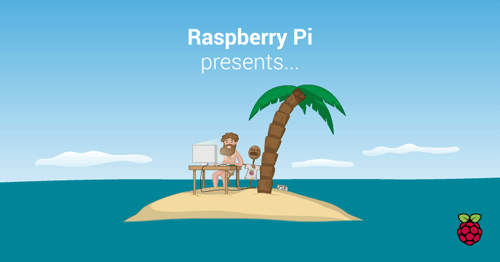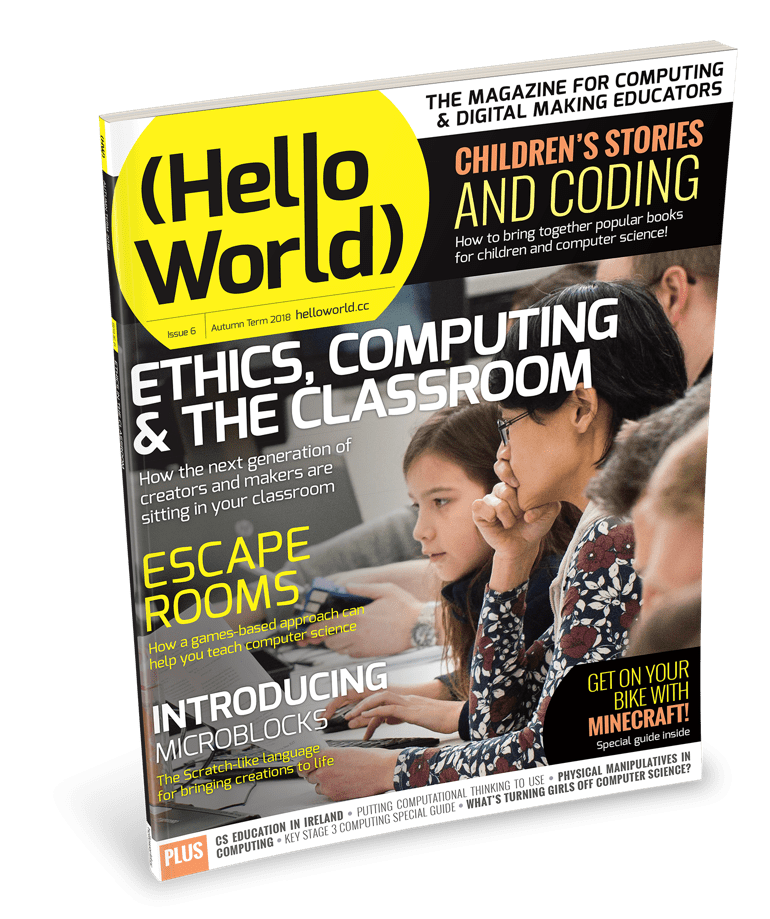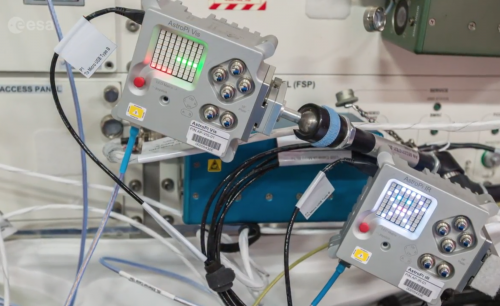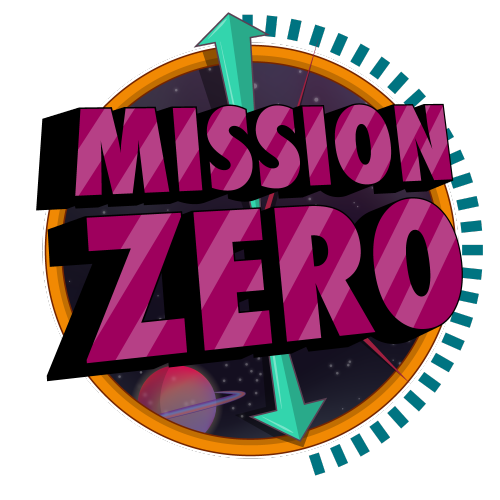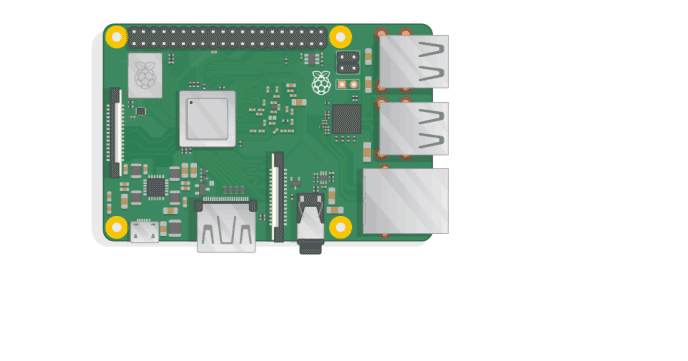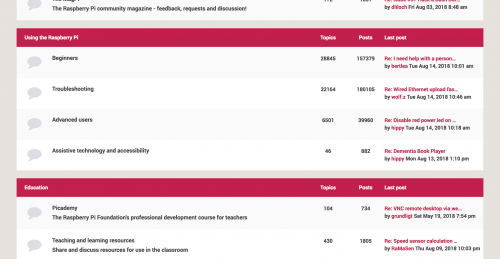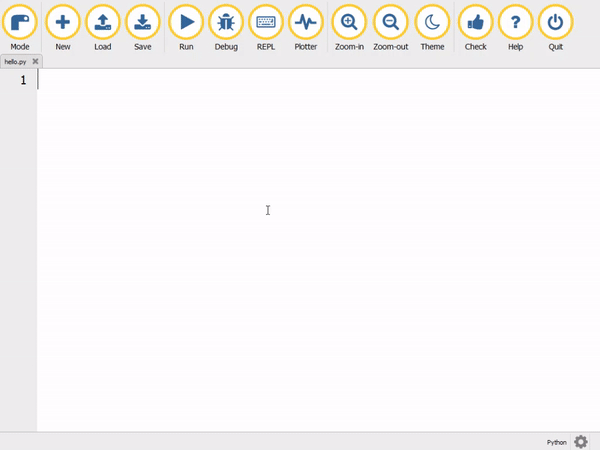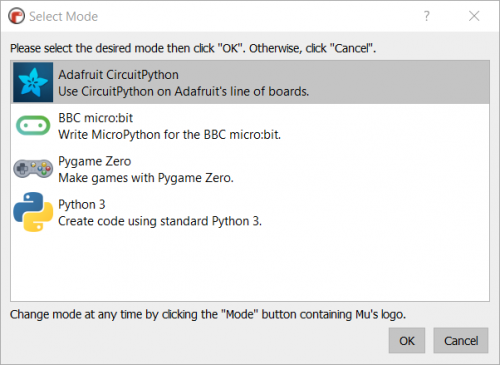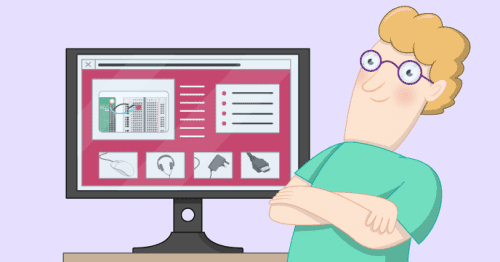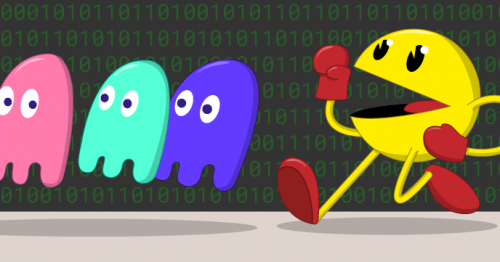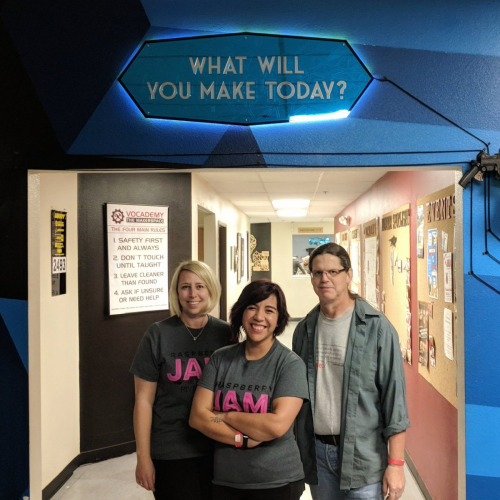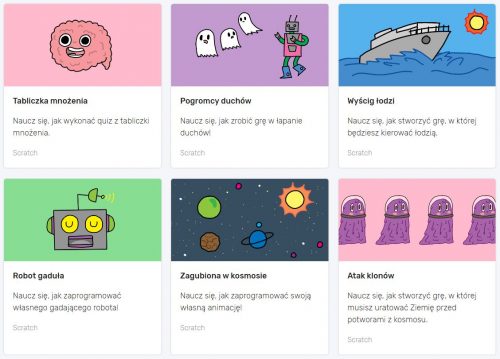Reading Time: 6 minutesThere is always a flurry of activity at the start of the new academic year, and we are getting in on the action: this autumn and winter, we’ll be launching four new online courses! They are completely free and aim to give educators a solid grounding in the concepts and practical applications of computing.
I caught up with course developers Marc, Caitlyn, James, and Martin to find out what they have in store for you.
Dan Fisher: Hi everyone! First off, can you give me a rundown of what your courses are called and what your motivation was for creating them?
Martin O’Hanlon: Sure! So my course is called Programming 101: An Introduction to Python for Educators. We wanted to create an ‘introduction to programming’ course that anyone could follow, ensuring that learners get to understand concepts as well as practice coding. They will leave with a really good understanding of why programming is so useful, and of how it works.
James Robinson: Then, as a follow-up to this and many other beginner online programming courses, we will be releasing Programming 102: Think Like A Computer Scientist. A lot of courses spend time on the syntax and core elements of a language, without much focus on how to plan and construct a program. We feel the skills involved in understanding and breaking down a problem, before representing it in code, are fundamental to computer science. My course is therefore designed to give you the opportunity to explore these problem-solving skills while extending your knowledge of programming.
Marc Scott: My How Computers Work: Demystifying Computation course fills in the gaps in people’s knowledge about these amazing lumps of silicon and plastic. Computers are very abstract machines. Most people understand that computers can run large, complicated programs, but few people understand how computers are able to perform even the simplest of operations like counting or adding two numbers together. How Computers Work shows people how computers use simple components such as transistors to do incredible things.
Caitlyn Merry: My course is called Bringing Data to Life: Data Representation with Digital Media. Data representation is a huge part of the GCSE Computer Science curriculum, and we wanted to present some of the more theoretical parts of the subject in a fun, practical, and engaging way. And data is everywhere — it is such an important topic nowadays, with real-world impact, so we’re making sure the course is also useful for anyone else who wants to learn about data through the lens of creative media.

DF: Awesome! So who are the courses for?
MOH: Programming 101 is for anyone who wants to learn how to program in Python and gain an understanding for the concepts of computer programming.
JR: Programming 102 is for beginners who have already tackled some programming basics and have some experience in writing text-based programs.
CM: Bringing Data to Life is great if you want to understand how computers turn data into digital media: text, sound, video, and images — for example, photos on your smartphone.
MS: And How Computers Work is for anyone who is interested in learning how computers work. [laughter from the group]
DF: Short and to the point as ever, Marc.
MS: Okay, if you want a sensible answer, it would most help Computer Science teachers at secondary or high school level get to grips with the fundamentals and architecture.
DF: And what will they be doing in your courses, in practical terms?
MOH: Programming 101 will show you how to set up your computer for Python programming and then how to create Python programs! You’ll learn about the basic programming concepts of sequencing, selection, and repetition, and about how to use variables, input, output, ifs, lists, loops, functions, and more.

JR: Programming 102 discusses the importance of algorithms and their applications, and shows you how to plan and implement your own algorithms and reflect on their efficiency. Throughout the course, you’ll be using functions to structure your code and make your algorithms more versatile.
MS: In How Computers Work, learners will find out some of the historical origins of computers and programming, how computers work with ones and zeros, how logic gates can be used to perform calculations, and about the basic internals of the CPU, the central processing unit.
CM: In my Bringing Data to Life course, you’ll learn how text, images, and sound data is represented and stored by computers, but you’ll also be doing your own media computation: creating your own code and programs to manipulate existing text, images, and data!
DF: Cool! So what will learners end up taking away from your courses?
MOH: When you have completed the Programming 101 course, you’ll be able to create your own computer programs using Python, educate others in the fundamental concepts of computer programming, and take your learning further to understand more advanced concepts.
JR: After Programming 102, you’ll be able to plan and create structured and versatile programs and make use of more programming concepts including functions and dictionaries.
MS: From my course, you’ll get a solid grounding in how computers actually function, and an appreciation for the underlying simplicity behind complex computing architectures and programs.

At their core, computers works with simple components, e.g. relays like this.
CM: The take-away from mine will be an understanding of how computers present to you all the media you view on your phone, screens, etc., and you’ll gain some new skills to manipulate and change what you see and hear through computers.
DF: And how much would learners need to know before they start?
MOH: Programming 101 is suitable for complete beginners with no prior knowledge.
MS: The same goes for How Computers Work.
JR: For Programming 102, you’ll need to have already tackled some programming basics and have a little experience of writing text-based programs, but generally speaking, the courses are for beginner-level learners who are looking for a place to start.
CM: You’d just need a basic understanding of Python for Bringing Data to Life. Taking Programming 101 would be enough!
DF: That’s great, folks! Thanks for talking to me.
Programming 101 and How Computers Work will both begin running in October. Sign up for them today by visiting the Raspberry Pi Foundation page on FutureLearn. Programming 101 and How Computers Work will both begin running in October. Sign up for them today by visiting the Raspberry Pi Foundation page on FutureLearn.
Programming 101 and How Computers Work will both begin running in October. Sign up for them today by visiting the Raspberry Pi Foundation page on FutureLearn.
Programming 102 and Bringing Data to Life will launch this winter. Sign up for our education newsletter Raspberry Pi LEARN to hear from us when they’re out!
Got a question you’d like to ask our online course developers? Post your comment below.
Website: LINK