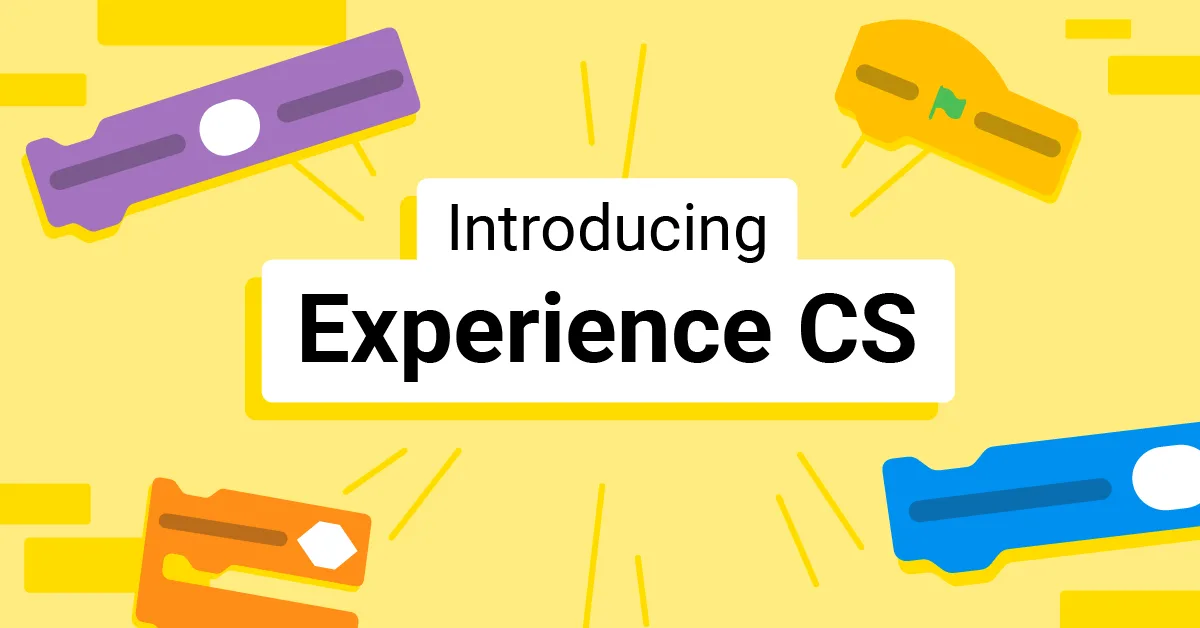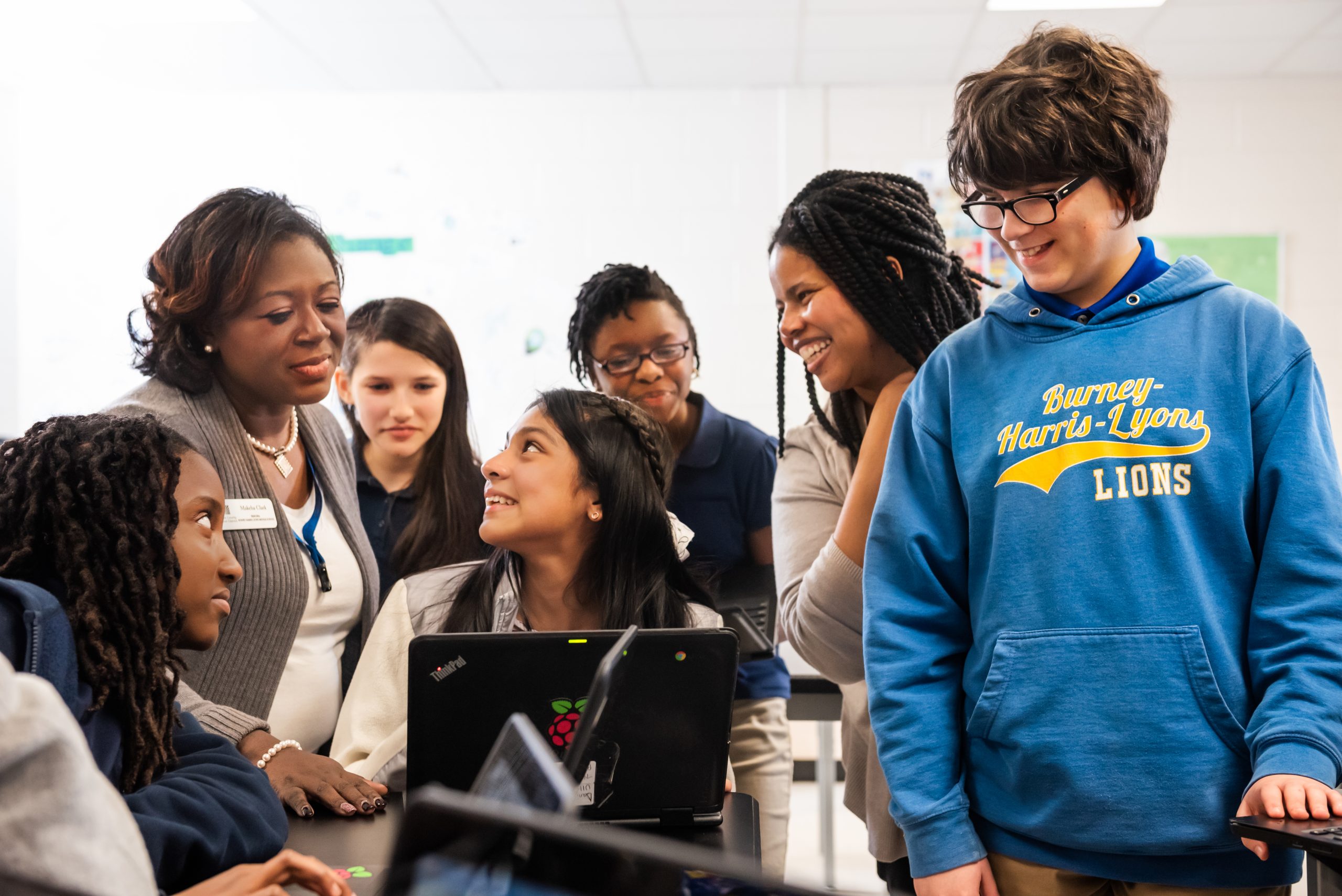Schlagwort: computing education
-

Experience CS: A free integrated curriculum for computer science
Reading Time: 4 minutesExperience CS is a brand-new, free, integrated computer science curriculum for elementary and middle school educators and anyone working with students aged 8 to 14. A key design principle for Experience CS is that any educator can use it. You don’t need a computer science qualification or previous experience in teaching computer…
-

Join our free data science education workshop for teachers
Reading Time: 2 minutesAre you a teacher who is interested in data science education for key stage 5 (age 16 to 18)? Then we invite you to join our free, in-person workshop exploring the topic, taking place in Cambridge, UK on 10 July 2025. You will be among the very first educators to see some…
-

Why kids still need to learn to code in the age of AI
Reading Time: 3 minutesToday we’re publishing a position paper setting out five arguments for why we think that kids still need to learn to code in the age of artificial intelligence. Generated using ChatGPT. Just like every wave of technological innovation that has come before, the advances in artificial intelligence (AI) are raising profound questions…
-

Experience CS: A safe, creative way to teach computing
Reading Time: 3 minutesExperience CS is our new free curriculum that helps elementary and middle school educators (working with students aged 8 to 14) teach computer science with confidence through creative, cross-curricular lessons and projects. Designed for teachers, by teachers, Experience CS is built to be easy to use in classrooms, with everything you need…
-

Raspberry Pi Foundation joins UNESCO’s Global Education Coalition
Reading Time: 3 minutesIntroduction We are thrilled to announce that the Raspberry Pi Foundation (RPF) has been accepted as a member of UNESCO’s Global Education Coalition (GEC). Initiated during the COVID-19 pandemic, when 1.6 billion learners were shut out of the classroom, the GEC aimed to provide continuity of education in times of crisis. Since…
-

Hello World #26 out now: Digital Literacy
Reading Time: 4 minutesWe often believe we understand the meaning of ‘digital literacy’, but it can be a misleading term. Do we mean digital skills? Online safety? Where does AI fit in? As computer science education evolves to meet the needs of our increasingly digital world, we believe that true digital literacy empowers young people…
-

Empowering India’s digital future: Our computing curriculum’s impact
Reading Time: 3 minutesThe Raspberry Pi Foundation has been working in India since 2018 to enable young people to realise their potential through the power of computing and digital technologies. We’ve supported Code Clubs, partnered with government organisations, and designed and delivered a complete computing curriculum for students in grades 6 to 12 and at…
-

Experience CS: a new way to teach computer science
Reading Time: 4 minutesI am delighted to announce Experience CS, a free, integrated computer science curriculum for elementary and middle school students (8–14 years old) that will be available in June 2025. Experience CS enables educators to teach computer science through a standards-aligned curriculum that integrates computer science concepts and knowledge into core subjects like…
-

Translating educational content: four key principles
Reading Time: 4 minutesAs an organisation with global reach, translation and localisation have been part of the Raspberry Pi Foundation’s activities from the start. Code Clubs and educational partners all over the world are helping young people learn about computing in their own language. We’ve already published over 1,900 translated learning resources, covering up to…
-

Computing Curriculum Framework: Adapting to India’s diverse landscapes
Reading Time: 5 minutesThe digital revolution has reshaped every facet of our lives, underscoring the need for robust computing education. At the Raspberry Pi Foundation our mission is to enable young people to realise their full potential through the power of computing and digital technologies. Since starting out in 2008 as a UK-based educational charity,…
-

Addressing the digital skills gap
Reading Time: 3 minutesThe digital skills gap is one of the biggest challenges for today’s workforce. It’s a growing concern for educators, employers, and anyone passionate about helping young people succeed. Digital literacy is essential in today’s world, whether or not you’re aiming for a tech career — yet too many young people are entering…
-

Ada Computer Science: What have we learnt so far
Reading Time: 3 minutesIt’s been over a year since we launched Ada Computer Science, and we continue to see the numbers of students and teachers using the platform all around the world grow. Our recent year in review shared some of the key developments we’ve made since launching, many of which are a direct result…
-

Implementing a computing curriculum in Telangana
Reading Time: 4 minutesLast year we launched a partnership with the Government of Telangana Social Welfare Residential Educational Institutions Society (TGSWREIS) in Telangana, India to develop and implement a computing curriculum at their Coding Academy School and Coding Academy College. Our impact team is conducting an evaluation. Read on to find out more about the…
-

Ada Computer Science: A year in review
Reading Time: 5 minutesWith the new academic year fully under way in many parts of the world, it’s the perfect time to reflect on the growth and innovations we’ve achieved with the Ada Computer Science platform. Your feedback has helped us make improvements to better support teachers and students — here’s a look back at…
-

The Computing Curriculum: Three global perspectives
Reading Time: 5 minutesAcross continents and cultural contexts, our free Computing Curriculum serves as a common thread that connects educators. Read the stories of 3 educators who share their thoughts on the curriculum’s application, adaptability, and the impact it’s had on their educational settings. I’m Freda, and I co-founded a non-profit organisation called Waloyo in…
-

Hello World #25 out now: Generative AI
Reading Time: 3 minutesSince they became publicly available at the end of 2022, generative AI tools have been hotly discussed by educators: what role should these tools for generating human-seeming text, images, and other media play in teaching and learning? Two years later, the one thing most people agree on is that, like it or…
-

Experience AI: How research continues to shape the resources
Reading Time: 5 minutesSince we launched the Experience AI learning programme in the UK in April 2023, educators in 130 countries have downloaded Experience AI lesson resources. They estimate reaching over 630,000 young people with the lessons, helping them to understand how AI works and to build the knowledge and confidence to use AI tools…
-

Adapting primary Computing resources for cultural responsiveness: Bringing in learners’ identity
Reading Time: 6 minutesIn recent years, the emphasis on creating culturally responsive educational practices has gained significant traction in schools worldwide. This approach aims to tailor teaching and learning experiences to better reflect and respect the diverse cultural backgrounds of students, thereby enhancing their engagement and success in school. In one of our recent research…
-

Experience AI expands to reach over 2 million students
Reading Time: 4 minutesTwo years ago, we announced Experience AI, a collaboration between the Raspberry Pi Foundation and Google DeepMind to inspire the next generation of AI leaders. Today I am excited to announce that we are expanding the programme with the aim of reaching more than 2 million students over the next 3 years,…
-

CSTA 2024: What happened in Las Vegas
Reading Time: 4 minutesAbout three weeks ago, a small team from the Raspberry Pi Foundation braved high temperatures and expensive coffees (and a scarcity of tea) to spend time with educators at the CSTA Annual Conference in Las Vegas. With thousands of attendees from across the US and beyond participating in engaging workshops, thought-provoking talks,…
-

New guide on using generative AI for teachers and schools
Reading Time: 5 minutesThe world of education is loud with discussions about the uses and risks of generative AI — tools for outputting human-seeming media content such as text, images, audio, and video. In answer, there’s a new practical guide on using generative AI aimed at Computing teachers (and others), written by a group of…
-

Four key learnings from teaching Experience AI lessons
Reading Time: 4 minutesDeveloped by us and Google DeepMind, Experience AI provides teachers with free resources to help them confidently deliver lessons that inspire and educate young people about artificial intelligence (AI) and the role it could play in their lives. Tracy Mayhead is a computer science teacher at Arthur Mellows Village College in Cambridgeshire.…