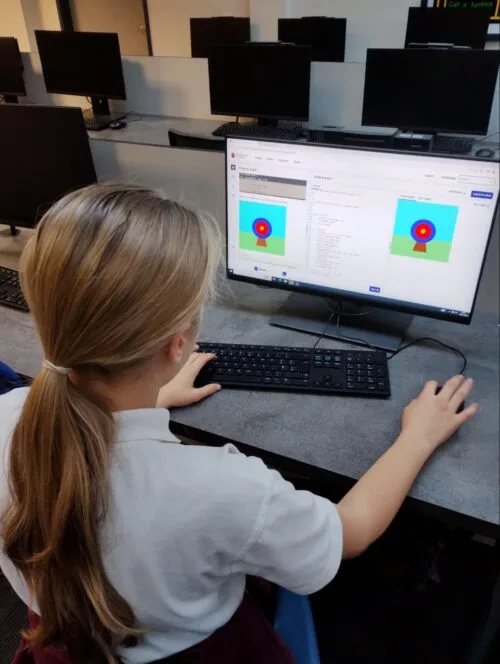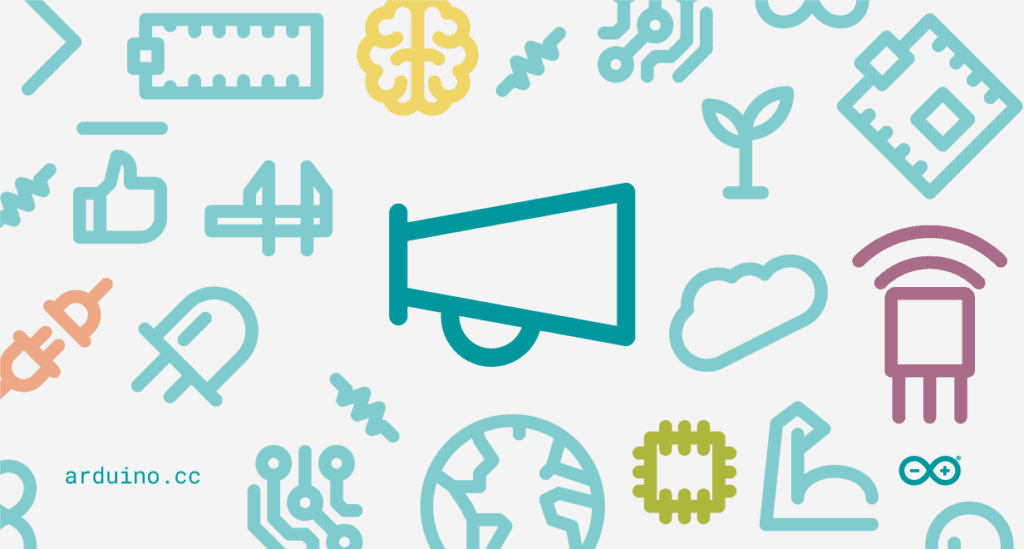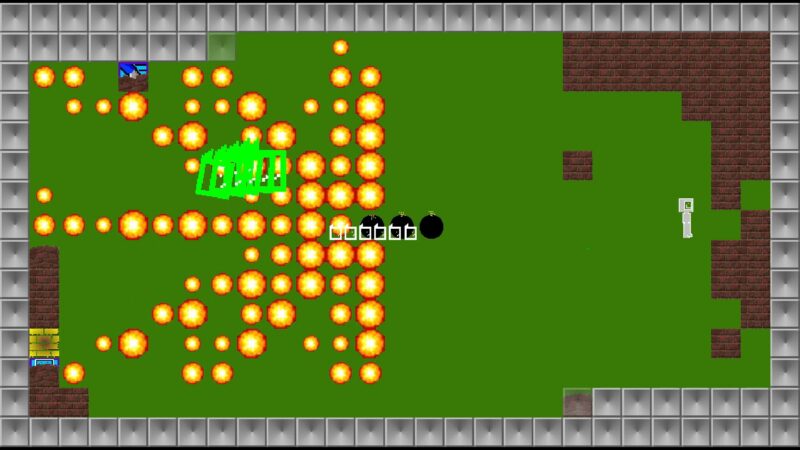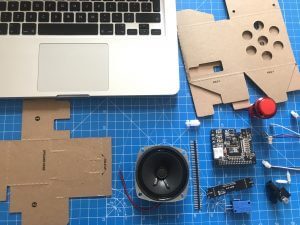Schlagwort: coding
-

Fostering creativity through open-ended projects with Code Editor for Education
Reading Time: 3 minutesTom Mason is Head of Mathematics and Head of ICT at St Joseph’s College, an all-boys secondary school in South East London. He is passionate about teaching and learning, and has a keen interest in digital education practices. Mr Mason recently set his Year 10 students a creative coding challenge, which they…
-

Begin your Code Club journey: Set up a club today
Reading Time: 4 minutesInspired to set up a Code Club but not sure where to start? In this blog we hear from the amazing network of Code Club leaders and mentors, and we give you practical tips on how to take the first steps to set up your own club. About Code Club Code Club…
-

New to coding? Resources to help children learn to code
Reading Time: 5 minutesHere at the Raspberry Pi Foundation we believe ensuring every child knows how to code will equip them with the skills to thrive in the future. But what do we mean by coding and how can you get started? Coding is how humans give instructions to computers. Machines process and execute these…
-

From player to maker: Learn to code by creating your own game
Reading Time: 3 minutesAt Code Club, we believe learning to code should be as fun as it is empowering — what better way to start than making your own game? Whether it’s about pixelated pirates, racing robots, or a time-travelling llama, creating a game is one of the most exciting ways to explore coding. We’ve…
-

Ready to remix? Favourite projects to tinker with
Reading Time: 4 minutesFrom crafting interactive stories to designing captivating games, the Raspberry Pi Foundation’s coding projects offer a hands-on approach to learning, igniting creativity and developing the skills young people need, like perseverance and problem-solving. In this blog, I explore two of my favourite projects that young coders will love. Our projects are free…
-

Introduce the Code Editor into your school
Reading Time: 2 minutesSince we first launched the Code Editor, a free online tool designed to support young people as they learn text-based programming, we’ve been excited to hear how educators have been trying it out in their classrooms. “I used the Code Editor with my computer science students yesterday and it worked a dream!…
-

An integrated learning experience for young people
Reading Time: 3 minutesWe’re currently trialling the full integration of our Code Editor in some of the projects on our Projects site, with the aim of providing a seamless experience for young learners. Our Projects site provides hundreds of free coding projects with step-by-step instructions for young people to use at school, in Code Clubs and…
-

Working with UK youth and community organisations to tackle the digital divide
Reading Time: 5 minutesAt the heart of our work as a charity is the aim to democratise access to digital skills and technologies. Since 2020, we have partnered with over 100 youth and community organisations in the UK to develop programmes that increase opportunities for young people experiencing educational disadvantage to engage and create with…
-

Arduino improves the compilation terms for the free plan in the online IDE
Reading Time: 3 minutesOnline interactive development environments (IDE) have taken off during the recent years. Traditionally, local IDEs were considered the best tools for programming as they were usually faster than their online counterparts. But the arrival of new web programming frameworks and the standardisation of high-speed internet connections have improved the user experience of…
-

How not to code: a guide to concise programming
Reading Time: 3 minutesUpdating a 22-year-old game brought Andrew Gillett face to face with some very poor coding practices. Read more about it in this brilliant guest article from the latest issue of Wireframe magazine. In 1998, at the age of 17, I was learning how to write games in C. My first attempt, the…
-

Coding is for girls
Reading Time: 5 minutesLess than four years ago, Magda Jadach was convinced that programming wasn’t for girls. On International Women’s Day, she tells us how she discovered that it definitely is, and how she embarked on the new career that has brought her to Raspberry Pi as a software developer. “Coding is for boys”, “in…