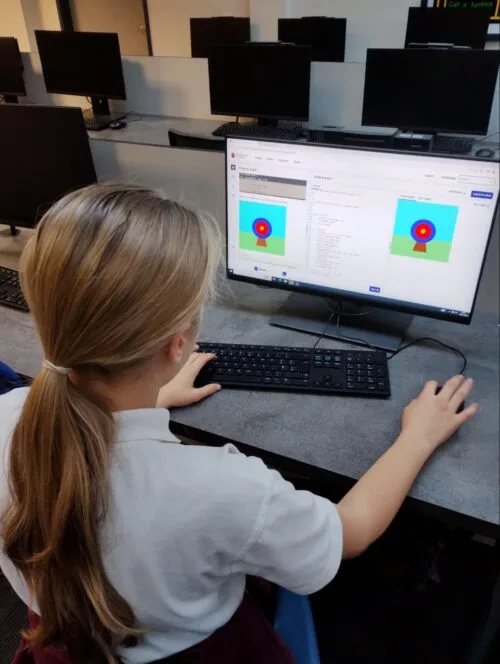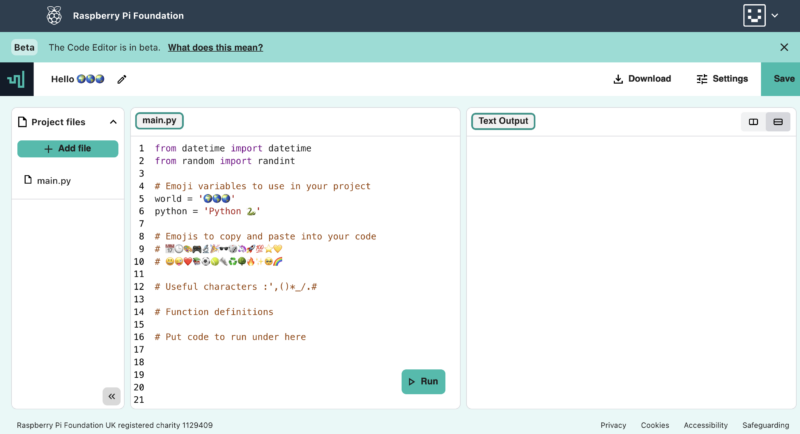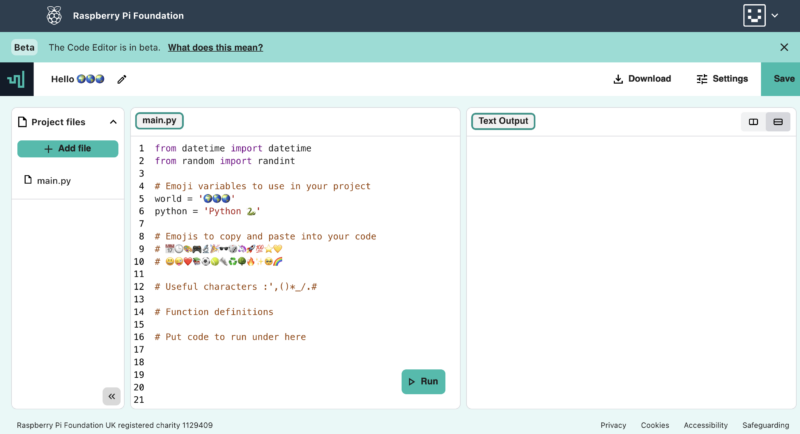Schlagwort: Code Editor
-

Fostering creativity through open-ended projects with Code Editor for Education
Reading Time: 3 minutesTom Mason is Head of Mathematics and Head of ICT at St Joseph’s College, an all-boys secondary school in South East London. He is passionate about teaching and learning, and has a keen interest in digital education practices. Mr Mason recently set his Year 10 students a creative coding challenge, which they…
-

Introduce the Code Editor into your school
Reading Time: 2 minutesSince we first launched the Code Editor, a free online tool designed to support young people as they learn text-based programming, we’ve been excited to hear how educators have been trying it out in their classrooms. “I used the Code Editor with my computer science students yesterday and it worked a dream!…
-

Introducing classroom management to the Code Editor
Reading Time: 4 minutesI’m excited to announce that we’re developing a new set of Code Editor features to help school teachers run text-based coding lessons with their students. New Code Editor features for teaching Last year we released our free Code Editor and made it available as an open source project. Right now we’re developing…
-

An integrated learning experience for young people
Reading Time: 3 minutesWe’re currently trialling the full integration of our Code Editor in some of the projects on our Projects site, with the aim of providing a seamless experience for young learners. Our Projects site provides hundreds of free coding projects with step-by-step instructions for young people to use at school, in Code Clubs and…
-

Code Editor update: Support for HTML and mobile devices
Reading Time: 3 minutesEarlier this year, we launched our Code Editor, a free online tool to help make learning text-based programming simple and accessible for kids age 9 and up. We focus on supporting the needs of young people who are learning programming at school, in Code Clubs and CoderDojos, and at home. Today, we…
-

Our Code Editor is open source
Reading Time: 5 minutesA couple of months ago we announced that you can test the online text-based Code Editor we’re building to help young people aged 7 and older learn to write code. Now we’ve made the code for the Editor open source so people can repurpose and contribute to it. How can you use…
-

Test our new Code Editor for young people
Reading Time: 4 minutesWe are building a new online text-based Code Editor to help young people aged 7 and older learn to write code. It’s free and designed for young people who attend Code Clubs and CoderDojos, students in schools, and learners at home. The Code Editor interface At this stage of development, the Code…