Calling all Windows Mixed Reality owners! Starting today, WMR owners will be able to download all compatible titles on the Viveport store while also gaining access to Viveport Infinity, Viveport’s unlimited subscription service.
To get you up and running, we’ve put together a quick guide on how to set up Viveport for your WMR headset so you can start playing your favorite titles on Viveport Infinity.
Step One: Setting up Windows Mixed Reality
Without your WMR headset, you won’t be able to play Viveport titles, so make sure to:
Step Two: Setting up the Viveport Desktop App
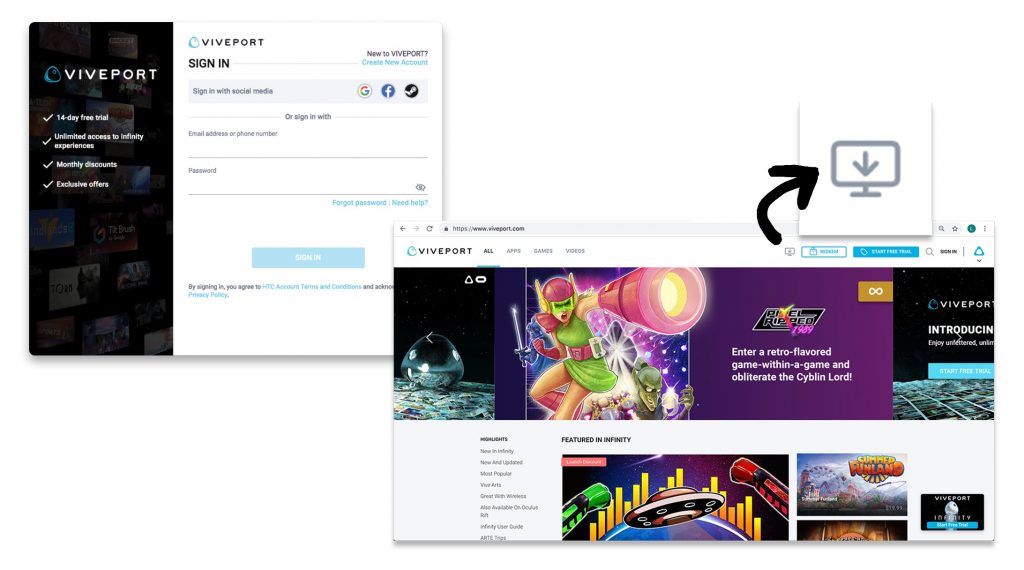
You’ll need to download the Viveport desktop app to access your Viveport account and start exploring
After installing Viveport, you will need to:
-
Sign in with your HTC VIVE/VIVEPORT account (or create a new one)
-
Install SteamVR (This will automatically happen, but you may be asked to sign into Steam during installation).
-
After installation, you can launch Viveport from the desktop shortcut
- Werbung -
Step Three: Browse for WMR compatible titles
You can check whether a title is compatible with Windows Mixed Reality by hovering over its title card on the Viveport homepage. You can also visit the game’s detail page and check under “supported headset”.
Additionally, you can browse for compatible titles by checking the “Windows Mixed Reality” box under the Headset search menu.
Step Four: Start your free Viveport Infinity trial
Viveport Infinity is the first unlimited subscription service for VR content. For one low monthly fee, you can explore an ever-growing catalog of games & apps. Infinity members also enjoy a wealth of benefits, from exclusive titles to game sales & more!
Ready to check out all the great titles Viveport Infinity has to offer for WMR headsets? Read our post on our favorite titles here.
Website: LINK