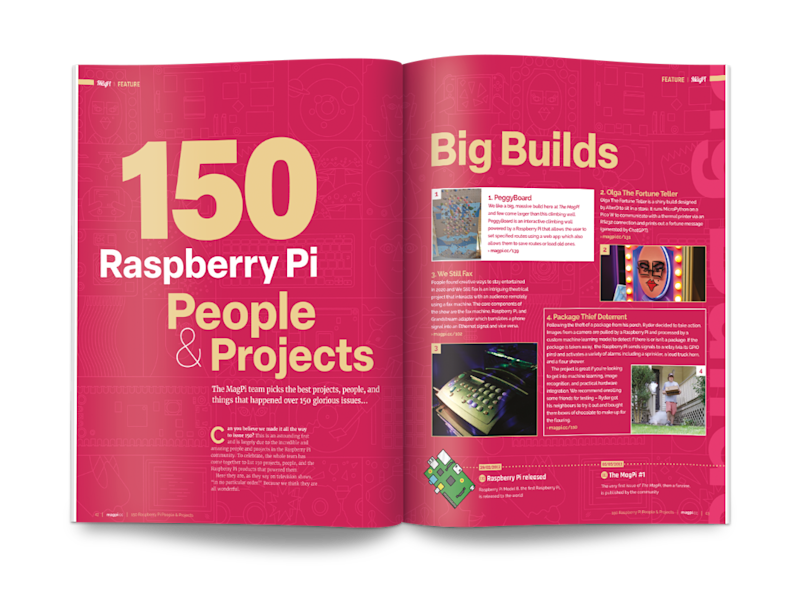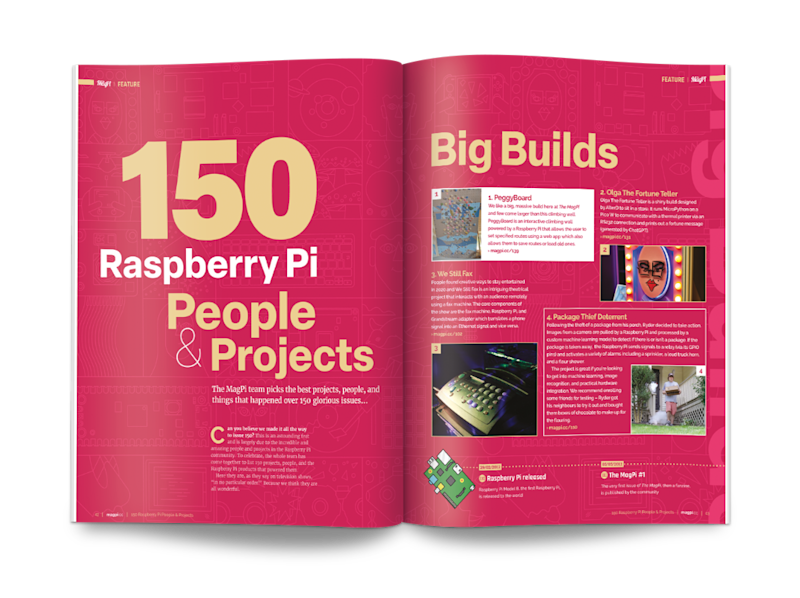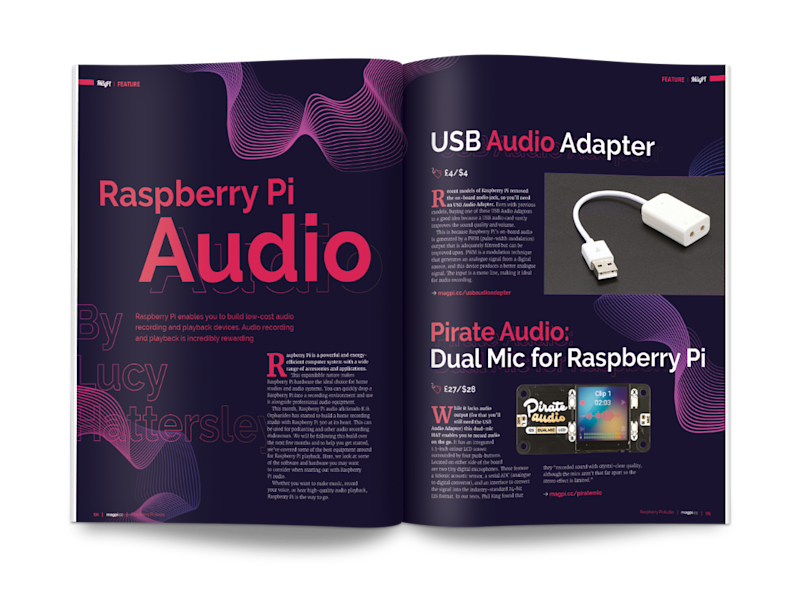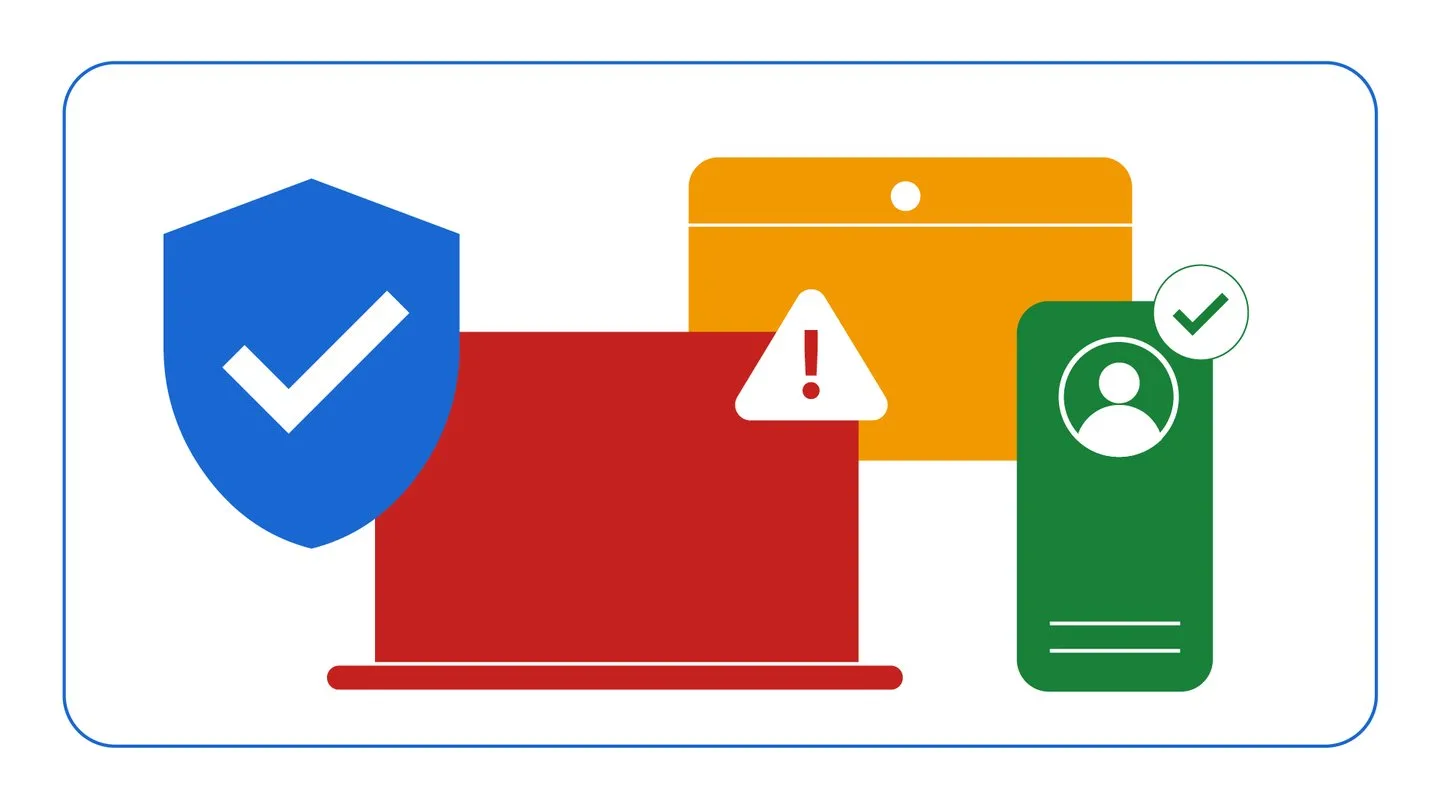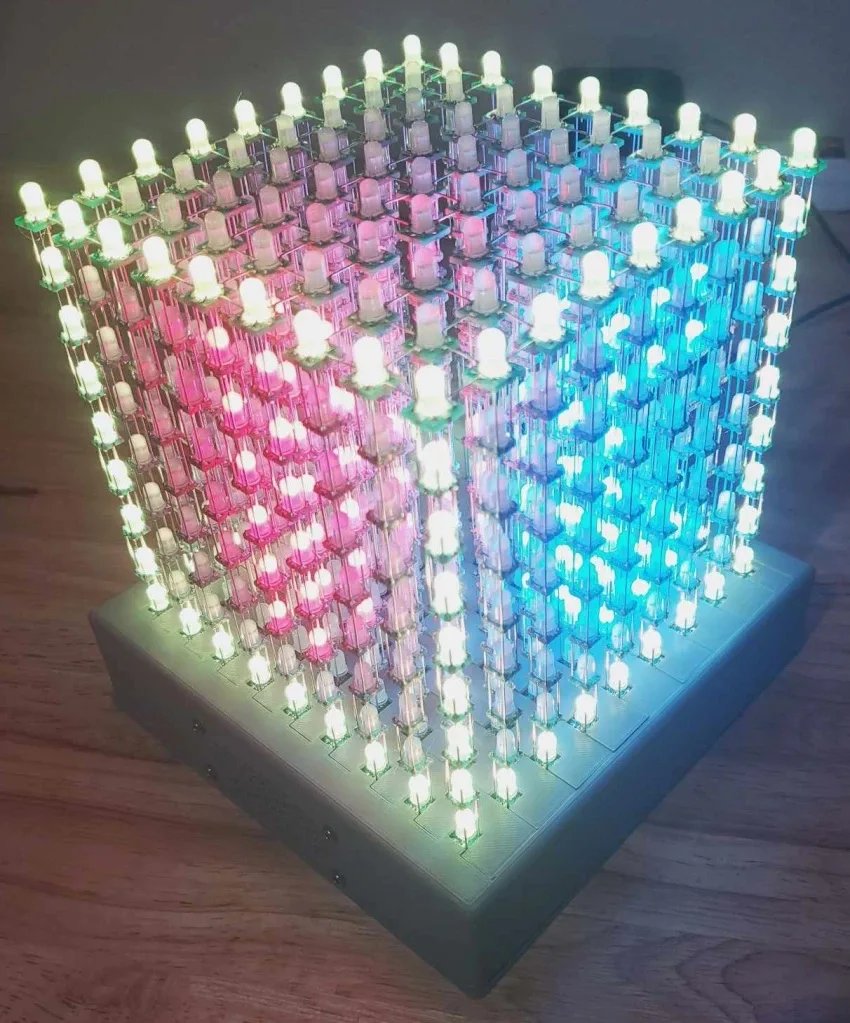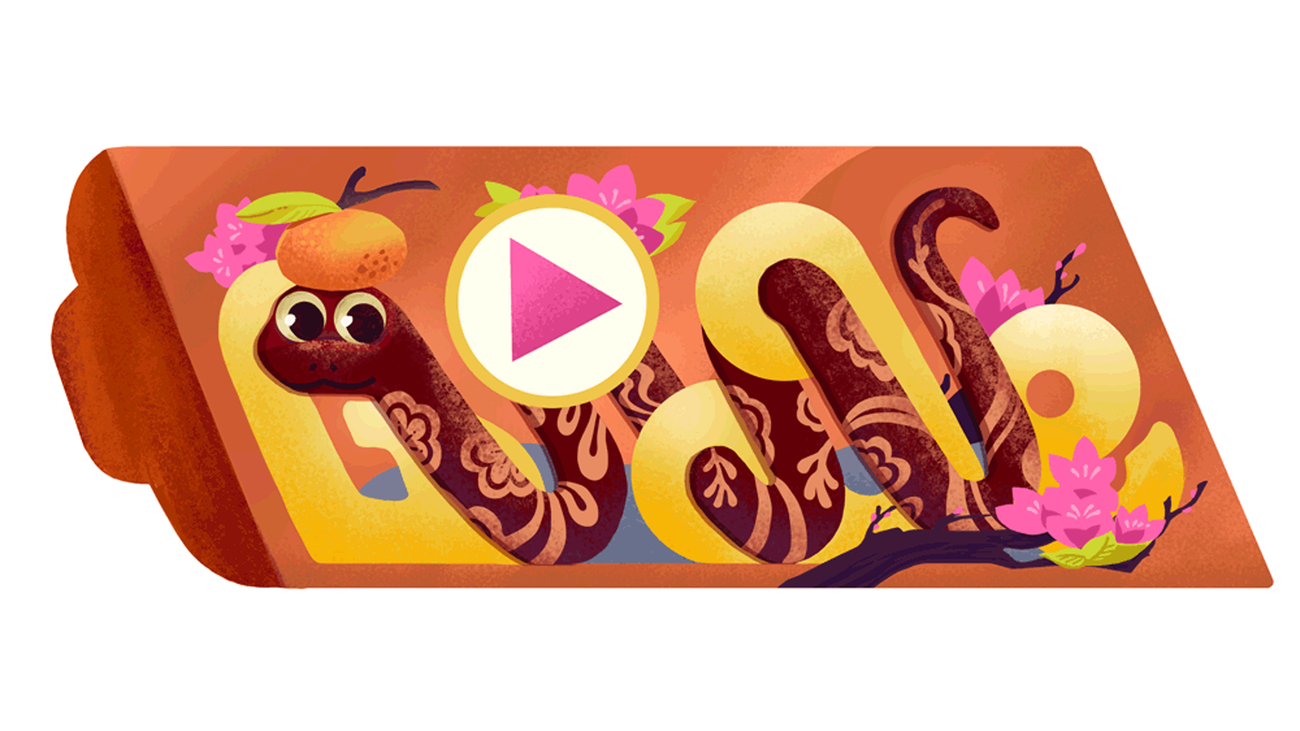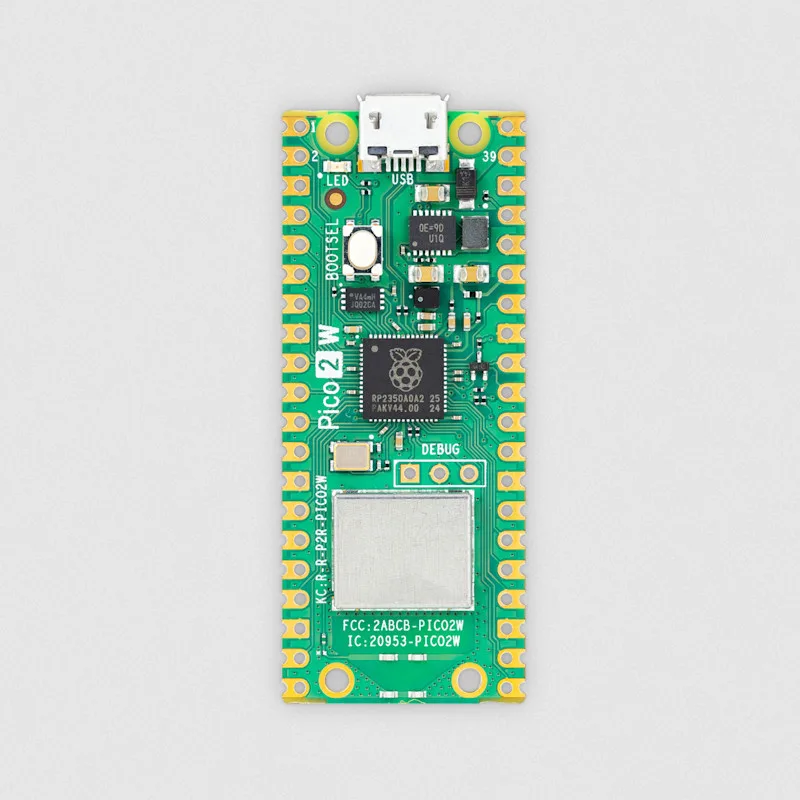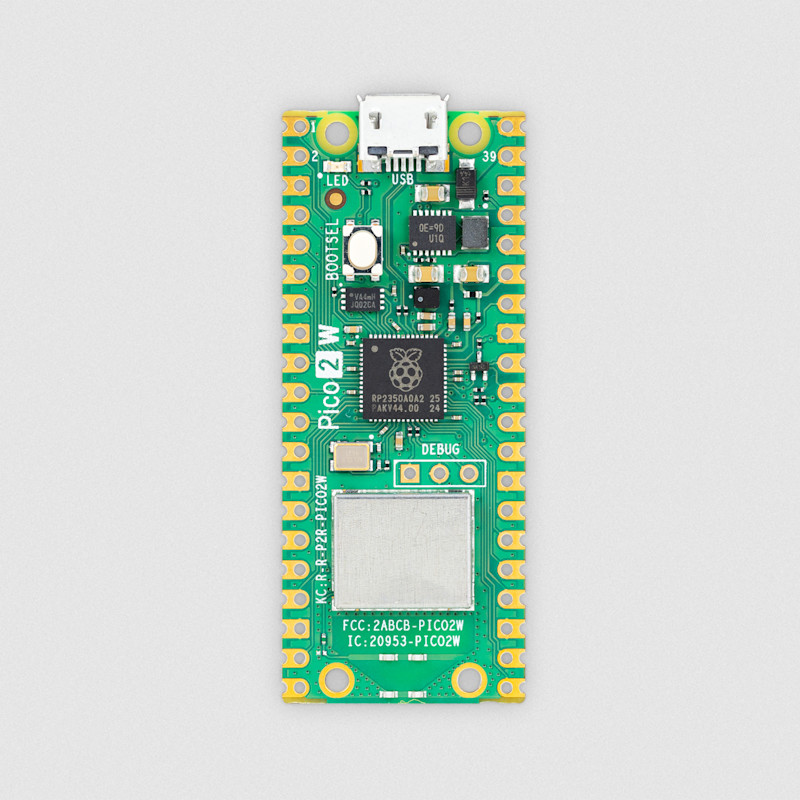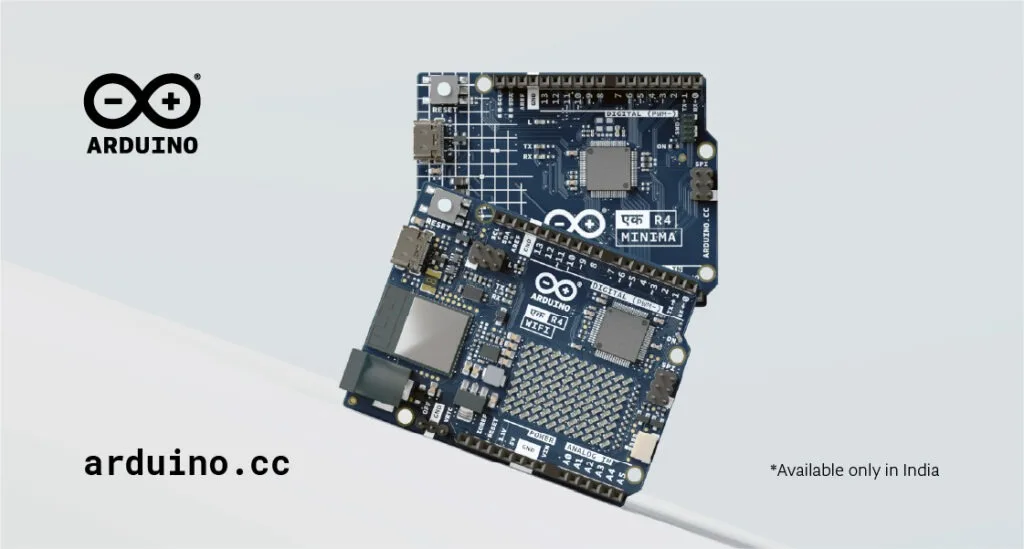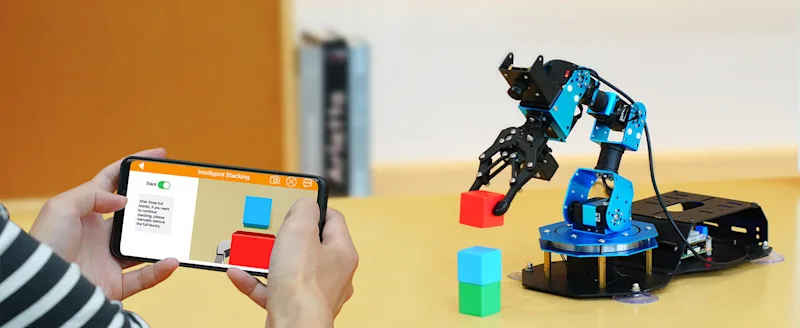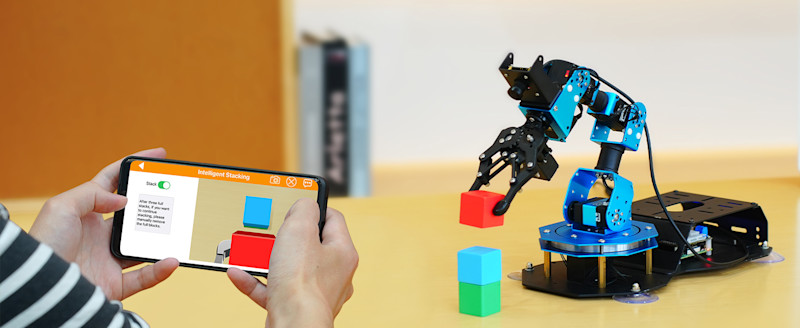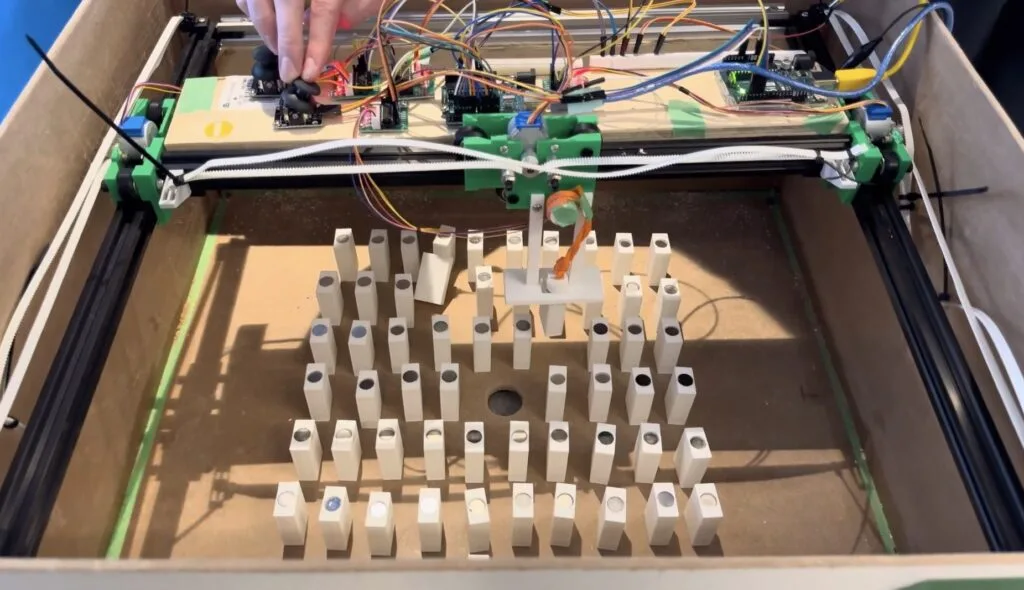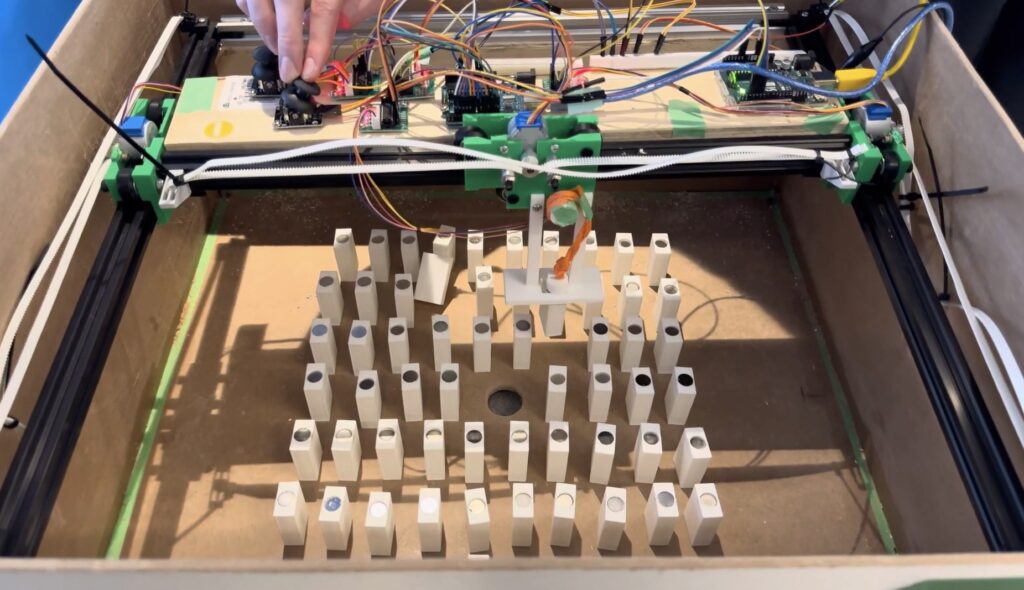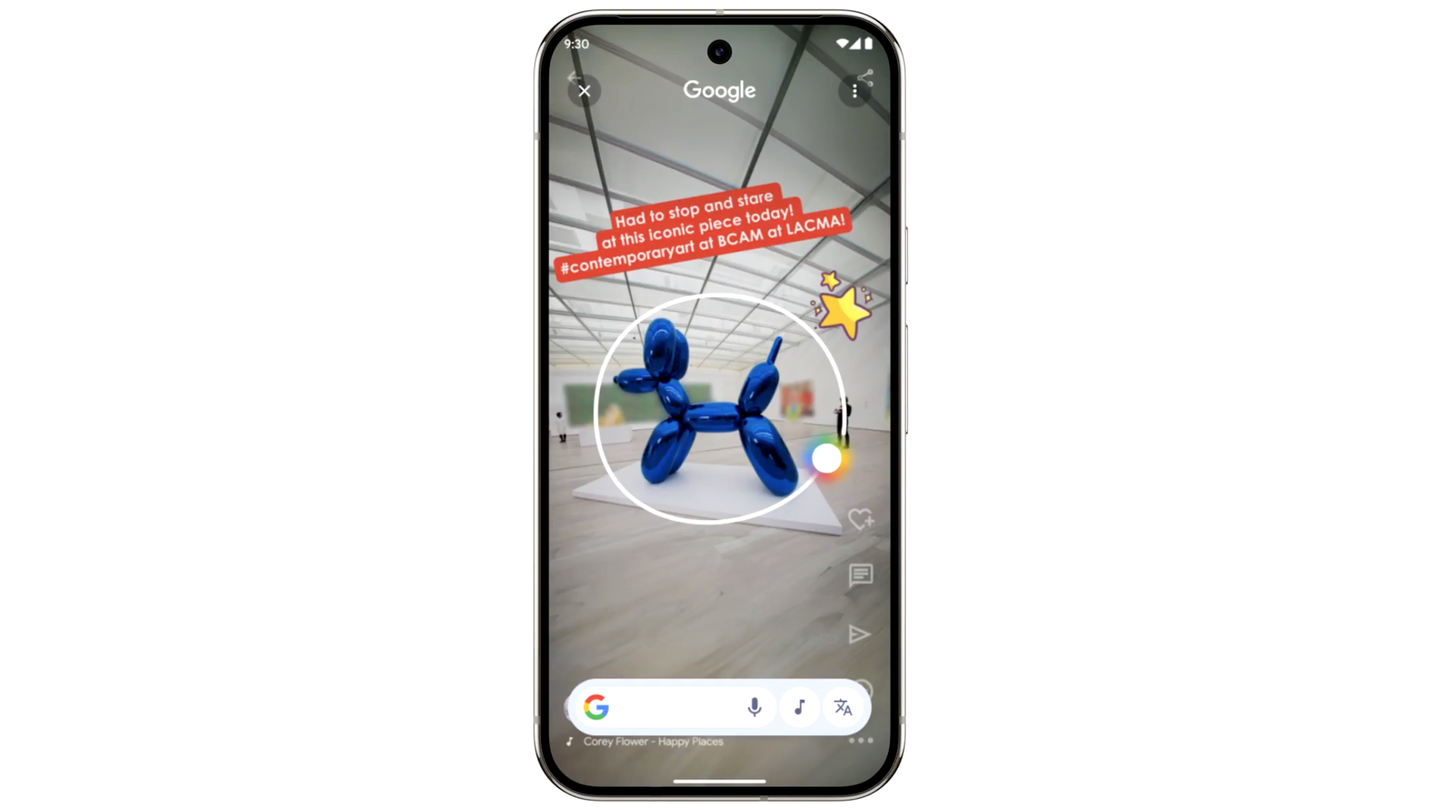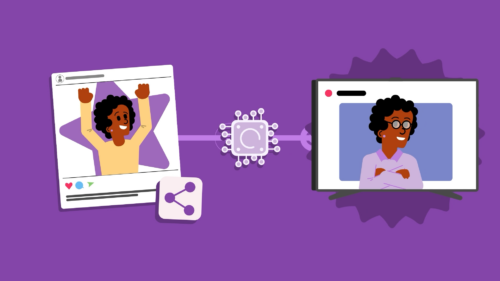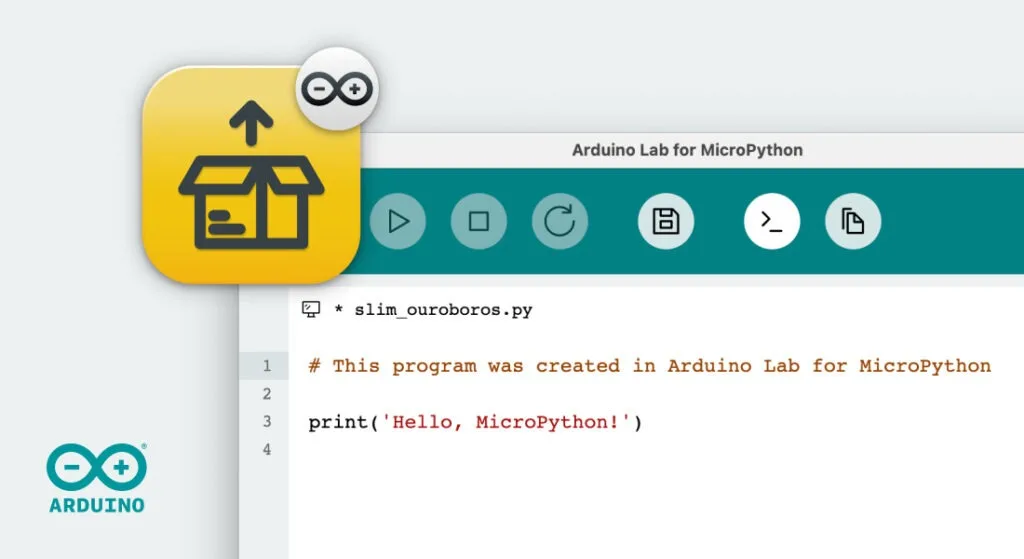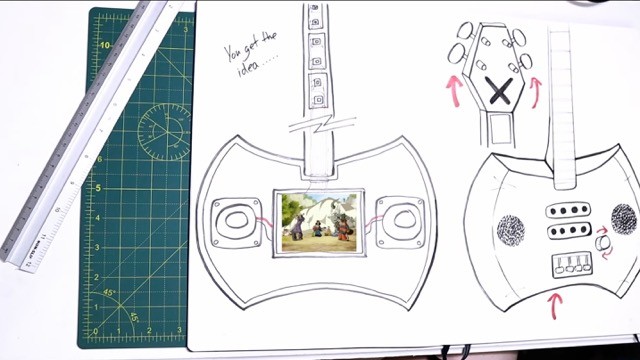We are proud to announce that David Cuartielles, co-founder of Arduino, has been honored with the Open Source Award on Skills and Education 2025 and has become a founding member of the Open Source Academy of Europe. This prestigious award recognizes individuals who have made outstanding contributions to open-source education, ensuring that knowledge remains accessible to all.
David’s impact on the world of education and technology is undeniable, but this recognition is about more than just one person’s efforts: it is a celebration of the huge community of educators, students, and innovators who have embraced open-source tools, shaping the way we all engage with technology and empowering millions worldwide.
To share this moment with all of you, here are some key reflections from David’s acceptance speech.
A lifelong commitment to education and openness
“I became an engineer by following my own dreams. Since then, I have devoted my professional career to education. I taught, and still teach, programming and electronics to artists and designers. As a side effect, I co-authored what is probably the most copied piece of educational hardware to date – Arduino. Hardware that we decided to publish under an open license.”
When Arduino was introduced in 2005, open-source hardware was a radical idea. At the time, open licenses were primarily associated with software, music, and written content, not physical artifacts. Arduino helped expand the reach of openness, to include design files for hardware, lab tools, and even furniture. This was a game-changer for education, enabling students, researchers, and makers everywhere to build, modify, and share technology freely.
“We were the hippies of hardware, but we believed that open licenses were the way to ensure full access to tools for students and researchers. We were part of an emergent movement happening on a global scale, and we were lucky to arrive early.”

Defending openness in the modern world
But as open-source adoption has grown, its meaning has shifted. What once symbolized accessibility, collaboration, and ethical responsibility has, in some cases, become diluted within large corporate structures. David spoke directly to this concern: “Openness went from being a club of misfits to being what everyone wanted to be. Being a hacker was once seen as dangerous and strangely illegal… now, it’s what parents want for their kids, fueled by stories of economic success.”
Despite widespread – often superficial – adoption, the political values and ethical foundations of open source are fading. “This is the moment to address the elephant in the room. We now live in a world where some claim to be creating open-source LLMs running on the public cloud, but neither are the LLMs open, nor is the cloud public.”
David’s message is clear: the open-source movement must reaffirm its roots in solidarity, companionship, and social progress. True openness should continue to empower individuals, foster collaboration, and break down barriers to education and innovation.
A heartfelt thank you
David concluded his speech by acknowledging the people who have supported him throughout his journey:
“I would like to thank all of those who supported me on the way: my colleagues and students at Malmö University, the community members and mates at Arduino, my friends, and my family. Thank you.”
This award is a recognition not just of David’s achievements, but of the shared effort of the Arduino community and the global open-source movement. It’s a moment to reflect on how far we’ve come and to continue pushing forward, together.
Congratulations to Dr. David Cuartielles, and thank you to everyone who carries the spirit of open-source forward!
The post David Cuartielles receives the Open Source Award on Skills and Education appeared first on Arduino Blog.
Website: LINK